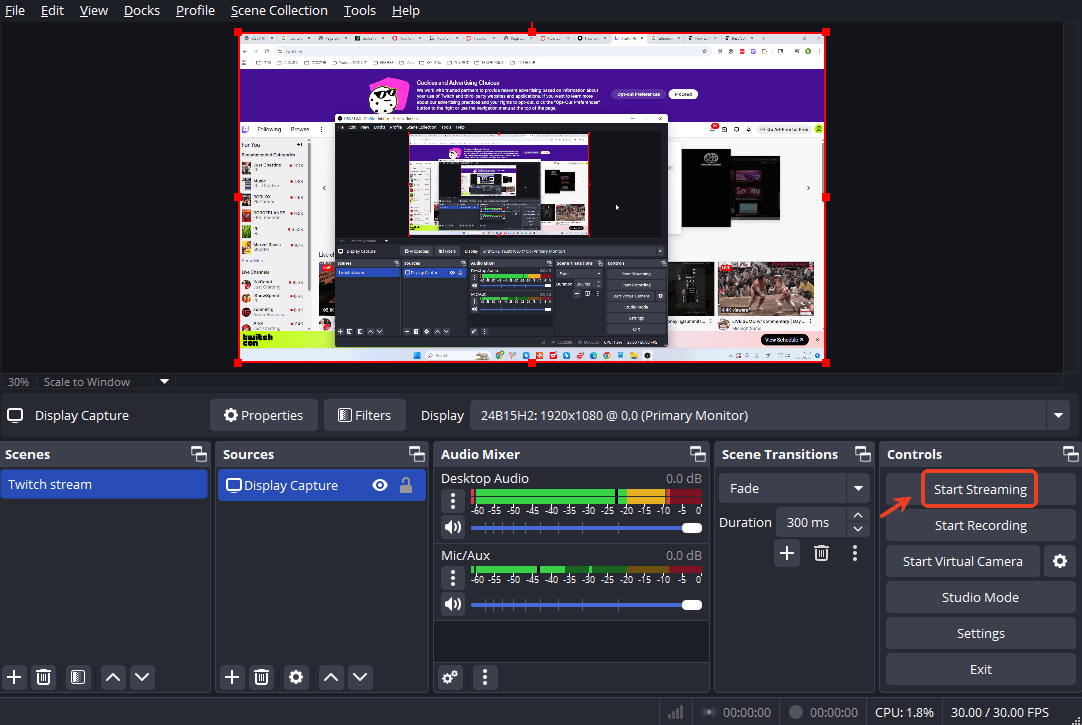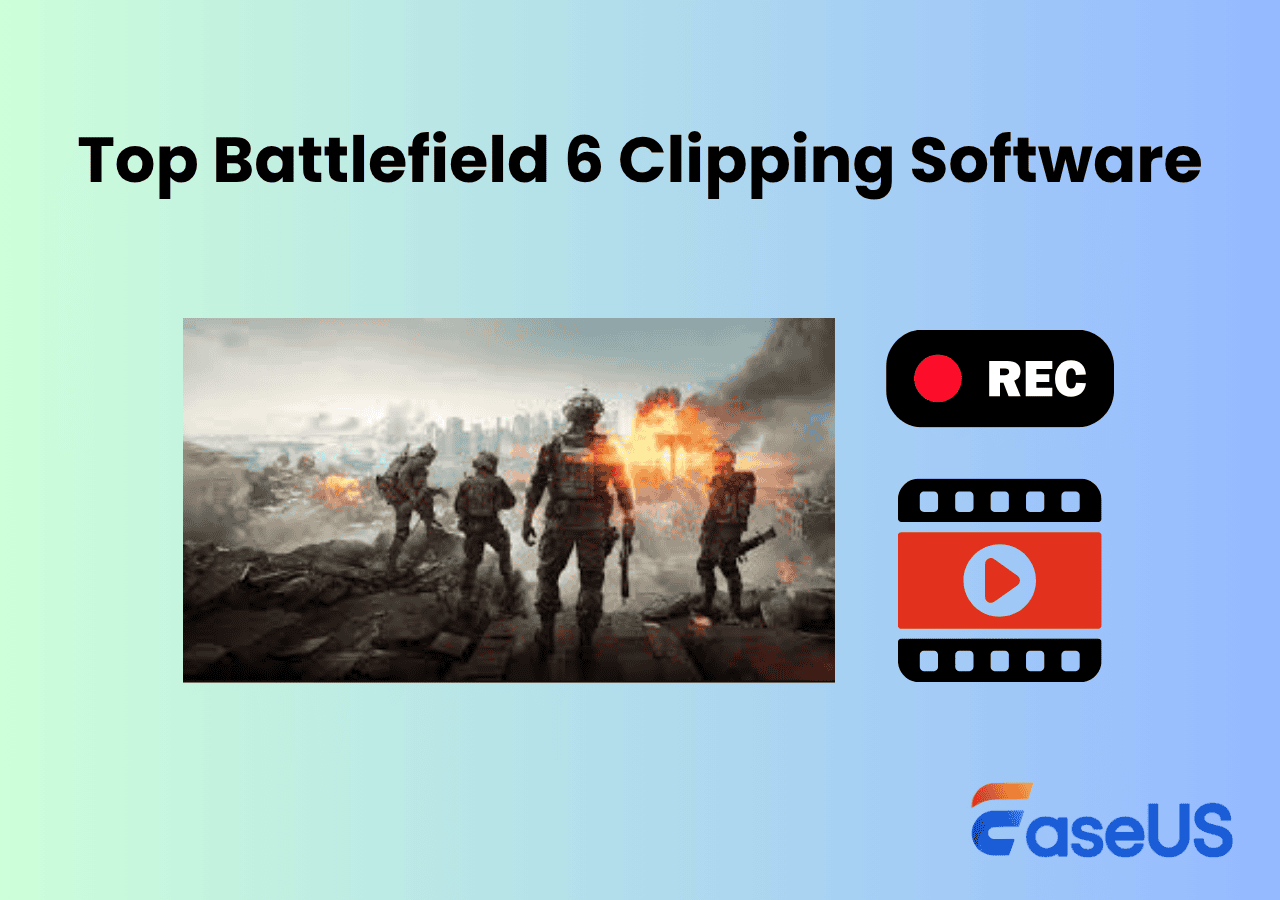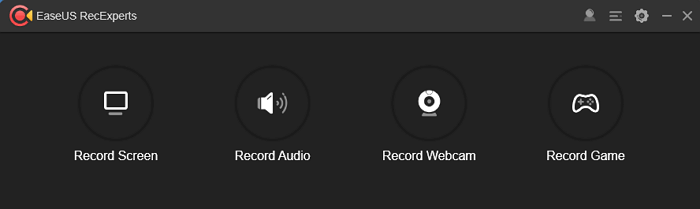-
![]()
Daisy
Daisy is the Senior editor of the writing team for EaseUS. She has been working in EaseUS for over ten years, starting from a technical writer to a team leader of the content group. As a professional author for over 10 years, she writes a lot to help people overcome their tech troubles.…Read full bio -
Jane is an experienced editor for EaseUS focused on tech blog writing. Familiar with all kinds of video editing and screen recording software on the market, she specializes in composing posts about recording and editing videos. All the topics she chooses …Read full bio
-
![]()
Alin
Alin is an experienced technical blog writing editor. She knows the information about screen recording software on the market, and is also familiar with data cloning and data backup software. She is expert in writing posts about these products, aiming at providing users with effective solutions.…Read full bio -
Jean is recognized as one of the most professional writers in EaseUS. She has kept improving her writing skills over the past 10 years and helped millions of her readers solve their tech problems on PC, Mac, and iOS devices.…Read full bio
-
![]()
Jerry
Jerry is a fan of science and technology, aiming to make readers' tech life easy and enjoyable. He loves exploring new technologies and writing technical how-to tips. All the topics he chooses aim to offer users more instructive information.…Read full bio -
![]()
Rel
Rel has always maintained a strong curiosity about the computer field and is committed to the research of the most efficient and practical computer problem solutions.…Read full bio -
![]()
Gemma
Gemma is member of EaseUS team and has been committed to creating valuable content in fields about file recovery, partition management, and data backup etc. for many years. She loves to help users solve various types of computer related issues.…Read full bio -
![]()
Shelly
"I hope my articles can help solve your technical problems. If you are interested in other articles, you can check the articles at the bottom of this page. Similarly, you can also check my Twitter to get additional help."…Read full bio
Page Table of Contents
0 Views |
0 min read
With advancements in technology, the demand for discreet video recording apps is increasing. Video recording tools continue to grow and offer innovative solutions, such as secret video recording apps. These apps can capture moments without attracting attention, making them useful in various scenarios. This article lists the best secret video recorder apps that record securely without notifying you. Whether you want to record for personal safety, investigative, or creative purposes, these hidden webcam recorders will help you.
Top 6 Video Recorder Apps for Secret Recording
Secret video recorders allow users to record videos without displaying them on screen. Here are the top six video recorders with multiple features.
1. EaseUS RecExperts
EaseUS RecExperts is the best free screen recorder, providing users with a discreet and efficient solution for secret recording needs. Whether you want to capture important meetings, critical information, or personal moments, EaseUS RecExperts ensures a secure recording experience. The intuitive user interface and multiple post-capturing features allow users to enhance the videos.

Its advanced customization lets you fine-tune your recordings and offers features to record screen and webcam. The encrypted storage and privacy features prioritize user confidentiality, making EaseUS RecExperts a reliable and trustworthy choice. It offers multiple post-recording features such as annotations, webcam overlays, and adding text or layers.
- Capture screen, webcam, and audio with flexible recording options.
- Scheduled Recording that will start automatically without notifying.
- Edit recordings with trimming, cutting, and other editing features for polished results.
- Export recordings in various formats with high-quality video and audio output.
- Compatible with Android, iOS, Windows, and Mac.
- Download the EaseUS RecExperts app now and enjoy its unlimited video recording features.
2. VLC Media Player
Rating: 4.1/5.0 on Play Store
VLC Media Player is renowned for its versatile multimedia features. It is a robust live stream recorder app for discreet and efficient secret recording. With its user-friendly interface and comprehensive features, VLC enables users to capture high-quality videos. The application allows users to initiate recordings without drawing unnecessary attention, making it ideal for situations that demand discretion.

VLC's advanced settings and customization options for resolution and frame rate further enhance the recording experience. Additionally, the encrypted storage features maintain the privacy and security of recorded content. If you're looking for a reliable solution to record webcam only, VLC Media Player is a powerful and useful tool.
- Multimedia tools also serve as a robust video recorder.
- High-Quality Video Capture
- discreet and efficient secret recording
- advanced settings and customization, providing control over aspects like resolution and frame rate
- Compatible with Windows, Linux, Mac OS X, Unix, iOS, Android
3. Background Video Recorder
Rating: 4.0/5.0 on Play Store
Background Video Recorder is a convenient camera app designed to streamline screen recording with a single click. This free-to-download application offers essential features like toggling camera shutter sounds and previews, catering to diverse recording needs. Users benefit from the flexibility to record continuously, even when the screen is off, and can schedule recordings easily.

This YouTube audio grabber ensures hassle-free recording in the background with a camera preview. The app provides customization options for recording preferences, external SD card storage, and in-app video trimming. Advanced features like Night mode and auto white balancing contribute to higher-quality recordings. You can schedule recordings to start automatically without notifying.
- Record videos discreetly even when the screen is off, or other apps are running.
- Switch between the front and back cameras for flexible recording options.
- Compatible with Android and iOS devices.
- Capture video content while on a phone call.
- Easily configure camera settings, audio sources, and video quality.
4. Vigil Secret Video Recorder
Rating: 4.5/5.0 on Play Store
Vigil Secret Video Recorder is an Android app designed to provide users with seamless video recording. It can even record in the background and when the phone is locked. It is one of the best mobile recorders in the Android Play Store and offers multiple features. Users can effortlessly record YouTube videos using either the front or back camera, and it supports various video orientations and preview options.

It also offers recording during phone calls, and users can enable or disable preview views based on their preferences. Its features include unlimited video recordings, unlimited video duration, and the absence of a camera shutter sound. Supporting auto white balancing and easy configuration of camera settings, audio sources, and video quality, Vigil is a powerful recorder.
- Capture videos in the background, even when the phone is locked, or other apps are in use.
- Record with both front and back cameras.
- Ensure your videos are recorded in the desired orientation.
- Compatible with Android devices.
5. Secret Video Recorder
Rating: 4.6/5.0 on Uptodown
Secret Video Recorder is an innovative application designed for secret video recording, offering options to capture footage without notifying. It is especially useful in situations where overt video recording might not be appropriate and operates without disrupting other apps. It doesn't offer record internal audio Mac.

With a one-tap process, users can effortlessly initiate recording using the back camera, ensuring quick and discreet access. It can capture footage without any visible signs or interference, even when the screen is locked. Moreover, it has customization options, allowing users to adjust video parameters. It doesn't show on the screen that a recording is in progress.
- Record videos discreetly without displaying visible signs during recording.
- Start and stop recording with a single tap.
- Record videos even when the screen is locked.
- Customization Options to tailor Tailor videos to specific needs.
- Compatible with Android devices.
6. Private Video Recorder
Rating: 4.1/5.0 on AppleStore
Private Video Recorder allows users to secretly record conversations, meetings, and various audio or videos. It stores recorded data securely in a hidden section of the app. It can record a wide range of content and save files conveniently based on their recorded date and time. Security is prioritized, with recordings protected by a generic password screen.

The app ensures users always have evidence of crucial conversations, offering peace of mind. Additionally, users can manage their recordings effectively by deleting or renaming file names according to their preferences. Private Video Recorder is particularly useful in situations such as negotiations for important contracts, crime scenes, lectures, or meetings.
- Protect recordings with a generic password screen for added security.
- Saved files are listed chronologically based on recorded date and time.
- Always have proof of key conversations stored securely within the app.
- Easily delete or rename file names for better organization and personalization.
- Compatible with iPads and iPhones.
You can share this article with more people!
Conclusion
Secret video recording apps are advancing continuously, providing users with discreet and innovative tools for various purposes. By choosing the right tool, you can ensure maximum security and privacy. This article listed the six best secret video recorder apps offering unique features. From recording secretly in sensitive situations to creative purposes, these tools have features for all applications. While each app offers multiple features, EaseUS RecExperts excels in offering reliable features. Its scheduled recording, post-capturing enhancement, and customization features make it the best tool.
Secret Video Recorder App FAQs
If you're looking for a secure and reliable secret video recorder app, here are some insights for you.
1. What is the best app to record video secretly?
The best app for discreet video recording depends on individual preferences and device compatibility. If you're looking for a free yet reliable app, EaseUS Recexperts offers multiple features. Other apps like Secret Video Recorder, Private Video Recorder, and Vigil also offer stealthy recording capabilities.
2. How can I record a video without anyone knowing?
To record a video without anyone knowing, follow these general steps:
Step 1. Download and install the Vigil Secret Video Recorder app from your Android app store.
Step 2. Launch the Vigil app and create a free account.
Step 3. Adjust the video orientations, size, and other features
Step 4. Start Recording. When finished, stop the recording.
3. Is secret video recording legal?
The legality of secret video recording varies depending on your region. In many places, recording video without consent in private spaces may violate privacy laws. It is crucial to be aware of and comply with local regulations.
EaseUS RecExperts

One-click to capture anything on screen!
No Time Limit, No watermark
Start Recording