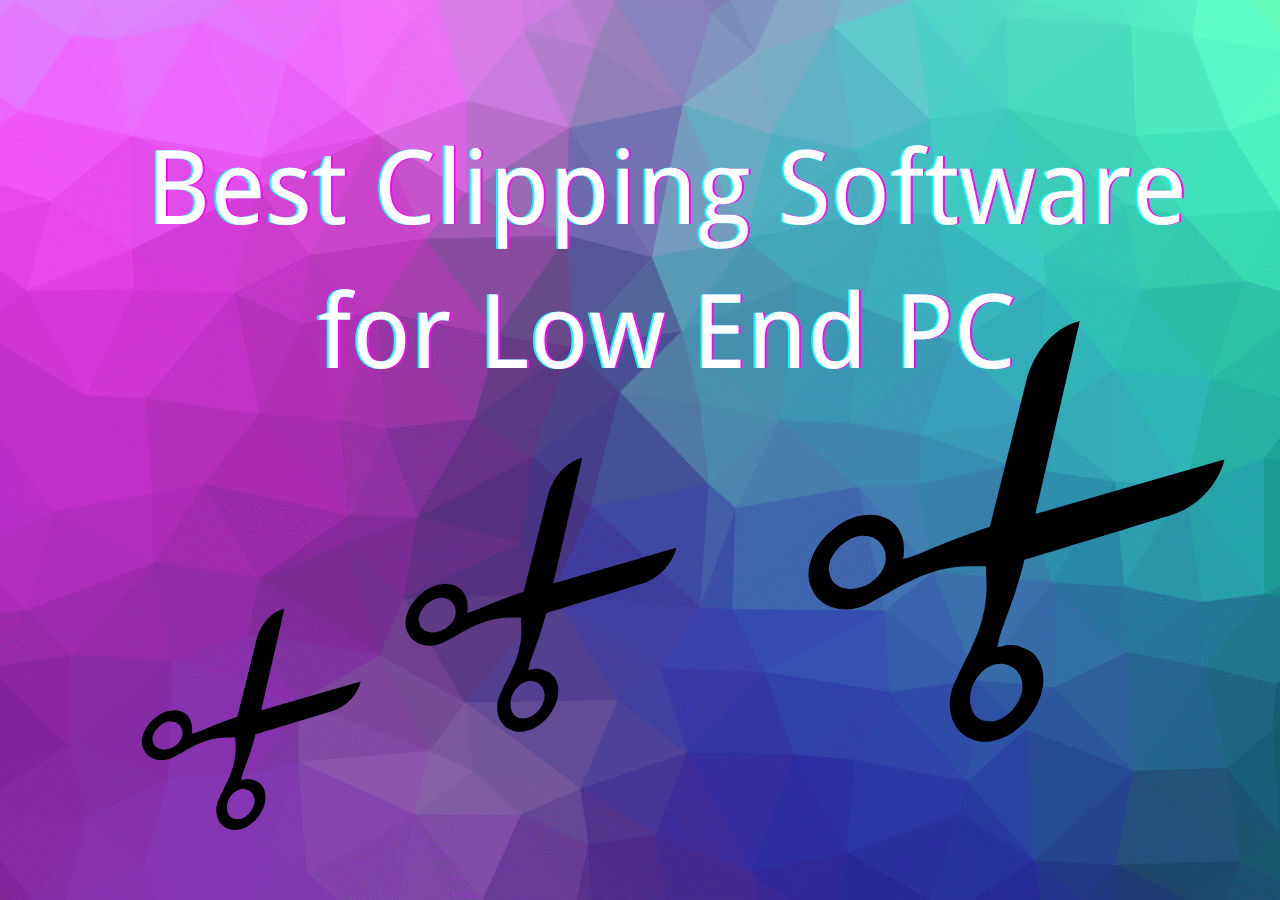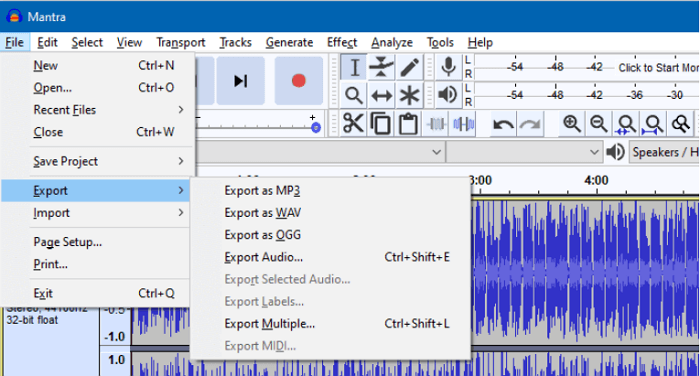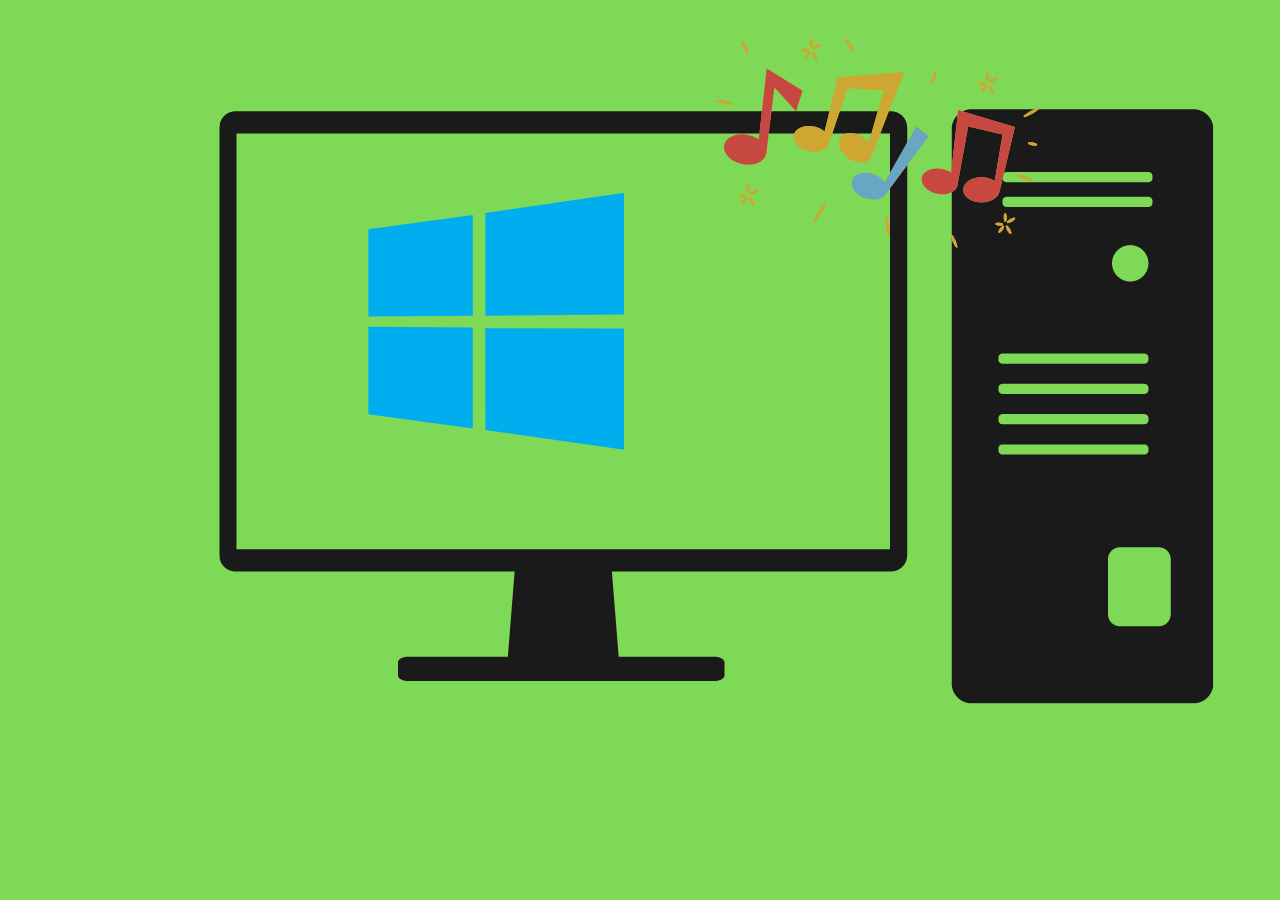-
![]()
Daisy
Daisy is the Senior editor of the writing team for EaseUS. She has been working in EaseUS for over ten years, starting from a technical writer to a team leader of the content group. As a professional author for over 10 years, she writes a lot to help people overcome their tech troubles.…Read full bio -
Jane is an experienced editor for EaseUS focused on tech blog writing. Familiar with all kinds of video editing and screen recording software on the market, she specializes in composing posts about recording and editing videos. All the topics she chooses …Read full bio
-
![]()
Melissa Lee
Alin is an experienced technical blog writing editor. She knows the information about screen recording software on the market, and is also familiar with data cloning and data backup software. She is expert in writing posts about these products, aiming at providing users with effective solutions.…Read full bio -
Jean is recognized as one of the most professional writers in EaseUS. She has kept improving her writing skills over the past 10 years and helped millions of her readers solve their tech problems on PC, Mac, and iOS devices.…Read full bio
-
![]()
Jerry
Jerry is a fan of science and technology, aiming to make readers' tech life easy and enjoyable. He loves exploring new technologies and writing technical how-to tips. All the topics he chooses aim to offer users more instructive information.…Read full bio -
Larissa has rich experience in writing technical articles. After joining EaseUS, she frantically learned about data recovery, disk partitioning, data backup, screen recorder, disk clone, and other related knowledge. Now she is able to master the relevant content proficiently and write effective step-by-step guides on various computer issues.…Read full bio
-
![]()
Rel
Rel has always maintained a strong curiosity about the computer field and is committed to the research of the most efficient and practical computer problem solutions.…Read full bio -
![]()
Gemma
Gemma is member of EaseUS team and has been committed to creating valuable content in fields about file recovery, partition management, and data backup etc. for many years. She loves to help users solve various types of computer related issues.…Read full bio
Page Table of Contents
0 Views |
0 min read
PAGE CONTENT:
There are numerous people around us who try to sing songs and dream of becoming a singer one day. But in old times, it was hard to enter the music industry for multiple reasons. Notably, now it's not the same case because, with the help of some interesting online tools, you can sing and record karaoke online for free.
Undoubtedly, these online tools have significantly impacted our lives, so it is easier now for individuals to enter the field of their interest. Thus, in this article, we have discussed the online platforms you can use in detail.
3 Ways to Sing and Record Karaoke Online
Here, we are telling you the best 3 ways that you can follow to record karaoke without facing any issues. So, let's check out these online ways below:
1. Use EaseUS Online Screen Recorder
EaseUS Online Screen Recorder is a reliable online tool that you can use to sing and record karaoke online for free without any complications. Several features are being offered by this tool, which can help users record the computer screens, webcam, audio, selected region, etc. Additionally, this online platform is easily accessible on numerous web browsers.

- 📝What to prepare
- 1. High-Quality and Working Microphone
- 2. Strong Wi-Fi Connection
- 3. Google Chrome, Firefox, Opera, etc.
Step-by-Step Guide to Use EaseUS Online Song Recorder:
Step 1: Open the official site of EaseUS Online Screen Recorder, press the "Start Recording" button, and select the relevant options, such as Screen and Microphone.
Step 2: You are advised to select the "Start Recording" button after confirming the required options.
Step 3: Next, specify the screen you want to capture from the Chrome Tab, Window, or Entire Screen options and press the "Share" button. After completing the karaoke recording, tap the "Stop" icon and export the recording to your system.
Share this post with others so they can also know the best sites that can help them record their karaoke tracks.
2. Use VEED.io Voice Recorder
VEED.io is an interesting tool that provides many audio features to its users. This tool allows you to sing and record karaoke online for free quickly. Its unique features also help users edit videos, create subtitles, transcriptions, and more.
To record music on a laptop with the help of this tool, you will first need to check some things so that you don't face any issues while recording your music.
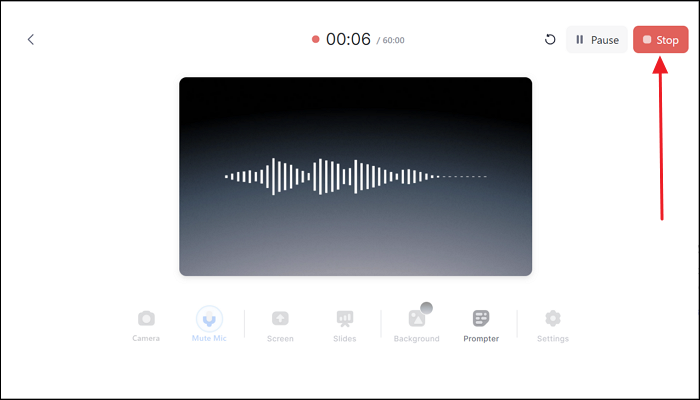
- 📝What to prepare
- 1. High-Quality Microphone
- 2. Strong Internet Connection
- 3. A Good Updated Web Browser
Step-by-Step Guide to Use VEED.io Voice Recorder:
Step 1: You need to navigate across the official website of VEED.io from your computer's browser. Look for the "Products" tab on the homepage and select "Voice Recorder." You will be led to a new window where you must tap "Record Audio" to initiate the process.
Step 2: As you are directed to a new window, select the "Audio" option and check if the mic is unmuted with the help of the options provided below. You can start recording by hitting the red "Record" button.
Step 3: After recording the karaoke, select "Stop" in the top-right corner to lead into the final settings for adjusting the recording. Click "Done" to export the recorded content, which can be used per your requirements.
3. Use Reverb Online Song Recorder
If you want to sing and record karaoke online for free within a few simple steps, then Reverb Online Song Recorder can help you immensely. It provides users with a straightforward interface so that even non-technical people can use it to record their high-quality songs without stress.

- 📝What to prepare
- 1. High-Quality Microphone
- 2. Steady Internet Connection
- 3. The Newest Version of Web Browser
Step-by-Step Guide to Use Reverb Online Song Recorder:
Step 1: Head towards the official site of Reverb Online Song Recorder. Look for the "Record Now" option, which you will need to click to access the next window.
Step 2: On navigating to a new window, select "Microphone" in the middle of the screen to start karaoke recording. Once completed, choose "Stop Recording," add the title in the "Title" section, and proceed to "Save" the recording.
Bonus. Best Program to Sing and Record Karaoke
EaseUS RecExperts is the best tool that you can use to record karaoke songs. It can record the system sound, i.e. the background music of the song, and your voice in the microphone at the same time. No time and space limitations. What are you waiting for? Download it from the button below now!
As it can be used to record the screen and the webcam, you can even use it to record and make an MV if you want. You can record any song as your own karaoke as long as you can play it on your computer, no matter if it is a Windows or a Mac computer.
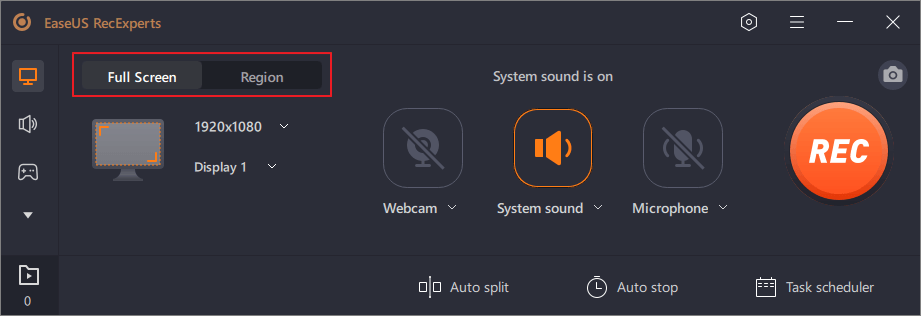
How to Sing and Record Karaoke Online Free FAQs
After all this discussion, if you still have any queries related to online audio recording tools that you can use to sing and record your karaoke, then check out the FAQs below:
1. Is there a free karaoke site to sing online?
Yes, there are a lot of free online karaoke sites available on the internet that you can use to sing and record songs.
- 1. EaseUS Online Screen Recorder
- 2. VEED.io Voice Recorder
- 3. Reverb Online Song Recorder
2. Is the Sing True app free?
Yes, the Sing True app is free to download on the iOS device, but it has some in-app purchases that you can use per your requirements.
3. Are karaoke tracks royalty free?
There are numerous factors on which the royalty of karaoke music depends. You can understand it like this: if the song you are using is licensed, you will have to pay its royalty. However, if it's not, you are free to use it in the way you like.
Conclusion
To conclude, EaseUS Online Screen Recorder is recommended as one of the best tools that can be used to sing and record karaoke songs online for free. To get a more steady experience, download EaseUS RecExperts.
EaseUS RecExperts

One-click to capture anything on screen!
No Time Limit, No watermark
Start Recording