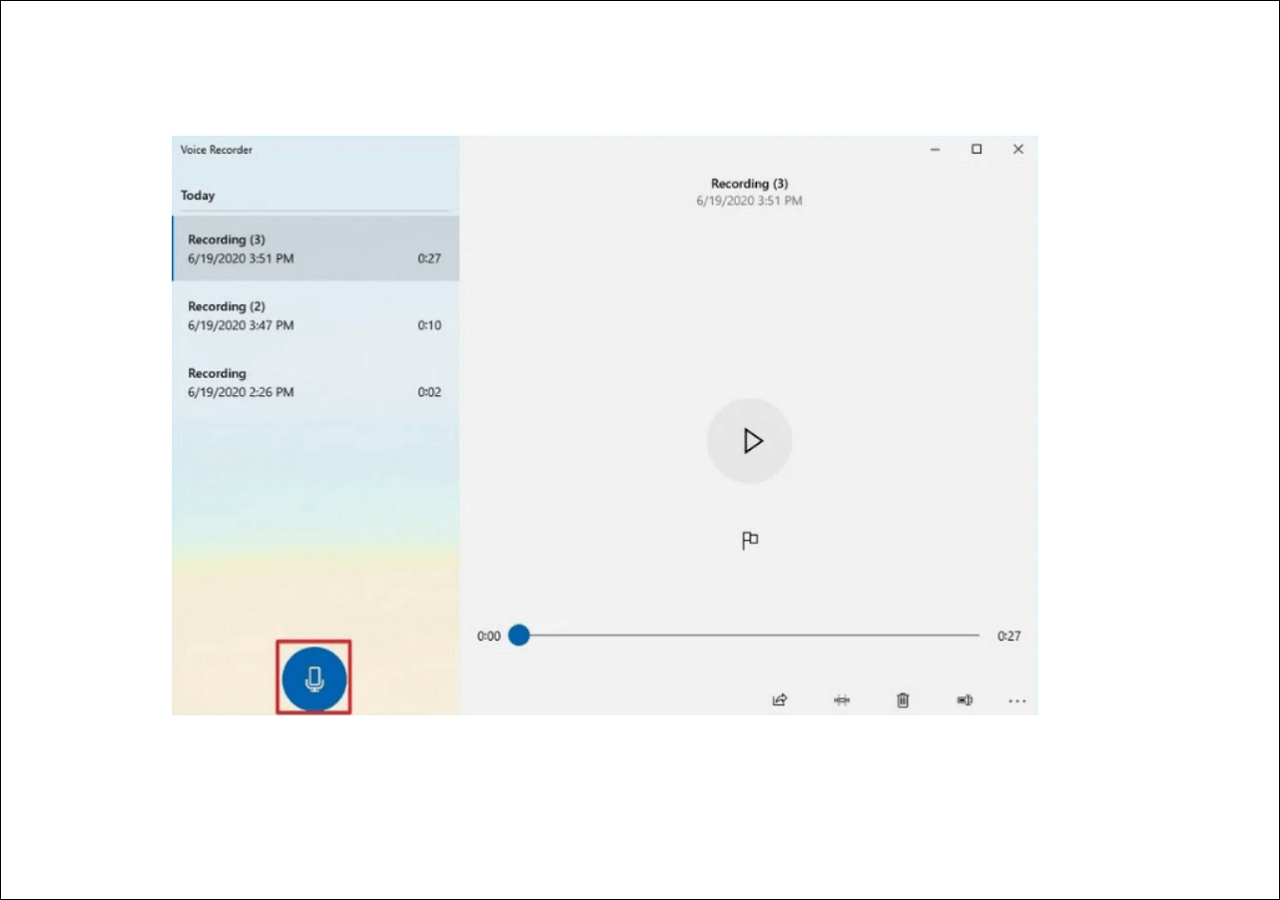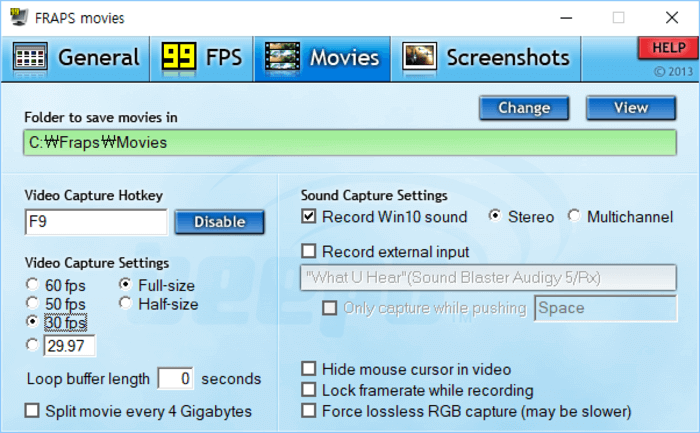-
![]()
Daisy
Daisy is the Senior editor of the writing team for EaseUS. She has been working in EaseUS for over ten years, starting from a technical writer to a team leader of the content group. As a professional author for over 10 years, she writes a lot to help people overcome their tech troubles.…Read full bio -
Jane is an experienced editor for EaseUS focused on tech blog writing. Familiar with all kinds of video editing and screen recording software on the market, she specializes in composing posts about recording and editing videos. All the topics she chooses …Read full bio
-
![]()
Melissa Lee
Alin is an experienced technical blog writing editor. She knows the information about screen recording software on the market, and is also familiar with data cloning and data backup software. She is expert in writing posts about these products, aiming at providing users with effective solutions.…Read full bio -
Jean is recognized as one of the most professional writers in EaseUS. She has kept improving her writing skills over the past 10 years and helped millions of her readers solve their tech problems on PC, Mac, and iOS devices.…Read full bio
-
![]()
Jerry
Jerry is a fan of science and technology, aiming to make readers' tech life easy and enjoyable. He loves exploring new technologies and writing technical how-to tips. All the topics he chooses aim to offer users more instructive information.…Read full bio -
Larissa has rich experience in writing technical articles. After joining EaseUS, she frantically learned about data recovery, disk partitioning, data backup, screen recorder, disk clone, and other related knowledge. Now she is able to master the relevant content proficiently and write effective step-by-step guides on various computer issues.…Read full bio
-
![]()
Rel
Rel has always maintained a strong curiosity about the computer field and is committed to the research of the most efficient and practical computer problem solutions.…Read full bio -
![]()
Gemma
Gemma is member of EaseUS team and has been committed to creating valuable content in fields about file recovery, partition management, and data backup etc. for many years. She loves to help users solve various types of computer related issues.…Read full bio
Page Table of Contents
0 Views |
0 min read
I used to use Mediahuman YT2MP3 software, and it's all good, but I need software where I can trim the start and end of the video and then proceed to convert the selected part. Please help me find software with such a feature.
___firedownunder from Reddit
Just like the above user, people often need to trim their favorite YouTube videos to cut the unnecessary parts while converting them to MP3 as the feasible audio format. Although you can use a separate video converter and a trimmer to fulfill your needs, it proves challenging for beginners.
To make it effortless, you can use advanced software offering both functionalities in a single place. So, let's continue reading this article to convert YouTube to MP3 with trimming.
PAGE CONTENT:
Easiest Way to Turn YouTube to MP3
Below are the reliable and professional solutions that can help you extract audio from a YouTube video to MP3:
If you want to extract MP3 from a YouTube video, EaseUS RecExperts is a comprehensive solution. Its excellent audio extractor can assist both Windows and Mac users in pulling the audio out of any recorded or downloaded video. Download it right now!
Moreover, you can also reduce background noise while recording with its AI noise remover. It even supports various output formats, like MP3, FLAC, WAV, WMA, OGG, etc. Hence, you can achieve high-quality audio files in a snap.
Check how to extract MP3 from a YouTube video:
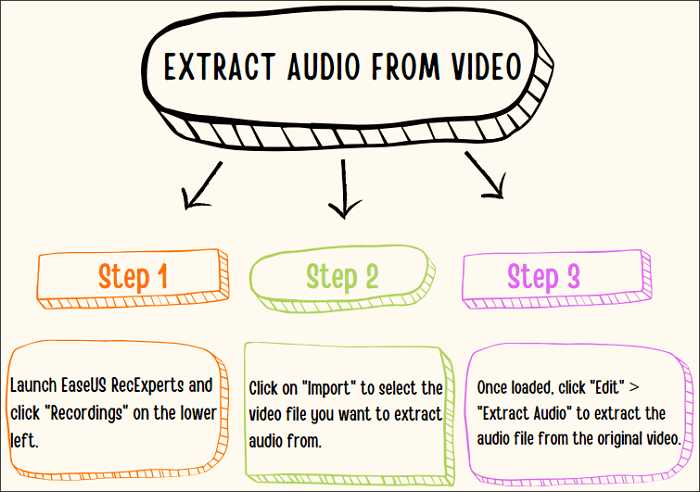
🚩Do share this post with others if you find it helpful!
Convert YouTube to MP3
SOUNDLY.PL is an excellent online tool that aids you in converting your YouTube videos to high-quality MP3 files. It lets you cut the desired part of the song by entering the timeline.
Although you can carry out conversion in minutes at 128kbps, the large video files may take more time. However, the video should not be more than 2 hours.
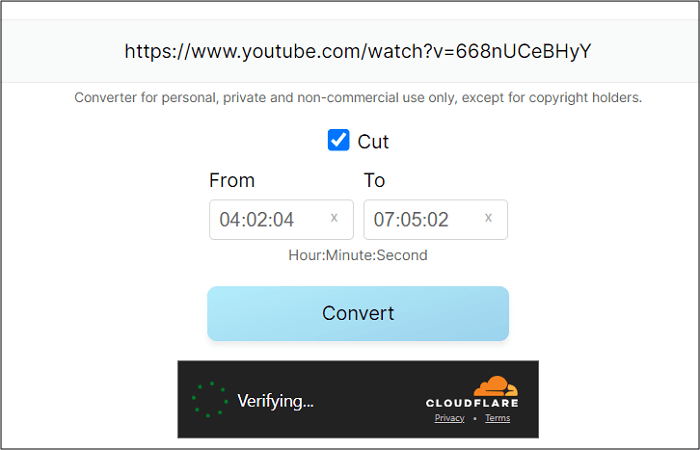
Let's comply with the given steps on how to convert videos to MP3 and trim while processing:
Step 1. After opening the website of Soundly.pl on your browser, you need to paste the already copied link of your favorite YouTube video into the "Video URL" section.
Step 2. Secondly, you can checkmark the "Cut" box and enter the timing in the "From" and "To" sections.
Step 3. Next, hit "Convert" and wait a while to complete the processing. Then, you can listen to the MP3 file and download it on your device. All done!
YouTube to MP3 with Trim FAQs
In addition to the above discussion on how to perform the YouTube to MP3 with trim function, here are some questions to consider for more information:
1. What converts YouTube to MP3 best?
EaseUS RecExperts can help you efficiently convert YouTube to MP3 with its recording and audio extraction feature. You can either record the audio from YouTube or import the YouTube video directly into the software to extract the audio.
2. Is it OK to use YouTube to MP3 Converter?
Yes, it is completely fine to use a YouTube to MP3 converter. However, you must be conscious of using safe and secure tools so your device won't be subjected to spyware or adware.
3. Are MP3 downloaders illegal?
Though using an MP3 downloader for personal and non-commercial purposes is legal, you can't download the music of the copyrighted videos. You should also keep in view the TOS of the platform from which you want to download the music.
Conclusion
This post has offered the best ways for converting YouTube to MP3 with trim. You can opt for the most suitable one. However, EaseUS RecExperts is highly recommended for conversion, audio extraction, trimming, etc. Let's download this tool today and create a masterpiece!
EaseUS RecExperts

One-click to capture anything on screen!
No Time Limit, No watermark
Start Recording