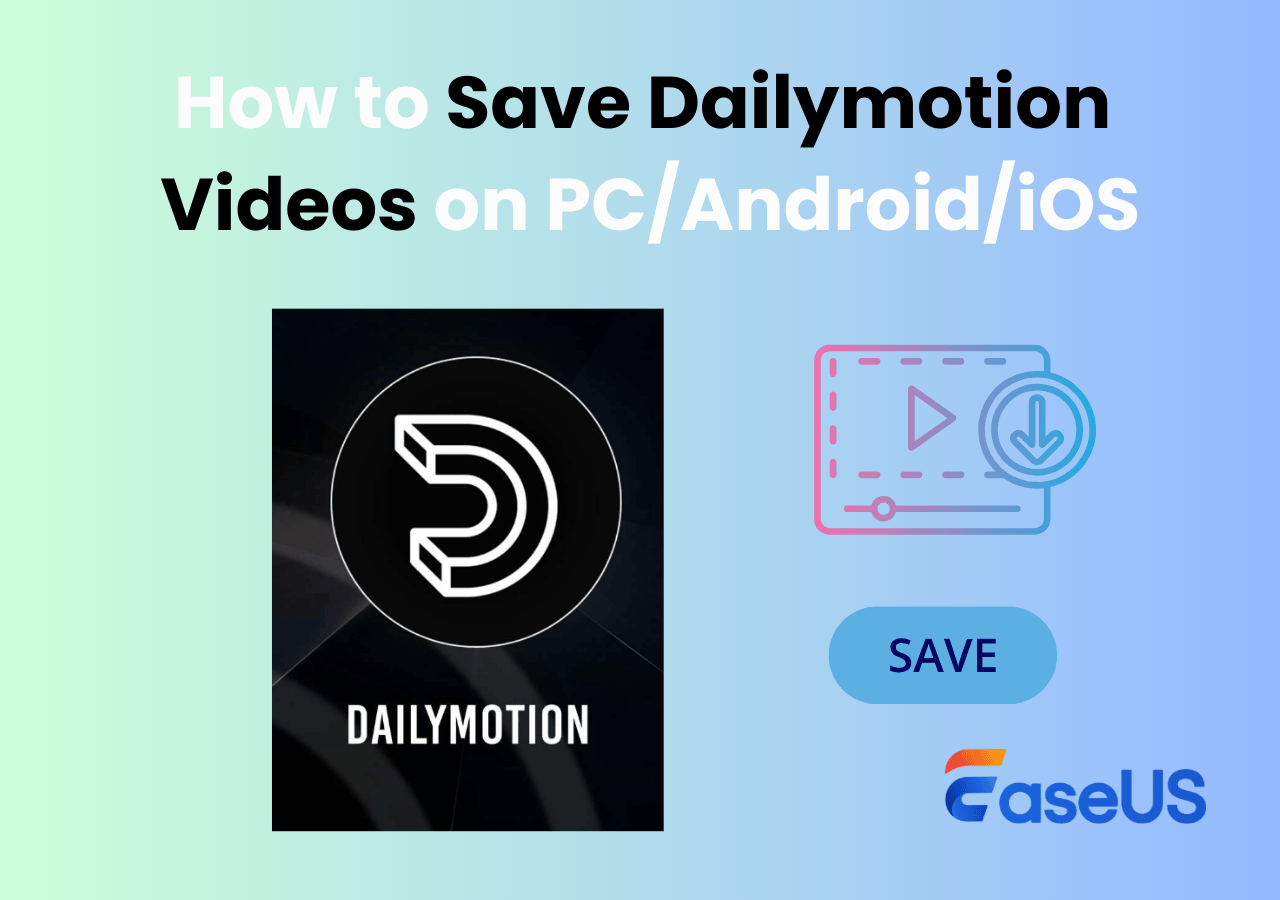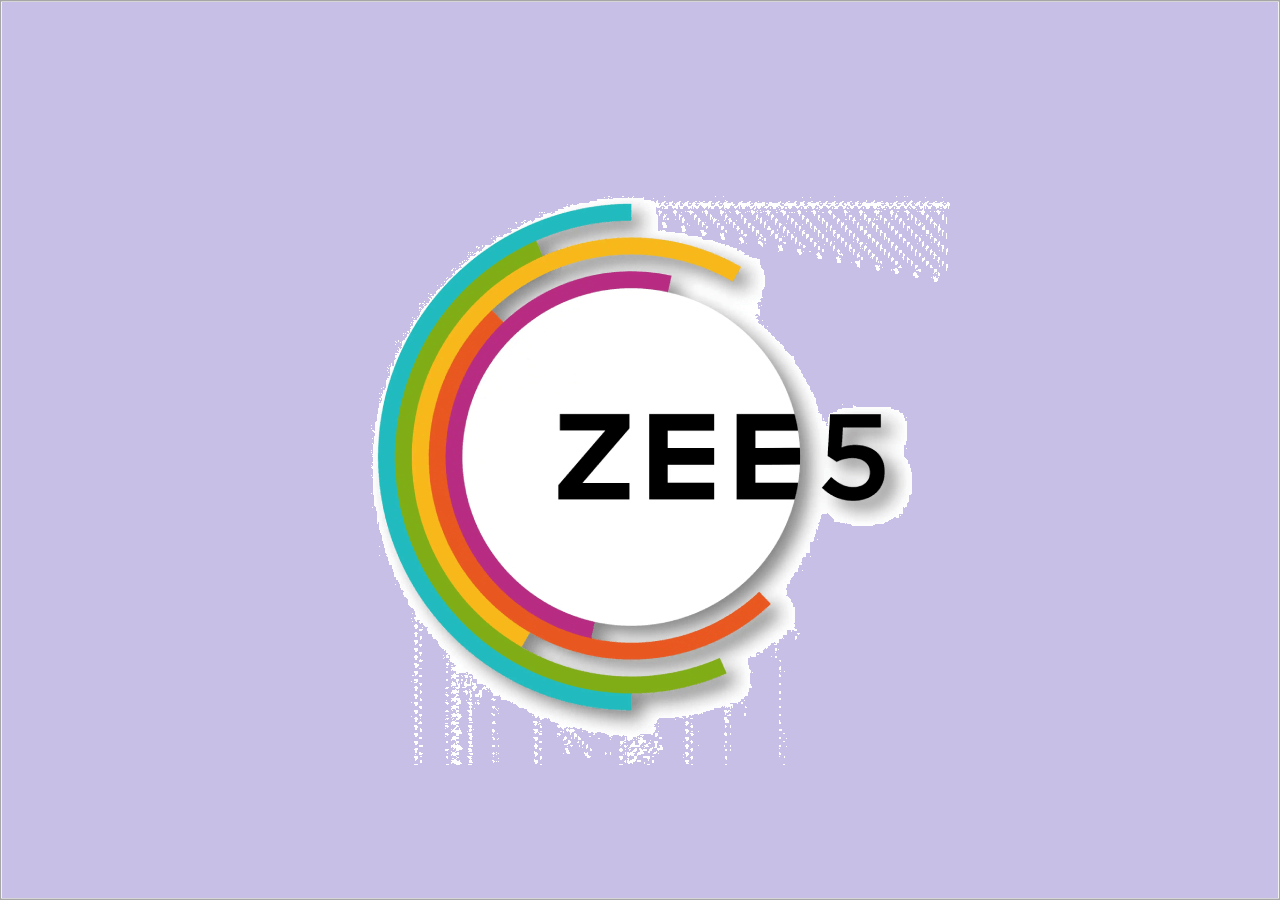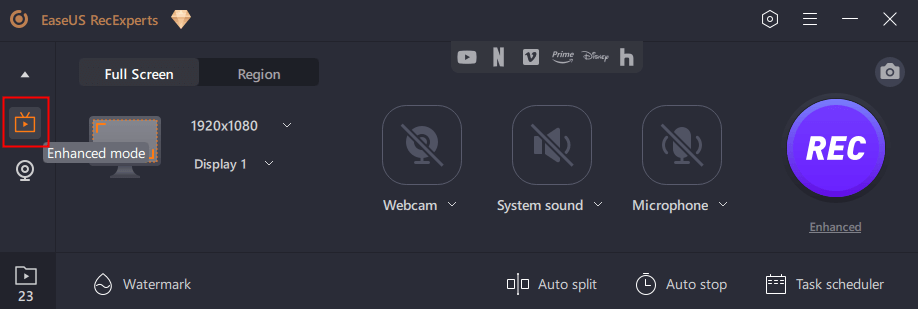-
![]()
Daisy
Daisy is the Senior editor of the writing team for EaseUS. She has been working in EaseUS for over ten years, starting from a technical writer to a team leader of the content group. As a professional author for over 10 years, she writes a lot to help people overcome their tech troubles.…Read full bio -
Jane is an experienced editor for EaseUS focused on tech blog writing. Familiar with all kinds of video editing and screen recording software on the market, she specializes in composing posts about recording and editing videos. All the topics she chooses …Read full bio
-
![]()
Alin
Alin is an experienced technical blog writing editor. She knows the information about screen recording software on the market, and is also familiar with data cloning and data backup software. She is expert in writing posts about these products, aiming at providing users with effective solutions.…Read full bio -
Jean is recognized as one of the most professional writers in EaseUS. She has kept improving her writing skills over the past 10 years and helped millions of her readers solve their tech problems on PC, Mac, and iOS devices.…Read full bio
-
![]()
Jerry
Jerry is a fan of science and technology, aiming to make readers' tech life easy and enjoyable. He loves exploring new technologies and writing technical how-to tips. All the topics he chooses aim to offer users more instructive information.…Read full bio -
![]()
Rel
Rel has always maintained a strong curiosity about the computer field and is committed to the research of the most efficient and practical computer problem solutions.…Read full bio -
![]()
Gemma
Gemma is member of EaseUS team and has been committed to creating valuable content in fields about file recovery, partition management, and data backup etc. for many years. She loves to help users solve various types of computer related issues.…Read full bio -
![]()
Shelly
"I hope my articles can help solve your technical problems. If you are interested in other articles, you can check the articles at the bottom of this page. Similarly, you can also check my Twitter to get additional help."…Read full bio
Page Table of Contents
0 Views |
0 min read
Streaming services have become the go-to platform for on-demand TV watching, giving us unprecedented control over the viewing experience. A vast selection of top-notch streaming websites provides chances to legally watch TV shows for free, while some viewers still want to download their favorite TV shows for offline watching. This article from EaseUS will tell how to download TV shows to watch offline free and introduce a way to watch TV series offline without downloading!
Where to Download and Watch TV Shows for Free
If you are wondering, what is the best site to download TV shows? Our list of best sites to download TV series for free will inspire you. Review the list below for pros, cons, and key information about the TV series download sites.
#1. YouTube TV
YouTube, a website that lets you watch free movies online without registration, is a highly appealing platform for watching TV shows for free. It is home to many TV shows or movies from different genres, some of which might ask for a subscription or rental fee. You can also find and watch TV shows uploaded by official or fan channels. However, a subscription is necessary for those looking to download content, or you can look for a YouTube video downloader to save your favorite TV series for offline viewing.
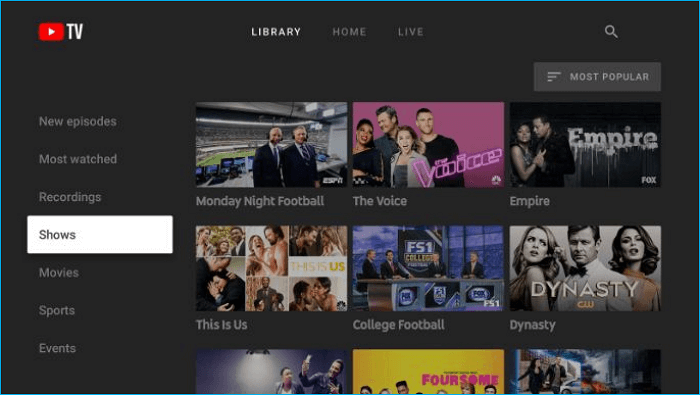
Key Features
- Unlimited number of video downloads
- Downloaded videos will generally expire in 29 days
- Re-download content if it is still available
![]() Pros
Pros
- Accessible & user-friendly interface
- Exclusive content from indie developers
- A wide spectrum of content in different genres
![]() Cons
Cons
- Ads are shown while watching movies
#2. Netflix
Netflix is a go-to platform for watching and downloading TV shows with an extensive library of TV shows, movies, and original content. You can download TV series & movies for offline watching on your PC, phone, or tablet with a resolution of up to 4K and even download TV shows without an Internet connection if you get a subscription.
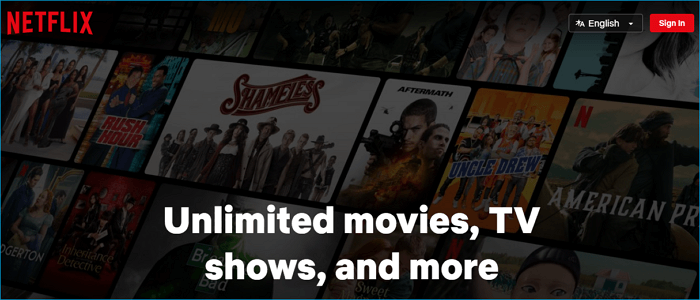
Key Features
- Up to 100 downloads at a time per device.
- The download expiration time depends on the title.
- Re-download titles when they expire, but it limits the number of re-downloading times.
![]() Pros
Pros
- Offline downloads on mobile
- High-quality & original programming
- Easy to use across different devices
![]() Cons
Cons
- Content changes with almost no notification
- The ad-based tier does not include the whole library
Share this article on social media to help others find a reliable way to download TV series for offline viewing!
#3. Peacock
Peacock is a TV show and movie streaming platform available only to US users. It offers a free trial as well as premium accounts, and Instacart offers Peacock for free. The free version provides limited downloads. As part of NBCUniversal and Comcast, Peacock has a wide selection of content to offer.
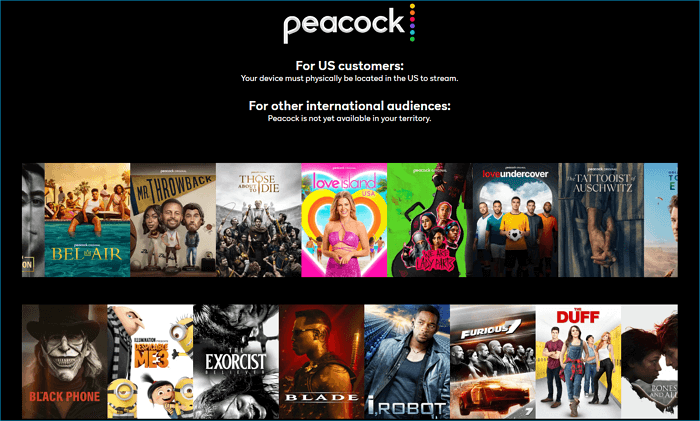
Key Features
- Download to up to 6 devices
- Downloads expire after 30 days
![]() Pros
Pros
- Live sports available
- Offers a comprehensive catalog
- Supports multiple account profiles
![]() Cons
Cons
- Live sports aren't free
- Navigation on the Channels page can be wonky
#4. Amazon Prime Video
Amazon Prime Video offers various TV shows, movies, and Live TVs. You can purchase or rent TV series for online watching and download many titles for offline viewing. While some shows or movies are included with your Prime membership at no extra cost, others may require a rent or subscription fee.
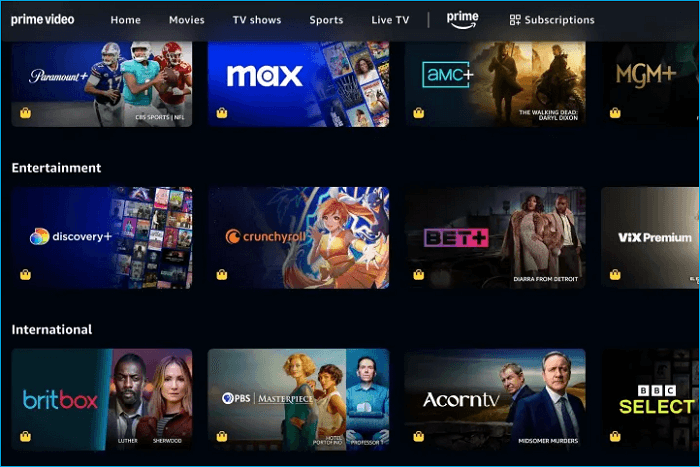
Key Features
- 15 to 25 total downloads per account
- Download available titles to only 2 devices at a time
- Downloaded titles can expire in 30 days or 48 hours after your first playback
![]() Pros
Pros
- 4K & HDR streaming
- Excellent original content
- Supports offline downloads and multiple viewer profiles
![]() Cons
Cons
- Not as many quality TV shows as others
- Lose many third-party content to other services
#5. Disney Plus
Disney offers many classic movies and TV shows alongside original series, and it lets you download for offline viewing with a basic membership. This is the platform for you if you enjoy the Disney brand and the content they have acquired and expanded over the years. The site is easy to use and provides reliable suggestions based on what you've seen. Additionally, they provide bundling with ESPN+ and Hulu.
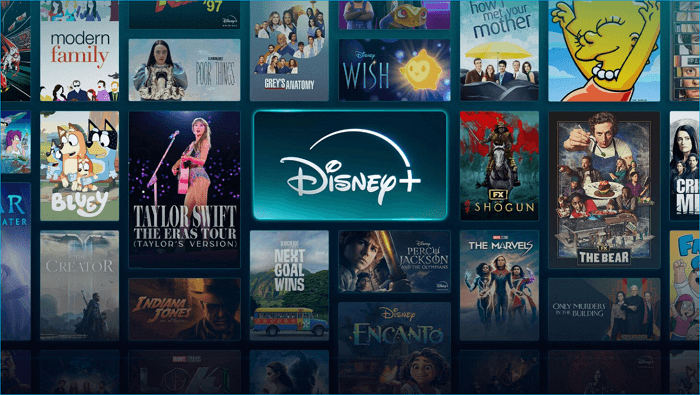
Key Features
- Unlimited downloads
- Download same content on up to 10 devices
![]() Pros
Pros
- Bundle with Hulu Basic and ESPN+
- Wide catalog of popular TV shows and movies
- Easy-to-navigate interface, 4K HDR available
![]() Cons
Cons
- Primarily relies on existing franchises
- Hulu and ESPN content costs extra
- Offline downloads are locked to Premium tier
#6. Apple TV
Apple TV lets you download TV series for free for offline viewing under its pricing plan, but you still have a 7-day free trial after sign-up. It lets you download and watch TV series in high definition, including 4K. Although its content inventory isn't the biggest, Apple TV has it where it matters most. Apple is introducing a ton of fresh content, and the pricing plan is inexpensive, even if most consumers get it for free when they purchase an Apple product.
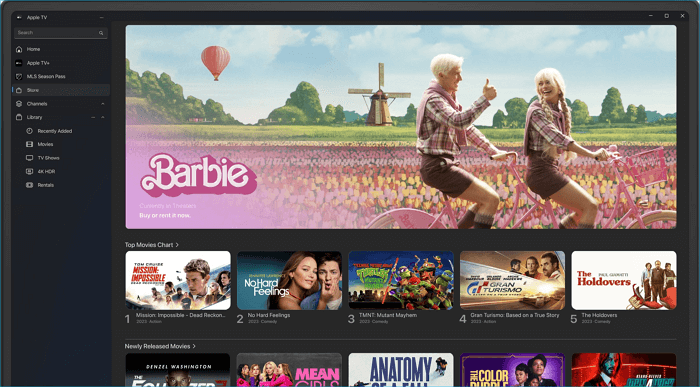
Key Features
- No limits on downloads
- Stream on up to six devices at once
- Downloads remain for up to 30 days
![]() Pros
Pros
- No ads
- 4K and Dolby Vision playback
- Rent or purchase off-platform content via iTunes
![]() Cons
Cons
- A small catalog of content
- Not available on Android phones
#7. Hulu
Hulu is a popular streaming service with a wide selection of TV shows and movies. If you are a fan of the Disney brand, it is the platform for you. You can download any TV show you like for offline viewing from the Hulu website or mobile app. Although Hulu offers a paid subscription service, it also provides a free trial for new users.
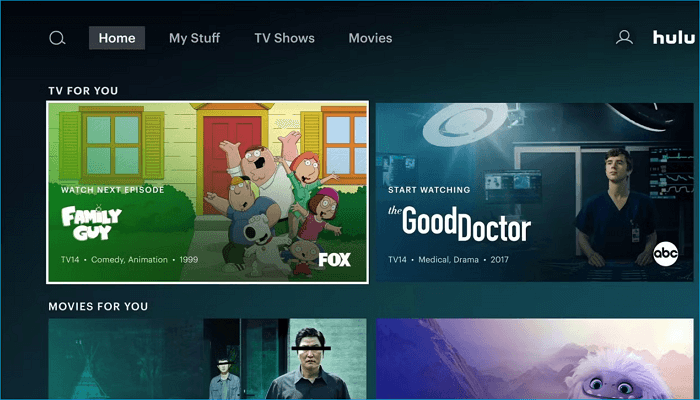
Key Features
- Unlimited downloads of any content
- Download same content on up to 10 devices at once
![]() Pros
Pros
- Appealing bundle deals
- Excellent TV show selection
- 4K streaming service available
- Extensive live TV channel lineup
![]() Cons
Cons
- The basic plan includes ads
- Access to in-theater content is pricey
- Offline downloads require a premium account
#8. HBO Max
HBO Max is a subscription streaming service that offers a large selection of famous TV shows and movies. You have access to certain exclusive content and top-notch television series and films. The service allows downloading episodes for offline viewing for a monthly subscription charge of about $15.99.
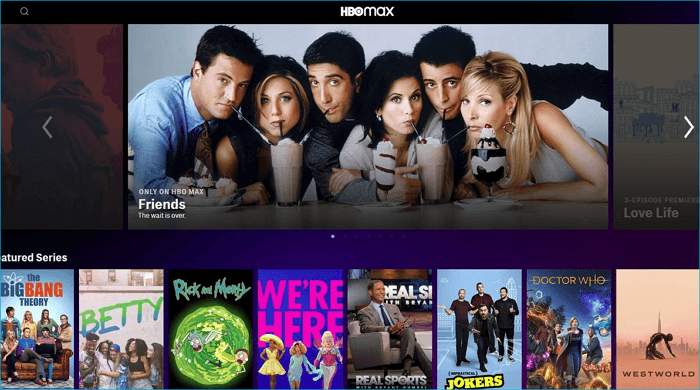
Key Features
- Up to 30 downloads per account
- 48 hours to watch downloaded content
- Expiration on unwatched downloads after 30 days
![]() Pros
Pros
- User profiles and parental control tools
- Massive catalog of popular shows and movies
- The interface is clean, simple, and easy to use
![]() Cons
Cons
- Potentially dramatic library changes
- The ad-supported tier does not support offline downloads
Share this article on social media to help others find a reliable way to download TV series for offline viewing!
How to Watch TV Shows for Free Without Downloading
As mentioned above, after you download TV episodes or movies from a website, the content will come to expiration after a period of time. What if you want to watch the video again after the expiration? Does that mean you need to download the content again?
The answer is NO. You have another way out! It is called screen recording. You only need to find a reliable screen recording tool and use it to record the content on your PC. After recording, you can save it on your PC for offline watching anytime. To this end, free screen recording software EaseUS RecExperts comes to help.
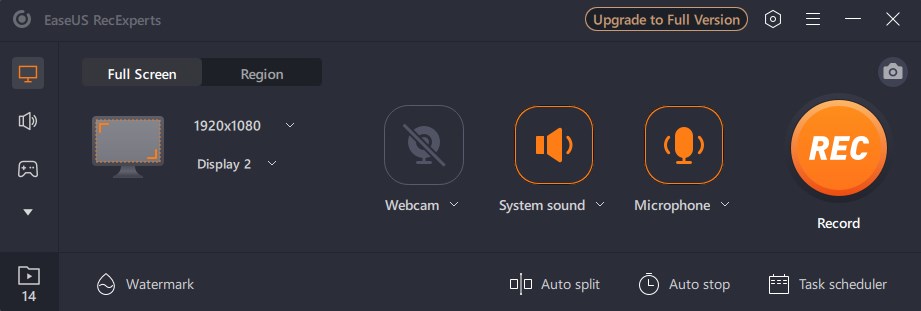
EaseUS Screen Recorder, compatible for Windows and MacOS, lets you record TV episodes and movies to watch free TV shows for free without downloading. You can use it to record anything on your PC without time limits, a black screen, and lagging in a resolution uo to 4K. If you want to screen record without a mouse, it lets you hide your mouse when recording.
In addition, it has a video editor and media player that help you trim or edit your recordings. Still, it comes with a video filter that lets you record a video with a filter to share it on your social media.
Get EaseUS RecExperts now and start recording TV shows for offline watching without downloading!
How to Choose the Best Site to Download TV Shows
Below, we outline some of the features that make TV show downloading appealing and essential to TV enthusiasts:
- Wide Variety of TV Series: The popularity of TV program download websites can be attributed to the many shows they offer. They cover a variety of genres, time eras, and even unique or uncommon topics.
- Expiration: Downloads eventually expire on some platforms, and having to keep downloading things gets bothersome. Take your tendency to forget things into account.
- Pricing: TV shows are not available for free download on legal platforms. You cannot download TV shows for free, and each website has a pricing structure. You are responsible for determining how much you are willing to spend and whether the features and content are worth that amount.
- Simple Search and Filtering: These websites have easy-to-use search and filtering features. Shows can be searched by actors, directors, genres, keywords, and years of release. They can also narrow their search by popularity, ratings, and release dates.
- Downloading for Offline Viewing: The option to download a series for offline viewing is a crucial feature beneficial for people with slow internet connections. Users can select the video quality that best suits their storage and device. Users can save several episodes or complete seasons at once by batch downloading.
To Wrap Things Up
This article covers the top 10 sites to download TV shows to watch offline free. You can use the free TV series download sites or subscribe to some platforms to download TV shows for offline viewing. If you desire to watch TV shows offline without downloading, you can try a free screen recording tool, EaseUS RecExperts. This free recorder lets you record anything on your computer and save the recordings on your PC without expiration. Download and try it for offline TV series viewing!
FAQs on Downloading Free TV Shows to Watch Offline
1. What is the best website to download a movie or a TV series?
You can watch or download TV shows on many websites, such as Peacock and Hulu. You can use the free TV series download sites to download TV shows for offline viewing, but it is worth noting that most TV shows are not available for free download on legal platforms.
2. Can I download shows to watch offline?
Yes, you can download TV shows to watch offline, and many sites let you download directly or subscribe to some platforms to download TV shows for offline viewing.
3. Any way to download shows for offline viewing for PC?
You can visit websites to doanload TV shows on your PC. You can also use a free screen recorder like EaseUS RecEXperts to record your favorite TV series for offline watching without downloading.
EaseUS RecExperts

One-click to capture anything on screen!
No Time Limit, No watermark
Start Recording