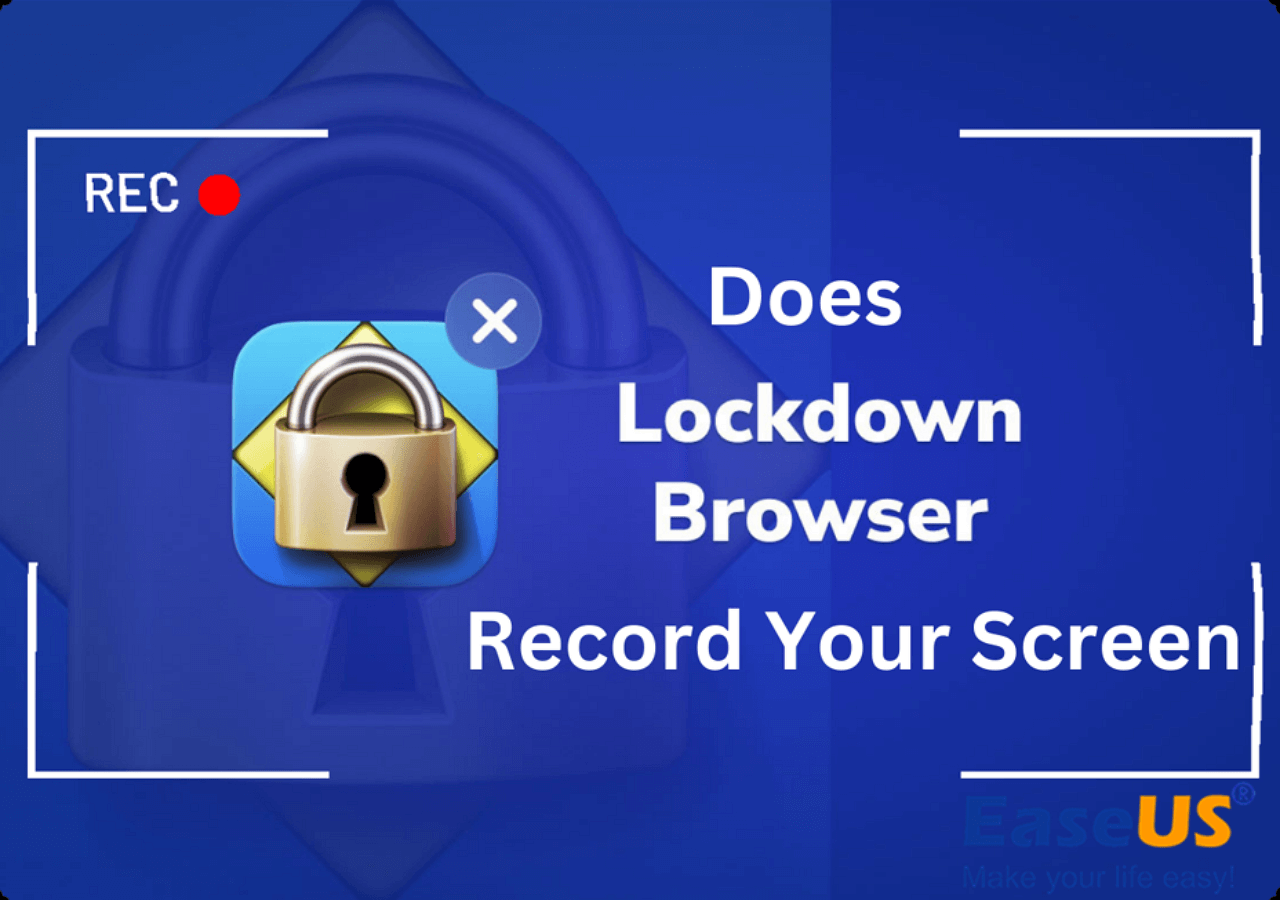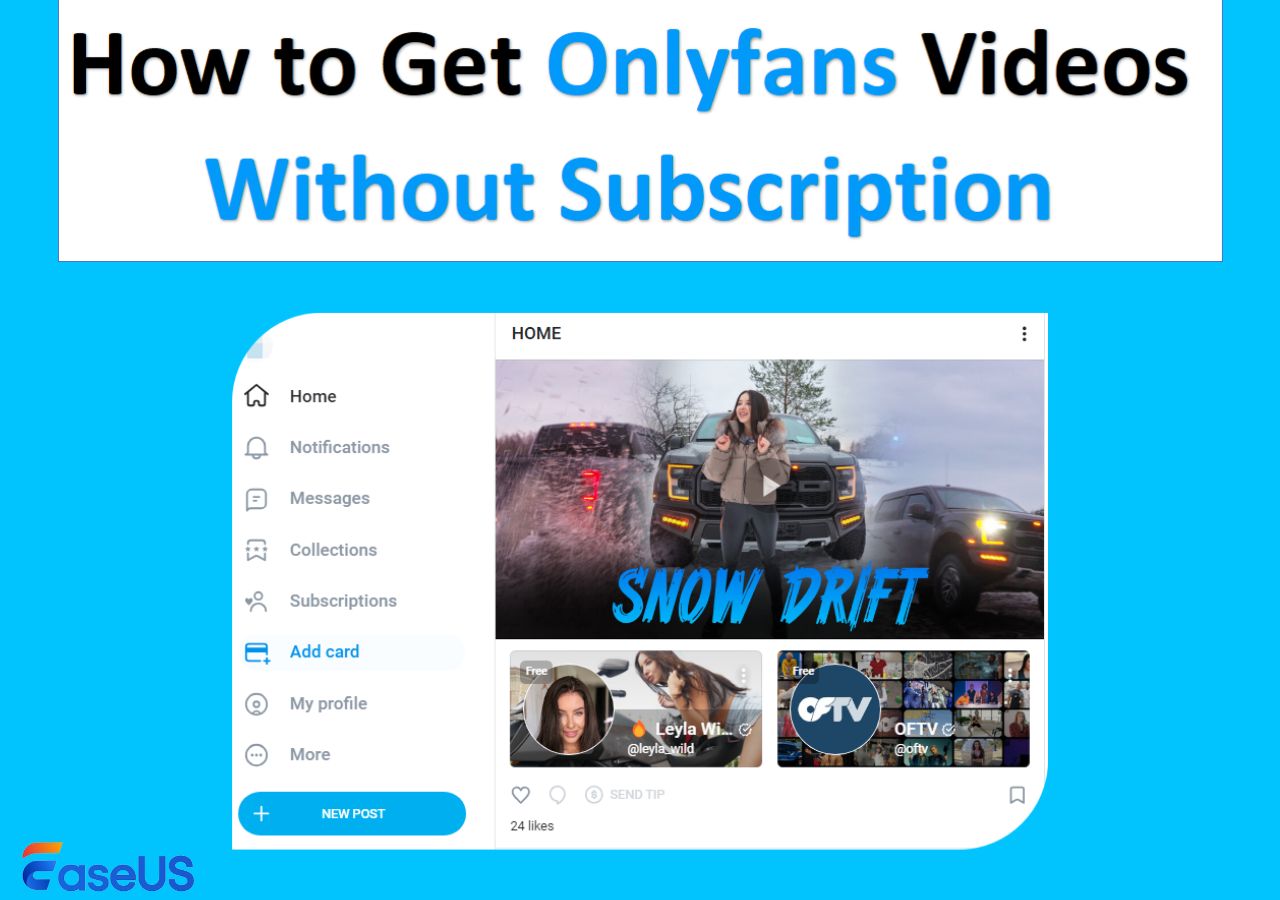-
![]()
Daisy
Daisy is the Senior editor of the writing team for EaseUS. She has been working in EaseUS for over ten years, starting from a technical writer to a team leader of the content group. As a professional author for over 10 years, she writes a lot to help people overcome their tech troubles.…Read full bio -
Jane is an experienced editor for EaseUS focused on tech blog writing. Familiar with all kinds of video editing and screen recording software on the market, she specializes in composing posts about recording and editing videos. All the topics she chooses …Read full bio
-
![]()
Alin
Alin is an experienced technical blog writing editor. She knows the information about screen recording software on the market, and is also familiar with data cloning and data backup software. She is expert in writing posts about these products, aiming at providing users with effective solutions.…Read full bio -
Jean is recognized as one of the most professional writers in EaseUS. She has kept improving her writing skills over the past 10 years and helped millions of her readers solve their tech problems on PC, Mac, and iOS devices.…Read full bio
-
![]()
Jerry
Jerry is a fan of science and technology, aiming to make readers' tech life easy and enjoyable. He loves exploring new technologies and writing technical how-to tips. All the topics he chooses aim to offer users more instructive information.…Read full bio -
![]()
Rel
Rel has always maintained a strong curiosity about the computer field and is committed to the research of the most efficient and practical computer problem solutions.…Read full bio -
![]()
Gemma
Gemma is member of EaseUS team and has been committed to creating valuable content in fields about file recovery, partition management, and data backup etc. for many years. She loves to help users solve various types of computer related issues.…Read full bio -
![]()
Shelly
"I hope my articles can help solve your technical problems. If you are interested in other articles, you can check the articles at the bottom of this page. Similarly, you can also check my Twitter to get additional help."…Read full bio
Page Table of Contents
0 Views |
0 min read
Highlights
- Give the main differences between Nintendo and PS4
- Provide the editor's suggestion for you to choose a game console
- You can record your game highlights with a game recorder
If you are confused about which console to buy, between Nintendo Switch and PlayStation 4, the solution can be tricky. The only similarity between the both is the commercial and critical success among the avid gamers; the console's target audience is worlds apart. If it's your first time buying a gaming console, it's essential to know about the features and gaming experience they offer. So, to make it clear, we pit Nintendo Switch vs PS4 to help you figure out the right console.
Differences Between Nintendo and PS4
Let us dive right into the various aspects of comparison to see which one will come out as top in the battle of Nintendo vs PS4.
Nintendo Switch is the latest console, which is more compact and portable than the PS4. The PS4 requires a space with all the necessities, like a monitor, to get started. The Switch offers a more versatile gaming experience while being affordable and easy to find in stock. Though the PlayStation consoles get sold as hotcakes whenever they are in stock, having the old model (PS4) isn't a bad idea.
Design and Controllers
The Nintendo Switch's design is very compact, and the biggest advantage is the portability even when docked up. The Joy-Con controllers come in blue and red neon color schemes. The whole device comes in several parts, with the console, two Joy-Cons, and the Switch dock. Using two separate colors for the Joy-Cons makes it look really good. They are fully featured with motion controls, and you can combine them as one single joy stick with two shoulder controllers and play.
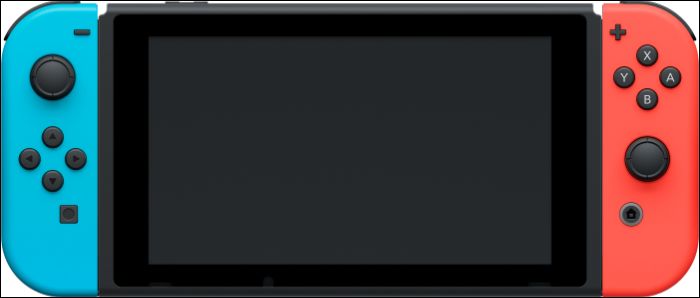
The PS4 is designed in all white or black, with black being a common color. PS4 is a conventional home console game with all the necessary build to set up at home. With the subtle logo finishing and top-notch build quality, the exterior looks spellbound. You can see the old Dualshock 4 controller of PlayStation with some specialized features to cater for the newly included games. You will bet the combination of face and shoulder buttons on the conventional PlayStation controller.

Screen Resolution
When docked up, the Switch can display games in 1080p resolution of up to 60 frames per second. The built-in screen comes in various sizes with the standard 6.2-inch 720p (HD) LCD display. Not all games may give out 720p resolution, but mainly, you can render enough to have a great gaming experience.
There is nothing much to discuss with the PS4, as it gives out a 1080p display when attached to a monitor with 3DS screen resolution. The only difference you can find is the PS4's ability to render high-quality graphics compared to the Switch.
Battery and Wireless Compatibility
Only the Switch comes with a battery backup, lasting between 4.5 to 9 hours, based on your usage for a single charge. And you will need about 3 hours to charge the Switch up to its full potential. The PS4 does not have a battery life, as it's a DC console only. So, you must carry a huge power bank or a portable generator to charge it.
On the wireless compatibility front, both games support gaming with different apps. The PlayStation offers the PS Remote Play app to connect to it, and the Nintendo works just like your phone to connect to the internet and get going with games.
Gaming Experience
Both the consoles offer you excellent gaming experience on different fronts. If you want to enjoy gaming on big monitors, there's nothing better than the PS4 in the whole world. With excellent graphics and online multiplayer support, the excitement and enthusiasm around having group games are no match.
On the other hand, the Switch also focuses more on being a local co-op experience. For someone who wishes to play single-player games, Switch has to be your choice. Another major advantage of the switch is its portability. You can take out your console anywhere and start playing.
People Also Read:
Performance
The Switch is equipped with a customized Nvidia Tegra X1 chipset, and the PS4 comes with an AMD Jaguar CPU and a 1.84 TFlops AMD Radeon GPU. The clear winner is PS4, though it was released a few years back, thanks to the excellent combination of CPU and GPU. One would expect the same considering the kind of games, graphics, and range of specs the PlayStation offers.
The difference in the output would be pretty evident if you try to watch them at once. Now, with the kind of hardware at its disposal, PS4 offers additional processing power and can output games in 4K.
Price
A brand new Nintendo Switch costs $300 in the retail market. It was a bit hard to find them in stock a few years back, but you can easily get one now.
The PlayStation 4, you can buy it for $300 or even less on sales. But you need to buy a monitor and set it up to play.
Editor's Suggestion for Choosing a Game Console
As we have already discussed, the console you want to buy between Nintendo Switch and PS4 depends on your needs. Both of them offer different experiences and are built completely opposite. Nintendo is the best option for a compact console with portability and battery. Additionally, it also offers a variety of games with motion controls and the ability to start anywhere.
The PS4 has a huge set of high-end games with excellent graphics, offering unique gaming experiences. Though it lacks motion controls, the graphics and the spectacular set of games it offers in the comfort of your home on a monitor are unmatchable. For big-screen games, PS4 has to be your choice.
Bonus Tip: Game Recording With a Screen Recorder
Now, if you are done choosing the console, and you want to showcase your gameplay to people, the best way is to record your game and share it on social media and YouTube. There are a lot of game enthusiasts who wish to see how pro gamers play their favorites. If you plan to do it, EaseUS RecExperts is the best free screen recorder with a webcam to display your gaming skills.
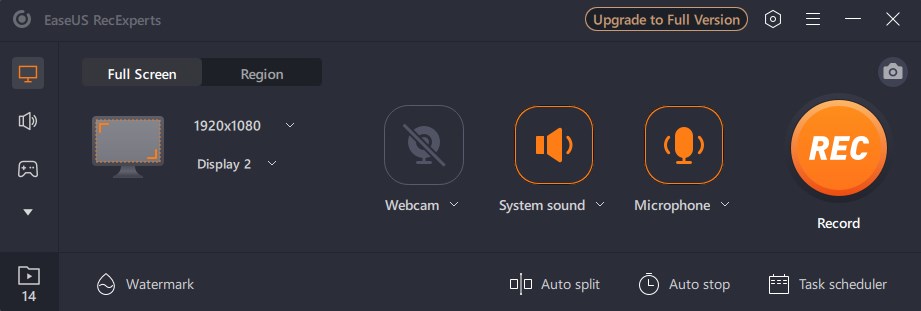
With various screen recording modes and webcam overlay features, this tool can capture your gameplay at 4K/8K resolution for any gaming console. You can record the system and microphone audio in sync to keep the audience hooked with running commentary and record game chat. Additionally, you get to edit the video, add highlights, and remove unwanted noise from the video to make it look more professional. Download the tool now and record console gameplay.
You can share it with more people.
Conclusion
To conclude, if you want a compact console with portability, Nintendo Switch is the top choice. But, if you are into big-screen gaming with ultra HD graphics, PS4 offers an exceptional gaming experience. I hope this ends the debate about Nintendo Switch vs PS4.
If you are an avid gamer looking to display your game through Twitch, YouTube, or social media, EaseUS RecExperts is the best screen recorder for gaming consoles. Get the tool now and display your gameplay to the world.
Nintendo Switch vs PS4 FAQs
Here are some of the most frequent FAQs asked on Nintendo Switch vs PS4. I hope you find these queries helpful.
1. Is PS4 better than Nintendo Switch?
Yes, for traditional home console gaming, the PS4 is better than the Nintendo Switch. The Switch comes with the advantage of being a portable console, but PS4 overtakes it in terms of graphics and HDR quality.
2. Which is better PS5 or Switch?
The PS5 boasts more powerful hardware in the form of CPU and GPU and is excellent for home console play. Even with the less powerful hardware, Switch is a top choice for someone who wants to have a console at hand.
3. Why are games cheaper on PS4 than Switch?
Switch games are more expensive to produce than the PS4 ones, and Nintendo charges for the games, so they are a bit more expensive compared to the PS4 games.
EaseUS RecExperts

One-click to capture anything on screen!
No Time Limit, No watermark
Start Recording