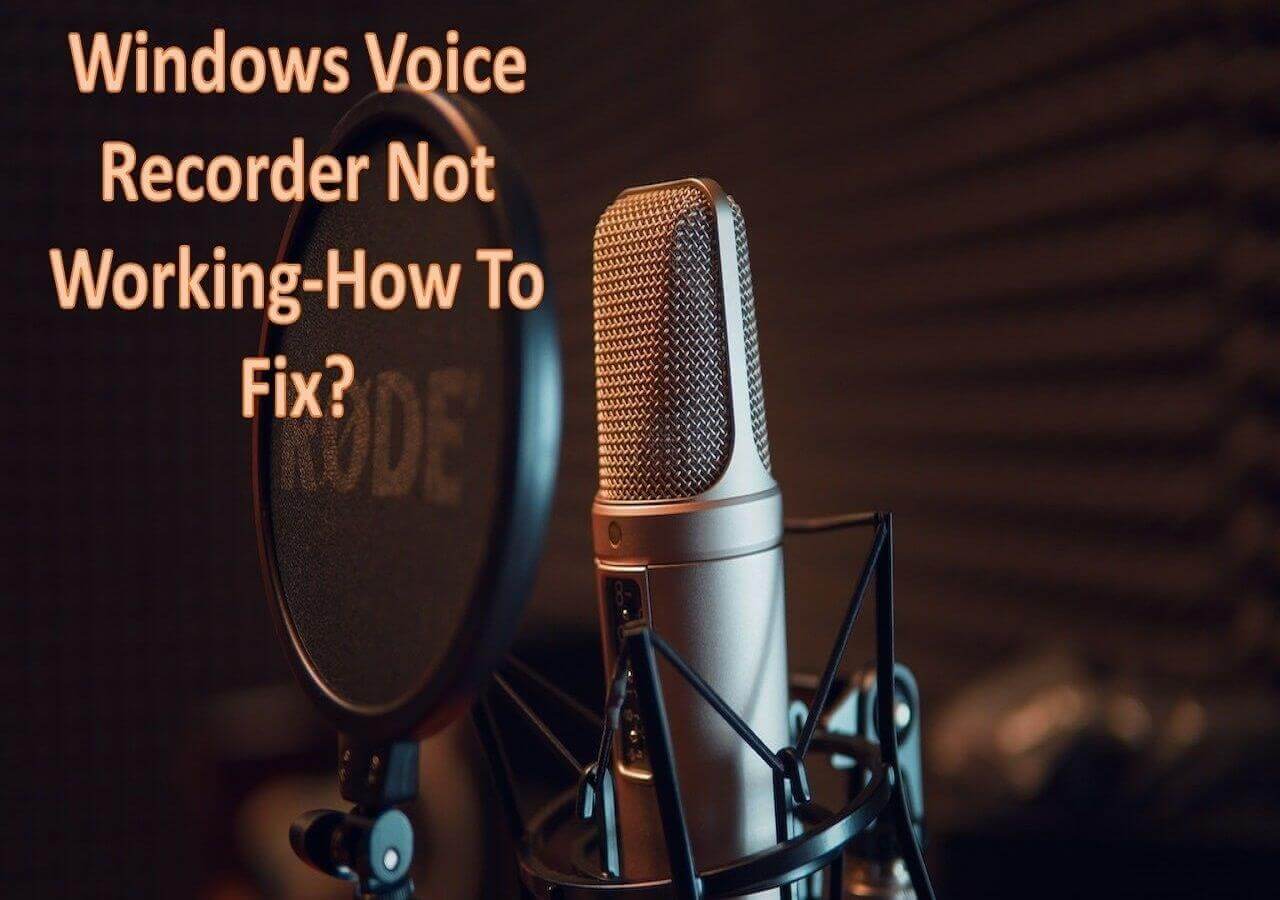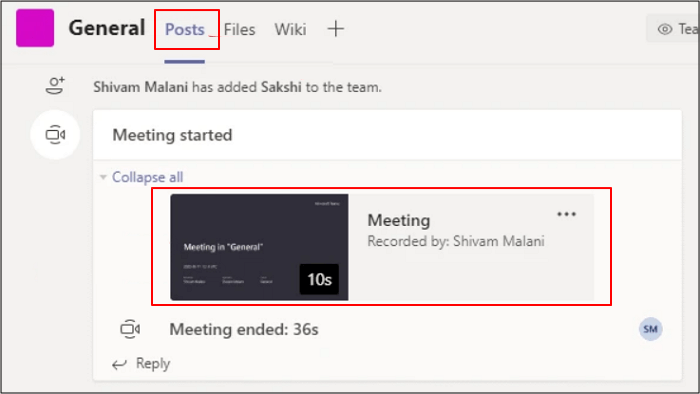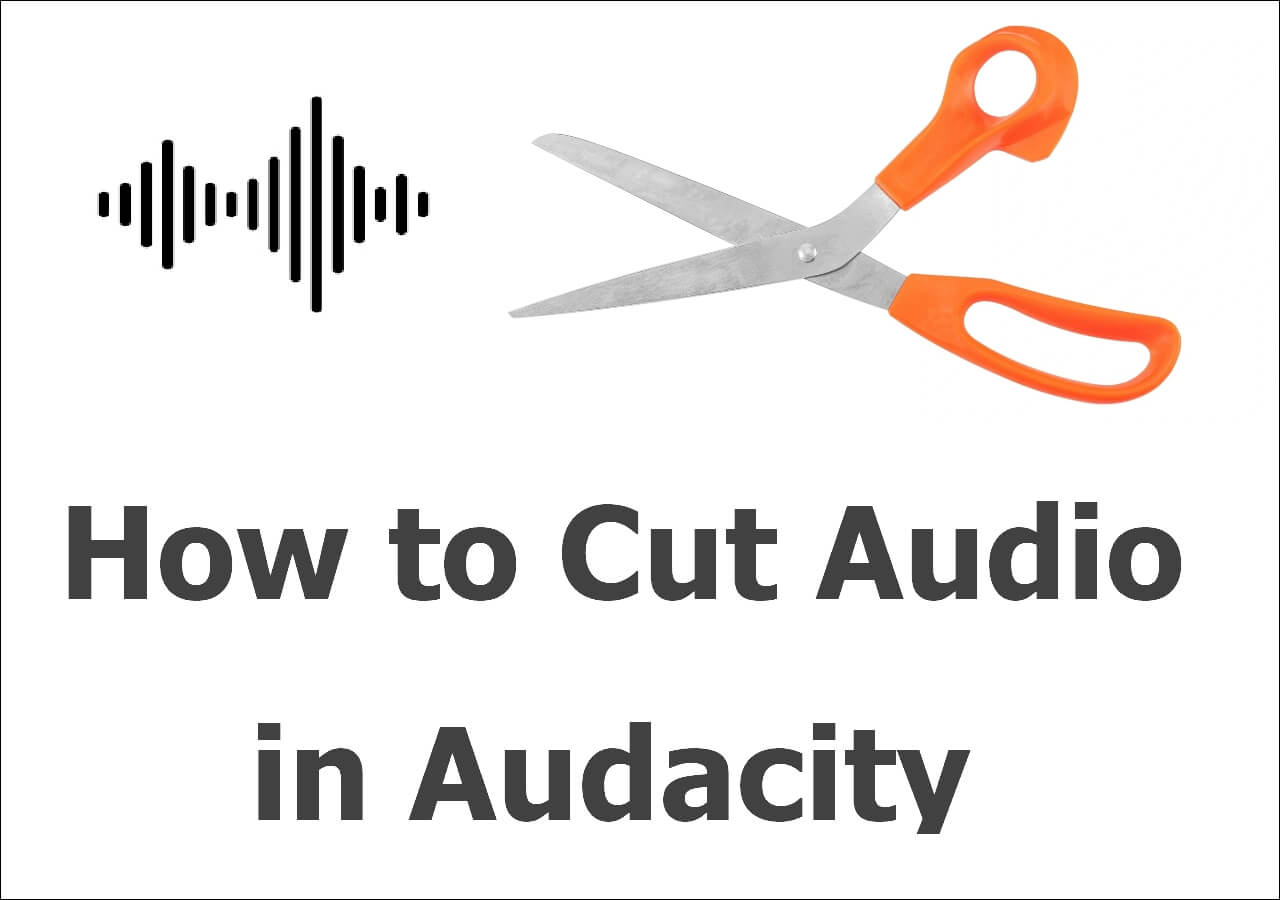-
![]()
Daisy
Daisy is the Senior editor of the writing team for EaseUS. She has been working in EaseUS for over ten years, starting from a technical writer to a team leader of the content group. As a professional author for over 10 years, she writes a lot to help people overcome their tech troubles.…Read full bio -
Jane is an experienced editor for EaseUS focused on tech blog writing. Familiar with all kinds of video editing and screen recording software on the market, she specializes in composing posts about recording and editing videos. All the topics she chooses …Read full bio
-
![]()
Melissa Lee
Melissa Lee is an experienced technical blog writing editor. She knows the information about screen recording software on the market, and is also familiar with data cloning and data backup software. She is expert in writing posts about these products, aiming at providing users with effective solutions.…Read full bio -
Jean is recognized as one of the most professional writers in EaseUS. She has kept improving her writing skills over the past 10 years and helped millions of her readers solve their tech problems on PC, Mac, and iOS devices.…Read full bio
-
![]()
Jerry
Jerry is a fan of science and technology, aiming to make readers' tech life easy and enjoyable. He loves exploring new technologies and writing technical how-to tips. All the topics he chooses aim to offer users more instructive information.…Read full bio -
Larissa has rich experience in writing technical articles. After joining EaseUS, she frantically learned about data recovery, disk partitioning, data backup, screen recorder, disk clone, and other related knowledge. Now she is able to master the relevant content proficiently and write effective step-by-step guides on various computer issues.…Read full bio
-
![]()
Rel
Rel has always maintained a strong curiosity about the computer field and is committed to the research of the most efficient and practical computer problem solutions.…Read full bio -
![]()
Gemma
Gemma is member of EaseUS team and has been committed to creating valuable content in fields about file recovery, partition management, and data backup etc. for many years. She loves to help users solve various types of computer related issues.…Read full bio -
![]()
Shelly
"I hope my articles can help solve your technical problems. If you are interested in other articles, you can check the articles at the bottom of this page. Similarly, you can also check my Twitter to get additional help."…Read full bio
Page Table of Contents
0 Views |
0 min read
Fated to My Forbidden Alpha is a short series. It revolves around a young woman, Selena, who becomes engaged with two werewolf tribes fighting for supremacy.
In this process, Selena discovers that her mate is Alpha Jackson of Blood Moon, the man she gates and wishes to free from...or is he the one? The main cast are Autumn Boel (Selene Lovette), Kasey Esser (Alexander Kane), and John William DiCaro (Jackson Richford).
Some TV show viewers want to watch this short drama but need help determining where to watch Fated to My Forbidden Alpha. Thus, some might ask where I can watch Fated to My Forbidden Alpha. Please don't be concerned because this article will show you accessible streaming platforms to watch all of Fated to My Forbidden Alpha's episodes.
Please share this post if it helps you!
PAGE CONTENT:
#1. Watch Fated to My Forbidden Alpha on Dailymotion
Dailymotion is one of the world's largest video hosting and sharing platforms. Thus, you can watch the full movie Fated to My Forbidden Alpha online using Dailymotion. Similarly, you can also watch The Double Life of My Billionaire Husband via this platform. Please refer to the following clicks.
▶️Go to the Dailymotion website on your browser > type Fated for My Forbidden Alpha in the search bar > press Enter on your keyboard > view all the accessible series.
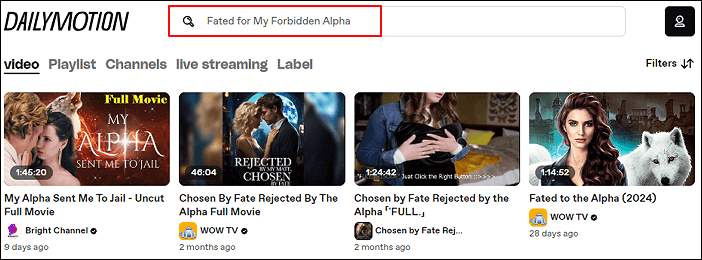
#2. Watch Fated to My Forbidden Alpha Full Movie via YouTube
"Where can I watch Fated to My Forbidden Alpha?" YouTube is one of the most popular streaming platforms for watching Fated to My Forbidden Alpha series shorts. Nevertheless, this does not come for free because you need to pop up advertisements every few minutes. After that, you can enjoy a good-quality and convenient My Forbidden Alpha full movie on YouTube.
▶️Open your YouTube online or via your phone > search for the Fated for My Forbidden Alpha > you can watch this series short from ReelShort episode or watch the full movie uploaded by YouTube.
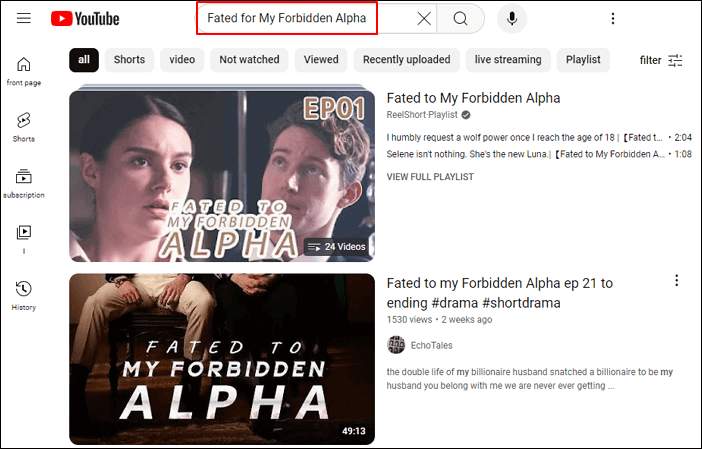
Please share this post if it helps you!
#3. Watch Fated to My Forbidden Alpha All Episodes on ReelShort
ReelShort has become the go-to streaming platform for movie and television fans. You can get brief doses of the Fated to My Forbidden Alpha and other series like the Double Life of My Billionaire Husband. Designed for movie and television fans, this app offers HD video reels with a maximum length of 2 minutes.
Step 1. Open your Google Play Store or Apps Store > download the ReelShort app > launch it on your browser.
Step 2. Search for Fated for My Forbidden Alpha on your app or website.
Step 3. You can watch all Fated to My Forbidden Alpha episodes or a specific episode based on your needs.
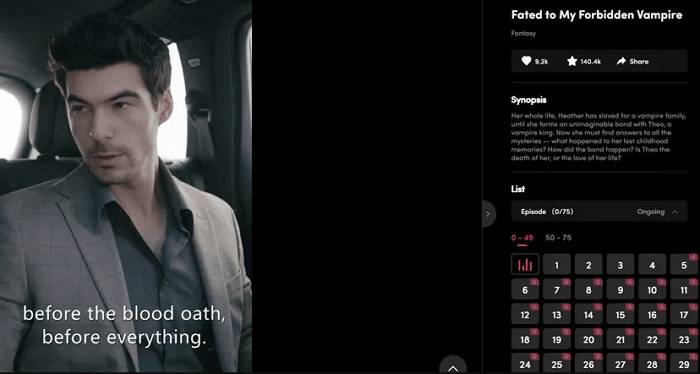
#4. Watch Fated to My Forbidden Alpha on Facebook
"Where can I watch Fated to My Forbidden Alpha?" You can look for groups or sites that share episodes or clips from Fated to My Forbidden Alpha because some Facebook groups frequently post links to full videos or organize viewing parties.
Record Fated to My Forbidden Alpha Full Movie for Free🔥
The above streaming platforms can help you watch Fated to My Forbidden Alpha online. Suppose you want to watch Fated to My Forbidden Alpha offline or with poor Internet. In that case, you can adopt a professional screen recorder like EaseUS RecExperts to record high-quality TV series and movies.
This third-party tool, EaseUS RecExperts, is not just a screen recorder. It also has the ability to record DRM-protected content.
For instance, popular skits like Red, White & Royal Blue are exclusively available on Amazon Prime. With EaseUS RecExperts, you can easily record this protected romantic comedy without encountering a black screen. The same goes for Fated for My Forbidden Alpha or any other series you wish to watch offline.
Step 1. Launch EaseUS RecExperts. There are two modes for screen recording. Choose "Full Screen", this tool will capture the whole screen; choose "Region", you will need to select the recording area manually.
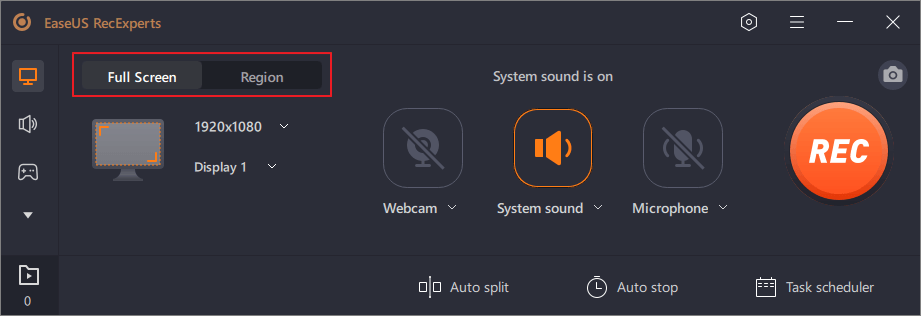
Step 2. After that, you can choose to record the webcam, system sound, or microphone as you like. Of course, you can turn them off if you only need to record the silent screen.
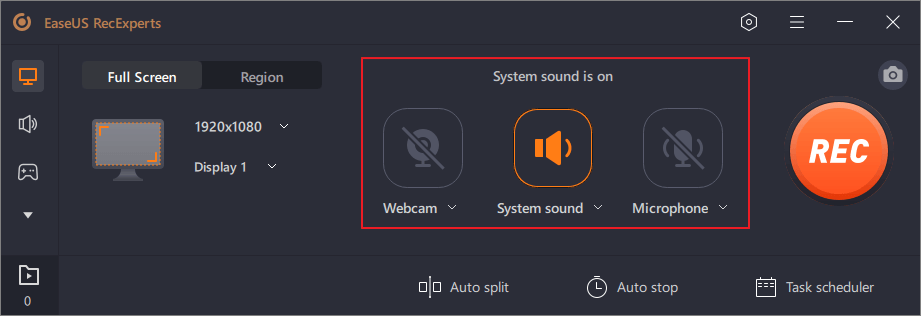
Step 3. Then, you can click the red "REC" button to start recording. Now you will see a menu bar on your screen. If you want to pause the recording, click on the white "Pause" button; to end the recording, click on the red "Stop" button.
Step 4. After recording, you will be led to the recording list interface. Here you can view or edit your recordings easily.
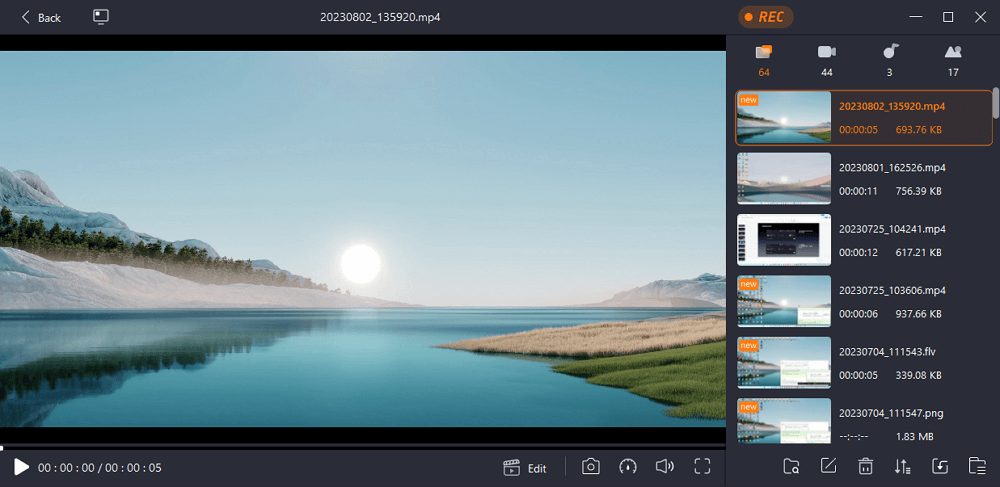
Conclusion
"Where can I watch Fated to My Forbidden Alpha?" This passage lists several streaming platforms to watch Fated to My Forbidden Alpha online. You can record Fated to My Forbidden Alpha or other series using EaseUS RecExperts if needed.
FAQs about Fated to My Forbidden Alpha
Given the short show's popularity, the next section will present some popular connected themes.
1. Is Fated to My Forbidden Alpha on Netflix?
No, it isn't. Fated to My Forbidden Alpha is not available on Netflix. You can watch this series on the platforms mentioned above.
2. How many episodes in Fated to My Forbidden Alpha?
The series Fated to My Forbidden Alpha is made in episodes. This series contains a total of 60 episodes.
3. Where can I read Fated to My Forbidden Alpha for free?
Novel Palace allows you to read Fated to My Forbidden Alpha online for free. It can help users freely explore Selena and Mr. Jackson's complex relationship.
Please share this post if it helps you!
EaseUS RecExperts

One-click to capture anything on screen!
No Time Limit, No watermark
Start Recording