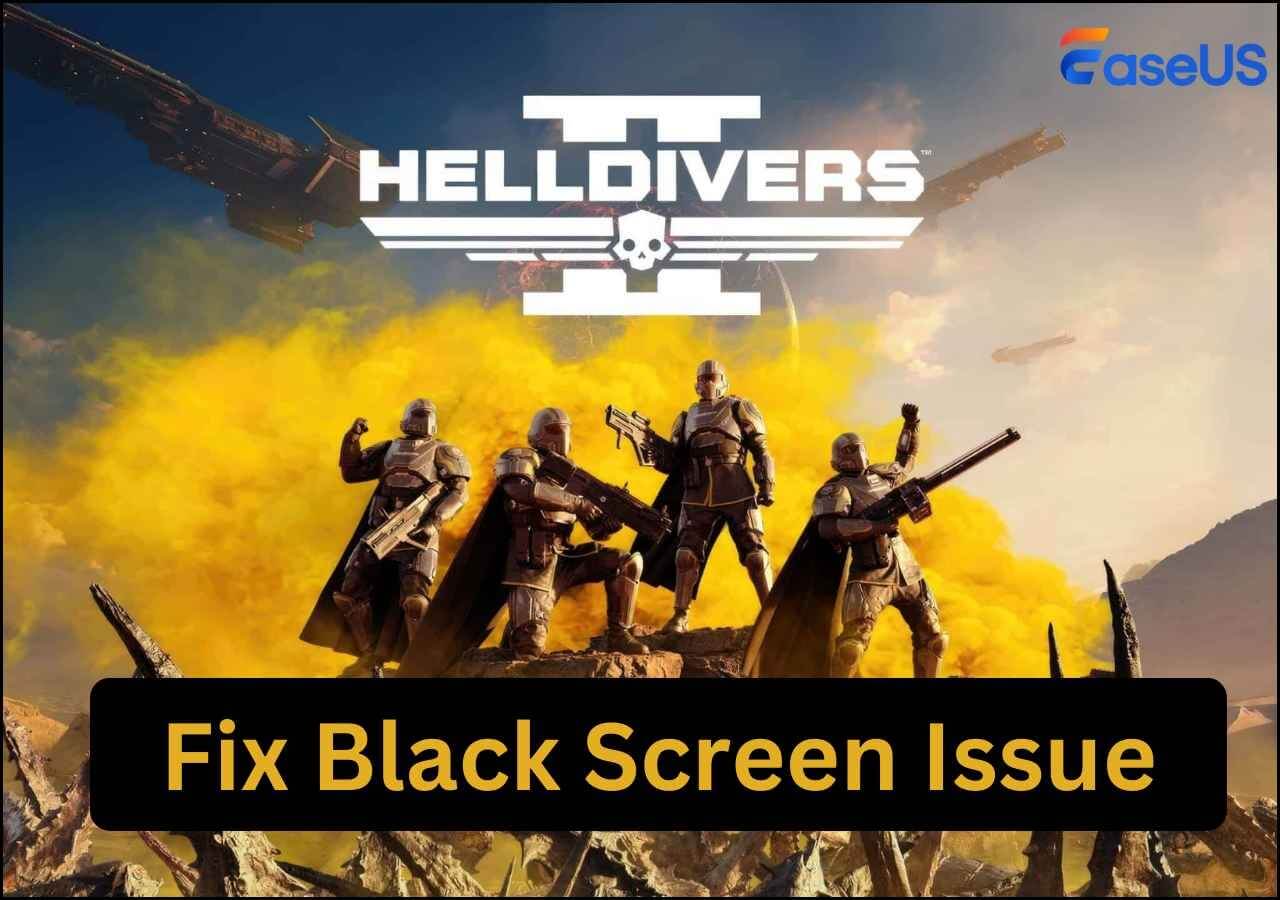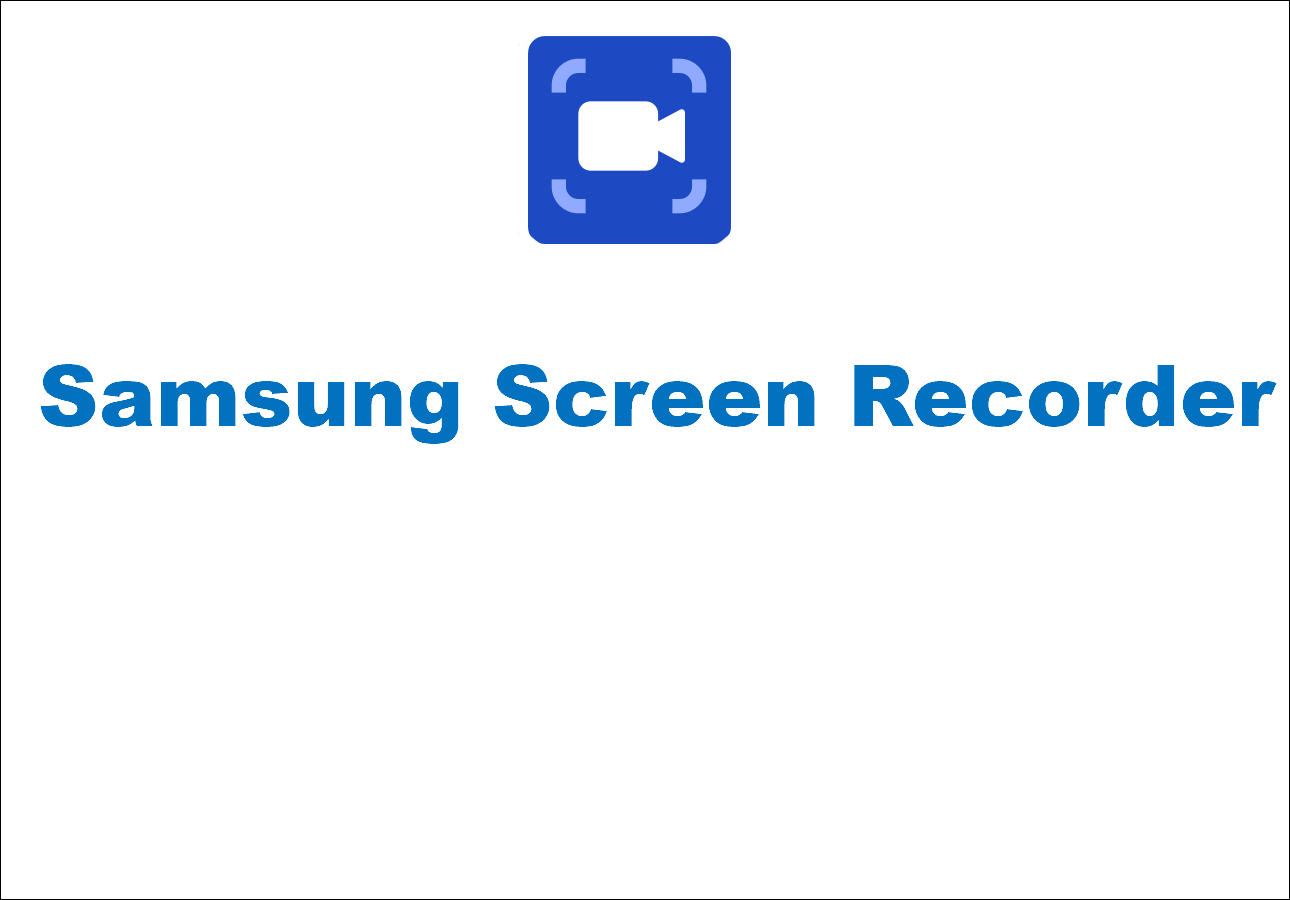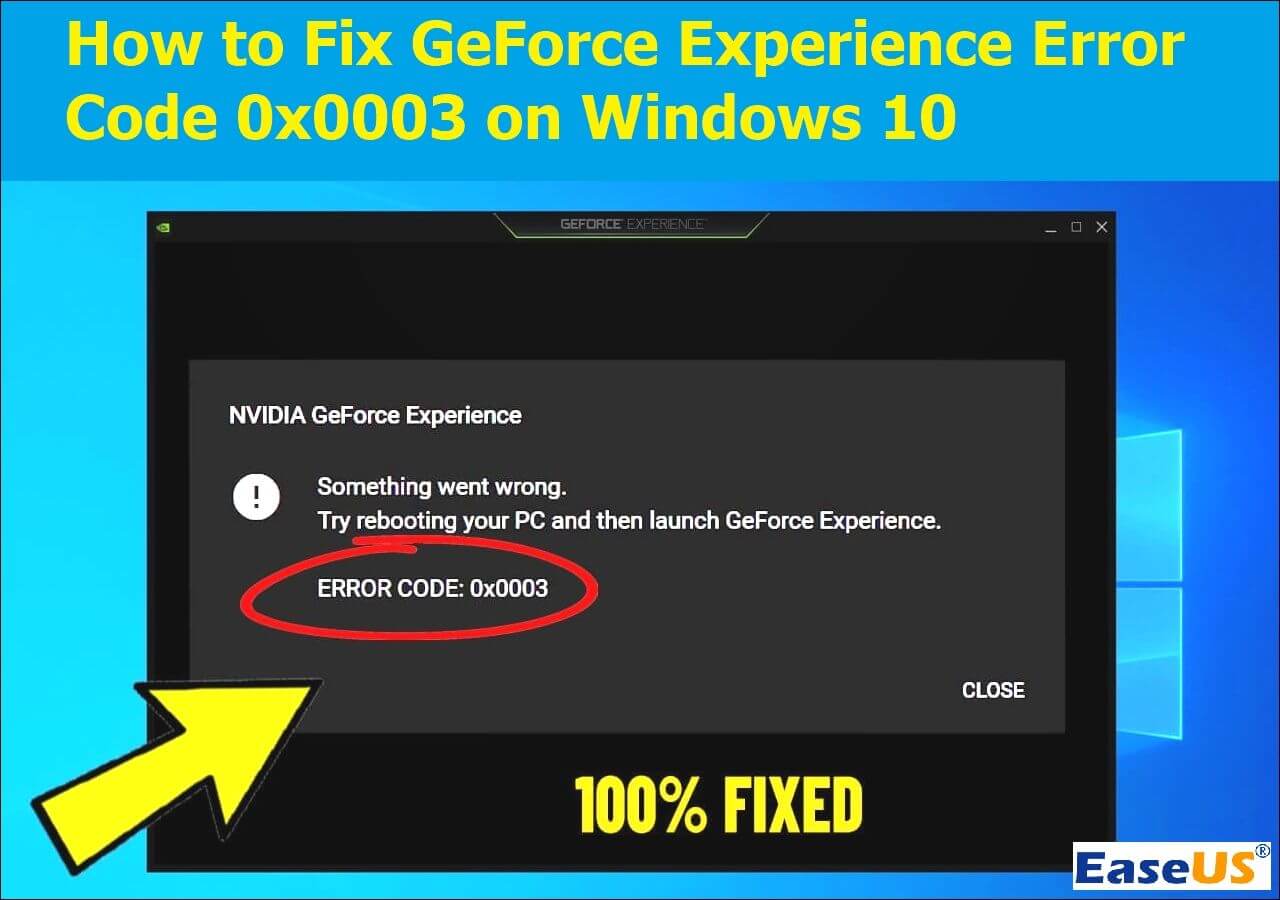-
![]()
Daisy
Daisy is the Senior editor of the writing team for EaseUS. She has been working in EaseUS for over ten years, starting from a technical writer to a team leader of the content group. As a professional author for over 10 years, she writes a lot to help people overcome their tech troubles.…Read full bio -
Jane is an experienced editor for EaseUS focused on tech blog writing. Familiar with all kinds of video editing and screen recording software on the market, she specializes in composing posts about recording and editing videos. All the topics she chooses …Read full bio
-
![]()
Melissa Lee
Melissa Lee is an experienced technical blog writing editor. She knows the information about screen recording software on the market, and is also familiar with data cloning and data backup software. She is expert in writing posts about these products, aiming at providing users with effective solutions.…Read full bio -
Jean is recognized as one of the most professional writers in EaseUS. She has kept improving her writing skills over the past 10 years and helped millions of her readers solve their tech problems on PC, Mac, and iOS devices.…Read full bio
-
![]()
Jerry
Jerry is a fan of science and technology, aiming to make readers' tech life easy and enjoyable. He loves exploring new technologies and writing technical how-to tips. All the topics he chooses aim to offer users more instructive information.…Read full bio -
Larissa has rich experience in writing technical articles. After joining EaseUS, she frantically learned about data recovery, disk partitioning, data backup, screen recorder, disk clone, and other related knowledge. Now she is able to master the relevant content proficiently and write effective step-by-step guides on various computer issues.…Read full bio
-
![]()
Rel
Rel has always maintained a strong curiosity about the computer field and is committed to the research of the most efficient and practical computer problem solutions.…Read full bio -
![]()
Gemma
Gemma is member of EaseUS team and has been committed to creating valuable content in fields about file recovery, partition management, and data backup etc. for many years. She loves to help users solve various types of computer related issues.…Read full bio -
![]()
Shelly
"I hope my articles can help solve your technical problems. If you are interested in other articles, you can check the articles at the bottom of this page. Similarly, you can also check my Twitter to get additional help."…Read full bio
Page Table of Contents
0 Views |
0 min read
The Double Life of My Billionaire Husband is a short series. It mainly talks about things between Sebastian Klein (a renowned Klein family member rumored to be a loser after a prison stint) and Natalie Quinn (unaware of the truth, married him, leading to a covert billionaire marriage). The main cast are Avery Lynch (Natalie Quinn), Jarred Harper (Sebastian Klein), and Molly Anderson (Cassie Quinn).
No worries if you are interested in this series but don't know where to watch it. This guide shows you how to watch the Double Life of My Billionaire Husband and how to watch ReelShort for free with easy steps.
- Watch The Double Life of My Billionaire Husband Online for Free
- Save The Double Life of My Billionaire Husband Full Episodes
- The Double Life of My Billionaire Husband Streaming
- Watch The Double Life of My Billionaire Husband on YouTube
- How to Watch The Double Life of My Billionaire Husband FAQs
Watch The Double Life of My Billionaire Husband Online for Free
Dailymotion is a French online video-sharing platform. It is available worldwide in 183 languages. Many people will share the videos they like on Dailymotion, including The Double Life of My Billionaire Husband series. And the best thing is that you can watch The Double Life of My Billionaire Husband on it for free. Besides, you can know where to watch How to Train an Alpha and more short movies on this platform.
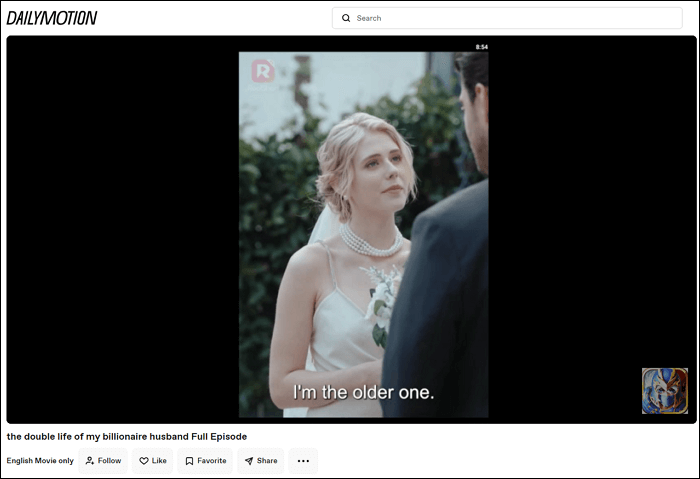
Steps to watch The Double Life of My Billionaire Husband on Dailymotion:
Step 1. Download the DailyMotion application or search for the website (https://www.dailymotion.com/us) on your computer.
Step 2. Type The Double Life of My Billionaire Husband in the search bar.
Step 3. When the results appear, choose one episode to watch.
Save The Double Life of My Billionaire Husband Full Episodes
It's ok if you want to save the episodes for offline viewing. You can record the full episodes with EaseUS RecExperts. This screen recorder is a good option for both Windows and Mac users. It records movies and TV series with the original quality, up to 4K.
What's more, it can even record protected videos from Netflix. You can use it to record anything that can be downloaded directly. After recording, you can save the videos in a format that is playable in your media player. MP4, MOV, AVI, etc., are all supported.
What are you waiting for? Download it to record The Double Life of My Billionaire Husband Series for offline viewing. Just click the button below!
Follow the steps below to record The Double Life of My Billionaire Husband full episodes:
Step 1. Before recording as a specific format, you will need to change the settings. Launch EaseUS RecExperts and click the "Settings" button on the main interface (looks like a screw nut).
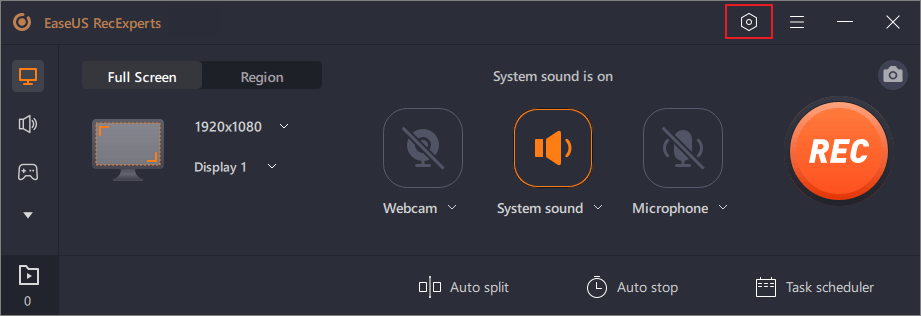
Step 2. If you want to save your recordings as a video file, click on "Video" and choose a format. You can also customize quality, frame rate, frame rate mode, etc. Then, click "OK" to save the settings.
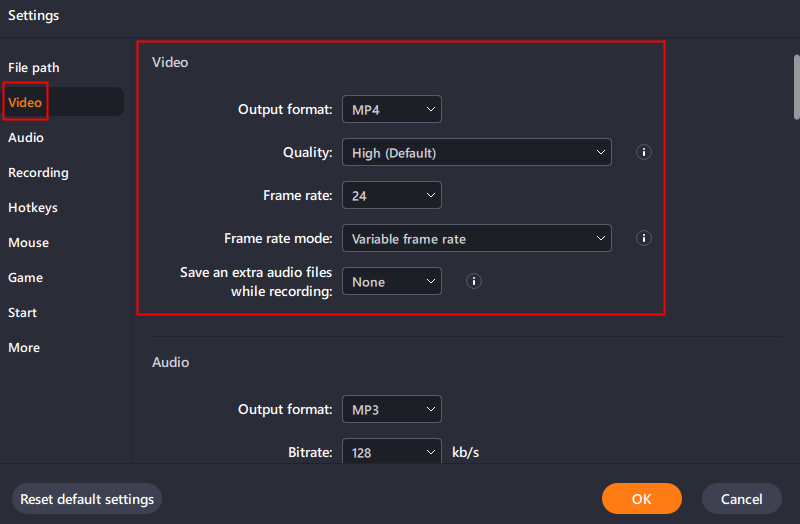
Step 3. After that, choose a recording mode from "Full Screen" and "Region". Then, click on the big red button "REC" to start recording.
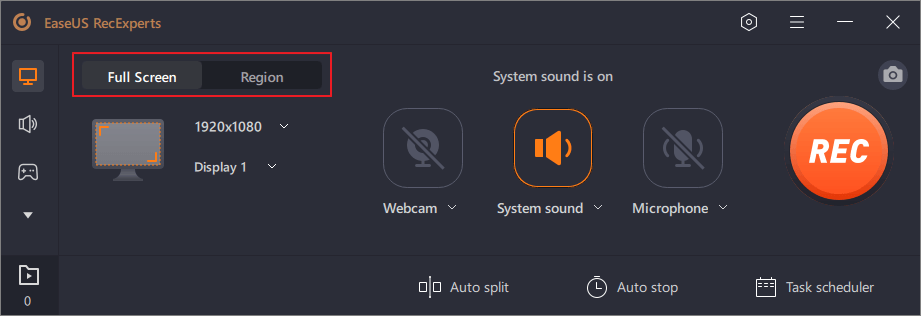
Step 4. Once the recording started, a floating toolbar will appear. Click on the red "Stop" button to stop recording, and the recording list will pop up.
The Double Life of My Billionaire Husband Streaming
The Double Life of My Billionaire Husband is streaming on ReelShort. This is the first place to go when people want to watch short TV series like The Double Life of My Billionaire Husband. Not just this series, True Luna, Married at First Sight, Snatched a Billionaire to be My Husband, Never Divorce a Secret Billionaire Heiress, etc. are all popular on ReelShort. Note that it is not completely free to watch on it. You may also read a ReelShort app review before downloading.

Steps to watch the Double Life of My Billionaire Husband on ReelShort:
Step 1. First, you need to download the ReelShort application from the Google Play Store or the App Store. Or, you can log in to the official website on your computer: https://www.reelshort.com/.
Step 2. Find The Double Life of My Billionaire Husband on the home page. It is popular so that you can find it on the first screen of the webpage.
Step 3. You can see all the episodes here. Choose the one you want to start watching.
Watch The Double Life of My Billionaire Husband on YouTube
The last way to watch this TV series is to go to YouTube. There is an official ReelShort account on YouTube, and it posts The Double Life of My Billionaire Husband with a watermark. If you don't mind the watermark on the screen, you may try this way.
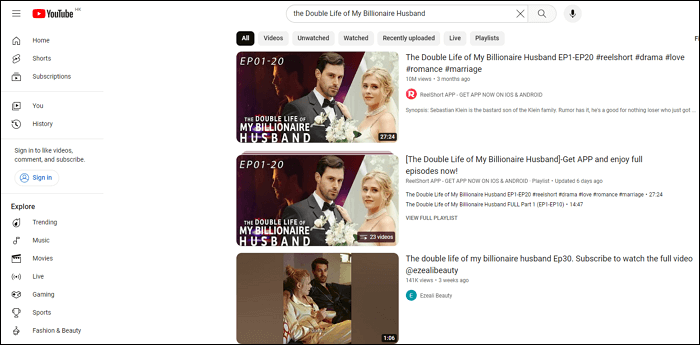
Steps to Watch The Double Life of My Billionaire Husband on YouTube:
Step 1. Firstly, download the YouTube application on your mobile phone or tablet. Or, you can log in to the official website(https://www.youtube.com/) on your computer.
Step 2. Search The Double Life of My Billionaire Husband in the search bar. You will see the episodes posted by ReelShort.
How to Watch The Double Life of My Billionaire Husband FAQs
1. Can I watch The Double Life of My Billionaire Husband on Netflix?
No, The Double Life of My Billionaire Husband is unavailable on Netflix. You may watch it on other platforms like ReelShort and YouTube.
2. Where can you watch The Double Life of My Billionaire Husband?
You can watch The Double Life of My Billionaire Husband series on ReelShort, Dailymotion, and YouTube. One thing to note is that the actual cost is closer to $2 per episode if you watch it on ReelShort.
3. Is The Double Life of My Billionaire Husband a movie or TV show?
The Double Life of My Billionaire Husband is a short TV series instead of a movie. Many people think it is a movie because it is marketed as a movie both on YouTube and TikTok.
4. How many episodes in The Double Life of My Billionaire Husband?
There are 49 episodes in The Double Life of My Billionaire Husband, each lasting a few minutes.
The Bottom Line
After reading this article, we hope you have mastered the four ways to watch The Double Life of My Billionaire Husband online or offline. If you think this tutorial is helpful, share it with more people!
EaseUS RecExperts

One-click to capture anything on screen!
No Time Limit, No watermark
Start Recording