-
![]()
Daisy
Daisy is the Senior editor of the writing team for EaseUS. She has been working in EaseUS for over ten years, starting from a technical writer to a team leader of the content group. As a professional author for over 10 years, she writes a lot to help people overcome their tech troubles.…Read full bio -
Jane is an experienced editor for EaseUS focused on tech blog writing. Familiar with all kinds of video editing and screen recording software on the market, she specializes in composing posts about recording and editing videos. All the topics she chooses …Read full bio
-
![]()
Melissa Lee
Alin is an experienced technical blog writing editor. She knows the information about screen recording software on the market, and is also familiar with data cloning and data backup software. She is expert in writing posts about these products, aiming at providing users with effective solutions.…Read full bio -
Jean is recognized as one of the most professional writers in EaseUS. She has kept improving her writing skills over the past 10 years and helped millions of her readers solve their tech problems on PC, Mac, and iOS devices.…Read full bio
-
![]()
Jerry
Jerry is a fan of science and technology, aiming to make readers' tech life easy and enjoyable. He loves exploring new technologies and writing technical how-to tips. All the topics he chooses aim to offer users more instructive information.…Read full bio -
Larissa has rich experience in writing technical articles. After joining EaseUS, she frantically learned about data recovery, disk partitioning, data backup, screen recorder, disk clone, and other related knowledge. Now she is able to master the relevant content proficiently and write effective step-by-step guides on various computer issues.…Read full bio
-
![]()
Rel
Rel has always maintained a strong curiosity about the computer field and is committed to the research of the most efficient and practical computer problem solutions.…Read full bio -
![]()
Gemma
Gemma is member of EaseUS team and has been committed to creating valuable content in fields about file recovery, partition management, and data backup etc. for many years. She loves to help users solve various types of computer related issues.…Read full bio
Page Table of Contents
0 Views |
0 min read
Most people in the audio and video industry prefer Mac to Windows because of the smooth workflow and great performance. Actually, there are some built-in apps for audio recording and video editing on Mac, which can help you deal with some basic tasks.
However, if you want to record audio for music production or capture sound for a podcast, you need the professional and best audio recording software for Mac. Here, on this page, we have covered some of the best Mac recording software, which will help you effortlessly create high-quality audio files. No matter what your Mac is running Monterey, Mojave, Catalina, Sonoma, or other macOS, you can always find your desired recording software for Mac here.
Key Takeaways
|
🟣There are many audio recording tools for Mac computers. If you worry about virus intrusion, try the built-in recorder - Audacity. 🟣If you want various audio editing features, try GarageBand. 🟣If you want powerful and customizable audio recording functions, try EaseUS RecExperts. |
6 Best Free Audio Recorders for Mac
In the following, we will introduce the top 6 Mac audio recording apps in detail one by one. Just read carefully and pick out the right one for your MacBook now!
A Quick Guide to the Top 6 Audio Recording Software for Mac
1️⃣ EaseUS RecExperts
|
Rating: ⭐⭐⭐⭐ TechRadar Verdict: EaseUS RecExperts isn't the cheapest screen recording software around, but it boasts a wide range of features like 4k resolution, 60 fps recording, and audio capture. Best for: Mac users who want to record both internal and external audio without installing extensions. |
While speaking audio recording software for Mac, EaseUS RecExperts ranks at the top of the list. It lets you capture both system sound and microphones with one click. Besides, it is also possible to record external audio. That means you can easily record streaming audio, online music, or even podcasts. Once the recording is done, you can save the audio recordings in different audio formats like MP3, AAC, FLAC, etc. Most importantly, there is no time limit for audio recording.
Apart from being a Mac audio recorder, it is also a screen recording tool that performs professionally in capturing your screen, webcam, etc, as well. You can use it to record all activities on your Mac, including movies, gameplay, video conferences, and a lot more.
Highlights of EaseUS Audio Recording Software
- One-click to start your audio recording in the free version
- Record internal audio on Mac without any plugin
- Support the schedule recording feature to simplify the recording process
- Trim the recorded audio files flexibly
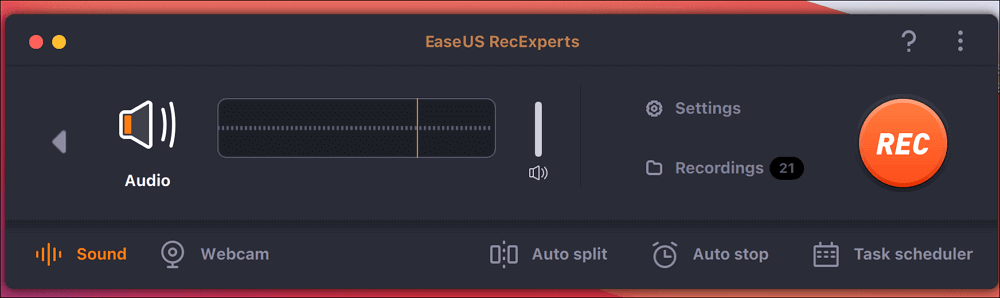
Don't forget to share this helpful guide with others!
👀Check what audio recorders Reddit users recommend to Mac users!
Buying a Mac, what's the best recording software for MacOS?
byu/eth-hmbltn indrums
2️⃣ Audacity
|
Rating: ⭐⭐⭐⭐ PC Magazine Verdict: If you're looking to get started in podcasting or recording music, it's tough to go wrong with Audacity. A powerful, free, open-source audio editor that's been available for years, Audacity is still the go-to choice for quick-and-dirty audio work. Best for: Mac users who want a free audio recorder with an intuitive interface. |
If you prefer an open-source Mac sound recorder, look no more than Audacity. It is an easy-to-use, cross-platform, and multi-track audio recorder.
This free Mac music recording software can help you capture live audio through a microphone or mixer and digitize recordings from other media. Also, it comes with a lot of effects and numerous plugin support to simplify the recording process. In addition, you can enjoy some audio editing functions in Audacity, like cutting, copying, pasting, and deleting, and all of these tools will guarantee high-quality audio.
Highlights of Audacity
- Support 16-bit, 24-bit, and 32-bit
- Support and offer a wide range of plugins
- Export all your recordings in various file formats
- Allow manipulating tracks and selections with the keyboard
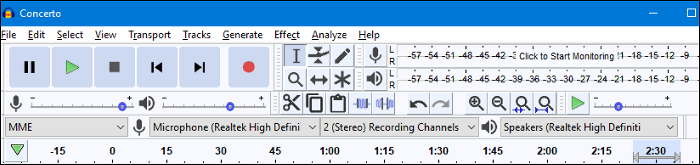
3️⃣ GarageBand
|
Rating: ⭐⭐⭐⭐ G2 Review: When I want to create music on a sudden go or at a moment when I don't have any instruments, this GarageBand app helps me a lot to lock my tune. The most impressive thing about this app is that it is as accurate as a real Instrument. So I can Implement my tunes & edit them whenever or wherever I want, and even if I use it frequently, it responds very well. Best for: Users who don't want to download and want more editing features. |
GarageBand is a professional audio capture for Mac users, which lets you record, create, edit, and share your audio recordings without hassle.
It comes with an intuitive and simple interface, which makes it super easy to handle. Using this program, you can record by simply plugging in your device. Once you finish the recording, you can use lots of audio effects and make your music recording as professional as possible. If you are going to record audio for music production on Mac, GarageBand is a great choice you cannot miss.
Highlights of GarageBand
- Provide lots of filter and effects for audio editing
- Offer powerful synths with shape-shifting controls
- Make it easy to create professional-sounding music
- Available in macOS and iOS
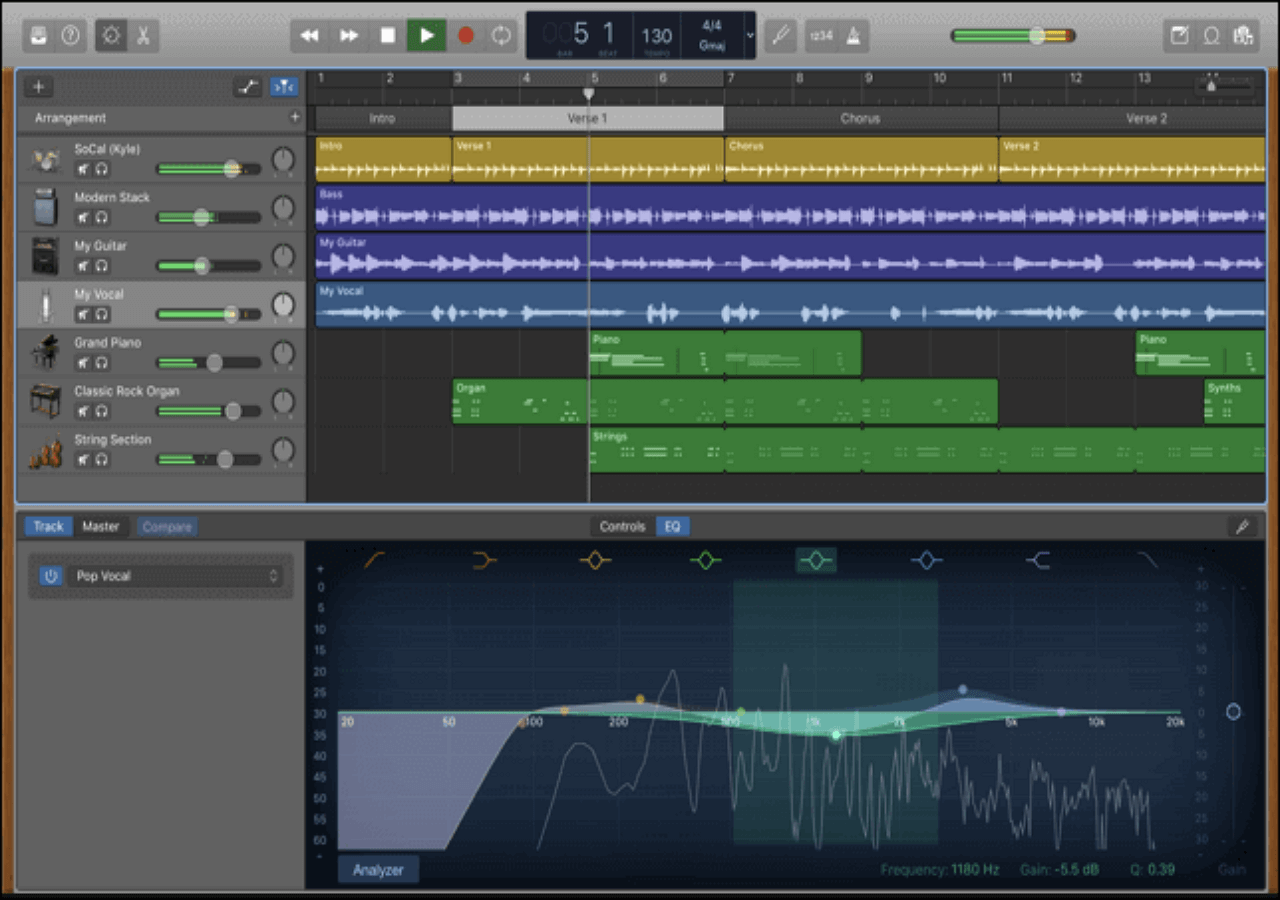
4️⃣ Ardour
|
Rating: ⭐⭐⭐⭐ G2 Review: First, it's donationware. So you'll need to pay something, but it could be as low as $1 to get all updates for one version (or ~$40 for lifetime updates). And there's a lot of power and upgrade potential here with all these add-ons. Plus, it's a multitrack audio editor. Best for: Users who want to record Mac audio in multitrack. |
Ardor is an open-source recording app for Mac. Combining recording, editing, and mixing, it is an amazing, complete, feature-filled digital audio workstation for both beginners and professionals.
With this freeware, you can enjoy unlimited audio track recording, crossfading, and transposing the recorded tracks with more options like Inline Plugin Control in the mixing section. In addition, this free Mac audio recorder allows you to master audio and MIDI projects, which means you can import audio or MIDI from your hard device or the Freesound database and then modify them in the same window.
Highlights of Ardour
- Simple and neat user interface
- Allow arranging audio and MIDI using the same tools and the same workflow
- Support numerous editing tools, like cutting, moving, stretching, copying, pasting, etc.
- Record internal and external audio on Mac
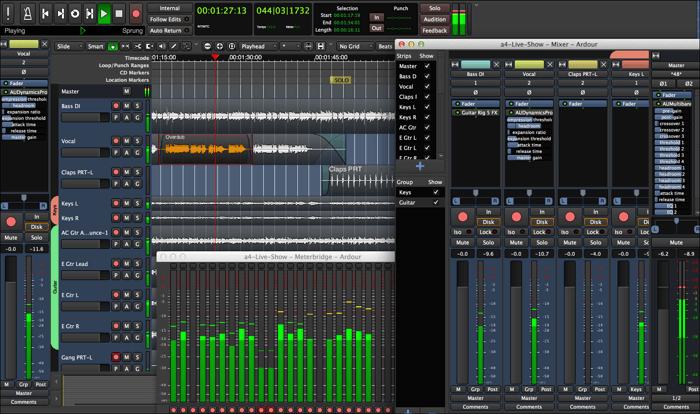
5️⃣ Audio Hijack
|
Rating: ⭐⭐⭐⭐ MyMac.com Verdict: I have owned and used Rogue Amoeba products practically to the very beginning of my career in podcasting. As a company, they have managed to demystify the literal ins and outs of audio for the common user at an affordable price. The most recent version of Audio Hijack is a prime example. Best for: People who want to edit their audio recordings with various audio effects. |
With a very easy-to-use interface, Audio Hijack provides numerous tools designed to make the editing process as simple as possible. With its aid, you can capture any sound you hear from your Mac, including VoIP calls, live streaming audio, microphone sound, etc.
Unlike other Mac audio recording apps, this software has a clear advantage; that is, it supports silence monitoring. That said, while the silence is detected, this program will automatically stop recording, split to a new file, or remove audio.
Highlights of Audio Hijack
- Offer a lot of gorgeous audio effects
- Save your recordings automatically if your Mac sometimes crashes
- Record audio into many major formats, including AAC, AIFF, WAV, and many more
- Enable you to send recorded audio to Shoutcast, and Icecast serves for global listening
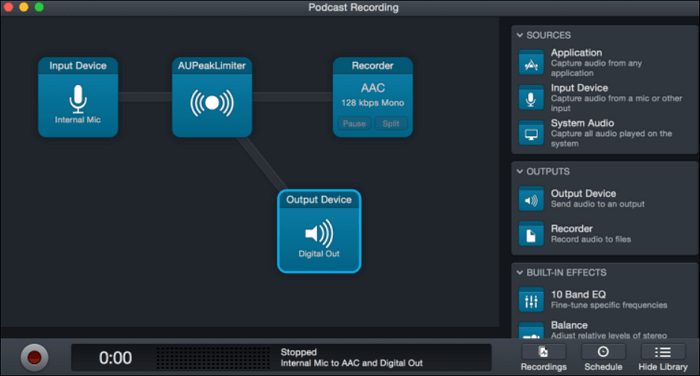
6️⃣ OcenAudio
|
Rating: ⭐⭐⭐⭐ Software Advice Verdict: Ocenaudio is a free and simple audio recorder and editor. We use it to remove sound clips and record directly from the microphone. It can save and open MP3 files. It reminds me of cooledit. I recommend it for podcasting, especially voice recording. Best for: Users who want an intuitive interface to edit audio recordings. |
The last audio recording software for Mac is OcenAudio. It is a cross-platform audio recording and editing program that comes with a user-friendly interface.
With its aid, you can record music without hassle. Besides, you are able to edit your recordings with this freeware. For example, you can apply EQ, gain, and filtering effects while previewing it in real-time. Last but not least, there is no limit to the length or quantity of the audio files you can edit and record.
Highlights of OcenAudio:
- Support VST plugins, giving users access to numerous effects
- Compatible with macOS, Windows, and Linux
- Offer an incredible waveform view of your audio file while recording
- Record external audio for Mac
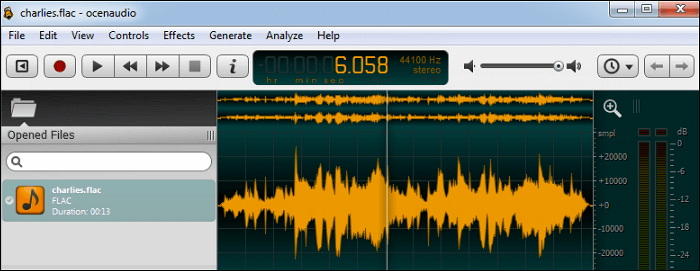
Tips: How to Choose the Best Audio Recording Software for Mac
Tons of audio recording tools are out there, and every product claims to be the best. How do you choose the best one among the many options? Well, don't be anxious; here are some dimensions you should consider while choosing.
- Audio Quality & Format - Look for software that records high-quality audio and supports different audio formats.
- User Interface - Choose software that is easy to use and has an intuitive user interface.
- Features - Look for software that offers features such as multitrack recording, editing, mixing, and effects.
- Price - Consider the cost of the software, and choose one that fits your budget.
- Support - Look for software that offers reliable customer support and regular software updates.
- Compatibility with audio equipment - Ensure that the software is compatible with the audio equipment you plan to use.
- Integration with other software - Look for software that integrates seamlessly with other relevant software, such as music production software.
- Battery consumption - Choose software that does not consume too much battery power or computer resources.
- User Reviews - Read reviews from other users to determine the software's quality and effectiveness.
We hope you can find your desired Mac sound recording software here.
Editor's Final Words
There are lots of audio recording software for Mac on the market, but finding an easy yet powerful one may be difficult. Thus, this post outlines the top 6 Mac audio recorders that are suitable for both novices and professionals. We really hope that you can find the right one from the tools above.
Mac Audio Recording Software FAQs
1. What is the best app to record audio on a Mac?
When it comes to the best app to record audio on Mac, you cannot miss EaseUS RecExperts. This Mac recording software supports recording various sounds, including the system audio, microphone sound, or both. Moreover, there is an AI noise remover available, which means you will get a high-quality audio recording easily.
2. Does Mac have audio recording software?
Yes. Mac provides an audio recorder called Voice Memos. This tool allows you to record audio from the built-in microphone, a supported headset, or an external mic. To create a recording, you just need to click the record button.
3. Is Audacity free for Mac?
Yes. Audacity is an open-source audio recording and editing software for Mac and Windows. So, it is completely free to use. No matter what you use it on PC or Mac, you can enjoy all features for free.
EaseUS RecExperts

One-click to capture anything on screen!
No Time Limit, No watermark
Start Recording



