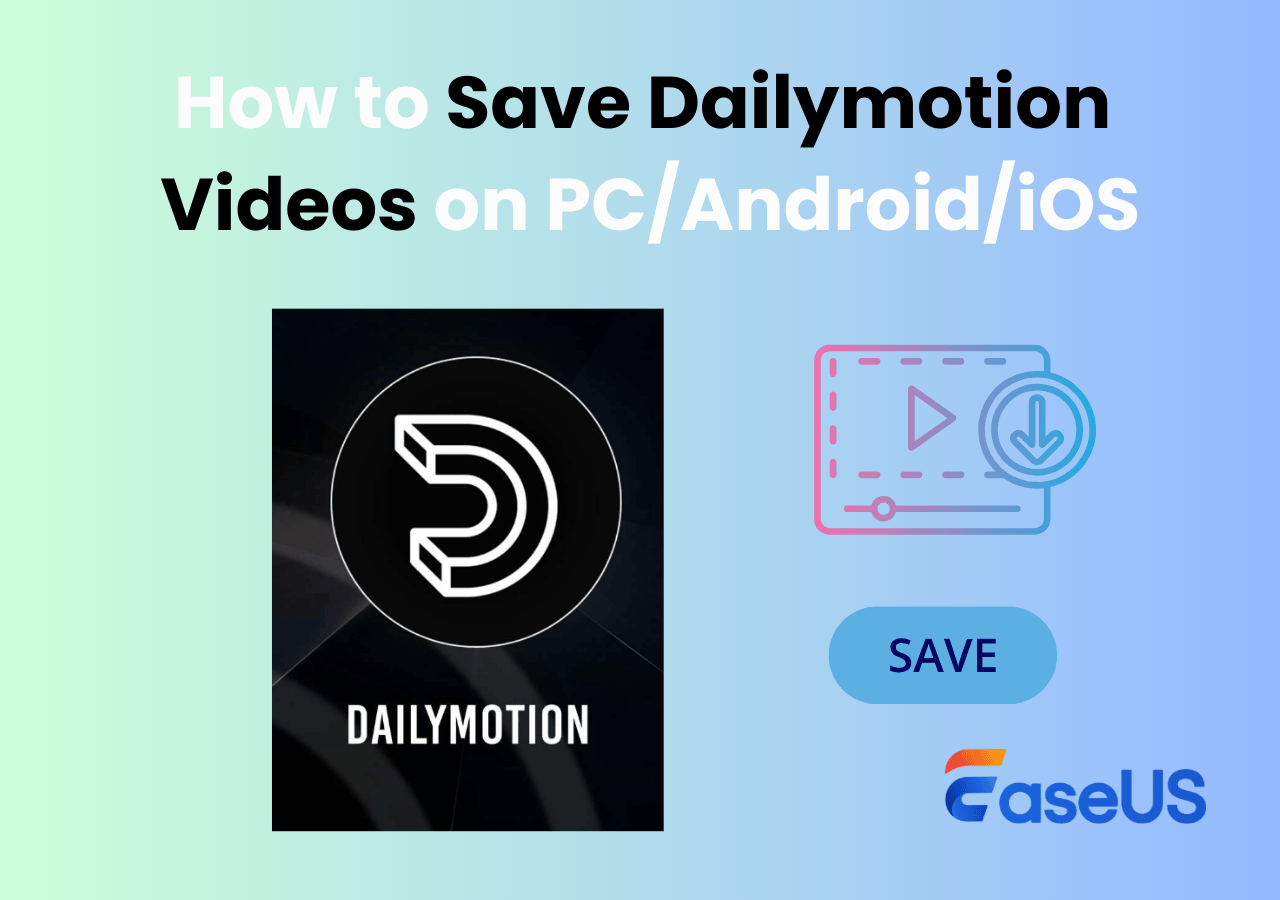-
![]()
Daisy
Daisy is the Senior editor of the writing team for EaseUS. She has been working in EaseUS for over ten years, starting from a technical writer to a team leader of the content group. As a professional author for over 10 years, she writes a lot to help people overcome their tech troubles.…Read full bio -
Jane is an experienced editor for EaseUS focused on tech blog writing. Familiar with all kinds of video editing and screen recording software on the market, she specializes in composing posts about recording and editing videos. All the topics she chooses …Read full bio
-
![]()
Melissa Lee
Melissa Lee is an experienced technical blog writing editor. She knows the information about screen recording software on the market, and is also familiar with data cloning and data backup software. She is expert in writing posts about these products, aiming at providing users with effective solutions.…Read full bio -
Jean is recognized as one of the most professional writers in EaseUS. She has kept improving her writing skills over the past 10 years and helped millions of her readers solve their tech problems on PC, Mac, and iOS devices.…Read full bio
-
![]()
Jerry
Jerry is a fan of science and technology, aiming to make readers' tech life easy and enjoyable. He loves exploring new technologies and writing technical how-to tips. All the topics he chooses aim to offer users more instructive information.…Read full bio -
![]()
Rel
Rel has always maintained a strong curiosity about the computer field and is committed to the research of the most efficient and practical computer problem solutions.…Read full bio -
![]()
Gemma
Gemma is member of EaseUS team and has been committed to creating valuable content in fields about file recovery, partition management, and data backup etc. for many years. She loves to help users solve various types of computer related issues.…Read full bio -
![]()
Shelly
"I hope my articles can help solve your technical problems. If you are interested in other articles, you can check the articles at the bottom of this page. Similarly, you can also check my Twitter to get additional help."…Read full bio
Page Table of Contents
0 Views |
0 min read
HDToday lets users watch the latest movies and shows for free without ads. However, no download button is offered. How to download HDToday movies for offline watching? Read this article from EaseUS RecExperts to get two free methods. HD2day alternatives are also covered.
How to HDToday Download for PC via Free Screen Recorder
When browsing the HDToday website, you will find no direct option to download the drama episode or movie. HDToday TV makes it difficult to take a movie off this platform.
If you want to rip a full movie or show from the HDToday website, the best way is to screen record it on your PC or phone with a screen recorder no watermark.
EaseUS RecExperts works safely for both Windows and Mac devices. It lets you:
- Rip videos from any websites like HDToday, Soap2day, YouTube, Netflix, Amazon Prime, etc.
- Record video with locked screen even when you leave the desk.
- Screen record the HDToday tab only without affecting other actions on the PC.
- Record the video clip silently to mute the recording process without muting the recorded video.
- Schedule recording a video to start or stop capturing automatically.
- Capture a specific area or the entire screen.
Free Download the EaseUS screen recorder and open the HDToday video you want to save.
💡Note: If you find HDToday not working, the site you visit may not be accessible. Check some mirror HDToday websites:
- https://hdtoday.city/
- https://hdtoday.tv/
See the steps for how to save movies from HDToday without a watermark.
Step 1. Launch EaseUS RecExperts. Choose a recording mode from "Full Screen" or "Region". To get a better experience, we suggest you choose recording the full screen.
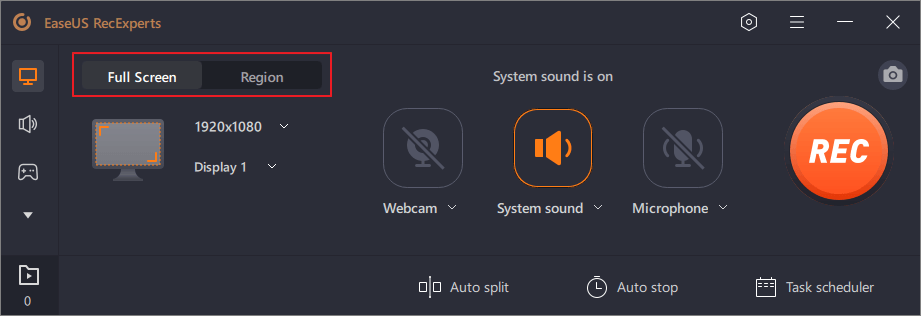
Step 2. Mostly, you will need to record the system sound when recording a video. Just click on the speak sign to select it. You can also tick the "Record silently" function, so that the recording process will be muted without muting the recorded video.
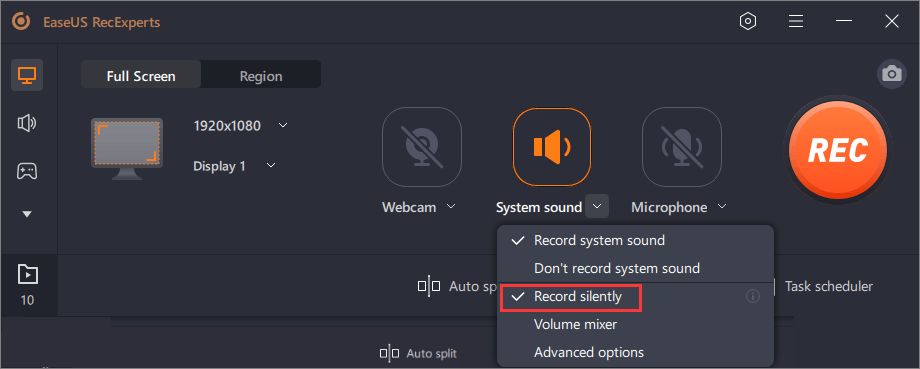
Step 3. After these settings, you can press the red "REC" button to start recording. If you want to pause the recording, click on the white "Pause" button; to end the recording, click on the red "Stop" button.
Step 4. After recording, the recording list window will open. Here you can view, split, delete, manage your recorded videos.
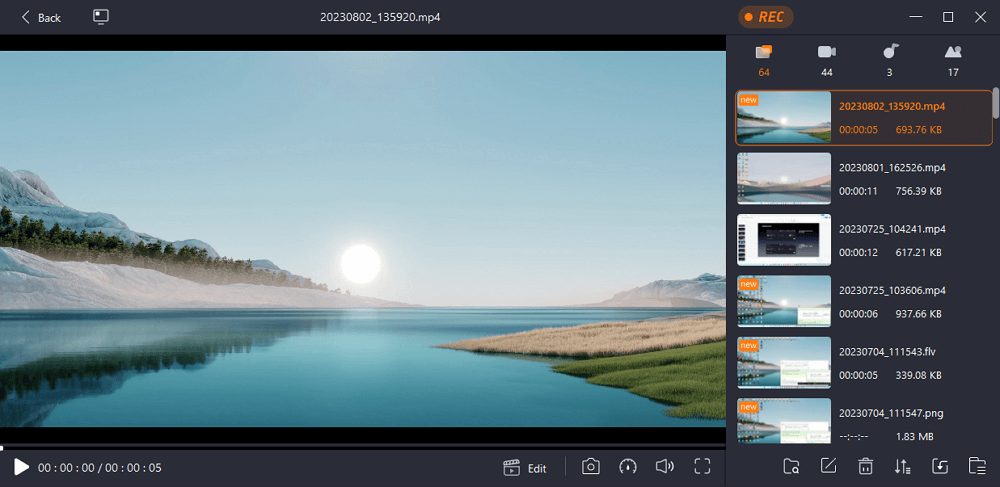
💡Note: For iOS and Android mobile users, use the built-in recording feature to save the movie from HDToday TV.
Share this post to help more people download streaming videos for free!
How to Download Movies Off HDToday.CC with Online Video Downloader
If you want to try another method, use an online video saver to download movies from HDToday. As long as you get the URL link of the HDToday movie, show, or TV, you can download it directly.
There are many video downloader websites in the market. Let's take SaveFrom.Net for example.
Step 1. Visit its website using a web browser on your iOS, Android, or PC.
Step 2. Copy the URL of the video from HDToday.
Step 3. Wait for the website to process the link. Click Download to save the video to your storage device. (You can click the drop-down menu to change the video quality).
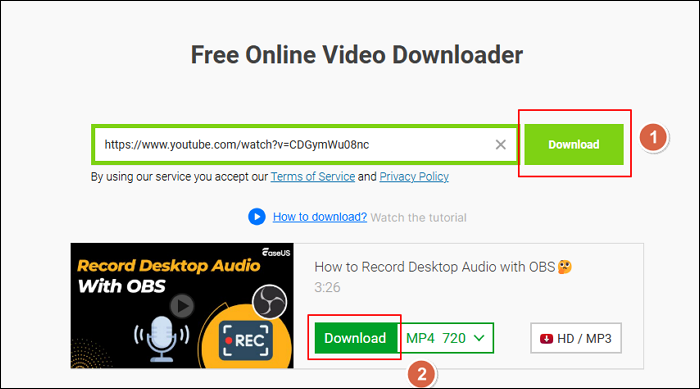
💡Note: HDToday takes special protection measures to prevent you from getting the video URL. If you find it hard to get the correct link, resort to the EaseUS screen recorder instead.
Bonus: HDToday.TV Alternatives
Want to look for an HDToday alternative? Some free movie streaming websites let you watch 3D movies online free, and view anime, the newest TV dramas, and anything you want.
Here are some HDToday alternative recommendations:
- 123Movies
- Soap2day
- Crunchyroll
- Fmovies
- Pluto TV
- Crackle
- Tubi
- Braflix
Share this post to help more people download streaming videos for free!
Conclusion
HDToday TV provides free access to the biggest online library of HD movies and series without ads or accounts. However, this website doesn't offer a direct download option. So, how to download HDToday movies for later watching? Traditional methods like a video downloading website or app may not work efficiently since getting the correct URL link from an HDToday video is hard.
In this case, we recommend you use an advanced screen recorder like EaseUS RecExperts to save the entire movie or specific parts. However, commercial use of these clips is not allowed. Follow the privacy policy and copyright law of your country and region.
Free download EaseUS RecExperts for HDToday movie saving.
How to Download from HDToday FAQs
This part will offer more questions and answers on how to download movies from HDToday website.
1. Does HDToday have an app?
HDToday has the app version for both iOS and Android devices.
- iOS: HDToday (available on Apple Store)
- Android: HDToday Android Movies APK (visit https://hdtodayz.to/android-movies-apk)
2. Is it safe to watch movies on HDToday?
HDToday is a safe platform to help you watch HD movies, TV, and shows for free. There are some ad popups, and you can close them quickly. However, the HDToday website can be unstable and suffer from server outrage frequently.
3. Is HDToday legal in the US?
HDToday has no distribution rights over the content available on its platform and is generally considered illegal in the US. So, it has been shut down for a few times. Users need to visit its mirror sites.
4. Why is HDtoday.TV not working?
HDToday has been shut down a few times in some regions since it lacks proper licensing. So, users find they cannot access the HDToday website.
EaseUS RecExperts

One-click to capture anything on screen!
No Time Limit, No watermark
Start Recording