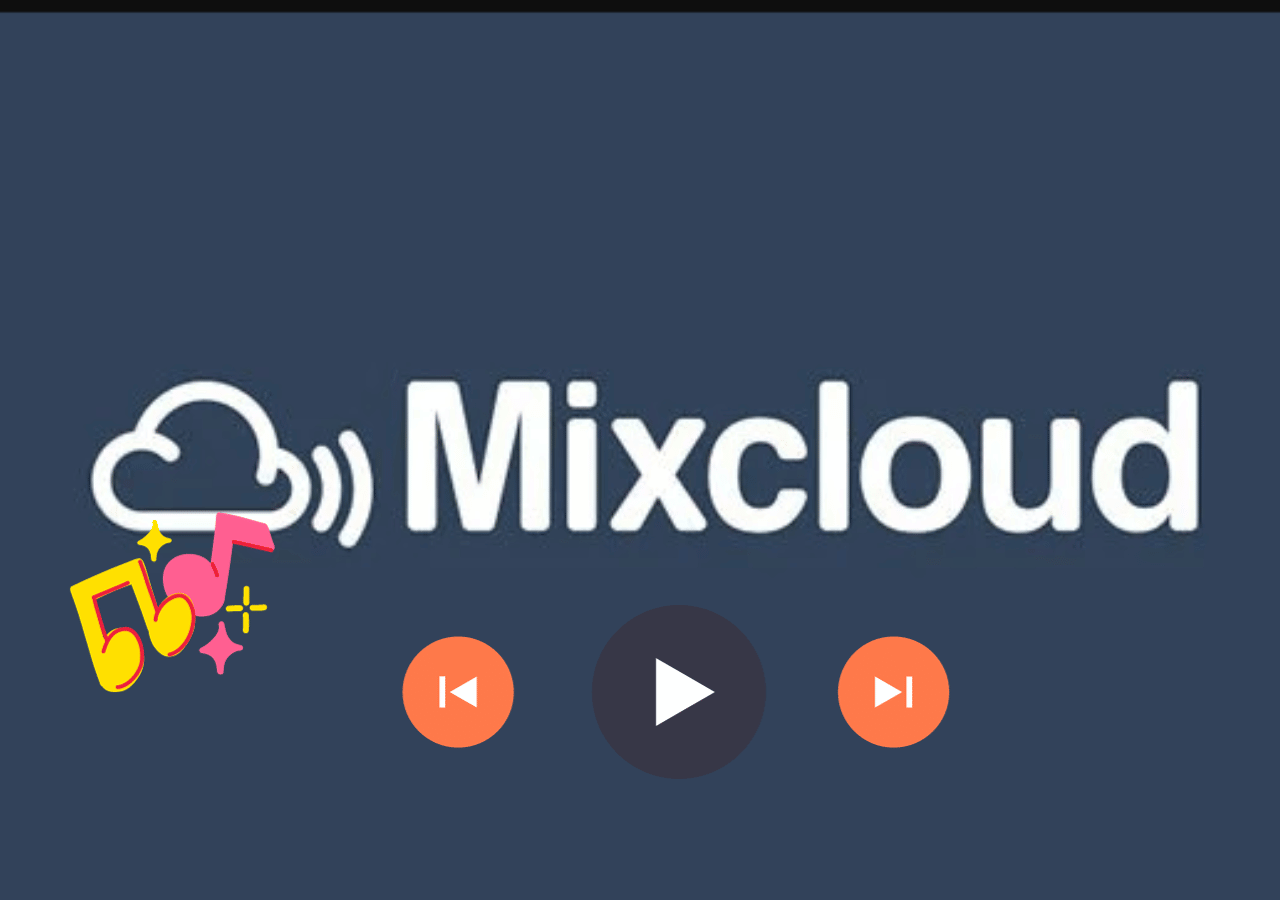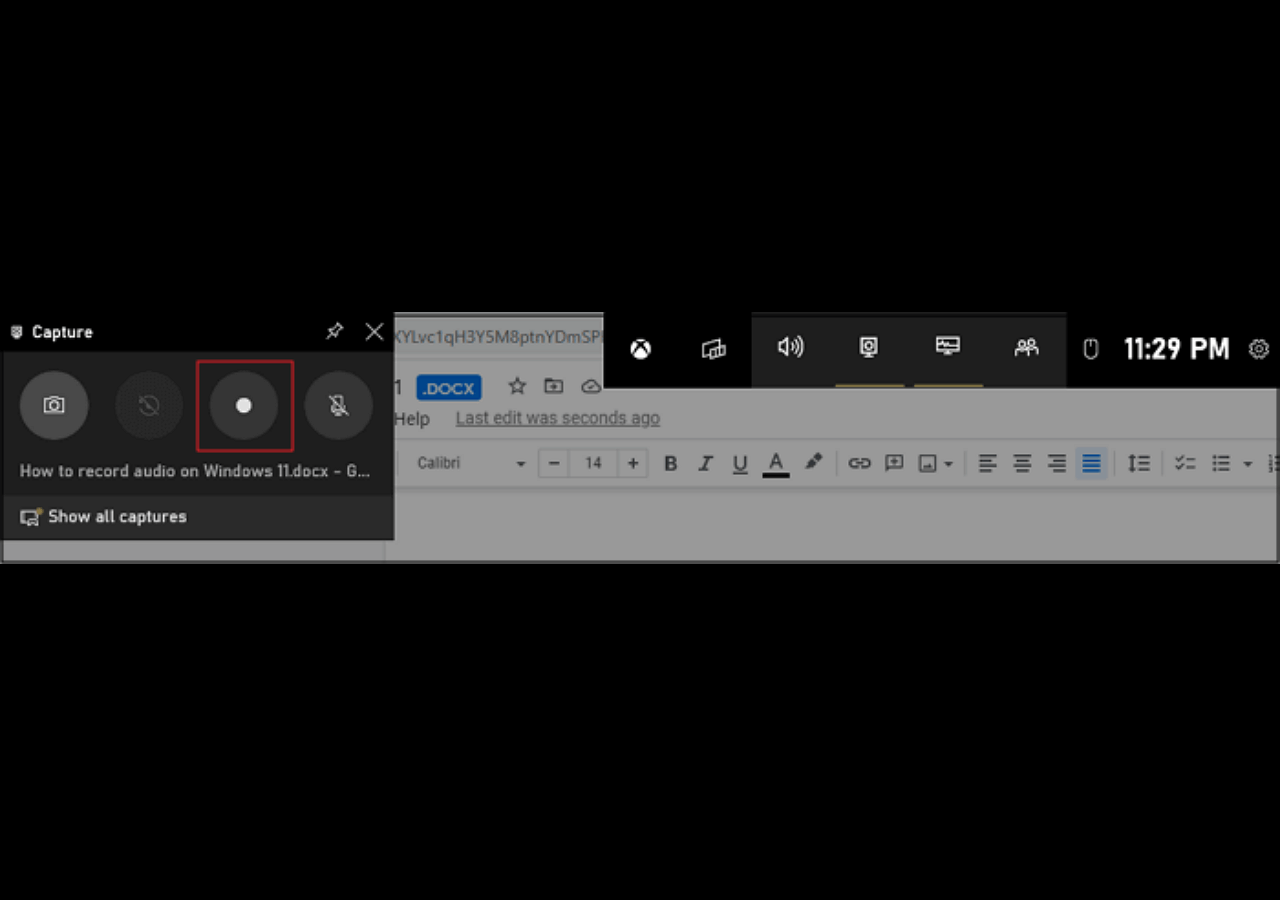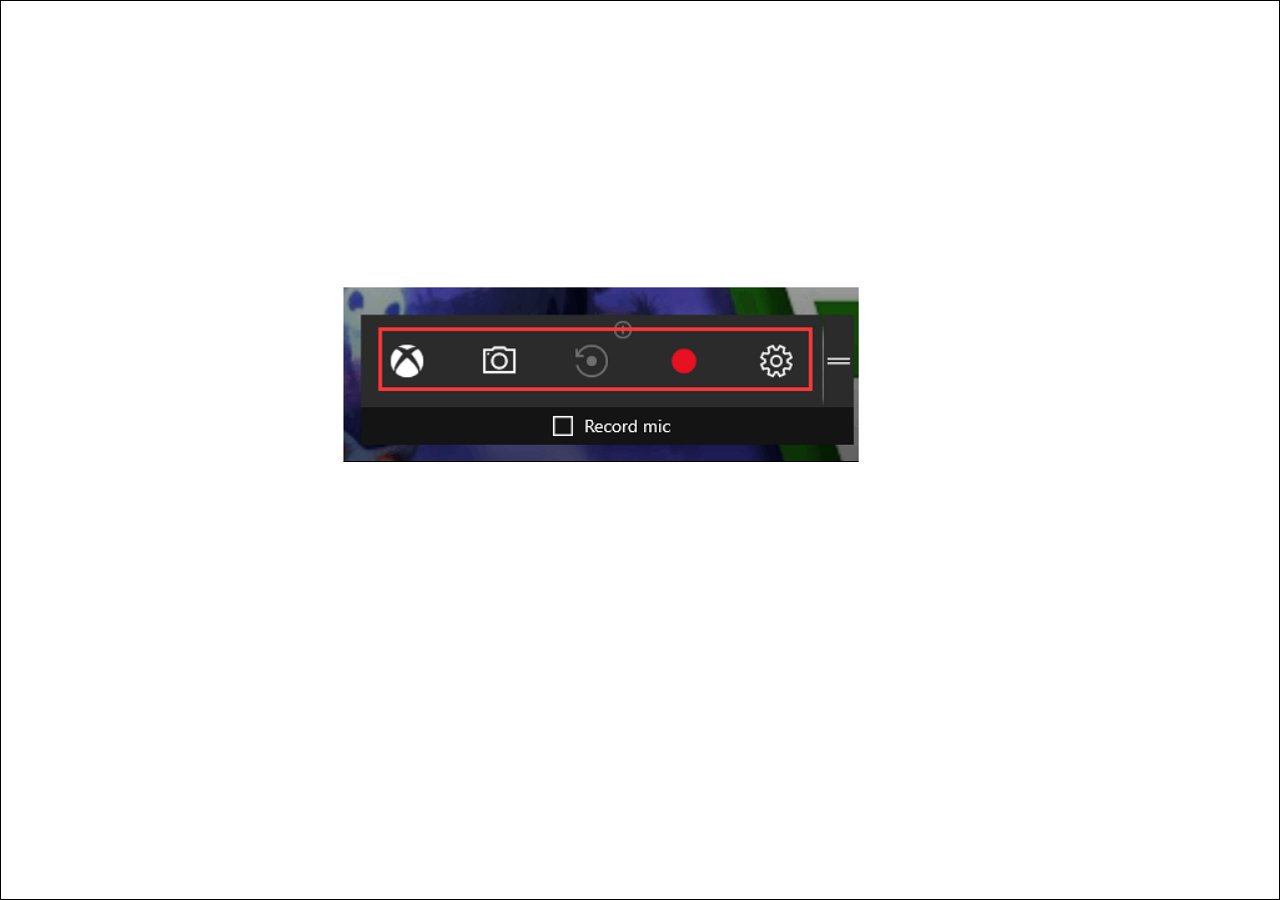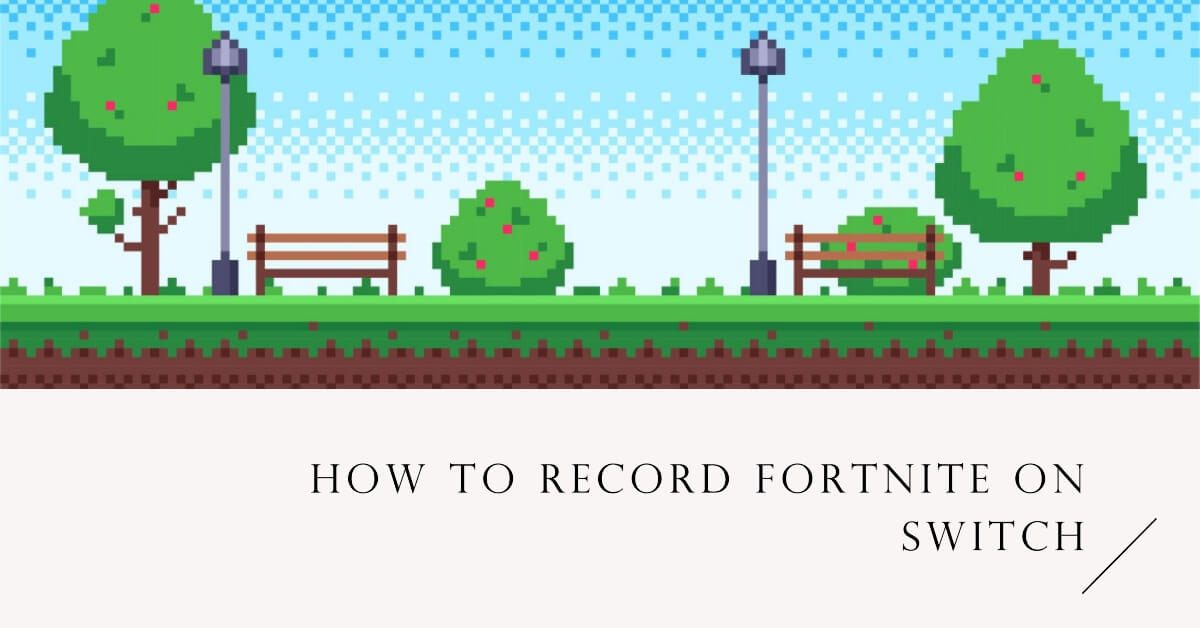-
![]()
Daisy
Daisy is the Senior editor of the writing team for EaseUS. She has been working in EaseUS for over ten years, starting from a technical writer to a team leader of the content group. As a professional author for over 10 years, she writes a lot to help people overcome their tech troubles.…Read full bio -
Jane is an experienced editor for EaseUS focused on tech blog writing. Familiar with all kinds of video editing and screen recording software on the market, she specializes in composing posts about recording and editing videos. All the topics she chooses …Read full bio
-
![]()
Melissa Lee
Alin is an experienced technical blog writing editor. She knows the information about screen recording software on the market, and is also familiar with data cloning and data backup software. She is expert in writing posts about these products, aiming at providing users with effective solutions.…Read full bio -
Jean is recognized as one of the most professional writers in EaseUS. She has kept improving her writing skills over the past 10 years and helped millions of her readers solve their tech problems on PC, Mac, and iOS devices.…Read full bio
-
![]()
Jerry
Jerry is a fan of science and technology, aiming to make readers' tech life easy and enjoyable. He loves exploring new technologies and writing technical how-to tips. All the topics he chooses aim to offer users more instructive information.…Read full bio -
Larissa has rich experience in writing technical articles. After joining EaseUS, she frantically learned about data recovery, disk partitioning, data backup, screen recorder, disk clone, and other related knowledge. Now she is able to master the relevant content proficiently and write effective step-by-step guides on various computer issues.…Read full bio
-
![]()
Rel
Rel has always maintained a strong curiosity about the computer field and is committed to the research of the most efficient and practical computer problem solutions.…Read full bio -
![]()
Gemma
Gemma is member of EaseUS team and has been committed to creating valuable content in fields about file recovery, partition management, and data backup etc. for many years. She loves to help users solve various types of computer related issues.…Read full bio
Page Table of Contents
0 Views |
0 min read
In this age of the internet, it has become common to conduct online classes for various lessons. However, it is difficult to engage students in the classroom. This is where teachers find interactive learning a perfect way to engage more students and increase productivity.
This type of teaching can help students be focused on their lessons and get more impactful outcomes. However, the extraction of the right results depends on the selection of the right interactive teaching software.
Without choosing the right software, you may not be able to create the learning environment you expect. To help you and all other teachers choose the right software for an online course, we have made a list of 12 best software.
12 Interactive Teaching Software
You can find hundreds of online software that can help you conduct online classes. But you can't use all of them, as it will be hectic, irritating, and sometimes useless. That's why we have wrapped up the list of such collaboration tools and listed only 12 of the best interactive teaching software.
1. EaseUS RecExperts
- Genre: Screen recording software
- Target users: Teachers & students
- Price: Free version + Starts from $19.95 per month
Sometimes, you might be looking to add short clips, funny GIFs, and other content types to your class to improve the learning experience. EaseUS RecExperts is the best software that you need.
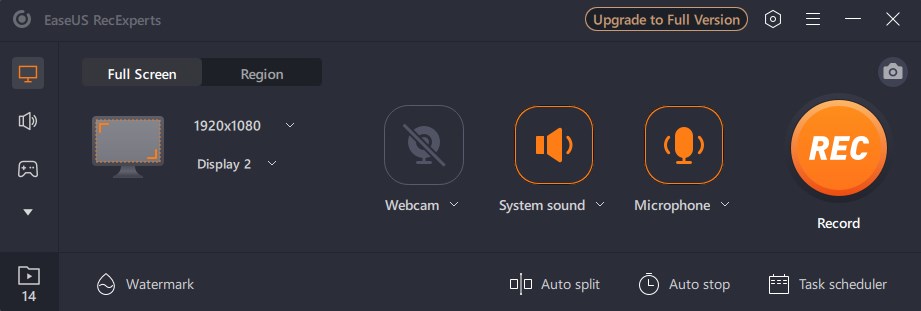
It allows you to capture or record the screen in high resolutions and then insert it using another dedicated software. This software allows teachers to create interactive classes by adding the required screen recordings, screenshots, and images. If you are a student, you also can use it to record online classes for later learning.
Features:
- Using this, you can capture any part of the computer's screen.
- It records the audio of the device, too, instead of video only.
- This recording software has an advanced AI remover to remove the background noise from your recordings.
- You can capture the screen in advanced resolutions like 4K.
2. Google Classroom
- Genre: LMS
- Target user: Teachers
- Price: Free
You need learning management software to improve your students' learning experience and productivity. Google Classroom is designed for teachers like you who are struggling to manage their classes.
Using this LMS, you can easily manage all your tasks, from lesson planning to class organization, assignment issuance, grading, and more. Moreover, you can also communicate with your students using the same software to inquire about or respond to their questions.
Features:
- It is completely free to manage all your classes from this software.
- This software can be integrated with Google's Workspace apps for enhanced productivity.
- You can schedule classes with your students and send automated emails from it.
- It has multiple professional development and management tools for teachers.
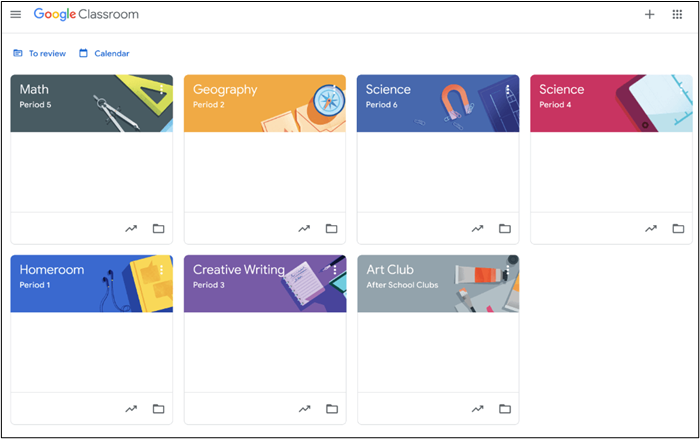
Share this post with others in need!
3. Zoom
- Genre: Meeting tool
- Target user: Teacher
- Price: Free version + Starts from $149.9 per year
Another interactive teaching software is Zoom, which you must be aware of. It is a video conferencing software that allows you to conduct online classes. You can schedule classes, share instant video meeting links, and start teaching your students with this help.
Its advanced features like whiteboard creation, private classrooms, and screen sharing make it better than others. For better communication and collaboration, you can limit the access to your classrooms and ensure you are adding the right batch of students.
Features:
- You can deliver your lessons to students in real-time, communicate with them, and clear their doubts.
- Zoom allows you to make your classes more interactive by creating whiteboards and engaging students.
- You can share videos, Google slides, or the entire screen with your students.
- Students can drop their questions in the chat to have answers from their teachers.


How to Record Zoom Meetings Without Permission
This post will offer you the best Zoom audio recorders you can use to help you record Zoom meetings effortlessly. Read more >>
4. Flipgrid
- Genre: Video-sharing software
- Target user: Teachers & Students
- Price: Free
With a prominent spot among other collaborative tools, Flipgrid is another software you must be aware of. Whether you are a student or a teacher, this software can help you interact with your prospect.
This software belongs to a video discussion platform where teachers and students can record and share their videos. As a teacher, you can record your video about a lesson or a student's query. On the other hand, students can record their answers and share them. In turn, it will be a good way to interact with your students and help them be engaged.
Features:
- It can help improve creativity in your classrooms with enhanced interaction.
- You can build confidence in your students by encouraging them to share their video assignments or answers.
- Being a teacher, you can create a private group for the students within the entire classroom.
- It has built-in video editing tools that allow you or your students to edit the videos before sharing.
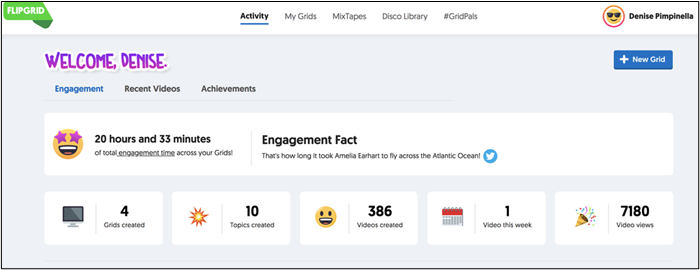
5. Microsoft Teams
- Genre: Communication application
- Target user: Teachers & students
- Price: Starts from $4 per user/month
Creating a collaborative environment can help you be more productive in your classes. No program is better than Microsoft Teams because of its advanced features. Using it, you can have smooth communication and collaboration with your students.
As a teacher, you can utilize its different features, such as live classes, sharing slides, whiteboard creation, and assignment management. In short, this interactive teaching software will help you improve communication and collaboration.
Features:
- You can create video conferences or meetings with your students.
- It allows you to share content like slides, documents, and others in real time.
- The software allows you to be more interactive by sharing classroom whiteboards.
- Has multiple tools for smooth collaboration by the group of students or the whole class.
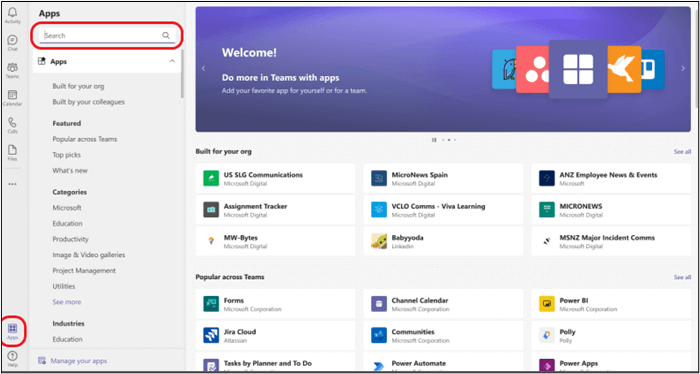
6. Moodle
- Genre: LMS
- Target user: Teachers
- Price: Free
Another LMS that can help you interact with your students and engage them with your lessons is Moodle. It is an open-source learning management system with the availability of multiple advanced tools.
The best feature of this software is the mobile optimization, which is unavailable in many other systems. It allows students to be comfortable while joining classes via mobile. This software will automatically adjust the size and resolution according to the device's resolution.
Features:
- It has multiple collaborative tools to help educators be more productive.
- You can add quizzes, assignments, and other tasks using its built-in options.
- As an educator, you can quickly create documents from your mobile device and share them with your students instead of going to your laptop and getting spare time to do so.
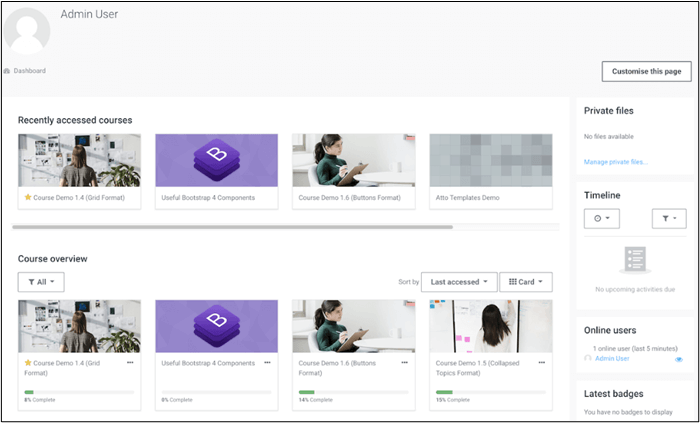
7. Blackboard
- Genre: LMS
- Target user: Teachers
- Price: Free trial + Starts from $300
Another learning management system that assists teachers in their classes is Blackboard. It is an advanced system where you can create discussion forums. In addition to general tools like assignment creation, it enables you to communicate with your students using a dedicated section.
Moreover, it has advanced tools for creating assignments, sharing with students, and grading directly using this app. Therefore, it will be easy for students to track their performance and try to improve it.
Features:
- It includes advanced tools to create online classes.
- You can create assignments, quizzes, and other types of content without any limitations.
- It has a built-in dedicated section for instructors that will help you perform various tasks within seconds, even if you are not a technical person.
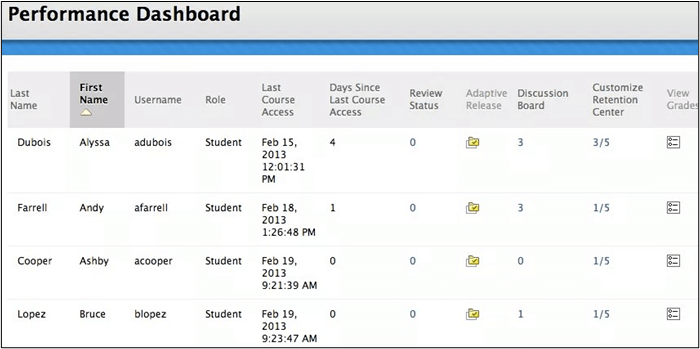
8. HyperDocs
- Genre: Document sharing software
- Target user: Teachers
- Price: Free
It is an alternative to traditional document-sharing programs like Google Docs. HyperDocs is an advanced form of such programs. Using it, teachers can create interactive documents to share with their students.
As a teacher, you can create text documents and add videos, images, and other types of content in the document to share with your students. In short, it will help you create an interactive learning environment for better classroom management.
Features:
- It includes an advanced option for creating and sharing documents.
- Students can view, edit, and share the documents with you after completing their assignments.
- You can upload videos from your device and share them with your students fearlessly.
- It is completely free to use this document-sharing software.
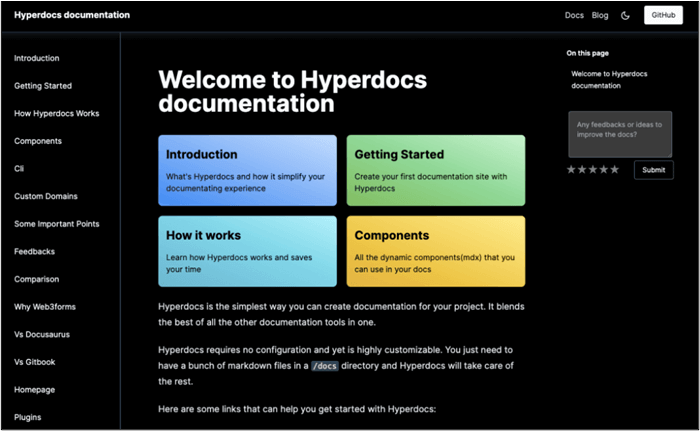
9. Peekapak
- Genre: Document sharing
- Target user: Teachers
- Price: Free trial + $96 per classroom/year
It is a unique interactive teaching software that has features and options that many other software don't have. The main feature of this software is that it enables you to convert simple lessons into engaging and interactive content.
You can easily create stories, interactive lessons, and create digital games for your lesson using this tool. The main purpose of such functions of this software is to emphasize the passion of the students for learning.
Features:
- It enables the teachers to quickly convert their casual lessons to interactive stories without prior experience of doing so.
- This software has multiple sub-tools that enable you to perform attentively to create an engaging learning environment.
- Students will be proactive and attentive to learn lessons from adventurous and engaging stories.
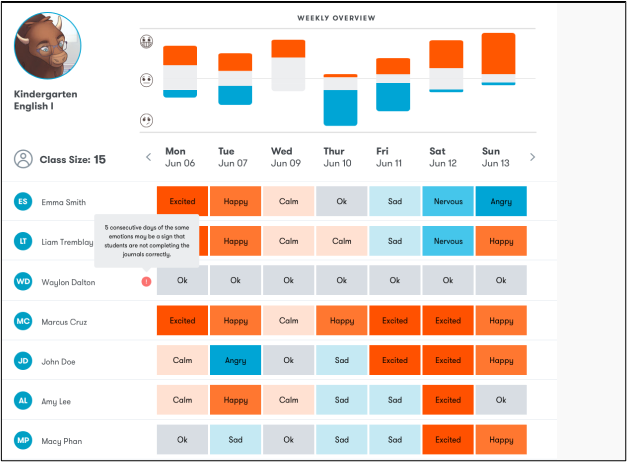
10. Insert Learning
- Genre: Media sharing tool
- Target user: Teachers
- Price: Free trial + $40/year
In this time of the internet, you might be looking to share webpages with your students to improve their learning. But the problem is you can't share comments directly with the webpages. This is where you will find Insert Learning a reliable pick.
It is a unique tool that allows you to directly add questions, write comments, or insert videos to any webpage. In simple words, you can write your concerned text or add videos to the webpage and then share the link with your students. From the same application, they can respond to your queries or get instructions from videos.
Features:
- It allows students to share their comments in real-time instead of waiting for the documents to be processed.
- This software is capable of creating a supportive environment for better communication and collaboration.
- You can quickly add comments to any webpage and share them with your students without thinking about privacy.
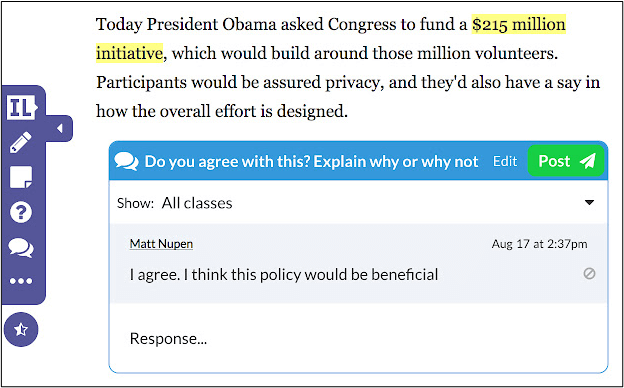
11. Nearpod
- Genre: Content sharing software
- Target user: Teachers
- Price: Free + Flexible pricing
Another interactive teaching software is Nearpod, which enables you to create interactive lessons and share resources. You can share any type of document with your students, whether you want to share your recorded instructional video or written text document.
Moreover, it enables you to add and share content from web pages. In short, you can create interactive classes using this software.
Features:
- You can track your student's performance in real-time by checking their stats.
- It allows you to create your classes interactively without facing complications because of its simple interface.
- Teachers can create discussion boards with their students to make them feel good and improve their learning experience.
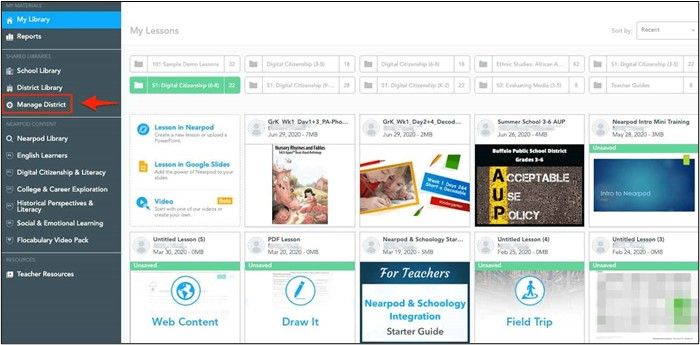
12. Genially
- Genre: Designing tool
- Target user: Teachers
- Price: Free + Starts from $7.49/mo
The last tool on our list for creating interactive classes is Genially. It is an advanced design software that allows you to create animated videos and share them with your students. Using its simple but advanced tools, you can quickly create presentations, infographics, and other visual content.
To assist all teachers, even if they don't have experience in the field, it has added hundreds of templates. You can access those templates and customize them according to your lessons. Isn't it something that can help you create interactive lessons?
Features:
- This software doesn't ask you to have design knowledge for creating animated videos.
- It enables you to add appealing infographics to your presentations to grab the attention of the students.
- You can customize its templates for quick presentation or quiz creation.
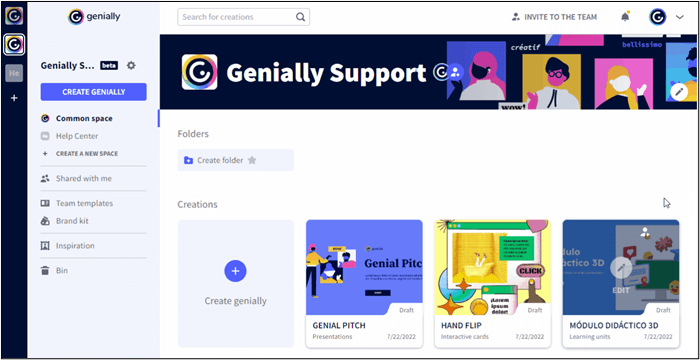
Why Is Interactive Teaching Software Beneficial for Education?
Overall, using interactive teaching software has multiple benefits for both parties. Whether you are a student or teacher, you will find it helpful in managing your tasks. Here are a few major benefits that you can experience with the help of these tools.
- They help students be active and focused on their lessons for improved learning.
- The students will surely become confident by participating in group activities and lessons through advanced software.
- Being a teacher, you will have a deep understanding of the stats and performance of the students.
- With the help of these tools, you can easily manage all your tasks and encourage your students to perform well in their lessons.
- With the help of interactive software, teachers can be more productive and achieve successful growth in the field.
The Bottom Line
The above list of interactive teaching software has been made after comprehensive research. We have found them to be the best compared to hundreds of other software available on the internet.
You can choose any of these tools according to your requirements. They can be a helping hand in managing your classrooms and getting more than expected results.
Interactive Teaching Software FAQs
1. What is interactive educational software?
It is a specific type of software that enables educators to create interactive classes to keep their students engaged with the lessons.
2. What is an interactive teaching example?
The common examples of interactive teaching are group discussions, question-answer sessions, and related ones.
3. What is an interactive teaching box?
It is a specific toolbox that hosts different interactive teaching tools to connect students and teachers.
4. How can I make my teaching interactive?
You can make your teaching interactive by following these simple tips.
- Engaging students in question-answer sessions
- Creating appealing presentations
- Encouraging students to participate in discussion and build confidence
- Asking students to record and share their videos for responding to your questions
EaseUS RecExperts

One-click to capture anything on screen!
No Time Limit, No watermark
Start Recording