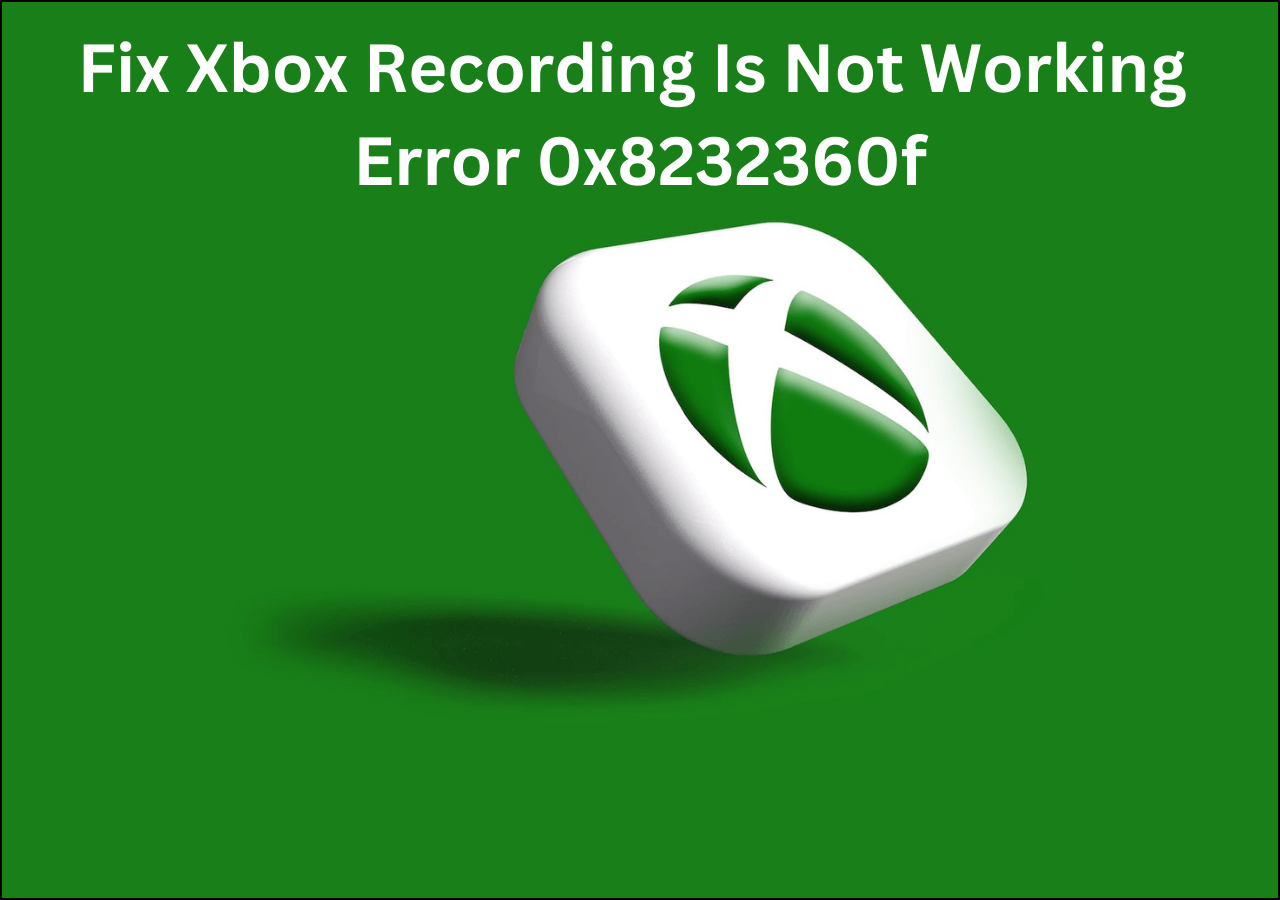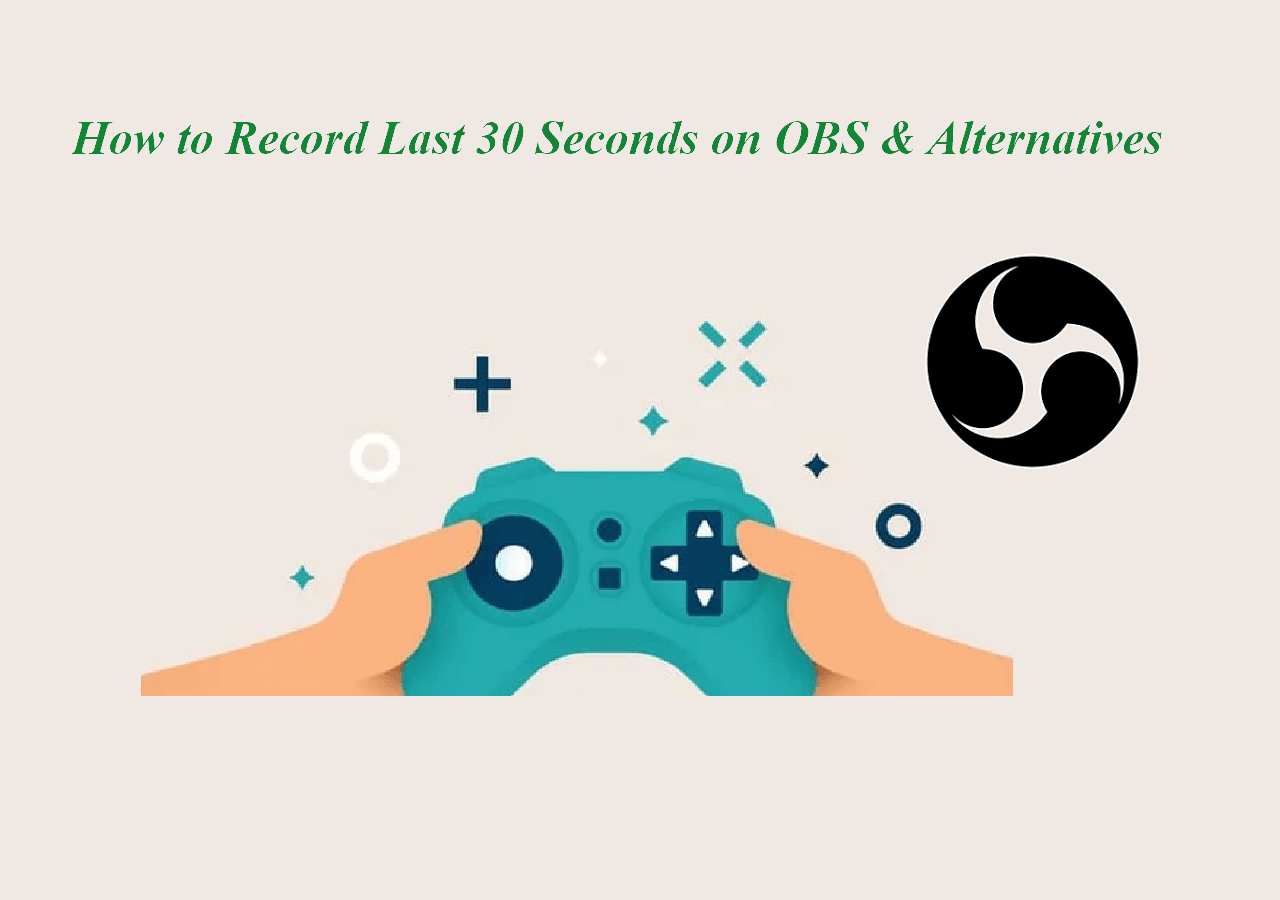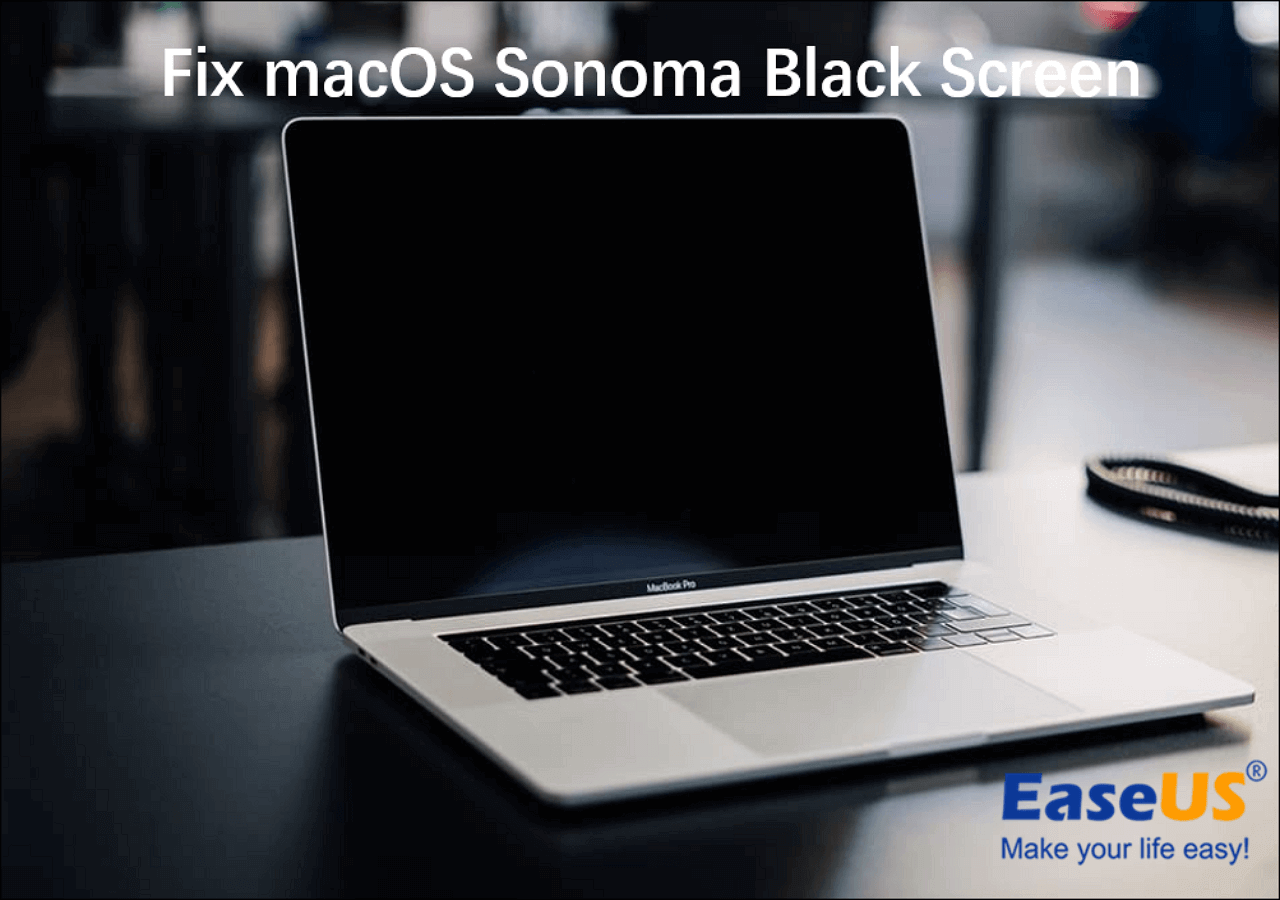-
![]()
Daisy
Daisy is the Senior editor of the writing team for EaseUS. She has been working in EaseUS for over ten years, starting from a technical writer to a team leader of the content group. As a professional author for over 10 years, she writes a lot to help people overcome their tech troubles.…Read full bio -
Jane is an experienced editor for EaseUS focused on tech blog writing. Familiar with all kinds of video editing and screen recording software on the market, she specializes in composing posts about recording and editing videos. All the topics she chooses …Read full bio
-
![]()
Alin
Alin is an experienced technical blog writing editor. She knows the information about screen recording software on the market, and is also familiar with data cloning and data backup software. She is expert in writing posts about these products, aiming at providing users with effective solutions.…Read full bio -
Jean is recognized as one of the most professional writers in EaseUS. She has kept improving her writing skills over the past 10 years and helped millions of her readers solve their tech problems on PC, Mac, and iOS devices.…Read full bio
-
![]()
Jerry
Jerry is a fan of science and technology, aiming to make readers' tech life easy and enjoyable. He loves exploring new technologies and writing technical how-to tips. All the topics he chooses aim to offer users more instructive information.…Read full bio -
![]()
Rel
Rel has always maintained a strong curiosity about the computer field and is committed to the research of the most efficient and practical computer problem solutions.…Read full bio -
![]()
Gemma
Gemma is member of EaseUS team and has been committed to creating valuable content in fields about file recovery, partition management, and data backup etc. for many years. She loves to help users solve various types of computer related issues.…Read full bio -
![]()
Shelly
"I hope my articles can help solve your technical problems. If you are interested in other articles, you can check the articles at the bottom of this page. Similarly, you can also check my Twitter to get additional help."…Read full bio
Page Table of Contents
0 Views |
0 min read
No doubt privacy is crucial for everyone; however, some scenarios require you to take the essential steps like hidden call recording. For example, the parents want to check their children's activities. So it is beneficial to protect their children from cyberbullying. Even you may need to monitor your employees for proper working.
Whatever the case, a hidden call recorder assists you in recording the incoming and outgoing phone calls without letting the person know anything about it. Later, you can listen to them either online or offline.
So an efficient working hidden call recorder is the need of the hour but finding one is a bit tricky. Let's explore the top 10 suggestions below!
Also read:
PAGE CONTENT:
Part 1. Hidden Call Recorder for Android
Though there is no shortage of hidden call recorders for Android phones, these five apps will prove to be valuable for you!
Tool 1. TTSpy
The TheTruthSpy application is an excellent hidden audio recorder that aids you in keeping a check on the target phone information. Not only does it record the calls but also the social platform activities and messages. Plus, you can track the phone location because this app has a wonderful GPS tracking system. Since its functioning is being done in the background, it will stay invisible to the phone owner's eyes.
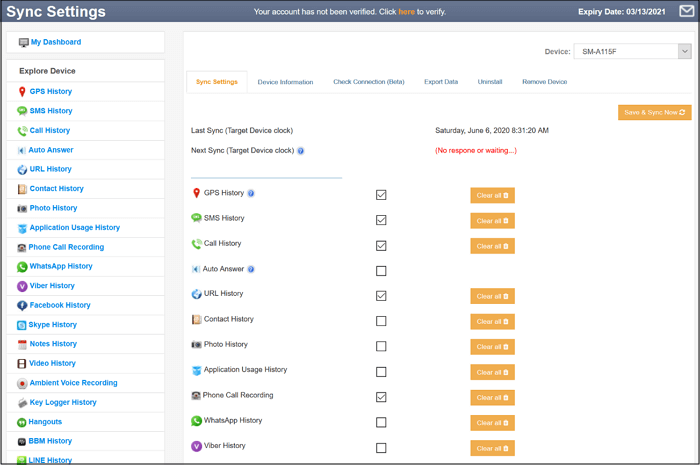
Pros:
- Offer the ambient voice recording feature
- Monitor the visited websites and search history
- Capture the hidden keystrokes via a hidden keylogger
Cons:
- Its iPhone version is not compatible with the latest models
- It does not offer a free trial
Tool 2. eyeZy
When it comes to the best recorder for parents, eyeZy must be your way to go. It does not only help you in monitoring the location but also the gallery of the required phone. You will be able to see all their activity without being diagnosed, including social media chats and text messages. Plus, it provides you with the full device encryption of yourself and the target phone, thus keeping everyone safe and secure.
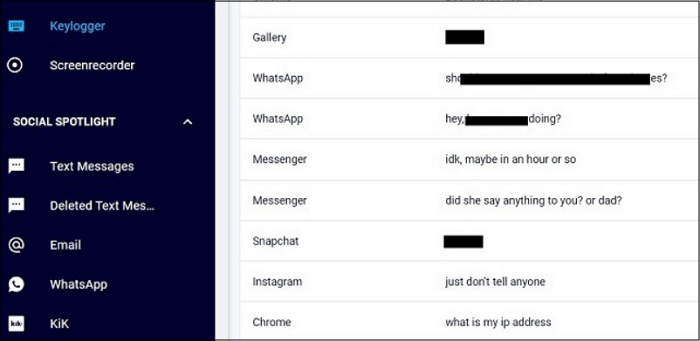
Pros:
- 24/7 customer support availability
- Offer the reasonable pricing
- Support the AI-based notification setting
Cons:
- Require membership before installation
- Additional tracking features
Tool 3. SpyBubble
SpyBubble is a fantastic cloud-based spying app that works perfectly for Android users. What makes it unique is its capability to take screenshots of every second and share them with you, thus keeping you alert. This tool offers everything from reading messages, emails, and texts to activating the camera and taking screenshots remotely. Most importantly, you can get the user's passwords on the screen.
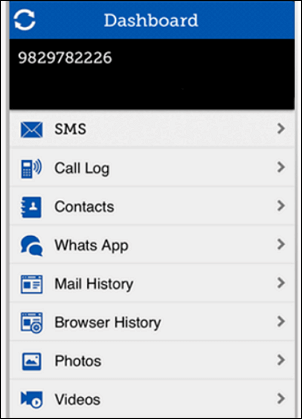
Pros:
- Provide a fast, simple, and easy-to-use interface
- Track all the visited and bookmarked websites
- Offer the free trial without using a credit card
Cons:
- Sometimes, it becomes dysfunctional
- It does not work on Windows
Tool 4. SPY24
Another non-intrusive and robust hidden call recorder is SPY24 which aids you in monitoring the children and employees' activities. It allows you to control a phone remotely and get alerts 24/7. You will be able to see chats on all the instant messaging apps like Skype, WhatsApp, Viber, etc. Plus, this tool allows viewing multimedia files, phone calls, locations, files, websites, and more.
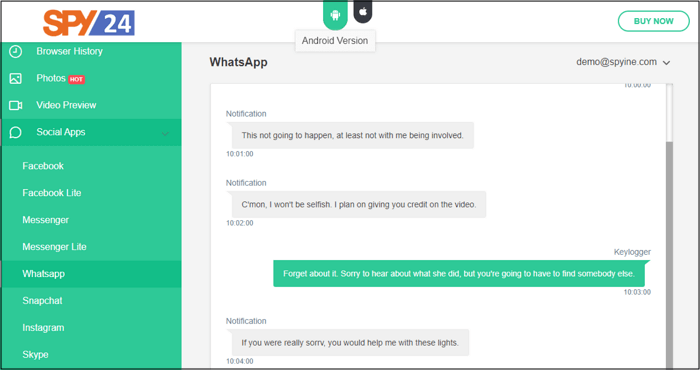
Pros:
- Sends alert for the calendar events
- Let you restrict the target phone usage
- Support blocking the apps you think as harmful
Cons:
- A bit expensive compared to other tools
- Offer a complex installation process
Tool 5. RMC: Android Call Recorder
RMC is an efficient Android call recorder that helps you record all incoming and outgoing calls. However, it works only with the microphone, so you must turn the loudspeaker on to get clear conversations. All your recordings will be saved automatically on your memory card. Even you can track the messages on the target phone and store them with a password of 4 digits.
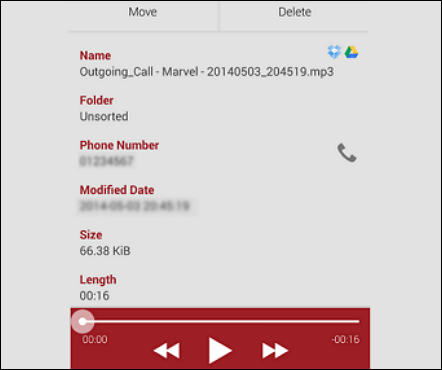
Pros:
- Offer the backup and restoration features
- Support various audio formats like 3GP, AMR, MP3, etc.
- Divide the recordings into two folders, important and unsorted
Cons:
- Only work via the microphone, so it requires a loudspeaker to record
- Lack the secure recording feature
Part 2. Hidden Call Recorder for iPhone
Let's take a plunge into the details of each hidden call recorder for iPhone one by one!
Tool 1. MSPY
MSPY is a remarkable program that offers both iPhone and Android tracking apps. Using this app, you won't only be able to monitor text messages and calls but also multiple social media apps. Plus, it works as an app, calendar, contacts, photos, and videos viewer, along with tracking the GPS location. You can handle everything from managing the internet connection to checking the browsing and bookmarking history of websites.
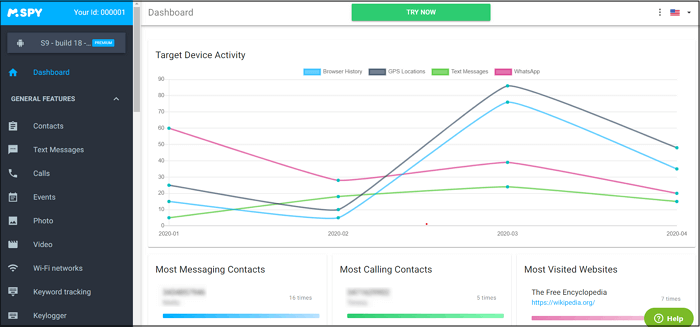
Pros:
- Monitor Skype, Telegram, Hangouts, Viber, Line, etc.
- Support blocking the apps and websites
- Let you set the safe zones to get the Geofencing alerts
Cons:
- One license is applicable for only one device
- Deleted data can never be recovered
Tool 2. SPY PHONE
The SPY PHONE phone tracker is a stable application that lets you see the contacts from the target phone. From its control panel, you can easily check the GPS location automatically updated every 30 minutes. Plus, it is possible to check the phone number owner by using its free reverse phone lookup feature. Even you can use the panic button to find it, which is also useful when your phone gets lost.
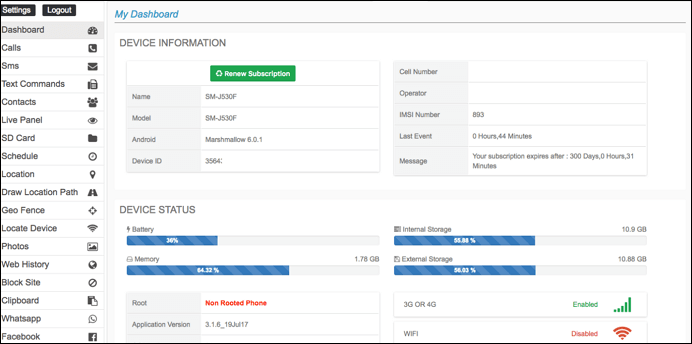
Pros:
- Intuitive and easy to download
- Let you limit the phone usage hours
- Available on both Google Play and App Store
Cons:
- Support app installation on five smartphones in the free version
- Not suitable for professionals
Tool 3. SPYZIE
SPYZIE comes among the top phone spying apps, making monitoring easier for parents and employers. The app lets you view the messages, contact details, and location. You can see the messages deleted by the user. Along with that, checking the call logs and browsing history is at your fingertips. Even the application ensures that you will remain invisible while processing.
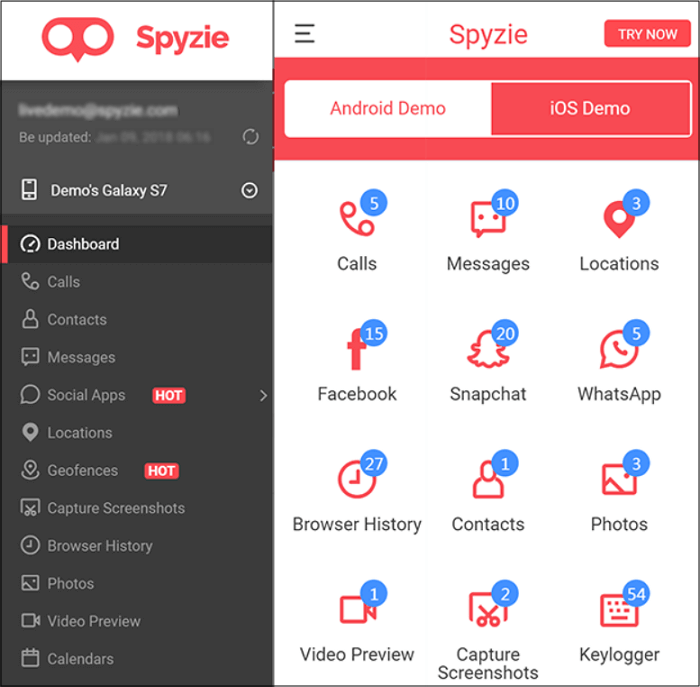
Pros:
- Offer the remote management in 3 quick steps
- Let you set restricted boundaries on GPS
- Support the stealth mode to protect you from being caught
Cons:
- Sometimes the uninstallation becomes difficult
- Poor customer support
Tool 4. TapeACall
Considering the most popular and reliable Android and iPhone applications to record calls, including Zoom, TapeACall is the best to choose. While listening to those recordings, you won't have to face any voice issues because of its precise call-recording technology. Powered by AWS, it offers almost 99% effective call transcription services. Plus, you can share the recordings with your accounts like Dropbox, emails, iCloud, etc.
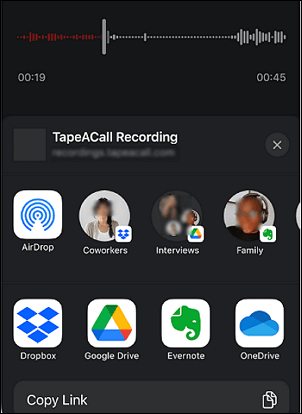
Pros:
- Offer a considerable recording storage
- Let you record the lengthy calls without limitation
- Resolve all the issues instantly via Support
Cons:
- A bit expensive in comparison
- The quality of recorded sound may get affected sometimes
Tool 5. Rev Call Recorder
Rev Call Recorder is a simple and free-to-use application. It aids you in recording the outgoing and incoming calls in only one step. Plus, there is no limit on how many calls you record and how lengthy they are. After processing, you will get high-quality recorded calls with sound playback. Even you can export those recordings to iCloud, Dropbox, etc.

Pros:
- Intuitive interface without any ads
- No subscription is required for processing
- Safe and secure to use
Cons:
- You may face some bugs issues, but not all the time
- It gets slow for lengthy recordings
Bonus Tip. A Capable Screen and Audio Recorder You Can't Miss
Indeed, the phone call recordings are being done on mobile phones, but sometimes you need to do it on desktops. For example, you may want to record a Zoom or Skype call on your system. For that purpose, you will surely need screen recording software like EaseUS RecExperts!
Whenever you need to do the screen or audio recording, the most efficient software to trust is the EaseUS RecExperts. It helps you to record the webcam as per your requirements. You can effortlessly handle the system sound and selection of a microphone. Plus, it is possible to select and record a region, or record the full screen, or a specific area.
You can also use the hotkeys to take a screenshot while recording. The option of advanced settings is available where you can change the hotkeys if required. Even it lets you adjust the audio and video aspects, including the output format, resolution, frame rate, bitrate, and sampling rate. Last but not least, its GPU acceleration technology makes this software stand above all!
Features:
- Schedule the tasks according to your demands
- Offer the function of auto split and auto stop
- Let you preview the recording via the built-in media player
- Support the audio/video trimming efficiently
- Always keep track of your recordings
Conclusion
Various situations demand you to use the hidden call recorder, especially the parents and partners. People often do so because of their concern for their loved ones. So the above recommended 10 applications are the best to use. You can opt for the one that best suits your phone, iPhone, or Android. However, the desktop screen recorders are also required in some scenarios where EaseUS RecExperts stands above all. The reason lies in its effective screen, webcam, and audio recording. Why not give it a try now?
EaseUS RecExperts

One-click to capture anything on screen!
No Time Limit, No watermark
Start Recording