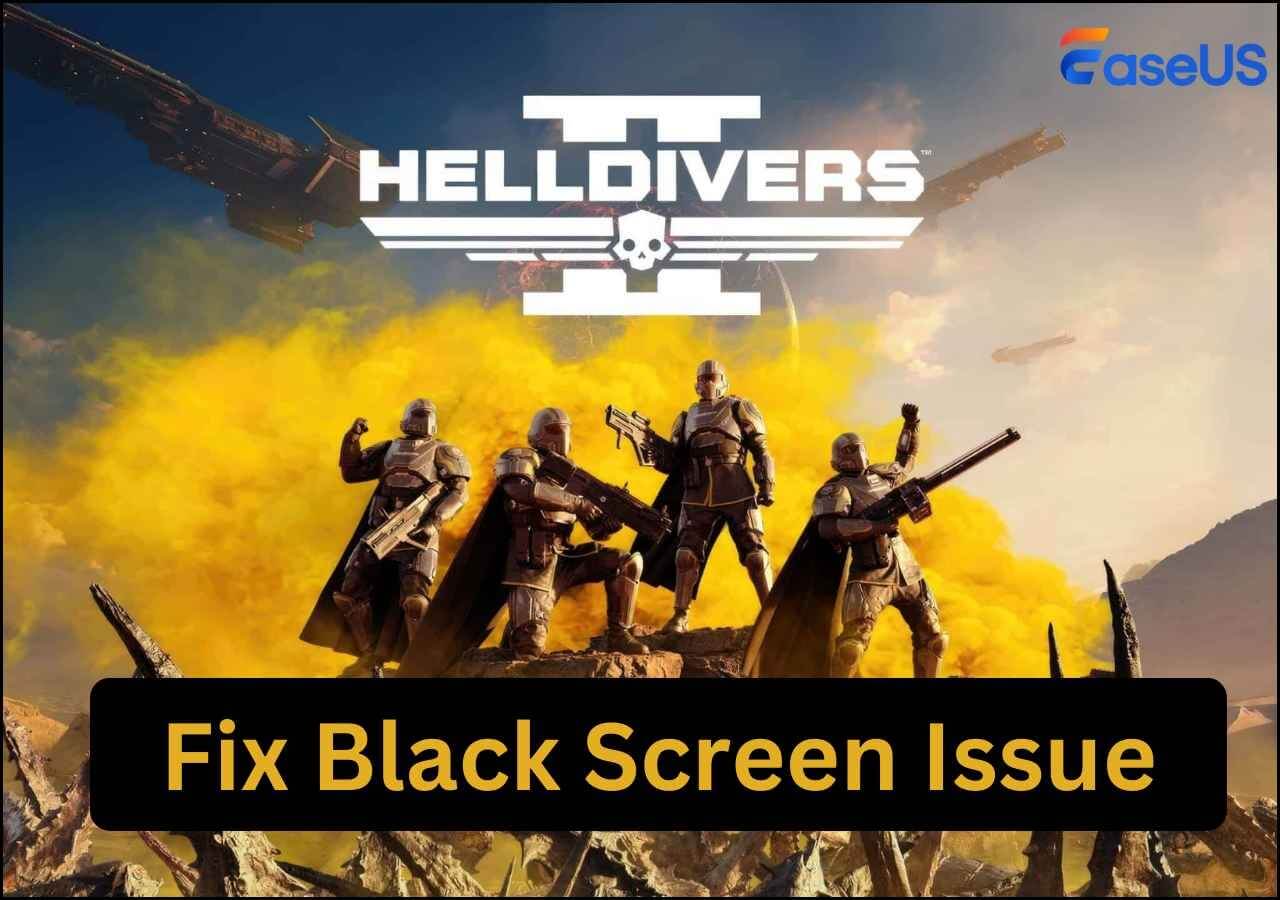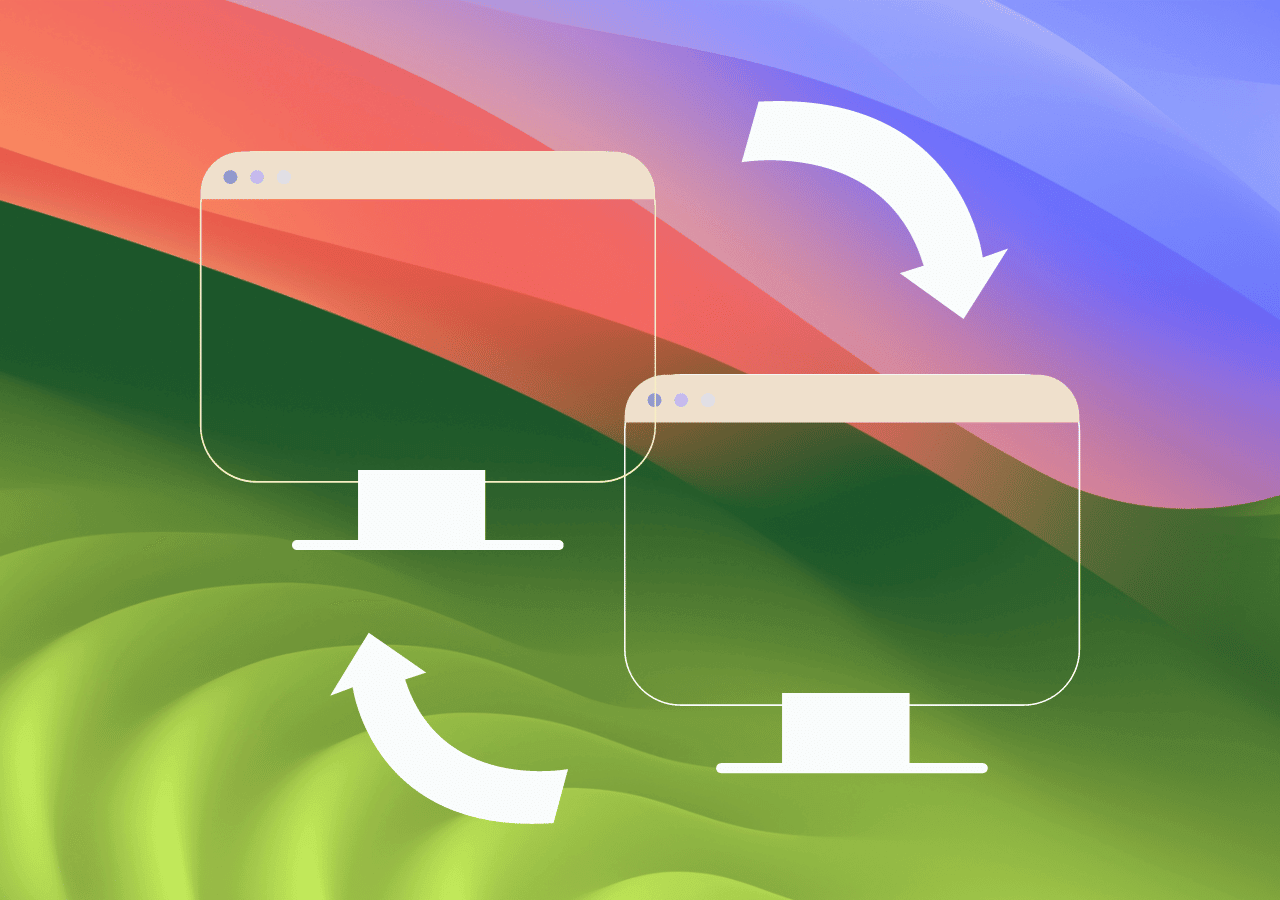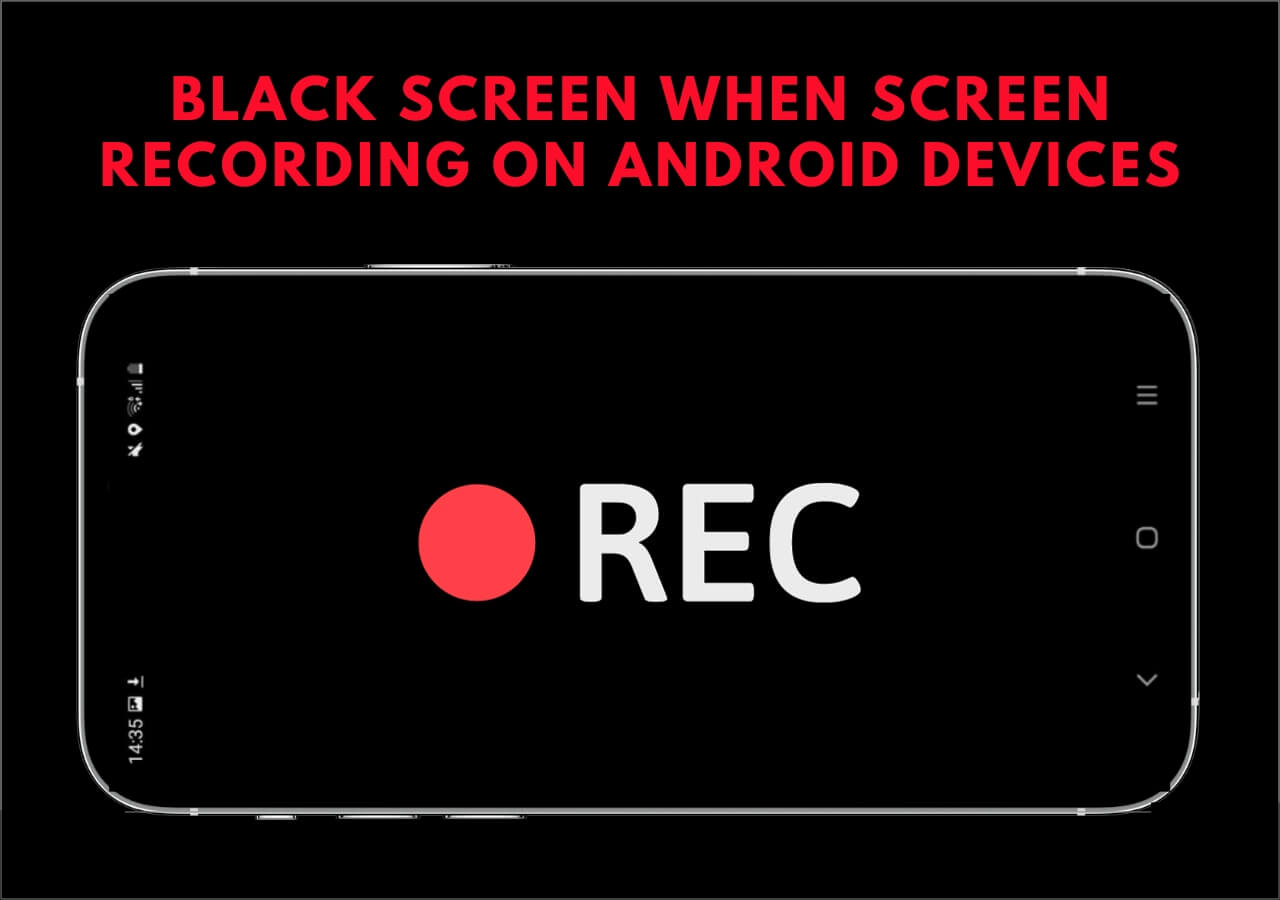-
![]()
Daisy
Daisy is the Senior editor of the writing team for EaseUS. She has been working in EaseUS for over ten years, starting from a technical writer to a team leader of the content group. As a professional author for over 10 years, she writes a lot to help people overcome their tech troubles.…Read full bio -
Jane is an experienced editor for EaseUS focused on tech blog writing. Familiar with all kinds of video editing and screen recording software on the market, she specializes in composing posts about recording and editing videos. All the topics she chooses …Read full bio
-
![]()
Melissa Lee
Melissa Lee is an experienced technical blog writing editor. She knows the information about screen recording software on the market, and is also familiar with data cloning and data backup software. She is expert in writing posts about these products, aiming at providing users with effective solutions.…Read full bio -
Jean is recognized as one of the most professional writers in EaseUS. She has kept improving her writing skills over the past 10 years and helped millions of her readers solve their tech problems on PC, Mac, and iOS devices.…Read full bio
-
![]()
Jerry
Jerry is a fan of science and technology, aiming to make readers' tech life easy and enjoyable. He loves exploring new technologies and writing technical how-to tips. All the topics he chooses aim to offer users more instructive information.…Read full bio -
Larissa has rich experience in writing technical articles. After joining EaseUS, she frantically learned about data recovery, disk partitioning, data backup, screen recorder, disk clone, and other related knowledge. Now she is able to master the relevant content proficiently and write effective step-by-step guides on various computer issues.…Read full bio
-
![]()
Rel
Rel has always maintained a strong curiosity about the computer field and is committed to the research of the most efficient and practical computer problem solutions.…Read full bio -
![]()
Gemma
Gemma is member of EaseUS team and has been committed to creating valuable content in fields about file recovery, partition management, and data backup etc. for many years. She loves to help users solve various types of computer related issues.…Read full bio
Page Table of Contents
0 Views |
0 min read
CamStudio is one of the most renowned screen recorder software. It's used by all sorts of people who wish to record their screens. It offers outstanding input and output quality. It also has many great features that, include its video editor.
But it also makes people wonder and ask if CamStudio is safe to use? That's the question we are here to answer today. Another question we will also answer is whether CamStudio is a virus. And is CamStudio good enough to help you record various types of videos?
So, let's dive right into it and answer these questions and talk about key aspects of CamStudio.
What is CamStudio?
CamStudio is a desktop program that allows users to capture or record their screens. CamStudio is one of the earliest screen-recording software. It was released in 2001, and it's based on the C++ language model.
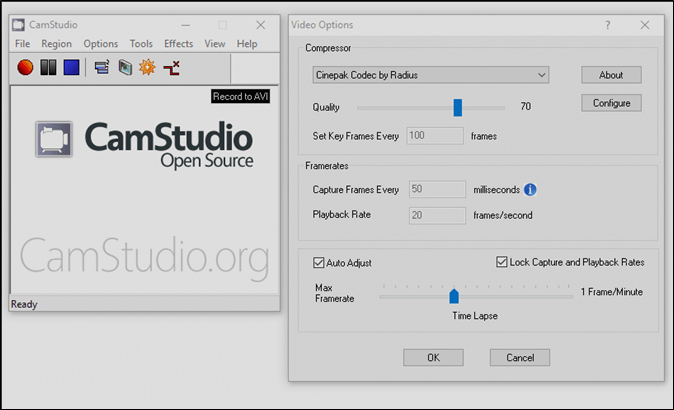
This is also open source screen recorder software. But it only records videos in AVI or FLV formats. The last full update for this software was back in 2016. The stable release of the 2.7 version of CamStudio is still the software that many people use. Some of the key features of CamStudio are:
- Recording audio and video (screen, webcam, microphone)
- Taking and editing screenshots
- Adding video effects
- AVI and FLV video outputs
It also offers a simple UI design besides that. The simplicity of the dashboard of CamStudio makes it one of the easiest screen recorders.
Is CamStudio Safe?
Are you wondering if CamStudio is still safe? Of course, yes. CamStudio is safe. There are two main methods to figure out the validity of any software. First, scan the downloaded installation file for the CamStudio file and then install it. And the second way is to use the software after installing it on said PC. We will try both methods with CamStudio in this section to show you the details.
#1. Is CamStudio Safe to Download?
Downloading CamStudio is a straightforward process. But the website for CamStudio makes you wonder, "Is CamStudio a virus?" That's because the software looks a bit shady. Mainly because it is out-of-date and hasn't been upgraded by the developer in a few years. So let's go ahead and download the file and then scan it:
Step 1. Head to CamStudio.org to download the software from the official CamStudio website.
Step 2. Tap on the big download button to start downloading CamStudio.
Step 3. Open the folder with the CamStudio setup file.
Step 4. Right-click on the file and scan it with Windows Defender.
Step 5. Check the scan results with Windows Defender.

As we can see that this CamStudio is pretty safe to use, as there were no threats found. That means the setup file for CamStudio is useable without any worries about viruses.
#2. Is CamStudio Safe to Use?
Now is CamStudio safe to use on your PC after installation? This is a question that requires answering, and we're going to install the software for that. Installing this software is quite straightforward. So, let's find out if CamStudio is safe to use after installation.
Step 1. Install this tool on your computer. Open Start Menu and Right-click on CamStudio, then open the file location.
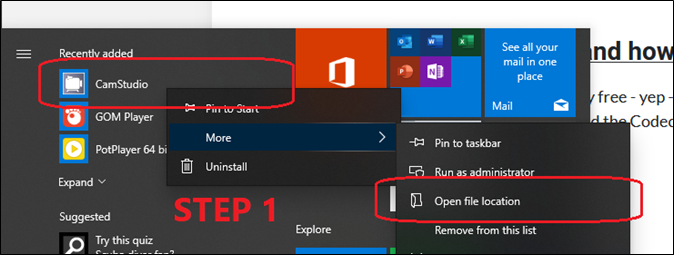
Step 2. Now scan the installation folder with Windows Defender.
Step 3. Analyze the results when the Windows Defender Scan is over.
The scan indicates that CamStudio is perfectly safe to use and doesn't have any malware or virus. And Windows Defender doesn't deem any malicious threats in it. That means you can use it without worrying about it being unsafe.
Best Alternative to CamStudio
Now that you know the intricacies of CamStudio. And we also know that it's quite safe to download as well as use on any PC. But that doesn't even bring it close to being the best free screen recorder you can use today. That title goes to one of the best screen recorders available today, EaseUS RecExperts.
This software is the best option for many gamers and all sorts of people who wish to record their screens. Here's why it's a better option than CamStudio:
| Software Features | EaseUS RecExperts | CamStudio |
| In-built video editor | Yes | No |
| 4K/8K support | Yes | No |
| Watermark-free recording | Yes | No |
| AI-based noise reduction (audio) | Yes | No |
| AI-powered video enhancement | Yes | No |
| Record Webcam | Yes | Yes |
As you can notice that EaseUS RecExperts is rich with new and latest features. That puts it miles ahead of CamStudio or any other modern screen recorder as well. That's why it's the best alternative to CamStudio you can use without worrying about being safe.
Conclusion
These are the key aspects that you need to know about CamStudio being a safe software to use. But that's where the benefits of this software end. It saves files in AVI and FLV format, which means you can expect a lot of your storage to be hogged up by the software.
That's why it's better to use an alternative like EaseUS RecExperts. It saves files in MP4 format that allow you to get higher quality and a lot more storage room. The software also offers incredible features like AI-powered video and audio enhancement. And it also has an in-built video editor and player.
FAQs
These are some of the frequently asked questions for your convenience.
1. Is CamStudio any good?
CamStudio is a simple and effective software. It is a good option for those looking to do one-time recording or just need a good-quality screen capture tool. But there is better software than CamStudio nowadays.
2. What is better than CamStudio?
There are a few tools that are better than CamStudio. These are options like OBS Studio or EaseUS RecExperts. RecExperts is a better option out of the two. Because it has simple options and doesn't require much work setting it up and recording your screen.
3. What is CamStudio used for?
CamStudio can be used for recording your audio and webcam with your screen. The software is famous because it allows you to suck my ass
4. Does CamStudio have a watermark?
CamStudio does not have a watermark on its video. The screen recorder is open-source as well as free, and that means you can record your screen on it without worrying about the watermark. But it does save large files as the format supported by it are AVI and FLV only.
EaseUS RecExperts

One-click to capture anything on screen!
No Time Limit, No watermark
Start Recording