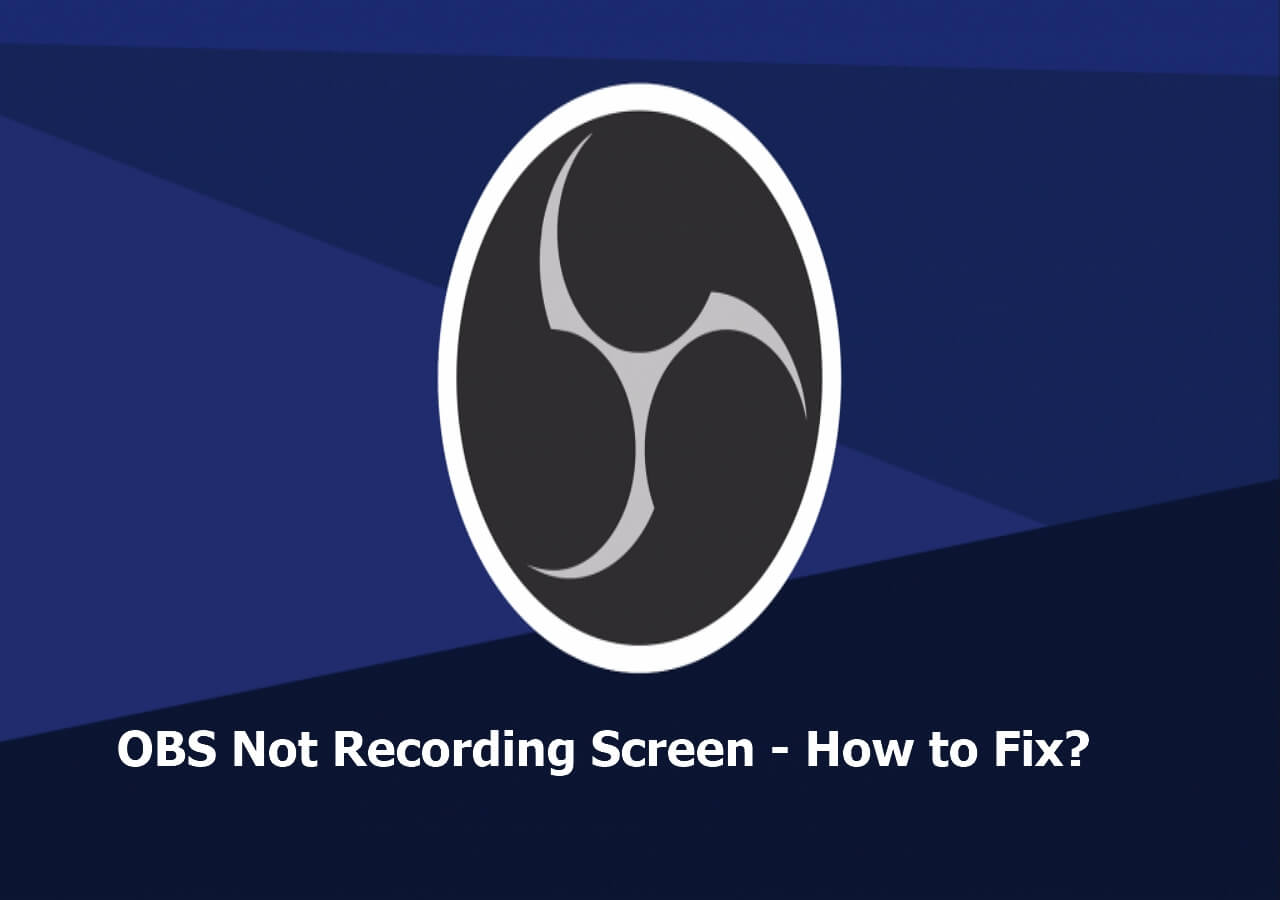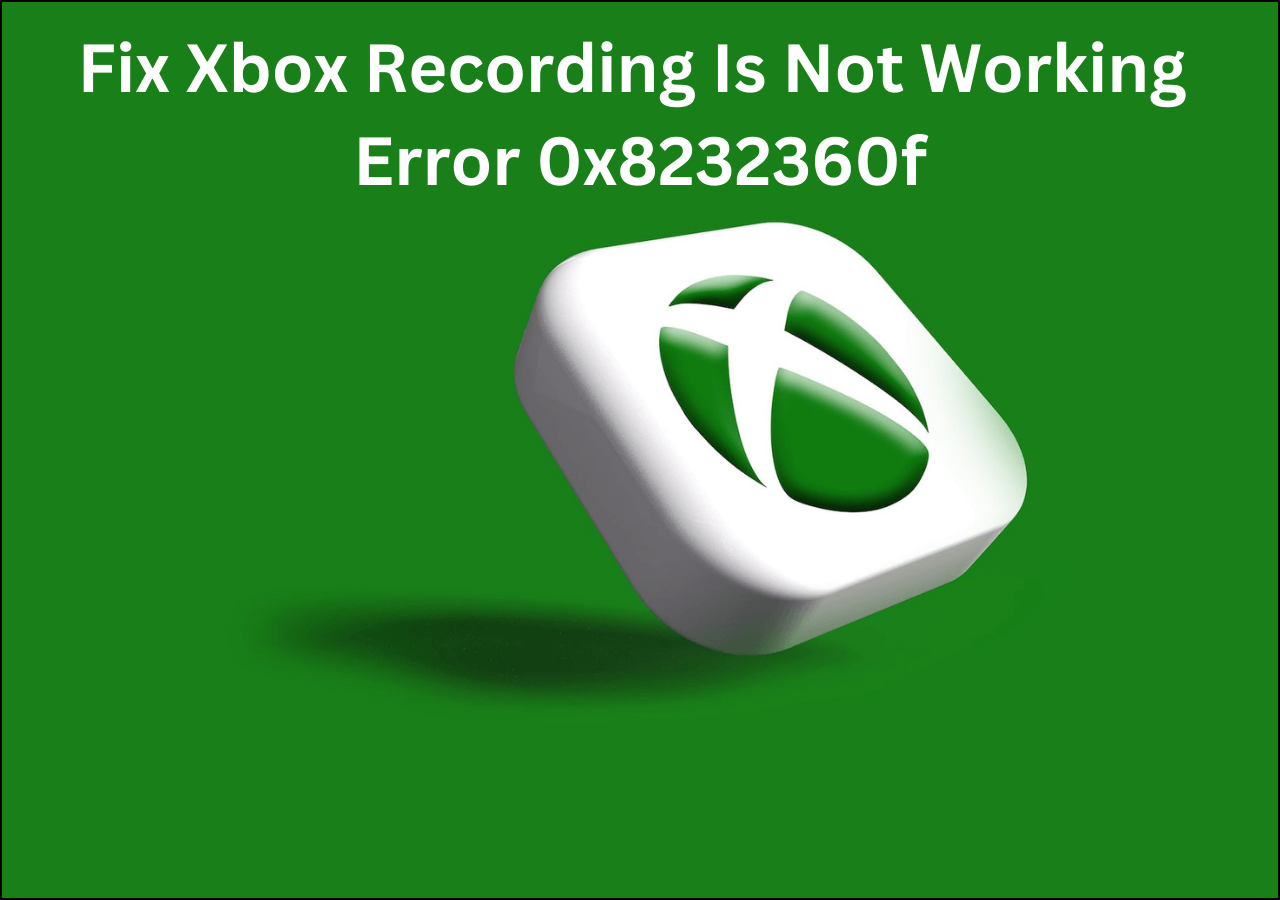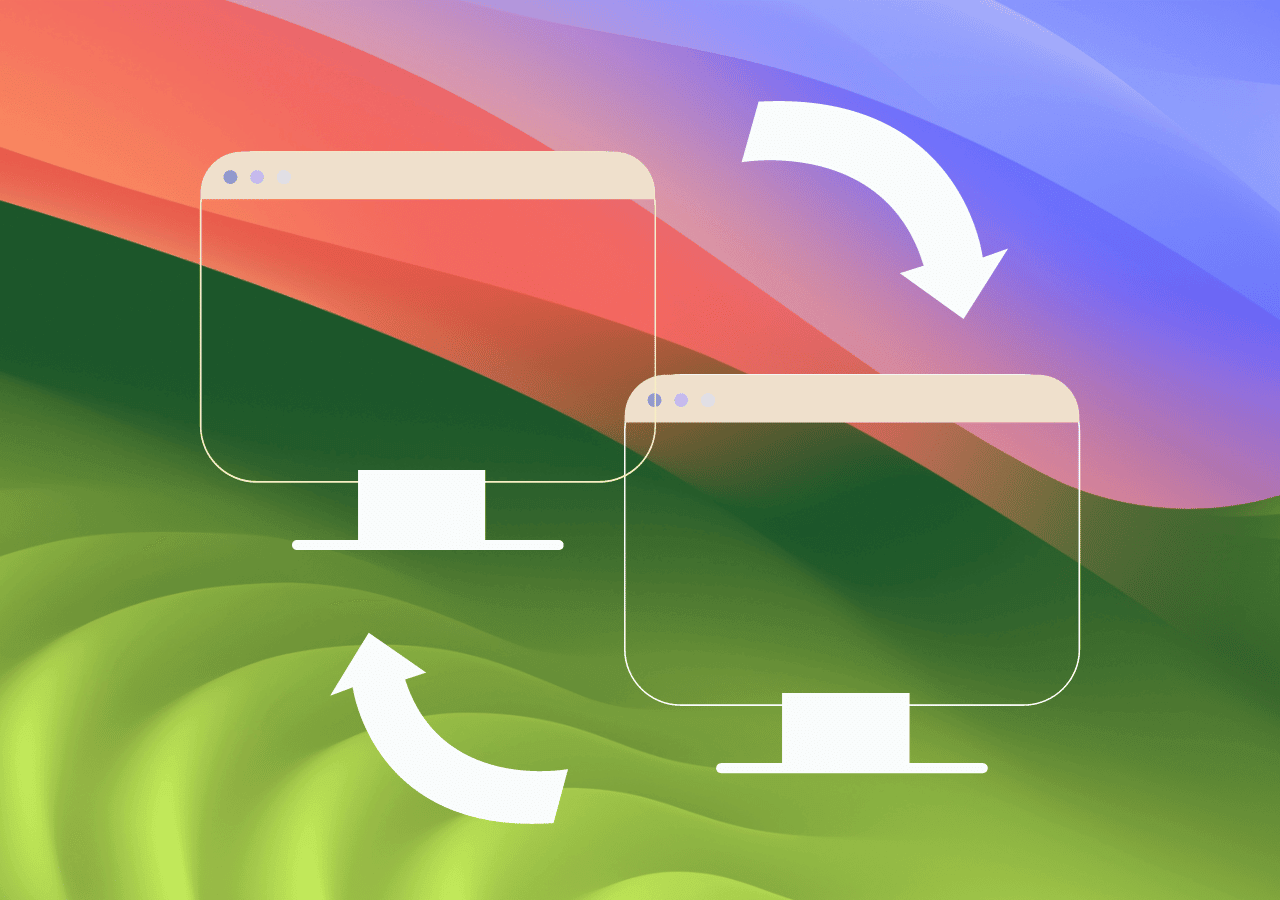-
![]()
Daisy
Daisy is the Senior editor of the writing team for EaseUS. She has been working in EaseUS for over ten years, starting from a technical writer to a team leader of the content group. As a professional author for over 10 years, she writes a lot to help people overcome their tech troubles.…Read full bio -
Jane is an experienced editor for EaseUS focused on tech blog writing. Familiar with all kinds of video editing and screen recording software on the market, she specializes in composing posts about recording and editing videos. All the topics she chooses …Read full bio
-
![]()
Melissa Lee
Melissa Lee is an experienced technical blog writing editor. She knows the information about screen recording software on the market, and is also familiar with data cloning and data backup software. She is expert in writing posts about these products, aiming at providing users with effective solutions.…Read full bio -
Jean is recognized as one of the most professional writers in EaseUS. She has kept improving her writing skills over the past 10 years and helped millions of her readers solve their tech problems on PC, Mac, and iOS devices.…Read full bio
-
![]()
Jerry
Jerry is a fan of science and technology, aiming to make readers' tech life easy and enjoyable. He loves exploring new technologies and writing technical how-to tips. All the topics he chooses aim to offer users more instructive information.…Read full bio -
Larissa has rich experience in writing technical articles. After joining EaseUS, she frantically learned about data recovery, disk partitioning, data backup, screen recorder, disk clone, and other related knowledge. Now she is able to master the relevant content proficiently and write effective step-by-step guides on various computer issues.…Read full bio
-
![]()
Rel
Rel has always maintained a strong curiosity about the computer field and is committed to the research of the most efficient and practical computer problem solutions.…Read full bio -
![]()
Gemma
Gemma is member of EaseUS team and has been committed to creating valuable content in fields about file recovery, partition management, and data backup etc. for many years. She loves to help users solve various types of computer related issues.…Read full bio -
![]()
Shelly
"I hope my articles can help solve your technical problems. If you are interested in other articles, you can check the articles at the bottom of this page. Similarly, you can also check my Twitter to get additional help."…Read full bio
Page Table of Contents
0 Views |
0 min read
Is WWE on Hulu? No, it is not. WWE content will no longer be available on Hulu from September 25, 2024, because Hulu's rights to stream WWE Friday Night SmackDown have expired. Moreover, streaming rights differ from program to show and depend on many things.
This implies that WWE shows such as Raw, Smackdown, NXT, NXT Level Up, WWE Main Event, Total Divas, Total Bellas, and Miz and Mrs. will all leave the platform. WWE Rivals, Biography: WWE Legends, and the Hulu exclusive series Love & WWE: Bianca & Montez will continue.
What Streaming Service Is WWE on
The answer is Peacock. Each Peacock Premium or Premium Plus user can enjoy every WWE Premium Live Event. Thus, there is no additional fee to watch WWE Premium Live Events. Please get an overview of Peacock's subscription prices below.
|
|
Monthly subscription price |
Annual subscription price |
|
Peacock Premium |
$8 |
$80 |
|
Peacock Premium Plus |
$14 |
$140 |
Please share this post to help more users!
Bonus tips: How to Record on Hulu and Peacock🔥
Since all the videos on Hulu and Peacock are DRM-protected content, built-in screen recording features cannot bypass DRM protection. Thus, you may have no recourse but to seek help from leading screen recorders like EaseUS RecExperts to access and capture the DRM-protected content on your Hulu or Peacock platform.
Some users might wonder if recording a video from the screen violates copyright. If you obey Hulu's Terms of Use and copyright laws in your country or region and your captured Hulu screen recordings are only for your personal use, it's OK!
Major features of EaseUS RecExperts:
- Screen record protected videos without black screens on Hulu, Peacock Premium, Peacock Premium Plus, Prime Video, Hulu, Netflix, etc.
- Offer the full-screen recording, selected region, schedule recording, auto-stop & auto-split options.
- Provide video/audio editing, video/audio file import, video/audio-to-text transcription, microphone noise reduction, etc.
- The overall requirements of 3DS
The following steps depict how to record on Peacock or Hulu using EaseUS RecExperts.
Step 1. Launch the EaseUS RecExperts, and click the downward triangle to find the "Enhanced mode" button that looks like a small TV on the left panel.
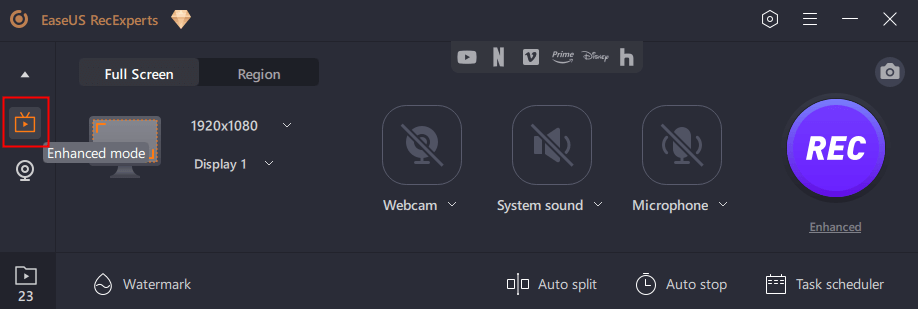
Step 2. Select to record the webcam, system sound, or the microphone. You can see popular streaming sites in this interface, including YouTube, Netflix, Vimeo, Amazon Prime, Disney, Hulu, etc. Then, click a site, and you will be lead to its official website.
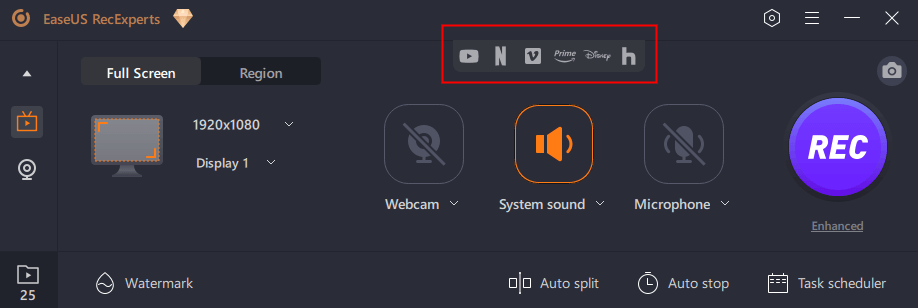
Step 3. Go back to EaseUS RecExperts and click the "REC" to proceed. The recording will start after a 3-second countdown. You can see a task bar on your screen. Choose the corresponding button on it to pause or stop the recording.
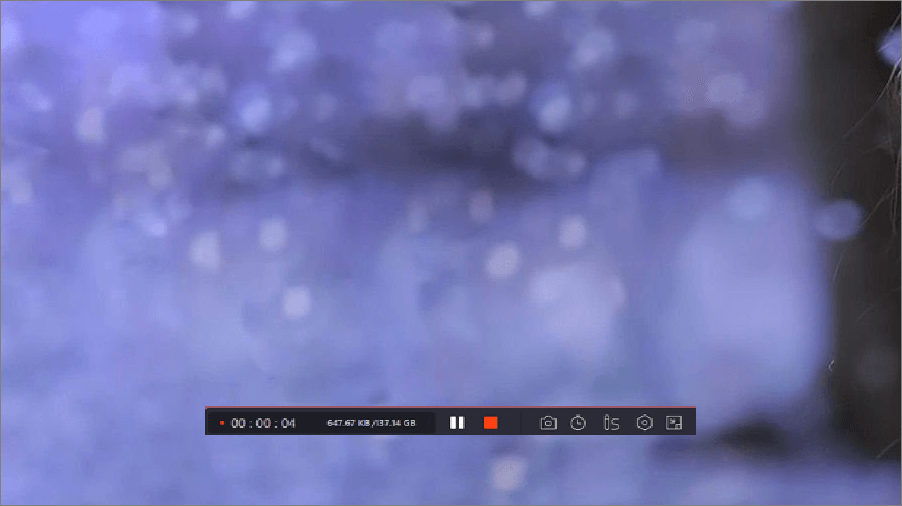
Step 4. When the recording is over, you will be lead to the preview interface where you can view and edit the recorded videos. Here you can eidt, take screenshots from the recording, or, adjust the volume and playback speed as you like.
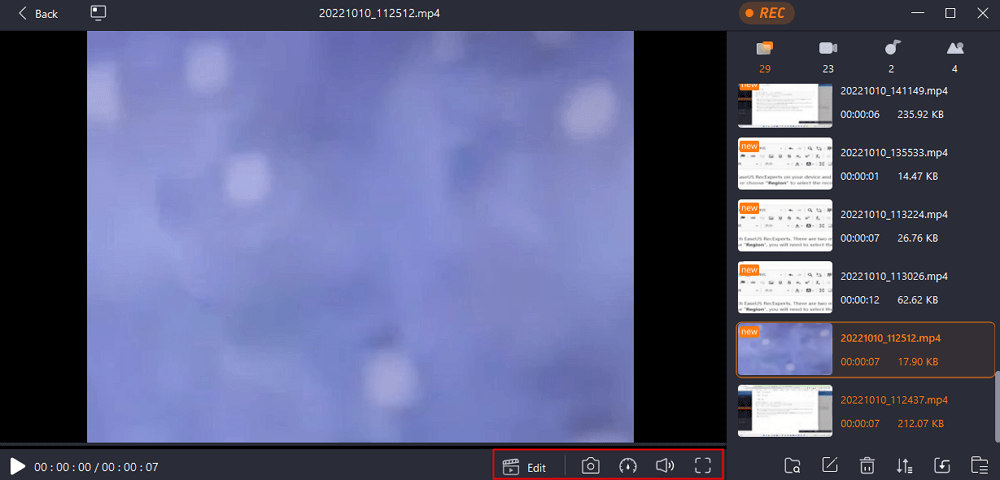
Conclusion
Is WWE on Hulu? No, it is not. WWE content will no longer be available on Hulu from September 25, 2024. Now, WWE is on Peacock. You can watch each WWE Premium Live Event without additional cost if you're a Peacock Premium or Premium Plus subscriber. However, if you want to watch Peacock offline or other streamers offline, there's no better way than adopting EaseUS RecExperts!
FAQs about WWE, Peacock, and Hulu
This section lists several relevant tips about these three streaming platforms. Please get an overview of them below.
1. Is WWE no longer on Hulu?
As of this morning (Thursday, September 25, 2024), WWE's top three shows - Raw, SmackDown, and NXT - are no longer accessible to stream on Hulu, marking the end of the streaming service's long-standing next day Video-On-Demand connection.
2. Can I download and watch Peacock content offline?
The answer is YES. If you're a Peacock Premium or Premium Plus user, you can download partial videos from the app to the supported devices to watch Peacock offline. In short, there are many limitations to downloading Peacock videos. For example, these restrictions include who can download Peacock videos, the content of the downloaded video, the amounts of downloads, the devices that support the downloads, and the expiration date of the downloaded video.
3. Can you download Hulu videos to watch offline?
Yes, you can. Subscribers to Hulu's (No Ads) plans can download and watch select content offline on supported mobile devices.
Please share this post to help more users!
EaseUS RecExperts

One-click to capture anything on screen!
No Time Limit, No watermark
Start Recording