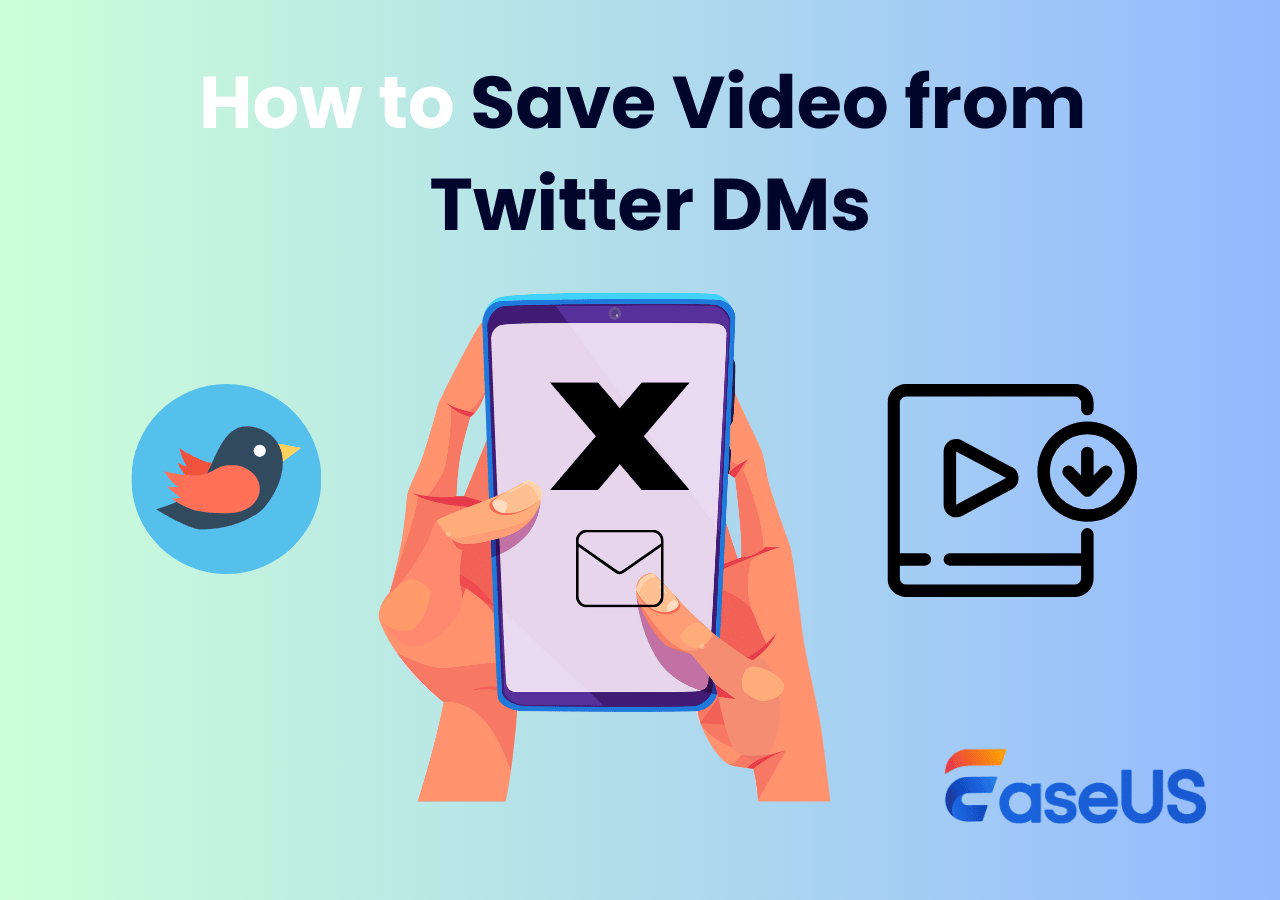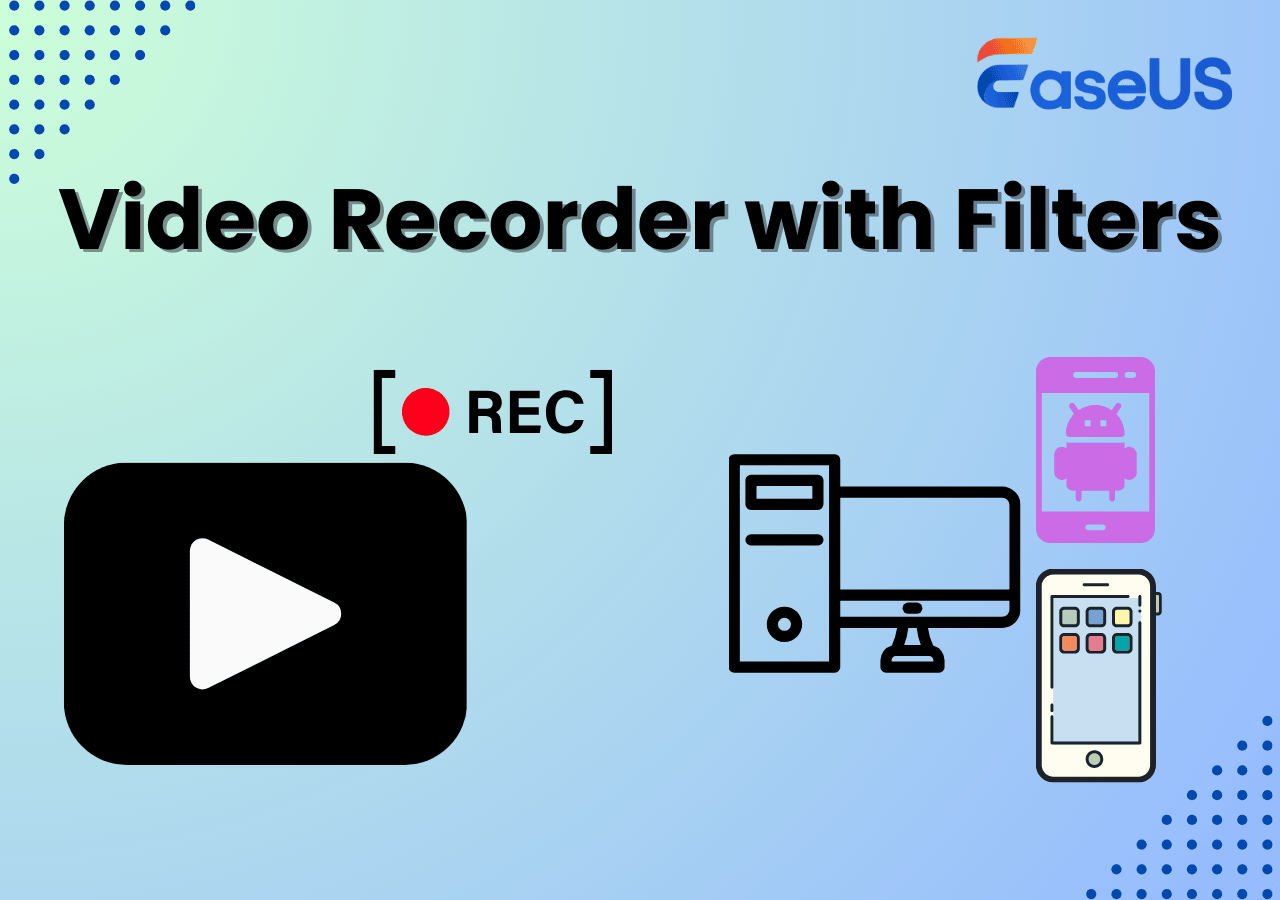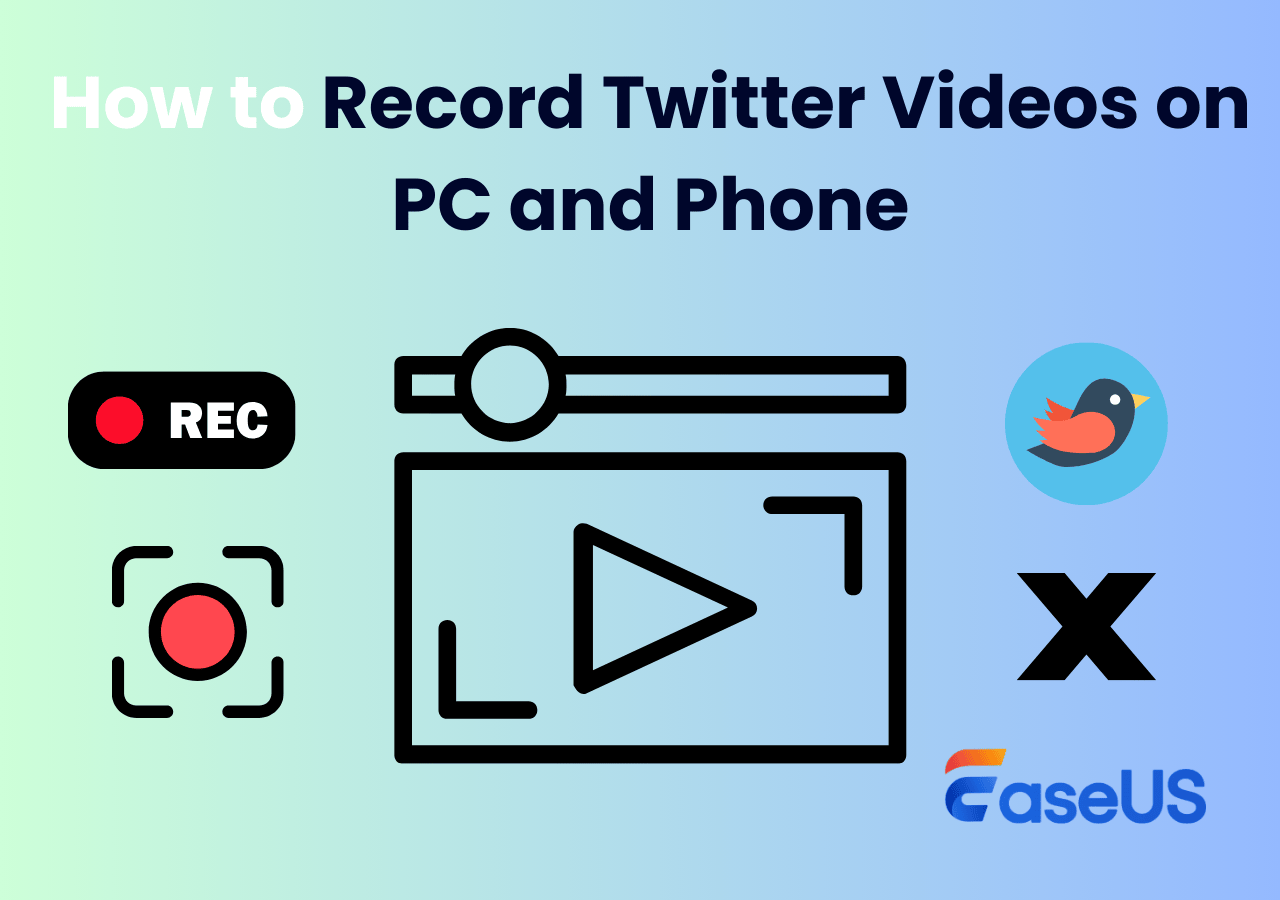-
![]()
Daisy
Daisy is the Senior editor of the writing team for EaseUS. She has been working in EaseUS for over ten years, starting from a technical writer to a team leader of the content group. As a professional author for over 10 years, she writes a lot to help people overcome their tech troubles.…Read full bio -
Jane is an experienced editor for EaseUS focused on tech blog writing. Familiar with all kinds of video editing and screen recording software on the market, she specializes in composing posts about recording and editing videos. All the topics she chooses …Read full bio
-
![]()
Alin
Alin is an experienced technical blog writing editor. She knows the information about screen recording software on the market, and is also familiar with data cloning and data backup software. She is expert in writing posts about these products, aiming at providing users with effective solutions.…Read full bio -
Jean is recognized as one of the most professional writers in EaseUS. She has kept improving her writing skills over the past 10 years and helped millions of her readers solve their tech problems on PC, Mac, and iOS devices.…Read full bio
-
![]()
Jerry
Jerry is a fan of science and technology, aiming to make readers' tech life easy and enjoyable. He loves exploring new technologies and writing technical how-to tips. All the topics he chooses aim to offer users more instructive information.…Read full bio -
![]()
Rel
Rel has always maintained a strong curiosity about the computer field and is committed to the research of the most efficient and practical computer problem solutions.…Read full bio -
![]()
Gemma
Gemma is member of EaseUS team and has been committed to creating valuable content in fields about file recovery, partition management, and data backup etc. for many years. She loves to help users solve various types of computer related issues.…Read full bio -
![]()
Shelly
"I hope my articles can help solve your technical problems. If you are interested in other articles, you can check the articles at the bottom of this page. Similarly, you can also check my Twitter to get additional help."…Read full bio
Page Table of Contents
0 Views |
0 min read
More and more users are asking: Can I view Twitter without account? Since Twitter rebranded to X, restrictions have increased. Like watch TikTok without app or account, many people just want to follow news or read tweets without signing up. If you're one of them, this guide is for you. Below, we'll show 5 proven ways to browse Twitter anonymously and safely, no login needed.
Is It Possible to Browse Twitter Anonymously?
Can anyone still view Twitter without having an account? ---Reddit
Yes, but with limitations. Twitter/X wants users to log in for tracking and ads. Since 2023, viewing tweets without an account has become harder. Sometimes you get redirected to the login page or see limited content.
The good news? There are Twitter viewer tools and methods that still work. These help you access tweets, media, and hashtags without registering.
However, there are two things you need to know in advance:
- You can view content anonymously, but without an account, you cannot interact with tweets: no liking, commenting, reposting, or following.
- Always respect legal and platform policies when using third-party tools. Avoid scraping or redistributing content in ways that may violate terms of service or local laws.
Share this tutorial to help more people view X without an account!
How to View Twitter Without Account Free
Here are 5 tested and safe ways to access Twitter content without logging in. Each method includes clear steps and real limitations so you know what to expect.
Way 1. Use Nitter: A Front-end Focused Alternative Viewer for Twitter
Nitter is a free and open source alternative viewer for Twitter, focusing on privacy and performance... WIKIPEDIA
Nitter is a privacy-friendly front-end for Twitter/X designed to strip away all tracking elements. It lets you browse public Twitter content like tweets, threads, and images without JavaScript, cookies, or logins, providing a fast and clean viewing experience.
This Twitter alternative acts as a proxy and fetches Twitter content for you. Instead of visiting Twitter directly, you interact with Nitter's version of the page, which displays the same content without the clutter or login walls. Nitter was officially discontinued in February 2024, but the project was back on 6 February 2025.
🚩How to browse Twitter anonymously with Nitter:
Step 1. Go to a working instance like https://nitter.net/ or check others from Nitter's instance list.
Step 2. Type in a Twitter topic or username.
Step 3. Now, you can browse tweets, images, replies, and links - no account needed.
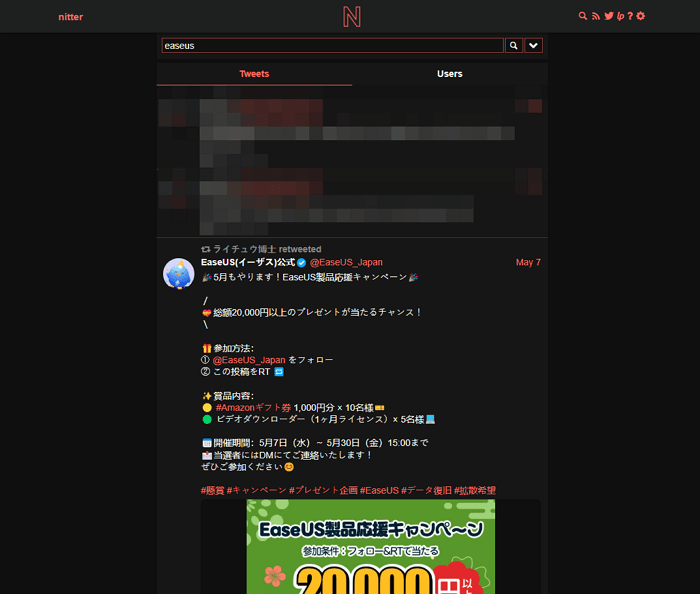
- Limitation
-
1. May not work 24/7 (depends on server uptime).
2. Limited to public profiles.
3. Can be blocked by Twitter or your country.
Share this tutorial to help more people view X without an account!
Way 2. Utilize Search Engines with Site Operators
Search engines like Google and Bing cache and index public Twitter pages. With advanced search operators, you can filter results to show only tweets or profiles, giving you partial access to Twitter content without logging in.
By adding the site:x.com operator, you tell the search engine to only show results from Twitter/X. When combined with keywords or usernames, you can preview tweets, read summaries, or access shared links directly through search snippets.
🚩How to view Twitter without account using search engines:
Step 1. Open a search engine. Here, we take Google as an example.
Step 2. Type: site:x.com [your topic or user name]. (site:x.com easeus)
Step 3. Click on results to view tweet previews.
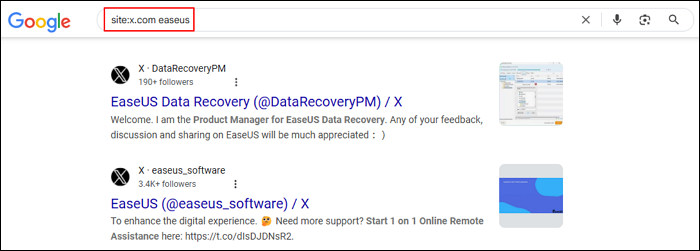
- Limitations
-
1. Doesn't always show latest tweets.
2. Clicking on tweets may redirect you to login wall.
3. Best for reading headlines or older content.
Share this tutorial to help more people view X without an account!
Way 3. Access Twitter's Explore Page
Twitter's Explore section provides a glimpse into trending content and viral discussions across the platform. It occasionally allows limited public access to current events, hashtags, and headlines - no login required.
Explore is designed to lure in new users by showcasing hot topics. If you're lucky, you can scroll and interact with content previews, especially trending tweets and media, before the site prompts you to sign in.
🚩How to see Twitter content without logging in using the Explore page:
Step 1. Visit https://x.com/explore or search Twitter Explore.
Step 2. Scroll through top trends and click a hashtag.
Step 3. View tweet previews and media.
- Limitations
-
Often asks you to log in after a few scrolls.
Some tweets or replies may be hidden
Share this tutorial to help more people view X without an account!
Way 4. Use Social Media Aggregator for Hashtag and Profile Analysis
Social media aggregators collect and organize content from platforms like Twitter/X for analytics and monitoring. They're often used in marketing to analyze hashtags or mentions, but you can also use them to view Twitter data without logging in.
These tools pull recent tweets, user interactions, and engagement metrics around specific keywords or accounts. They then display the data in dashboards, giving you a detailed look into what's happening on Twitter from outside the platform.
🚩How to watch X without account using a social media aggregator:
Step 1. Go to the twitter viewer website (using Tweet Binder as an example).
Step 2. Enter a hashtag, account, or keyword.
Step 3. Generate a free report (limited to last 7 days, 200 tweets max)
Step 4. Browse tweet volume, media, and top users

- Limitations
-
Most tools have usage limits.
Advanced data is behind paywalls.
Share this tutorial to help more people view X without an account!
Way 5. View Embedded Tweets on External Websites
When media outlets, blogs, or forums reference Twitter content, they often embed tweets directly into their pages. These embedded tweets remain publicly accessible even if Twitter's main site tries to restrict content.
Embedded tweets are rendered through Twitter's API on third-party websites. As long as you're not on Twitter/X itself, you can view the tweet content without encountering login prompts, making this a useful workaround.
🚩How to view X without account using an embedded Twitter link:
Step 1. Use Google to search news: [keyword] + [site:***.com] + [tweet]
Step 2. Open the article and find the embedded tweet.
Step 3. Read it without logging in. This way works in most browsers.
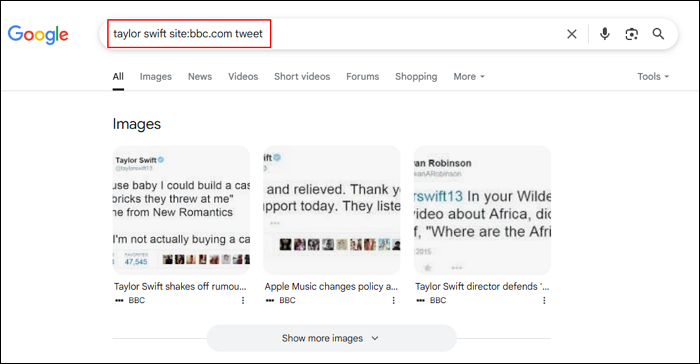
- Limitations
-
Can't view replies or full threads.
Depends on whether the tweet was embedded.
Share this tutorial to help more people view X without an account!
How to Save Twitters Videos Without Watermarks for Free
Although Twitter lets users download regular videos, you will find no download option when you save videos from Twitter DM. In this case, you may need to save Twitter videos without watermarks.
EaseUS RecExperts is a free and good option. It records Twitter/X videos as you play them, keeps original quality (1080p/4K supported), and saves without any watermark. No login, no plugins.
Conclusion
This article elaborates on how to view Twitter without account and offers 5 ways with stepwise guidance.
🚩Here's a quick comparison of each method:
|
Method |
Easy to Use |
Best For |
|
✅✅✅ |
Viewing profiles |
|
|
✅✅ |
Finding tweets fast |
|
|
✅✅ |
Trends, news |
|
|
✅✅ |
Hashtag research |
|
|
✅ |
Reading blog tweets |
View Twitter Anonymously Without Account FAQs
Looking for more answers? Here are some common questions:
1. Are there browser extensions to view tweets anonymously?
Some Reddit users suggest extensions like “Privacy Redirect,” but they may break if Twitter updates its structure.
2. Is it safe to use Nitter or Tweet Binder?
Generally, yes, as long as you use official domains and HTTPS.
3. Why does Twitter/X ask me to log in all the time?
The platform wants to collect data and serve ads. Using alternate viewers helps avoid this.
4. Can I comment or like tweets without an account?
No. Viewing is possible, but interaction needs login.
Share this tutorial to help more people view X without an account!
EaseUS RecExperts

One-click to capture anything on screen!
No Time Limit, No watermark
Start Recording