-
![]()
Daisy
Daisy is the Senior editor of the writing team for EaseUS. She has been working in EaseUS for over ten years, starting from a technical writer to a team leader of the content group. As a professional author for over 10 years, she writes a lot to help people overcome their tech troubles.…Read full bio -
Jane is an experienced editor for EaseUS focused on tech blog writing. Familiar with all kinds of video editing and screen recording software on the market, she specializes in composing posts about recording and editing videos. All the topics she chooses …Read full bio
-
![]()
Alin
Alin is an experienced technical blog writing editor. She knows the information about screen recording software on the market, and is also familiar with data cloning and data backup software. She is expert in writing posts about these products, aiming at providing users with effective solutions.…Read full bio -
Jean is recognized as one of the most professional writers in EaseUS. She has kept improving her writing skills over the past 10 years and helped millions of her readers solve their tech problems on PC, Mac, and iOS devices.…Read full bio
-
![]()
Jerry
Jerry is a fan of science and technology, aiming to make readers' tech life easy and enjoyable. He loves exploring new technologies and writing technical how-to tips. All the topics he chooses aim to offer users more instructive information.…Read full bio -
![]()
Rel
Rel has always maintained a strong curiosity about the computer field and is committed to the research of the most efficient and practical computer problem solutions.…Read full bio -
![]()
Gemma
Gemma is member of EaseUS team and has been committed to creating valuable content in fields about file recovery, partition management, and data backup etc. for many years. She loves to help users solve various types of computer related issues.…Read full bio -
![]()
Shelly
"I hope my articles can help solve your technical problems. If you are interested in other articles, you can check the articles at the bottom of this page. Similarly, you can also check my Twitter to get additional help."…Read full bio
Page Table of Contents
0 Views |
0 min read
Starmaker is best for Karaoke Singing. It has a good audience for every type of singer. And various effects to make your songs sound more interesting and professional. Live Party Room/Family Group/Solo Song Posting option in your voice with good tracks and many other activities to keep you engaged.
- From Quora
If you are a music lover with hidden singing talent, you should also use a karaoke singing app. It will help you record songs in your voice with the original background music. Isn't it amazing to sing a song you love and listen to it with the original music like a talent-hunting show?
You will enjoy a lot by doing so, especially when you are not mature in singing. But the problem comes when choosing the best Hindi karaoke app. It may be harder for you if you haven't landed on this page and read the following blog.
PAGE CONTENT:
Best Hindi Karaoke App
Many people don't want to share their voices because of low confidence. Don't worry if you belong to that class, as you can use a karaoke app to record your favorite songs by choosing the best one from our list.
1. StarMaker
📳Compatibility: Android & iPhone
When discussing free karaoke apps for Hindi songs, we can't neglect StarMaker. It is the best application to record a song at home in your voice and have fun with advanced features. Using this application, you can perform different activities like adding voice effects, cover video recording, etc.
The best thing is you can be an exclusive VIP member of the application for advanced tools access. It is the perfect option if you have a large audience to follow your content.

✅Pros:
- A wide collection of old and new Bollywood songs
- Customized library creation availability
- Provide access to Bollywood & Hollywood songs
- Different language songs (Punjabi, Telugu, etc.) are available
- Advanced voice quality effects are available
❌Cons:
- Too many bots, as per reports by users
2. Smule
📳Compatibility: Android & iPhone
Having fun as a single user may not be possible. If you want to enjoy yourself with your friends while looking for top artists to work in the music industry, go for Smule. This app is capable of recording audio when screen recording, so you can even make a music video with it.
It is the best Hindi karaoke app that enables you to duet songs instead of a solo singer. You can ask your friends to join you in the application and record songs collectively.

✅Pros:
- Simple & user-friendly interface
- Video filters are available to change your looks while recording
- Large community to explore with 50M+ users
- One-tap working voice filters
❌Cons:
- Shows some glitches because of extensive traffic
- Available for free on a trial basis
3. SingPlus
📳Compatibility: Android
When you are reading about the best Hindi karaoke apps, you will find them useful only to record singing with background music. But SingPlus enables you to enjoy it in a creative way we call "Freestyle Singing." Using this application, you can add creativity to your favorite Bollywood songs.

✅Pros:
- Include songs from every popular singer
- Songs available from almost every Indian language
- Free karaoke app available for interruption-free streaming
- Both old and new Bollywood songs are available
- Quick sharing of your songs on a social network
❌Cons:
- Display advertisement banners
- It may be difficult to use for beginners
4. Meragana
📳Compatibility: Windows, Mac, IOS, & Android
Unlike other karaoke apps, Meragana is considered the best to sing and record anywhere. It is because you won't need to have any additional software for its proper work. Just download it and access more than 120k songs available in its library.

✅Pros:
- Regular library updating
- No additional software required
- Supports multiple OS
- Record and share from anywhere
❌Cons:
- Limited songs library
- Available for paid users only
5. GaoNa
📳Compatibility: Android & Web-based access
As a karaoke singer, remembering the lyrics is the most difficult task for you. But you can solve this issue when you have GaoNa on your device. It records karaoke with lyrics sharing.
It means that you will be able to read the lyrics in addition to the standard features of the karaoke app. Some of its main features include lyrics sharing, vocal adjustment, and other related factors.

✅Pros:
- Easy to memorize lyrics
- Advanced vocal-related tools
- Lightweight application
- A wide collection of Hindi and English songs
❌Cons:
- Not available for Mac
Bonus Tip: Best Hindi Karaoke Recorder[Hot]
Undoubtedly, karaoke apps have built-in recorders to let you record your audio/video. But you may not find them suitable because of different reasons like time limits, low-quality video capturing, and related ones. If you are fed up with such problems, you should try EaseUS RecExperts. Download it from the button below!
It offers a comprehensive toolkit that enables you to record your Hindi karaoke. You can record your device's screen as well as your front-camera footage to record yourself while playing a game on PC or when you are singing karaoke. The best thing about this recorder is that it will neither lag the screen nor show the time limit.
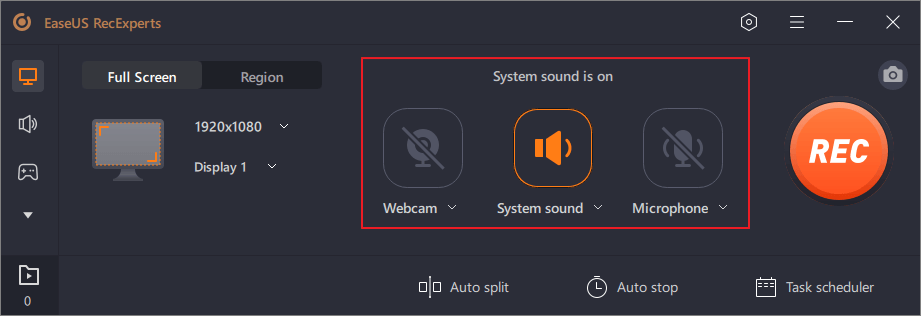
✅Pros:
- Record karaoke without a time limit
- High-quality voice recorder with a noise-removal feature
- Support watermark addition and removal
- Record the screen, audio, and webcam if you like
- Customized screen recording quality and format
❌Cons:
- Can't be used on mobiles currently
- Product Review:
- EaseUS RecExperts isn't the cheapest screen recording software around, but it boasts a wide range of features like 4k resolution, 60 fps recording, and audio capture.
Best Hindi Karaoke App FAQs
You must have learned about karaoke and the best Hindi karaoke app by reading the above blog. But if you still have questions, you can learn them here quickly.
1. How to download Hindi karaoke songs for free?
You can download Hindi karaoke using different tools like SoundCloud. Here are the steps you have to follow in this regard.
Step 1. Go to the application/website.
Step 2. Search using the "song name" + "karaoke" in the search bar.
Step 3. Tap on the "Download" button given beside the song file.
2. Which is the No.1 song in India?
"Hanuman Chalisa" is the No.1 song of all time in India, with over 2.8 Billion views. It was released in 2000 and is still loved by the followers of the Hindu religion.
3. Does Ganna have Karaoke?
No, Ganna doesn't have a feature of karaoke for its users. But you can access over 30 million songs on this platform from different languages.
Conclusion
The above-mentioned list includes the best Hindi karaoke app for everyone. You can download any of these apps for karaoke songs and record them in your voice. But if you want the best recording experience, you should download EaseUS RecExperts.
We have written this guide after comprehensive research. Share it on social media to benefit your followers, friends, and colleagues if you found it useful.
EaseUS RecExperts

One-click to capture anything on screen!
No Time Limit, No watermark
Start Recording


