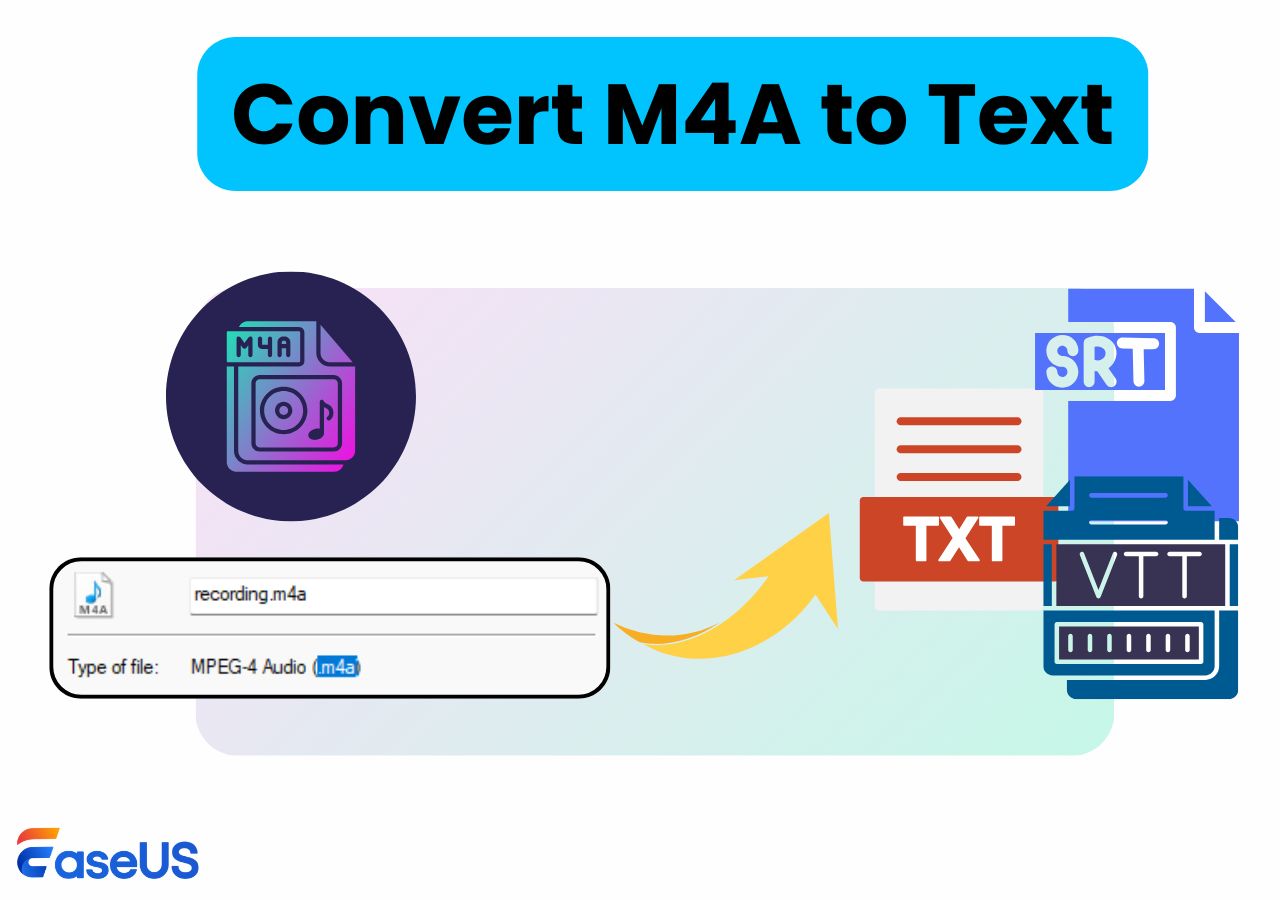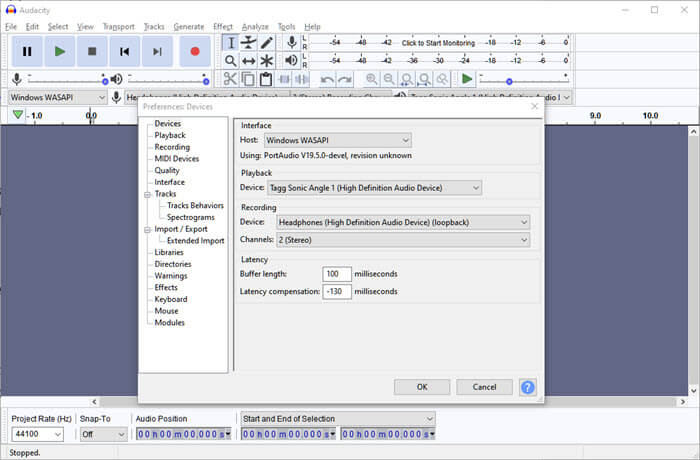-
![]()
Daisy
Daisy is the Senior editor of the writing team for EaseUS. She has been working in EaseUS for over ten years, starting from a technical writer to a team leader of the content group. As a professional author for over 10 years, she writes a lot to help people overcome their tech troubles.…Read full bio -
Jane is an experienced editor for EaseUS focused on tech blog writing. Familiar with all kinds of video editing and screen recording software on the market, she specializes in composing posts about recording and editing videos. All the topics she chooses …Read full bio
-
![]()
Alin
Alin is an experienced technical blog writing editor. She knows the information about screen recording software on the market, and is also familiar with data cloning and data backup software. She is expert in writing posts about these products, aiming at providing users with effective solutions.…Read full bio -
Jean is recognized as one of the most professional writers in EaseUS. She has kept improving her writing skills over the past 10 years and helped millions of her readers solve their tech problems on PC, Mac, and iOS devices.…Read full bio
-
![]()
Jerry
Jerry is a fan of science and technology, aiming to make readers' tech life easy and enjoyable. He loves exploring new technologies and writing technical how-to tips. All the topics he chooses aim to offer users more instructive information.…Read full bio -
![]()
Rel
Rel has always maintained a strong curiosity about the computer field and is committed to the research of the most efficient and practical computer problem solutions.…Read full bio -
![]()
Gemma
Gemma is member of EaseUS team and has been committed to creating valuable content in fields about file recovery, partition management, and data backup etc. for many years. She loves to help users solve various types of computer related issues.…Read full bio -
![]()
Shelly
"I hope my articles can help solve your technical problems. If you are interested in other articles, you can check the articles at the bottom of this page. Similarly, you can also check my Twitter to get additional help."…Read full bio
Page Table of Contents
0 Views |
0 min read
Key Takeaways
|
🟣There are many screen recording apps to record the iPhone screen. You can download them to record for a relatively short time. 🟣To record without a time limit and without taking up too much storage space on your phone, try a screen recorder for Mac. 🟣If you don't want to download anything, connect your iPhone to your Mac and record the screen through an online tool on the browser. |
While there are many reasons you would want to record the screen of your iPhone or iPad, there are some common reasons amongst many users. One of these reasons is that you want to teach people how they can do something on their iPhone or iPad. You can create an app tutorial by recording your iOS device's screen. The other common reason is that you want to show your gaming skills to your friends. You can fire-up your game and start recording it with an iOS screen recorder.
No matter the reason, if you want to record screen on iPhone or iPad, you are going to need an iOS screen recorder app. Thus, here we're glad to share with you the top 9 screen recorder for iPhone and iPad, which let you capture your iOS screen without effort.
Top 1. EaseUS RecExperts
EaseUS RecExperts for Mac is one of the most popular Mac screen recorder software worldwide. Coming with an intuitive user interface, it is easy to operate by any user, including the novice without any tech knowledge.
To record the iPhone screen, you only need to connect the phone to your Mac. Then, this software will do the rest for you. With its aid, you can choose to capture any area on your iPhone or Mac screen. Download this iPhone screen recorder now!
Also, it makes it possible to record screen and webcam overlay and audio at the same time in a few simple steps. Whether you want to make a tutorial video, capture live streams, or record game highlights, you can always rely on this program forever!
Features
- Record iPhone screen and audio without a time limit
- Support schedule recording feature
- Split your recordings automatically once you set
- Built with some basic editing tools
- Product rating⭐⭐⭐⭐
- EaseUS RecExperts isn't the cheapest screen recording software around, but it boasts a wide range of features like 4k resolution, 60 fps recording, and audio capture.
- _____By Michael Graw, from TechRadar
What’s the best screen recorder for iPhone 12
byu/echoprime11 iniphone
Top 2. Record It
If you look up a screen recorder for iPhone on the App Store, one of the apps that you are going to come across is Record It. As the name implies, this simple and easy-to-use iOS recording app lets you easily and quickly make screen recordings on your iPhone and iPad.
Besides, the app allows you to add a facecam reaction as well, which helps make your videos more personalized and engaging. It has an option to add audio commentary as well so that your viewers get to know more about your recording. Lastly, there is an inbuilt video editor available to help you edit your recordings.
Features
- Quickly start and stop your iPhone screen recordings
- Add your own reaction using your device's front camera
- Support for videos from your Camera Roll
- Trim and do some other basic video editing
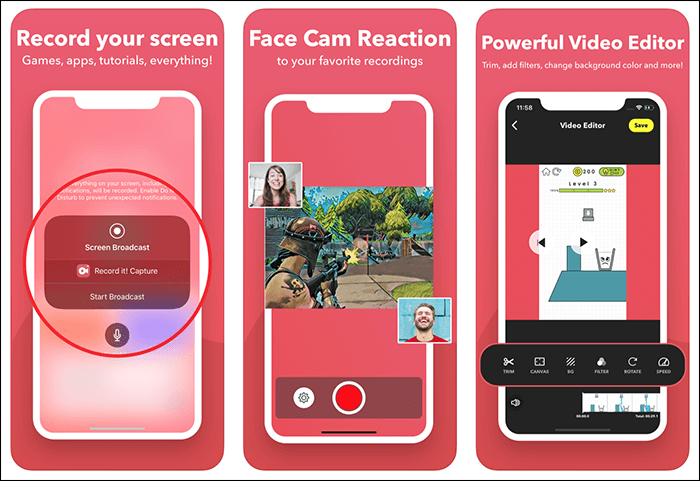
- Product rating⭐⭐⭐⭐
- Record It is a light, practical and professional application that performs well in recording screen and sound activity. The tool enables you to capture everything that happens on your screen as video with great quality.
- _____From G2
Top 3. Go Record
Go Record is yet another iPhone screen recorder app. It is no less in terms of features compared to other similar apps, and you get a bunch of functions to use with screen recordings in this application. You can make recordings in all your apps as well as games, with its help.
Similar to other apps, it allows you to add your own audio to recording using the microphone. Last but not least, it comes with several editing options so you can fine-tune your videos before they go out.
Features
- Work in all apps and games on iPhone and iPad
- Come with many editing tools
- Support audio commentary
- Support adding facecam overlay while screen recording

- Product rating⭐⭐⭐
- Go Record makes it easy to record your screen! Use Face Cam to add reactions to your screen recordings. Edit your screen recordings with our fully-fledged editing suite. Easily export your screen recordings to any of your favorite apps.
- _____From Sensor Tower
Top 4. Screen Recorder for iPhone
Screen Recorder for iPhone is considered one of the best screen recorder apps for iPhone. It lets users record their screens, create Facecam reaction videos, and capture live-stream games. Moreover, you can edit the recorded videos with this screen recording app. For instance, you can add audio commentary, edit video clips, and even convert videos to GIFs on the fly.
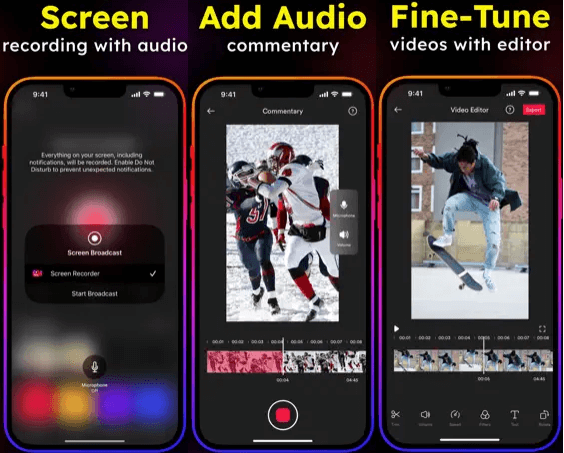
- Product rating⭐⭐⭐⭐⭐
- As a YouTuber (STORM 2) I love this app because I am going to start a Game thing on my channel I tested it out and works smoothly and I love that I can show my face while playing a game thank you for making a game for making a game that people that stream , make gaming videos do a lot
- _____By dreamPandaJupiter376, from Apple App Store
Top 5. TechSmith Capture
If you want something that is robust and is proven in the market, look no further than TechSmith Capture. This app is actually available for computers as well and you can now use it on your iPhone or iPad to make screen recordings.
Like other iPhone screen recording apps, you just need to install the app, configure various options in it, and you are ready to start recording your device's screen.
Features
- Make full-screen iOS screen recordings
- Add screen recordings from other apps to this app
- A neat and clean library interface to manage all your recordings
- Transfer recordings to a computer using WiFi
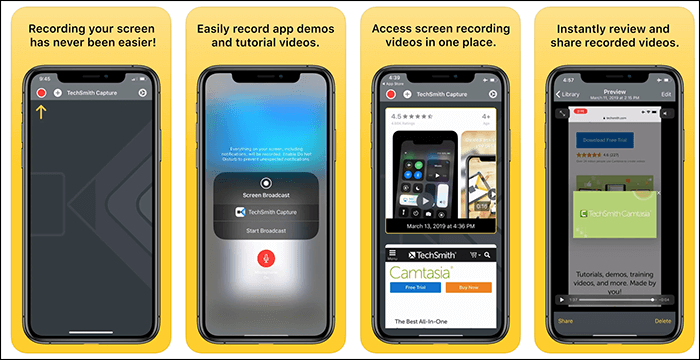
- Product rating⭐⭐⭐⭐
- TechSmith Capture is a practical software to use, I use it to record my screen and make tutorials, I like that all the videos are uploaded to the cloud once they are finished, and I can access them from my browser by entering my screencast account, something What stands out is that I can organize my videos by date and by folder and thus have a better order of my files, I can share any video with just a link.
- _____By Benn, from Software Advice
Top 6. DU Recorder
If you are looking to live stream your screen in addition to recording it, DU Recorder is the app you need. Using this iOS screen recorder, you can record your screen in really high-quality. What's more, this video screen recorder for iPhone supports capturing audio as well so your sound in your screen recordings.
As if that is not enough, the app comes with a video editor, which lets you trim, cut, and apply various editing actions to your screen recordings.
Features
- High-quality iOS screen recordings
- Fully-fledged video editor included
- Make recordings in any app or game
- Add watermarks to your recordings
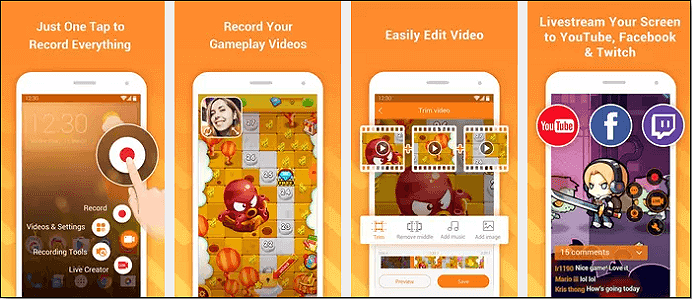
- Product rating⭐⭐⭐⭐
- DU Recorder is an app that lets you record a video of whatever is happening in your Android’s screen. The best part is that once you’ve recorded the video you can also edit it using the an editing tool that’s been included in the app.
- _____By Andrés López, from Uptodown
Top 7. Screen Recorder - AZ Recorder
Screen Recorder - AZ Recorder might sound familiar if you have ever recorded a screen on an Android device. This app now is available for iPhone and iPad users.
With this iOS screen recording app, you can easily screen record iPad or iPad with or without a camera. Most importantly, it allows you to configure various options before starting the recording, including resolution, FPS, and orientation.
Features
- Work inside any application or game on your iPhone and iPad
- Record audio along with your screen video
- Change the size of your face cam
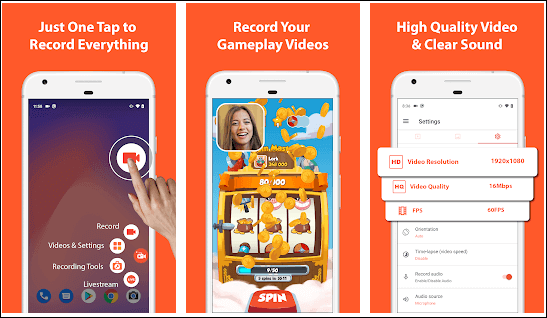
- Product rating⭐⭐⭐⭐
- AZ Screen Recorder is a reliable and high-quality screen recorder with audio. With many features including screen record, screen capture, video editor and live streaming, this screen recording app lets you create and share gameplay videos, save video calls or record videos that cannot be downloaded.
- _____From Google Play
Top 8. Display Screen Recorder
Display Screen Recorder is built not just to help you record your screen but also to make it easier for you to make recordings as well as share them with other devices. The built-in options allow you to share your recordings via email or AirDrop, and this makes bringing your favorite recordings to your computers easy.
When it comes to recording, you can make full-screen recordings of your iPhone and iPad. You can then change the name of your recordings so you know what video file is for what task. The iPhone screen recorder app offers the option to sort and search your videos so they are easier to find when you need them.
Features
- Make full-screen recordings on your iPhone or iPad
- Quickly share your recordings with other devices
- Rename your recorded videos
- Edit your recorded videos
- Work in all apps and games
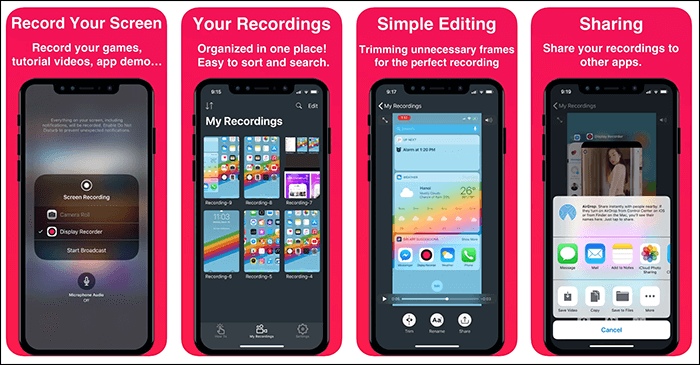
Top 9. V Recorder
The last screen recorder for iPhone you can download is V Recorder. It lets you hide your recordings once you have made them on your iOS device. If your work involves making screen recordings that are not suitable for others to watch, you can use one of the features in this app to keep your recorded content discreet and secure.
The other options include a video editor that helps trim videos, change the playback speed of your videos, merge your videos, and so on. You can even convert your videos to GIFs if you want in this app.
Features
- Multiple ways to hide your iOS screen recordings
- Unlimited recording of your iPhone
- Convert your videos to animated GIF images
- Merge your videos and add transition effects
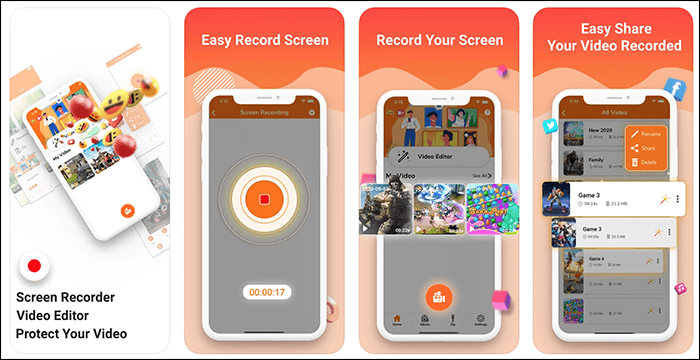
- Product rating⭐⭐⭐⭐
- V Recorder is a great app for recording videos of everything that happens on your Android smartphone. You can also edit these videos with simple, built-in editing tools.
- _____From Uptodown
Conclusion
If you need to record your iOS device's screen, use one of the apps suggested above to do that. EaseUS RecExperts is a pretty neat option if you want a quick and easy way to record your Mac or Windows screen.
EaseUS RecExperts

One-click to capture anything on screen!
No Time Limit, No watermark
Start Recording