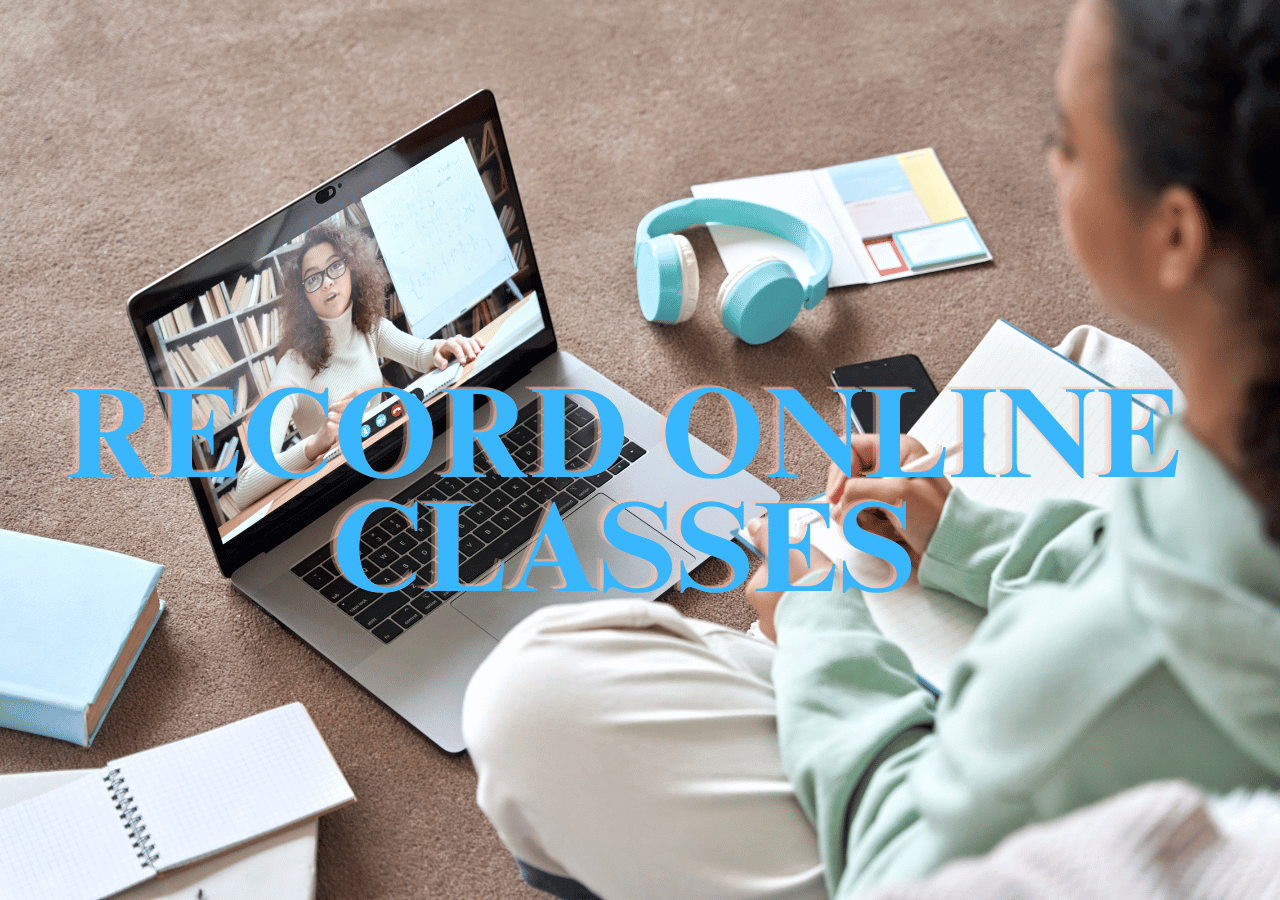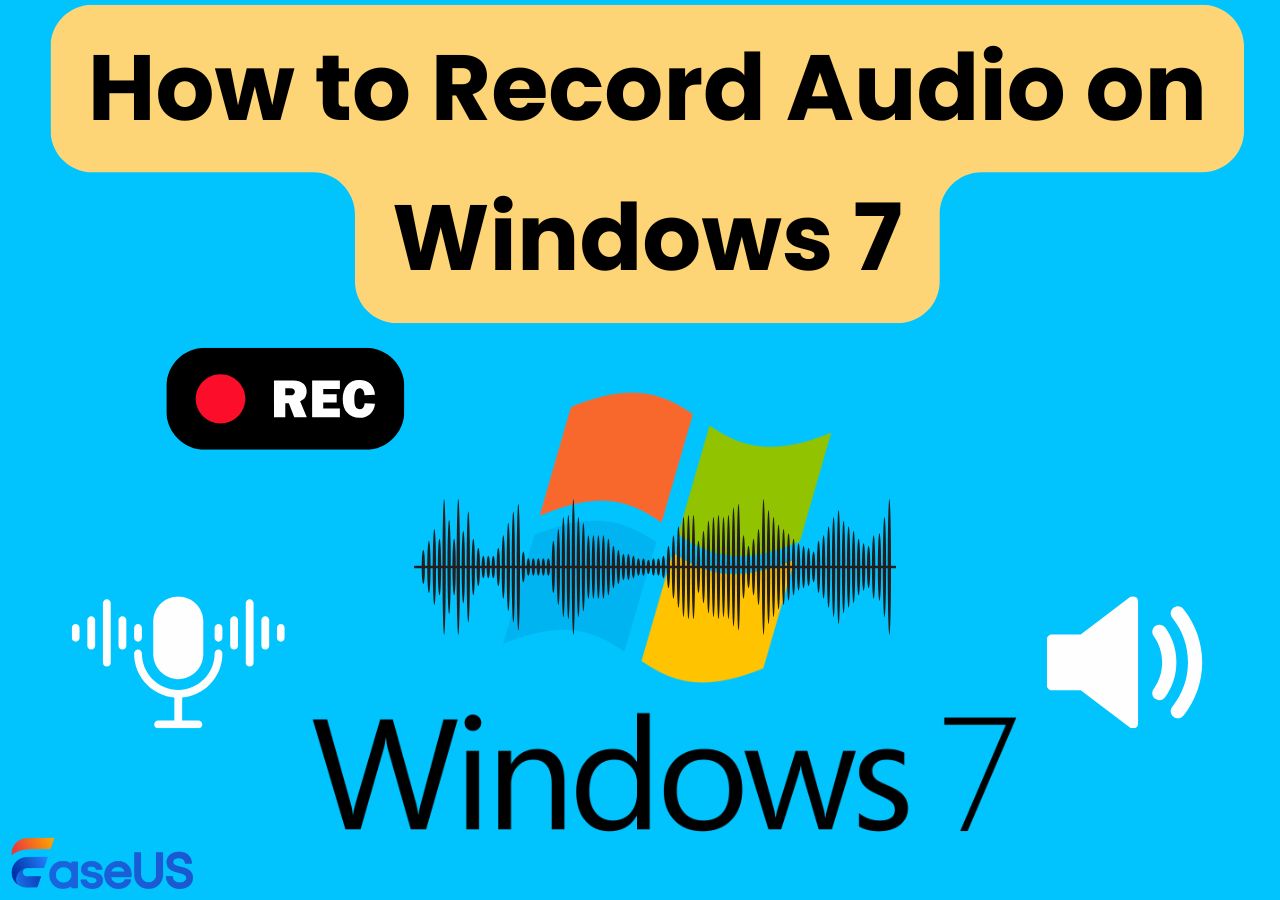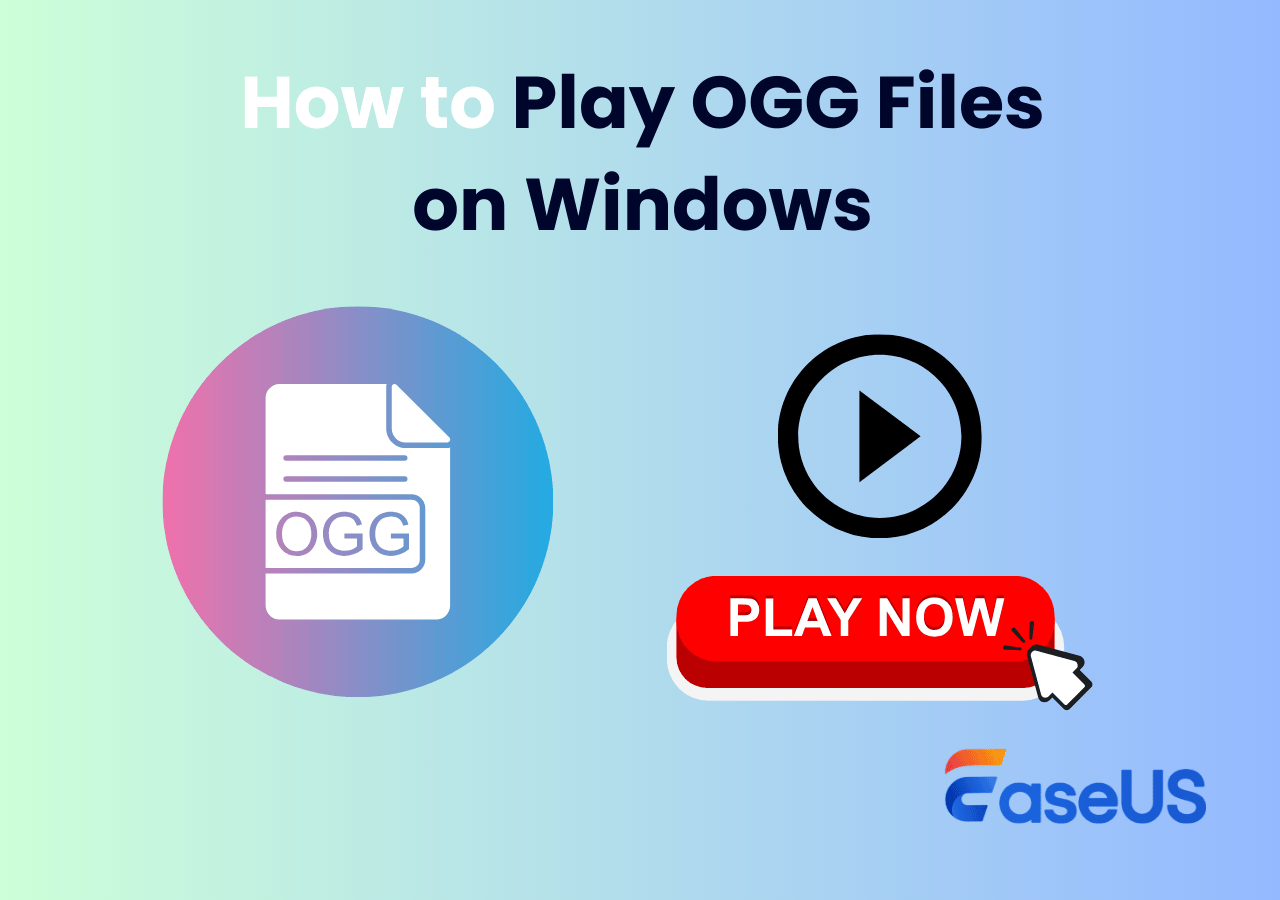-
![]()
Daisy
Daisy is the Senior editor of the writing team for EaseUS. She has been working in EaseUS for over ten years, starting from a technical writer to a team leader of the content group. As a professional author for over 10 years, she writes a lot to help people overcome their tech troubles.…Read full bio -
Jane is an experienced editor for EaseUS focused on tech blog writing. Familiar with all kinds of video editing and screen recording software on the market, she specializes in composing posts about recording and editing videos. All the topics she chooses …Read full bio
-
![]()
Alin
Alin is an experienced technical blog writing editor. She knows the information about screen recording software on the market, and is also familiar with data cloning and data backup software. She is expert in writing posts about these products, aiming at providing users with effective solutions.…Read full bio -
Jean is recognized as one of the most professional writers in EaseUS. She has kept improving her writing skills over the past 10 years and helped millions of her readers solve their tech problems on PC, Mac, and iOS devices.…Read full bio
-
![]()
Jerry
Jerry is a fan of science and technology, aiming to make readers' tech life easy and enjoyable. He loves exploring new technologies and writing technical how-to tips. All the topics he chooses aim to offer users more instructive information.…Read full bio -
![]()
Rel
Rel has always maintained a strong curiosity about the computer field and is committed to the research of the most efficient and practical computer problem solutions.…Read full bio -
![]()
Gemma
Gemma is member of EaseUS team and has been committed to creating valuable content in fields about file recovery, partition management, and data backup etc. for many years. She loves to help users solve various types of computer related issues.…Read full bio -
![]()
Shelly
"I hope my articles can help solve your technical problems. If you are interested in other articles, you can check the articles at the bottom of this page. Similarly, you can also check my Twitter to get additional help."…Read full bio
Page Table of Contents
0 Views |
0 min read
Whether you want to make professional podcasts, audio remixes, YouTube videos, or songs, the need for user-friendly and high-quality audio recorders is undeniable. However, not everyone can record their sound with expensive equipment or hire professionals for this task. But thanks to the multiple studio recording software in the market, getting the job done for free.
This comprehensive guide provides the top 12 free recording options with their details, including the reviews and pros & cons. You will also explore the points to consider when choosing the right software.
1- EaseUS RecExperts
EaseUS RecExperts is the leading one on the list of secure and intuitive free recording studio software that lets you record video & audio effortlessly. It assists you in recording from multiple sources, such as a microphone, system sound, and webcam. You can enjoy various recording modes, i.e., full screen, a specific region, and audio or video-only.
Moreover, it helps you schedule recording tasks for convenience. You can even use robust editing capabilities to enhance your recordings, such as trimming, compression, adjusting playback speed, adding into/outro, and more. Download it right now!
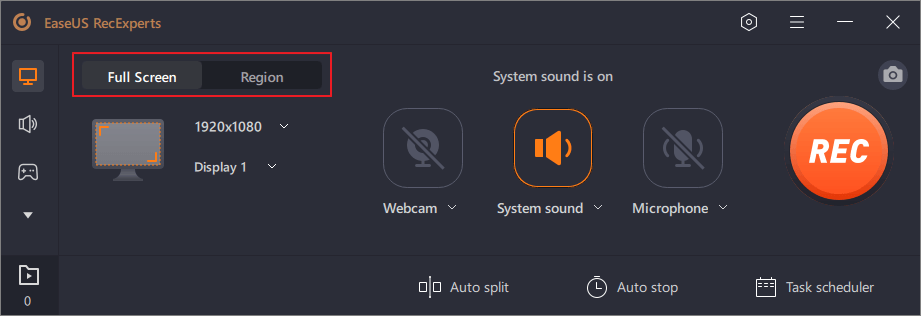
Pros
- Support for a lot of audio and video formats
- Offer microphone boost and noise reduction features
- Let you choose the bitrate, sampling rate, quality, etc.
Cons
- Not available for Linux users
- 👨🎓User Review
- EaseUS RecExperts isn't the cheapest screen recording software, but it boasts a wide range of features like 4k resolution, 60 fps recording, and audio capture. - By Michael Graw, from TechRadar
Remember to share this post with others looking for free but reliable recording studio software!
2- Audacity
Audacity is an open-source free studio recording software valuable for beginners and professionals. It provides a lot of features that make it popular among users. You can set up this software effortlessly and enjoy its free services.
Also, it lets you record microphones and mixers, even in the live sessions. You can perform the multitrack recording and editing tasks with ease.
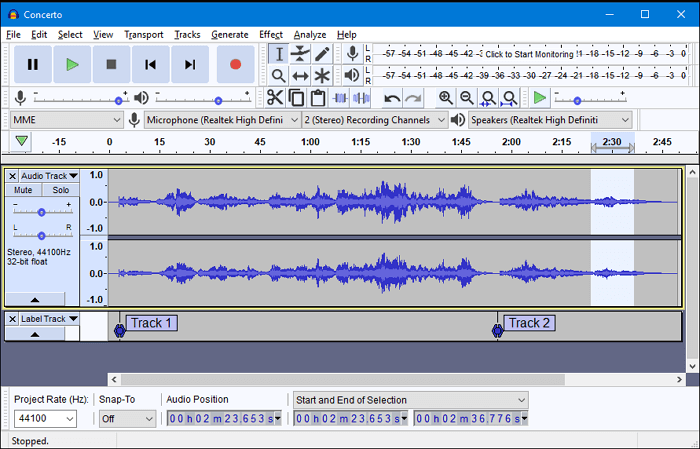
Pros
- Available for Windows, macOS, and Linux
- Offer 16 bits, 24 bits, and 32 bits as the output sounds
- Supports various formats, audio effects, and custom plugins
Cons
- It doesn't get updated regularly
- Offers limited mixing functionalities
- 👨🎓User Review
- Audacity's reputation as the best free audio editor is well-founded, with advanced tools for professional productions. Beginners may find it overwhelming. But if you have time to get to grips with it, you'll find a powerful and practical sound editor. - By Angel Garden, from TechRadar
3- Garageband
Garageband is a free studio recording software for Mac users, famous for its music editing & sound production. It assists you in recording your voice, making your sound snippets, and recording a podcast with a keyboard, guitar, and drum. You can even convert the Touch Bar into a one-octave keyboard for music recording & playing.
Moreover, its impressive sound library offers multiple virtual instruments and presets for guitars. You can use the voice settings with three percussionists and 28 drum beats. It lets you set the autonomous drums to play with your song recordings.
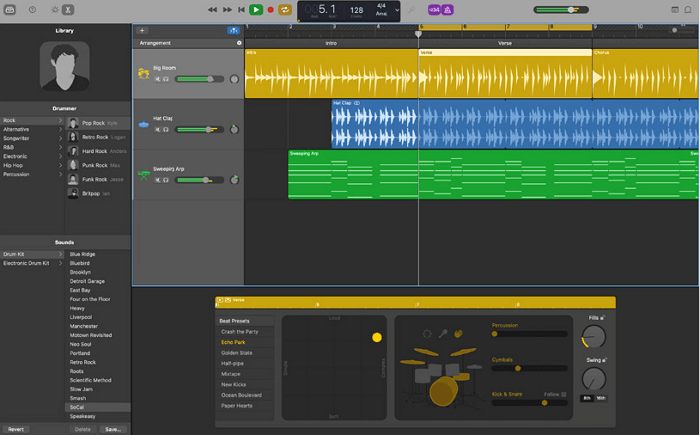
Pros
- Built-in music lessons for beginners
- Seamless integration with other Apple products
- Offer studio-like settings to record and mix
Cons
- Limited availability of macOS only
- Less suitable for non-musical audio recording
- 👨🎓User Review
- Apple GarageBand is a multi-featured yet accessible digital audio workstation with powerful presets that enable anyone to make original music. GarageBand makes up for any gaps in control functions compared to its big brother Logic Pro by being super portable and flexible across devices. As well as fixing several controls and editing glitches, the latest version introduces two new packs available for both IOS and Mac. - By Angel Garden, from TechRadar
4- OBS Studio
OBS Studio is a versatile open-source screen recorder often used for live streaming. However, you can also access its fantastic video recording functionalities. It lets you capture and share your screen activities, gameplay, and tutorials.
Moreover, you can precisely record your screen & audio from various sources and broadcast it without special equipment. Recording the content through a webcam is also possible. You won't even have to face any lag while capturing.
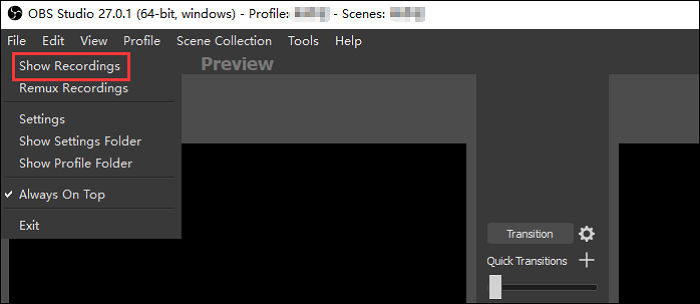
Pros
- Support multi-source recording
- Highly customizable for live streaming
- Compatible with various popular platforms
Cons
- Specialized primarily for live streaming
- Limited post-production editing features
- 👨🎓User Review
- The most powerful free screen recorder and streaming tool available for gamers, with everything you need to achieve professional results. It might take a little while to familiarize yourself with its interface, but the effort will pay off. - By Sofia Elizabella Wyciślik-Wilson, from TechRadar
5- Ardour
The fifth software on the list is Ardour, which is available on all operating systems. Musicians, programmers, and professional recording engineers use this open-source and free video recording software. With its intuitive user interface & intuitive features, you can create high-quality recordings without effort.
It lets you add tracks of your choice by mixing and editing them, thus creating studio-level music. You only need to import the audio or MIDI file from your system or cloud and start sound mixing with 100+ external surface controls.
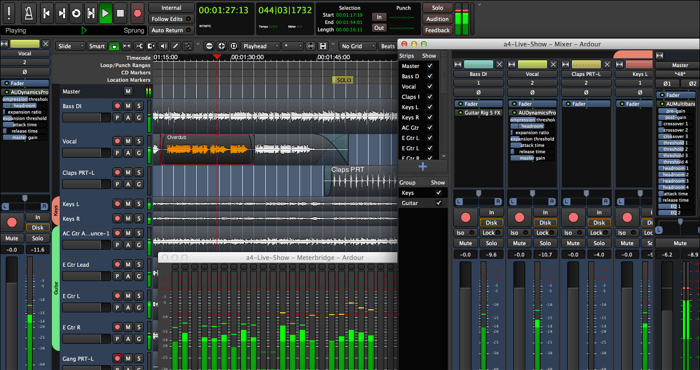
Pros
- Offer flexibility for various music configurations
- Support plugging in the keyboard or microphone
- Let you share the output on various social platforms
Cons
- A bit complex for beginners
- No support for VST Plugins
- 👨🎓User Review
- Plugin settings aren't saved in the free version. We recommend paying for the software to ensure its continued development. - From Macworld
6- Sound Forge
Sound Forge is another powerful recording software used by successful producers, including Grammy winners, because of its studio-quality sound. It aids you in seamlessly recording audio on PC with different tools with the previews of an instant editing tool.
Its fast processing and innovative workflows make it a popular audio workstation. So you can create excellent soundtracks without expensive professional setups. It even offers various DirectX plugins and audio effects with presets to enhance the output quality.
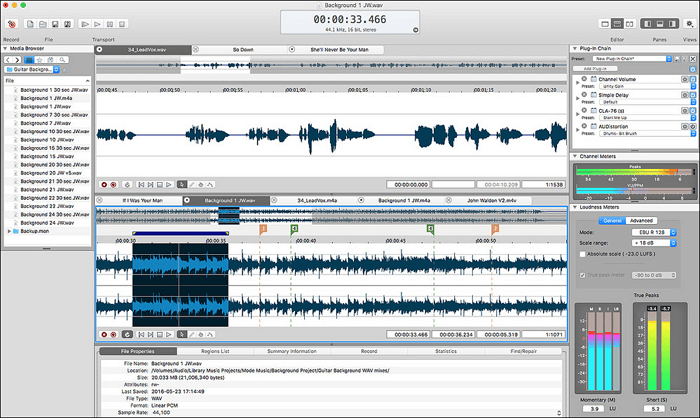
Pros
- Allow customizing the toolbar and interface
- Provide support to VST plugins
- Record up to 32 audio channels in 64-bit/768kHz
Cons
- No noise reduction option availability
- It is a bit restrictive for a full-feature DAW
- 👨🎓User Review
- Sound Forge Audio Studio is a basic audio editor. It is far less expensive than its professional counterpart, Sound Forge Pro. - By Billy Bommer, from TopTenReviews
7- Audio Director 365
If you want to edit, mix, record, and restore audio in one place, Audio Director 365 should be your way to go. This award-winning audio recorder uses AI tools to provide crystal clear audio even in a noisy environment.
You can effortlessly separate the noise and echoes of the background to make the ambient sounds recognizable. Its AI DeReverb tool helps you hit the perfect notes by raising your vocals with AI and fixing the intonation and pitch issues.
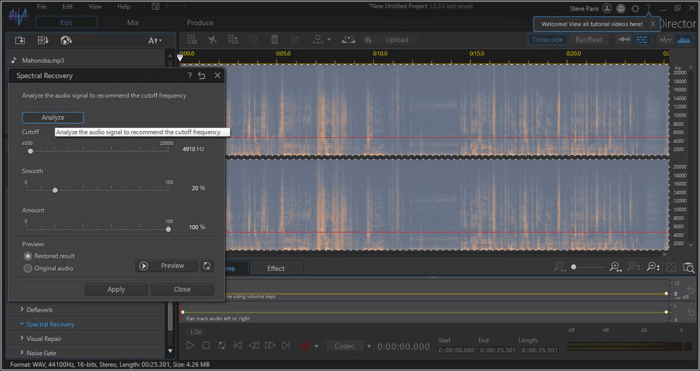
Pros
- Support multi-track recording from different devices
- It lets you trim, fade, reverse, auto-adjust, EQ match, etc.
- Offer vocal contouring for instrumental music-making
Cons
- Available only for Windows users
- The steep learning curve to make it work
- 👨🎓User Review
- CyberLink AudioDirector goes from strength to strength using powerful AI tools to separate elements giving even total novices to recording control over their material. The manual/auto option should endear this to experienced and inexperienced users. But some functions can be hit and miss; you may have to fall back on manual controls. - By Angel Garden, from TechRadar
8- Gilisoft Audio Recorder
Gilisoft Audio Recorder is an excellent internal audio recorder for recording the microphone and system sounds simultaneously. With its easy-to-use interface, you can effortlessly record the sound through the system's audio card without having advanced skills.
This sound card feature helps you capture the perfect-quality sound and music with 48kHz 16-bit audio resolution. You can also adjust the recording settings in advance for quick configuration and complete control of recording aspects.
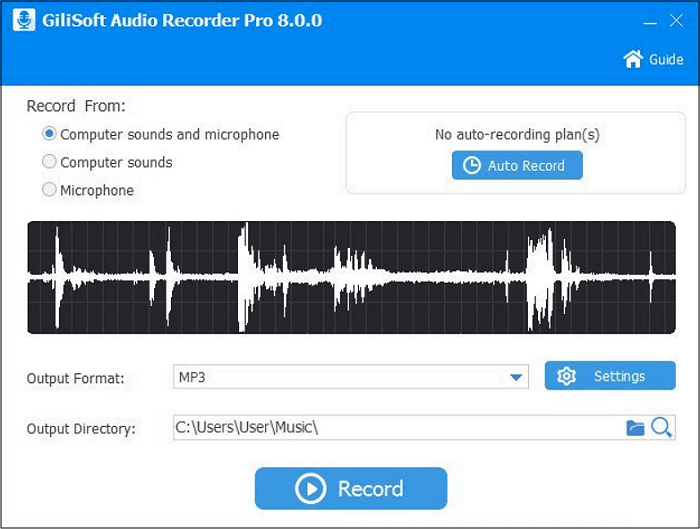
Pros
- Identify periods of silence with voice activation
- Records audio from iTunes, Jukebox, WinAmp, etc.
- Capture sound losslessly from 500+ radio stations
Cons
- Work only on Windows
- Limited editing functionalities
- 👨🎓User Review
- GiliSoft Audio Recorder Pro is an application designed to help users quickly record various sounds on their computers and save them to the format they want. - From Softpedia
9- Jokosher
Jokosher is a free audio recording and editing software famous for simplifying the process of recording music at home. It assists you in editing your audio track to get the perfect pitch and notes. You can split the recordings into portions and mix them with various instrumentals.
Also, it lets you perform multitrack recording tasks with separate volume controls. The most amazing fact is its support for different inputs, whether 16 or 32-bit.
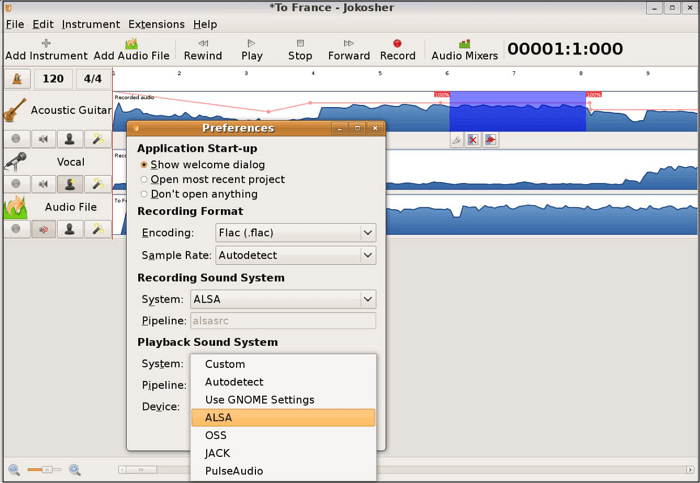
Pros
- Easy-to-use interface for beginners
- Versatile audio mixing features
- Export output to different audio configurations
Cons
- It may bring stability issues sometimes
- The program is not for commercial use
- 👨🎓User Review
- Jokosher proves to be a reliable open-source multi-track editor that is characterized by overall simplicity and a handy set of audio tools. Its intuitive workspace and powerful functions make it an ideal app for rookies and professionals alike. - From Softpedia
10- Traverso
The next one on the list is Traverso, known for its free studio-quality audio recording and quick editing services. It has a bunch of audio configurations so that you can switch between different beats and instruments. You can enjoy the previews of your edits in real-time.
Furthermore, this sound recorder on PC helps you repeat the recordings several times to tune each bit and pitch for perfection. Its mastering recording controls and intuitive recording performance make it the popular choice.
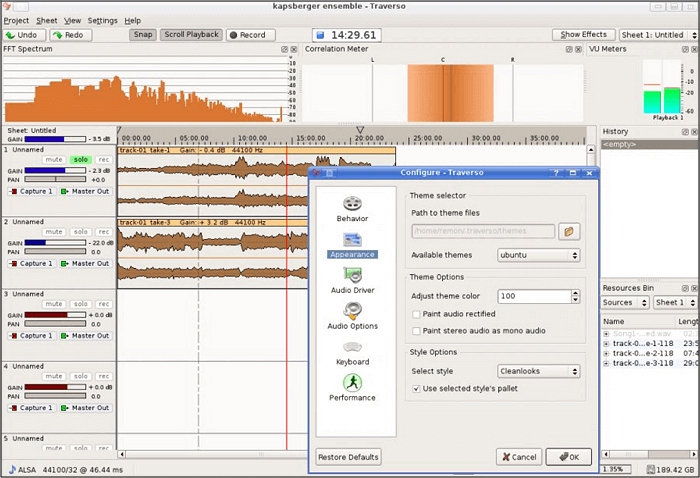
Pros
- Support compressed files to open and look into
- Offer intuitive mouse and keyboard shortcuts
- Export your output instantly to other applications
Cons
- Some beginners find it difficult to operate
- The program uses many destructive editing
- 👨🎓User Review
- Traverso most definitely isn't comparable with Audacity or Amarok, so don't expect to find a very easy-to-use music player. - From Softpedia
11- TwistedWave
If you are looking for free recording studio software for Chromebook, TwistedWave is the best choice. Whether you need to record music on your iPhone or fulfill editing tasks on a Chromebook, this tool is a lifesaver. You can keep working efficiently without any lag.
Also, it supports multiple audio plugins and file formats, such as FLAC, AIFF, WAV, and more. You can even access other features, like normalizing, amplifying, sampling rate conversion, changing speed & pitch, etc.
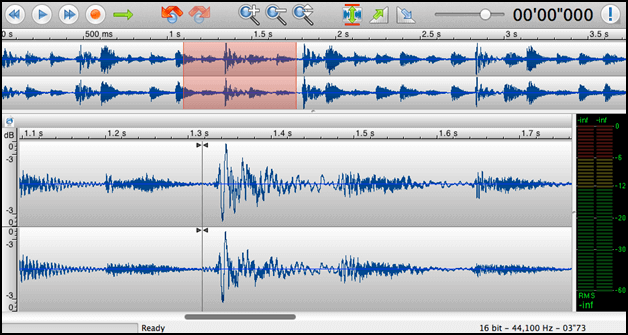
Pros
- Compatible with all operating systems
- Provide you with VST effects library
- Export the recordings to Google Drive or SoundCloud
Cons
- Some features are not on the main interface
- A bit difficult to use for beginners
- 👨🎓User Review
- With the rising competition in content creation over social media, users seek web applications to help them improve their audio content with minimal effort. TwistedWave is a web application that allows users to upload content, edit them, and export refined content. - From Cyberg
12- VEED
VEED is the best free recording studio software online, letting you capture straight from your browser. It aids you in reducing the noise, thus enhancing the quality of your audio file. With the integration of its Dolby technology, you will experience the finest music recording.
Moreover, it allows you to record your computer screen, audio, and webcam at the same time. You can also playback your recording to review it before downloading.
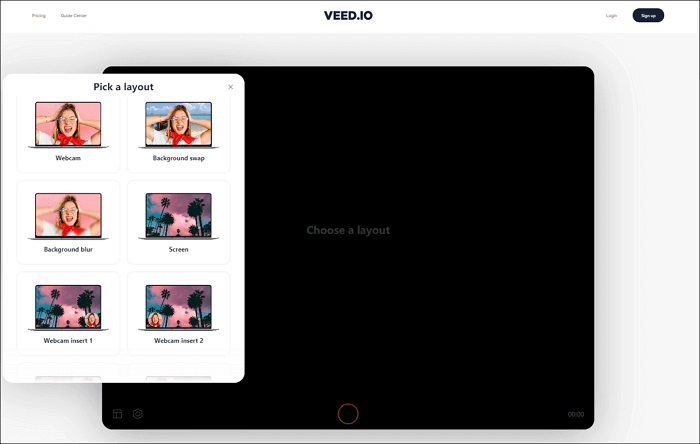
Pros
- Eliminate all the background noises
- Offer different layouts and music visualizers
- Help you record videos in high-quality
Cons
- May experience bugs issues at times
- Advanced editing is not available for free
- 👨🎓User Review
- Veed is an excellent online video maker service - as long as you don't try to upload your media. You have access to millions of stock media files, are offered very capable tools, an elegant and easy-to-use interface, a good number of flexible templates, and a generous free account. - By Steve Paris, from TechRadar
How to Choose Proper Recording Software?
Choosing a perfect free recording studio software must be per your needs & preferences. So, let's consider the given points:
💻Compatibility: Compatibility must be your focus in a particular software. You must check which software supports your operating system.
✅Ease of Use: If you are a beginner, looking for an intuitive interface is a must because this can significantly improve your recording experience.
🎤Voice Recording Capabilities: Checking the audio recording capabilities is essential. The software should support capturing from various sources, like recording microphones and system sounds or both simultaneously.
⚒️Editing Functionalities: This must consider editing features like noise reduction, volume settings, playback, trimming, and more.
💰Cost-Effectiveness: If the software meets all the above standards, you must check whether the free version provides the necessary functionalities for your needs or if investing in a paid version is worthwhile.
Free Recording Studio Software FAQs
Let's consider some common questions about free recording studio software to have more information for a seamless recording experience.
1. How can I record music on my computer for free?
To record music for free using software like EaseUS RecExperts:
- 1. Launch EaseUS RecExperts and click the "Record Audio" button from the side panel.
- 2. From the "System Sound" drop-down menu, select the "Record system sound" button.
- 3. Start playing the music on your computer now and tap the red "REC" button.
2. What is the best free audio recorder for a computer?
EaseUS RecExperts is the best free audio recorder, which supports capturing from various sources, thus offering professional audio quality for free. Also, its auto-start, stop, and split features make it the best choice among users.
3. What is the easiest recording software to use?
Regarding ease of use, Garageband stands out as one of the easiest recording software options available for macOS users. It offers an intuitive interface and built-in music lessons, thus helping beginners dive into audio recording.
Conclusion
This article helps you acknowledge that multiple free recording studio software is available in the market. You can explore the top 12 options; however, EaseUS RecExperts is the most recommended one as it caters to various recording needs.
Download EaseUS RecExperts today to let your creativity grow with the right recording software. Don't forget to share this post with others who are looking for the perfect recording studio software.
EaseUS RecExperts

One-click to capture anything on screen!
No Time Limit, No watermark
Start Recording