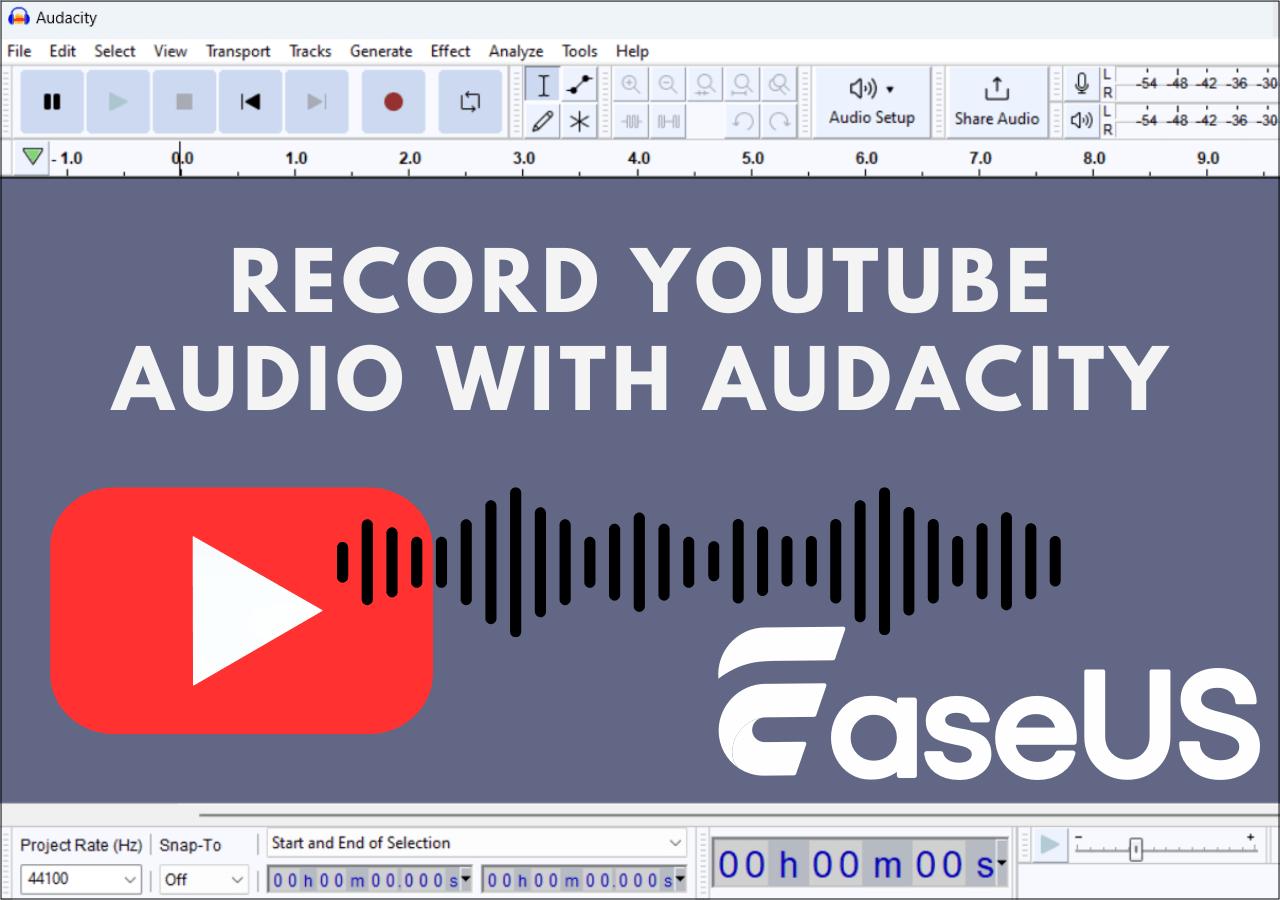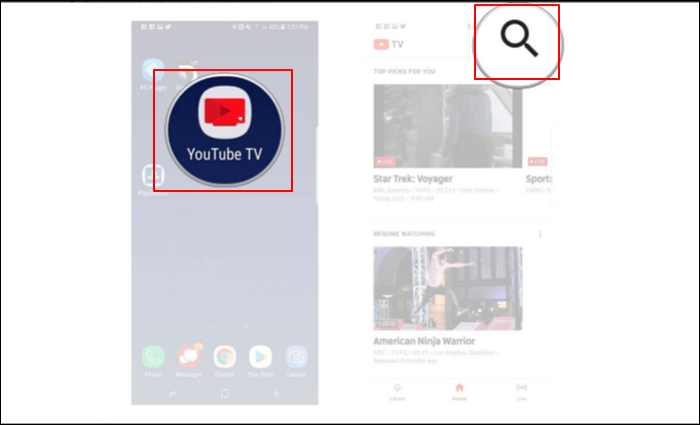-
![]()
Daisy
Daisy is the Senior editor of the writing team for EaseUS. She has been working in EaseUS for over ten years, starting from a technical writer to a team leader of the content group. As a professional author for over 10 years, she writes a lot to help people overcome their tech troubles.…Read full bio -
Jane is an experienced editor for EaseUS focused on tech blog writing. Familiar with all kinds of video editing and screen recording software on the market, she specializes in composing posts about recording and editing videos. All the topics she chooses …Read full bio
-
![]()
Melissa Lee
Alin is an experienced technical blog writing editor. She knows the information about screen recording software on the market, and is also familiar with data cloning and data backup software. She is expert in writing posts about these products, aiming at providing users with effective solutions.…Read full bio -
Jean is recognized as one of the most professional writers in EaseUS. She has kept improving her writing skills over the past 10 years and helped millions of her readers solve their tech problems on PC, Mac, and iOS devices.…Read full bio
-
![]()
Jerry
Jerry is a fan of science and technology, aiming to make readers' tech life easy and enjoyable. He loves exploring new technologies and writing technical how-to tips. All the topics he chooses aim to offer users more instructive information.…Read full bio -
Larissa has rich experience in writing technical articles. After joining EaseUS, she frantically learned about data recovery, disk partitioning, data backup, screen recorder, disk clone, and other related knowledge. Now she is able to master the relevant content proficiently and write effective step-by-step guides on various computer issues.…Read full bio
-
![]()
Rel
Rel has always maintained a strong curiosity about the computer field and is committed to the research of the most efficient and practical computer problem solutions.…Read full bio -
![]()
Gemma
Gemma is member of EaseUS team and has been committed to creating valuable content in fields about file recovery, partition management, and data backup etc. for many years. She loves to help users solve various types of computer related issues.…Read full bio
Page Table of Contents
0 Views |
0 min read
Are you looking for a reliable and effective way to record a webinar? Whether it's an online conference, virtual lecture series, or any other professional event, quality webinar recording software is essential. In this blog post, we'll discuss the key features of webinar recording software and look at some of the top solutions available on the market today. Read on to learn more about how choosing the right platform can help you get the most out of your online events.
No.1 EaseUS RecExperts
Whether you are going to record a webinar on Zoom, Microsoft Teams, Google Meet, Cisco Webex Meeting, etc., you can always rely on a professional screen recorder called EaseUS RecExperts. This software provides various recording modes to meet your different webinar recording needs, like recording in different sizes, recording screens with webcams, capturing with/without audio, and more. While recording, you can enable the noise reduction feature to record screen without background noise.
With it, users can alter their actual background to a scene, studio, classroom, or blur. It is also possible for you to upload a photo to use as the virtual background. If there is something important you want to emphasize while recording, you can use the annotation tools to add text or draw lines based on your needs. Beyond that, it is worth mentioning that this webinar recording software lets you record as long as you want, as there is no time limit!
Highlights of EaseUS webinar recording software:
- Available for both Windows and macOS
- Leave NO watermark on any of your recordings
- Support schedule recording feature to start/stop webinar recording automatically
- Offer a video editor to enhance your meeting/webinar recordings
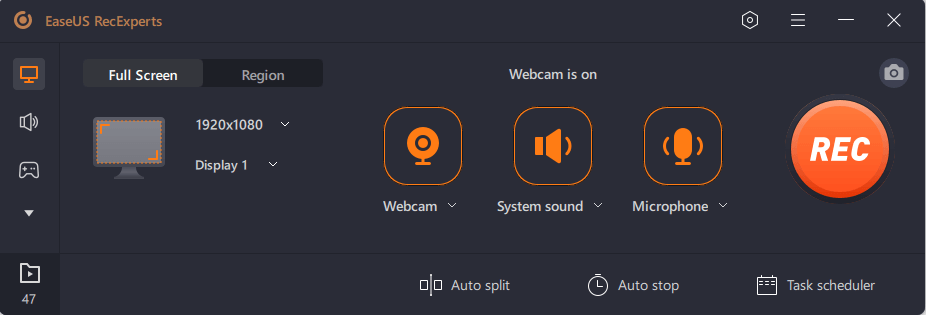
No.2 Camtasia
Apart from EaseUS RecExperts, Camtasia is also a fantastic screen recorder for webinars. To capture your webinars or meetings, all you need to do is to launch this software, select the recording region, and hit the REC button. That's it! Besides, it also can be used for making training videos, demo videos, video lessons, explainer videos, and many more.
However, Camtasia can do a lot more than that. For instance, it offers a built-in video editor to modify your recordings, like applying transitions, annotation, etc. It is an ideal choice for those who want to find a one-stop solution for recording and editing.

Key features:
- Work well on both PCs and Macs
- Easy and quick to learn
- A versatile screen recorder and video editor
- Share your (webinar) recordings to YouTube, Vimeo, or other sites with one simple click
No.3 OBS Studio
If you are searching for completely free webinar recording software, take a look at OBS Studio. It is an open source screen recorder and compatible with Windows, macOS, and Linux.
With this freeware, you can quickly and easily record Zoom meetings, Google Meet webinars, or other activities on your computer, including but not limited to gameplay, movies, and online courses. Plus, it allows you to change the recording settings (video quality, format, hotkeys, etc.) according to your needs. However, it is a little tricky to operate for novices because of its complicated UI.
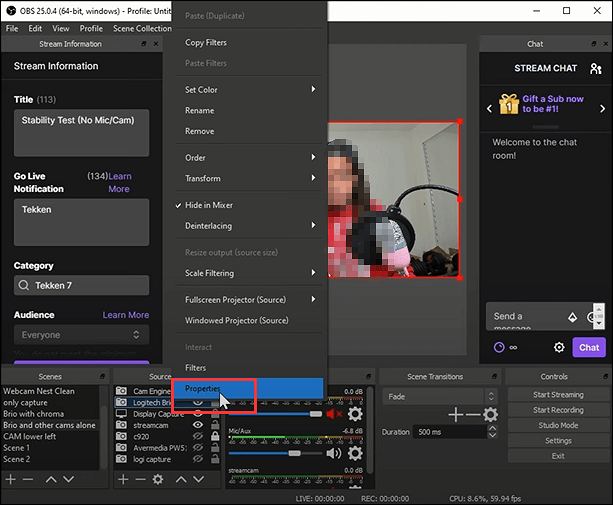
Key features:
- Completely free and multi-compatible
- Allow you to record multiple screens at the same time
- Let you capture webcam videos with customized background
No.4 Loom
The first three webinar recording software listed are desktop programs. If you are one of those who don't want to use offline programs, this part is for you. Here we will share an online screen recorder called Loom to help you capture various webinars.
As it is an online tool, you can use Loom on various operating systems, which is why people flock to this recording software. When you capture your webinar, you can paste a link to your video wherever your recipients are, and they can watch it without logging in or creating an account.
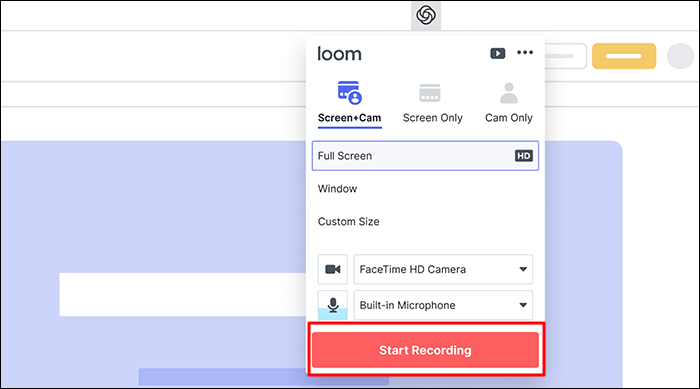
Key features:
- Offer 24/7 support
- It is now available for mobile devices
- Allow you to create and record webinars with simple clicks
- It can edit and remove filler words instantly
No.5 Du Recorder
The last webinar recording app is DU Recorder, which is best for those who like to record webinars on mobile devices. This screen recording app lets you capture a video of whatever is happening in your mobile device's screen. And the best part is that you can edit the recordings using the inbuilt editing tool once you have recorded the video. Unlike other screen recorder applications, you don't need to root to record with DU Recorder.
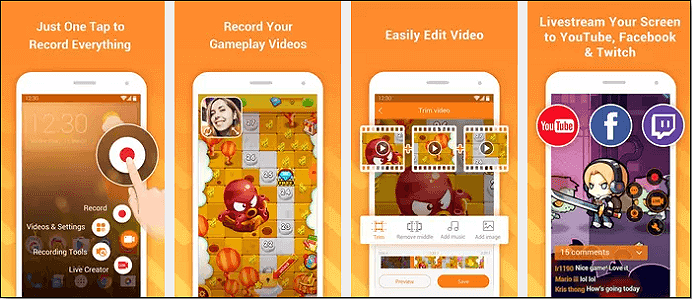
Key features:
- Available for iOS, Android, Windows, and macOS
- One tap to capture online meetings, webinars, and other videos
- Let you trim, merge, and add background to your recordings
- Provide a screenshot feature
The Bottom Line
As you can see, many different types of webinar recording software are available, each with its own set of features. It's important to choose the right one for your needs. We hope this article has helped you narrow down your choices and find the best fit for your next webinar recording project.
If you're looking for an easy-to-use and affordable option, we recommend trying EaseUS RecExperts. It has all the basic features you need to get started, plus a few advanced ones that will come in handy as you become more comfortable using webinars to grow your business. Click here to start your free trial now.
Webinar Recording Software FAQs
1. What is the best software for recording a webinar?
After testing many webinar recording software, I highly recommend EaseUS RecExperts. Coming with a simple UI and intuitive workflow, this software lets you complete any screen recording activity in three simple steps. Most importantly, it offers a noise reduction feature, ensuring no background noise in your webinar recordings.
2. What is the best way to record a webinar?
Actually, many webinar software provides a built-in recording feature to capture the webinar, like Zoom, Google Meet, Webex, etc. So, the best and easiest way is to use the built-in recording tool.
3. What app can record webinars?
Below are some apps that can record webinars, and you can choose anyone to start recording your webinars:
- Du Recorder
- Mobizen
- Built-in iOS & Android screen recorder
EaseUS RecExperts

One-click to capture anything on screen!
No Time Limit, No watermark
Start Recording