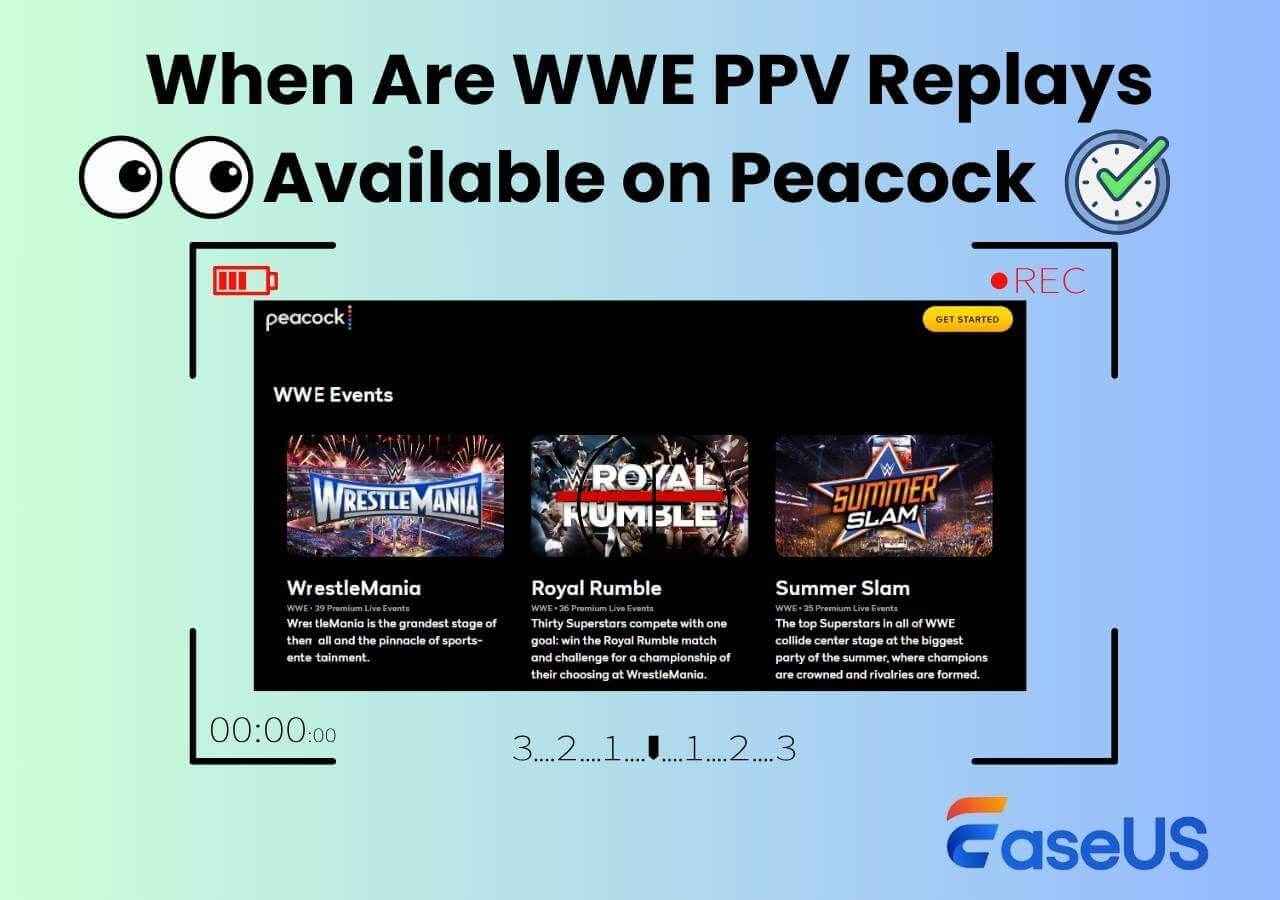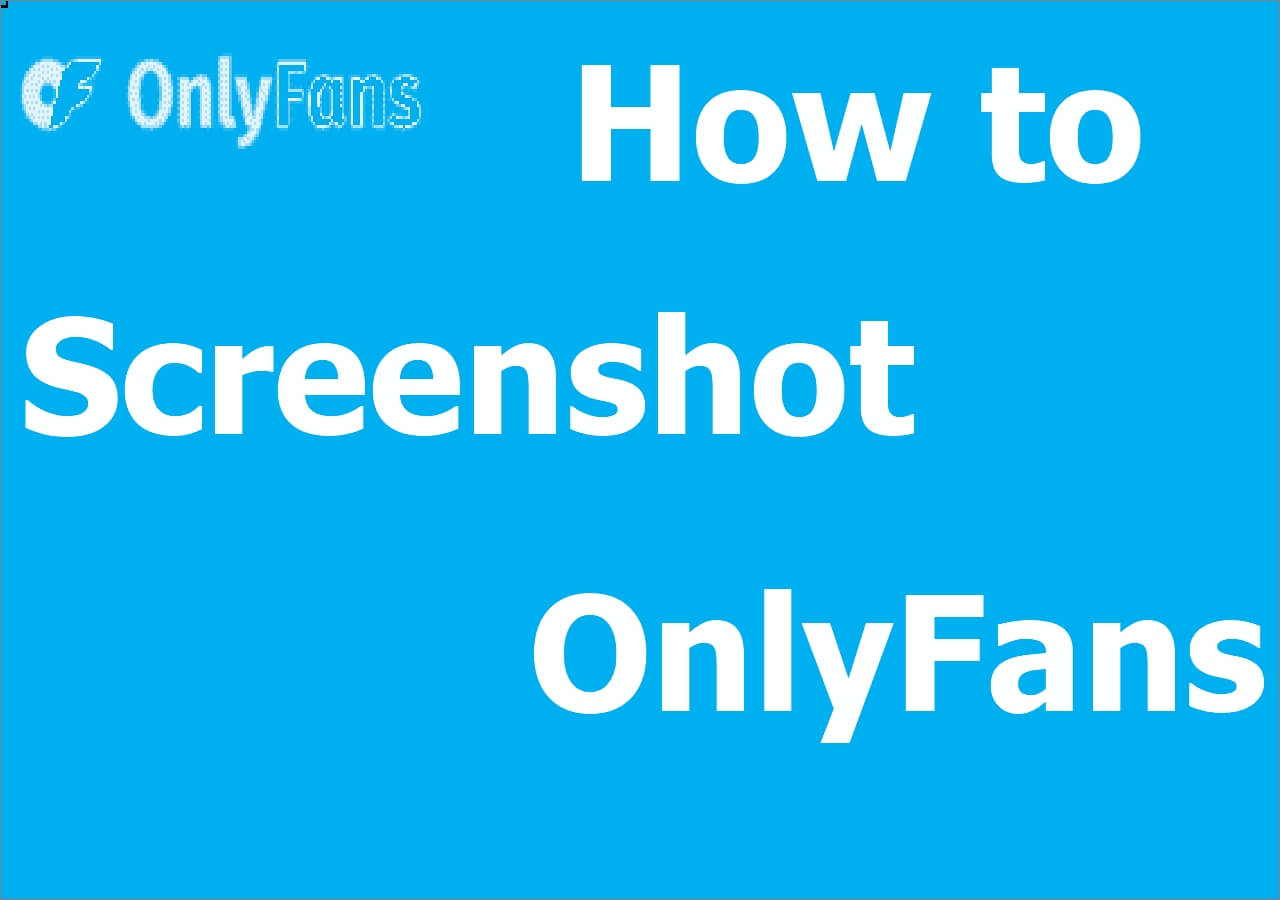-
![]()
Daisy
Daisy is the Senior editor of the writing team for EaseUS. She has been working in EaseUS for over ten years, starting from a technical writer to a team leader of the content group. As a professional author for over 10 years, she writes a lot to help people overcome their tech troubles.…Read full bio -
Jane is an experienced editor for EaseUS focused on tech blog writing. Familiar with all kinds of video editing and screen recording software on the market, she specializes in composing posts about recording and editing videos. All the topics she chooses …Read full bio
-
![]()
Alin
Alin is an experienced technical blog writing editor. She knows the information about screen recording software on the market, and is also familiar with data cloning and data backup software. She is expert in writing posts about these products, aiming at providing users with effective solutions.…Read full bio -
Jean is recognized as one of the most professional writers in EaseUS. She has kept improving her writing skills over the past 10 years and helped millions of her readers solve their tech problems on PC, Mac, and iOS devices.…Read full bio
-
![]()
Jerry
Jerry is a fan of science and technology, aiming to make readers' tech life easy and enjoyable. He loves exploring new technologies and writing technical how-to tips. All the topics he chooses aim to offer users more instructive information.…Read full bio -
![]()
Rel
Rel has always maintained a strong curiosity about the computer field and is committed to the research of the most efficient and practical computer problem solutions.…Read full bio -
![]()
Gemma
Gemma is member of EaseUS team and has been committed to creating valuable content in fields about file recovery, partition management, and data backup etc. for many years. She loves to help users solve various types of computer related issues.…Read full bio -
![]()
Shelly
"I hope my articles can help solve your technical problems. If you are interested in other articles, you can check the articles at the bottom of this page. Similarly, you can also check my Twitter to get additional help."…Read full bio
Page Table of Contents
0 Views |
0 min read
OnlyFans allows artists, models, and creators to share exclusive content with subscribers and followers. However, OnlyFans requires a subscription to watch, so how do you get free OnlyFans?
The post tells you how to watch OnlyFans videos for free. Without costing a dime, we will see how to view OnlyFans videos without subscription. At the same time, we will also introduce to you how to save videos from OnlyFans with professional video recording software.
Visit Free OnlyFans Latest Featured Posts
If you don't want to register or log in to any OnlyFans account, you can directly visit OnlyFans official website and scroll down the page. Then, you will be able to see the latest featured posts recommended by OnlyFans directly. All videos on this page are free to watch.
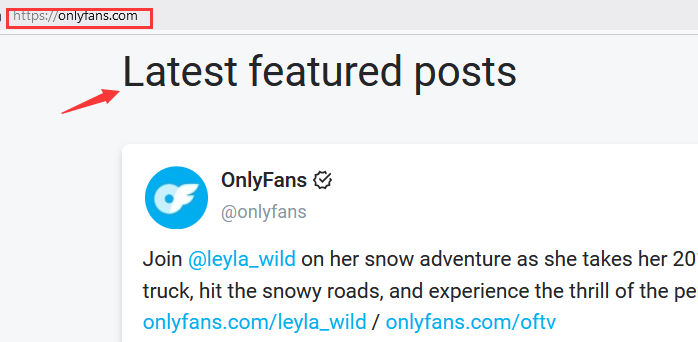
Create a Free Account
OnlyFans offers a freemium account to view free content across the platform. Users can sign up for OnlyFans free and access the features and benefits of a free account. Let us see how to create a free OnlyFans account.
Step 1. Get OnlyFans and sign up as a user.
Step 2. Enter your email and create a password. Once you've done this, verify the email and complete the setup of the OnlyFans profile.
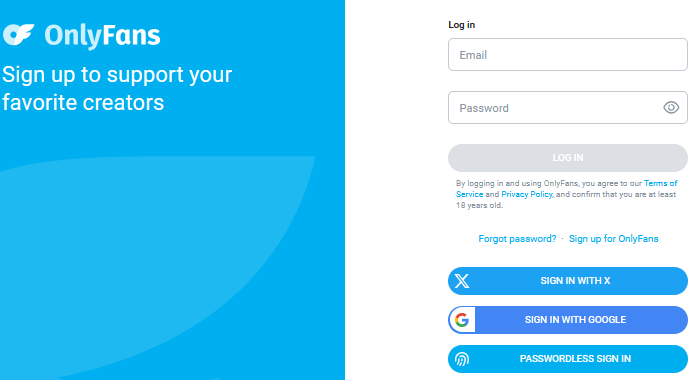
Step 3. Now, you can start exploring free content on OnlyFans. OnlyFans curates free content from various users, and you can browse through profiles, posts, and videos and even interact with creators via DMs, messages, and comments.
Share this post about getting OnlyFans without subscribing on your social media platforms.
Onlyfans Free Trial
Some creators on OnlyFans offer free trials and free content as promotional material. You can sign up, look for creators offering free trials, and take advantage of the content without paying a dime. Let us see how to get free OnlyFans content.
How to get OnlyFans for free:
Step 1. Sign in to the Only Fans platform, and look for creators offering free trials for the OnlyFans.
Step 2. Subscribe for the free trial to view the free content.
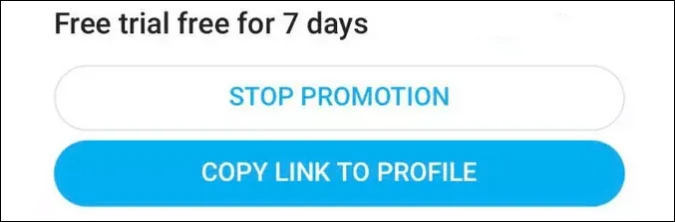
Step 3. If the trial is unavailable, contact the creator through social media like Instagram or Twitter and ask about the free trials for their content.
How to Watch Free OnlyFans Video via Reddit
Another method to access OnlyFans content for free is to use the Reddit forums. You have multiple subreddits on Reddit and channels on platforms like Telegram showing OnlyFans content for free.
With Reddit, you don't need additional apps and view the content for longer hours without restrictions. You can search for OnlyFans or OnlyFans videos on Reddit or visit community pages like OnlyFans101 to view OnlyFans subscriptions.
Steps to get free OnlyFans for free on Reddit:
Step 1. Open Reddit.
Step 2. Search for r/OnlyFans, r/OnlyFansFree, or similar subreddits.
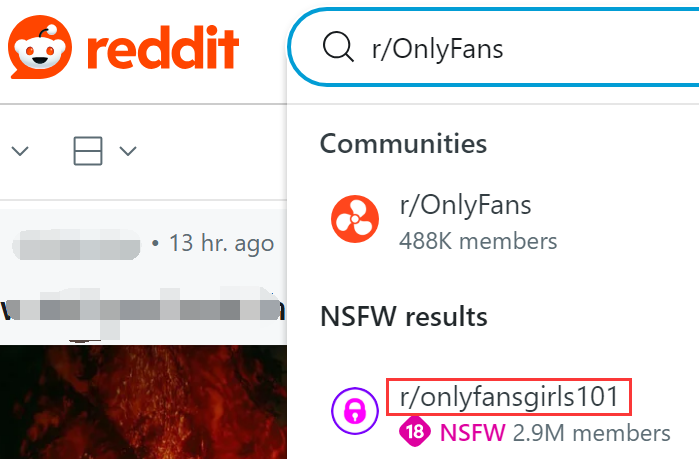
Step 3. Open the forums and browse the free OnlyFans content.
If you are looking for a particular person's OnlyFans content, you can surf through this subreddit using the Search box or look up subreddits dedicated to posting the person's videos.
Share this post about getting OnlyFans without subscribing on your social media platforms.
Instagram See OnlyFans Content for Free
Similar to Reddit, Twitter, and other social platforms, OnlyFans models use Instagram extensively to promote their premium accounts. Search for OnlyFans models, OnlyFans free communities, and hashtags to browse the free content. Some models offer free trials and post exclusive content for free on Instagram.
Step 1. Search for your favorite OnlyFans creators on Instagram, and follow them. This works for Twitter, FaceBook, and other social platforms.
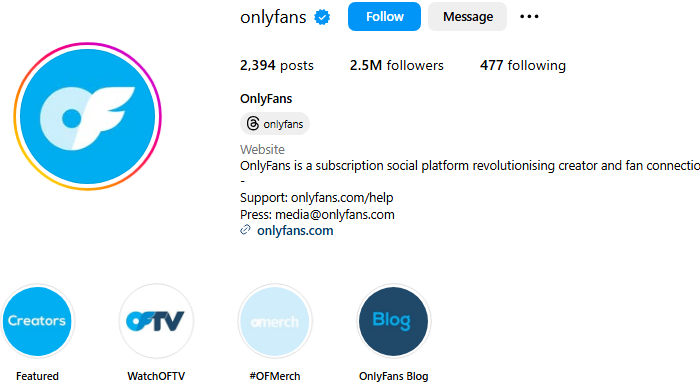
Step 2. View the free clips and previews of the models.
See OnlyFans Without Subscribe with Scrolller
Scrolller is a website that hosts NSFW (Not Safe For Work) content from various platforms. Scrolller posts GIFs and photos from different platforms. To access free OnlyFans content, you can log in to the platform and browse for free OnlyFans content. Learn more about Scrolller using the website, search for "OnlyFans Scrolller" and view free OnlyFans.
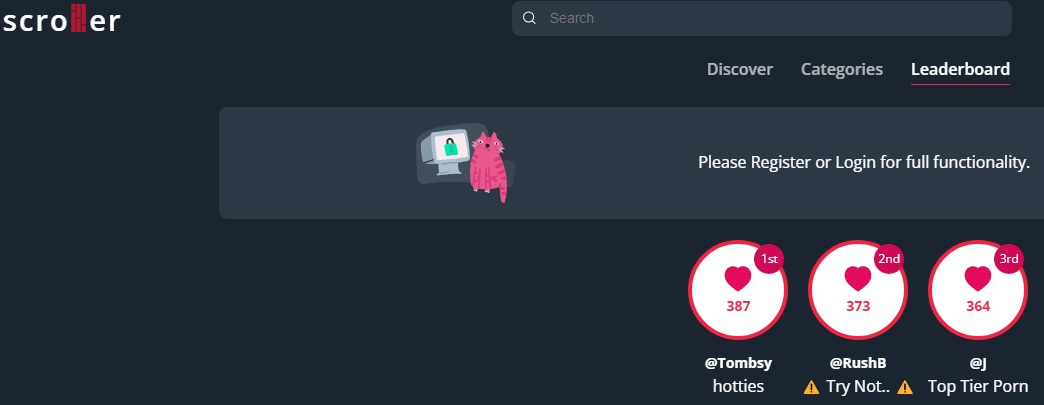
If you want to access a specific model's content, do a Google Search with the "OnlyFans Scrolller model name." This will bring up free photos of the model on the Scrolller website.
Onlyfans APK Mod for Android
We have OnlyFans APK Mod for Android mobiles to allow users to view entire content for free. With the modified version of the OnlyFans, you can access all the locked features and content of all OnlyFans models for free. The Mod APK also removes ads and gives users a premium experience without paying a dime. But with such APKs, you may fall prey to unwanted malware, which also goes against the platform's terms of service. Let's see how to watch OnlyFans videos without subscription using APKs:
Step 1. Open the OnlyFans Mod APK site and download the mode APK on your device.
Step 2. Double-click or tap the file and install the APK app.

Step 3. Once done, you have the OnlyFans content and features for free.
Share this post about getting OnlyFans without subscribing on your social media platforms.
Bonus Tip: How to Save Videos from OnlyFans
To save OnlyFans videos to watch later without a black screen, you can use an OnlyFans screen recorder like EaseUS RecExperts to record the videos. RecExperts bypasses DRM protection and easily records HD videos without any restrictions.
With this live stream screen recorder, you can record high-quality content with audio from encrypted sites like Instagram, Twitter, Reddit, etc. You can also custom screen recording screens, desktop, and system audio as needed. Based on the OnlyFans video duration, you can schedule recordings, enhance audio by removing noise, and extract UHD videos to watch anytime.
Steps on how to save OnlyFans videos with this screen recorder:
Step 1. Launch this software and choose the "Enhanced mode" on the left panel.
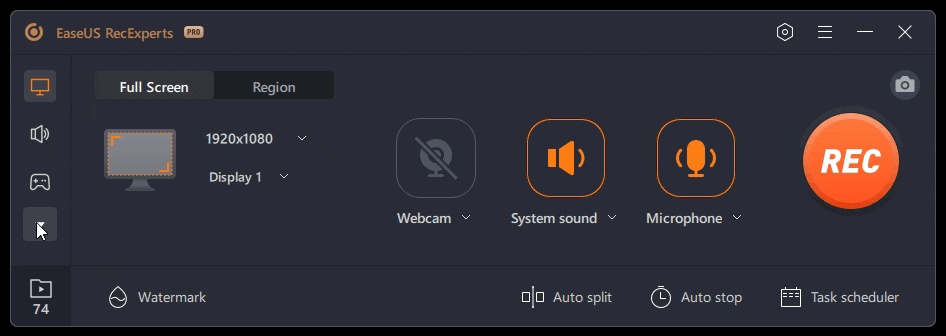
Step 2. Choose the streaming services that you want to record from, like YouTube, Netflix, Hulu, Disney, Amazon Prime, and more. Next, double-click on it and you will be led to the corresponding webpage.
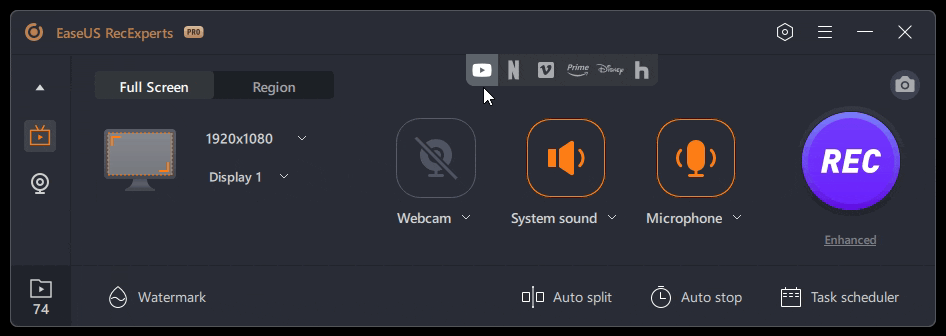
Step 3. Once done, click the blue REC button to start recording.
To Wrap Things Up
There are six ways to watch OnlyFans videos for free. The post details the steps to watch OnlyFans videos for free. Considering social media and Mod APKs, you hardly need to spend money to watch premium content on OnlyFans. But if you want to save OnlyFans videos for offline viewing, EaseUS RecExperts can help you to easily record videos without a black screen.
How to Watch Onlyfans Videos Free FAQs
Here are some frequently asked questions on how to see people OnlyFans for free.
1. Is It legal To watch OnlyFans videos without a subscription?
No, OnlyFans issues legal notices to people who record and distribute premium content. Users can watch, record, and use mod APKs to watch OnlyFans videos without a subscription.
2. How to get free OnlyFans without payment card?
To get free OnlyFans content, you can download the OnlyFans Mod APK or use social media platforms like Twitter, Instagram, and Reddit.
3. How to see OnlyFans posts without subscription?
Join OnlyFans forums, communities, and threads on social media platforms like Reddit, Instagram, and Twitter to see OnlyFans posts without a subscription. Android users can download the OnlyFans Mod APK to get the premium content and features for free.
4. How to see someone's OnlyFans without subscribing?
Create a Reddit or Instagram account, and follow the OnlyFans pages and model accounts to view OnlyFans without subscribing. Meanwhile, some websites also allow you to search the username from OnlyFans to access the content for free.
EaseUS RecExperts

One-click to capture anything on screen!
No Time Limit, No watermark
Start Recording