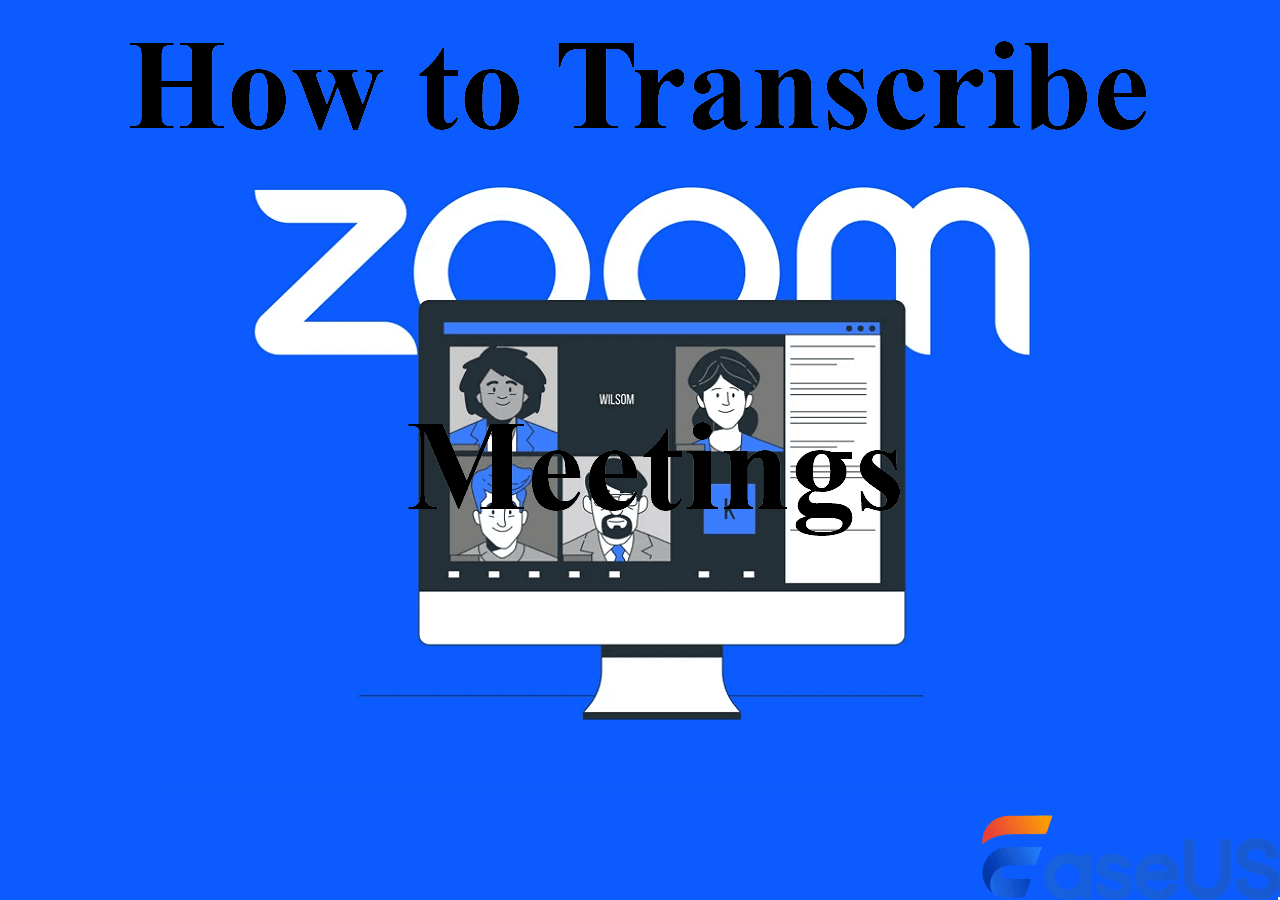-
![]()
Daisy
Daisy is the Senior editor of the writing team for EaseUS. She has been working in EaseUS for over ten years, starting from a technical writer to a team leader of the content group. As a professional author for over 10 years, she writes a lot to help people overcome their tech troubles.…Read full bio -
Jane is an experienced editor for EaseUS focused on tech blog writing. Familiar with all kinds of video editing and screen recording software on the market, she specializes in composing posts about recording and editing videos. All the topics she chooses …Read full bio
-
![]()
Melissa Lee
Alin is an experienced technical blog writing editor. She knows the information about screen recording software on the market, and is also familiar with data cloning and data backup software. She is expert in writing posts about these products, aiming at providing users with effective solutions.…Read full bio -
Jean is recognized as one of the most professional writers in EaseUS. She has kept improving her writing skills over the past 10 years and helped millions of her readers solve their tech problems on PC, Mac, and iOS devices.…Read full bio
-
![]()
Jerry
Jerry is a fan of science and technology, aiming to make readers' tech life easy and enjoyable. He loves exploring new technologies and writing technical how-to tips. All the topics he chooses aim to offer users more instructive information.…Read full bio -
Larissa has rich experience in writing technical articles. After joining EaseUS, she frantically learned about data recovery, disk partitioning, data backup, screen recorder, disk clone, and other related knowledge. Now she is able to master the relevant content proficiently and write effective step-by-step guides on various computer issues.…Read full bio
-
![]()
Rel
Rel has always maintained a strong curiosity about the computer field and is committed to the research of the most efficient and practical computer problem solutions.…Read full bio -
![]()
Gemma
Gemma is member of EaseUS team and has been committed to creating valuable content in fields about file recovery, partition management, and data backup etc. for many years. She loves to help users solve various types of computer related issues.…Read full bio
Page Table of Contents
0 Views |
0 min read
Do you have difficulty playing AVI files on your device, such as a Windows PC, Mac, iPhone, or Android? Don't worry! You have come to the right place. This guide will introduce the 10 best AVI players to help you enjoy AVI movies on your computer or mobile phone without hassle. Without further ado, let's get into the details!
Top 1. EaseUS RecExperts
- Supported OS: Windows 11/10/8/8.1/7 and macOS 10.13 or later
- Best for: Users who want to find an easy-to-use screen recorder and AVI player for both Windows and Mac
EaseUS RecExperts is not just screen recorder but also an excellent video player for PC and Mac. It supports more than 10 video and audio formats like AVI, MP4, etc., making it easy to play AVI and other media files with one click.
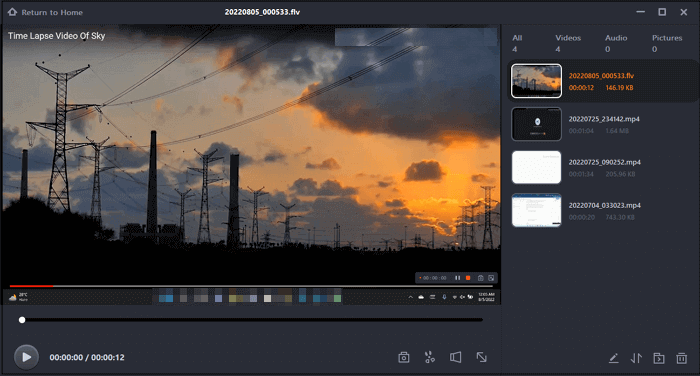
Besides, its innovative playback control options and high-quality watching experience are among its top unique features. With this video player with speed control, you can flexibly play the AVI videos at your desired playback speed, including 0.5X, 1.5X, and even 2X. If needed, you can also use this tool to do some editing to the video you watched! You can hit the below button to have a try.
Features:
- Offer a quick and efficient built-in media player
- Let you choose the output audio/video parameters
- Schedule the tasks by setting start and end time
- Provide you with an auto stop and split function
- Support playing MKV file on Mac with one click
Top 2. Media Player Classic
- Supported OS: Windows
- Best for: Users who want to find a complete free and open source AVI player for Windows
Media Player Classic proves to be a remarkable AVI video player for Windows, with which you can paly your AVI files on your Windows 11,10 or other computers at the desired playback rate. Apart from supporting opening AVI files, it's still capable of playing videos like MP4, MOV, MKV, and more. To play movies or videos, you can upload files via URL, device, directory, and other sources, and also it lets you burn Blu-ray and DVDs. Not only this, but you are allowed to select a preset, i.e., minimal, compact, and standard.
The best thing about this open source video player is that it is 100% spyware free and there are no advertisements or toolbars.
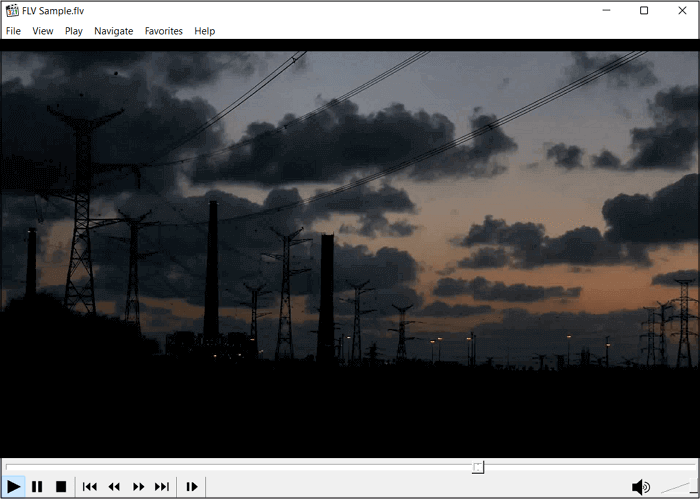
Pros:
- Create and organize playlist as desired
- Let you play media on repeat (even forever)
- Offer the light and dark interface theme
Cons:
- Availability of the outdated UI
- Slow processing than the latest players
- Crashes sometimes while processing
Top 3. VLC Media Player
- Supported OS: Windows, Mac, iPhone, and Android
- Best for: Users who want to find a multi-platform and free AVI media player
If you want an open-source and ads-free AVI player, VLC Media Player must be your way to go. Offering a smooth playback, it lets you control the audio and video effects, and it is also can be used as an MP4 player for Mac.
You can effortlessly create and customize the playlist as per your demands. Even watching and enjoying the videos on a full screen is possible. Lastly, it can be used as a media converter and recorder if required.
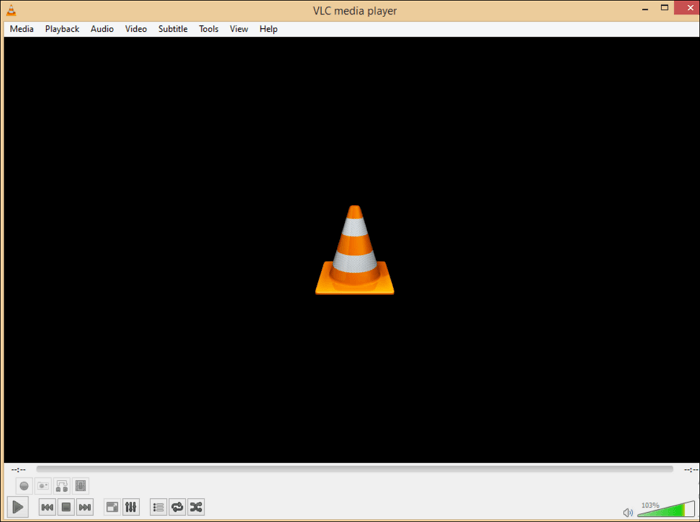
Pros:
- Support disc, network stream, and capture device
- Let you Zoom, crop, and change the aspect ratio
- Allow you to use the docked playlist
Cons:
- Lack of features of advanced editing
- Offer double volume that's damaging
- Beginners require some training
Top 4. GOM Player
- Supported OS: Windows, Mac, iPhone, and Android
- Best for: Users who want to find a video player that supports almost all media file formats
GOM Player is compatible with all Windows, Mac, and mobile devices, along with playing A/V formats like RMVB, MKV, VOB, AVI, etc. Besides offering a subtitles library where you can search and sync them with videos, it supports formats like SRT, SMI, and RT for subtitles. Some of its other features are auto codec finding, OpenCodec, and 360-degree VR support. As a result, you will be able to enjoy the immersive watching experience.
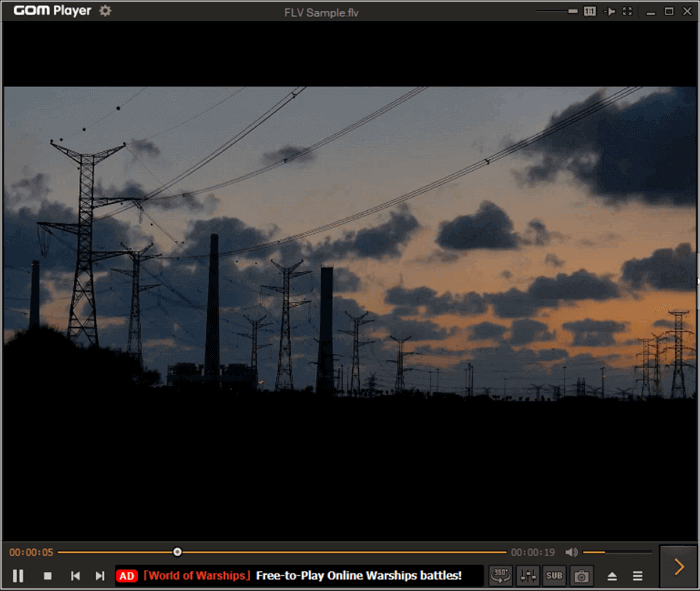
Pros:
- Work as a useful video speed controller
- Let you capture and advance capture the screenshot
- Support the A-B repeat and time jump function
Cons:
- The display ads on the interface are annoying
- Install some potentially unwanted programs
- It does not offer a user-friendly interface
Top 5. Real Player
- Supported OS: Windows, iPhone, and Android
- Best for: Users who want to find a video player that supports almost all media file formats
Are you finding out an AVI player that is free to use and offers a wide range of media files like videos, images, and more? If yes, Real Player is an impressive solution for you. It helps you in creating playlists and albums.
Also, you will experience a high video quality of up to 4K. Even you are open to sharing the movies or videos with friends. Adding more, it keeps track of downloads and transfers in the activity center.
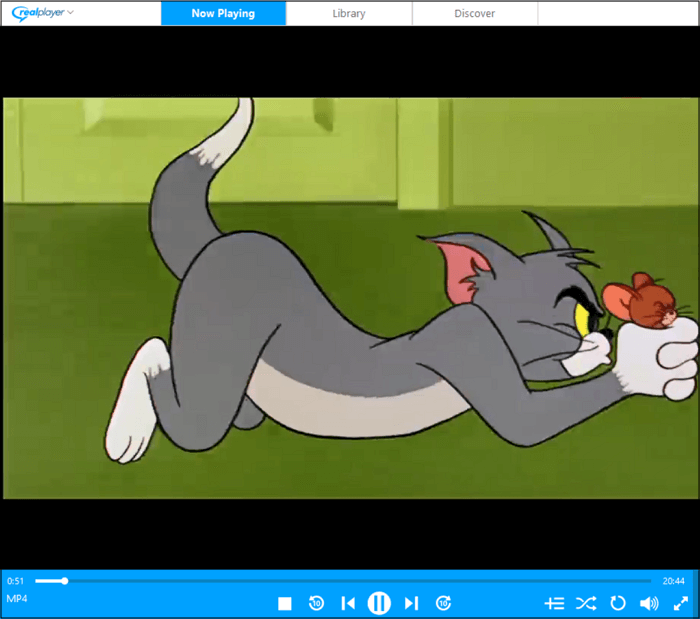
Pros:
- Work as a CD or DVD player
- Download YouTube videos to computer
- Cast your videos to the big screen
Cons:
- Library videos load slowly
- Sometimes freezes while playing
- The download button is hard to find
Top 6. Free Blu-ray Player
- Supported OS: Windows 11/10/8.1/8/7 & macOS 10 and later
- Best for: Users who want to find a video player that supports almost all media file formats
Free Blu-ray Player is a 6-in-1 media player software that allows you to play DVDs, Blu-ray, and other videos without losing any quality. This software supports a wide range of media files, including AVI, MOV, MP4, MP3, MKV, and more, and it is clear that you can use it to play your AVI video files with ease.
Meanwhile, it is also a free 4K and HD video player to deliver extraordinary image and audio quality via 4K/HD screens. Plus, while enjoying the movies, you can adjust the screen size by using the available options, i.e., full, normal, double, and fit to screen. Even making any deinterlace choice is all in your control.
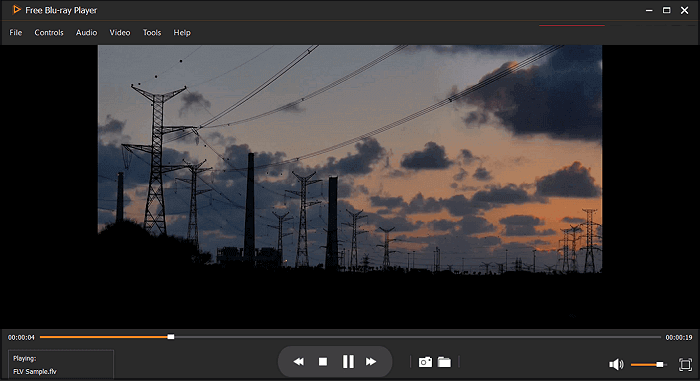
Pros:
- Offer the fast-forward and rewind options
- Enable or disable the audio track
- Change audio channel and devices
Cons:
- Not updated in the last six months
- Ads on the interface bottom
- It does not support the editing features
Top 7. FreeSmith
- Supported OS: Windows
- Best for: Users who want to find a a free media player that deals well with a variety of media formats, from Blu-Ray discs to standard video files
FreeSmith video player comes with a stylish interface that supports AFS, MPG, MKV, AVI, and more. Offering a good video and sound quality, this AVI player lets you enjoy the best video-watching adventure.
Also, you can use the playback controls, like volume up/down and next/previous video. Last but not least, it allows you to enhance the video by changing skin, color, and shade as desired.

Pros:
- Play single, sequence, random, and in the loop
- Create a playlist by adding your favorite videos
- Offer the excellent quality results
Cons:
- Slow media loading issue
- A bit laggy in processing
- Lack of advanced functions
Top 8. EImedia Player
- Supported OS: macOS X 10.12+
- Best for: Mac users who want to find a popular video player that boasts compatibility with all commonly used video and audio formats
The next on the list of feature-rich Mac AVI players is EImedia Player. It is compatible with multiple file formats like MKV, MP3, MOV, FLV, AVI, DAT, WMV, FLAC, etc.
Also, you can play the Blu-ray without installing additional codecs. Even if your Mac is undergoing any syncing issues, it is easier to adjust the audio track. Simply, it provides you with equalizer and visualizer options.
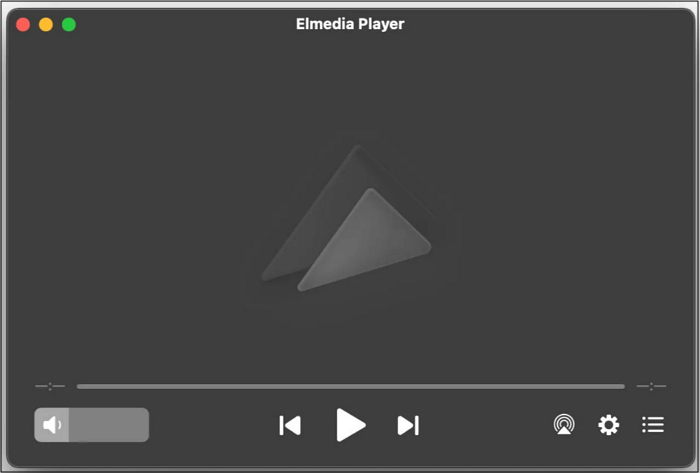
Pros:
- Offer the frame-by-frame shuttling feature
- Work on the Mac and iPhone as well
- Support SRT, ASS, SMIL, and other subtitle formats
Cons:
- A little complex to use for the first time
- Limited functions in its free version
- Video resolution may reduce sometimes
Top 9. KMPlayer
- Supported OS: Windows, macOS, iOS, and Android
- Best for: Light users who want to use an easy-to-use AVI media player
KMPlayer is a widely used Android player which offers to play video, audio, and subtitles. Along with supporting different formats, it can play media via Google Cloud, Dropbox, Yahoo Disc, and URL.
The continuous playback with the HD resolution support feature is what makes this AVI player worthy of use. Adding bookmarks, adjusting playback, and using quick buttons are other features to enjoy.
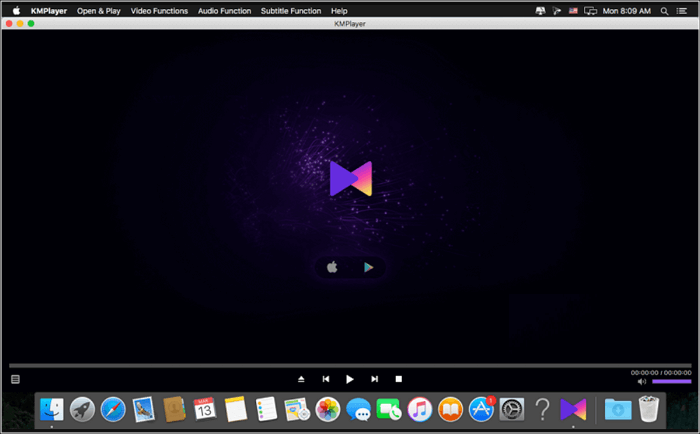
Pros:
- Play almost any file format without buffering
- Support playing videos directly via YouTube
- Let you change the various subtitle settings
Cons:
- Make the phone usage slow while working
- Take much time to download via URL
- Sometimes freezes the phone
Top 10. Infuse 7
- Supported OS: iOS
- Best for: iOS users who want to enjoy AVI files in high-quality
The next AVI player to enhance your video-watching adventure on iPhone is none other than Infuse 7. It helps you to play standard formats, along with MTS, OGV, DVR-MS, MTS, OGM, and more.
You can also take advantage of its fantastic features, like syncing with storage apps and devices, Airplay, inserting subtitles, and super-smooth streaming. It also offers zoom options, deinterlacing, gesture controls, chapters, and playback controls.
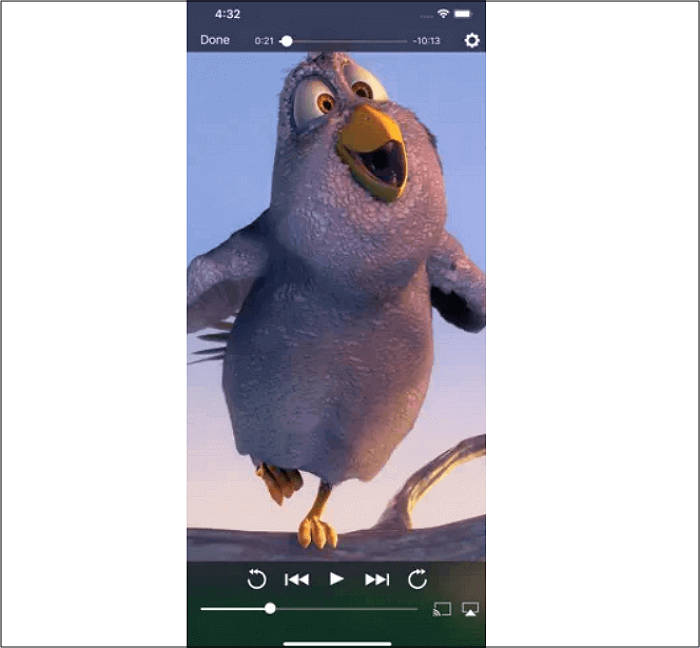
Pros:
- Support Yandex, Plex, Jellyfin, Emby, etc.
- Let you sync playback progress between devices
- Provide you with a one-click subtitles download function
Cons:
- Bring about some syncing issues
- No built-in web browser
- Not a cost-effective application
Conclusion
The above article provides a consciously picked list of the top 10 AVI players. Since each AVI player has its pros and cons, you must select the one that goes with your demands and have it a try.
No doubt all are credible and valuable enough to use; EaseUS RecExperts take the lead. The reason is its processing rate, output quality, better performance, and an extensive list of fantastic features. So use it once, and you will surely keep using it forever!
AVI Player FAQs
To solve your problems, we gathered some frequently asked questions and gave you the answers here.
1. What video player can play AVI files?
The ten players we give you in this article can all be used to play AVI files. All you need to do is choose one tool and start playing your AVI files.
2. Can you play AVI on VLC?
Yes, VLC Media Player is reliable software for playing almost all popular media files, including AVI files. Even Windows users prefer it to a less powerful application like Windows Media Player.
3. Why can't I play AVI files on my computer?
Below are some possible reasons you can check:
- Your media player does not support AVI files
- Your computer may not have the concerned codec that supports this format of AVI videos
- Your Window drivers are not updated
EaseUS RecExperts

One-click to capture anything on screen!
No Time Limit, No watermark
Start Recording