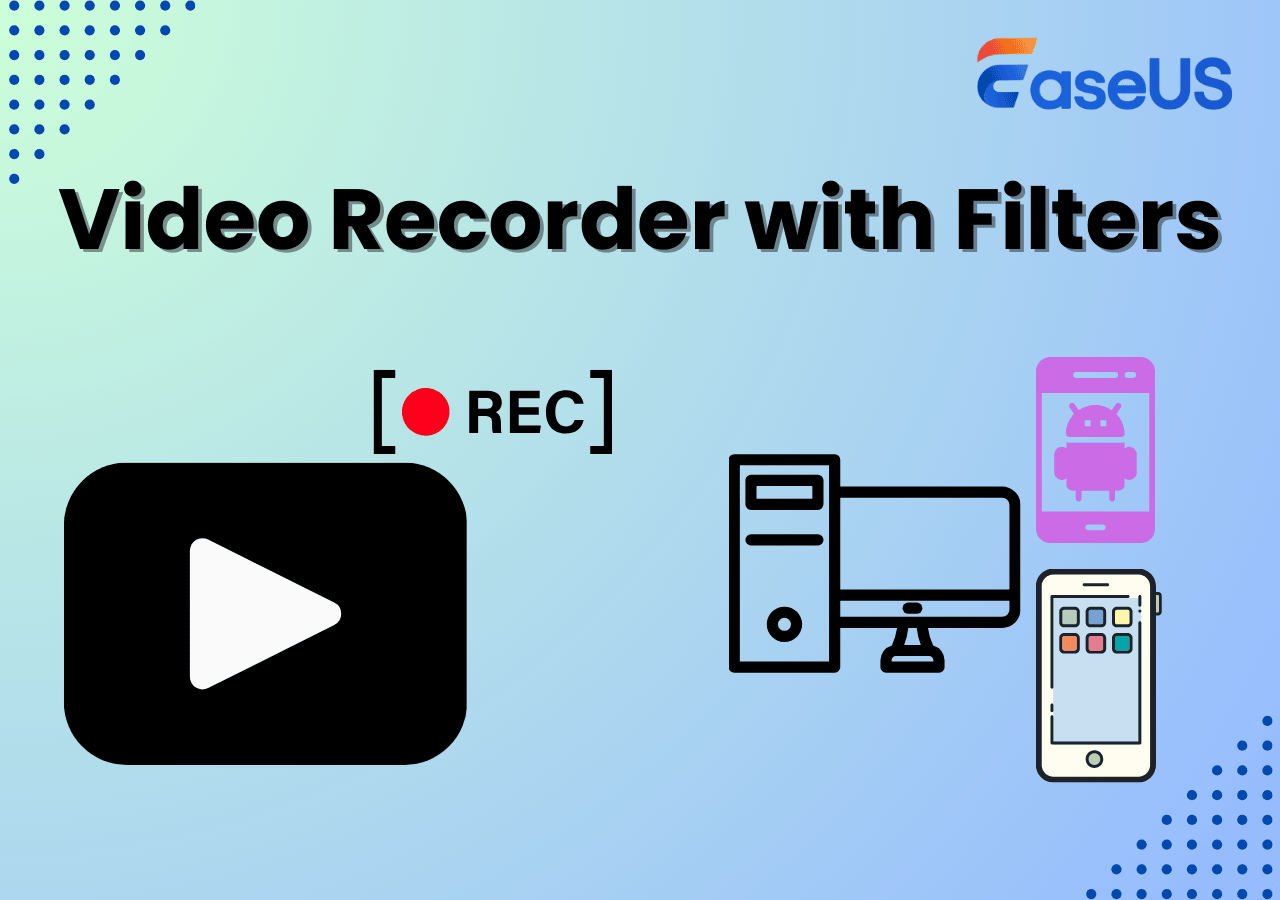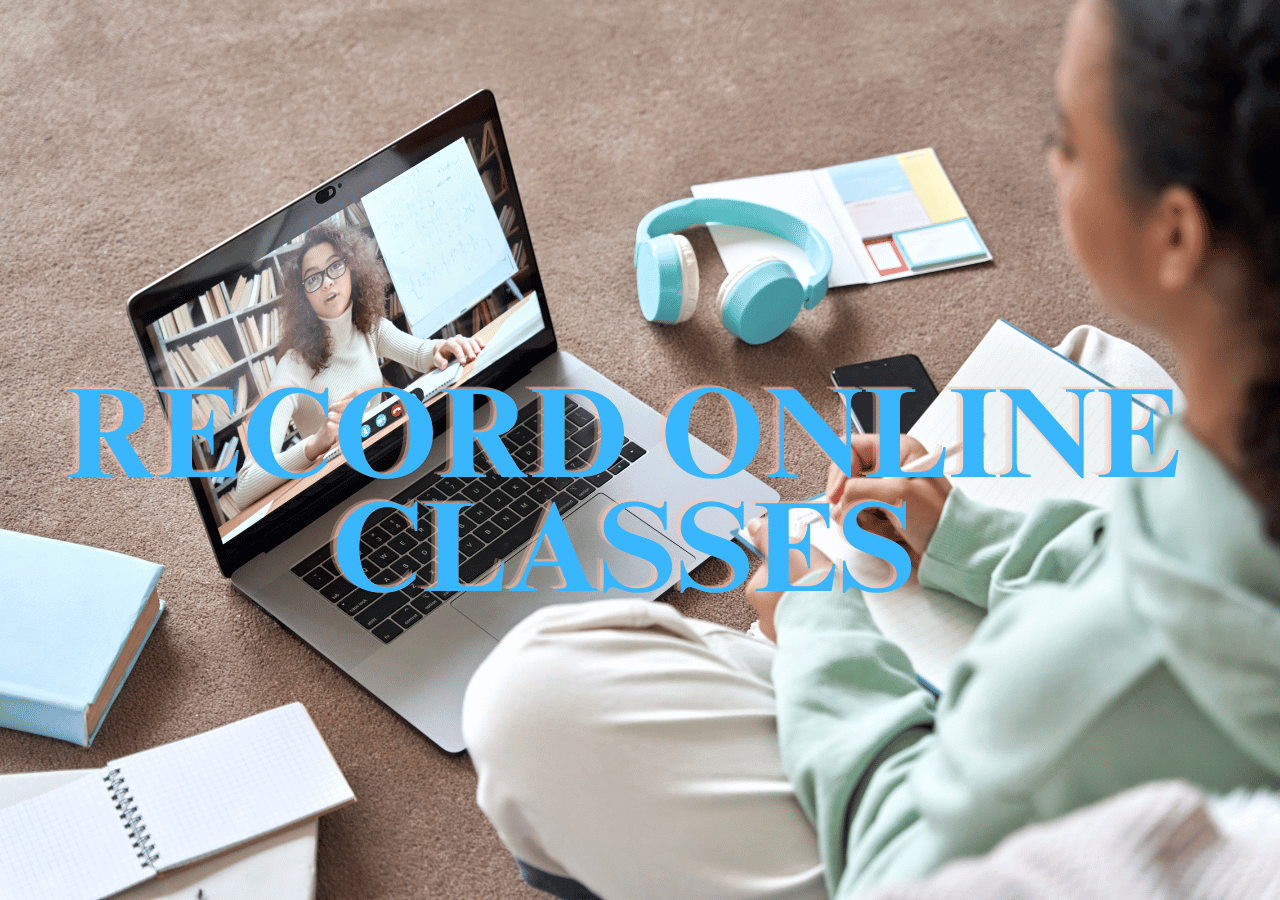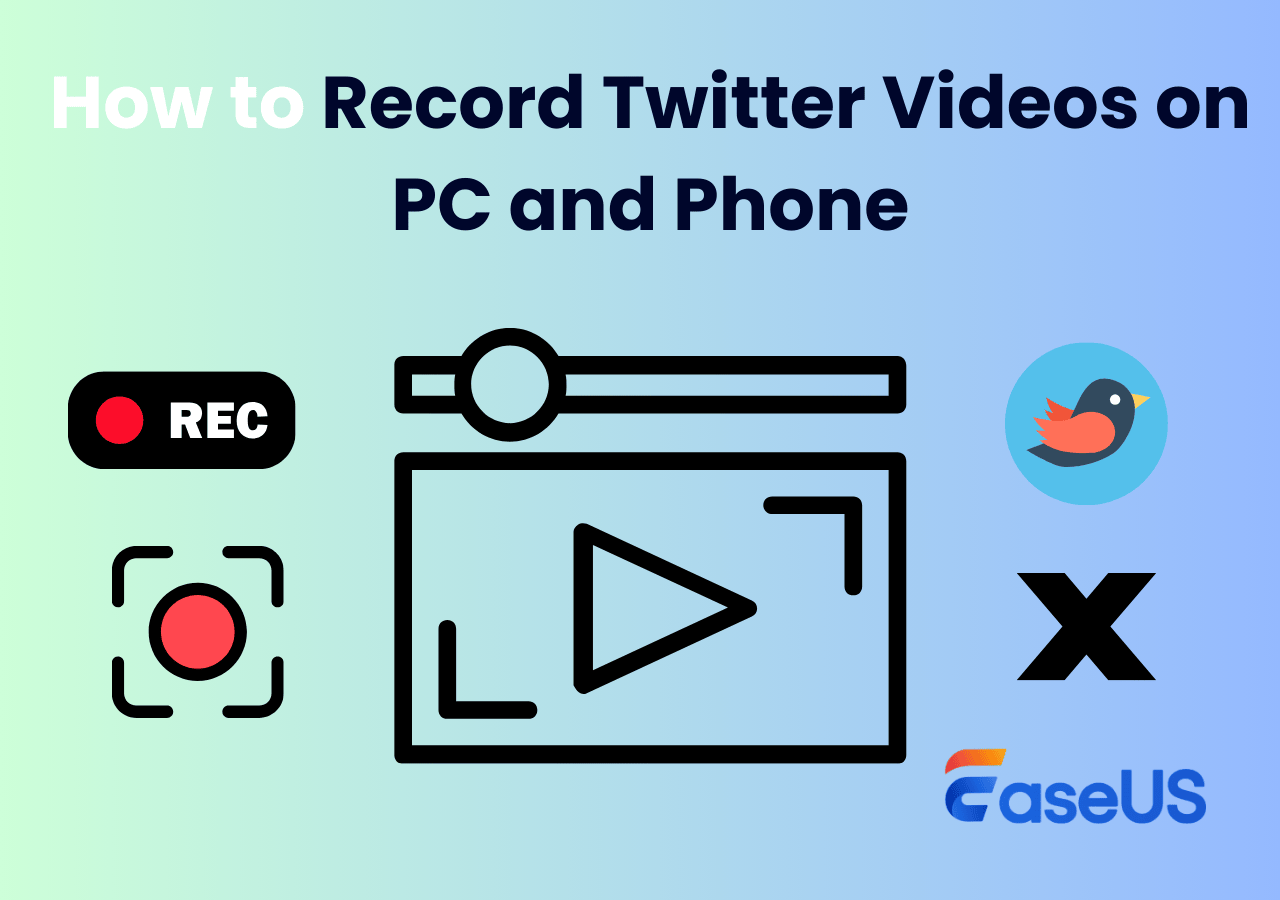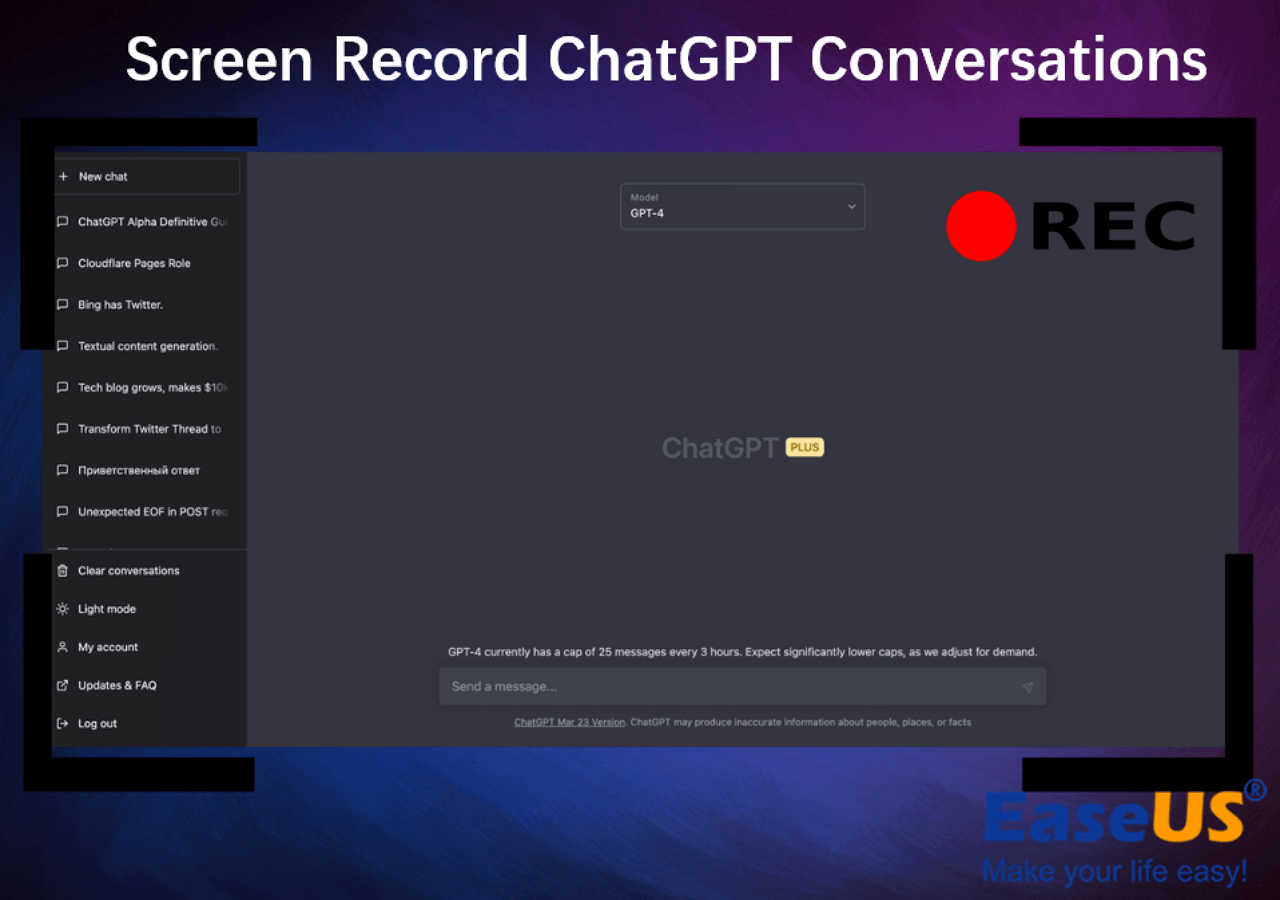-
![]()
Daisy
Daisy is the Senior editor of the writing team for EaseUS. She has been working in EaseUS for over ten years, starting from a technical writer to a team leader of the content group. As a professional author for over 10 years, she writes a lot to help people overcome their tech troubles.…Read full bio -
Jane is an experienced editor for EaseUS focused on tech blog writing. Familiar with all kinds of video editing and screen recording software on the market, she specializes in composing posts about recording and editing videos. All the topics she chooses …Read full bio
-
![]()
Alin
Alin is an experienced technical blog writing editor. She knows the information about screen recording software on the market, and is also familiar with data cloning and data backup software. She is expert in writing posts about these products, aiming at providing users with effective solutions.…Read full bio -
Jean is recognized as one of the most professional writers in EaseUS. She has kept improving her writing skills over the past 10 years and helped millions of her readers solve their tech problems on PC, Mac, and iOS devices.…Read full bio
-
![]()
Jerry
Jerry is a fan of science and technology, aiming to make readers' tech life easy and enjoyable. He loves exploring new technologies and writing technical how-to tips. All the topics he chooses aim to offer users more instructive information.…Read full bio -
![]()
Rel
Rel has always maintained a strong curiosity about the computer field and is committed to the research of the most efficient and practical computer problem solutions.…Read full bio -
![]()
Gemma
Gemma is member of EaseUS team and has been committed to creating valuable content in fields about file recovery, partition management, and data backup etc. for many years. She loves to help users solve various types of computer related issues.…Read full bio -
![]()
Shelly
"I hope my articles can help solve your technical problems. If you are interested in other articles, you can check the articles at the bottom of this page. Similarly, you can also check my Twitter to get additional help."…Read full bio
Page Table of Contents
0 Views |
0 min read
All the best music collections are stored in the FLAC format, right? They are the best of the best. The problem is that your default FLAC player is, well… not really designed for listening to music at all. It's mostly a file manager, and it crashes every time you try to play something.
So here's what you need: a best FLAC player that can actually play FLAC files. We tested some popular FLAC player apps in the market. Check the testing data before choosing one.
| 🎛️How many tested | 15, open-source and commercial ones |
| 🕵️♂️Target user | Novices and experienced ones |
| 🔊Audio formats supported | FLAC, MP3, OGG, ALAC, AAC.. |
| 🎞️Playing options | 0.5X, 1X, 1.5X, 2X, 2.5X playing |
| ⭐Most recommended | EaseUS RecExperts (Win/Mac) |
Here's the list of the best FLAC player:
#1. EaseUS RecExperts
The first FLAC player we will introduce is EaseUS RecExperts. This Mac and Windows screen recorder supports a wide range of video and audio formats, and lets you play FLAC, MP3, OGG, MOV, MP4, or any other media files with one simple click.
With its aid, you can play FLAC on Mac and a PC at 1.5X, 2X, or even 2.5X speed as your per liking. If you sometimes want to delete parts of your audio files, you also can use the built-in tool to trim them.
Apart from being a media player, it is actually a great screen and audio recorder that captures anything on your screen (with or without sound). It makes all things easier, including saving live streams, recording online conferences, and making reaction videos. All in all, whether you want to play music files or record screens, EaseUS RecExperts is always the best choice.
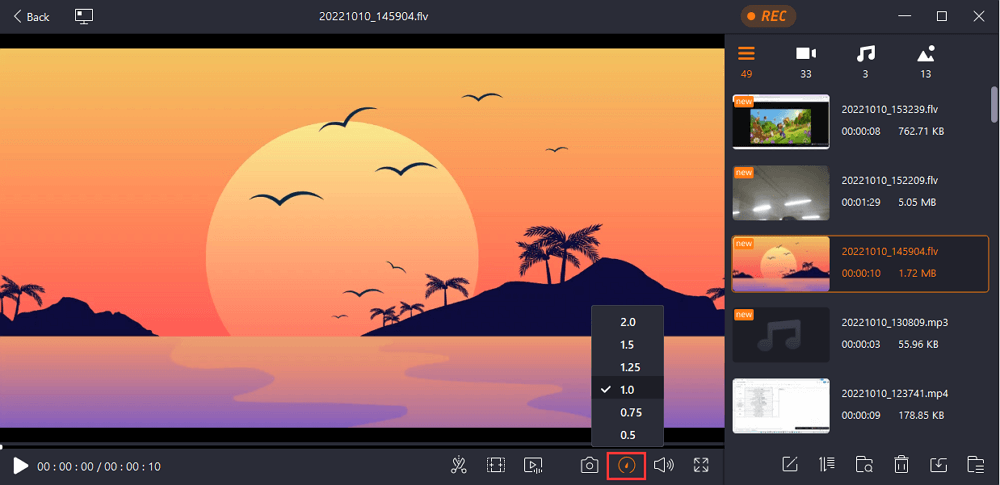
#2. VOX
VOX is one of the best music players for Windows 10 software for Mac users. It supports all popular audio formats, including MP3, FLAC, ALAC, AAC, WMA, and OGG. With its help, you can playback Hi-Res Audio with up to 24bit/192kHz, at 4 times higher than the standard resolution. Besides, you can even enjoy 5.1 multichannel audio playbacks for the most comprehensive experience.
In addition to that, you also can use it to listen to internet radio stations or create your own playlists by adding songs from the library or your favorite websites like YouTube. The app also includes a sleep timer that can automatically turn off the music when the time is up.
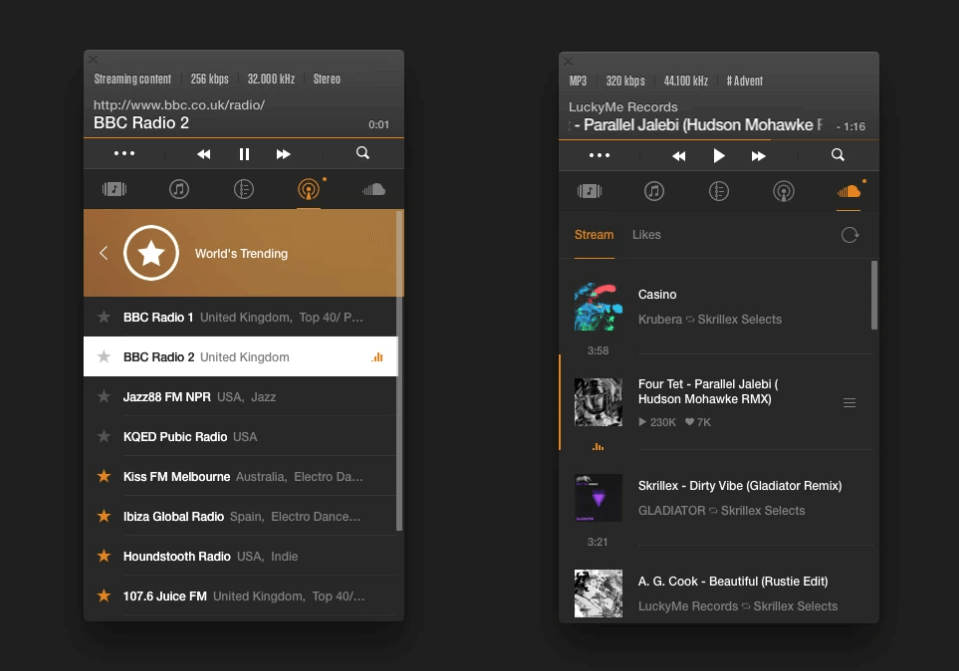
Highlights:
- Provide a built-in radio app, giving you access to thousands of radio stations
- Stream all your music from VOX to SONOS Speakers
- Equip with a comprehensive range of control settings and preferences
- Also available for iOS devices
Read also: How to Play MOV Files on Windows 10
#3. VLC Media Player
VLC Media Player is a free and open-source music player that plays your FLAC music as well as play MP3 on Mac, play AAC, OGG, WMV, and many others. Plus, it also helps you play most media files as well as DVDs, Audio CDs, VCDs, and various streaming protocols. Supporting almost any type of file makes it a winner from other media players on the market. It also offers additional features such as network streaming, support for audio playback, multi-track video, and subtitles rendering.
Most importantly, this fantastic FLAC player is compatible with Windows, macOS, Linux, iOS, and even Android, which means you can listen to your FLAC music almost anywhere, anytime.
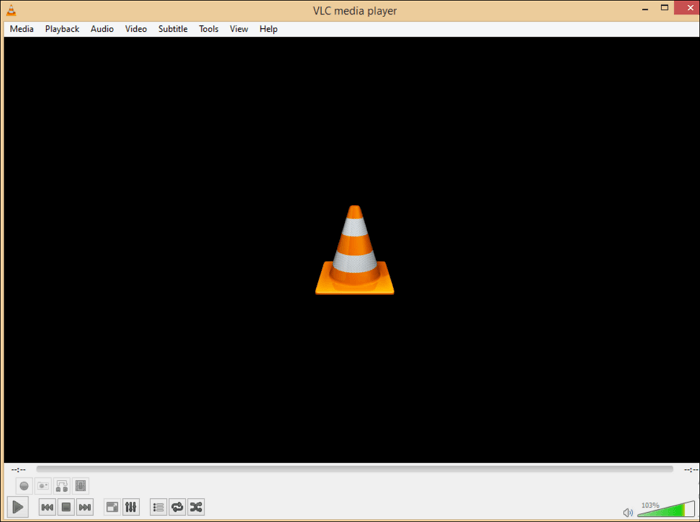
Highlights:
- Complete free, open-source, and cross-platform
- Support almost all media files
- Support 0-copy on the GPU and can fallback on software when required
#4. AIMP Player
For Windows and Android users, AIMP Player is their best. This freeware can also play WAV files, play APE, MOD, MO3, DST, and a lot more, making it easy to play different music files. Moreover, when you enjoy your favorite music via AIMP Player, you can even use it to find the lyrics or edit the tags to improve your experience.
What's more, this FLAC player lets you switch up its skins flexibly. With an eye-catching interface and crystal sound quality, you can really enjoy your music in your own world.
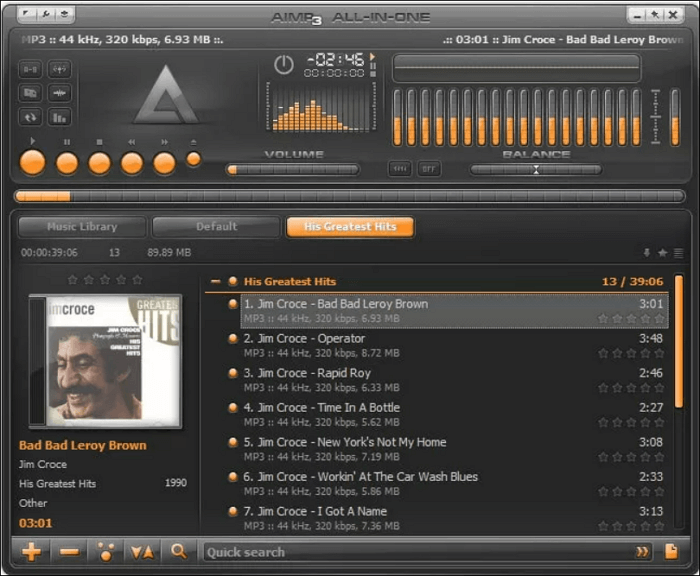
Highlights:
- Support for cloud storage based on WebDAV protocol
- A lot of skins and themes are available
- Support for the XSPF playlist format
#5. Winamp
Winamp is a classic FLAC player and the best music player for Windows 10. In addition to playing FLAC music, it also can help you playback a lot more other music files in MP3, MIDI, MOD, AAC, M4A, or other audio formats.
This music player allows you to add all your local music files, and even lets you import the audio files from iTunes. Besides, this audio player makes it easy to manage the playlist and find some related information about the tracks, albums, or artists. Apart from being a audio player, it facilitates streaming through podcasts, Internet radio, and some other media, and offers music equalizer, so you feel comfortable listening to music.

Highlights:
- Allow you to add album art and auto-tag the track
- Provide lots of skins to meet different needs
- has many registered users and is supported by a large online community
#6. Foobar2000
When it comes to the best free FLAC player for Windows operating system, Foobar 2000 should be on the list. It is a freeware that is famous for its modular design, breadth of features, and extensive flexibility. For instance, using it, you can easily customize the user interface layout to your liking.
Along with the FLAC format, this free media player also supports various other formats. You can use it to play MP3, MP4, AAC, CD Audio, WMA, etc. It is also a video player with frame by frame function. Plus, it even lets you rip Audio CDs as well as transcode all supported audio formats.
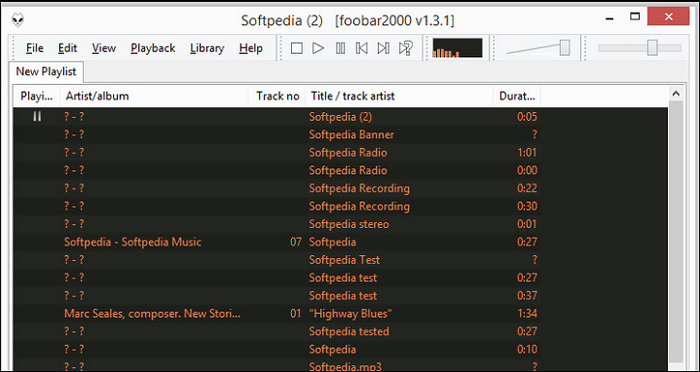
Highlights:
- The simple interface makes it easy to navigate and use
- Support customizable keyboard shortcuts
- Offer an option for automatic monitoring of media libraries that serves to monitor changes
Best FLAC Player FAQs
#1. What is the best free FLAC player?
Below are some best free FLAC players you cannot miss (available for Windows, Mac, iOS, or Android)
- #1. EaseUS RecExperts
- #2. VOX
- #3. VLC Media Player
- #4. AIMP Player
- #5. Winamp
- #6. Foobar2000
#2. What is the best way to play FLAC files?
If you're a Windows 10 user, you can play FLAC files natively in the operating system. If you use older Windows versions or Mac, you can try VLC Media Player, which is completely free.
#3. Is FLAC the highest quality?
Yes. It is lossless and uncompressed. This lossless compression format supports hi-res sample rates, takes up about half the space of WAV, and stores metadata.
#4. Will VLC play FLAC files?
Of course, yes. VLC can play FLAC files. Beyond that, you can use it to play MP3, MP4, AAC, OGG, or other media files easily.
The Bottom Line
That's the top 6 best FLAC players on the market. Whether you are a Windows, Mac, or mobile device user, you can always find the right media player on this post. Now, just share this useful blog with your friends.
EaseUS RecExperts

One-click to capture anything on screen!
No Time Limit, No watermark
Start Recording