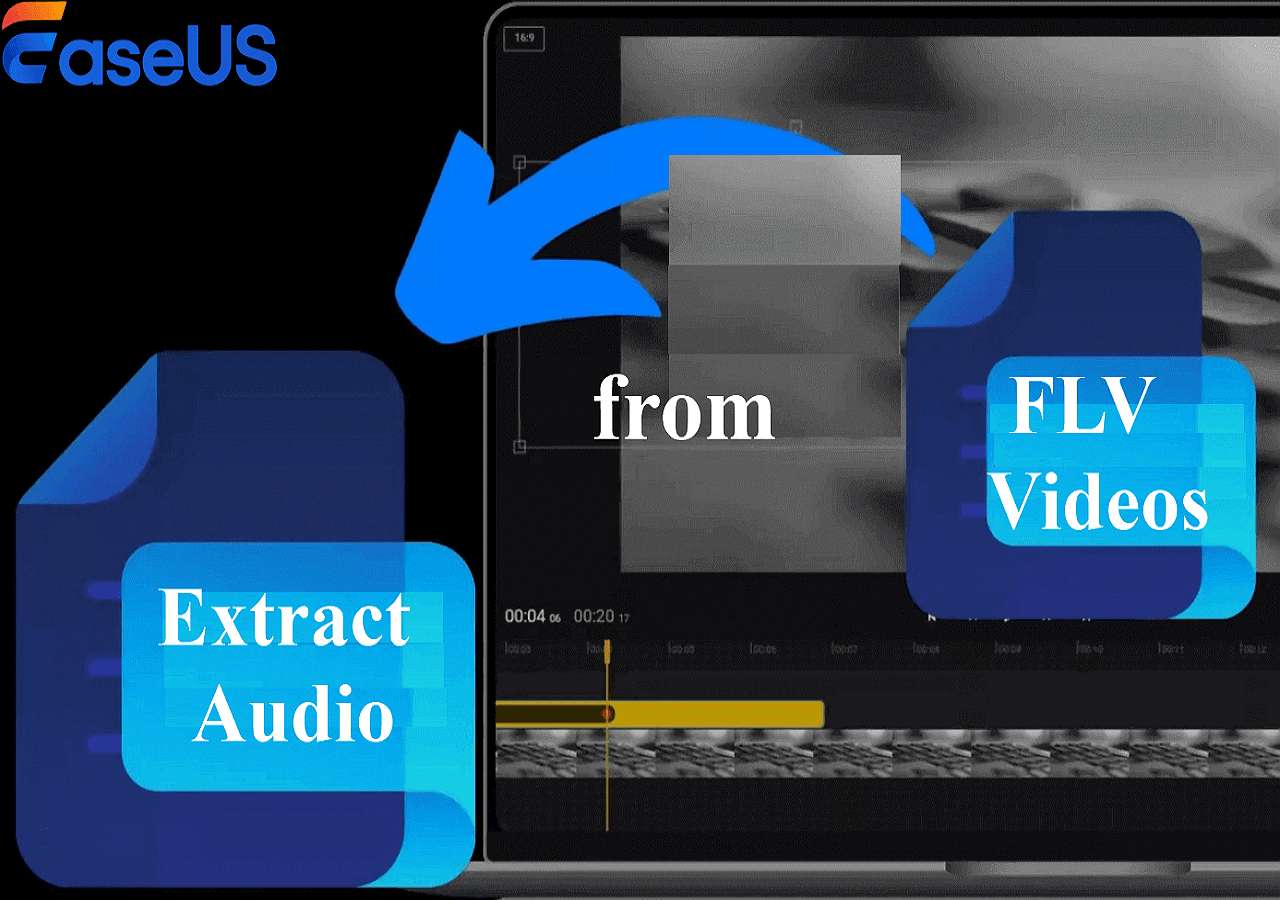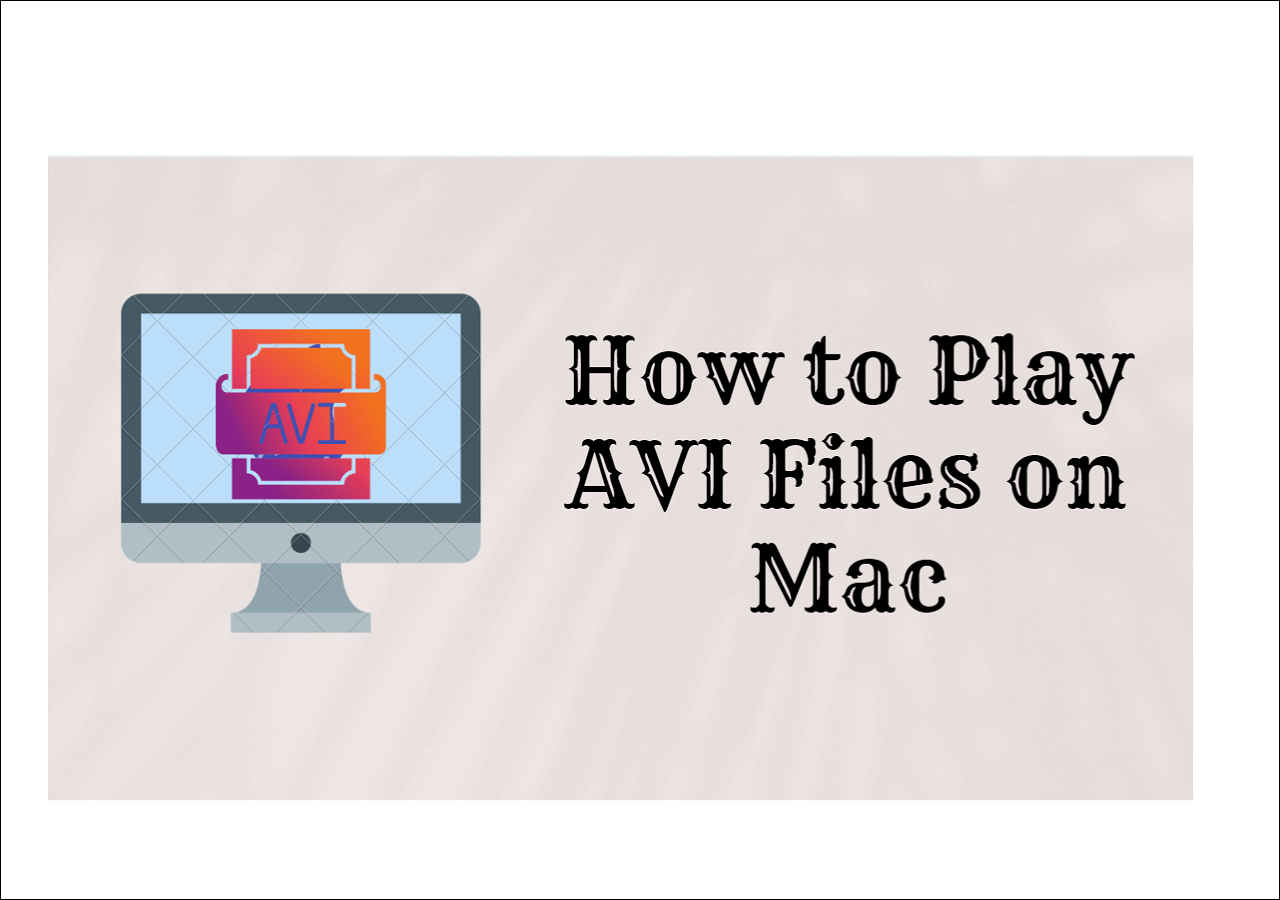-
![]()
Daisy
Daisy is the Senior editor of the writing team for EaseUS. She has been working in EaseUS for over ten years, starting from a technical writer to a team leader of the content group. As a professional author for over 10 years, she writes a lot to help people overcome their tech troubles.…Read full bio -
Jane is an experienced editor for EaseUS focused on tech blog writing. Familiar with all kinds of video editing and screen recording software on the market, she specializes in composing posts about recording and editing videos. All the topics she chooses …Read full bio
-
![]()
Melissa Lee
Melissa Lee is an experienced technical blog writing editor. She knows the information about screen recording software on the market, and is also familiar with data cloning and data backup software. She is expert in writing posts about these products, aiming at providing users with effective solutions.…Read full bio -
Jean is recognized as one of the most professional writers in EaseUS. She has kept improving her writing skills over the past 10 years and helped millions of her readers solve their tech problems on PC, Mac, and iOS devices.…Read full bio
-
![]()
Jerry
Jerry is a fan of science and technology, aiming to make readers' tech life easy and enjoyable. He loves exploring new technologies and writing technical how-to tips. All the topics he chooses aim to offer users more instructive information.…Read full bio -
Larissa has rich experience in writing technical articles. After joining EaseUS, she frantically learned about data recovery, disk partitioning, data backup, screen recorder, disk clone, and other related knowledge. Now she is able to master the relevant content proficiently and write effective step-by-step guides on various computer issues.…Read full bio
-
![]()
Rel
Rel has always maintained a strong curiosity about the computer field and is committed to the research of the most efficient and practical computer problem solutions.…Read full bio -
![]()
Gemma
Gemma is member of EaseUS team and has been committed to creating valuable content in fields about file recovery, partition management, and data backup etc. for many years. She loves to help users solve various types of computer related issues.…Read full bio
Page Table of Contents
0 Views |
0 min read
Nowadays, audio recording has become easier because of the advancement of technology. With a computer and audio recording software, you are able to start your voice recording without much effort. If you want to share your recordings on different platforms or with friends, it is a nice choice to record them in MP3 format.
However, there are lots of MP3 voice recorder apps available on the Internet, which is the best one for you? Don't know how to choose? Then this post is for you! Here we collected some best free MP3 recorders, and tested them in various aspects. Now, let's take a look at the dedicated testing statistics to find the best MP3 recorder for yourself.
| ⚒️How many we tested | 10, including open-source, free, and paid software |
| 💻What we recorded | Pandora, YouTube, Spotify, Tidal, Apple Music |
| ✨What we value | UI, time limits, output sound quality, flexible settings, output formats, editing tools, etc. |
| ⭐Most recommend | EaseUS RecExperts |
#1. EaseUS RecExperts
- Supported OS: Windows 11/10/8.1/8/7 & macOS 11.13 and later
- Price: Free, full version for $19.95
- G2 Rating: 4 out of 5 stars
- Best for: Recording vocals without any background noise and exporting to MP3, AAC, FLAC, or other formats.
EaseUS RecExperts is an excellent MP3 recording app for both PC and Mac. With a neat and intuitive workflow, this software is easy to operate for everyone, especially the novices. While speaking of its audio recording functions, this program allows you to capture sound from the system, microphone, or both simultaneously.
In addition, it is built with an auto-split tool, which will separate your audio recordings automatically according to a specific time, duration, or file size. Once done, it offers some basic yet necessary tools to modify your recordings. For example, with its help, you can trim the unwanted audio clip with one click in this software.
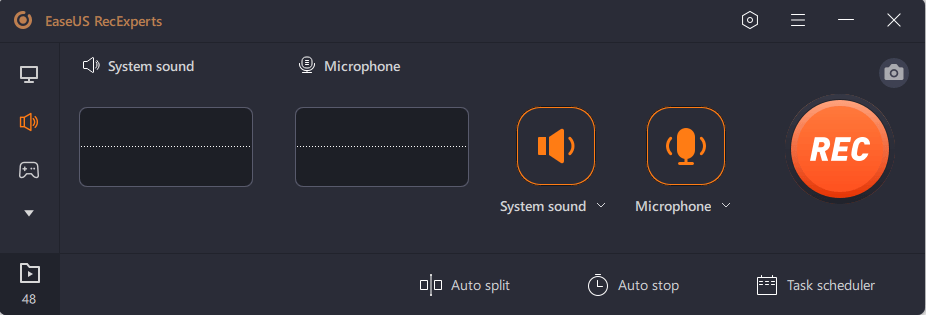
Apart from being an MP3 recorder, it can act as a FLAC recorder, OGG recorder, MP4 recorder, GIF recorder, etc., as it supports exporting various formats.
Pros:
- An excellent screen and audio recorder
- Allow recording screen, video, webcam, gameplay, and many more
- Make it easy to record internal audio on Mac
- Offer schedule recording feature to start/stop recording automatically
Cons:
- Limited time for recording in the free version
#2. Audacity
- Supported OS: Windows, macOS, and Linux
- Price: Free
- G2 Rating: 4.5 out of 5 stars
- Best for: Recording and editing MP3 audio for free
Audacity is another popular free MP3 recorder worldwide. As an open-source MP3 recording software, it can run perfectly on Windows, macOS, Linux, or other operating systems.
This freeware lets you record both live audio or microphone audios in MP3 format without any hassle. Besides audio recording, the MP3 audio recorder app provides some professional editing features as well. While you finish the recordings, you can use Audacity to modify them by cutting, copying, deleting, applying audio effects, and more.
And while editing, it allows you to preview and close monitoring of the audio frequencies for real-time.
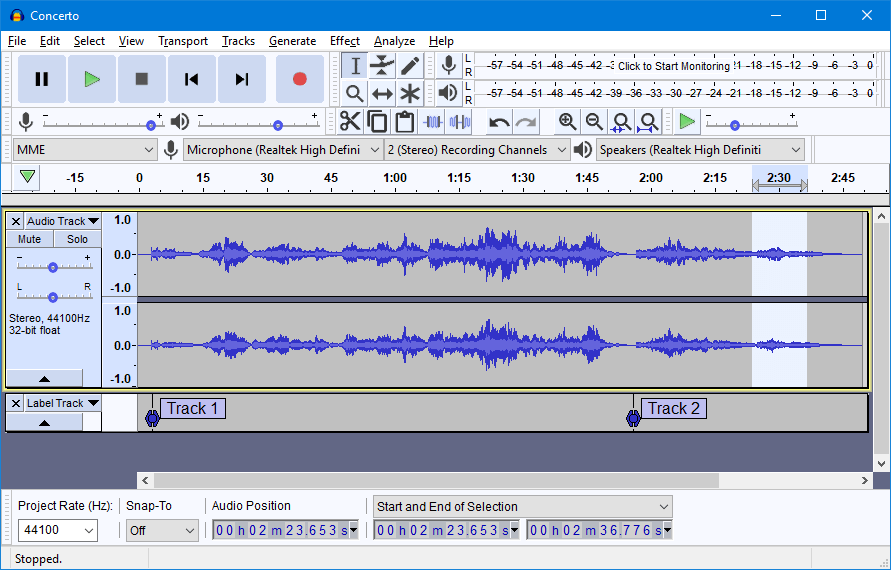
Pros:
- Support multiple audio tracks
- Export recordings in many different formats
- Support for LADSPA, LV2, Nyquist, VST, and Audio Unit effect plug-ins
Cons:
- Some features are too professional for ordinary people
#3. WavePad
- Supported OS: Windows, macOS, iOS, and Android
- Price: Free, full version for $34.99
- G2 Rating: 4.3 out of 5 stars
- Best for: Recording high-quality voice in MP3 format and editing recorded file with lots of tools
Whether for personal or professional use, you can always rely on WavePad, a fast MP3 recorder for Windows.
This program is ideal for capturing voice, sound, music, or any other audio quickly. Using it, you can capture audio notes, messages, create audiobooks effortlessly, and then save all your recordings to the computer in WAV, MP3, or AIFF format. If needed, you also can bun it to CDs, or send it via email, or upload it to an FTP server.
More than that, its inbuilt sound-enhancing tools are useful when you want to add sound effects to the audio clips.
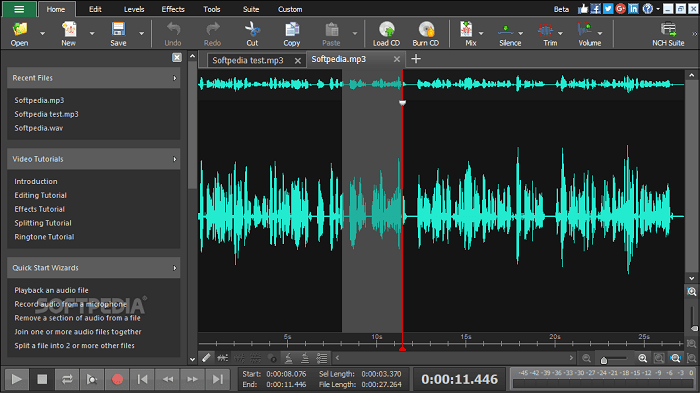
Pros:
- Support batch processing
- Allow sharing recordings with email
- Provide some useful audio editing features
Cons:
- The interface is a little outmoded
#4. Ardour
- Supported OS: Windows, macOS, and Linux
- Price: Free
- G2 Rating: 4.1 out of 5 stars
- Best for: Recording and editing professional vocals
If you want to record, edit, mix, and master audio and MIDI projects, you cannot miss Ardour. It is a professional and free MP3 recorder, like Audacity, it is also cross-platform.
To capture audio in MP3 format, all you need is to plug in a microphone or keyboard, add a track, and press record. That's it! Apart from recording, it also functions in audio editing. With its aid, you will find that it is possible and easy to cut, move, delete, align, trim, crossfade, zoom, and transpose your recordings in the same window.
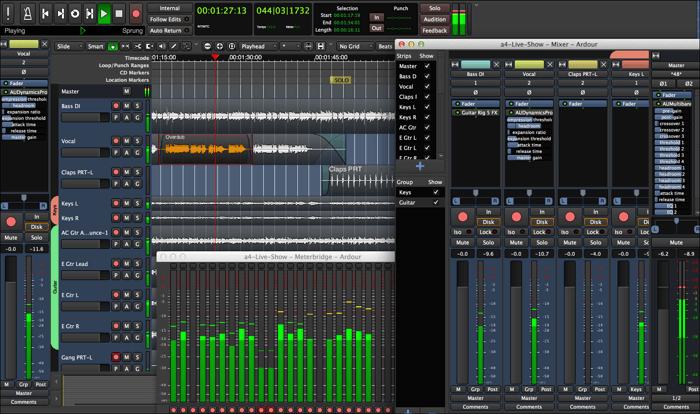
Pros:
- Come with a nice audio interface
- Various necessary editing tools
- Plugin with full sample accurate automation
- Transport sync and external control surface
Cons:
- Difficult for the beginners
#5. Rev Online Voice Recorder
- Supported OS: Windows, macOS, and Linux
- Price: Free
- PC Magazine Rating: 4 out of 5 stars
- Best for: Recording voice and audio in MP3 without downloading or installing any software
After showing you some desktop MP3 audio recorder apps, here we are gonna share with you an online MP3 recorder called Rev Online Voice Recorder.
Differing from other ones, it is 100% free to use and requires no registration. This online tool enables you to record your audio and download an MP3 in no time. Most importantly, Rev says it will not collect your recordings or upload anything to its servers, so you don't need to worry about data breaches.
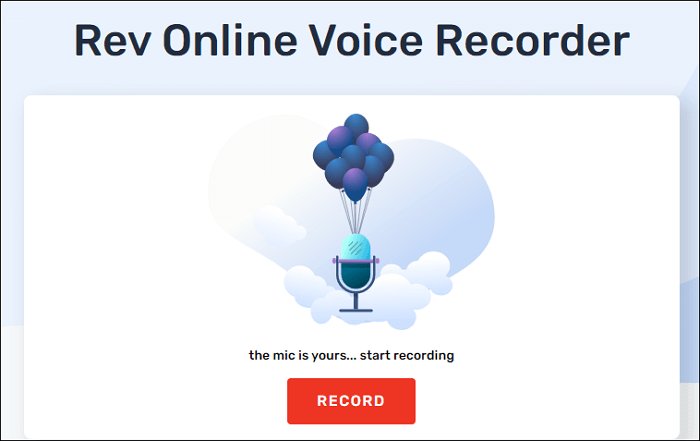
Pros:
- Completely free and encrypted
- Access to any browsers or mobile devices
- Easy to use
Cons:
- Lack of editing tools
#6. MP3 Recorder
- Supported OS: Android
- Price: Free
- Google Play Rating: 4.7 out of 5 stars
This is a free MP3 recorder app for Android users. Coming with many beautiful themes and colors, it is almost suitable for everyone. The MP3 recorder app helps you record any sounds that you can hear, such as personal notes, presentations, negotiations, etc.
It supports recordings with only one touch. Once the recording is done, you will be amazed at the high quality, the small size of the recorded files.
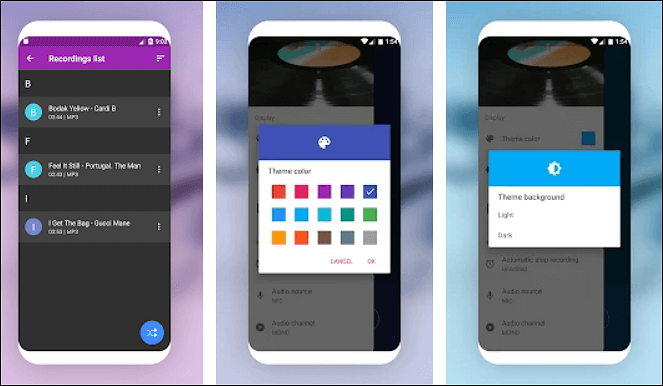
Pros:
- Display sound in wave and bubble form
- Select sound channel Mono or Stereo freely
- Share recordings through Facebook, Messenger, Dropbox, etc.
Cons:
- It does not capture the system sound
#7. MP3 Recorder: Voice Recorder
- Supported OS: iOS
- Price: Free
- Apple Store Rating: 4.4 out of 5 stars
For iPhone users who are looking for an excellent MP3 sound recorder, give MP3 Recorder: Voice Recorder a chance.
This application will turn your iPhone into a high-quality MP3 recording tool, and you can use it for any meeting, voice memo, agenda, or others with one touch. Plus, this app enables you to record and playback in the background, and it can capture for seconds or hours according to your needs.

Pros:
- Allow adjusting quality, bitrate, channel modes
- Enable to save recordings to Mac via iTunes
- Upload your recording to different Cloud drives
Cons:
- It will crash sometimes
Editor's Final Words
Here we have discussed the top 7 MP3 audio recorder apps for all platforms with their highlights, and you can pick one for your MP3 recording now. If you are still confused, we highly recommend EaseUS RecExperts. It not only helps you capture audio but record anything on your screen with ease. Moreover, it performs well in taking screenshots. Why not try such a versatile screen and audio recorder?
EaseUS RecExperts

One-click to capture anything on screen!
No Time Limit, No watermark
Start Recording