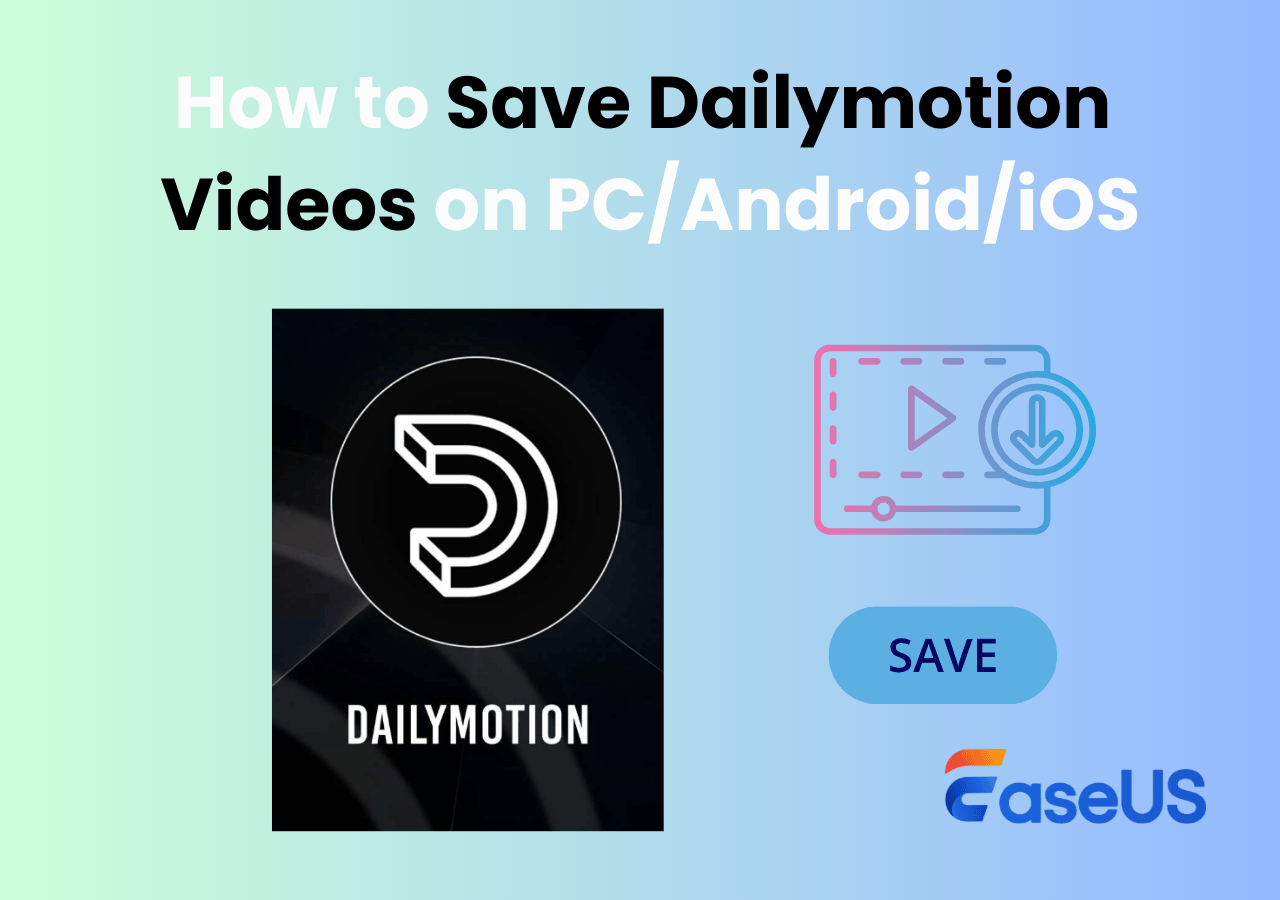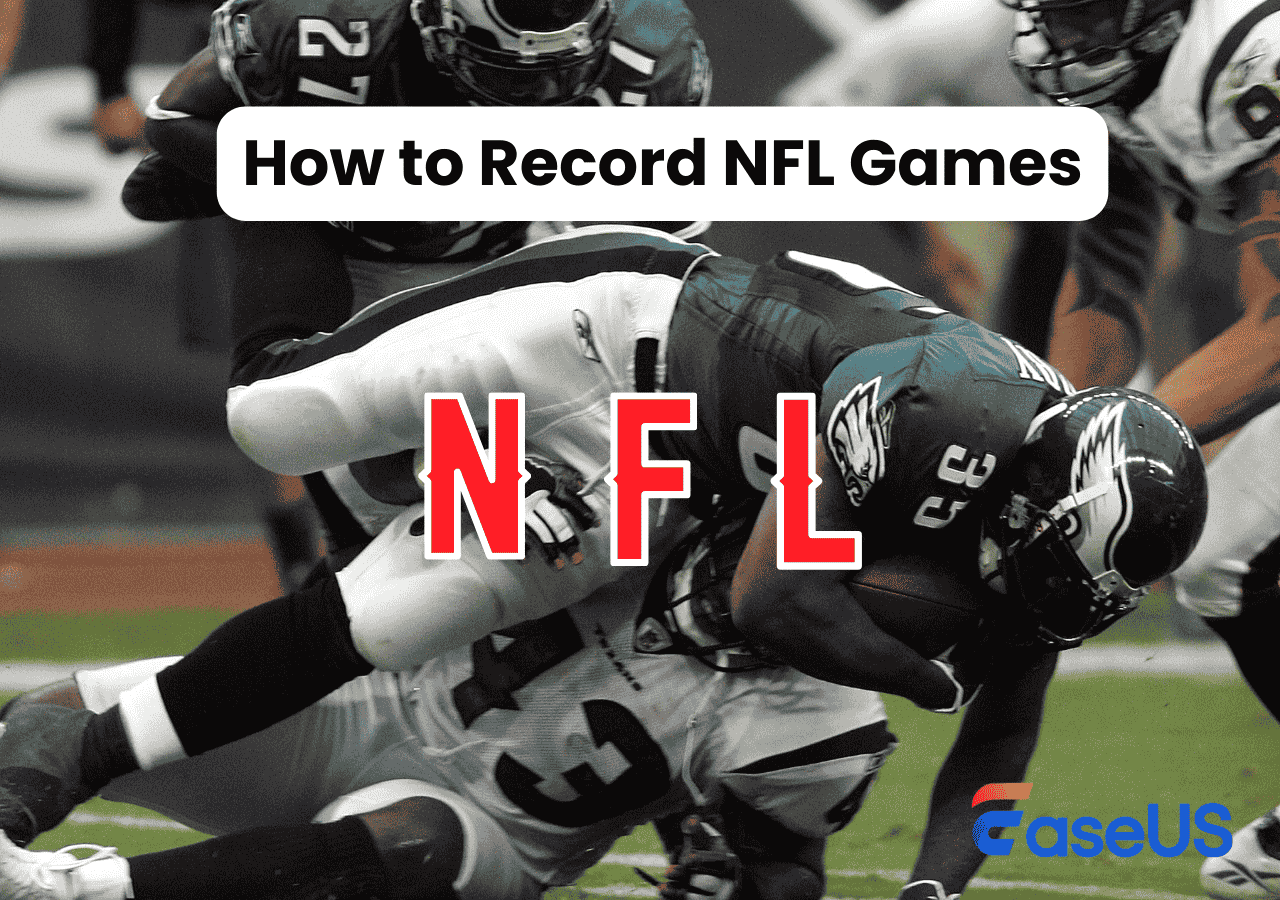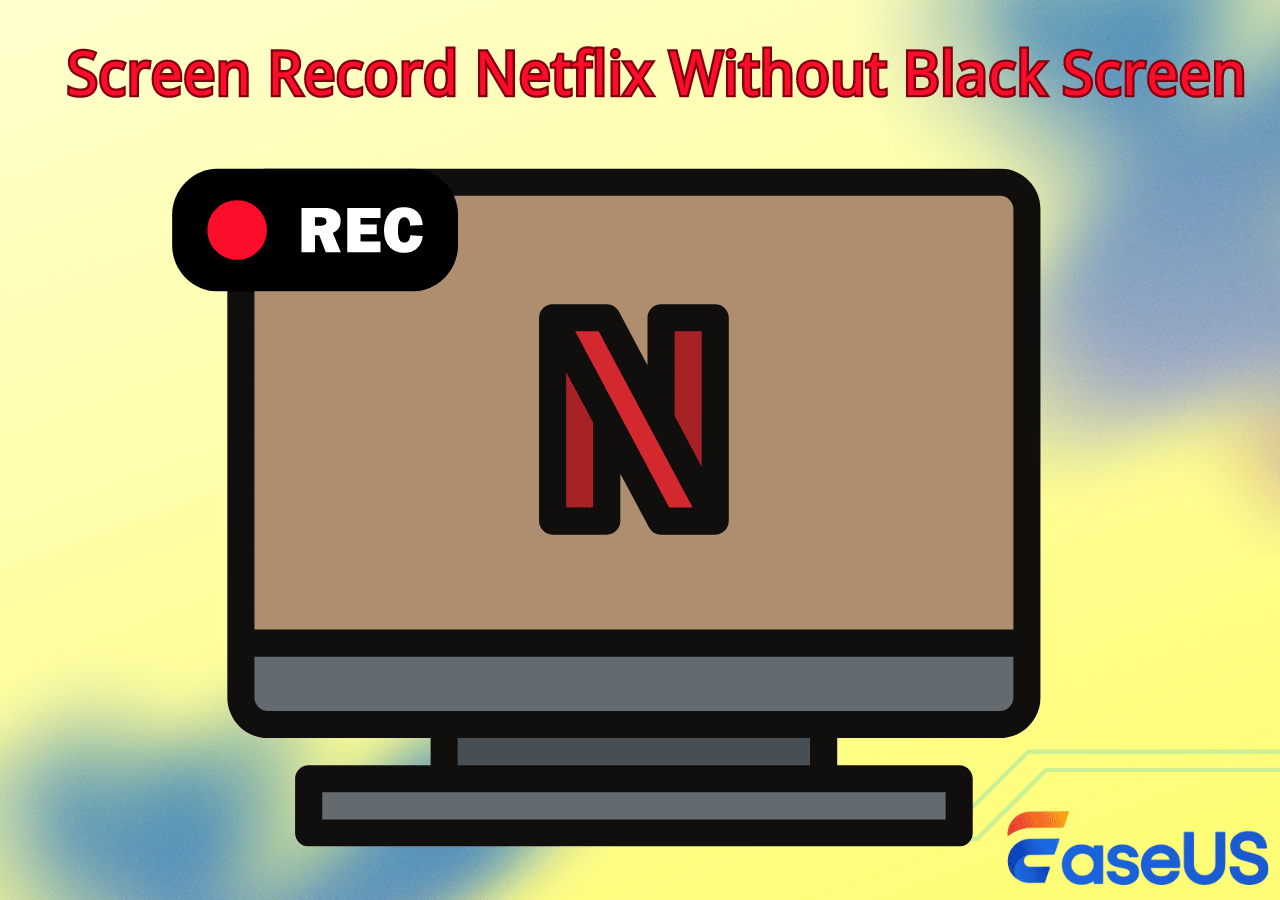-
![]()
Daisy
Daisy is the Senior editor of the writing team for EaseUS. She has been working in EaseUS for over ten years, starting from a technical writer to a team leader of the content group. As a professional author for over 10 years, she writes a lot to help people overcome their tech troubles.…Read full bio -
Jane is an experienced editor for EaseUS focused on tech blog writing. Familiar with all kinds of video editing and screen recording software on the market, she specializes in composing posts about recording and editing videos. All the topics she chooses …Read full bio
-
![]()
Alin
Alin is an experienced technical blog writing editor. She knows the information about screen recording software on the market, and is also familiar with data cloning and data backup software. She is expert in writing posts about these products, aiming at providing users with effective solutions.…Read full bio -
Jean is recognized as one of the most professional writers in EaseUS. She has kept improving her writing skills over the past 10 years and helped millions of her readers solve their tech problems on PC, Mac, and iOS devices.…Read full bio
-
![]()
Jerry
Jerry is a fan of science and technology, aiming to make readers' tech life easy and enjoyable. He loves exploring new technologies and writing technical how-to tips. All the topics he chooses aim to offer users more instructive information.…Read full bio -
![]()
Rel
Rel has always maintained a strong curiosity about the computer field and is committed to the research of the most efficient and practical computer problem solutions.…Read full bio -
![]()
Gemma
Gemma is member of EaseUS team and has been committed to creating valuable content in fields about file recovery, partition management, and data backup etc. for many years. She loves to help users solve various types of computer related issues.…Read full bio -
![]()
Shelly
"I hope my articles can help solve your technical problems. If you are interested in other articles, you can check the articles at the bottom of this page. Similarly, you can also check my Twitter to get additional help."…Read full bio
Page Table of Contents
0 Views |
0 min read
PAGE CONTENT:
When you try to save your favorite Netflix shows or movies, you might wonder: is it legal to screen record Netflix? This question is surprisingly common among users who just want a more flexible way to watch what they've already paid for. Some want to keep episodes for offline viewing when downloads aren't available, while others, like teachers, reviewers, or video creators, need short clips for commentary or education.
However, the answer isn't as simple as yes or no. While Netflix gives you access to stream its content, it doesn't grant the right to record, reproduce, or redistribute it. That's why many users worry about breaking the law, violating Netflix's terms, or even having their accounts suspended. In this guide, we'll unpack why people ask this question, what Netflix's official policy says, and how you can screen record Netflix responsibly without crossing any legal lines.

Is It Illegal to Screen Record From Netflix
In most cases, yes - screen recording Netflix content technically violates Netflix's Terms of Use, even if it's for personal viewing. However, whether it's illegal in a strict legal sense depends on how and why you record.
- According to Netflix's Terms of Use, the platform grants users only a limited, non-exclusive, and non-transferable right to stream content. It clearly states that users cannot reproduce, distribute, or publicly display any videos without permission. This means that capturing or saving Netflix streams with third-party recorders goes beyond what your membership allows.
- From Netflix intellectual property notices, Netflix's content is protected under international copyright treaties. Recording or redistributing copyrighted material without permission may qualify as copyright infringement, especially if you upload or share the recordings online. Even personal recordings, while unlikely to trigger legal action, may still breach Netflix's contractual terms and lead to account restrictions.
So, does that mean you can never record Netflix? There are only very limited exceptions.
1. Personal Fair Use (Gray Area)
If you record a show purely for personal, non-commercial viewing - for example, to watch later on your own device - some jurisdictions might recognize this as fair use or private copying. However, Netflix's Terms still prohibit this behavior, and it's not legally guaranteed protection everywhere. So, while the risk is low, it's technically not permitted. That's why you will encounter a black screen while capturing content on Netflix or other DRM-protected platforms.
2. Educational Screenings (Official Exception)
From Educational screenings of Netlfix titles, Netflix does allow one-time educational screenings for specific titles, usually documentaries labeled with "Educational Screenings Permission (ESP)".
These screenings must:
- Be non-profit and non-commercial (no tickets, ads, or sponsorship)
- Be accessed via a Netflix account on the official service (not via downloaded or recorded copies)
- Comply with local laws or licensing requirements
In short, Netflix permits screening for educational or community purposes, but not recording those videos.
✅ Key Takeaway:
Screen recording Netflix for personal use is against Netflix's rules, though the legal risk is small if you don't share or profit from it. Educational screenings are the only officially allowed exception - and even then, recording is still off-limits.
Share this post to help more users!
Why Does Netflix Not Let You Screen Record
After understanding that screen recording Netflix content is against its Terms of Use, you might wonder why Netflix restricts it. The reasons are mainly related to copyright protection and business security.
- First, screen recording is often considered a form of digital piracy, as it allows users to copy and redistribute copyrighted material without authorization. Netflix needs to prevent such activities to protect the rights of content creators and production studios.
- Second, Netflix operates under strict licensing agreements with movie studios, networks, and distributors. These contracts limit how content can be accessed and reproduced. Allowing users to record freely would violate those agreements.
- Finally, unrestricted recording could lead to widespread content leaks and piracy websites, causing Netflix and its partners to lose revenue.
For these reasons, Netflix employs Digital Rights Management (DRM) technology to block screen recording. In short, it's not about restricting users, but about protecting creative rights and maintaining fair use of licensed content.
How to Screen Record Netflix Legally
If you still want to capture Netflix videos for personal use, study, or review, there are legitimate and responsible ways to do so.
You might encounter a black screen issue when using a built-in recorder. This happens because Netflix uses digital rights management (DRM) protection to block unauthorized copying. To avoid this and record smoothly for fair use, you can rely on a trusted third-party recorder like EaseUS RecExperts. It captures both the screen and audio without watermarks or time limits, and it works perfectly on Windows and Mac.
Here are some detailed steps that you can follow them.
Step 1. Launch EaseUS RecExperts and select Full Screen as your recording mode. This ensures smooth capture of streaming movies, online shows, or live video content without missing any detail.
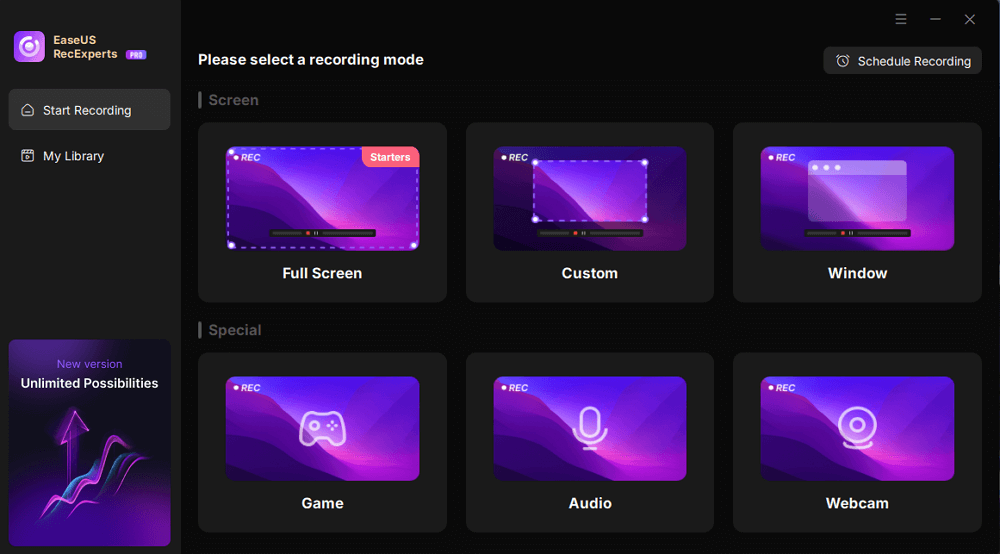
Step 2. Choose whether to record the Webcam, System Sound, or Microphone based on your needs. Then, open the major video sites or platforms you want to record from.

Step 3. If you experience a black screen when recording playback, enable the Black Screen Fix feature to ensure smooth video capture. Once it's turned on, the REC button will change to purple. Navigate back to your streaming video, then click the purple REC button to start capturing.
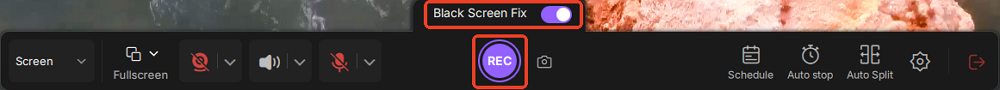
Step 4. After a 3-second countdown, the recording will begin. A floating taskbar will appear on your screen. Use the toolbar to Pause or Stop the recording anytime during playback.
Step 5. Once the recording ends, you'll be taken to the preview window. Here, you can watch, trim, or edit your captured video, ideal for reviewing recorded sessions, saving study notes, or creating commentary-based content.
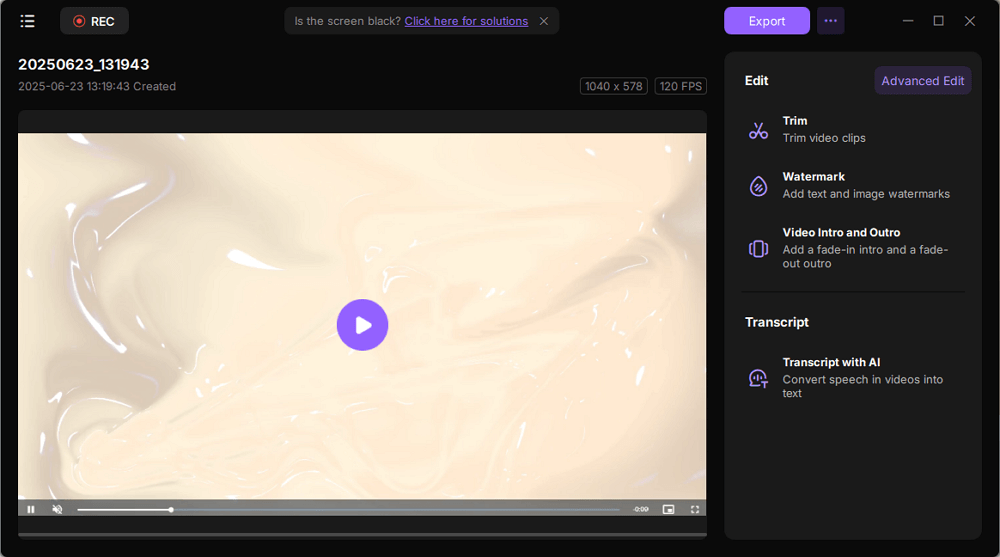
After following the above steps, it is believed that you can screen-record Netflix videos like movies or shows successfully. Actually, besides the above function, the EaseUS RecExperts can also provide some other features for users, and you can read as follows:
- Help users record audio from YouTube
- Choose the recording region freely
- Record 2D/3D gameplay without a time limit
- Support editing recordings with built-in tools
- Record video with virtual background
In addition to recording audio or streaming video from Netflix and Youtube, this software also supports some other platforms, such as Spotify, TikTok, Disney, Vimeo, Hulu, and so on. Therefore, if you want to record some videos for personal use, it is believed that the EaseUS RecExperts is a perfect choice for you.
Share this post to help more users!
Conclusion
In a word, after reading this passage, you are believed to have a better understanding of the question of whether it is illegal to screen-record Netflix and the reason why Netflix does not let users screen-record. Furthermore, you can follow the above method to help yourself record the videos you like.
You can share this passage on your social media to let more people in need learn about the information about screen recording from Netflix.
Is It Illegal to Screen Record Netflix FAQs
You can check the frequently asked questions related to this topic below if you have further questions about this topic.
1. What does Netflix use to avoid screen recording?
Netflix prevents users from taking screenshots or screen recording by using digital rights management (DRM). DRM is a method of protecting copyrighted material from being copied by digital platforms. However, you can adjust the image Settings to bypass DRM security.
2. Is it legal to download Netflix movies?
It's perfectly legal to download videos through the official app, so there's no question about it. You only need a valid subscription to log in. Please note that depending on your subscription plan, you can download up to 1, 2, or 4 devices.
3. Can I screen-record Netflix on my phone?
Netflix doesn't offer the ability to screen-record movies or TV shows natively. You can screen-record Netflix using a third-party screen recorder like EaseUS RecExperts, which helps you quickly and easily capture what you need on the service.
EaseUS RecExperts

One-click to capture anything on screen!
No Time Limit, No watermark
Start Recording