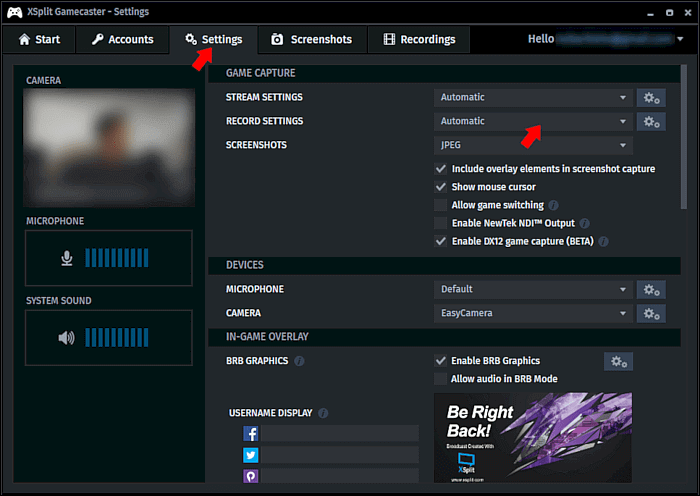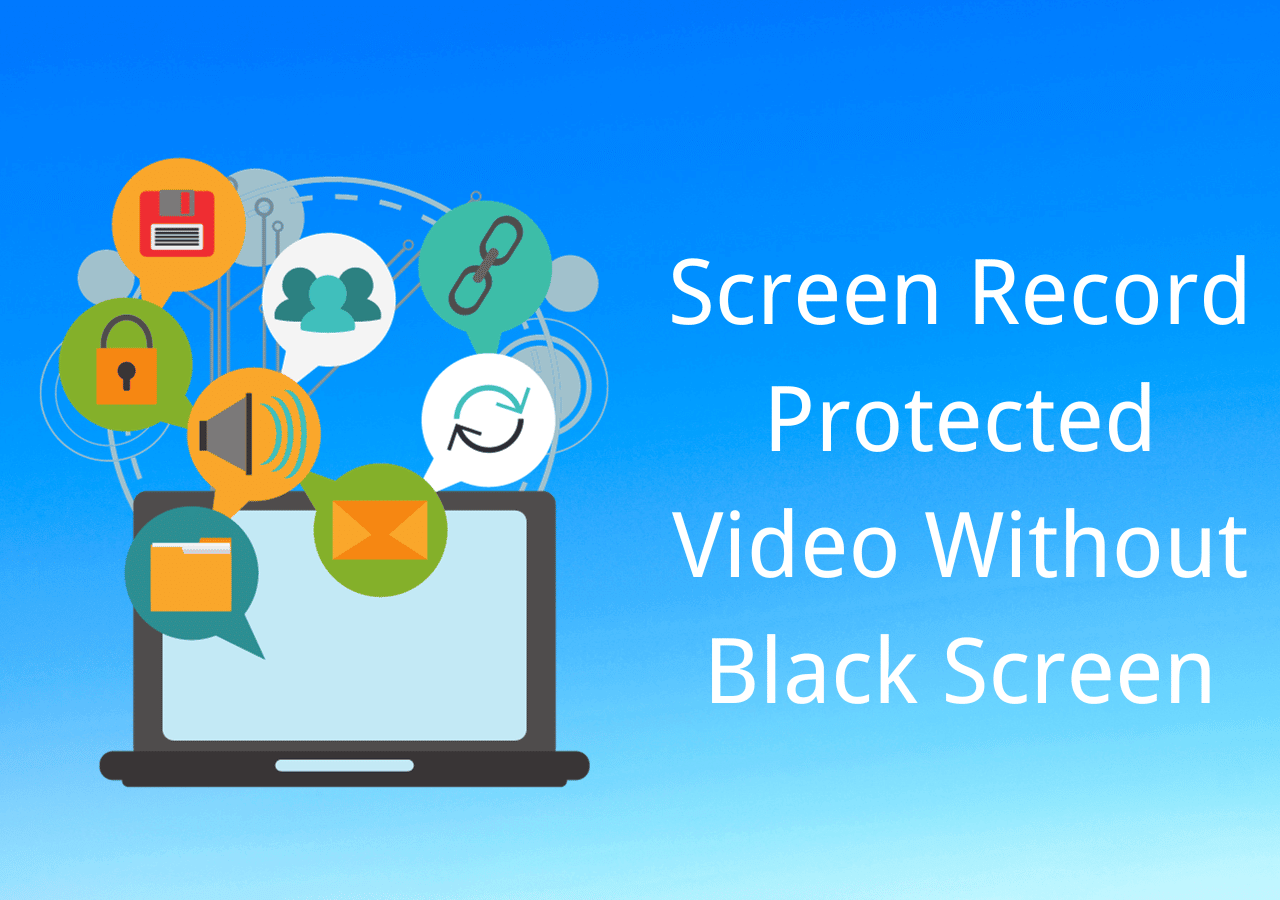-
![]()
Daisy
Daisy is the Senior editor of the writing team for EaseUS. She has been working in EaseUS for over ten years, starting from a technical writer to a team leader of the content group. As a professional author for over 10 years, she writes a lot to help people overcome their tech troubles.…Read full bio -
Jane is an experienced editor for EaseUS focused on tech blog writing. Familiar with all kinds of video editing and screen recording software on the market, she specializes in composing posts about recording and editing videos. All the topics she chooses …Read full bio
-
![]()
Alin
Alin is an experienced technical blog writing editor. She knows the information about screen recording software on the market, and is also familiar with data cloning and data backup software. She is expert in writing posts about these products, aiming at providing users with effective solutions.…Read full bio -
Jean is recognized as one of the most professional writers in EaseUS. She has kept improving her writing skills over the past 10 years and helped millions of her readers solve their tech problems on PC, Mac, and iOS devices.…Read full bio
-
![]()
Jerry
Jerry is a fan of science and technology, aiming to make readers' tech life easy and enjoyable. He loves exploring new technologies and writing technical how-to tips. All the topics he chooses aim to offer users more instructive information.…Read full bio -
![]()
Rel
Rel has always maintained a strong curiosity about the computer field and is committed to the research of the most efficient and practical computer problem solutions.…Read full bio -
![]()
Gemma
Gemma is member of EaseUS team and has been committed to creating valuable content in fields about file recovery, partition management, and data backup etc. for many years. She loves to help users solve various types of computer related issues.…Read full bio -
![]()
Shelly
"I hope my articles can help solve your technical problems. If you are interested in other articles, you can check the articles at the bottom of this page. Similarly, you can also check my Twitter to get additional help."…Read full bio
Page Table of Contents
0 Views |
0 min read
Hidden screen recorders without icons allow users to capture screen activity without the knowledge of others. These tools can be used across different fields, including personal and professional settings. You can monitor computer activity to ensure the safety of loved ones or capture evidence of unauthorized access. In professional environments, these tools enable employers to monitor employee productivity.
The need for secret video recorder app arises from the necessity to maintain security. This article explores the nine best secret screen recorders offering multiple features and functionalities. With clear features of each tool, you can select the right tool to record high-quality video.
Best Hidden Screen Recorder for PC Free Download
By choosing a reliable hidden screen recorder without an icon, you can clearly see others' activities. Here are the best-hidden screen recorder apps:
1. EaseUS RecExperts
- Compatibility: Windows & Mac
- Price: 19.95/month
- Rating: 4.0/5.0 on Techradar
EaseUS RecExperts is a reliable invisible screen recorder that captures PC screens without informing others. With this versatile screen recorder, users can record any region on their PC screen. Its features, such as full-screen recording, selected region recording, and multi-screen recording, allow users to customize the recording area. This facecam screen recorder can also capture the screen and camera at the same time.
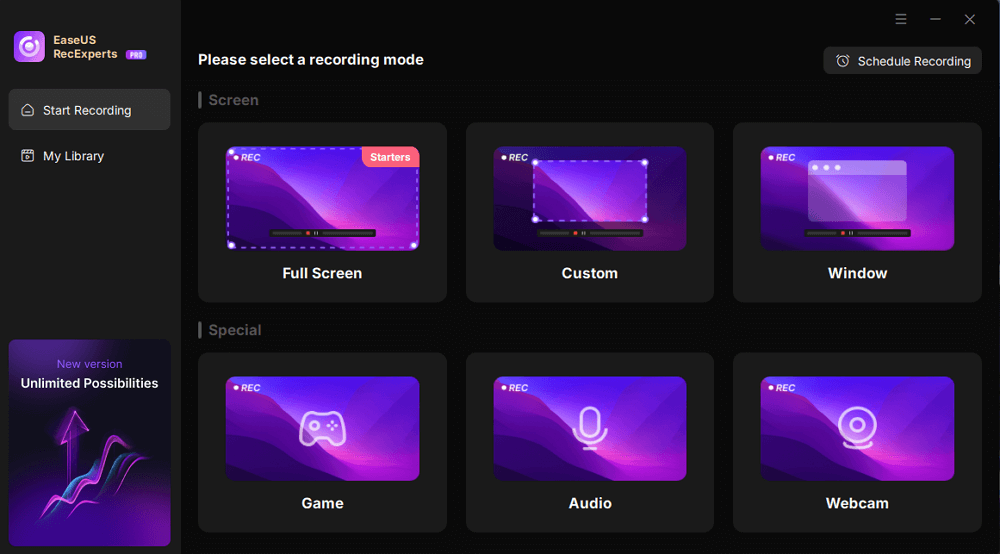
With schedule recording and the ability to edit while recording, you can enjoy more flexibility. Its high-quality screen capture allows users to see the screen activity of the target device remotely in real-time. The software also offers features like a built-in media player for lossless playback and a video editor. Additionally, it serves as a powerful hidden webcam recorder, allowing users to capture videos with customization.
Download EaseUS RecExperts now to enjoy its unlimited screen recording features!
Features:
- Record screen without notifying.
- Capture the entire screen or selected region to record high-quality video on TikTok.
- Capture content from multiple screens simultaneously.
- Set up recordings to start and stop automatically at specified times.
- Make edits to your recording in real-time.
How to screen record without it showing on Windows and Mac via EaseUS RecExperts:
Follow the steps below to secretly screen record your screen without app knowing:
Step 1. Download and launch this EaseUS hidden screen recorder.
Step 2. Go to Menu > Settings > General and do the following:
- Toggle off Show recording boundary: The recording boundary is not showing while recording.
- Check Exclude floating toolbar while recording: The floating toolbar won't appear while taking screenshots or recording.
- Enable Hide floating toolbar: You can control recording by hotkey or tray.
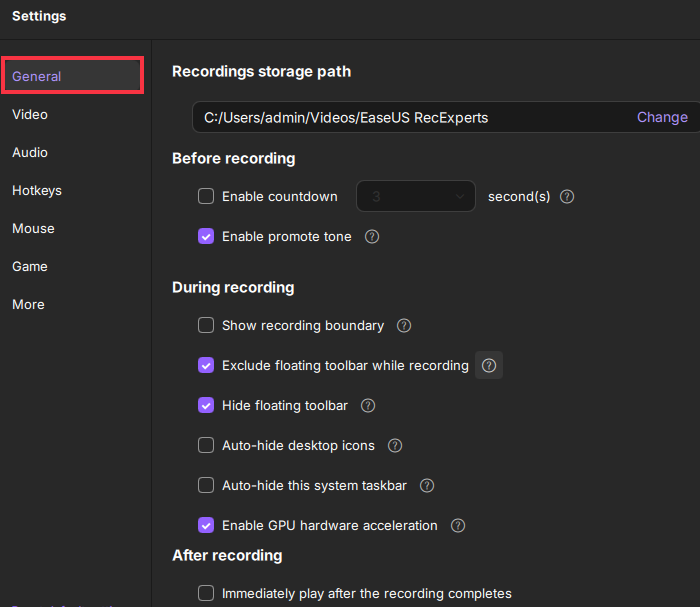
Step 4. Go to the Hotkeys tab to set the Start/Stop recording hotkey. The default key is F9.
Step 3. Click the More tab and check Launch at startup to run it automatically when you start your PC. Check the Minimize to system tray option.
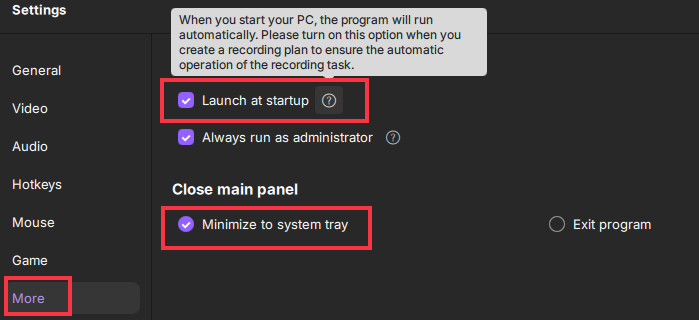
You can share this article with more people!
2. CamStudio
- Compatibility: Windows
- Price: Free
- Rating: 4.5/5.0 on TechRadar
CamStudio is a versatile and undetectable screen recorder designed for Windows. It offers the features to record all on-screen video and audio activities effortlessly. This powerful tool creates standard AVI video files and can optionally convert them into bandwidth-friendly Streaming Flash videos using its built-in SWF Producer. With CamStudio, users can create demonstration videos for software programs.

Notably, users can add high-quality screen captions to recordings and personalize videos with webcam footage. Its Lossless Codec for crystal-clear creates smaller file sizes. Moreover, CamStudio offers total control over output settings, including custom cursors, recording area selection, and quality adjustments.
Features:
- Record all on-screen video and audio activity on Windows computers.
- Create industry-standard AVI video files.
- Optionally convert recordings into bandwidth-friendly Streaming Flash videos
- Suitable for creating demonstration videos for software programs.
3. ScreenPal
- Compatibility: Mac, iOS, Android, Windows, Chromebook
- Price: $3/month
- Rating: 4.4/5.0 on Getapp
ScreenPal has multiple tools to simplify capturing, creating, and sharing videos and images. It allows users to record their screen and webcam. The software allows for easy narration, enabling users to add voiceover commentary and computer audio to their recordings.

Notably, ScreenPal also features AI speech-to-text captions. The feature enhances its accessibility for content creators and ensures that videos are comprehensible to all viewers. ScreenPal boasts a stellar reputation for its reliability and user-friendly interface.
Features:
- Capture your screen and webcam
- Capture still images of your screen
- Edit your recorded videos to enhance their quality
- Store and securely manage your video and image files in the cloud for easy access and sharing.
You can share this article with more people!
Hidden Screen Recorder Without Icon Android/iPhone
1. Simple Secret Screen Recorder
- Compatibility: Android
- Rating: 3.8/5.0 on Google Play
Simple secret screen recorder is designed for Android users. This screen recorder without notification keeps the recording process discreet by hiding the status bar. It combines user-friendly features with advanced functionalities to ensure high-quality recordings while maintaining privacy and convenience.
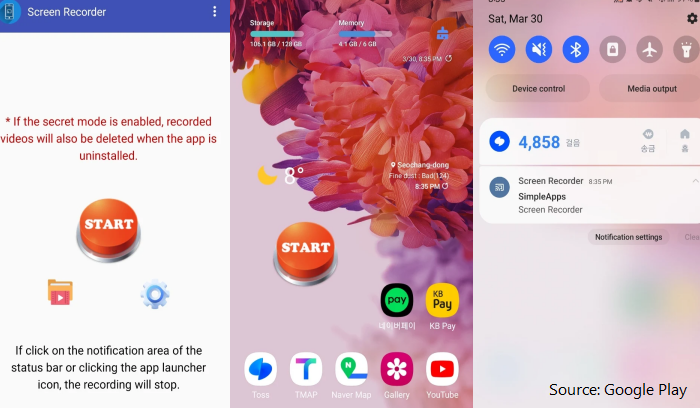
The app, updated with the latest Android SDK, ensures optimal performance and compatibility. It features a secret mode for viewing recorded videos privately within the app. Also, it fixes the full-screen ad issue, allowing users to dismiss ads with the back button on Android version 13 and above.
Features:
- Users can set the desired orientation for recordings
- Options to adjust recording quality are provided
- Users can start recording from a specific point easily
- Stop the recording by shaking the phone
2. AZ Screen Recorder
- Compatibility: Android, iOS
- Price: 2.99/month
- Rating: 4.6/5.0 on Play Store
AZ Screen Recorder is a versatile screen recording application to record internal audio on a Mac. Its integration with various platforms, such as Google Play Home Page, BusinessInsider, and CNET, ensures high-quality recordings. With multiple features including screen recording features and live streaming capabilities, AZ Screen Recorder empowers users to create and share engaging content.

Its high-quality output without watermarks or time limits makes it ideal for a wide range of purposes. Its features include recording with audio from both the microphone, internal sources, and Facecam functionality. Additionally, the integrated video editor offers tools for trimming, merging, and adding background music. Beyond screen recording, the app facilitates screenshots and image editing features.
Features:
- Capture high-quality screen recordings easily.
- Edit recorded videos.
- Broadcast your phone screen to platforms like YouTube and Facebook.
- Show your face in a floating window while recording.
- Draw and annotate on your screen while recording.
You can share this article with more people!
3. mSpy Secret Screen Recorder
- Compatibility: Android
- Price: $48.99/month
- Rating: 3.7/5.0 on TrustPilot
The mSpy Secret Screen Recorder app for Android offers a comprehensive solution for monitoring individuals' digital activities. With its advanced features, mSpy enables users to screen record Snapchat, Telegram, and Instagram discreetly. It provides valuable insights into the target's interactions on various social media platforms. By logging into the mSpy Control Panel, users can access detailed information about the target's communications.

You can monitor sent and received SMS, messaging app conversations, and even deleted messages. The screen recording feature captures visual snapshots of the target's screen. Additionally, mSpy offers a range of other monitoring features, including call logs and GPS tracking. It is a powerful tool for parental control and employee monitoring.
Features:
- Monitor incoming and outgoing calls on the target device.
- Access the current GPS location of the target device
- View installed applications and block specific applications
- Access photos and videos stored on the target device.
- Access the mSpy Control Panel remotely to manage monitoring settings.
4. Eyezy Secret Screen Recorder
- Compatibility: Android, iOS
- Price: $38.39/month
- Rating: 4.1/5.0 on Sitejabber
Eyezy Secret Screen Recorder offers a robust solution for monitoring individuals' digital activities. With its powerful screen-recording features, Eyezy allows users to capture everything happening on the target device's screen. This hidden screen recorder for Android ensures that users never miss a moment.

You can view screenshots taken in the background while the target user is using their phone. This voice recorder app for YouTube also provides visual representations of conversations, even showing deleted messages. Additionally, Eyezy offers a range of other monitoring features, including keystroke capture, text message monitoring, and call monitoring. It can start scheduled recording without notifying others.
Features:
- Monitor activities on popular social media apps.
- Capture everything happening on the target device's screen.
- Monitor incoming and outgoing text messages.
- Track the location and set up geofencing alerts.
5. Spynger Secret Screen Recorder
- Compatibility: Android, iOS
- Price: $45.49/month
- Rating: Not Available
The Spynger app offers a discreet solution for monitoring activities on the phone. With this powerful tool, you can gain valuable insights into their phone usage and activities. The screen recording feature allows users to capture and record any activity happening on the phone's screen.

You can stay informed of what your employees are doing and how they work. Additionally, Spynger allows you to access deleted messages on the target phone, providing you with the ability to see what they may be hiding from you.
Features:
- Monitor various messaging apps.
- Monitor activities discreetly with the screen recorder feature.
- Messaging apps and social media monitoring.
You can share this article with more people!
6. Record it!: Screen Recorder
- Compatibility: Android, iOS
- Price: In-app purchases
- Rating: 4.6/5.0 on Apple Store
Record it!: Screen Recorder is an essential tool for iPhone and iPad users. It offers screen recording capabilities for various purposes, such as tutorials, gaming walk-throughs, video demos, and training videos. With just one tap, users can start screen recording and capturing everything. Additionally, the app enables users to enhance their recordings with video reactions featuring audio commentary.

The Video Face Cam Reactions feature allows users to overlay reactions onto their recordings. Furthermore, the hidden voice recorder app for Android includes audio commentary recording functionality. With a built-in video editor, users can trim recordings, apply video filters, adjust playback speed, and customize the canvas and background colors.
Features:
- One-tap screen recording for the entire screen in iOS devices.
- Ability to record games, video tutorials, and apps.
- Support for Camera Roll videos.
- Video editor with trimming, filters, playback speed adjustment, canvas and background color changes, and rotation.
7. BlurSPY Secret Screen Recorder
- Compatibility: Android
- Price: 34.99/month
- Rating: 3.5/5.0 on Trustpilot
BlurSPY Secret Screen Recorder is an advanced tool that provides comprehensive remote control over a user's device. With the rise of digital threats and harmful activities, BlurSPY offers a solution that allows for discreet monitoring and intervention. This advanced mobile monitoring application empowers parents and employers to oversee various digital activities.

From its Surround Recorder and Live Screen Recorder functionalities to its capability to listen to calls remotely, it provides a comprehensive solution. You can also spy on text messages, track multimedia content, and monitor social media apps. Moreover, this best voice recorder app for journalists supports audio recording activities.
Features:
- Remotely record the surrounding environment.
- Capture screenshots remotely.
- Users can monitor activity on various social media platforms.
Legal and Ethical Considerations Before Using Screen Recorder Hidden
When using hidden or secret screen recorder apps, it is crucial to keep the following points in mind:
1. Comply with Local Laws and Regulations
Many regions require consent from all parties for audio or video recording; otherwise, it may be illegal.
2. Respect Others' Privacy Rights
Recording someone's screen, voice, or activities without permission may violate their privacy and could lead to legal consequences.
3. Follow Ethical Standards
In educational, professional, and social settings, recordings should be conducted with transparency and trust. Secret recordings are generally discouraged.
4. Avoid Legal Risks
Non-compliant recording practices may not only infringe upon the rights of others but also expose the recorder to legal liabilities and reputational damage.
5. Recommendation: Opt for Transparent Recording
Whenever possible, always notify and obtain consent from the individuals involved. Using screen recording tools in a legal and transparent manner is strongly recommended.
You can share this article with more people!
Conclusion
Secret screen recorders for PCs or mobiles offer an efficient way to capture screen activity. Choosing the right hidden screen recorder without an icon allows users to record their screen without notifying others. This article explored nine top-secret screen recording solutions offering unique features and functionalities.
These tools provide valuable assistance, from monitoring employee productivity to safeguarding digital assets and documenting evidence. However, among all options, EaseUS RecExperts is a premier choice. Its features, like advanced high-quality video capture and screen recording without notifying, stand out for recording secretly.
Hidden Screen Recorder Without Icon FAQs
If you're looking for a secret screen recording and how it works, here are some insights to help you.
1. How do I record my screen without it showing?
To record your screen without it being visibly detected, you can use specialized screen recording software like EaseUS RecExperts.
Step 1. Download and install EaseUS RecExperts.
Step 2. Configure the recording settings to minimize visibility. Adjust options to hide the recording toolbar, disable notifications, and prevent any on-screen indicators from appearing during recording.
Step 3. Select the recording area.
Step 4. Start recording.
Step 5. Monitor recording progress.
Step 6. Stop and save the recorded video to your desired location
2. Can someone record my screen remotely?
Yes, it is possible to record your screen remotely. The possibility arises if they have installed monitoring software or malware on your device. Remote screen recording doesn't require the user's consent. Ensure an antivirus is installed and avoid downloading apps from unknown sources.
3. Is screen recording detectable?
With the latest secret screen recording tools, you can't detect if the screen is recording. However, these signs indicate that screen recording is taking place:
- Unexpected system slowdowns
- Unusual file activity
- Suspicious background processes
4. How to hide voice recording on iPhone lock screen?
To hide voice recording on an iPhone without others knowing, you can:
Step 1. Open the iPhone's Settings, find Display & Brightness, tap Auto-Lock, and select Never to prevent the screen from turning off while recording.
Step 2. Open the Voice Memos app to start recording, then place the iPhone face down on a flat surface to hide the interface. The recording will continue, and the screen will remain on and unnoticeable.
EaseUS RecExperts

One-click to capture anything on screen!
No Time Limit, No watermark
Start Recording