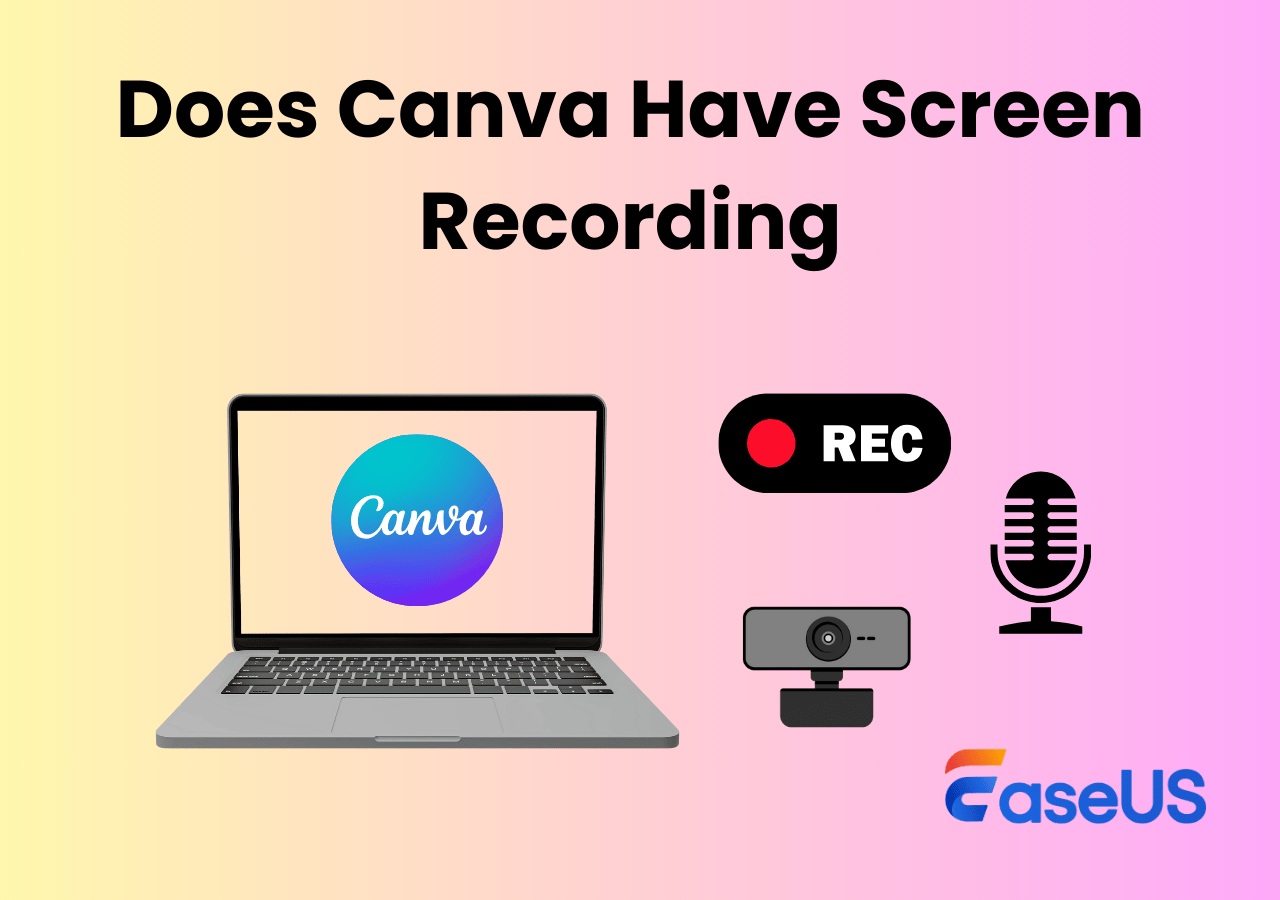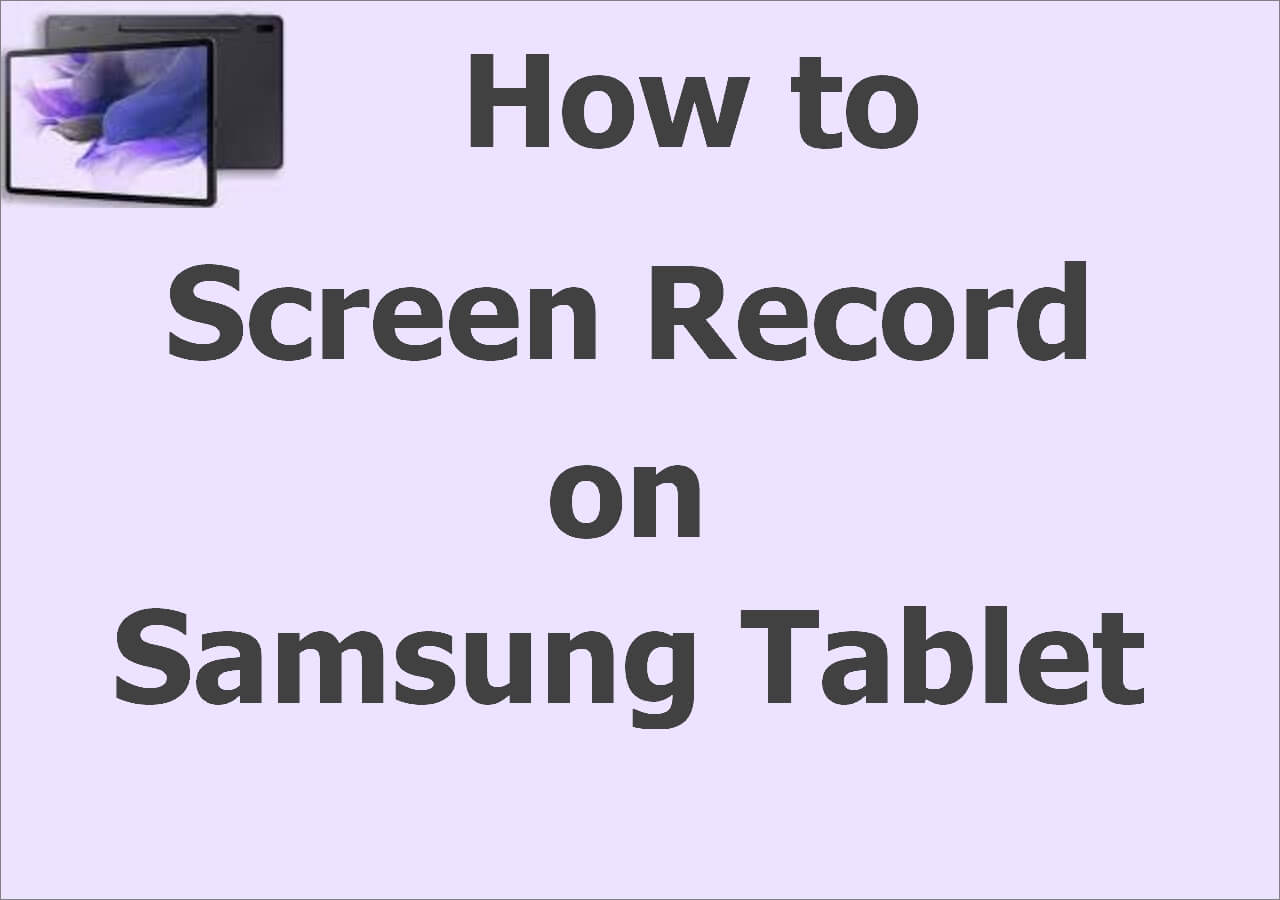-
![]()
Daisy
Daisy is the Senior editor of the writing team for EaseUS. She has been working in EaseUS for over ten years, starting from a technical writer to a team leader of the content group. As a professional author for over 10 years, she writes a lot to help people overcome their tech troubles.…Read full bio -
Jane is an experienced editor for EaseUS focused on tech blog writing. Familiar with all kinds of video editing and screen recording software on the market, she specializes in composing posts about recording and editing videos. All the topics she chooses …Read full bio
-
![]()
Alin
Alin is an experienced technical blog writing editor. She knows the information about screen recording software on the market, and is also familiar with data cloning and data backup software. She is expert in writing posts about these products, aiming at providing users with effective solutions.…Read full bio -
Jean is recognized as one of the most professional writers in EaseUS. She has kept improving her writing skills over the past 10 years and helped millions of her readers solve their tech problems on PC, Mac, and iOS devices.…Read full bio
-
![]()
Jerry
Jerry is a fan of science and technology, aiming to make readers' tech life easy and enjoyable. He loves exploring new technologies and writing technical how-to tips. All the topics he chooses aim to offer users more instructive information.…Read full bio -
![]()
Rel
Rel has always maintained a strong curiosity about the computer field and is committed to the research of the most efficient and practical computer problem solutions.…Read full bio -
![]()
Gemma
Gemma is member of EaseUS team and has been committed to creating valuable content in fields about file recovery, partition management, and data backup etc. for many years. She loves to help users solve various types of computer related issues.…Read full bio -
![]()
Shelly
"I hope my articles can help solve your technical problems. If you are interested in other articles, you can check the articles at the bottom of this page. Similarly, you can also check my Twitter to get additional help."…Read full bio
Page Table of Contents
0 Views |
0 min read
There are many situations in life where you must record an audio. It can be to prove a point, save a university lecture, and make recreational content. Previously, you needed an old-school recorder to capture a sound, which would make others vary and uncomfortable. But now you can use your smartphone as a hidden webcam recorder. It can record calls, live conversations, and all types of internal and external audio with the help of hidden voice recorder apps.
A hidden voice recorder can record an audio without anyone noticing it. You can download and save the recorded audio files for future sharing. A recorder app provides 100% end-to-end encryption to secure your data. This blog presents the top 5 hidden voice recorder apps for Android available in the market.
Top 5 Hidden Voice Recorder Apps for Android
There are plenty of voice recording apps available on the web. But very few can provide the required recording quality and data security; we have shortlisted the following hidden voice recorder apps for Android.
1. Smart Voice Recorder
- Compatibility: Android 5.0 and up
- Rating: 4.6 out of 5
Smart Voice Recorder is a very efficient sound recorder capable of recording every smartphone's voice with utmost clarity. The tool can record the background even when the display is off. It also allows you to save, pause, resume, and cancel recording process control.

The software is battery-friendly; there is no extra drainage during recording. You can also observe live audio with a spectrum analyzer. For longer call recordings, you can skip silence mode. It offers automatic and manual sensitivity control to remove all silent passages from a recording. It is also a very credible streaming audio recorder for gamers.
Key Features
- Wave/PCM encoding with an adjustable sample rate from 8-44 kHz is there.
- The recording time is subject to file size. You can record up to 2GB files in one go.
- The sorting of recordings is very straightforward.
- The launcher shortcut allows single-tape recordings.
- A microphone gain calibration tool is available.
2. Awesome Voice Recorder
- Compatibility: Android 5.0 and up
- Rating: 4.4 out of 5
Awesome Voice Recorder, or AVR, is a well-rounded hidden recorder. The app offers a user-friendly interface, including a wide range of features. It can record your file in MP3, WAV, and M4A format. The audio quality is second to none. And to cap it off, you can get unlimited recording time.

The background recording feature is also available. It allows you to use other apps while recording, so you don’t have to sit idle during long recordings. The software also offers SD card and Bluetooth support for easy storage and sharing. It is an also excellent social media and YouTube audio grabber. For clarity, you can also add descriptions to voice notes.
The app is invaluable for university students, teachers, call center workers, business professionals, audio experts, and sound engineers.
Key Features
- The folder management system is quite advanced. You can save files in different folders as per requirement. After saving, you can edit, delete, change, and move these files.
- You can play an audio at slow or fast speed. It also allows you to replay, rewind, and forward an audio. The user can fine-tune the playback speed in the customization option.
- The user can trim and cut any voice record they want with the help of left-right pointers. The trim files can be saved in MP3, WAV, and M4A formats.
- You observe the audio spectrum while playing the file.
- You can put tags on an audio file for quick play.
3. Automatic Call Recorder
- Compatibility: Android 6.0 and up
- Rating: 3.7 out of 5
Automatic Call Recorder aims at recording every incoming and outgoing call from your smartphone. It records true caller voice in HD quality. Not just that, with the Caller ID Feature, you can also track spam and promotional calls.

ACR offers a very simplistic app design. You can record all incoming/outgoing calls throughout the day. There is no limit to number of voices and recording time. The app works seamlessly on all major Android phones. This diversity cements its position as a prominent hidden call recorder.
Key Features
- You can set recording limits or choose recordings with no time limits.
- Password Protection option to secure all incoming and outgoing recordings.
- The app supports ten major languages.
- A mobile tracker feature to get details of any number.
- Option to backup and restore calls from Google Drive.
4. Voice Spy Recorder
- Compatibility: Android 5.0 and above, iOS 6.0 and above
- Rating: 4.5 out of 5
Cicispy is useful for parental control, employee management, and securing multiple phones. The app can record and monitor virtually anything on its target device. It can record texts, incoming and outgoing calls, photos, and videos.

Cricispy can also observe saved contacts, social media activities, and the GPS location of another device. The interface is very stylish and customer-friendly. It supports the major contemporary Android and iOS devices. You can record all external and internal audio on Mac and Android with it.
Key Features
- It provides complete data security
- You can get the date and timestamp for each message and call.
- You can observe what the target user types in real time. It can also get user names and passwords of selected devices.
- It can read all calendar events and notes on a mobile.
- The recording can be shared in a suitable format.
5. GOM Recorder
- Compatibility: Android 6.0 and above
- Rating: 4.2 out of 5
GOM Recorder is a high-quality recording tool with plenty of advanced options. It can also work as both screen and audio recorder for you. Another excellent feature is text-to-speech and speech-to-text recordings. You can write a memo and generate its audio with GOM Recorder.

The option of schedule recording allows you to control the start and end of recording. You can also link recordings to your mobile calendar. For quick results, the one-tap recording option is also available.
Key Features
- Gesture recording can start recording by shaking the mobile from one side to another.
- It can adjust the volume while recording
- Allows editing and trimming of any recording
- You can skip or set the playback speed of any recording
- The recording can be shared on social media and set as an alarm or ringtone.
Bonus Tip: Voice Recording with EaseUS RecExperts
- Compatibility: Windows 7/8/8.1/10/11, macOS 10.15 or later
- Rating: 4.8 out of 5
If you are looking for an advanced solution, we recommend EaseUS RecExpert as the best voice recorder available. The software provides an all-in-one solution for all audio and video recording problems.
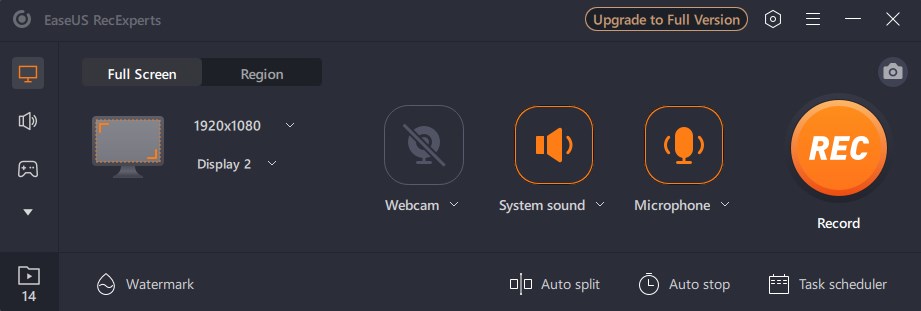
EaseUS RecExpert can record speaker or microphone voice with equal ease. The recorded sound is of studio quality and shareable on any platform. You can also record PC screens and webcams for video recordings. The user-friendly interface guides you smoothly toward all the hi-tech options. It can record YouTube videos and social media content of any quality of your choice.
It can capture audio and video from full screen, selected regions, and multi-screens. The option of scheduled recording is also available. In advanced options, you can auto-stop or split any recording at will. Download EaseUS RecExperts today to get unlimited recordings without any delay.
Key Features
- Al Noise remover to provide professional sound
- Can record High-quality audio and up to 4K Video without any stutter or interruption
- Can capture video games without any time lag or delay. It allows it to record Steam game videos with utmost ease.
- Built-in video editor and media player
- Easy file management
You can share this article with more people if you find it helpful.
Conclusion
Hidden Voice Recorder apps can record the audio of your surroundings without notifying others. These apps can record phone calls, live conversations, educational lectures, and entertainment content. However, before downloading an app, you should confirm its recording quality and data security. This blog highlights the top 5 best-hidden voice recorder apps for Android.
The compatibility, rating, introduction, interface, and key features of each tool are there. You can install any app as per your requirements. Based on its hi-tech features and user-friendly nature, we recommend EaseUS RecExperts as the number one recording app. Install it now and start your recordings right away.
Best Hidden Voice Recorder App for Android FAQs
These are the most sought-out questions about the best hidden voice recorder app for Android online.
1. Which is the best hidden call recorder app?
There are plenty of high-quality hidden call recorder apps available today. But based on recording quality, advanced features, and ease of usage, we recommend EaseUS RecExperts as the best call recorder app.
2. How do you secretly record without anyone knowing?
You can secretly record an audio by installing a hidden voice recorder app. These apps can record audio without any notification or screen functionality.
3. What is the best hidden voice recorder app for iPhone?
For iOS users, we recommend EaseUS RecExperts as the best voice recorder. It provides unlimited audio and video recordings in HD Quality.
EaseUS RecExperts

One-click to capture anything on screen!
No Time Limit, No watermark
Start Recording