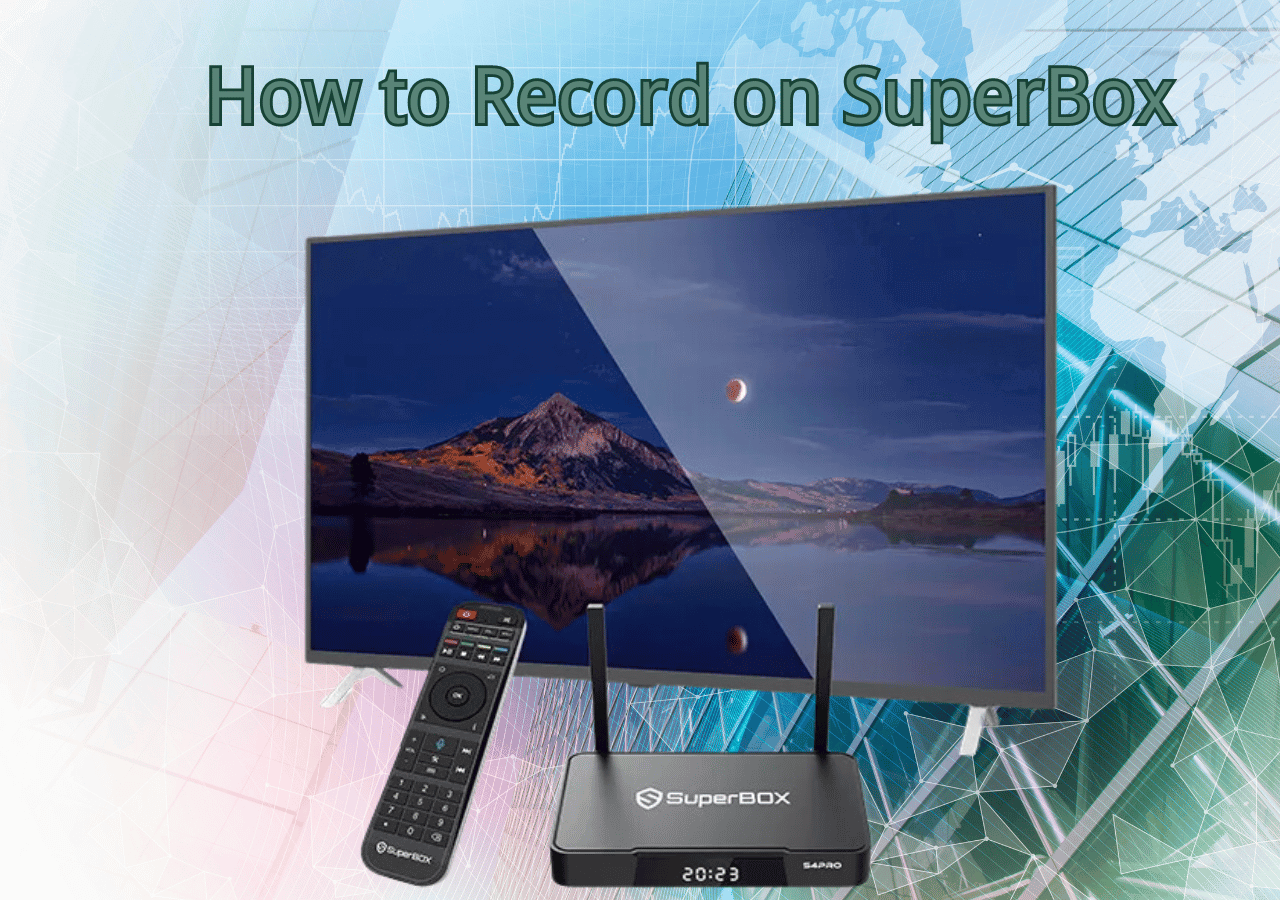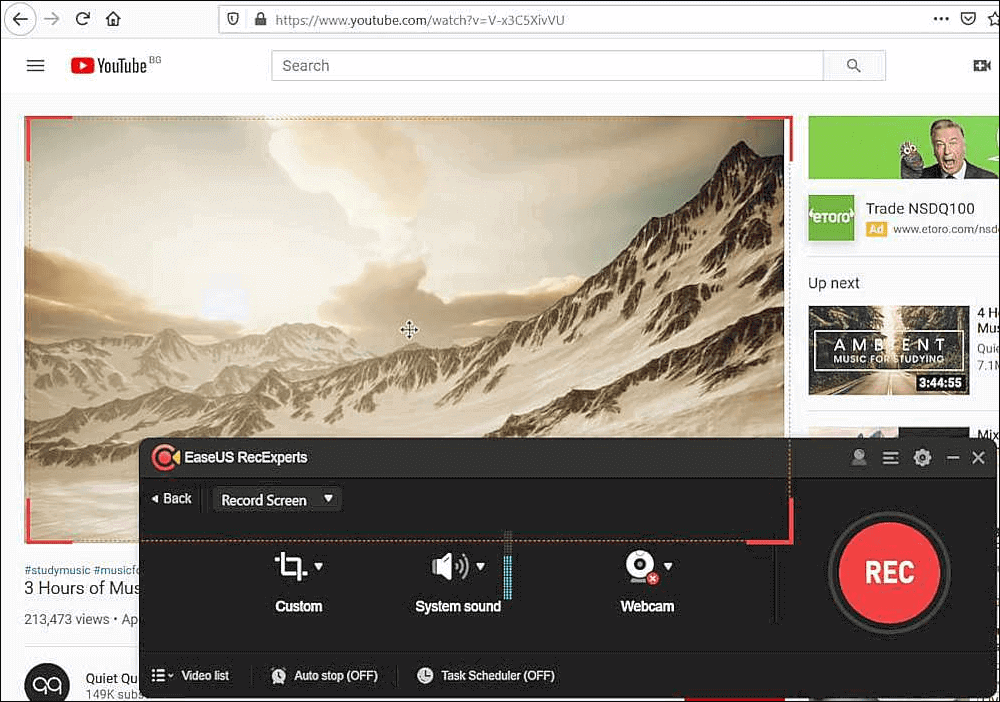-
![]()
Daisy
Daisy is the Senior editor of the writing team for EaseUS. She has been working in EaseUS for over ten years, starting from a technical writer to a team leader of the content group. As a professional author for over 10 years, she writes a lot to help people overcome their tech troubles.…Read full bio -
Jane is an experienced editor for EaseUS focused on tech blog writing. Familiar with all kinds of video editing and screen recording software on the market, she specializes in composing posts about recording and editing videos. All the topics she chooses …Read full bio
-
![]()
Alin
Alin is an experienced technical blog writing editor. She knows the information about screen recording software on the market, and is also familiar with data cloning and data backup software. She is expert in writing posts about these products, aiming at providing users with effective solutions.…Read full bio -
Jean is recognized as one of the most professional writers in EaseUS. She has kept improving her writing skills over the past 10 years and helped millions of her readers solve their tech problems on PC, Mac, and iOS devices.…Read full bio
-
![]()
Jerry
Jerry is a fan of science and technology, aiming to make readers' tech life easy and enjoyable. He loves exploring new technologies and writing technical how-to tips. All the topics he chooses aim to offer users more instructive information.…Read full bio -
![]()
Rel
Rel has always maintained a strong curiosity about the computer field and is committed to the research of the most efficient and practical computer problem solutions.…Read full bio -
![]()
Gemma
Gemma is member of EaseUS team and has been committed to creating valuable content in fields about file recovery, partition management, and data backup etc. for many years. She loves to help users solve various types of computer related issues.…Read full bio -
![]()
Shelly
"I hope my articles can help solve your technical problems. If you are interested in other articles, you can check the articles at the bottom of this page. Similarly, you can also check my Twitter to get additional help."…Read full bio
Page Table of Contents
0 Views |
0 min read
According to Statista, the game live-streaming market is expected to reach $15.32 billion by 2025. As viewership and revenue grow, choosing the right platform is crucial. Discover the biggest game streaming platforms with large audiences and top revenue opportunities. You can also record gameplay highlights with a free screen recorder for content sharing.
PAGE CONTENT:
Top 16 Game Streaming Platforms for PC/Console/Mobile
1. Twitch
- Supported Devices: Windows, macOS, PlayStation, Xbox, iOS, Android
- Price: Free to watch and stream
- Best for: Gamers, esports players, IRL streamers, musicians, etc.
Twitch is a leading live-streaming platform for gaming, esports, IRL (In Real Life) content, and creative streams. Launched in 2011 and acquired by Amazon in 2014, it allows gamers to broadcast live gameplay and interact with viewers via chat. Watching and commenting on Twitch streams is free.

⭐Features
- Live streaming for gameplay, events, and creative content
- Live chat with emotes and moderation tools
- Monetization through ads, subscriptions, donations, and Bits
- Channel subscriptions start at $4.99/month to support streamers
- Raids & hosting to collaborate with other streamers
✅Pros
- Large audience (240 million unique visitors monthly)
- Multiple income streams like subs, donations, sponsorships
- Strong community engagement with loyal and interactive viewers
- Diverse content supports "Just Chatting" and more
❌Cons
- High competition for new streamers
- Limited discoverability as the ranking algorithm favors top streamers
- Revenue split and Twitch takes 30% or more from subscriptions
- Strict monetization rules for qualification as an Affiliate or Partner
Share this post to help new game streamers and viewers!
2. YouTube Gaming
- Supported Devices: Windows, macOS, PlayStation, Xbox, iOS, Android, smart TVs
- Price: Free to watch; streaming requires a verified YouTube channel
- Best for: YouTubers or those with an existing audience
YouTube Gaming is a gaming-focused section of YouTube for live streaming and video content. It lets creators stream gameplay, esports events, and gaming-related videos while interacting with viewers through live chat, Super Chats, and memberships.

⭐Features
- Create & share gaming content via VODs, live streams, and Shorts
- Monetize through ads, Super Chats, memberships, and sponsorships
- Live chat & engagement with reactions and comments
- Recommendation algorithm to boost content visibility
✅Pros
- Massive audience (over 6 million monthly viewers)
- Better discoverability as YouTube recommends content based on user interest
- Higher revenue share with 70/30 split for Super Chats & memberships
- Built-in analytics & video editing tools
❌Cons
- Tough competition for new streamers to gain visibility
- Strict monetization rules require 1,000 subscribers & 4,000 watch hours in the last 12 months
- Limited community features without custom emote or subscriber badges
- Complex algorithm makes it harder to master YouTube's SEO and ranking system
Share this post to help new game streamers and viewers!
3. Kick
- Supported Devices: Windows, macOS, PlayStation, Xbox, iOS, Android
- Price: Free to watch and stream (with a watermark on the free plan)
- Best for: streamers seeking better revenue splits
Kick is one of the biggest game streaming platforms and social media siteslaunched in 2022 that allows users to watch and broadcast lives, positioned as a competitor to Twitch and YouTube Gaming. It focuses on better revenue splits and looser moderation for streamers.

⭐Features
- Live streaming for games, music, and creative content
- Monetization through subscriptions and the Kick Creator Incentive Program (KCIP)
- Live chat & engagement with viewers and other creators
- Multistream to Twitch, YouTube, and more platforms
✅Pros
- Higher revenue split with 95/5 in favor of creators
- Interactive features like emotes and live chat
- More diverse content policy to make creators more relaxed
❌Cons
- Smaller audience compared to Twitch or YouTube
- Limited community interaction for community engagement
- Poor moderation without custom emotes or subscriber badges like Twitch
Share this post to help new game streamers and viewers!
4. Trovo
- Supported Device: Windows, macOS, PlayStation, Xbox, Switch, iOS, Android
- Price: Free to watch and stream
- Best for: new mobile game streamers
Trovo is a live streaming platform focused on gaming content, similar to Twitch and YouTube Gaming. Launched in 2020 and backed by Tencent, Trovo aims to attract gamers and content creators with better discoverability and monetization options.

⭐Features
- Game-focused live streaming on PC, console, and mobile gaming
- Monetization through subscriptions, Trovo 500 program, Elixir (virtual currency), and Spells (viewer donations)
✅Pros
- Less competition for new streamers
- Better revenue split with 50/50 for subs and extra earning opportunities via the Trovo 500 program
- Diverse chat & community tools like emotes, badges, and channel points
- Mobile-friendly to let streamers broadcast from mobile devices smoothly
❌Cons
- Smaller audience makes it challenging to reach a large viewership
- Language barrier for communication as many audience don't speak English
Share this post to help new game streamers and viewers!
5. TikTok Live
- Supported Devices: Windows, macOS, PlayStation, Xbox, iOS, Android
- Price: Free to watch and stream
- Best for: streamers creating short, engaging content
TikTok Live is TikTok's live streaming feature that allows creators to broadcast in real time. Unlike Twitch or YouTube Gaming, TikTok Live focuses on short-form, interactive live content rather than long gaming sessions, but gaming streams are still possible.

⭐Features
- Live streaming for gaming, Q&As, music, lifestyle, etc.
- Monetize through TikTok gifts, coins, and the Creator Fund
- Live chat & engagement with comments, virtual gifts, and LIVE Battles & Multi-Guest streams
✅Pros
- Mobile-friendly to stream on the go without extra software
- Better algorithm to help even new streamers reach a large audience
- Virtual gifts can be received during the live session to be exchanged for cash
❌Cons
- Demanding streaming requirements with at least 18 years old, 1,000 followers, and a 30-day-old account
- Strict content moderation makes it hard to manage live interaction
Share this post to help new game streamers and viewers!
6. Discord Live (Go Live)
- Supported Devices: Windows, macOS, Linux, iOS, and Android
- Price: Free (720p); Nitro subscription for 1080p
- Best for: casual streaming with small communities
Discord Live, or Go Live, is Discord's built-in live streaming feature that allows users to broadcast their screen or gameplay in real time to friends, servers, or voice channels. It is widely used by gamers, content creators, and communities for private game streaming, watch parties, and collaboration.
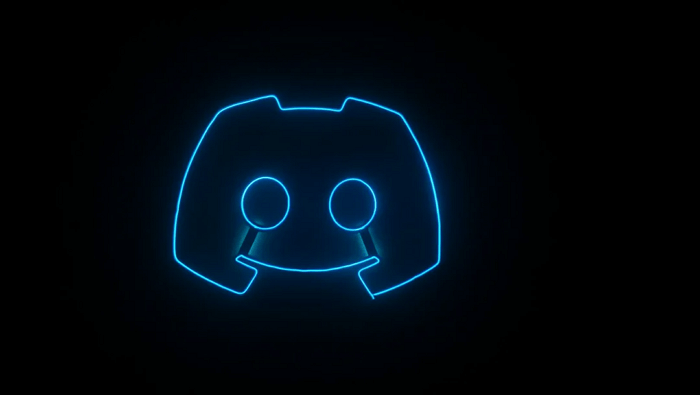
⭐Features
- Stream gameplay or any application from your PC or mobile device
- Private streaming with server members or friends only
- Voice chat integration while streaming
✅Pros
- Free to use
- No audience limit for private streams
- Great for small and close-knit audiences
- Low latency & minimal setup
❌Cons
- Limited to Discord users
- Requires Nitro for high-quality (1080p 60 FPS) streaming
Share this post to help new game streamers and viewers!
7. DLive
- Supported Devices: Windows, macOS, iOS, Android
- Price: Free to watch and stream
- Best for: streamers interested in blockchain-based rewards
Dlive is a blockchain-based live streaming platform that allows users to stream and watch live content while earning cryptocurrency rewards. Unlike traditional platforms like Twitch and YouTube Gaming, DLive uses a decentralized system powered by blockchain technology to reward streamers and viewers with LINO points or cryptocurrency.
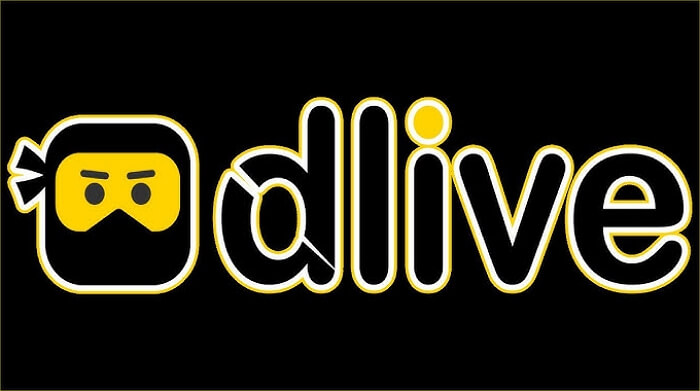
⭐Features
- Live streaming of gaming, IRL, and creative content
- Decentralized platform with cryptocurrency rewards
- Earn cryptocurrency like LINO Points (converted to crypto like BTT – BitTorrent Token)
- Interactive chat & donations from viewers' donations, subscriptions, or gifts
✅Pros
- Fewer revenue cuts for creators
- Blockchain rewards system
- No platform favoritism
- Various content categories, not just gaming
❌Cons
- Smaller audience than Twitch & YouTube Gaming
- Cryptocurrency-based systems can be complex for new users
- Limited monetization outside of crypto rewards
- Less mainstream popularity, making growth harder for streamers
Share this post to help new game streamers and viewers!
8. Bigo Live
- Supported Devices: Windows, macOS, iOS
- Price: Free to watch and stream
- Best for: social and entertainment content rather than hardcore gaming
Bigo Live is a live-streaming platform that allows users to broadcast live videos, watch streams, and interact with others in real time. Launched in 2016 by BIGO Technology, a Singapore-based company, Bigo Live has become popular worldwide, especially in Asia, the Middle East, and Latin America.

⭐Features
- Live streaming for gaming, lifestyle, and social interaction
- Virtual gifting system for viewers
- Multi-guest live rooms for streamers to invite multiple guests for group chats
- PK battles & challenges to compete with other streamers in real time
- Face filters & AR effects empower fun interactive features for creative streaming
✅Pros
- Large global audience makes it easier to gain followers
- Monetization through virtual gifts and rewards
- Interactive community with real-time chats, guest streams, and PK battles
❌Cons
- Focused more on social and entertainment content than gaming
- Being highly competitive makes gaining visibility require effort
- Some content moderation concerns due to a mix of casual and professional streamers
Share this post to help new game streamers and viewers!
9. Nimo TV
- Supported Device: Windows, iOS, Android
- Price: Free to watch and stream
- Best for: mobile gaming and esports streaming
Nimo TV is a global live-streaming platform focused on gaming, esports, and interactive content. Launched by Huya Inc. (a major Chinese game streaming company), Nimo TV has gained popularity in Asia, Latin America, and the Middle East, particularly for mobile gaming content.

⭐Features
- Live streaming for mobile and PC games like PUBG Mobile, Free Fire, Mobile Legends, and Valorant
- Interactive chat & virtual gifts from viewers' donations and stickers
- Esports tournaments & events feature live coverage of competitive gaming events
- Monetization through ads, donations, and sponsorships
✅Pros
- Strong focus on mobile gaming
- Growing global audience, especially in Southeast Asia, LATAM, and the Middle East
- Lower competition compared to Twitch and YouTube, offering better visibility for new streamers
❌Cons
- Smaller audience than Twitch & YouTube Gaming, limiting potential viewership
- Focuses mainly on mobile games, with less content variety for PC/console streamers
- Payout system can be complex, requiring streamers to meet earning thresholds
- Regional restrictions make some features available only in certain countries
Share this post to help new game streamers and viewers!
10. Rumble
- Supported Devices: Windows, PlayStation, Xbox, iOS, Android, smart TVs
- Price: Free to watch and stream
- Best for: independent creators looking for an alternative to YouTube
Rumble is a video-sharing and live-streaming platform considered an alternative to YouTube, focusing on free speech, independent creators, and less restrictive content moderation. Launched in 2013, Rumble has grown in popularity among gamers, vloggers, journalists, and content creators looking for an alternative to mainstream platforms.

⭐Features
- Live streaming & video uploads for creators to upload videos or go live
- Multiple monetization options through ads, subscriptions, and video licensing
- Revenue share with creators offers higher earnings potential for content owners
✅Pros
- Less censorship compared to mainstream platforms
- Growing audience, attracting creators from YouTube and Twitch
- Higher revenue share for creators
❌Cons
- Smaller audience compared to YouTube and Twitch
- Limited content discovery can be more complex due to a more minor recommendation system
- More niche-focused, with a higher number of political and independent content creators
Share this post to help new game streamers and viewers!
11. Facebook Gaming
- Supported Devices: Windows, macOS, Xbox, iOS, Android
- Price: Free to watch and stream
- Best for: Facebook users with an existing audience
Facebook Gaming, launched in 2018, competes with Twitch and YouTube Gaming, focusing on casual and mobile gaming streams. Meta, however, shut down its standalone gaming app in August 2022. Now, users need to go to the gaming tab in the main Facebook app to play and stream gameplay.

⭐Features
- Live streaming and instant games
- Monetize through ads, donations, and sponsorships
- Live chat & engagement with reactions and comments
✅Pros
- Integration with Facebook to be viewed by potential FB users
- Easy sharing to reach more viewers quickly
❌Cons
- Smaller user base compared with Twitch and YouTube Gaming
- Live streaming time limit of up to 8 hours for a live video session
Share this post to help new game streamers and viewers!
12. Nvidia GeForce Now
- Supported Devices: Windows, macOS, iOS, Android, smart TVs, Chromebooks, web browser
- Price: Free Plan (1-hour session); Priority ($9.99/month); Ultimate ($19.99/month)
- Best for: cloud gaming on low-end devices
GeForce NOW is a cloud gaming service that lets you stream and play PC games on almost any device, without needing high-end hardware. Instead of downloading and running games on your computer, GeForce Now streams them from NVIDIA’s powerful cloud servers.

⭐Features
- Stream high-end PC games on low-end devices without a gaming PC
- Supports 4K and 240 FPS gameplay (with Ultimate plan)
✅Pros
- No game downloads are needed to handle gameplay on the cloud
- Higher performance with fast internet
- No hardware issues like driver updates or GOU shortage
❌Cons
- Stable internet connection required
- Some games not supported, like competitive shooters
- Long update times needed for large game files
Share this post to help new game streamers and viewers!
13. Shadow
- Supported Devices: Windows, macOS, iOS, Android, smart TVs, VR devices
- Price: Shadow Discovery/Boost ($19.99/month); Shadow Power ($49.98/month)
- Best for: hardcore gamers or professionals who need more than just gaming
Shadow is a cloud gaming and computing service that provides users with a fully functional, high-performance Windows PC in the cloud. Unlike other game streaming services that only stream specific games, Shadow gives you remote access to an entire PC, allowing you to install and play any game or software as your own.
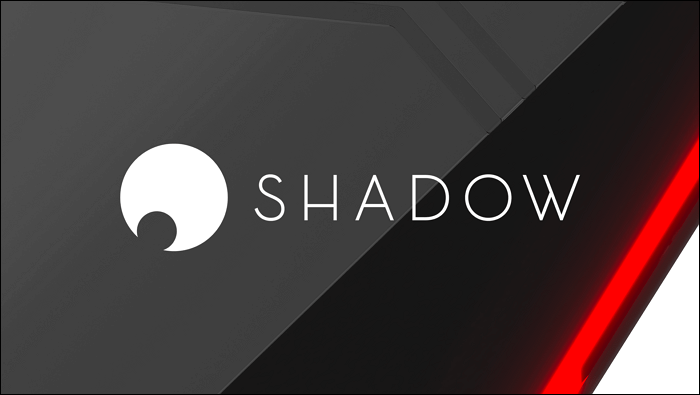
⭐Features
- Full Windows PC in the cloud
- Play any PC game, not limited to supported titles
- High-performance hardware for gaming and productivity
✅Pros
- Full PC access for gaming and software
- High-resolution streaming
❌Cons
- Require strong internet
- Potential latency in a fast-paced game
Share this post to help new game streamers and viewers!
14. X/Twitter Live
- Supported Devices: Windows, macOS, iOS, Android
- Price: Free to watch; streaming requires X Premium
- Best for: Twitter users with large numbers of followers
X Live, formerly Twitter Live, allows users to broadcast live streams, including gaming content, directly on X (formerly Twitter). While it's not a dedicated game streaming platform like Twitch or YouTube Gaming, content creators and esports teams use X Live to share gaming moments, updates, and live gameplay highlights.

⭐Features
- Live streaming directly one X
- Broadcast gameplay via third-party tools like OBS or Streamlabs
- Real-time audience engagement, which lets users comment, like, and retweet streams
- Monetization through subscriptions and ad revenue sharing
- Cross-promotion to share streams instantly on X
✅Pros
- Massive audience to help streamers reach more viewership
- Easy cross-promotion on Twitter
❌Cons
- Fast-paced and toxic environment
- Strict monetization rules require 1,000 subscribers & 4,000 watch hours in the last 12 months
- Limited community features with no custom emotes or subscriber badges
Share this post to help new game streamers and viewers!
15. GosuGamers
- Supported Devices: Windows, macOS, iOS, Android
- Price: Free to watch and stream
- Best for: esports fans and gamers looking for strategies
GosuGamers is a popular esports news and community platform that provides live coverage, rankings, and updates on competitive gaming. It focuses on significant esports titles like Dota 2, CS2, League of Legends, Valorant, and Mobile Legends.

⭐Features
- Live updates of Esports news & tournament coverage, matches, events, and standings
- Global team & player rankings for top teams and esports players
- Match predictions & community voting for fans to vote on match outcomes
- Esports streams & VODs to watch games via linked streaming platforms
✅Pros
- Free & accessible without a subscription required
- Fouse on esports
❌Cons
- No dedicated app, and only accessible via a web browser
- No official streaming platform, and it relies on third-party links for live streams
- Limited game variety and focuses mainly on popular esports titles, with fewer updates on smaller or emerging games
Share this post to help new game streamers and viewers!
16. Xbox Game Pass
- Supported Devices: Windows, Xbox, iOS, Android, smart TVs, web browsers
- Price: $10.99/month for console; $9.99/month for PC; $16.99/month for console/PC/cloud
- Best for: Xbox & PC players looking for cross-platform access
Xbox Game Pass is a gaming subscription service from Microsoft that provides access to hundreds of high-quality games for a monthly fee. It allows users to download and play games on Xbox consoles and PC, with new games added regularly, including day-one releases of Xbox exclusives.

⭐Features
- Access to hundreds of games
- Cloud gaming with Ultimate plan
✅Pros
- Day-one access to new games
- Cross-platform support
❌Cons
- Games may leave the library
- Not all games available on day one
Share this post to help new game streamers and viewers!
How to Record High-Quality Gameplay Live Streaming
Whether you are a gamer or viewer, you may need a free game recorder no lag to capture some footage. Once recorded these highlight creations, you can clip, edit, and share these videos to YouTube, TikTok, or other platforms to grow your audience.
EaseUS RecExperts offers a Game Mode to help users record gameplay smoothly.
⭐Key Features
- High-Quality Recording: support at least 1080p 60 FPS or higher for smooth gameplay.
- Low CPU & GPU Usage: optimized performance to avoid lag while gaming
- Multiple Output Formats: save recordings in MP4, MKV, or AVI for easy sharing
- Audio Recording: captures both game audio and microphone separately for editing flexibility
- Facecam & Overlays: add a webcam overlay for a picture-in-picture effect while streaming
- Multi-Screen & Region Capture: record full screen, a specific window, or a selected region
- No Watermarks & Time Limits: ensure high-quality, professional recordings without restrictions
- Editing Tools: basic trim, cut, and merge features to edit highlights quickly
- Customizable Hotkeys: quick start/stop recording and adjust settings easily
Download the EaseUS screen recorder to capture the game streaming you want!
Share this post to help new game streamers and viewers!
A Total Comparison
Choosing the right and biggest game streaming platforms depends on your goals, audience, and content type. From Twitch's massive community to Kick's creator-friendly revenue splits, there's a platform for everyone.
Use the comparison table below to make an informed decision.
|
Game Streaming Platforms |
Free or Paid |
Pros |
Cons |
|
Twitch |
FREE |
Large audience |
High competition |
|
YouTube Gaming |
FREE |
Better discoverability |
Strict monetization rules |
|
Kick |
Free Plan (watermark) |
Higher revenue |
Less audience |
|
Trovo |
FREE |
Better revenue |
Language barriers |
|
TikTok Live |
FREE |
Better algorithm |
Demanding streaming requirements |
|
Discord Live |
FREE |
Support private stream |
Limited to Discord users only |
|
DLive |
FREE |
Fewer revenue cuts |
Less audience |
|
Bigo Live |
FREE |
Interactive community |
Not focus on the game |
|
Nimo TV |
FREE |
Better monetization options |
Focus on mobile games |
|
Rumble |
FREE |
Less censorship |
Niche-focused |
|
Facebook Gaming |
FREE |
Integration with Facebook |
8-hour streaming time limit |
|
Nvidia GeForce Now |
Free Plan (1hour session) |
Higher performance |
Long update time |
|
Shadow |
$19.99/month |
Full PC access |
Strong internet dependency |
|
X Live |
X Premium |
Massive audience |
Toxic environment |
|
GosuGamers |
FREE |
Free & Accessible |
No dedicated app |
|
Xbox Game Pass |
From $10.99/month |
Cloud gaming |
Not all games available |
To record gameplay for long-term success, content growth, and monetization, we recommend EaseUS RecExperts for footage capture.
Best Game Streaming Platforms FAQs
This part will offer more questions and answers on game streaming PC, console, or mobile devices.
1. What is the most profitable live streaming platform?
Trovo, Kick, and YouTube offer higher revenue splits than Twitch.
2. How much does Twitch pay for 1000 views?
Twitch pays approximately $3.50 per 1,000 ad views.
3. How much does YouTube pay for 1 million views?
YouTube earnings vary based on factors like audience demographics and ad engagement. On average, creators earn between $1,840 to $3,060 per 1 million views.
EaseUS RecExperts

One-click to capture anything on screen!
No Time Limit, No watermark
Start Recording