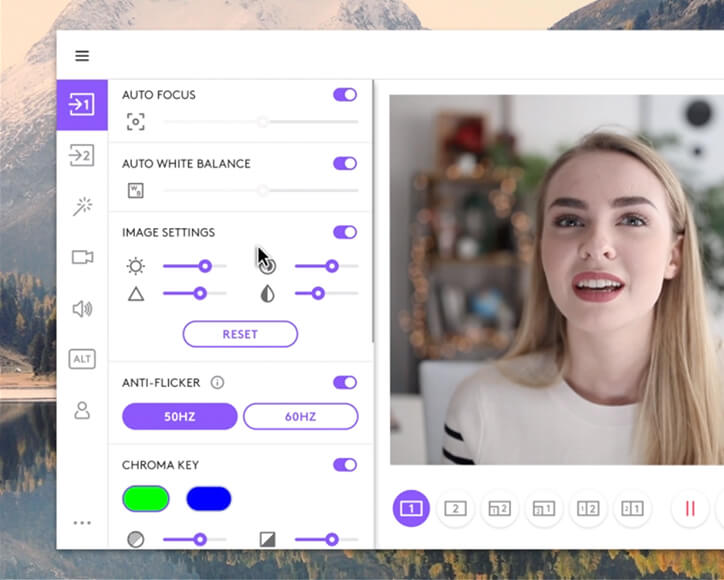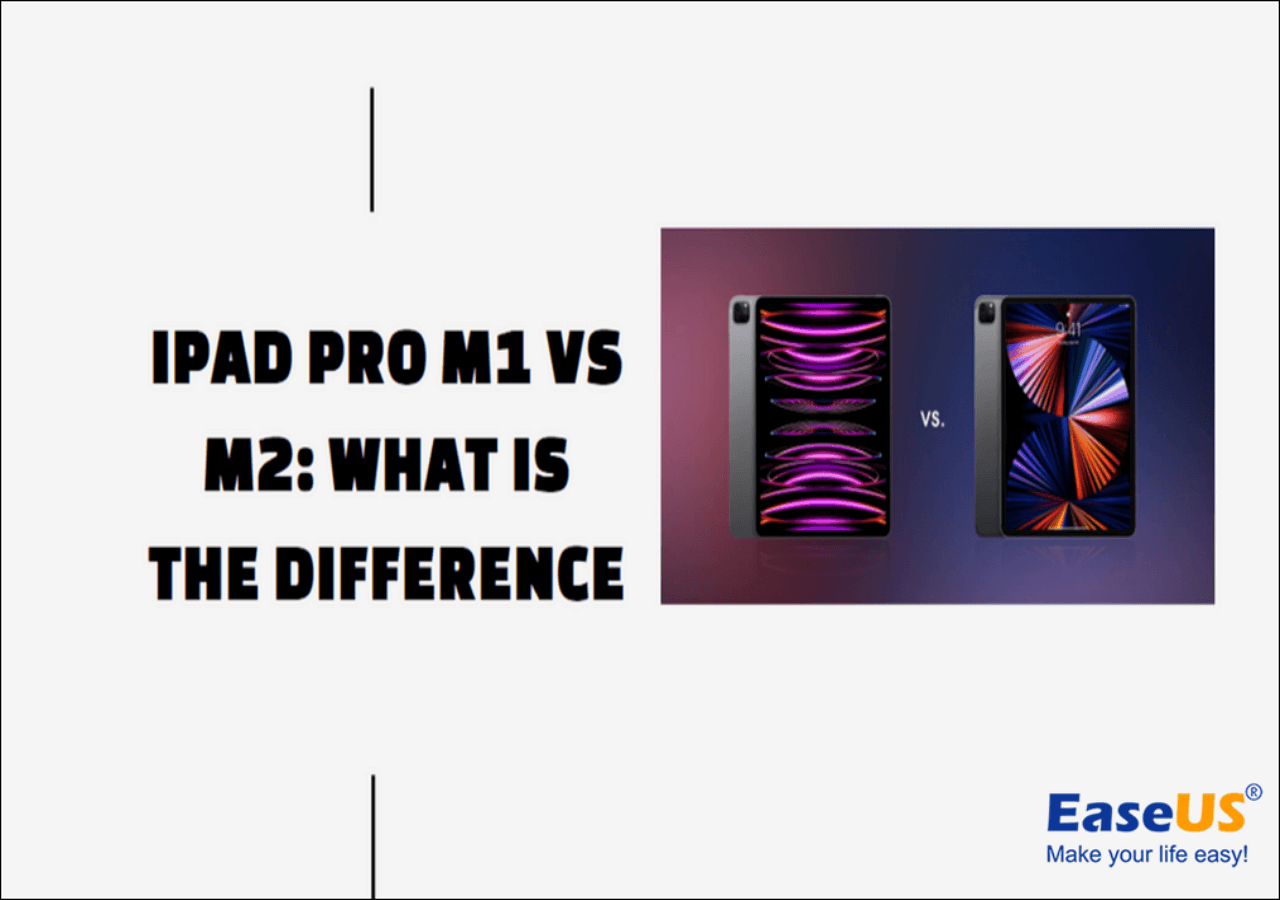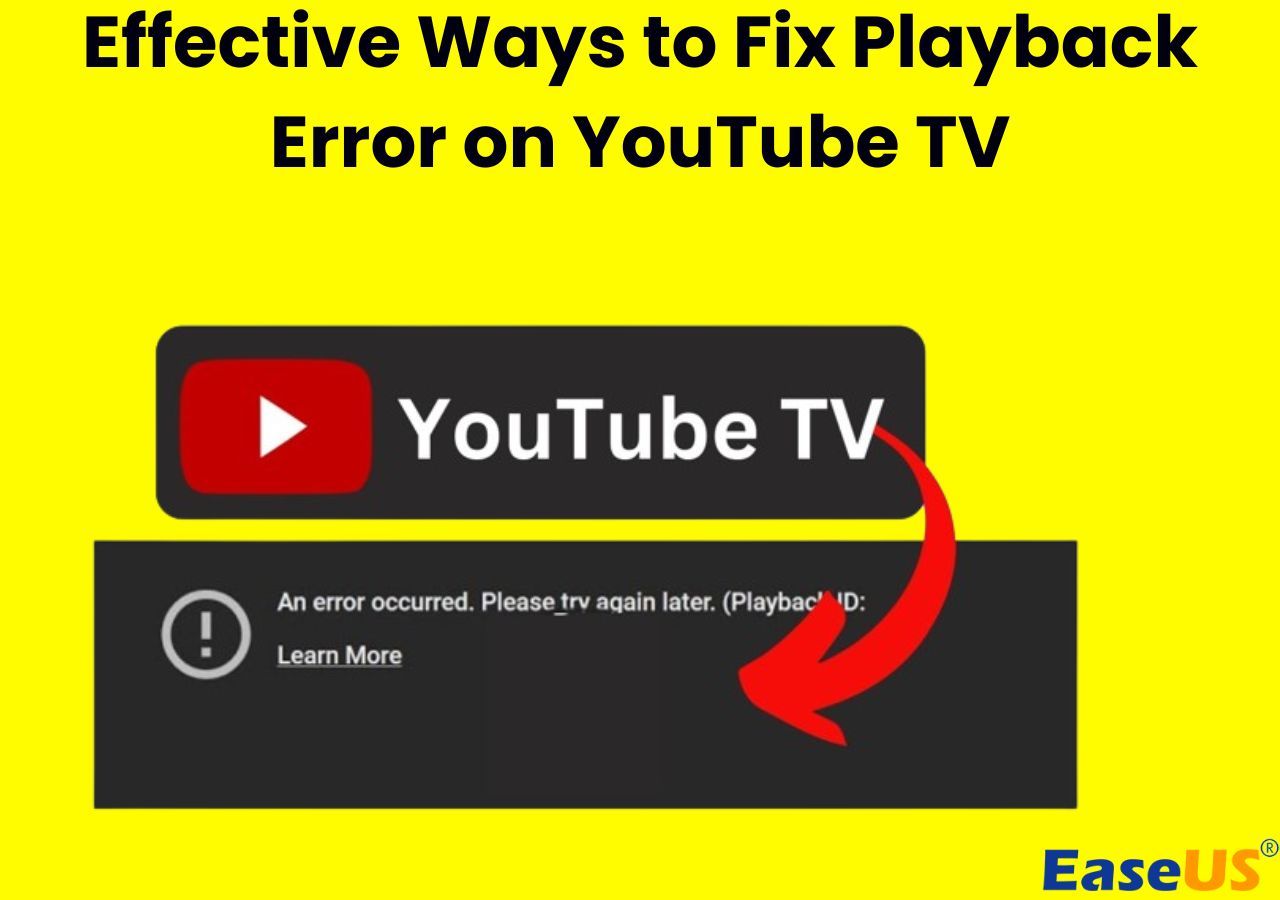-
![]()
Daisy
Daisy is the Senior editor of the writing team for EaseUS. She has been working in EaseUS for over ten years, starting from a technical writer to a team leader of the content group. As a professional author for over 10 years, she writes a lot to help people overcome their tech troubles.…Read full bio -
Jane is an experienced editor for EaseUS focused on tech blog writing. Familiar with all kinds of video editing and screen recording software on the market, she specializes in composing posts about recording and editing videos. All the topics she chooses …Read full bio
-
![]()
Melissa Lee
Alin is an experienced technical blog writing editor. She knows the information about screen recording software on the market, and is also familiar with data cloning and data backup software. She is expert in writing posts about these products, aiming at providing users with effective solutions.…Read full bio -
Jean is recognized as one of the most professional writers in EaseUS. She has kept improving her writing skills over the past 10 years and helped millions of her readers solve their tech problems on PC, Mac, and iOS devices.…Read full bio
-
![]()
Jerry
Jerry is a fan of science and technology, aiming to make readers' tech life easy and enjoyable. He loves exploring new technologies and writing technical how-to tips. All the topics he chooses aim to offer users more instructive information.…Read full bio -
Larissa has rich experience in writing technical articles. After joining EaseUS, she frantically learned about data recovery, disk partitioning, data backup, screen recorder, disk clone, and other related knowledge. Now she is able to master the relevant content proficiently and write effective step-by-step guides on various computer issues.…Read full bio
-
![]()
Rel
Rel has always maintained a strong curiosity about the computer field and is committed to the research of the most efficient and practical computer problem solutions.…Read full bio -
![]()
Gemma
Gemma is member of EaseUS team and has been committed to creating valuable content in fields about file recovery, partition management, and data backup etc. for many years. She loves to help users solve various types of computer related issues.…Read full bio
Page Table of Contents
0 Views |
0 min read
key Takeaways
- Many YouTubers may be confused about whether they should use a webcam to make YouTube videos. In fact, a webcam is good for making YouTube videos as webcams are a great option for beginners or those on a budget because they provide an easy-to-use and reasonably priced way to create YouTube videos.
- Their cost-effectiveness, live streaming compatibility, and simplicity of use make them a good place to start. But take into account elements like audio quality, low-light performance, and video quality. You might need to consider switching to more sophisticated settings as your channel expands for higher-quality productions.
This article will answer the question: is a webcam good for YouTube videos? Read this article now.
Is Webcam Good for YouTube Videos
The answer to the question: Is a webcam good for YouTube videos? Absolutely, yes. Many people may be beauty bloggers, food bloggers, or gaming bloggers. It is very necessary for them to record their face in the videos, which can help their fans know about real people, not AI robots.

In other words, it is better than voiceovers because it demonstrates to viewers that this new person is creating his own content, which deepens the link between the two of you. Viewers find it hard to trust someone whose face is hidden. Besides, there are some benefits of using a webcam to make YouTube videos.
- Cost-effectiveness: Compared to professional cameras, webcams are typically less expensive. A webcam could be a cost-effective choice if money is short.
- Simple to Use: Webcams are often plug-and-play devices, making setup and operation straightforward. This simplicity may be helpful to beginners who are not experienced with more complex camera settings.
- Live Streaming: If you plan to do live streaming on YouTube, a lot of cameras are designed with this functionality in mind. They can generate broadcasts of a high caliber.
You may be interested in:
Factors You Need to Consider
When you decide to choose a webcam to make YouTube videos, there are some important factors about a webcam you need to consider.
📺Video Quality: Webcams have different levels of video quality. For respectable image quality, look for a webcam with at least 720p or 1080p resolution. Even better video quality can be obtained from certain more expensive webcams.
📈Low Light Performance: Take into account how well a webcam performs in low light. Consider using a webcam with good low-light capabilities if you're recording in a poorly lit room.
🔊Audio Quality: Although webcams come equipped with microphones, their audio quality may not be the finest. You should consider purchasing an external microphone if audio is an essential component of your work.
🧩Versatility: Think about whether the webcam is portable and adaptable enough for various recording conditions if you intend to film footage outside of your standard setup.
Best Facecam Recorder: EaseUS RecExperts
Of course, if you do not want to buy webcam equipment, there is an alternative to webcam for you to consider: using webcam recording software. A great facecam recorder that works with both Windows and macOS is EaseUS RecExperts. Users can record the screen and the webcam at the same time.
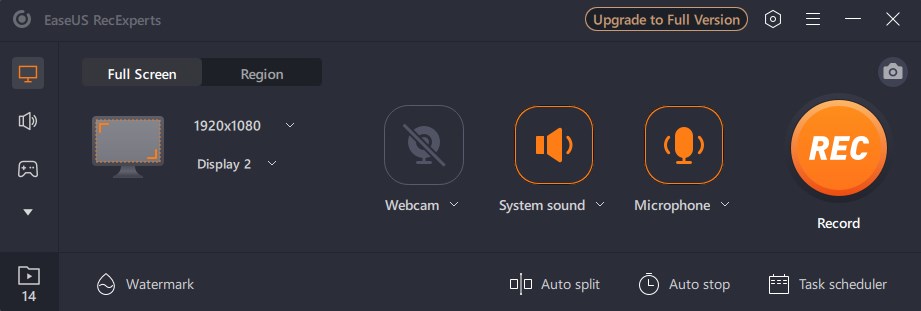
In addition, you have the option to record in a variety of resolutions—such as 1280*720—and select a background image to add interest or formality to your background. It is also a good YouTube audio grabber since you can record audio files with high quality, like a microphone and system sound. Additionally, you can record games without experiencing lag or a loss of frame rate. You can download this software to have a try!
- It is a webcam recorder
- It has a simple user interface and comprehensive recording functions
- Record Rust gameplay
- Record Webcam Video on Windows 11
If you find it helpful, you can share this passage with more people.
Conclusion
In a word, this article has talked about some benefits of using a webcam to make YouTube videos. Therefore, using a webcam is good for YouTubers to gain more fans and build more trust with viewers. Or you can choose to use an excellent screen and webcam recorder to help you make YouTube videos. You can download EaseUS RecExperts to have a try!
FAQs about Is Webcam Good for YouTube Videos
1. Is a webcam good for video recording?
While recording software is available, webcams are not designed to store audio and video recordings. To test out the process, it's recommended to start with a free webcam software choice.
2. Is it better to use a webcam or camera for streaming?
Do Webcams Make Better Streamers? If you're looking for a compact, easily operated camera that's economical, webcams work well for streaming. While some modern versions of webcams can still produce high-quality films, they will never be able to capture images as well as a DSLR. You won't, however, have as much influence over the video's appearance.
3. When should you use a webcam?
Users can take pictures, record videos, and engage in video calls with it. For laptop users who work remotely or frequently take part in online meetings or video conferencing, webcams are a crucial function.
EaseUS RecExperts

One-click to capture anything on screen!
No Time Limit, No watermark
Start Recording