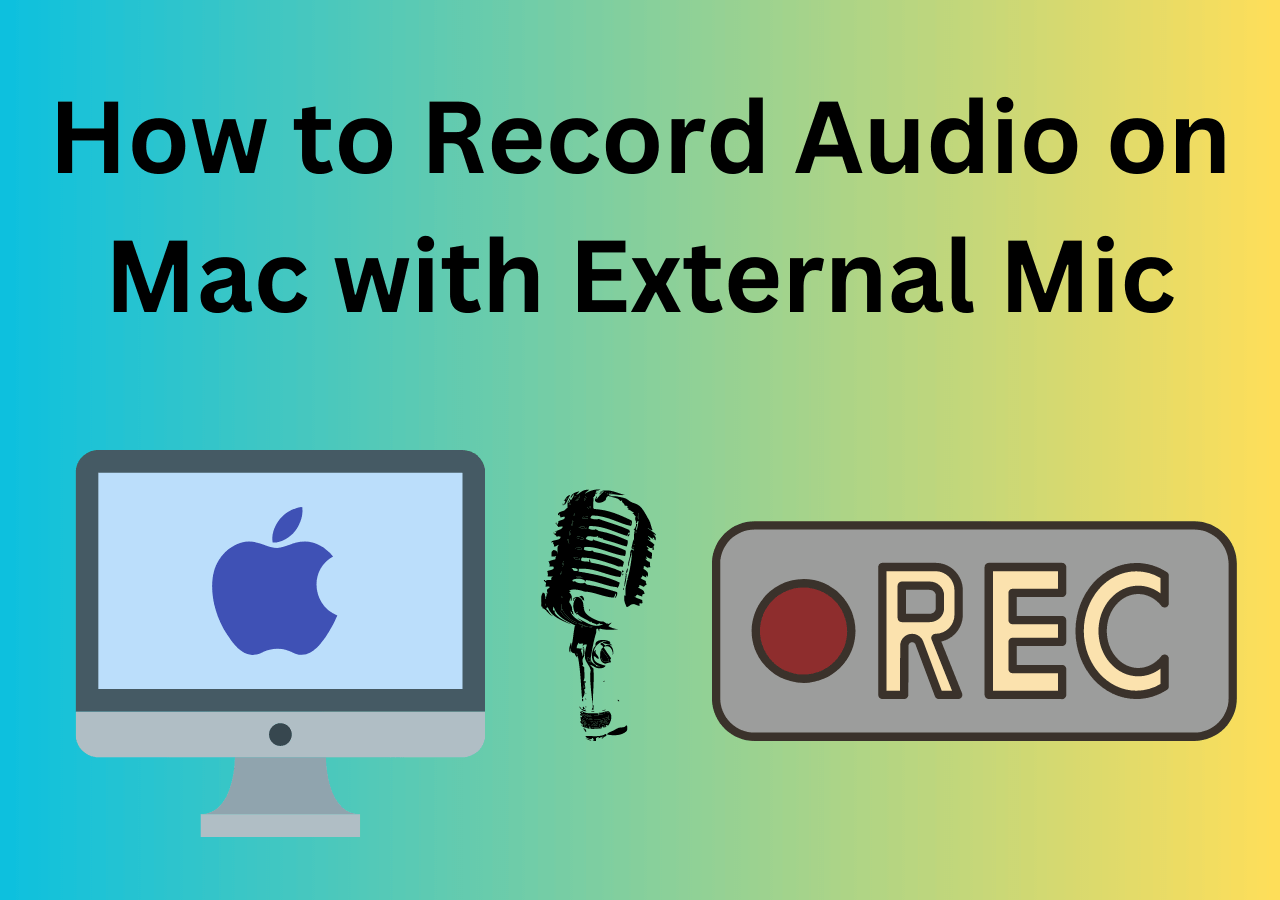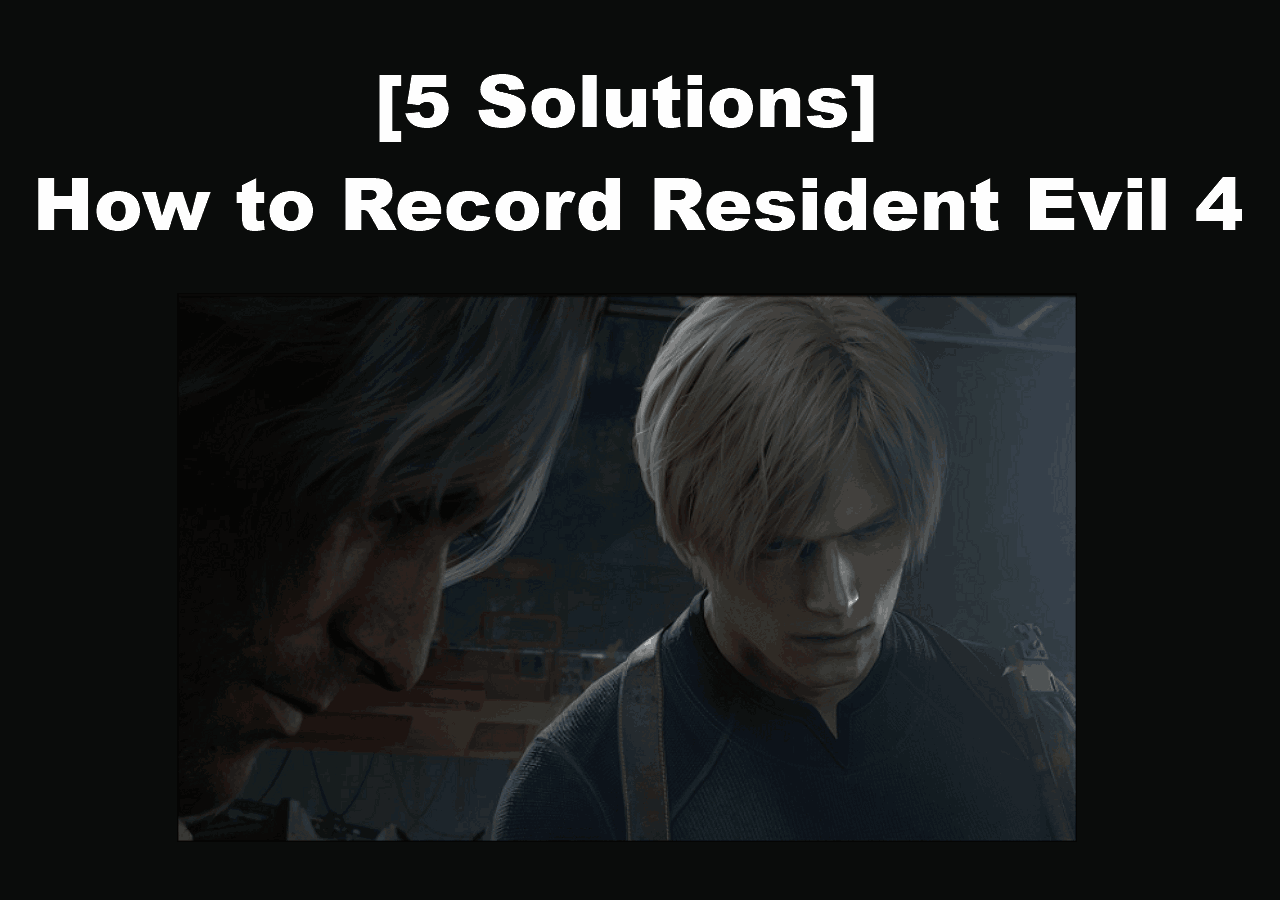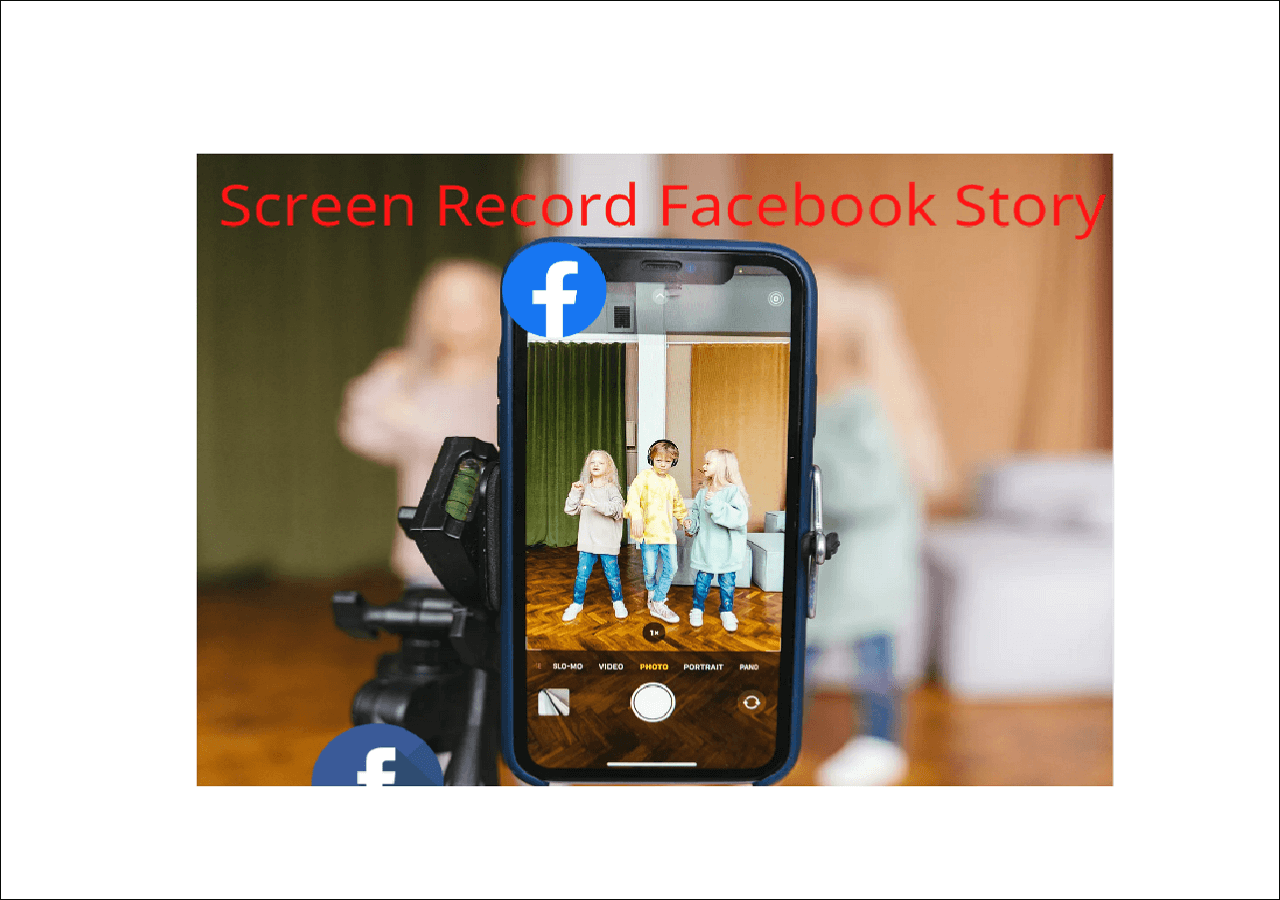-
![]()
Daisy
Daisy is the Senior editor of the writing team for EaseUS. She has been working in EaseUS for over ten years, starting from a technical writer to a team leader of the content group. As a professional author for over 10 years, she writes a lot to help people overcome their tech troubles.…Read full bio -
Jane is an experienced editor for EaseUS focused on tech blog writing. Familiar with all kinds of video editing and screen recording software on the market, she specializes in composing posts about recording and editing videos. All the topics she chooses …Read full bio
-
![]()
Melissa Lee
Alin is an experienced technical blog writing editor. She knows the information about screen recording software on the market, and is also familiar with data cloning and data backup software. She is expert in writing posts about these products, aiming at providing users with effective solutions.…Read full bio -
Jean is recognized as one of the most professional writers in EaseUS. She has kept improving her writing skills over the past 10 years and helped millions of her readers solve their tech problems on PC, Mac, and iOS devices.…Read full bio
-
![]()
Jerry
Jerry is a fan of science and technology, aiming to make readers' tech life easy and enjoyable. He loves exploring new technologies and writing technical how-to tips. All the topics he chooses aim to offer users more instructive information.…Read full bio -
Larissa has rich experience in writing technical articles. After joining EaseUS, she frantically learned about data recovery, disk partitioning, data backup, screen recorder, disk clone, and other related knowledge. Now she is able to master the relevant content proficiently and write effective step-by-step guides on various computer issues.…Read full bio
-
![]()
Rel
Rel has always maintained a strong curiosity about the computer field and is committed to the research of the most efficient and practical computer problem solutions.…Read full bio -
![]()
Gemma
Gemma is member of EaseUS team and has been committed to creating valuable content in fields about file recovery, partition management, and data backup etc. for many years. She loves to help users solve various types of computer related issues.…Read full bio
Page Table of Contents
0 Views |
0 min read
Zoom is a widely used platform in the modern workforce where attending professional meetings and relying on taking notes go hand in hand. However, users often question how I take notes during a Zoom meeting while maintaining attentive listening to avoid missing the details.
Since listening and typing simultaneously hinder the ability to be productive, an AI note taker for Zoom steps in to assist you in listening, interpreting, and jotting down meeting summaries.
However, not all AI note-taker apps for Zoom are worth using. Let's explore the best Zoom note-taking tools with their key features, reviews, pros, and cons to choose the proper AI note-taker.
Page Content:
- Free AI Note Taker for Zoom
- Best Zoom Note-taking App
- How to Choose A Proper AI Note Taker?
- AI Note Taker for Zoom FAQs
Free AI Note Taker for Zoom
If you are seeking a free AI note taker for Zoom to stay focused on your important meeting, EaseUS RecExperts must be your way to go. This all-in-one video conference recorder for Windows and Mac users helps you capture meetings from software like Zoom.
Moreover, you can access the note-taking capabilities through its AI Assistant tool. Its AI-powered speech-to-text technology lets you create a transcript of Zoom meetings within seconds. You can even transcribe your recorded video and audio files in the desired language with high accuracy.
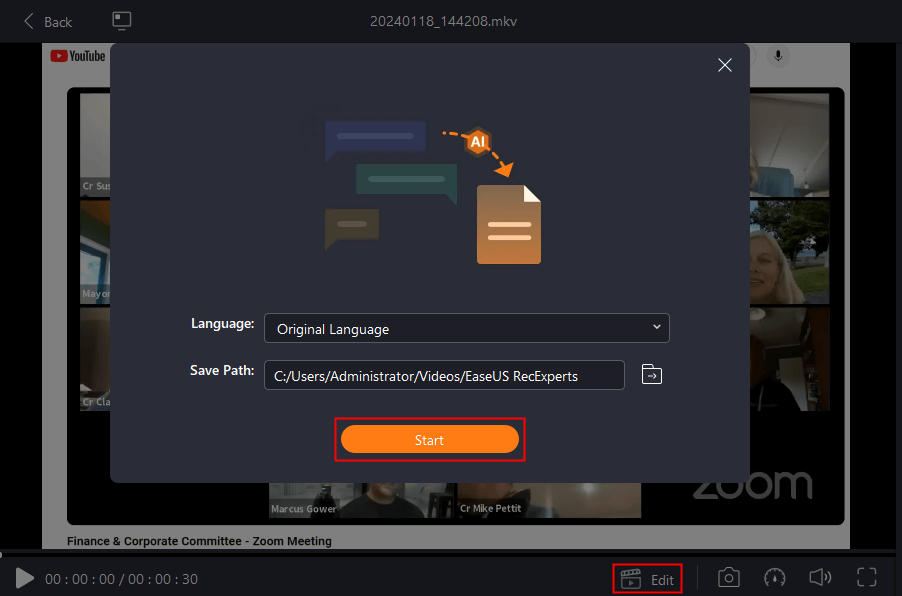
✅Pros:
- Offer a clean and intuitive interface
- Support over 16 transcription languages
- Provide live customer support online
❌Cons:
- No support for real-time transcriptions
- Offer limited transcription features
- 👨🎓Product Review
- EaseUS RecExperts isn't the cheapest screen recording software, but it boasts a wide range of features like 4k resolution, 60 fps recording, and audio capture. - from TechRadar
Let's share this post with others seeking the best AI note-taker for Zoom!
Best Zoom Note-taking App
Although EaseUS RecExperts is a comprehensive solution, below are some other great Zoom note-taking apps. Let's look at their detailed information:
1. Fathom AI Note Taker
Fathom is an AI meeting note taker that can help record Zoom audio and transcribe it, thus bringing short summaries. It saves automatically generated notes in your database to access them whenever you want. You can also highlight the crucial points with a single click for referral purposes. It even lets you connect with SalesForce and Hubspot CRMs.

✅Pros:
- Offer quick and concise transcript delivery
- Compatible with Microsoft Teams and Google Meet
- Let you use these notes on Google Docs and Gmail
❌Cons:
- Need to download the desktop version
- Slow customer support
- 👨🎓Product Review
- Love Fathom is probably the fastest tool for recording client calls and sharing transcripts! - from Product Hunt
2. Fireflies AI Note Taker for Zoom
Fireflies is an AI note taker for Zoom users that assists in recording audio and video meetings, understanding what is spoken, and then transcribing & summarizing for your ease. It is also compatible with almost 50 productive apps, video conferencing, and dialers. You can get the transcription in 30+ languages. It even lets you review the meetings and share the audio snippets with other team members.

✅Pros:
- Easy and quick to install & collaborate
- Offer AI extensions to create & edit notes
- Support API for custom integrations
❌Cons:
- It was a bit difficult to make it work at first
- Transcription quality is not amazing
- 👨🎓Product Review
- I've used Fireflies to take notes during qualitative research projects and daily meetings. The call transcription is faster and more accurate than other platforms I've tried. I also like the meeting summary & action items. - from G2
3. Notta
If you are looking for an advanced AI note-taker for Zoom, Notta is the ultimate solution. This Otter.ai alternative aids you in jotting down notes and remembering the key points from the long meetings held on Zoom, Notion, Google Meet, MS Teams, etc. You can get the transcription in real time, which can be edited and shared with colleagues. It even allows searching for specific keywords in the meeting notes.

✅Pros:
- Work on Android, iOS, Web, and Chrome
- Support 100+ languages for transcription
- Export output in SRT, PDF, DOCX, and TXT
❌Cons:
- Limited functionalities in the free version
- There is no availability of human transcription
- 👨🎓Product Review
- It's a fantastic app for transcription, especially when I upload my audio files and let the app transcribe for me. - from Google Play
4. Otter.ai
Otter.ai is an efficient note-taking app capable of recording online meetings and transcribing interviews, lectures, etc. Its automatic dictation technology creates detailed notes, along with identifying the speaker, picking out important words, making summaries, and editing collaboratively with the team members. You can also schedule it to take notes if you can't attend a meeting.

✅Pros:
- A convenient mobile app for real-time transcription
- Let you import and transcribe recorded audio files
- Help you highlight, comment, and revise the notes
❌Cons:
- Transcribe only in English
- Limited integration features
- 👨🎓Product Review
- Efficient backup to call/meeting notes. Works well on mobile for recording & playback; you may want something bigger for interrogating recordings. - from Software Advice
5. Read AI
Another AI note-taking tool to make your meetings effective and efficient is Read. Its cutting-edge technology helps you generate transcription by highlighting essential parts. It also lets you join meetings and send you summaries automatically later. You can also enjoy the exciting features of video playback with highlights, action items, and a Workspace for teamwork & keeping a check on meeting trends.

✅Pros:
- Help you save time by making short notes
- Organize key takeaways into various categories
- Offer a smooth experience to Zoom users
❌Cons:
- Its free version is only for 7 days
- It may not protect your personal information, so keep it safe
- 👨🎓Product Review
- I have uninstalled it, but it keeps adding to my every meeting. Don't know why. Please let me know how to stop it and completely remove it. - from Microsoft AppSource
6. Happy Scribe
For those who need to record long meetings on Zoom regularly and write down their notes later, Happy Scribe will be a good choice. It helps you transcribe your recorded speech automatically through AI or manually via professionals for high accuracy. You can also convert the transcriptions to subtitles for videos in SRT format. It even lets you edit the Zoom AI transcription using its text editor.

✅Pros:
- Integrate well with apps like YouTube
- Help you identify the speakers as well
- Keep your data safe and protected
❌Cons:
- Transcription requires editing and proofreading
- There is no way to eliminate unwanted outside noises
- 👨🎓Product Review
- A transcription service that walks the walk rather than making nebulous claims about how good it is. Tons of languages, efficient processing, good results, and sensible pricing make for a winning combination. - from TechRadar
7. Avoma
If you are looking for an AI note taker for Zoom that is specialized for sales and customer success teams, Avoma should be your way to go. It not only takes notes but also creates a things-to-do list. You can also integrate it with CRMS and calendar tools to work with your schedule and customer information. It even provides collaborative note editors and agenda templates.

✅Pros:
- Offer comments, snippets, and playlists
- Provide insights with its conversation intelligence
- Help you discover key points using specific words
❌Cons:
- Not suitable for personal use
- Support transcription only in English
- 👨🎓Product Review
- The ability to automatically document all of our company's internal and external calls has changed how we do business. Our sales process has improved 10x. It simply pulls up the transcript and integrates nicely with our CRM system. - from G2
8. Rev
Rev is an amazing note-taking app for iOS, Android, and Online users. It lets you record audio calls through a mobile app and provide real-time transcription. You can also transcribe the recorded audio and video files. Its other features include speaker identification and editing & exporting notes. Due to its compliance with ADA and FCC, it ensures the safety and confidentiality of your files.

✅Pros:
- Offer human professionals for better quality
- Let you import recordings from the device & cloud
- Support over 15 languages to transcribe
❌Cons:
- Capable of integrating only with Zoom
- Email and live chat customer support is slow
- 👨🎓Product Review
- Rev is a versatile transcription service for occasional users and those who transcribe many hours of audio. You can choose between quick automated transcriptions and human-written ones when accuracy is paramount. - from PCMag
9. Gong
Gong proves to be the best AI assistant for Zoom transcription and sales coaching as it offers patterns and actionable insights by accurately analyzing sales calls or meetings. So, you can improve customer interactions with its advanced analytics. It also integrates seamlessly with MS Teams and other conferencing platforms. You can achieve 85% transcription accuracy and even generate live video captions.

✅Pros:
- User-friendly website with a simple interface
- Support for multiple transcription languages
- Prevent transcription errors with AI speech-to-text model
❌Cons:
- It does not offer keyword identification
- No free trial is available
- 👨🎓Product Review
- Excellent. I would give up just about any other tool in our GTM-specific stack before I gave up Gong. - from Software Advice
10. InqScribe
Are you looking for a simple and efficient AI note taker for Zoom with a straightforward interface? InqScribe is the best solution. It generates the transcriptions by identifying the speech patterns in the meetings. You can upload the audio/video files or paste the URL to complete the transcription. Later, you can effortlessly make changes to the notes text.

✅Pros:
- Offer web and mobile app versions
- Compatible with Premiere, Final Cut Pro, etc.
- Support keyboard controls for easy accessibility
❌Cons:
- Limitations in the free version
- Lack of advanced features
- 👨🎓Product Review
- A powerful and easy solution to analyze multimedia files to transcribe, annotate, and create subtitles for an enhanced video experience. - from Softpedia
11. Chorus
Chorus by ZoomInfo is a valuable AI tool for sales calls and meetings to record, transcribe, and analyze business conversations in real time and make notes. It also offers translation services for emails to track sales indicators. It can join your online meetings to capture screen shares and conversations. You will get high-accuracy transcripts, which can be leveraged for email follow-ups and CRM updates.

✅Pros:
- Help you identify key points with its transcript
- Offer speaker identification and action events
- Let you create small call snippets to share
❌Cons:
- The transcription is not always accurate
- Sometimes, it inconsistently joins calls
- 👨🎓Product Review
- Chorus records and transcribes our sales calls and pulls out pertinent information we can use to propel potential customers through the sales process. - from TrustRadius
How to Choose A Proper AI Note Taker?
Let's look at the several standards to consider when choosing a good AI note-taker for Zoom. You need to select the tool that satisfies most of your needs effectively.
🔥Ease of Use: The best Zoom AI note taker should be user-friendly with intuitive controls and a simple interface so everyone can make it work without hassle.
🔥Integration with Zoom: Opt for a tool that can sync well with Zoom, CRM, calendars, etc., thus ensuring easy setup and smooth AI transcription.
🔥Multilingual Support: Consider whether the app supports multiple languages or at least the language in which you want to get the transcription.
🔥Real-Time Transcription: It would be a plus point if the AI note taker could transcribe your meetings in real time. You can achieve instant meeting notes to keep up with the conversation.
🔥High Accuracy: Since transcription is what you want to achieve, your chosen application should note down accurately what was said in the meeting.
🔥Security and Privacy: Your meeting notes may have any secret stuff. Hence, note-taking apps must maintain the security and privacy of your data.
🔥Customer Support: It's preferable to select an app that offers various modes of quick online customer support other than only email.
🔥Cost: Looking for a free AI note taker for Zoom is better, but you might face some limitations. In this scenario, always consider the transcription limitations.
After considering the elements above, we suggest you download the AI note-taker from the button below.
AI Note Taker for Zoom FAQs
1. Does Zoom have an AI note-taker?
Yes, Zoom not only allows manual note-taking but also offers an AI assistant, Notetaker. It helps you take notes, transcribe, and give users a summary of each discussion in the meeting.
2. What is the best note-taker for Zoom?
EaseUS RecExperts is considered the best AI note-taker for Zoom meetings because of its AI Assistant, which assists you in transcribing audio or video recordings into the desired language.
3. Is there a way to take notes in Zoom?
You can use the AI built-in Zoom assistant, Notetaker, or manual note-taking. Other third-party applications are also available, such as Fathom, Fireflies, Otter.ai, Notta, Happy Scribe, Avoma, and more.
Conclusion
Taking notes on Zoom has become a piece of cake with AI tools that can listen and make short notes. This post has provided the 12 best Zoom note-taking tools. However, EaseUS RecExperts is highly recommended.
This best AI note taker for Zoom helps you record Zoom meetings and converts them into text in various languages with high accuracy. Let's download this software to boost productivity with limitless recording and transcription capabilities.
EaseUS RecExperts

One-click to capture anything on screen!
No Time Limit, No watermark
Start Recording