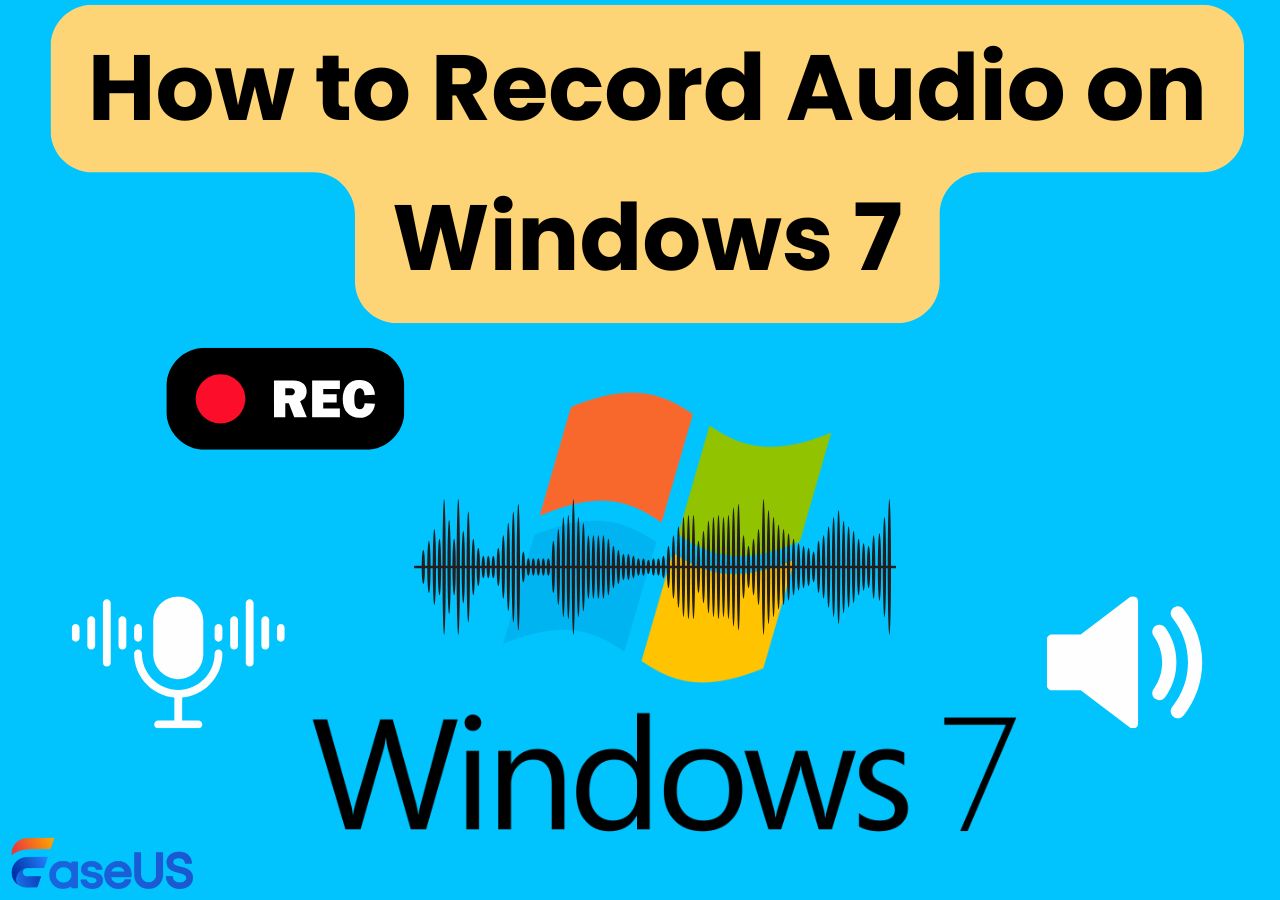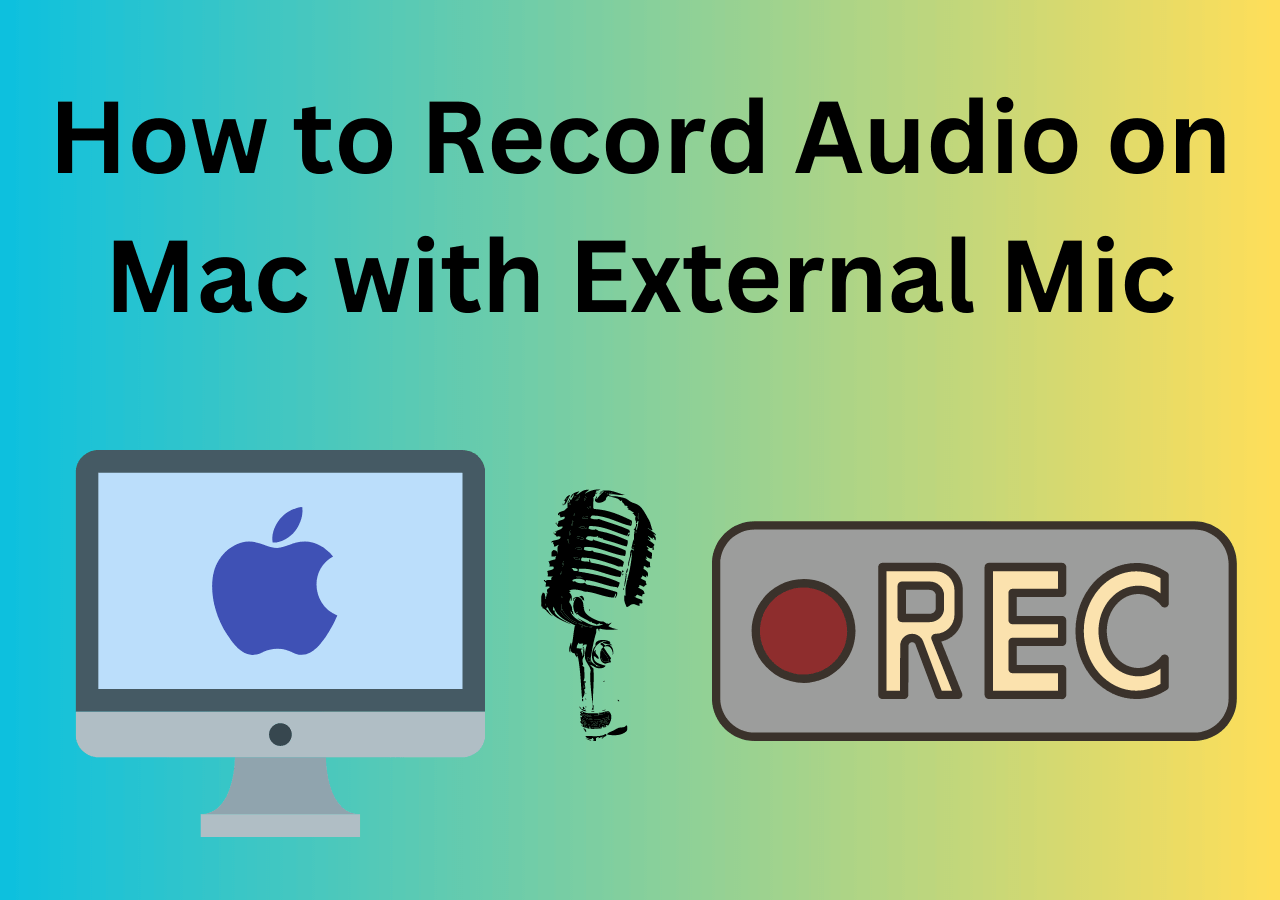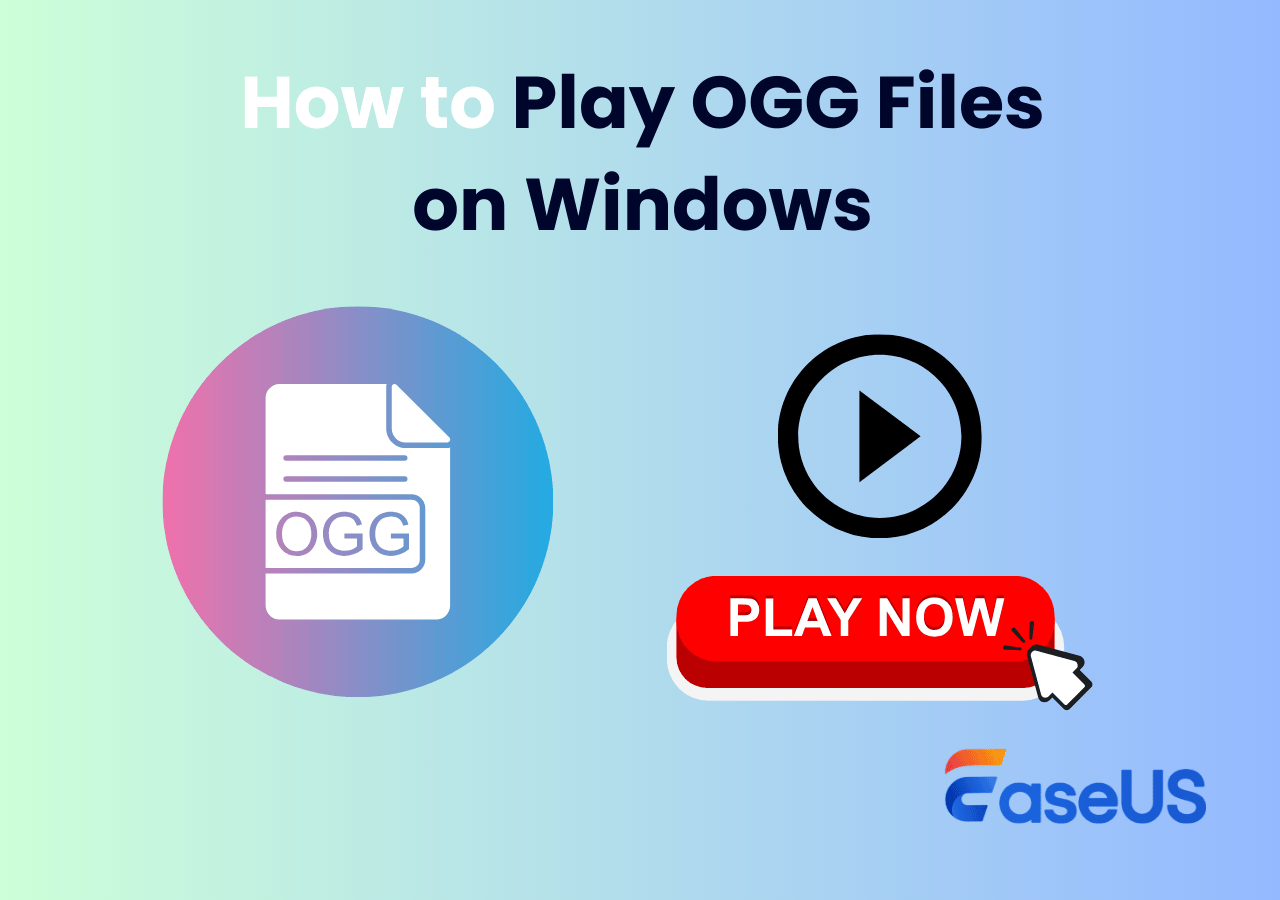-
![]()
Daisy
Daisy is the Senior editor of the writing team for EaseUS. She has been working in EaseUS for over ten years, starting from a technical writer to a team leader of the content group. As a professional author for over 10 years, she writes a lot to help people overcome their tech troubles.…Read full bio -
Jane is an experienced editor for EaseUS focused on tech blog writing. Familiar with all kinds of video editing and screen recording software on the market, she specializes in composing posts about recording and editing videos. All the topics she chooses …Read full bio
-
![]()
Alin
Alin is an experienced technical blog writing editor. She knows the information about screen recording software on the market, and is also familiar with data cloning and data backup software. She is expert in writing posts about these products, aiming at providing users with effective solutions.…Read full bio -
Jean is recognized as one of the most professional writers in EaseUS. She has kept improving her writing skills over the past 10 years and helped millions of her readers solve their tech problems on PC, Mac, and iOS devices.…Read full bio
-
![]()
Jerry
Jerry is a fan of science and technology, aiming to make readers' tech life easy and enjoyable. He loves exploring new technologies and writing technical how-to tips. All the topics he chooses aim to offer users more instructive information.…Read full bio -
![]()
Rel
Rel has always maintained a strong curiosity about the computer field and is committed to the research of the most efficient and practical computer problem solutions.…Read full bio -
![]()
Gemma
Gemma is member of EaseUS team and has been committed to creating valuable content in fields about file recovery, partition management, and data backup etc. for many years. She loves to help users solve various types of computer related issues.…Read full bio -
![]()
Shelly
"I hope my articles can help solve your technical problems. If you are interested in other articles, you can check the articles at the bottom of this page. Similarly, you can also check my Twitter to get additional help."…Read full bio
Page Table of Contents
0 Views |
0 min read
Seeking for audio player open source to play various audio formats on Windows, Mac, Linux, iOS, and Android? This guide offers the top 8 free and open-source audio players for playing music, blogs, audiobooks, and other audio files on your devices.
| Item. | OS | Rating |
| EaseUS RecExperts | Windows and Mac | 4.7⭐ |
| 1. VLC Media Player | Windows/macOS/Linux/Android/iOS | 4.5⭐ |
| 2. Audacious | Windows/macOS/Linux | 4.5⭐ |
| 3. Clementine | Windows/macOS/Linux | 4.7⭐ |
| 4. Moosync | Windows/macOS/Linux/Android | 4.0⭐ |
| 5. BloomeeTunes | Windows/Linux/Android | 4.4⭐ |
| 6. Kodi |
Windows/Linux/Android/Raspberry Pi/webOS/macOS/iOS/tvOS |
4.5⭐ |
| 7. Vinyl Music Player | Android | 3.8⭐ |
| 8. MusicPlayer2 | Windows | 4.5⭐ |
You may also like: 7 Best Open Source Video Players
Advanced Audio Player for Windows And Mac
Although EaseUS RecExperts is well known as a professional screen recorder, it's also an excellent video and audio player. With it, you can playback multiple audio format files without losing quality. Besides, users can easily manage the files or adjust playback speed from 0.5X to 2X as needed.
EaseUS RecExperts
- Drag and drop the audio file into the player to start playback.
- Support various audio formats including MP3, AAC, FLAC, OGG, etc.
- Export text from audio with its AI Assistant function.
- Trim, cut, or easily add the audio file to the video.
1. VLC Media Player
VLC Media Player is a free and open-source, portable, cross-platform media player. It’s suitable for multiple operating systems and devices. It supports various audio and video formats, including DVD, audio CD, VCD, and various streaming protocols. Provides advanced features such as adjusting volume, playlist, screenshot, subtitle support, etc.
- Totally free and has no ads
- Music player for Windows 10/11, Mac, and mobile phones
- Friendly user interface and simple operation
- MP3, OGG, WAV, FLAC, AAC, etc.
- Powerful and supports a variety of advanced functions
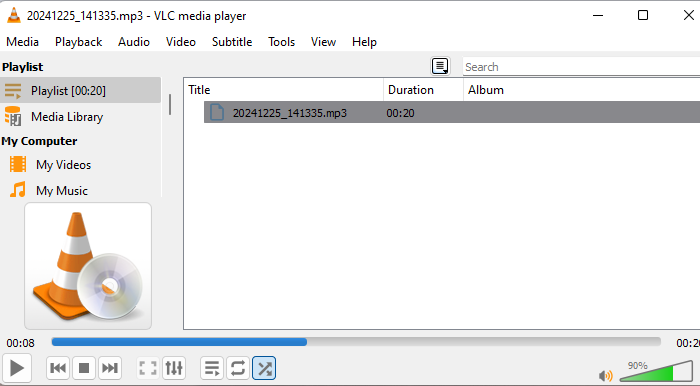
You may also like: How to Record Audio with VLC Media Player & VLC Alternatives
2. Audacious
Audacious is a free and straightforward open source music player that provids a music library search function. It is focused on high audio-quality playback. It supports drag and drop of folders and individual song files, allowing users to create and edit custom playlists.
- Supports CD playback and Internet music streaming.
- Built-in gapless playback feature.
- Comes with plugins for lyrics acquisition and VU meter display.
- Built-in graphic equalizer and audio effects to adjust dynamic range.
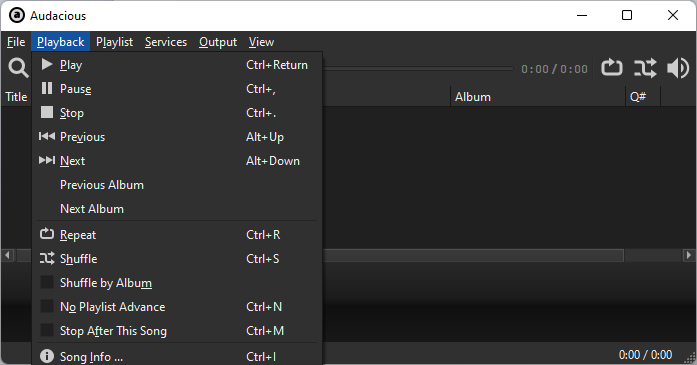
Share this guide about open-source audio player with others.
3. Clementine
Clementine is an easy-to-use multiplatform open source music player and library organizer, offering a smooth music playback experience. It can automatically scan local music files and create and manage music libraries. With it, you can also listen to thousands of internet radio stations and podcasts worldwide. Clementine is one of the ideal choices for music lovers.
- MP3, FLAC, OGG, etc.
- Automatically download and display lyrics.
- Supports drag-and-drop operation for easy adding and sorting of songs.
- Supports remote control of player via smartphone or tablet.
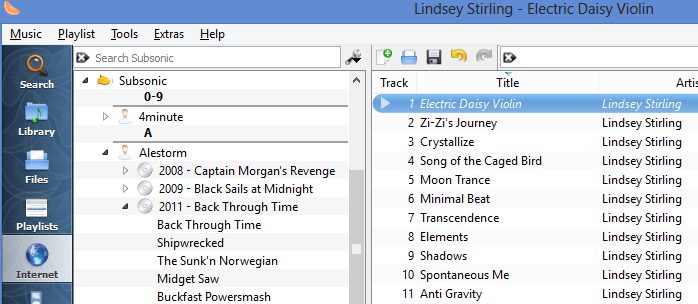
4. Moosync
Moosync, as another cross-platform open source music player, supports seamless integration with multiple services such as Spotify, YouTube, and LastFM, enabling one-stop music enjoyment without any advertising interference. With this customizable desktop music player, you can play audio files on your device with ease.
- Adopt a modern UI interface design and can upload or design custom themes.
- Get recommended songs directly from Spotify, YouTube and Last.fm.
- Support playing local audio files and online music.
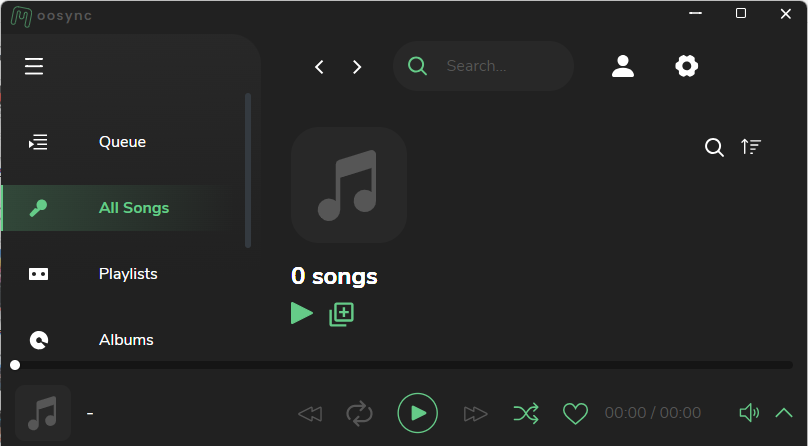
5. BloomeeTunes
BloomeeTunes is a lightweight and open-source music app offering ad-free tunes from multiple sources. The application is designed to be lightweight and take up little space. It can capture music streaming from platforms like YouTube and Jio Saavn.
- Create and share a personalized playlist
- Enjoy your music library offline
- Automatically stop playing music with a sleep timer
- Get music recommendations and build customized playlists with AI Powered
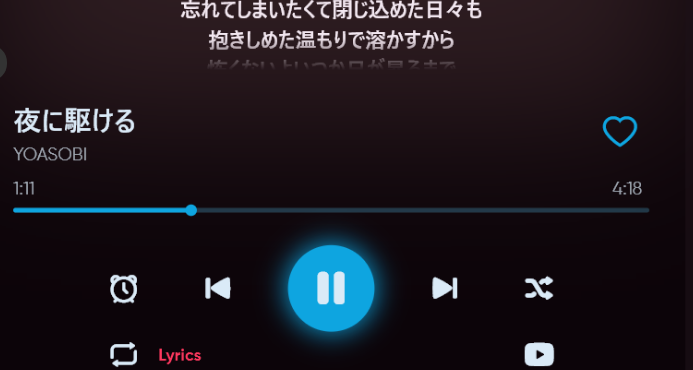
Share this guide about open-source audio player with others.
6. Kodi
Kodi is one of the open-source software for audio playback developed by the XBMC Foundation. Besides, you can play any kind of media like music, podcasts, movies, and other media files from local or network storage. Its plug-ins are available that provide various extended functionality, including access to content from online services such as YouTube, Pandora Radio, SoundCloud, and more.
- Wide range of media formats supported, such as MP3, OGG, MP4, WMV, MKV.
- Designed for network playback, it supports multiple network protocols, such as HTTP/HTTPS, SMB, AFP, WebDAV, etc.
- Support playlist and slideshow functions, weather forecast functions and various audio visualization effects.

7. Vinyl Music Player
It is a free, open source and cross-platform multimedia player designed for Android users, supporting a variety of multimedia files and streaming protocols. More importantly, all its Pro features are free.
- Adopts Material Design style and has a beautiful interface.
- Have active community support.
- Supports folder browsing, sleep timer, tag editor and other functions.
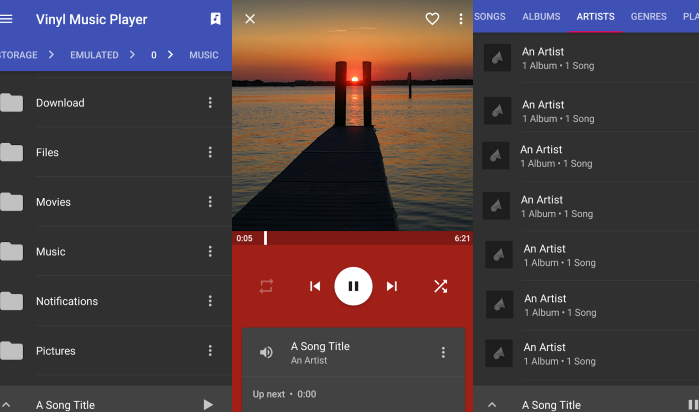
8. MusicPlayer2
MusicPlayer2 is a feature-rich open source audio player that supports multiple audio formats and provides rich features, such as lyrics display, format conversion, spectrum analysis, etc. It includes media library management function and can add multiple folders to store music.
- Support MP3, OGG, WAV, FLAC, etc., and can convert
- Support lyrics sync, display, online download, and editing.
- Support sound effect settings, including equalizer and reverb effects.
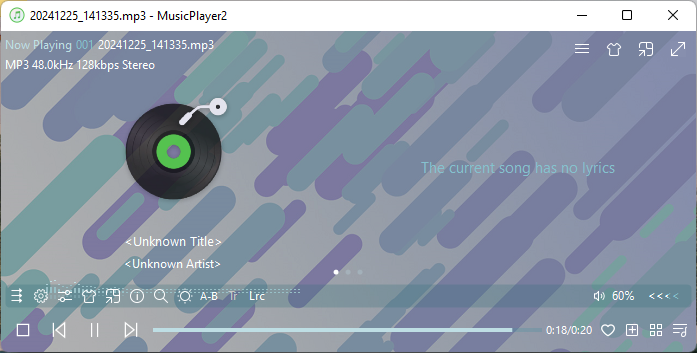
Share this guide about open-source audio player with others.
Conclusion
You can choose the suitable open source audio player from this guide to play multiple audio formats. Also, EaseUS RecExperts is highly recommended as a powerful screen recorder and advanced media player. Click the button below to download it.
Audio Player Open Source FAQs
1. Is VLC good as a music player?
Although it is well-known as a video player, it also works well for playing music. VLC supports various audio formats, including MP3, FLAC, OGG, WAV, etc. VLC features a built-in equalizer, playlist support, and album cover display to ensure seamless album listening.
2. What is the lightweight audio format?
Lightweight audio formats usually refer to audio formats with small file sizes and high compression efficiency. Common MP3, OGG, AAC, etc. are all lightweight audio formats.
EaseUS RecExperts

One-click to capture anything on screen!
No Time Limit, No watermark
Start Recording