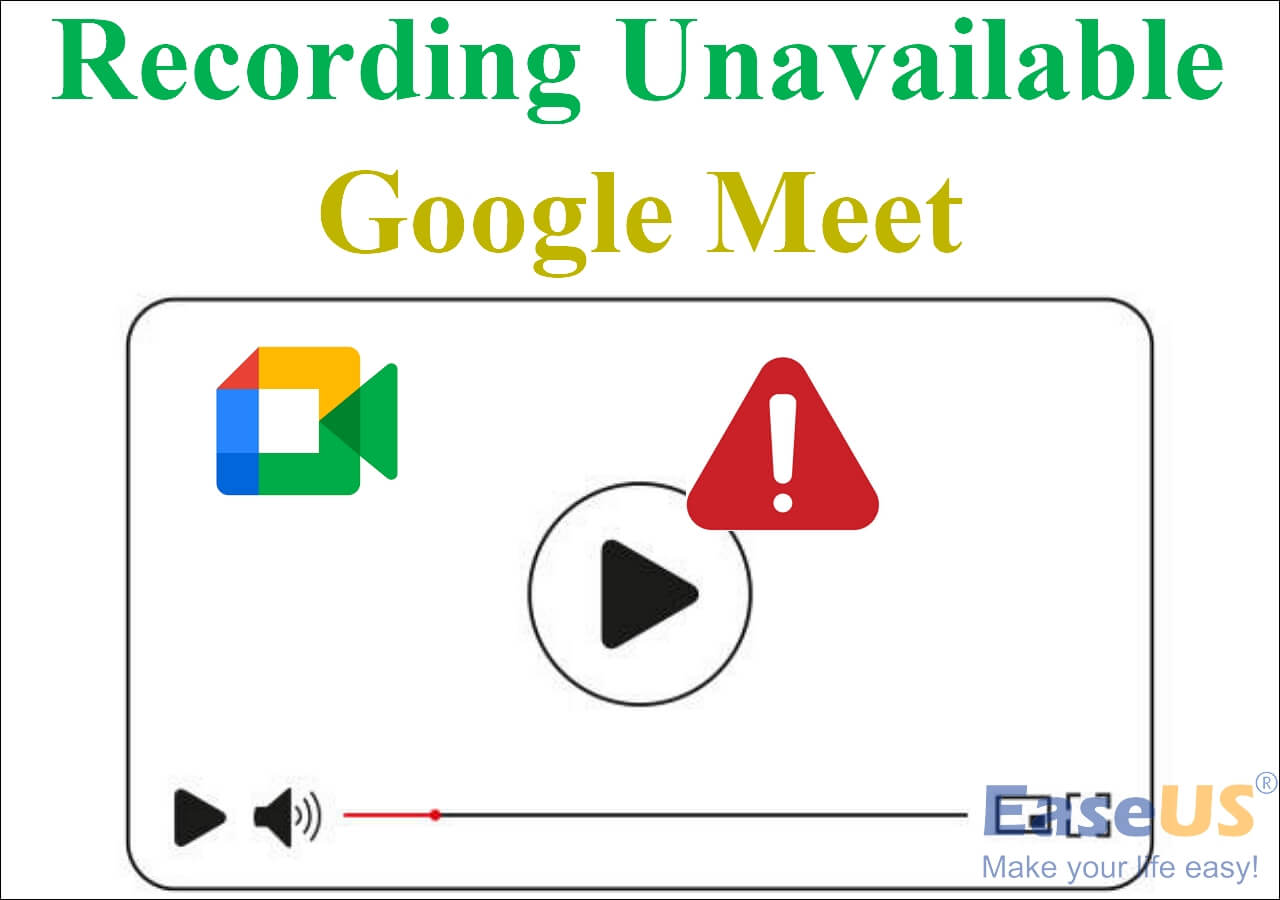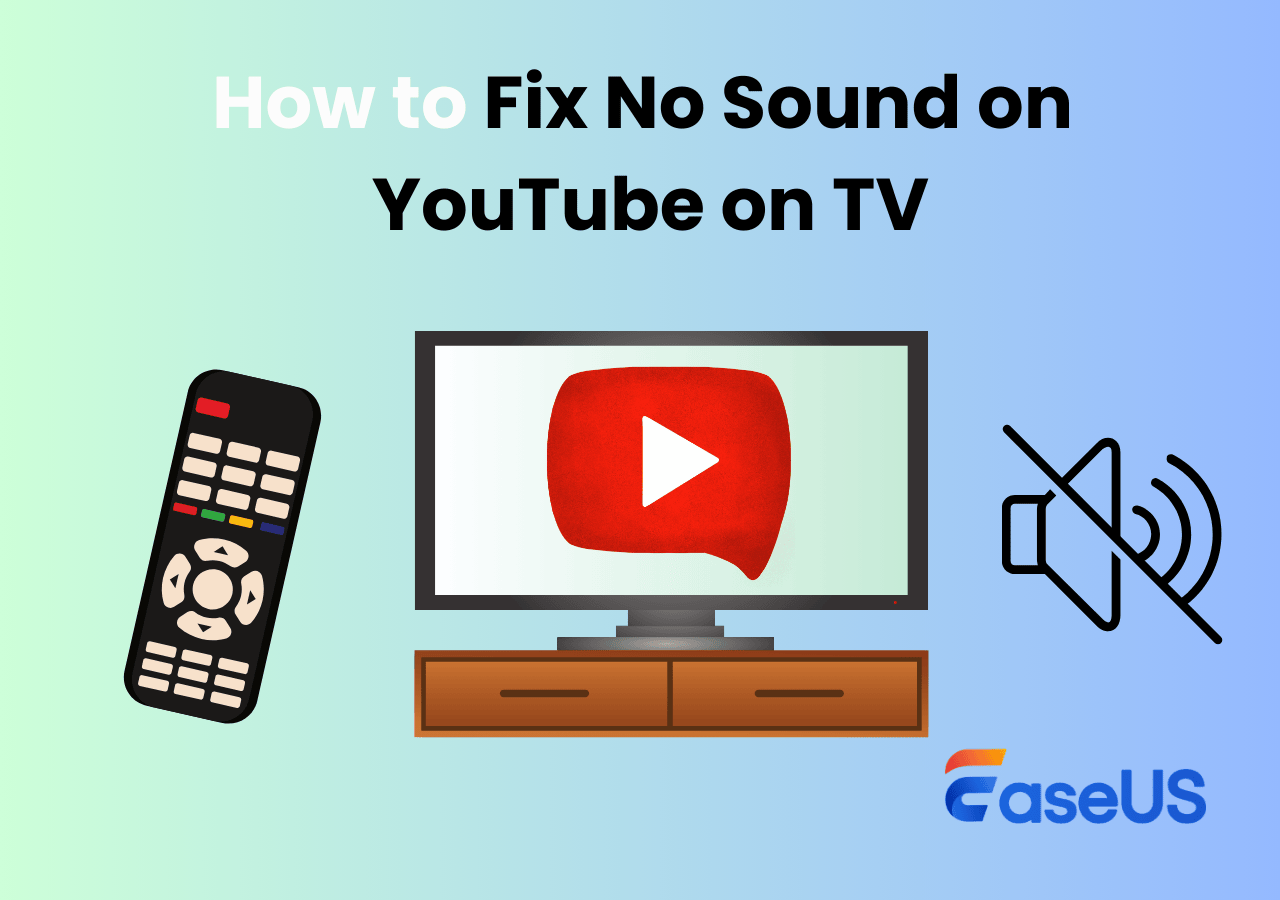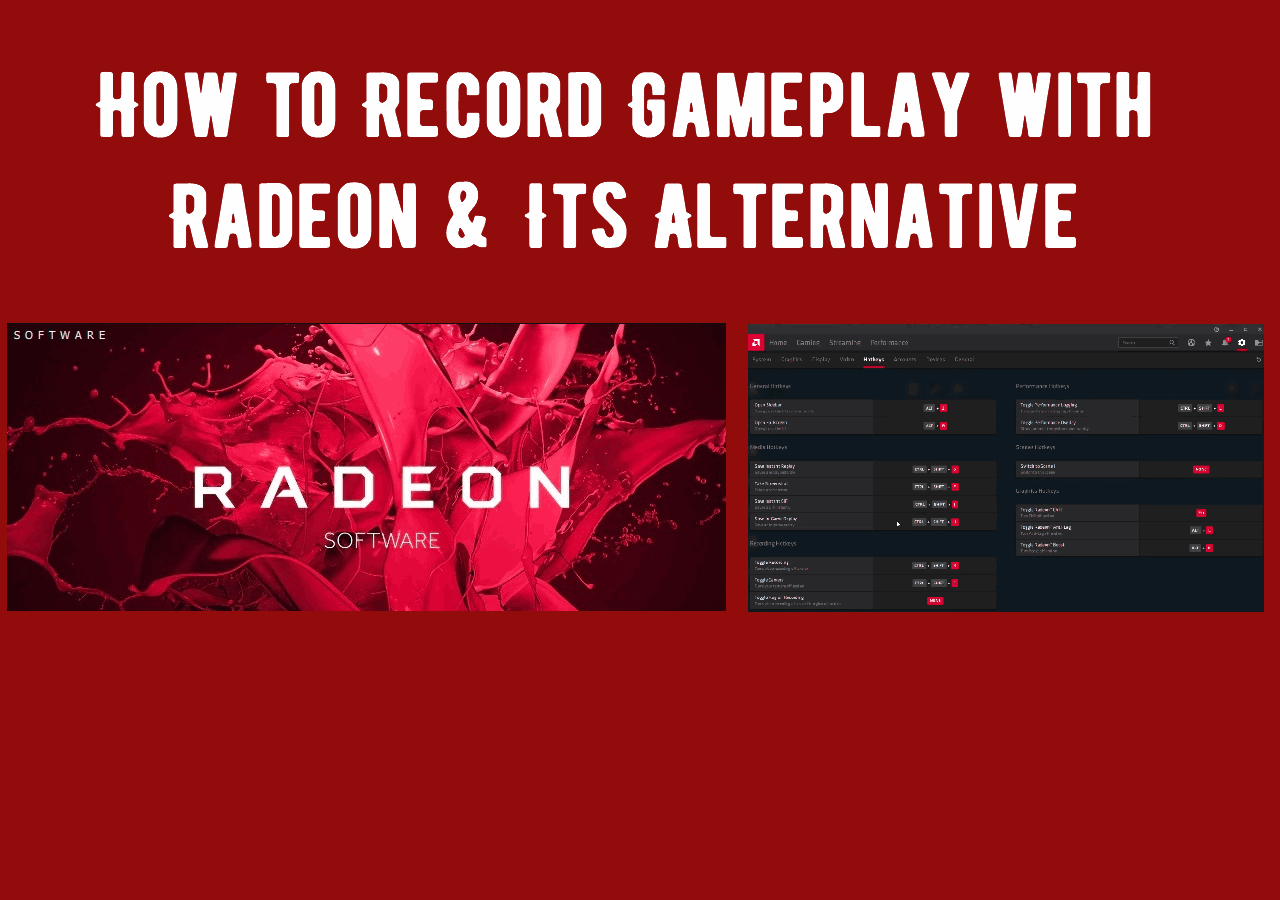-
![]()
Daisy
Daisy is the Senior editor of the writing team for EaseUS. She has been working in EaseUS for over ten years, starting from a technical writer to a team leader of the content group. As a professional author for over 10 years, she writes a lot to help people overcome their tech troubles.…Read full bio -
Jane is an experienced editor for EaseUS focused on tech blog writing. Familiar with all kinds of video editing and screen recording software on the market, she specializes in composing posts about recording and editing videos. All the topics she chooses …Read full bio
-
![]()
Alin
Alin is an experienced technical blog writing editor. She knows the information about screen recording software on the market, and is also familiar with data cloning and data backup software. She is expert in writing posts about these products, aiming at providing users with effective solutions.…Read full bio -
Jean is recognized as one of the most professional writers in EaseUS. She has kept improving her writing skills over the past 10 years and helped millions of her readers solve their tech problems on PC, Mac, and iOS devices.…Read full bio
-
![]()
Jerry
Jerry is a fan of science and technology, aiming to make readers' tech life easy and enjoyable. He loves exploring new technologies and writing technical how-to tips. All the topics he chooses aim to offer users more instructive information.…Read full bio -
![]()
Rel
Rel has always maintained a strong curiosity about the computer field and is committed to the research of the most efficient and practical computer problem solutions.…Read full bio -
![]()
Gemma
Gemma is member of EaseUS team and has been committed to creating valuable content in fields about file recovery, partition management, and data backup etc. for many years. She loves to help users solve various types of computer related issues.…Read full bio -
![]()
Shelly
"I hope my articles can help solve your technical problems. If you are interested in other articles, you can check the articles at the bottom of this page. Similarly, you can also check my Twitter to get additional help."…Read full bio
Page Table of Contents
0 Views |
0 min read
Key Takeaways
- FPS is the unit of frame rate, a frequency at which successive images are recorded or played. Different frame rates are used in different scenarios for the best viewing experience.
- 30 fps is ideal for video recording as it stores longer videos with lesser storage and faster video sharing/uploading. 60 fps is perfect for heavy games and fast-motion video recording.
- EaseUS RecExperts helps record 30 fps, 60 fps, 120 fps, and up to 144 fps for smoother animations and sharing online.
Visual content dominates our screens in the fast-paced digital realm, so understanding the complexity of frame rates and their impact is a must for digital creators. Frame rates determine the video quality, fluidity, and watching experience, whether you record YouTube videos or other platforms.
But as a budding creator or artist, you may wonder what FPS is and how it relates to your videos and gameplay. We are here to explore the answer to this question and find out which one is better, between 30 FPS and 60 FPS in different scenarios. Let's quickly check.
What Is FPS
Before getting into 30 FPS vs 60 FPS, you must first know what FPS is and how FPS videos matter.
Frame rate or Frames per second (i.e., fps) is the number of images your desktop can produce every second. Higher frame rates mean more pictures will appear per second, enabling smoother animation. On the contrary, lower frame rates cause games to lag and stutter, resulting in a dissatisfied experience for the player.

There are many video frame rates like 24 fps, a slightly higher 30 fps, 60 fps, 120 fps, 240 fps, and so on. But the most popular standard frame rates include 30 and 60 fps.
Recording in 30 FPS
30 FPS is slightly superior to 24 FPS, but the difference is negligible for the naked eye. 30 fps is typically used for TV broadcasts and shows and is a standard frame rate on consoles. Moreover, playback and editing do not require a lot of processing power, and the file size is not large compared to 60 FPS, making it easier to store. But the videos are not cinematic, and even slow motion appears choppy.
Recording in 60 FPS
60 FPS is used in fast-paced action content like live sports. As 60 fps doubles the frame rates compared to 30 fps, even the slow-motion videos appear crisper with little to no motion blur and capture fine video details. But 60 FPS also means a larger file size for videos of the same length.
People Also Read:
Quick Comparison Between 30 FPS and 60 FPS in Different Situations
FPS is important in recording videos, gameplay, sports filming, and more. Baldurs Gate 3 FPS Counter is one such game that lets you enable FPS for smoother gameplay.
Here are a few factors to consider when choosing between 30 and 60 fps.
a. Type of content you are shooting
30 fps is best for traditional storytelling as it evokes a classic and timeless quality. A higher frame rate might not necessarily suit the mood and atmosphere.
60fps is best used for busy scenes with multiple motions, like athletics and action sequences, and is less versatile than 30 fps. So, it isn't used as much outside these settings. Preferably, go for 30 fps unless you're shooting such scenes.
b. Light setting
30 fps is preferable for low light conditions as it lets the camera absorb more light. So, the scene appears brighter and more detailed. 60 or higher FPS has faster shutter speeds, resulting in less light reaching the sensor, underexposure, and loss of detail in low-light settings.
c. Moving subjects

30 fps does not perform well with moving subjects and may result in a slight motion blur between frames, leading to a loss of detail and clarity. This makes it less effective to capture rapid action.
60 fps captures motion with excellent precision, detail, and clarity as it has high frames.
d. Delivery

Digital cinemas prefer 24 fps for smooth and seamless delivery. So, comparatively, converting 30 fps to 24 fps is easier than converting 60 fps to 24 fps for theatrical release. As with the former, you are dropping one frame for every five frames, whereas, with the latter, you must eliminate 2.5 times as many frames.
Video recording for YouTube/Instagram
The videos surfing across the web for YouTube, Instagram, etc., are generally 30 and 60 fps and offer better motion compared to lower frame rates. However, 30 fps is preferable for video recording as it prioritizes video quality and simultaneously saves storage space.
Mobile Gaming

Mobile projects must balance the frame rates against battery life and thermal throttling. Instead of pushing the limits of your device to 60 fps, consider running at 30 fps as a compromise, as anything lower than 30 fps can be unplayable. However, for fast-paced and competitive games, like first-person shooters, racers, or fighters, you must go for 60 fps or higher to take advantage of smoother and more responsive gameplay.
Competitive Gaming

When it comes to gaming or video games, gamers do not settle for anything less than 30 fps, as higher frame rates lead to smoother gaming. Traditionally, 120 or 240 fps are deemed to be the best. But to use these high fps, even your PC must be a powerful high-end gaming computer.
So, in most cases, players settle for games running at 60 fps for smoother animations, quicker response, and an enjoyable gaming experience. For instance, Dwarf Fortress FPS should be 60 or more. The increased frame rate also benefits the first-person shooter and racing games as they require fast reflexes and precision.
Sports Filming
Sports games require 120 fps to capture the motion of athletes. However, modern drone filming can also get high FPS filming for motion catching and special usage. So, considering the viewers, a 60 fps sports streaming will have a better experience than a 30 fps one.
How to Record 30 or 60 FPS Videos
Did you ever want to record your video gameplay for live streaming or preserve your wonderful game moments? Then, using a live stream recorder like EaseUS RecExperts can help you get professional results without technical knowledge.
- Rating: 4.9/5
- Compatibility: Windows systems and macOS
EaseUS RecExperts is a professional screen and game recorder with no FPS drop. You can even choose to record the entire screen, targeted region, or multiple screens as you like. EaseUS RecExperts can help you record videos at different FPS, like 30, 60, 120, and up to 144 FPS, without lagging.
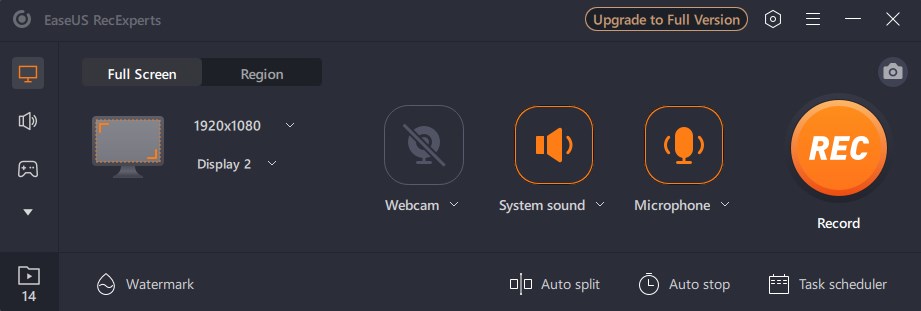
The program records 4K UHD quality gameplay and lets you share the highlighted moments on social media platforms or create online tutorials to ace competitive games.
Prominent features
- Effortlessly record Steam game videos
- It supports multiple formats like FLAV, MP4, MOV, etc.
- Record Legends of Runeterra without losing FPS
- Record Zoom meetings, video tutorials, webinars, and so on
- Enables editing videos while recording
- Records screen without watermark
- Offers a built-in free record player
Now capture your screen and record Rust gameplay with audio and the webcam with EaseUS RecExperts.
Download this excellent screen and game recorder, EaseUS RecExperts, for personal use today. Besides gameplay, feel free to record audio from YouTube and capture streaming videos from other websites and platforms like Netflix, Disney, Hulu, Amazon Prime, and YouTube.
You can share this article with more people.
Conclusion
We hope we have justified 30 FPS vs 60 FPS and helped you know them better for different scenarios. Both 30 and 60 fps have benefits and drawbacks, but it depends on your usage to settle accordingly. While 30 fps offers high video quality in low light conditions, saves battery, and generates less heat, 60 fps has a more immersive and smoother video viewing experience with less motion blur. Preferably, you can record videos using EaseUS RecExperts as its robust and user-friendly interface ensures you never compromise on your chosen games and record them without lag.
30 FPS vs 60 FPS FAQs
That was a quick and profound narrative of 30 fps vs 60 fps. But if you have any doubts regarding the same, you can check these FAQs for further clarity.
1. Is 30 fps or 60 fps better for games?
Most games around 30 fps are smooth enough to play, but avid gamers can find it choppy. On the contrary, 60 fps is considered a standard, as higher frame rates mean a buttery smooth and superior gaming experience. Most PC gamers try to achieve frame rates of 60 fps and higher.
2. Do you really need 60 fps?
60 fps is objectively smoother than 30 fps, but the difference is negligible for some. 60 fps has little to no motion blur and adds a sense of dynamism to a video. It captures the video's refined details, suiting the scenarios where HD imagery is a priority. In fact, slow motion at 60 fps is also smooth and cinematic. Overall, it depends on your need and usage scenario.
3. Can you really notice the difference between 60 and 120 fps?
Higher fps mean a more realistic, smoother, and immersive gaming experience. Generally, the difference between 60 and 120 fps is more visible in competitive and casual games, especially while using a mouse. Moreover, the difference between 60 and 120 fps is worth it for gamers and content creators who need smoother and more responsive gameplay and visuals.
EaseUS RecExperts

One-click to capture anything on screen!
No Time Limit, No watermark
Start Recording