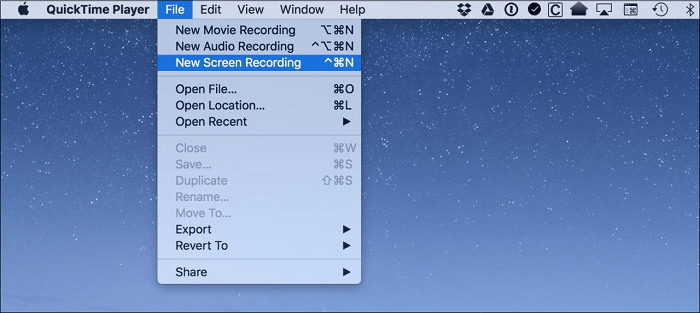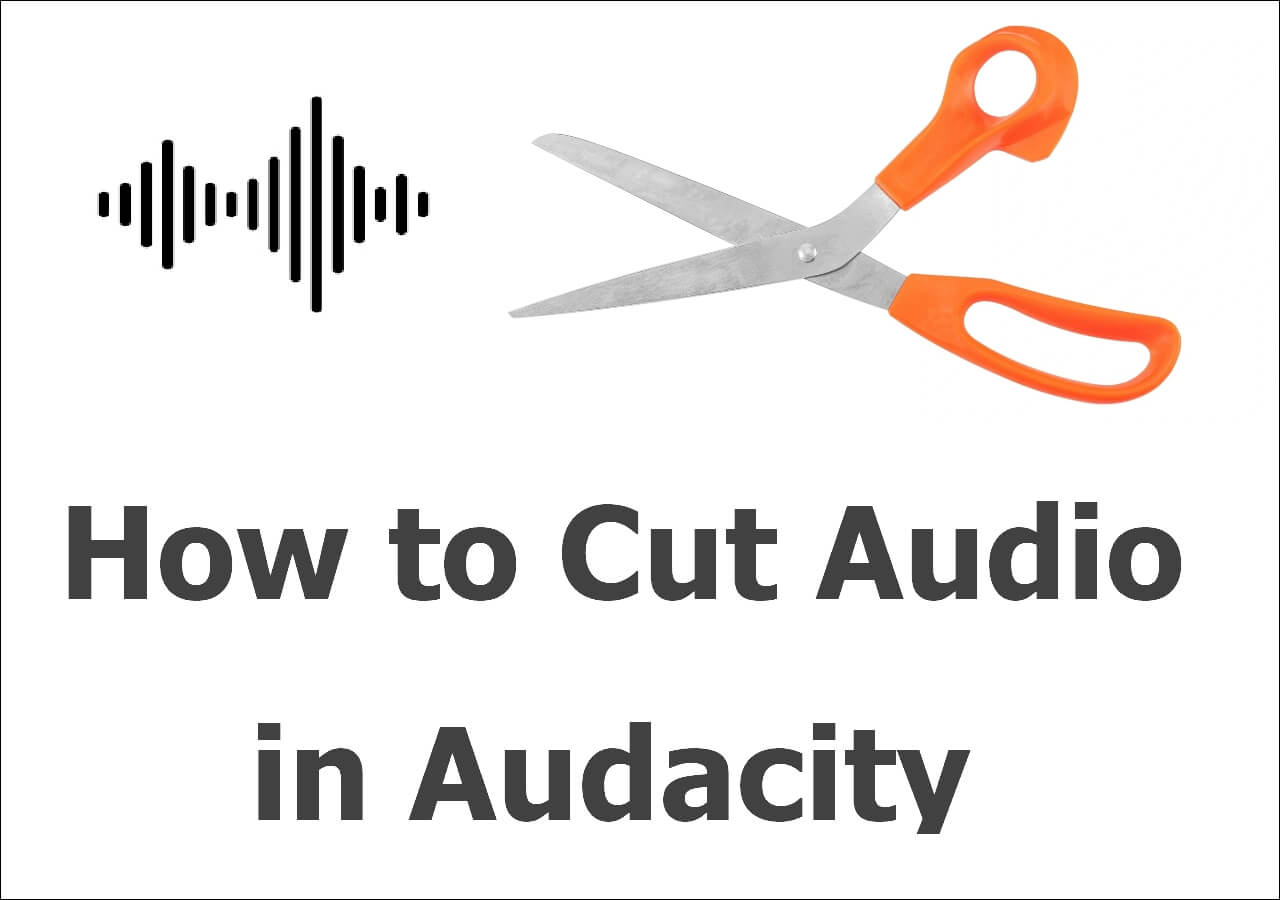-
![]()
Daisy
Daisy is the Senior editor of the writing team for EaseUS. She has been working in EaseUS for over ten years, starting from a technical writer to a team leader of the content group. As a professional author for over 10 years, she writes a lot to help people overcome their tech troubles.…Read full bio -
Jane is an experienced editor for EaseUS focused on tech blog writing. Familiar with all kinds of video editing and screen recording software on the market, she specializes in composing posts about recording and editing videos. All the topics she chooses …Read full bio
-
![]()
Melissa Lee
Alin is an experienced technical blog writing editor. She knows the information about screen recording software on the market, and is also familiar with data cloning and data backup software. She is expert in writing posts about these products, aiming at providing users with effective solutions.…Read full bio -
Jean is recognized as one of the most professional writers in EaseUS. She has kept improving her writing skills over the past 10 years and helped millions of her readers solve their tech problems on PC, Mac, and iOS devices.…Read full bio
-
![]()
Jerry
Jerry is a fan of science and technology, aiming to make readers' tech life easy and enjoyable. He loves exploring new technologies and writing technical how-to tips. All the topics he chooses aim to offer users more instructive information.…Read full bio -
Larissa has rich experience in writing technical articles. After joining EaseUS, she frantically learned about data recovery, disk partitioning, data backup, screen recorder, disk clone, and other related knowledge. Now she is able to master the relevant content proficiently and write effective step-by-step guides on various computer issues.…Read full bio
-
![]()
Rel
Rel has always maintained a strong curiosity about the computer field and is committed to the research of the most efficient and practical computer problem solutions.…Read full bio -
![]()
Gemma
Gemma is member of EaseUS team and has been committed to creating valuable content in fields about file recovery, partition management, and data backup etc. for many years. She loves to help users solve various types of computer related issues.…Read full bio
Page Table of Contents
0 Views |
0 min read
Key Takeaways
- Give a full review of the Apowersoft Screen Recorder, including its rating, compatibility, key features, and pros and cons.
- Provide the best alternative: EaseUS RecExperts as your screen recorder.
- Sum up this article and answer some questions related to its topic.
Apowersoft Free Online Screen Recorder is an excellent screen recording software. The primarily web-based tool is known for providing quick results in no time. You can record the browser, webcam, and audio with the Apowersoft online screen recorder.
The applications of Apowersoft are multi-dimensional. You can use it for recording educational tutorials, game plays, reaction videos, and other social media activities. If you are a content creator, it should be an irreplaceable part of your toolkit.
This article describes the introduction, interface, key features, pros and cons of this Apowersoft online so you can get maximum benefit from this excellent screen and audio recorder.
Full Review on Apowersoft Screen Recorder
- Rating: 4.5 out of 5 stars
- Compatibility: Web Browser, Android, Mac
Developed by Wangxu Technology, the Apowersoft screen recorder is currently being used by millions of users worldwide. It provides unlimited recording with no watermark or time delays. You can record your computer screen in HD or higher resolution with a one-click recording option.
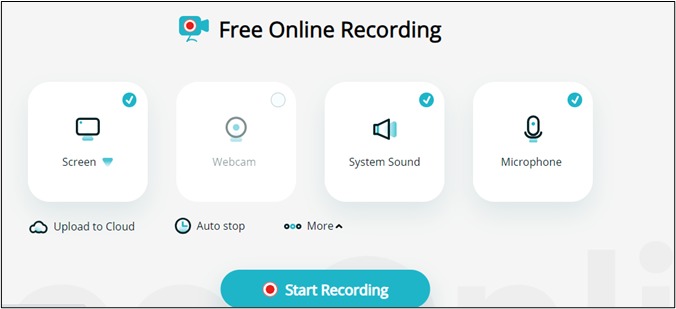
🧩Key Features
These are its most prominent features:
Variety of Recording Modes: It offers multiple recording modes. It can capture browser and desktop screens with equal ease. It can also record internal audio on Mac and Windows operating systems. You also get an option of partial and full-screen recording. Courtesy of this versatility, you can record Rust gameplay, YouTube Content, social media chats, and Zoom/Team meetings with Apowersoft software.
Screen and Sound Synchronization: Screen and sound synchronization is critical to achieving desired video output. Any delay in audio or video kills the whole purpose of recording the screen. Apowersoft has a built-in mechanism to record screens with audio synchronization. So you can save and share your recordings with friends/colleagues.
Picture-in-Picture Recording: This feature can take pictures of an ongoing Zoom meeting or chat and include it in your parent recording. This feature is ideal for professional business meetings. You can keep track of all sequences and critical details with it. This feature can also screen record ChatGPT Conversations along with all other social media chats.
Customization: Apowersoft provides creative license to its users. You can customize keyboard settings, video file formats, and frame rates. You can also include options for cursor highlighting and output video directory. Not many screen recorders offer this variety and flexibility of options. This versatility makes it ideal for personal, professional, educational, and recreational usage.
Cloud Video Management: Apowersoft allows you to upload your data on any cloud-based storage. This means you can access your recorded files 24/7 from anywhere across the world. You can also edit and share your data on social media platforms from there. Besides this, the option of local hard disk storage is also available.
😃Pros
- Direct recording from browser
- HD Video and audio quality
- Easy to use
- No premium subscription is required
😣Cons
- Doesn't have a clear data integrity policy
- At times, the webcam struggles to work
Best Alternative to Apowersoft Free Online Screen Recorder
Apowersoft is a top-notch screen recording software. However, if you can't compromise on data security and webcam functionality, you should use EaseUS RecExperts as its alternative. It is a step up from Apowersft, capable of taking your recording game to new heights. You can record your computer screen with complete control.
Here is a complete review of EaseUS RecExperts.
- Rating: 4.8 out of 5
- Compatibility: Windows 7, 8, 8.1, 10, 11, macOS 10 or above
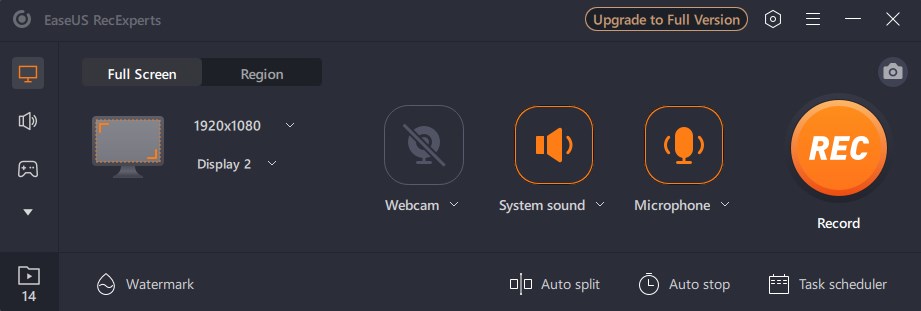
🧩Key Features
All-round Screen Recorder: It is the most well-rounded screen recorder. You can record screen, webcam, and audio with ease. The software offers six different recording options, including full-screen recording, selected region recording, multi-screen recording, schedule recording, editing while recording, and auto-stop & auto-split. This enables you to record browser video on Firefox, desktop screen, webcam, and system audio in any way you want.
Game Play Recordings: The Software provides exceptional game recording capabilities. It can capture both 2D and 3D visuals. There is no time lag between audio and video. Plus, there is no time lag for recording as well. You can record Legends of Runeterra, PUBG, Fortnite, Minecraft, and all other games like a pro.
Download this software to have a try!
AI-powered Noise Remover: For any screen recorder, a noise remover is necessary. All recordings contain unnecessary sounds of wind, breath, instruments, etc. With noise remover, you can remove all unwanted voices to get a clear and crisp sound. You can record audio from YouTube and other platforms with complete perfection. The EaseUS RecExperts Mac version is even better than the macOS Sonoma screen recorder in output voice quality.
Video Enhancer: Most screen recorders struggle to retain original video quality. It makes your recordings ordinary and outdated. Such videos get fewer reviews and often fail to make their market. To counter this, EaseUS Rex Expert offers a video enhancer. It can provide recorded full-screen videos in up to 4K/8K resolution. It can also increase YouTube video sizes by improving its quality.
Audio Extractor: This option allows the tool to extract audio from any audio/video file. You get a clear sound with no hiccups. It makes it an excellent MP3 grabber capable of differentiating between voices and extracting the desired ones.
😃Pros
- Flexibility of recording options
- Supports all major file formats
- Compress files without losing quality
😣Cons
- Limited Editing Features
If you are looking for an all-in-one screen recording solution, you should choose EaseUS RecExperts. Visit the EaseUS official website and get your EaseUS RecExperts to make unlimited professional-quality videos.
You can share this article with more people!
Conclusion
Apowersoft Free Online Screen Recorder is a leading screen-capturing software. It can capture your desktop, webcam, and system sound. The software is known for its versatility of recording modes, audio/video synchronization, customization, and cloud storage. This article provides a complete review of its rating, compatibility, features, and pros & cons.
For people looking for a better alternate, we recommend EaseUS RecExperts. It can capture the audio and video of your screen in 4K/8K resolution. It also provides scheduled recordings, auto-stop, audio extraction, and noise removal features. Download EaseUS RecExperts, a one-window solution for all your screen recording problems.
Apowersoft Free Online Screen Recorder FAQs
These are the most frequently asked queries about Apowersoft on the web.
1. Is Apowersoft Free Online Screen Recorder safe?
Yes, the Apowersoft is a fairly safe online screen recorder. You can trust it with your personal and professional information. However, it doesn't provide data encryption and other data safety features.
2. Is it safe to use an online screen recorder?
Yes, most online screen recorders are completely safe to use. They don't misuse or spread their visitors' data. Sharing the data without consent is against data integrity policies.
3. Can screen recording be tracked?
Screen recording can be tracked. Most websites use scripts or software to detect if their screen is being reported. Some websites can also learn about the processes running on your phone/system while you are on site. After analyzing these features, the websites can track the screen recordings.
EaseUS RecExperts

One-click to capture anything on screen!
No Time Limit, No watermark
Start Recording