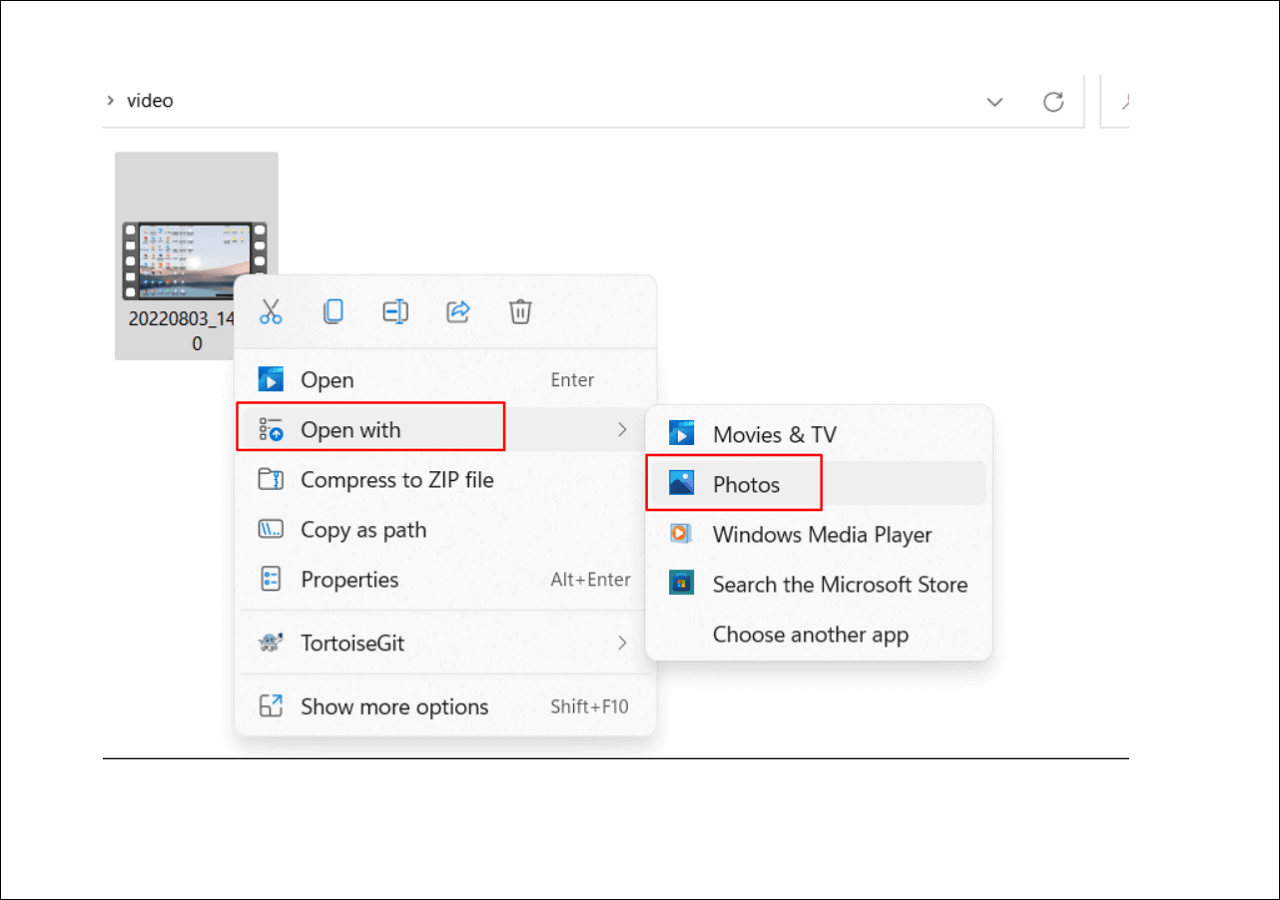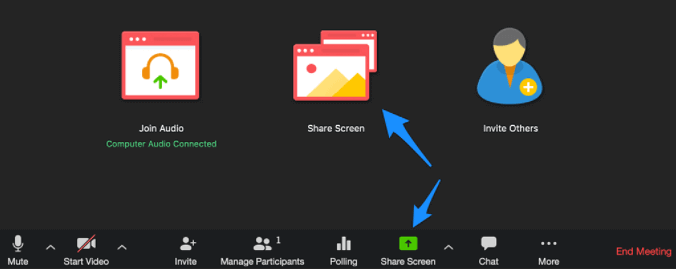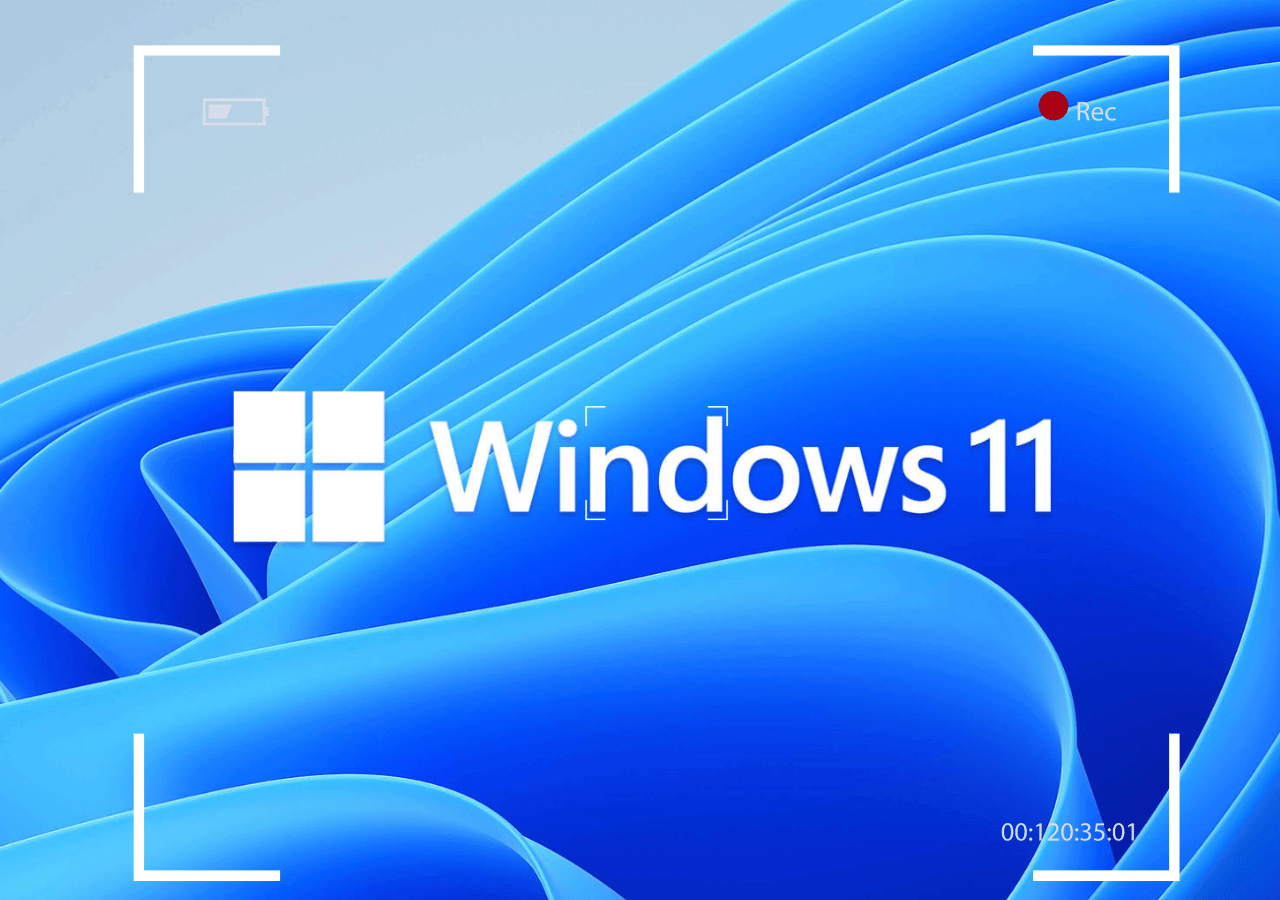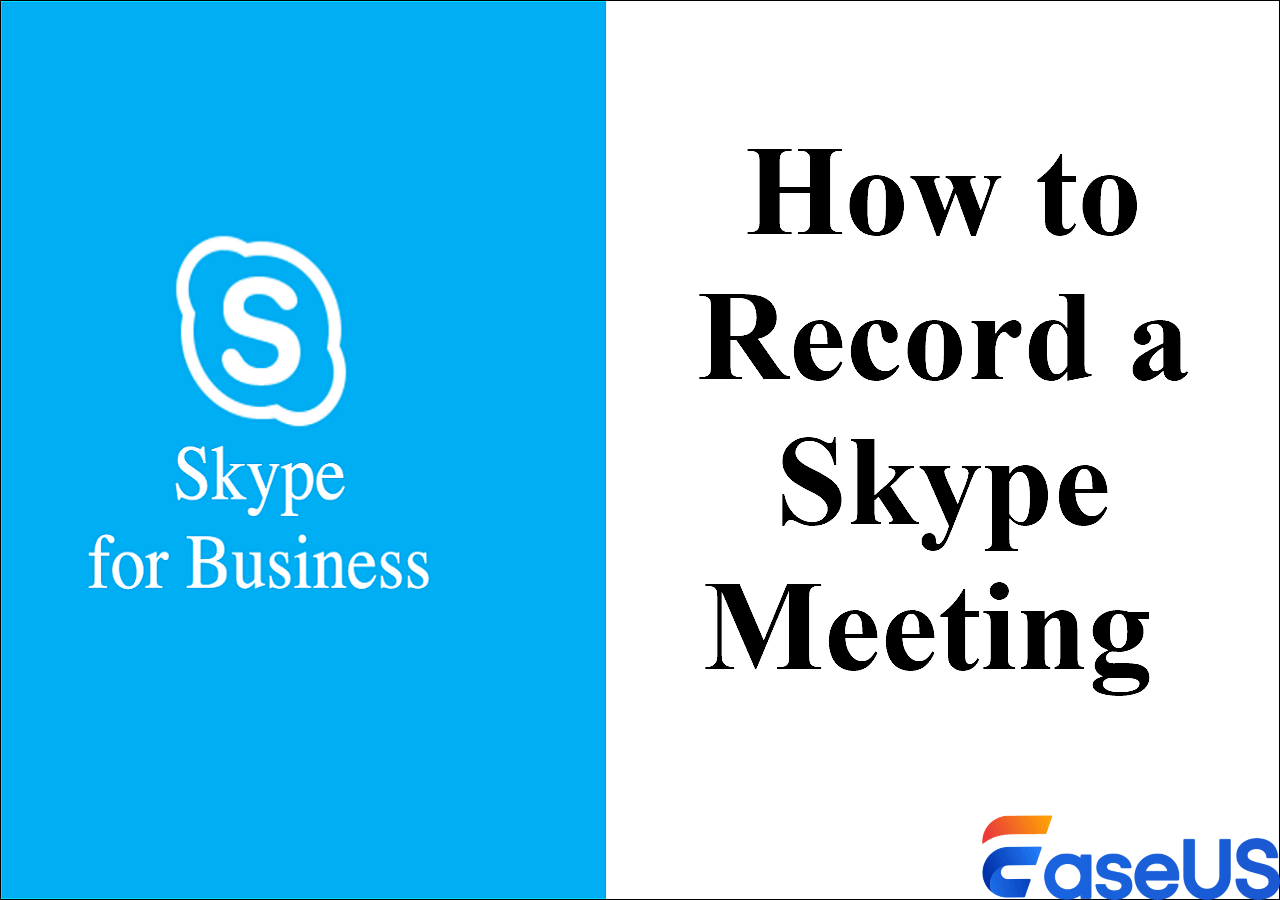-
![]()
Daisy
Daisy is the Senior editor of the writing team for EaseUS. She has been working in EaseUS for over ten years, starting from a technical writer to a team leader of the content group. As a professional author for over 10 years, she writes a lot to help people overcome their tech troubles.…Read full bio -
Jane is an experienced editor for EaseUS focused on tech blog writing. Familiar with all kinds of video editing and screen recording software on the market, she specializes in composing posts about recording and editing videos. All the topics she chooses …Read full bio
-
![]()
Melissa Lee
Alin is an experienced technical blog writing editor. She knows the information about screen recording software on the market, and is also familiar with data cloning and data backup software. She is expert in writing posts about these products, aiming at providing users with effective solutions.…Read full bio -
Jean is recognized as one of the most professional writers in EaseUS. She has kept improving her writing skills over the past 10 years and helped millions of her readers solve their tech problems on PC, Mac, and iOS devices.…Read full bio
-
![]()
Jerry
Jerry is a fan of science and technology, aiming to make readers' tech life easy and enjoyable. He loves exploring new technologies and writing technical how-to tips. All the topics he chooses aim to offer users more instructive information.…Read full bio -
Larissa has rich experience in writing technical articles. After joining EaseUS, she frantically learned about data recovery, disk partitioning, data backup, screen recorder, disk clone, and other related knowledge. Now she is able to master the relevant content proficiently and write effective step-by-step guides on various computer issues.…Read full bio
-
![]()
Rel
Rel has always maintained a strong curiosity about the computer field and is committed to the research of the most efficient and practical computer problem solutions.…Read full bio -
![]()
Gemma
Gemma is member of EaseUS team and has been committed to creating valuable content in fields about file recovery, partition management, and data backup etc. for many years. She loves to help users solve various types of computer related issues.…Read full bio
Page Table of Contents
0 Views |
0 min read
Meetings are crucial to the corporate culture for getting things done smoothly with team collaboration. However, what makes the corporate meetings successful? It's the meeting minutes that help you remember the key points of the discussion for taking action. However, the manual process of identifying action items and drafting meeting agendas can be hectic. Hence, an automatic meeting minutes generator can be valuable for quick workflows.
But remember, not all the automatic meeting minutes generators are worth using. Hence, this guide provides the top 8 recommendations with some standards for choosing the best tool to generate automatic summaries & minutes.
Quick Navigation:
- Recommended Automatic Meeting Minutes Generator
- Generate Meeting Minutes from Recording
- How to Choose A Good Meeting Minutes Generator
- Automatic Meeting Minutes Generator FAQs
Recommended Automatic Meeting Minutes Generator
Whether you need to record the formal meeting minutes or generate a transcript you need to share, below are some automatic meeting minutes generator to consider with their pros, cons, and reviews.
1. Otter.ai
Otter.ai is an excellent AI meeting assistant that helps you create an automated meeting summary in English with hyperlinks to the meeting notes and slides. You can collaborate with teammates in the live transcription by adding comments/questions, highlighting key points, and assigning action items. More so, it is compatible with the meeting management tools like Zoom, Google Meet, Microsoft Teams, etc. You can even search the notes and playback the audio.

✅Pros:
- Let you generate meeting minutes 30x faster
- Offer a web tool and apps for iOS and Android
- Allow recording audio and taking notes in real-time
❌Cons:
- Provide only email support, which can be slow at times
- Offer 30 min per meeting and 600 min per month in the free plan
- 👨🎓Product Review
- Otter.ai is a web-based transcription service that uses AI to transcribe conversations, take notes during meetings, and even attend conferences in your stead. - from PCMag
Share this post with others looking for a free automatic meeting minutes generator.
2. Fireflies.ai
Fireflies.ai can do everything you can expect from an AI meeting assistant. This Otter.ai alternative assists you in recording your meetings, transcribing in real-time, and smart searching through meeting minutes. You will get the comprehensive transcription with time stamps, action items, meeting highlights, time, and date. It also works with 50+ platforms like Skype, Zoom, Google Meet, etc.
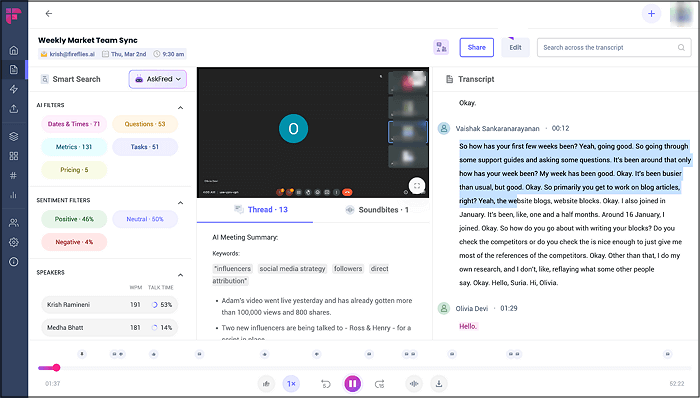
✅Pros:
- Offer Chrome extension and API integrations
- Provide soundbites and advanced analytics
- Support transcription in 30+ languages with 90% accuracy
❌Cons:
- A bit complex login process
- Pricing plans are expensive
- 👨🎓Product Review
- The transcribing is entirely accurate despite varying accents. The summary is helpful. It is straightforward to add to meetings on different platforms. Helps with assigning tasks and progress tracking. - from Microsoft AppSource
3. Microsoft Teams
Microsoft Teams is one of the popular management tools with an automated meeting minutes generation feature. It seamlessly integrates with Office 365 so you can create & join online meetings, record Microsoft Teams meeting discussions & decisions, and share transcripts. It offers complete meeting transcripts in real-time with speaker identification and timestamps for all the participants in the chat section.

✅Pros:
- Sync well with Outlook, OneDrive, SharePoint, etc.
- Provide a meeting recap with notes and a transcript
- Adhere to security and compliance standards
❌Cons:
- Require Microsoft 365 subscription
- Generate a transcript only in DOCX and VTT format
- 👨🎓Product Review
- One of its top strengths is video conferencing, screen sharing, and inviting many colleagues to the meeting quickly. Live transcription on the go during meetings. - from Capterra
4. Notes by Dubber
Notes by Dubber is a fantastic tool to help you automate your meeting summaries and transcribe the entire conversation. It also extracts action items and creates executive summaries using advanced AI technology. Besides, it syncs well with video conferencing software for recording Zoom meetings and live transcription. Hence, you can effortlessly share the meeting recordings and transcripts.

✅Pros:
- Let you import recordings to create notes
- Offer searchable notes to retrieve information
- Provide secure cloud storage for data encryption
❌Cons:
- Lack of integration with apps like Notion and Trello
- Offer a free trial, but you have to purchase later
- 👨🎓Product Review
- I love having Dubber. It gives me great piece of mind and CYA with my customers. I have often listened to past conversations with customers to refresh my memory. I have found it abundantly helpful. - from G2
5. Colibri
Colibri is a clutter-free platform to automate your meeting minutes. It helps you record meetings and transcribe them in detail. Managing the library of meetings is easy due to its searchable nature, which allows you to find relevant information quickly. It also creates automated notes with timestamps & highlights, detects topics, and extracts customer information. You can even share the automatic meeting notes and a transcript with other participants.
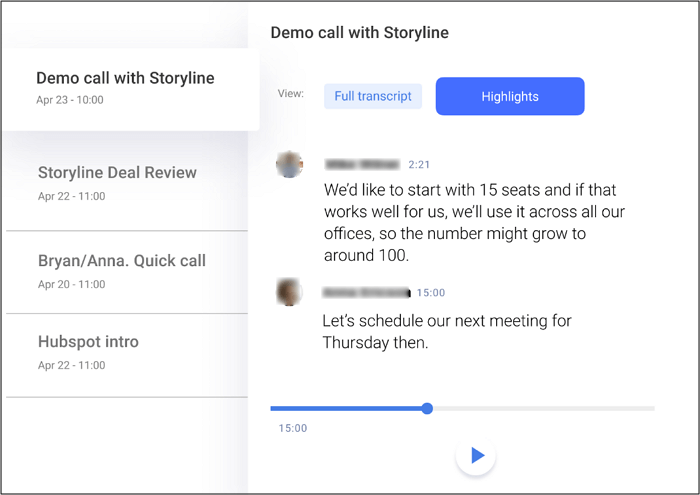
✅Pros:
- Allow collaboration on Google Meet, Zoom, BlueJeans, etc.
- Help you create meeting agendas and templates
- Let you highlight the snippets during live transcription
❌Cons:
- It has a 40-minute recording limitation
- Customer service is not so great
- 👨🎓Product Review
- I like that Colibri transcribes my meetings so I do not have to take notes. The automatic transcription is pretty good. The interface is clear and simple. - from G2
6. Google Docs
For those searching for a free automatic meeting minutes generator, Google Docs is a good solution that works well as a note-taking app. Its voice typing features can also help provide live transcription service. Its seamless synchronization with other platforms allows all the members access to the meeting minutes. You can even create a searchable database for all your team meetings.
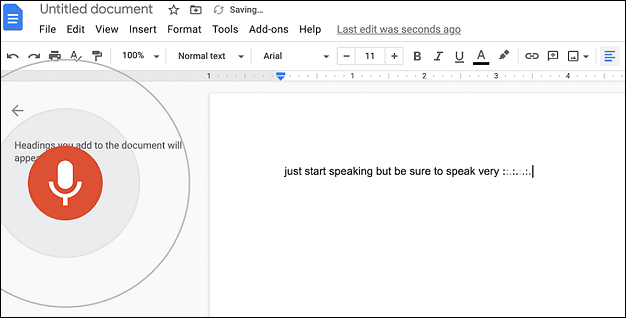
✅Pros:
- Come up with a clean and user-friendly interface
- Support timestamps and speaker identification
- Offer collaboration on creating minutes during meetings
❌Cons:
- The transcription accuracy is not up to the mark
- Unable to save & store the meetings' audio or video file
- 👨🎓Product Review
- With an intuitive interface, robust sharing capabilities, and generous free storage limit, Google Docs is one of the market's top word processors and online collaboration tools. - from TechRadar
7. Google Meet - Auto Meeting Notes
Google Meet - Auto Meeting Notes is a Chrome extension to simplify the process of generating meeting minutes during Google Meet/Hangouts sessions. You only need to get this extension from the Chrome web store, and it will join your meetings automatically with the necessary permissions. It captures the words as people speak and transcribes them into editable text.

✅Pros:
- Provide automatic notes in real-time
- Turn the captions into notes quickly
- Allow participants to view and edit the transcript
❌Cons:
- Users may face accuracy challenges
- Lack of integration with any platform except Google Meet
- 👨🎓Product Review
- I couldn't find this extension in my meeting. It doesn't seem to be supported any longer. - from Chrome Web Store
8. Beenote
Beenote is one of the well-known online management tools, offering planning, execution, and note-taking in one place. It aids you in recording and transcribing your calls, creating and sharing meeting agendas, generating and assigning action items, and tracking your meeting performance. Due to its integration with Gmail, MS Teams, and other platforms, you can share the meeting minutes with your team members.

✅Pros:
- Provide branded meeting minutes
- Ensure fully private transcription
- Offer customizable templates for meeting agendas
❌Cons:
- A costly option for small business owners
- No support for importing recordings to generate notes
- 👨🎓Product Review
- Write down your collaborative notes, decisions, and tasks during your meeting, and they will automatically be added to the minutes. - from Cuspera
Generate Meeting Minutes from Recording
If you want to generate meeting minutes from recording on PC or Mac, EaseUS RecExperts should be your way to go. Besides offering advanced recording options, this professional screen recorder comes with an AI Assistant tool to satisfy your transcription needs. With the quick processing, you can also enjoy accurate transcription.
It allows you to either record online meetings or import the recorded audio or video file to transcribe without hassle. Due to its multilingual support, it lets you pick up the desired language to generate the meeting minutes. Click the download button below to get this software and optimize your workflows!
- 👨🎓Product Review
- EaseUS RecExperts isn't the cheapest screen recording software, but it boasts a wide range of features like 4k resolution, 60 fps recording, and audio capture. - from TechRadar
Check how to record a meeting video and generate minutes automatically from it:
Step 1. Go to the meetings that you want to record. Then, launch EaseUS RecExperts on your devices. Choose the "Full Screen" recording mode or select the recording area in the "Region" mode.
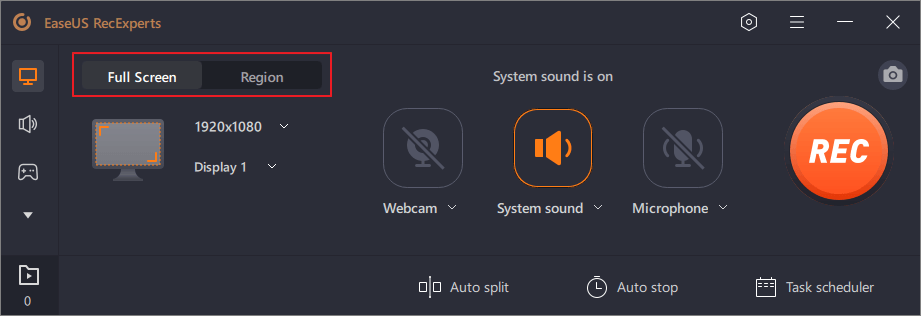
Step 2. Choose to record the webcam, system sound, microphone sound or none by clicking on the according buttons.
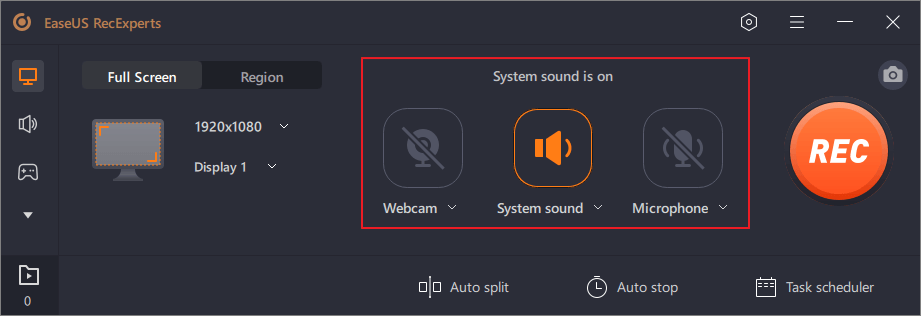
Step 3. It offers an AI background changer and green screen feature to users. You can change the video conference background as you like. When all is done, click on the red "REC" button to begin and click "F10" and "F9" to pause or stop recording.
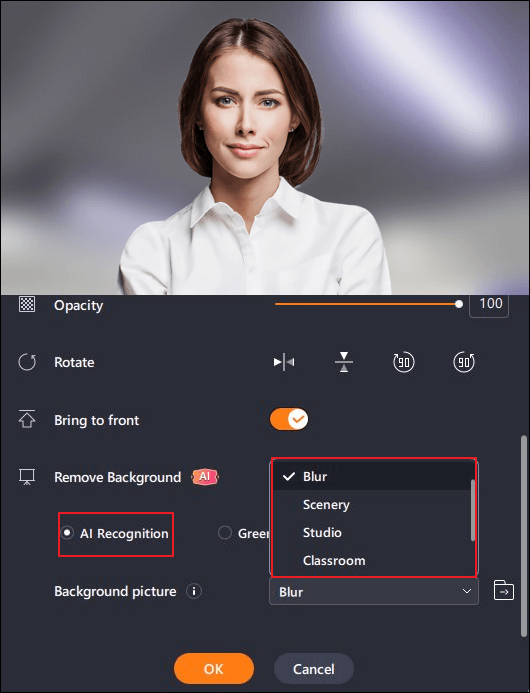
Step 4. After recording, you can view the meeting videos in the pop-up recording list. You can even click "Edit" > "AI Assistant" > "Start" to get a text file of what has been said.
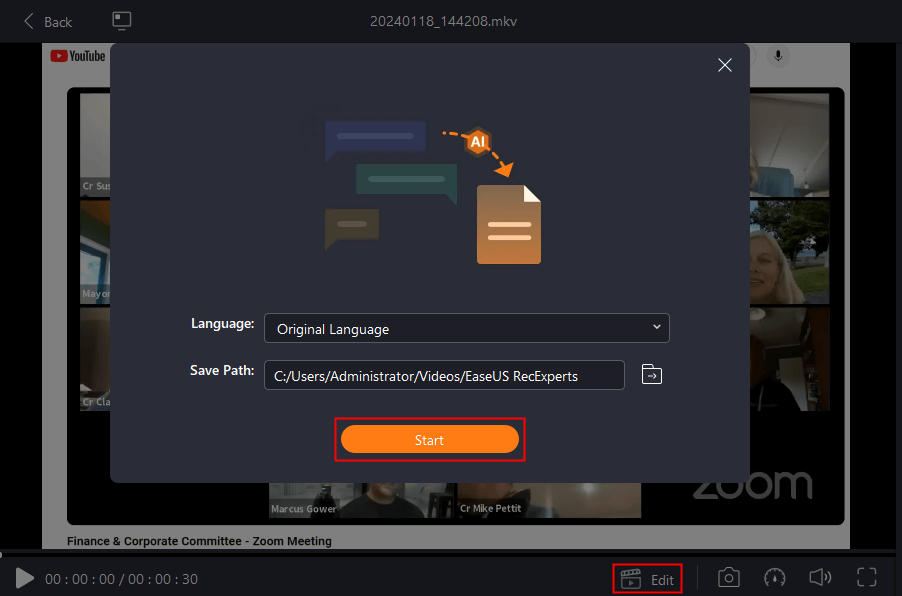
How to Choose A Good Meeting Minutes Generator
Let's learn about a few factors that you should seek in a good automatic meeting minutes generator:
✅User-friendliness: Always select a meeting minutes generator with an intuitive interface and easy setup.
✅Multilingual Support: Working in a multilingual environment requires using a tool that supports multiple languages.
✅Accuracy: Accuracy is the key to creating meeting transcriptions. Find the reviews of the AI tools to evaluate their accuracy.
✅Integration Capabilities: Since the notes and transcript generator has to work with various conferencing software, check if it can sync well with popular platforms.
✅Real-time Transcription: Sometimes, you may need live transcripts for better communication and collaboration.
✅Customer Support: In case of technical glitches, having reliable and quick customer support is necessary. So, choose a software that also offers live chat along with email support.
✅Cost Effectiveness: Although seeking a free automatic meeting minutes generator is good, it might have some limitations. But for the premium features, evaluate the pricing to check if the specific tool offers good value for money.
🔥Download the selected meeting minutes generator now!
Automatic Meeting Minutes Generator FAQs
1. Can you automate meeting minutes?
Yes, you can automate meeting minutes by using the tools, incorporating artificial intelligence or natural language processing technology to capture the essential details of a meeting.
2. How do you automatically write minutes in a meeting?
To automatically write minutes in a meeting with Otter.ai:
- Connect Otter.ai to your Google/Microsoft Calendar. Once you join a meeting on MS Teams, Zoom, or Google Meet, Otter.ai will record the meeting.
- It will provide live transcription, letting the team add comments, key points, and action items.
- The "Takeaways panel" will show all these takeaways.
3. Can I use ChatGPT to write meeting minutes?
Yes, ChatGPT can help you write meeting minutes by providing this tool with the complete transcript of an audio or video meeting. However, a dedicated meeting minutes generator can offer unique features to satisfy your needs.
Conclusion
An automatic meeting minutes generator is the best solution to transcribe, summarize, and organize the meeting content. This article has offered the 8 best AI tools, empowering you to choose what suits your demands.
However, EaseUS RecExperts is highly recommended to help you record meetings and seamlessly generate meeting minutes from recording with its AI Assistant. Let's download this software to streamline professional meetings and enhance productivity!
EaseUS RecExperts

One-click to capture anything on screen!
No Time Limit, No watermark
Start Recording