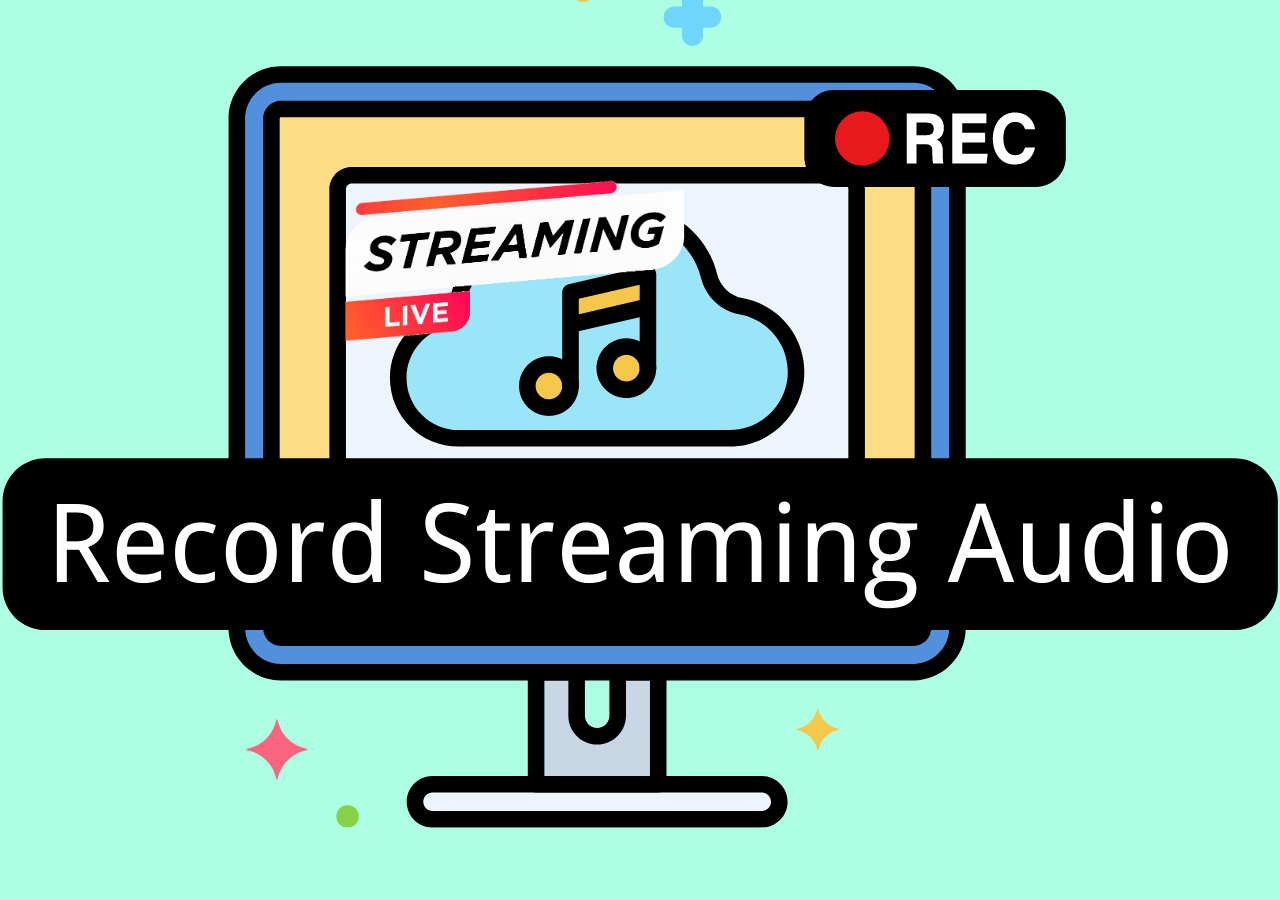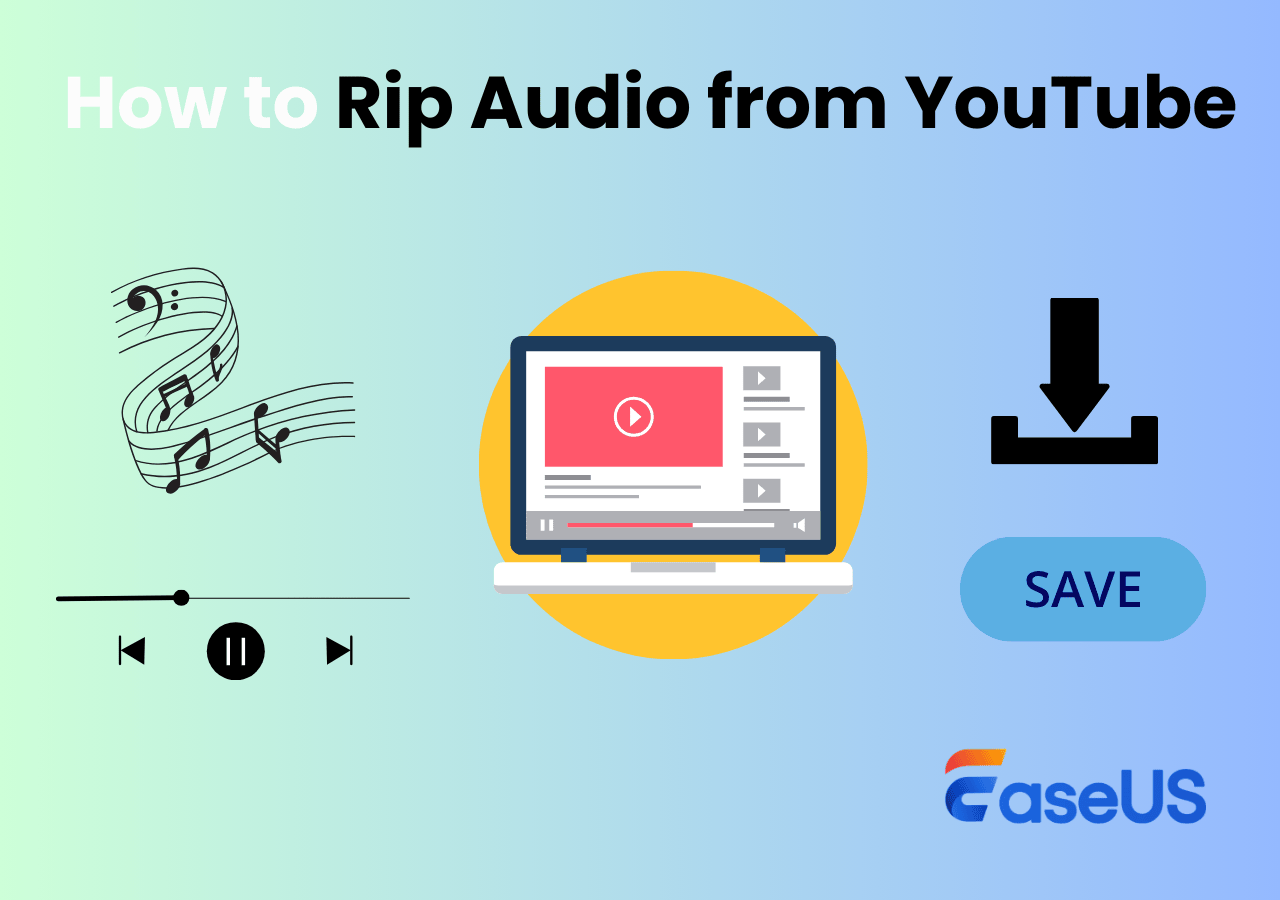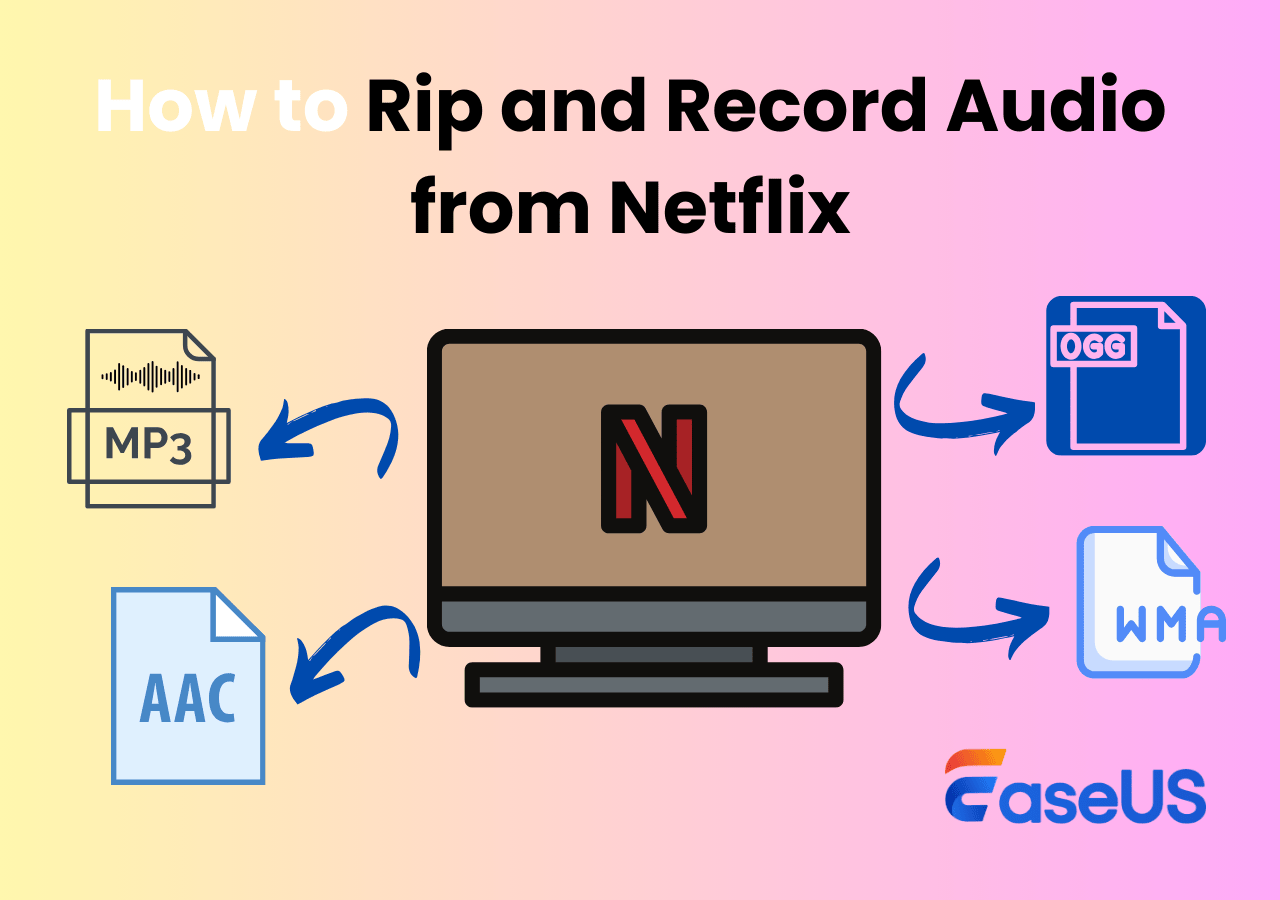-
![]()
Daisy
Daisy is the Senior editor of the writing team for EaseUS. She has been working in EaseUS for over ten years, starting from a technical writer to a team leader of the content group. As a professional author for over 10 years, she writes a lot to help people overcome their tech troubles.…Read full bio -
Jane is an experienced editor for EaseUS focused on tech blog writing. Familiar with all kinds of video editing and screen recording software on the market, she specializes in composing posts about recording and editing videos. All the topics she chooses …Read full bio
-
![]()
Alin
Alin is an experienced technical blog writing editor. She knows the information about screen recording software on the market, and is also familiar with data cloning and data backup software. She is expert in writing posts about these products, aiming at providing users with effective solutions.…Read full bio -
Jean is recognized as one of the most professional writers in EaseUS. She has kept improving her writing skills over the past 10 years and helped millions of her readers solve their tech problems on PC, Mac, and iOS devices.…Read full bio
-
![]()
Jerry
Jerry is a fan of science and technology, aiming to make readers' tech life easy and enjoyable. He loves exploring new technologies and writing technical how-to tips. All the topics he chooses aim to offer users more instructive information.…Read full bio -
![]()
Rel
Rel has always maintained a strong curiosity about the computer field and is committed to the research of the most efficient and practical computer problem solutions.…Read full bio -
![]()
Gemma
Gemma is member of EaseUS team and has been committed to creating valuable content in fields about file recovery, partition management, and data backup etc. for many years. She loves to help users solve various types of computer related issues.…Read full bio -
![]()
Shelly
"I hope my articles can help solve your technical problems. If you are interested in other articles, you can check the articles at the bottom of this page. Similarly, you can also check my Twitter to get additional help."…Read full bio
Page Table of Contents
0 Views |
0 min read
Whether you use a laptop or desktop, you always need a decent music player to play your favorite music. A music player is an application that lets you play, organize, and manage different audio files, including music, sound effects, and podcasts. What is the best music player for Windows 11? This post from EaseUS offers a list of the best Windows 11 music player free download for PC to enjoy your favorite songs offline.
Best Free Music Player for Windows 11 Download for PC
Here is a list of the best music/audio players available for Windows 11. We also add information about the music players, such as features, pros, and cons, so that you can find the perfect music player for your needs.
#1. EaseUS RecExperts
Supporting a broad spectrum of audio formats and as an all-in-one media/audio player, EaseUS RecExperts tops the Windows 11 music player list. With simple clicks, you can play music with high sound quality in various audio file formats, such as MP3, MP4, OGG, FLAC, and others. You may also import an entire folder into this audio player to listen to songs uninterrupted.
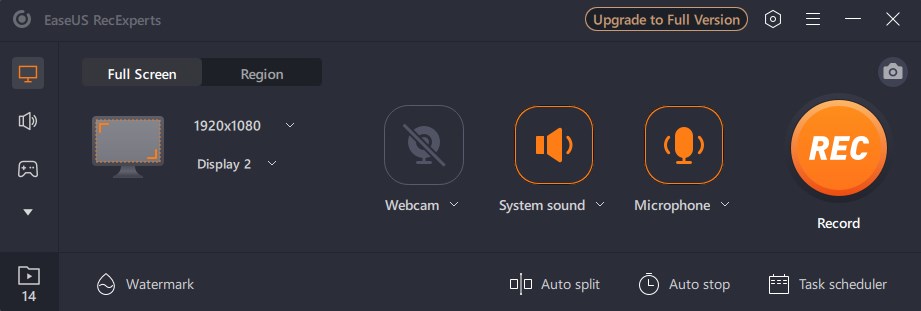
Apart from being a music player, it is also a free and professional screen recorder for Windows and MacOS that lets you record anything on your PC. Whether you want to record videos on your computer or save audio from YouTube, you can use EaseUS RecExperts to complete your jobs!
As a screen recorder, it can help you record protected videos with a high resolution of up to 4K and screen record without a mouse or cursor. You can chop or trim the music file and save a portion if necessary because it comes with a video cutter, except for a media player.
Supported formats: MP3, MP4, MOV, FLV, MKV, AVI, AAC, WAV, OGG, WMA, FLAC
Key Features:
- Play video and audio files with a different format
- Change playback speed & manage media files
- Extract audio from a video & edit video files
![]() Pros
Pros
- Free and easy to use
- Compatible with Windows, MacOS, online
- Music player & video cutter & screen recorder
![]() Cons
Cons
- Some features are paid to use
#2. VLC Media Player
VLC (VideoLAN Client) is a versatile and open-source multimedia player you shouldn't miss if you are looking for a music player for Windows 11. Apart from being a video player, it has also emerged as a multifunctional media powerhouse. You can use it to record audio on your PC if you want to screen record Windows 11 without the Game Bar. It supports diverse audio and video formats, making it also a go-to choice for music-playing platforms.
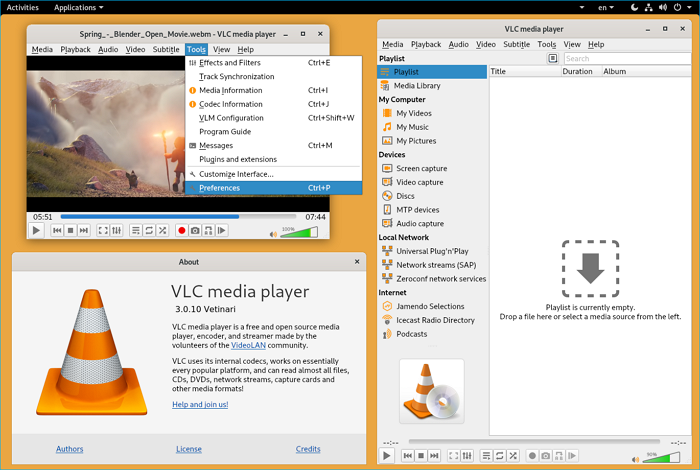
Supported formats: AVI, MP4, MKV, MOV, WMV, FLV, MPEG, WEBM, 3GP, OGV
Key Features:
- Broad support for video formats
- Support streaming content from various sources
- Available for multiple operating systems & in 106 languages
![]() Pros
Pros
- Free and open-source media player
- All-in-one media player powerhouse
- Change video/audio playback speed
![]() Cons
Cons
- User interfaces are outdated
Share this article on social media to help others find a reliable music player for Windows!
#3. Windows Media Player
Windows Media Player is a native media player for Windows users that allows you to play audio, video, and pictures and stream content from diverse sources, such as Microsoft Store, Disney+, Spotify, Netflix, etc. You can play media files on your local storage or external hard drives. Media Player supports a wide spectrum of media formats and can optimize media performance by adjusting to your device's sound and display settings.

Supported formats: WMV, MP3, WMA, ASF
Key Features:
- Rip audio from compact discs
- Stream content from various services
- Sync content with a digital audio player
![]() Pros
Pros
- Simple and intuitive interface
- Pre-installed on Windows PC
- Organize and manage music files
![]() Cons
Cons
- Limited video formats support
- Slow down PC while playing large-size files
#4. Foobar2000
Foobar2000 is a free Windows audio player known for its excellent performance and minimalist design. It can play various audio formats and allows for CD ripping, ReplayGain, and gapless playback. Additionally, it features an adaptable and adjustable user interface that lets you customize the components, layout, and menus to suit your tastes. Foobar2000 is the ideal bare-bones program for you if you only want a portable player to play your music.
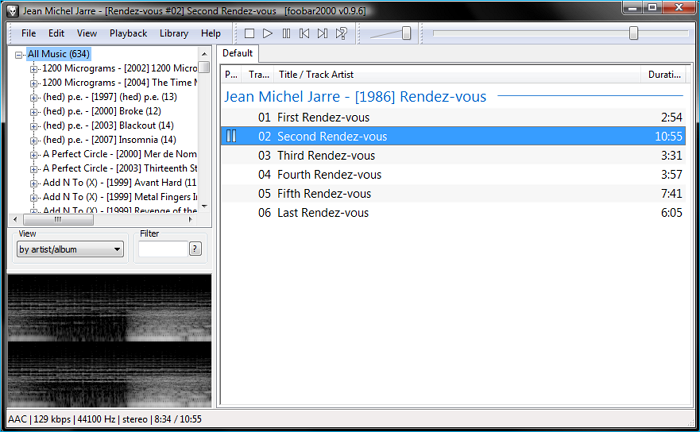
Key Features:
- Supports third-party plugins
- Easily customizable user interface layout
- Support ripping Audio CDs & transcoding audio formats
Supported formats: MP3, MP4, AAC, CD Audio, WMA, Opus, FLAC, WavPack, WAV, AIFF
![]() Pros
Pros
- Full ReplayGain support
- Great option for audiophiles
- Advanced tagging capabilities
![]() Cons
Cons
- Initial setup will take a long time
- Not a good option for casual music listeners
#5. Groove Music
Groove Music is music player software developed by Microsoft that lets you play your local music files and stream music from various services, like Spotify and Microsoft Store. You can also sync your music with your phone or MP3 player and cast it to other devices. Groove Music has a simple & sleek interface, and it can make automatic music playlists based on your activity.
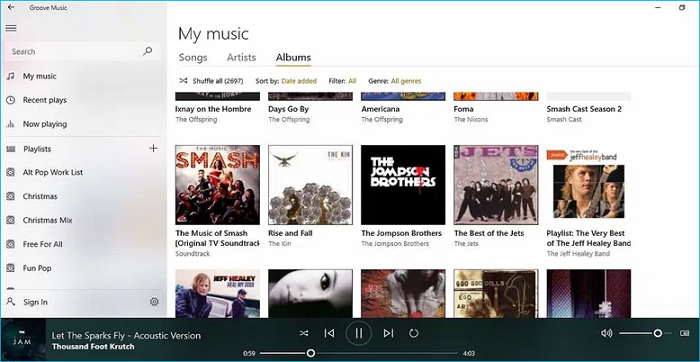
Key Features:
- Integrated with OneDrive
- Create and manage playlists
- Music streaming from external sources
Supported formats: MP3, FLAC, AAC, M4A, WAV, WMA, AC3, 3GP, 3G2, AMR
![]() Pros
Pros
- Preinstalled in Windows
- Ad-free listening experience
- A streamlined and clean interface
![]() Cons
Cons
- Groove Music has been discontinued
- Limited support from devices outside of Windows
#6. AIMP
AIMP is a versatile, free audio player for Windows or Android users. It has gained wide popularity for its rich feature set and support for various audio formats, codecs, and resolutions. It also comes with a built-in audio converter and tag editor, which allows you to easily convert your audio files to other formats and edit metadata.
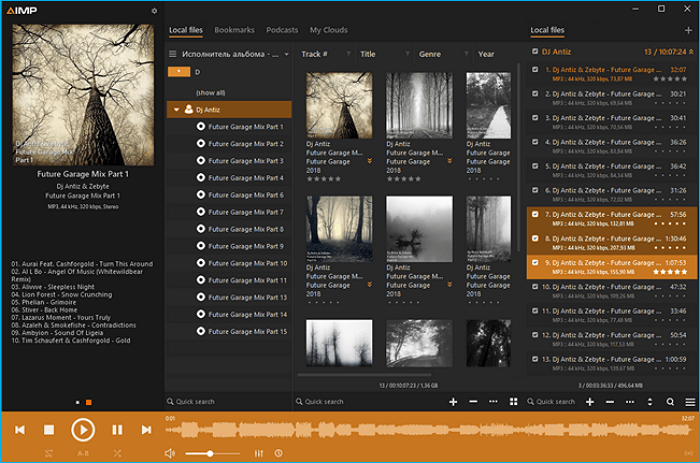
Key Features:
- Built-in audio converter
- A tag editor for managing metadata
- Supports volume normalization, playback speed control, sound effects
Supported formats: MP3, AAC, OGG, WMA, FLAC, ALAC, APE, WAV, DTS, MIDI, MOD
![]() Pros
Pros
- High-quality sound output
- High-quality audio processing
- Advanced audio control features
![]() Cons
Cons
- Interface can be overwhelming
- Limited cross-platform support
#7. MusicBee
MusicBee is a freeware media player exclusive to Windows that combines functionality and aesthetics to satisfy the discerning tastes of audiophiles. This free audio player has many practical features, like easy library management, broad format compatibility, and an easy-to-use interface. It is suitable for inexperienced and seasoned music enthusiasts, and its visualizer options and customization capabilities make it a perfect media player for Windows.
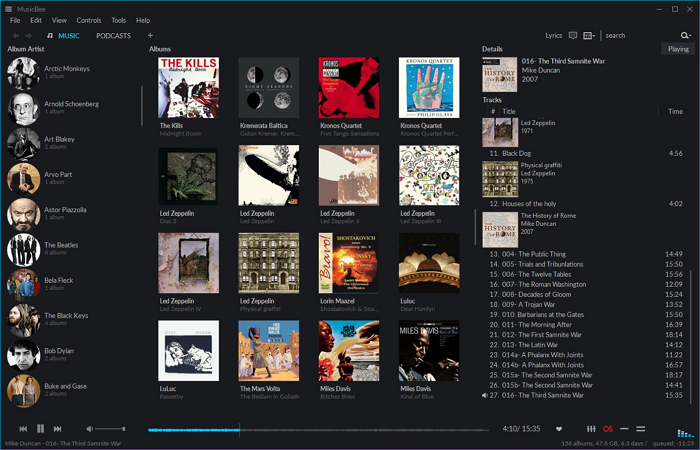
Supported formats: MP3, AAC, M4A, MPC, OGG, FLAC, ALAC, APE, Opus, TAK, WavPack, WMA, WAV, MIDI, MOD, UMX, XM910
Key Features:
- Extensive music library management options
- Convert audio files between supported formats
- Support for high-end soundcards and 5.1 surround sound
- Offers visual customization via custom skins & music visualizations
![]() Pros
Pros
- With an intuitive interface
- A wide range of audio formats
- Built-in WASAPI audio plugin
![]() Cons
Cons
- Only available for Windows
- Features can be overwhelming for new users
#8. iTunes
iTunes is a media player and media library tool developed by Apple. You can use iTunes on a Windows 11 computer to purchase, play, download, and organize digital multimedia. You can enjoy millions of songs if you get an Apple Music subscription. You can also use it to rip songs from CDs and play content from dynamic, smart playlists.
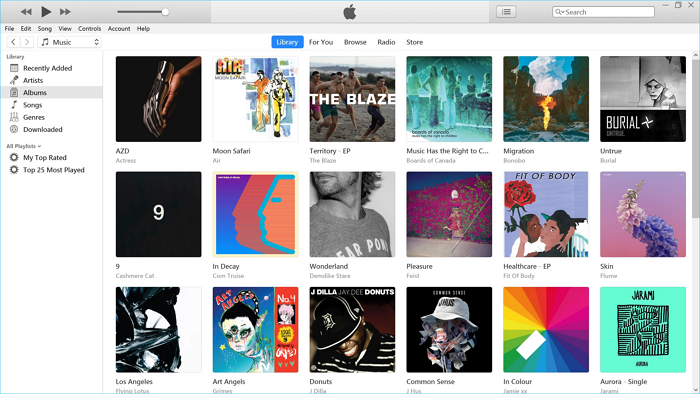
Supported formats: MP3, AAC, AIFF, WAV, M4A, M4P
Key Features:
- Organizes music, TV shows, movies, and podcasts
- Create playlists, edit metadata, & sort media
- Directly buy music and videos from the iTunes Store
![]() Pros
Pros
- Sync content with Apple devices
- A huge selection of music and media
![]() Cons
Cons
- Consume significant system resources
- Non-Apple devices may not sync or access features
#9. MediaMonkey
Another free media organizer and player for avid music collectors is MediaMonkey. It can sync your audio and video files with other devices or cloud services like iTunes, Google Play Music, and Amazon Music and manage and play them on your Android or Windows devices. It can help you burn CDs and DVDs and supports most media types. Moreover, it has audio tagging, editing, converting, and streaming functions that let you manage your media collection, work with your media files, change their format, and transmit them to other devices or internet services.
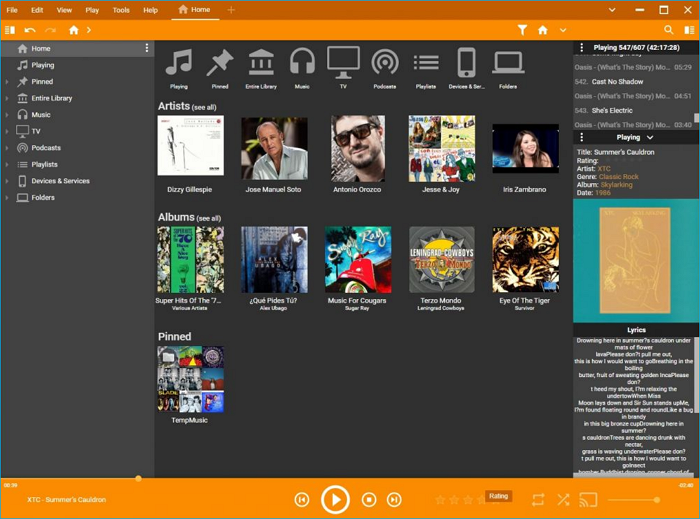
Supported formats: MP3, AAC, OGG, WMA, FLAC, ALAC, MPC, WAV, APE, AVI, MP4, MOV, WMV, MKV
Key Features:
- Advanced library organization features
- Create, manage, and share custom playlists
- Support syncing with other Windows devices
![]() Pros
Pros
- Automate file tagging processes
- Customize interface and functionality
- A wide array of audio and video formats
![]() Cons
Cons
- Windows only
- High learning curve
Share this article on social media to help others find a reliable music player for Windows!
#10. Spotify
Spotify provides fast access to millions of songs and podcasts, but it is more of a digital music service than a music player. You can listen to music online and offline, make and share playlists, find new musicians and genres, and get tailored suggestions based on your listening tastes and history. Spotify is accessible through a free account with sporadic Windows, Mac, Linux, Android, and iOS advertisements.
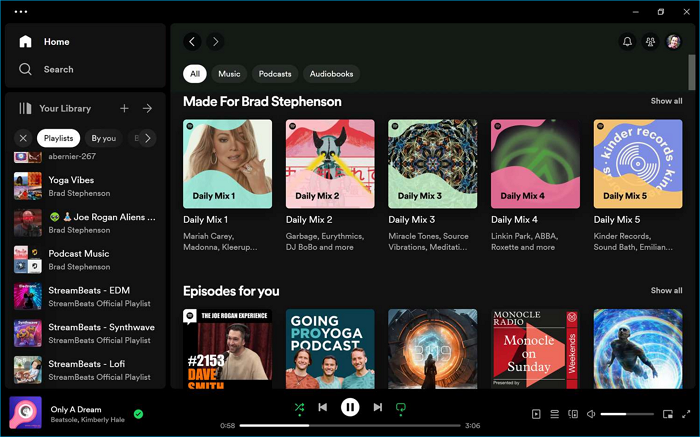
Supported formats: MP3, M4A, WAV
Key Features:
- A larger music library
- Streaming quality is good
- Create and share playlists
![]() Pros
Pros
- Personalized playlists
- Support offline playback
- Easy navigation and playlist creation
![]() Cons
Cons
- Intrusive ads in the free version
- Lack of HiFi audio option:
#11. WinAmp
WinAmp is a well-known and traditional Windows media player that supports various audio and video formats. WinAmp is one of the few programs that has been around for decades, so if you have been using Windows for a long time. In addition, it features a playlist editor, an equalizer, a media library, and a graphical representation of the media that is playing. Additionally, WinAmp's latest versions have made it possible to use external plugins and skins, allowing you to add new features and alter the player's appearance entirely.

Supported formats: MP3, FLAC, OGG, WAV, AAC, M4A, MP4, CDA
Key Features:
- Stream and download media from the Internet
- One of the classic music/audio players for Windows
- Support a wide array of plugins for added functionality
![]() Pros
Pros
- Organize files on a playlist
- Integrates with online radio stations
- Built-in equalizer and sound enhancement
![]() Cons
Cons
- No automatic tagging
- Only for Windows OS
#12. Dopamine
Dopamine, one of the most sophisticated audio players, makes music listening and organization as easy and refined as possible. Because it is compatible with Mac and Windows, you may use it on various devices without issues. Additionally, it can browse and modify song metadata, make and manage playlists, and even watch and download music videos straight from YouTube. Dopamine has a sleek and contemporary interface that supports various languages and themes that can alter its look.
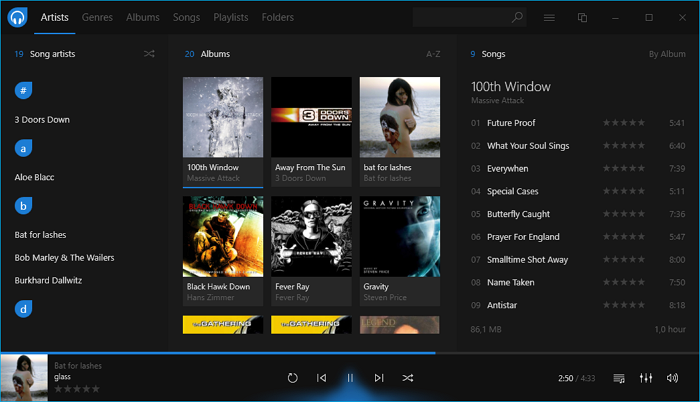
Supported formats: MP3, Ogg Vorbis, FLAC, WMA, APE, OPUS, WAV
Key Features:
- Intuitive interface and easy-to-navigate
- Download album covers from the internet
- Support automatic lyrics downloads, lyrics editing
![]() Pros
Pros
- Free and open-source
- Customizable player appearance
![]() Cons
Cons
- Lack the ability to add tags
- Require a significant amount of memory while running
How to Choose the Best Music Player for Windows 11
Below is a list of what you should consider when picking a music player:
- User Interface Design: A music player is no exception to the rule that applications with an intuitive and user-friendly interface can improve the whole experience. With a well-designed user interface (UI), users may access and manage their music library more quickly.
- Customization: Music players that enable personalization are appreciated by all. This includes modifying the arrangement, color schemes, and general look to accommodate personal tastes and match the setup's theme with other programs.
- Supported Audio Formats: To guarantee compatibility with different file types, a versatile music player should, above all, support a large variety of audio formats. Users can play their whole music library without converting because of this flexibility.
- Playback Features: Standard playback functions include play, pause, skip, shuffle, and repeat. Advanced features like speed control, gapless playback, and crossfade can improve the listening experience for more discriminating users.
- File Management: For users with substantial music collections, effective library management features such as sorting, filtering, and search capabilities are particularly essential. It should be simple to arrange and locate tracks using a powerful music player.
To Wrap Things Up
When choosing the best music player for Windows 11, consider many factors, such as interface design, customization, and supported audio format. This article covers some of the best music players for Windows that can suit your needs. Each music player in this guide is displayed with features, pros, and cons, making it easier for you to decide. If you want a media player with recording and video editing features, try EaseUS RecExperts. It is a free, all-in-one screen recording tool that lets you record, trim, play, and edit audio. Download and try it now!
FAQs on Best Audio Player for Windows 11
Below are some frequently asked questions about "best music player for Windows 11 free download".
1. Does Windows 11 have a music player?
Yes, Windows 11 has a default music player called Media Player. Windows Media Player is included with Windows, which lets you play your music, songs, or other audio files stored locally.
2. What is the best music player for Windows 11?
MediaMonkey, Foobar2000, MusicBee, and EaseUS RecExperts are among the best music players for Windows 11. If you want a music player for Windows, you can pick one based on your needs in this article.
3. Does Windows 11 still have Windows Media Player?
Although Windows Media Player is no longer available as a stand-alone program, Windows 11 contains a compatibility option called "Windows Media Player Legacy." This feature provides backward compatibility for older programs or parts that depend on its features.
EaseUS RecExperts

One-click to capture anything on screen!
No Time Limit, No watermark
Start Recording