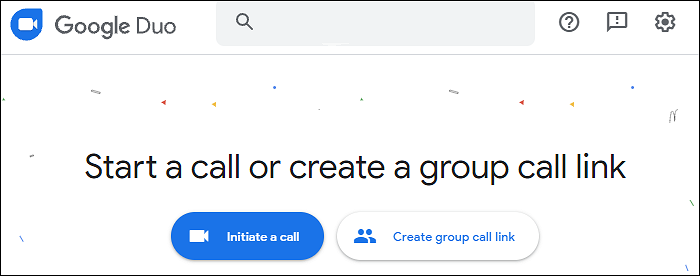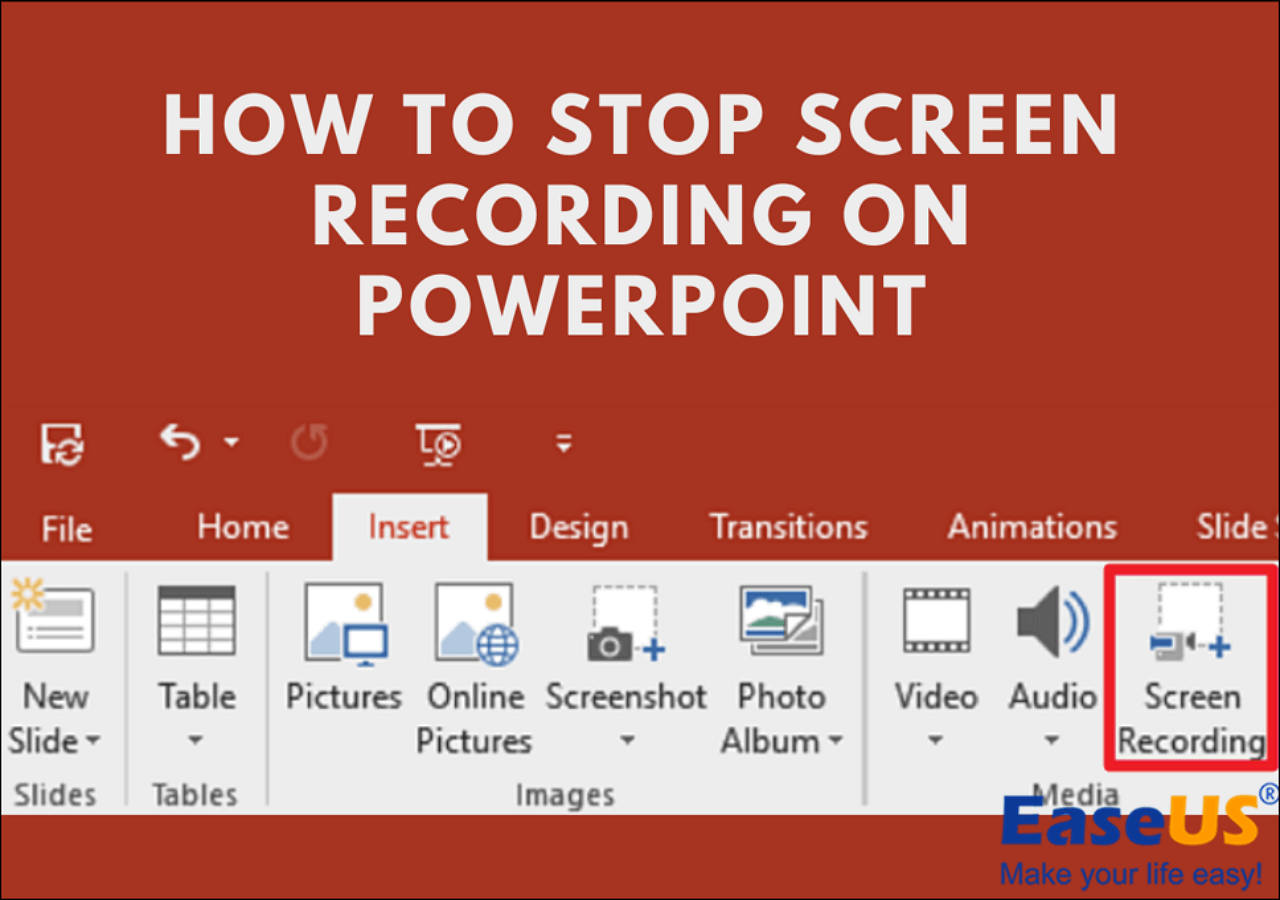-
![]()
Daisy
Daisy is the Senior editor of the writing team for EaseUS. She has been working in EaseUS for over ten years, starting from a technical writer to a team leader of the content group. As a professional author for over 10 years, she writes a lot to help people overcome their tech troubles.…Read full bio -
Jane is an experienced editor for EaseUS focused on tech blog writing. Familiar with all kinds of video editing and screen recording software on the market, she specializes in composing posts about recording and editing videos. All the topics she chooses …Read full bio
-
![]()
Melissa Lee
Melissa Lee is an experienced technical blog writing editor. She knows the information about screen recording software on the market, and is also familiar with data cloning and data backup software. She is expert in writing posts about these products, aiming at providing users with effective solutions.…Read full bio -
Jean is recognized as one of the most professional writers in EaseUS. She has kept improving her writing skills over the past 10 years and helped millions of her readers solve their tech problems on PC, Mac, and iOS devices.…Read full bio
-
![]()
Jerry
Jerry is a fan of science and technology, aiming to make readers' tech life easy and enjoyable. He loves exploring new technologies and writing technical how-to tips. All the topics he chooses aim to offer users more instructive information.…Read full bio -
Larissa has rich experience in writing technical articles. After joining EaseUS, she frantically learned about data recovery, disk partitioning, data backup, screen recorder, disk clone, and other related knowledge. Now she is able to master the relevant content proficiently and write effective step-by-step guides on various computer issues.…Read full bio
-
![]()
Rel
Rel has always maintained a strong curiosity about the computer field and is committed to the research of the most efficient and practical computer problem solutions.…Read full bio -
![]()
Gemma
Gemma is member of EaseUS team and has been committed to creating valuable content in fields about file recovery, partition management, and data backup etc. for many years. She loves to help users solve various types of computer related issues.…Read full bio -
![]()
Shelly
"I hope my articles can help solve your technical problems. If you are interested in other articles, you can check the articles at the bottom of this page. Similarly, you can also check my Twitter to get additional help."…Read full bio
Page Table of Contents
0 Views |
0 min read
PAGE CONTENT:
This article will discuss the premier digital instruments that provide artists with the capability to record, distribute, and share their musical voyages. In this curated selection, we will explore the latest advancements in online music recorders, shining a spotlight on innovative platforms that seamlessly blend creativity with technology.
Whether you're a solo artist, part of a band, or a music lover, the world of online music recording has something exceptional to offer you.
Online Music Recorders Recommended
We give you 7 popular online music recorders in this part. You can also get a desktop program in the next part.
1. EaseUS Free Online Screen Recorder[Hot]
The most recommended online music recorder tool is EaseUS Free Online Screen Recorder. This is the online version of EaseUS RecExperts, the popular screen recorder for Windows and Mac users. With this recorder, users can record the screen, system audio, and microphone at the same time if they want.
The best thing about this tool is that you don't need to worry about data safety. You can record your original music with this tool without hesitation. check more information about it below.
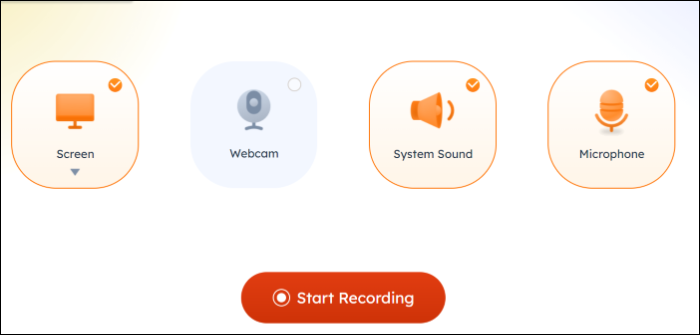
✔️Pros:
- Compatible with Chrome, Firefox, Edge, Safari...
- Can be used on Windows/Mac/Chromebook devices
- No registration is needed to use it
❌Cons:
- No editing features are offered currently
- Tip
- As mentioned above, this online tool doesn't provide editing functions. So, if you want a recorder with editing features, go to EaseUS RecExperts!
Find it useful? Share this post with more people!
2. REVERB Online Song Recorder
It is an exceptional free online song recorder that empowers you to record a song at home effortlessly. With a seamless user experience and many sharing options, Reverb brings your melodies to life and allows you to share them with the world instantly.
Whether you're using a computer, phone, or tablet, Reverb caters to your recording needs.

✔️Pros:
- Upon concluding the recording, Reverb provides a unique shareable link
- You can use the same recordings to avoid redundant re-recordings
❌Cons:
- This online music recorder lacks options for song editing after recording
3. Soundtrap
Soundtrap provides an extensive array of tools and functionalities meticulously crafted to empower individuals across all levels of musical expertise. With this online music recorder, you can amplify your compositions by harnessing various potent vocal and mixing instruments.
After recording audio on PC, you can unleash your creativity with virtual instruments, including beatmakers, software synths, drum kits, and the iconic 808 with Glide sounds.
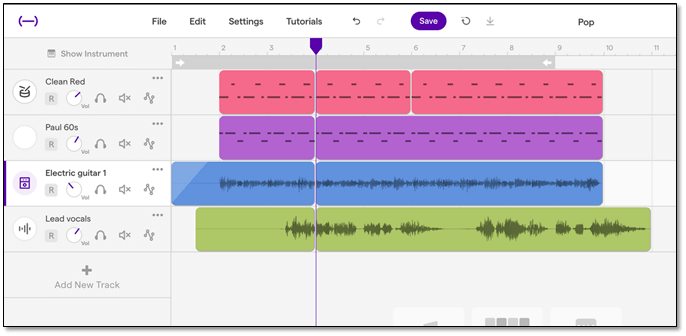
✔️Pros
- Offers creativity with loops, samples, one-shots, and sound effects
- Achieve polished, pro-level vocals with this pitch-correction software
❌Cons:
- Using Soundtrap effectively demands a certain level of technological proficiency
4. VEED.io Song Recorder
VEED.io Song Recorder is an innovative online platform accessible directly from your browser. Featuring the ability to capture, modify, and save audio, this virtual recording studio completely transforms the way you approach music production.
It offers you the opportunity to effortlessly record studio-quality vocals on a computer by crafting top-notch demos endowed with impeccable audio quality.
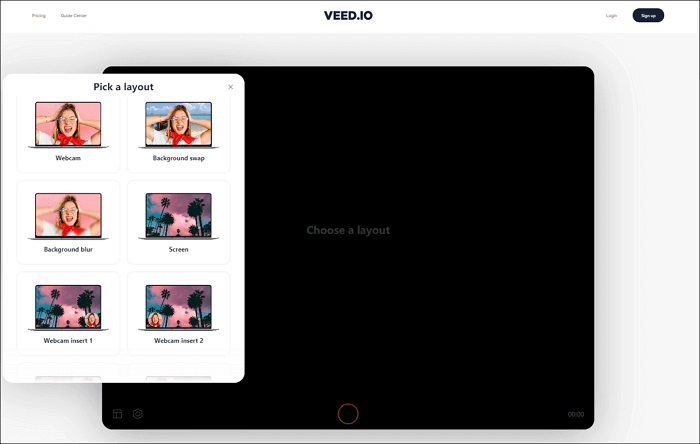
✔️Pros
- Experience the finest audio recording with VEED.io's integration of Dolby technology
- With this online music recorder, eliminate all kinds of background noises
❌Cons:
- Most editing features are only available to premium users
5. Online-voice-recorder.com
Online-Voice-Recorder.com offers a user-friendly answer to fulfill your voice recording necessities. This web-based tool operates seamlessly in your browser, requiring only a microphone and internet connection.
The online music recorder seamlessly integrates with standard Adobe Flash Player tools. It enables you to reduce echo and adjust volume levels according to your preferences.
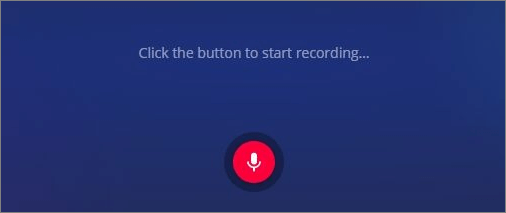
✔️Pros
- This online music recorder is completely free without any hidden costs
- It lets you edit your recordings to retain the required sections
❌Cons:
- When it comes to downloading recordings, only MP3 is supported
6. Riverside Audio Recorder Online
Riverside is a web-based platform designed for remote podcasting, video interviews, and content creation. This 4K screen recorder is built to address the challenges of recording high-quality audio and video content when participants are located in different places.
Moreover, this online music recorder records individual audio and video tracks for each participant. Check more information about it from pros and cons.
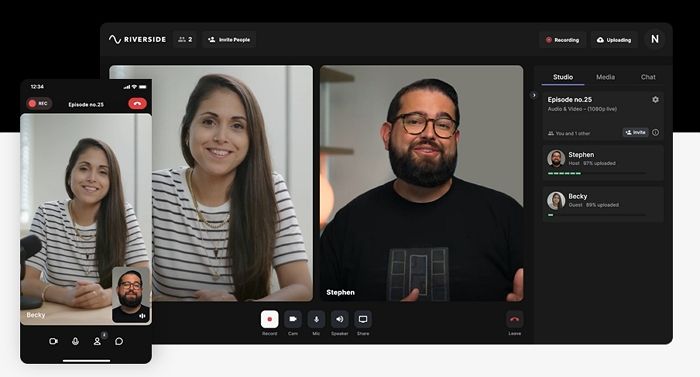
✔️Pros
- Riverside automatically creates local backup recordings on participants' devices
- The platform offers real-time automatic transcription during recording sessions
❌Cons:
- Depending on the required features, the costs might be expensive
7. BandLab
BandLab stands as a social platform tailored for music creation, fostering collaboration, innovation, and online music sharing among musicians. The platform boasts a web-centered digital audio workstation (DAW) that empowers users in the composition, refinement, and arrangement of musical pieces. It uses virtual instruments, MIDI controllers, and audio recordings.
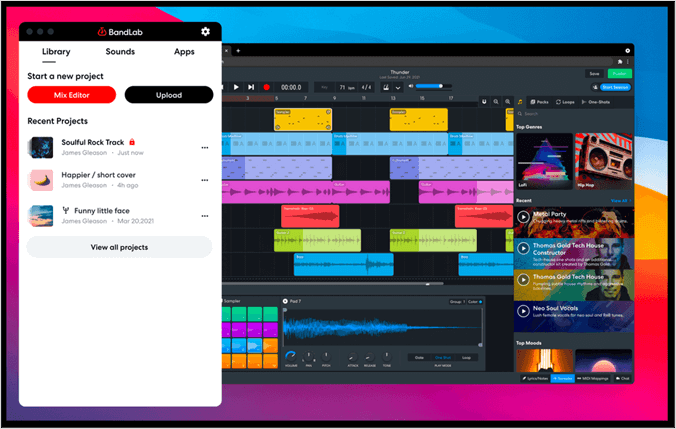
✔️Pros
- Includes virtual instruments, loops, and samples to augment creativity
- BandLab extends utility to mobile users with iOS and Android applications
❌Cons:
- A considerable learning curve for those new to it
Bonus Tip. Best Music Recorder for PC
EaseUS RecExperts stands out as a dedicated screen recording solution tailored to capture both audio and video activities occurring on your screen. With versions available for both Windows and Mac platforms, this software enables users to effortlessly record the content displayed on their screens, accompanied by audio. Download it right now!
Whether it is system sounds or external audio sources like microphone input, EaseUS RecExperts facilitates the inclusion of these audio elements in your recordings. Moreover, the software empowers users to record voice without background noise.
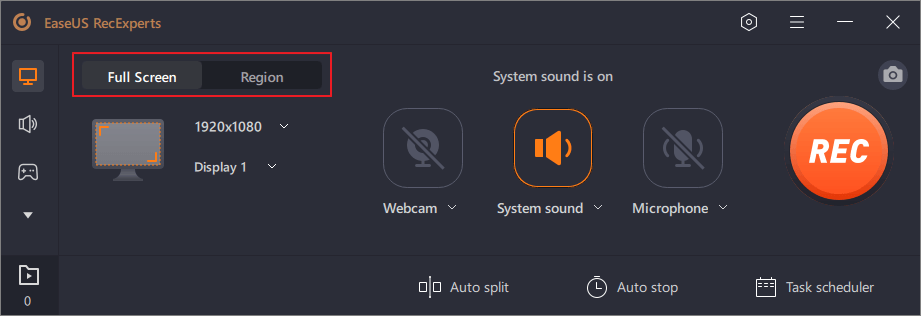
✔️Pros
- Schedule recordings to start and end recordings automatically
- Offers simultaneous recording for visual and auditory experience
- Incorporates webcam input into recordings, enhancing versatility
❌Cons:
- It isn't compatible with Chromebook right now
- 👨🎓Product Review
- EaseUS RecExperts isn't the cheapest screen recording software around, but it boasts a wide range of features like 4k resolution, 60 fps recording, and audio capture. - from TechRadar
Online Music Recorder FAQs
Within this segment, we tackle several prevalent inquiries that emerge as you step into the realm of online music recording:
1. How can I record my music online?
To record music online, you can try using Soundtrap for an effective result. Follow the simple steps provided below:
Step 1: Open the official website of Soundtrap and log in to your account. On entering the studio, click "Enter Studio" to open a new window.
Step 2: Select "Music" to lead into the canvas of editing music. You can add music with the "Import File" button. Use the "Add new track" to include instrumental elements. It also offers other options to enhance your music to perfection.
Step 3: On completing the process, you can download the AI music with the "Export" button. You can also collaborate with other users using the "Share" button.
2. How can I secretly record audio?
Yes, you can surely record the audio secretly using secret voice recorders, which are available as power banks or wristwatches. Moreover, some secret voice recorder apps are also available, such as Secret Voice Recorder. To use this Android app, follow the provided instructions:
Instructions: Install the Secret Voice Recorder from the Google Play Store and launch it. Then, tap on the "Mic" icon and give the required permissions to initiate the process of recording the audio secretly.
3. Can my phone record music?
Indeed, smartphones have the capability to capture both music and audio. The majority of contemporary smartphones are furnished with integrated microphones designed to capture audio of excellent quality. Your smartphone can serve as a recording device for practices, musical concepts, and even live shows.
Conclusion
In this article, we explored the transformative power of online music recorders like Soundtrap, BandLab, and others. As you embark on your musical journey in this digital age, one tool that stands out for its versatility and user-friendliness is EaseUS RecExperts.
With its comprehensive set of features, including audio recording, screen capture, and more, EaseUS RecExperts is the all-in-one solution to capture your creative endeavors effortlessly. Download it right now!
EaseUS RecExperts

One-click to capture anything on screen!
No Time Limit, No watermark
Start Recording