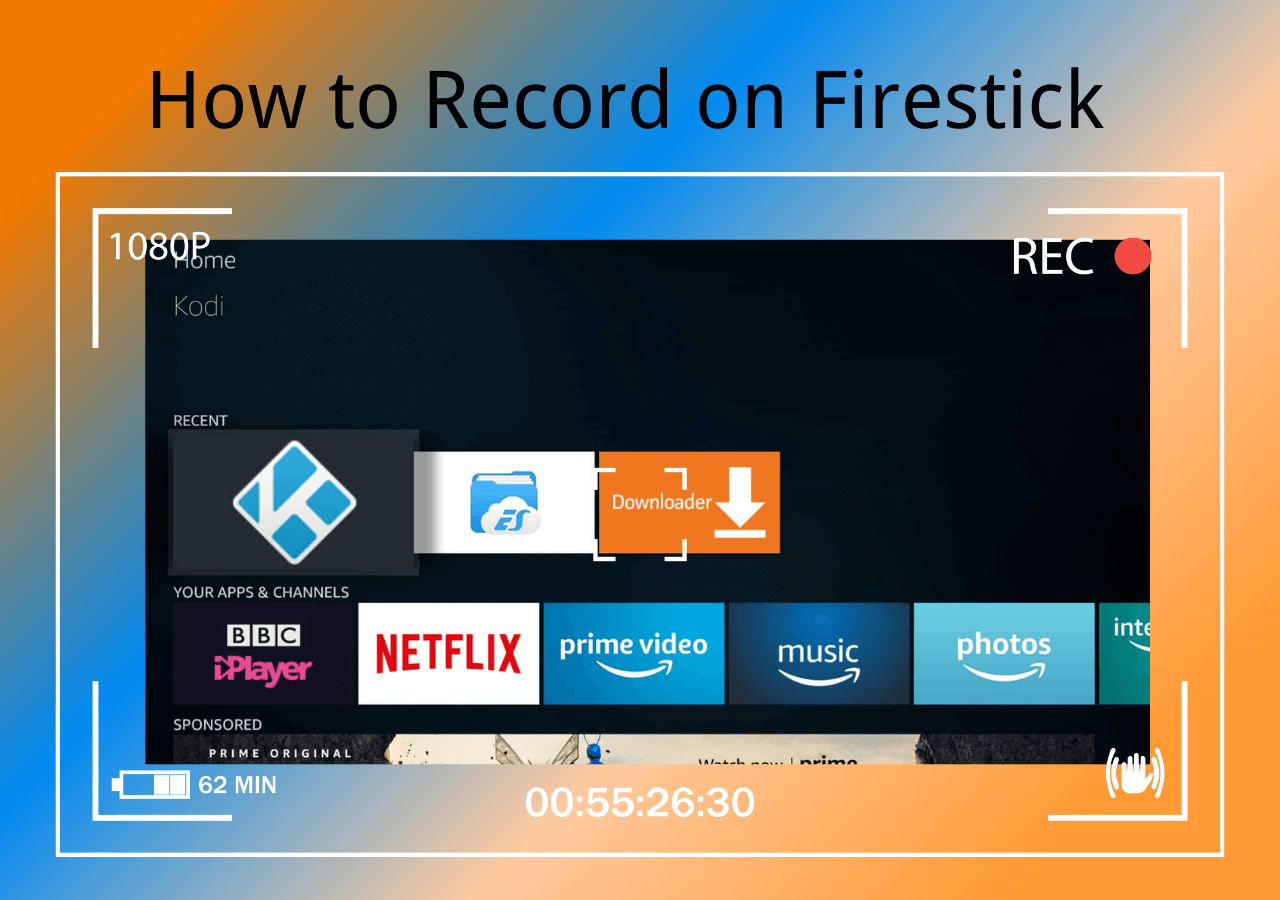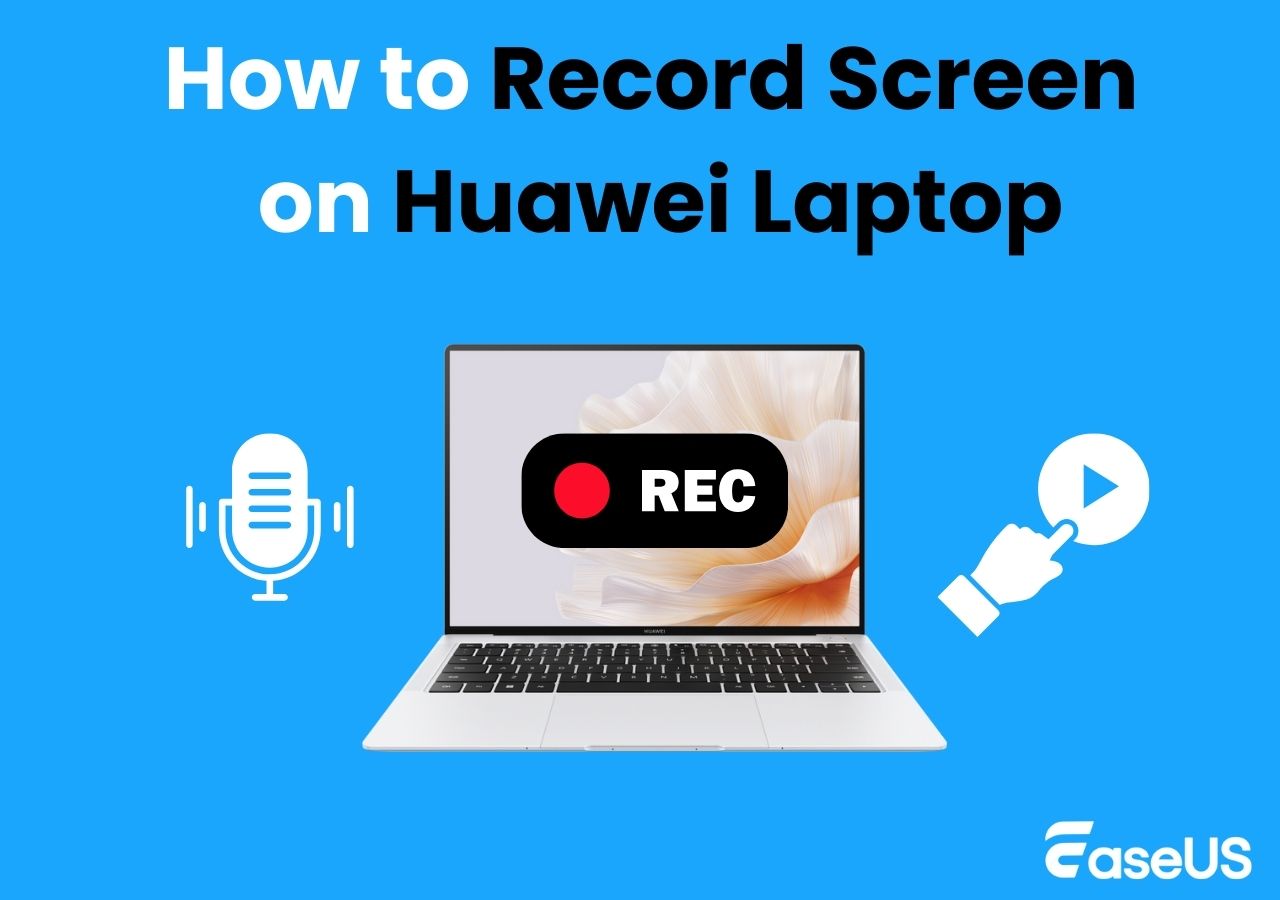-
![]()
Daisy
Daisy is the Senior editor of the writing team for EaseUS. She has been working in EaseUS for over ten years, starting from a technical writer to a team leader of the content group. As a professional author for over 10 years, she writes a lot to help people overcome their tech troubles.…Read full bio -
Jane is an experienced editor for EaseUS focused on tech blog writing. Familiar with all kinds of video editing and screen recording software on the market, she specializes in composing posts about recording and editing videos. All the topics she chooses …Read full bio
-
![]()
Alin
Alin is an experienced technical blog writing editor. She knows the information about screen recording software on the market, and is also familiar with data cloning and data backup software. She is expert in writing posts about these products, aiming at providing users with effective solutions.…Read full bio -
Jean is recognized as one of the most professional writers in EaseUS. She has kept improving her writing skills over the past 10 years and helped millions of her readers solve their tech problems on PC, Mac, and iOS devices.…Read full bio
-
![]()
Jerry
Jerry is a fan of science and technology, aiming to make readers' tech life easy and enjoyable. He loves exploring new technologies and writing technical how-to tips. All the topics he chooses aim to offer users more instructive information.…Read full bio -
![]()
Rel
Rel has always maintained a strong curiosity about the computer field and is committed to the research of the most efficient and practical computer problem solutions.…Read full bio -
![]()
Gemma
Gemma is member of EaseUS team and has been committed to creating valuable content in fields about file recovery, partition management, and data backup etc. for many years. She loves to help users solve various types of computer related issues.…Read full bio -
![]()
Shelly
"I hope my articles can help solve your technical problems. If you are interested in other articles, you can check the articles at the bottom of this page. Similarly, you can also check my Twitter to get additional help."…Read full bio
Page Table of Contents
0 Views |
0 min read
Key Takeaways
- BeatStars provides both free and paid music and beats samples, covering all categories. If you want to download music from this platform, you'd better get a paid account, as most music resources are paid for downloading.
- If you want to get all the beats for free on BeatStars, you can use EaseUS RecExperts to record them and export them in common audio formats. But, you cannot download it for any commercial purposes.
BeatStars is a platform that brings together recording artists, beat makers, producers, and others to upload, distribute, collaborate, license, and sell their works. On this platform, you can view and download your favorite music tracks and beats for creating your own songs or video blog.
However, if you want to download BeatStar music, you need to get a premium account that allows you to access all music sources on BeatStars. If you don't have one but still want to get beats from BeatStars, you can find the solutions on this page. Here, we will show you some easy ways to get music from BeatStars, including downloading and recording. Let's get started!
How to Get Beats from BeatStars Without Payment
Let's begin with an easy and free method. For people who don't have a paid account on BeatStars, such as "Lease", "Basic", "Unlimited", and so on, the easiest way to get BeatStars music is to record streaming audio on BeatStars. By recording, you can get all the music and beats effortlessly for free.
As for recording BeatStars music, EaseUS RecExperts is one of the best tools you can rely on. This streaming audio recorder supports capturing music from all popular platforms while retaining the original high quality. Additionally, you can flexibly change the output format based on your need; for instance, you can record BeatStars to MP3, AAC, FLAC, etc., with a few clicks.
Most importantly, this free audio recorder provides some editing tools, and you can trim unwanted parts of the recorded beats. What are you hesitating about? Hit the below button to get it now.
After installing this tool, follow the step-by-step guide below to record BeatStars music.
Step 1. Install and open EaseUS RecExperts on your computer, and click the Audio icon (which looks like a speaker) on the main interface.
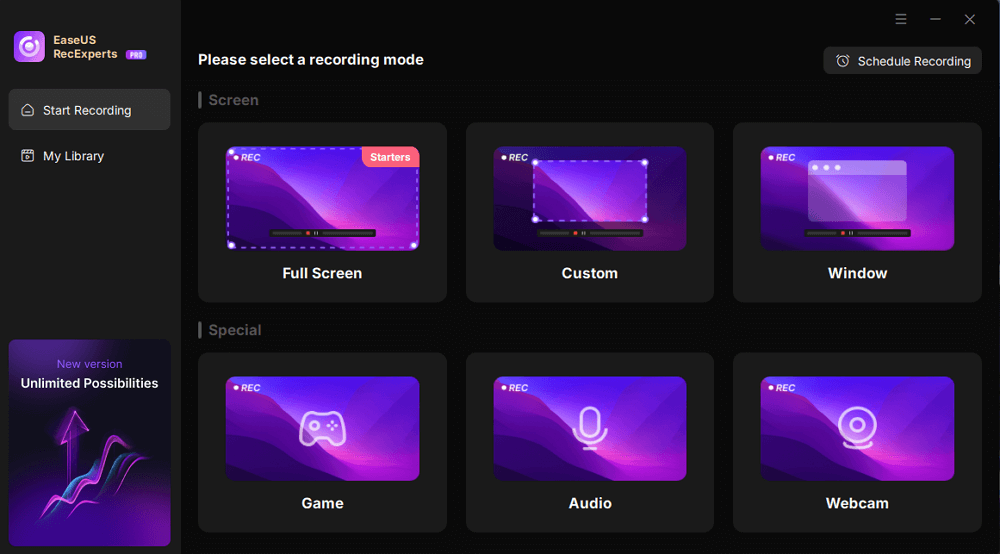
Step 2. Click the Speaker icon to turn it on to record the internal audio. You need to turn off the microphone if you don't want to capture audio from the microphone.
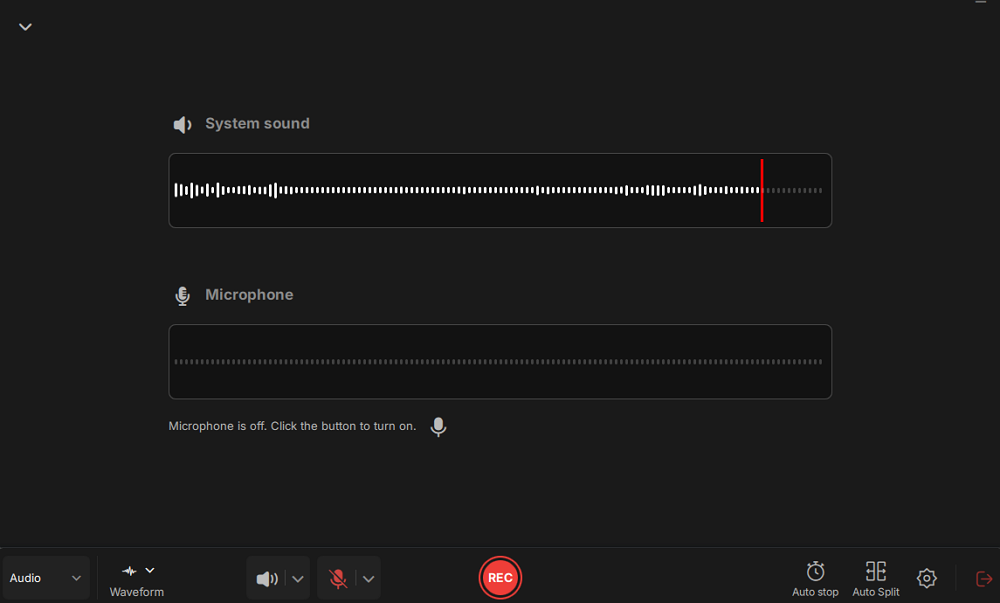
Step 3. Click the dropdown button next to Speaker to adjust the system volume and select the appropriate system speaker. You can also check the Record silently option, which allows you to record system sounds even when your computer is muted. If you need to adjust the volume further, click the Volume mixer option.
Next, click on the REC button to begin your recording.
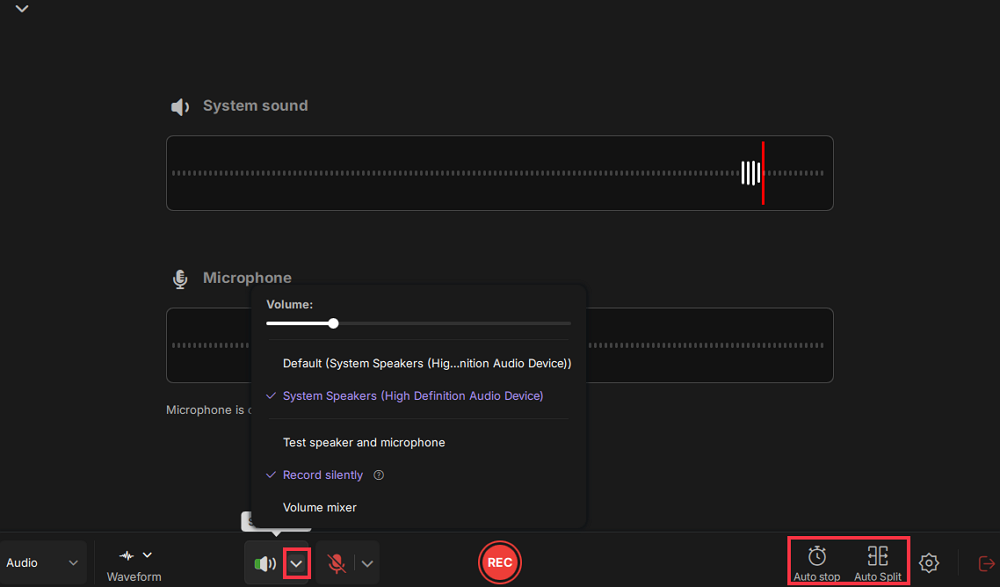
Step 4. While recording, you can pause or stop the recording by clicking on the appropriate buttons.
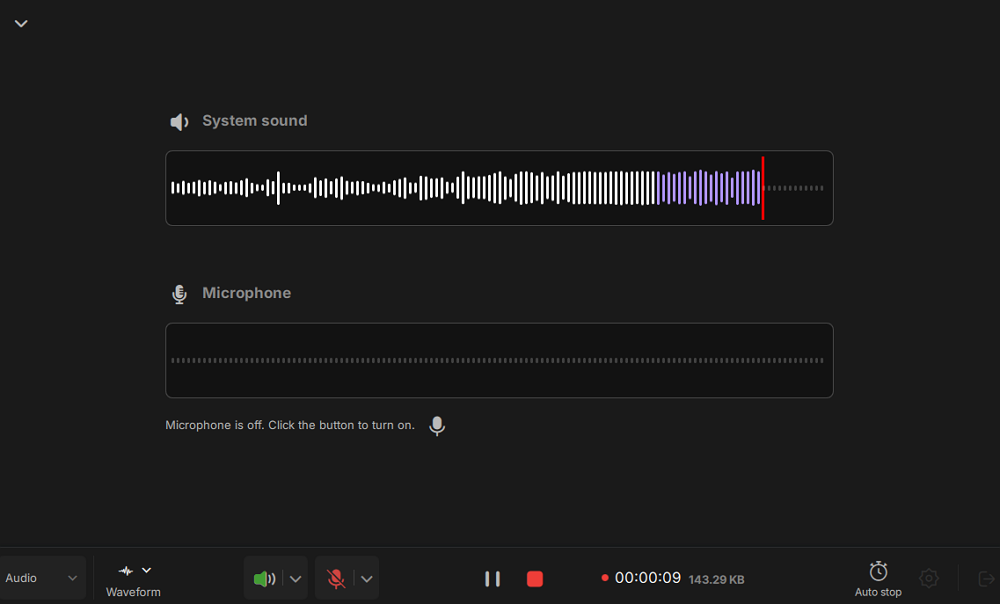
Step 6. Once you have completed the recording, you can click on the audio recording file that appears in the Recent recordings section. You can then listen to the audio using the built-in player. Additionally, you have the option to trim the audio or transcribe it into text.
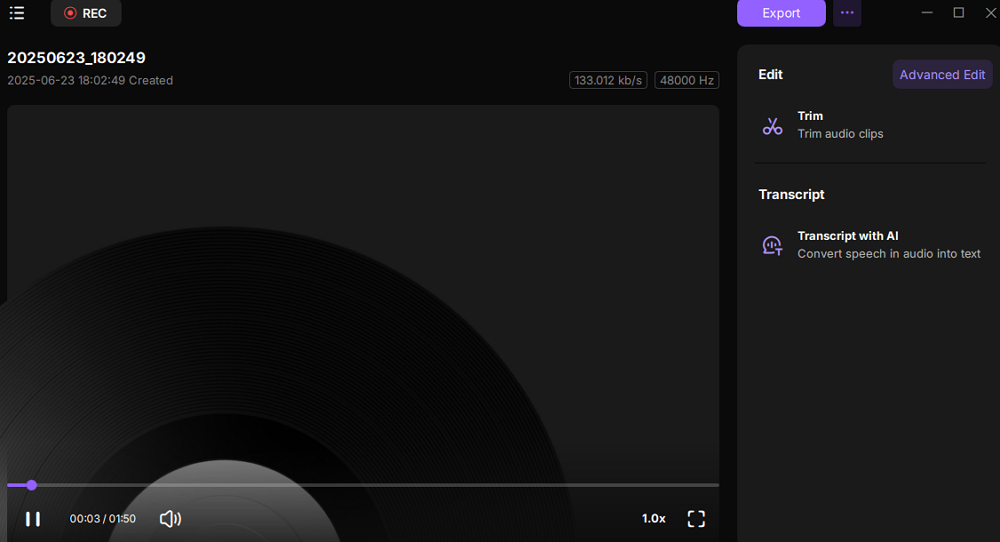
Share this post to help more users now!
How to Officially Download BeatStars to MP3
In this section, we will show you how to download BeatStars to MP3 on your device. Whether you have a paid account with BeatStars or not, you can always get your desired beats and music.
#1. Download BeatStars Music for Free
Like other platforms, BeatStars also provides free beat samples that are available for free. So, here, you will learn how to find and get them:
Step 1. Go to BeatStars' official page and log into your account.
Step 2. Click Tracks > Free Beats, then you will find all the free music and beats that you can download without payment.
Step 3. Select the one you want to download. Then, click Download > Follow on BeatStars to start downloading.
#2. Download Full Beats on BeatStars
If you have a premium account with BeatStars, you can download any audio tracks on this platform hassle-free, like below:
Step 1. Log into your account on BeatStar and navigate the beats and music listed.
Step 2. Choose the one that you want to download, go to the detail page, and hit the download icon. That's it.
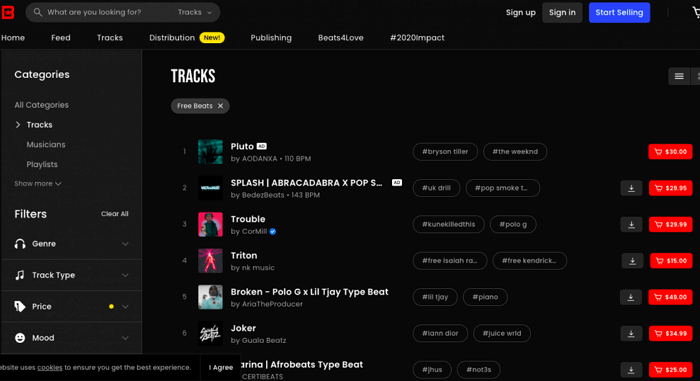
Final Words
As you can see on this page, there are two main ways you can adopt to get beats and music from BeatStars: one is to download it, and the other one is to record on BeatStars. Considering the price performance, we highly recommend you use EaseUS RecExperts to capture audio from BeatStars. With this tool, there is no limit. But, you need to keep in mind that all your recorded music files cannot be used for commercial purposes.
Record BeatStars Music FAQs
1. Does BeatStars copyright your music?
Yes. BeatStars works as a publishing Administrator and will administer the copyright adn protect the use of your songs uploaded on BeatStars.
2. Can you release music from BeatStars?
Of course, yes. You can release music from BeatStars:
- Click the New Release button and fill out all the required metadata information, then click Next Step.
- Next, click Add a Track and fill in the necessary information.
- Then, choose the store you wish to distribute and click Distribute.
3. Can I make a living making beats?
Sure. If you are good at creating beats and composing music, you can make a living by making beats on BeatStars. However, it can be competitive and may require a lot of marketing and networking to be successful.
EaseUS RecExperts

One-click to capture anything on screen!
No Time Limit, No watermark
Start Recording