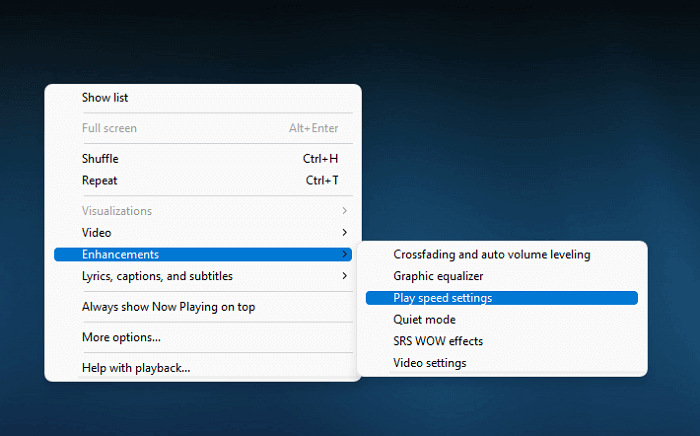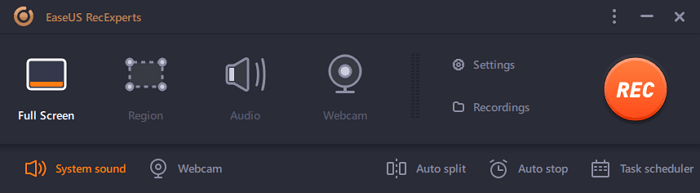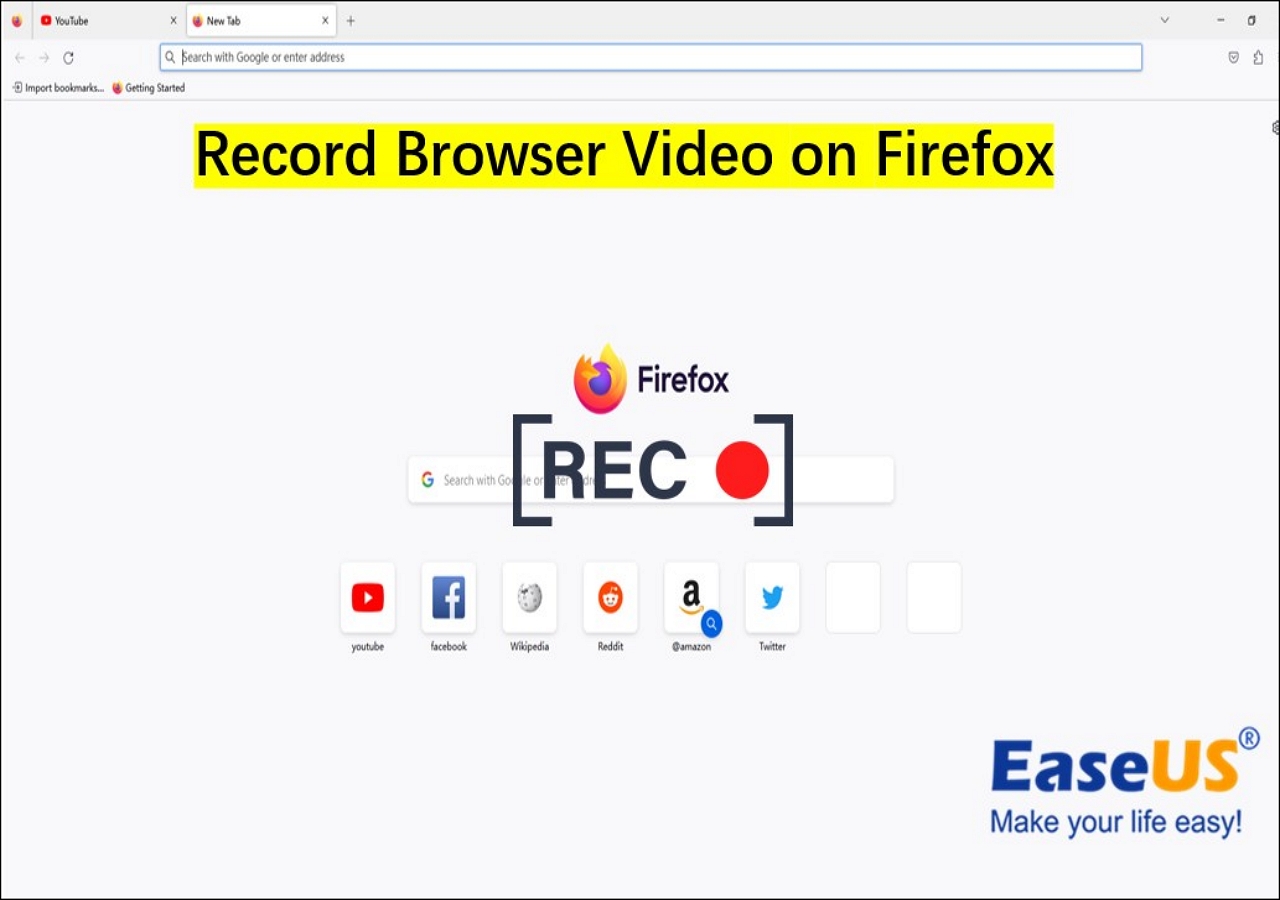-
![]()
Daisy
Daisy is the Senior editor of the writing team for EaseUS. She has been working in EaseUS for over ten years, starting from a technical writer to a team leader of the content group. As a professional author for over 10 years, she writes a lot to help people overcome their tech troubles.…Read full bio -
Jane is an experienced editor for EaseUS focused on tech blog writing. Familiar with all kinds of video editing and screen recording software on the market, she specializes in composing posts about recording and editing videos. All the topics she chooses …Read full bio
-
![]()
Melissa Lee
Alin is an experienced technical blog writing editor. She knows the information about screen recording software on the market, and is also familiar with data cloning and data backup software. She is expert in writing posts about these products, aiming at providing users with effective solutions.…Read full bio -
Jean is recognized as one of the most professional writers in EaseUS. She has kept improving her writing skills over the past 10 years and helped millions of her readers solve their tech problems on PC, Mac, and iOS devices.…Read full bio
-
![]()
Jerry
Jerry is a fan of science and technology, aiming to make readers' tech life easy and enjoyable. He loves exploring new technologies and writing technical how-to tips. All the topics he chooses aim to offer users more instructive information.…Read full bio -
Larissa has rich experience in writing technical articles. After joining EaseUS, she frantically learned about data recovery, disk partitioning, data backup, screen recorder, disk clone, and other related knowledge. Now she is able to master the relevant content proficiently and write effective step-by-step guides on various computer issues.…Read full bio
-
![]()
Rel
Rel has always maintained a strong curiosity about the computer field and is committed to the research of the most efficient and practical computer problem solutions.…Read full bio -
![]()
Gemma
Gemma is member of EaseUS team and has been committed to creating valuable content in fields about file recovery, partition management, and data backup etc. for many years. She loves to help users solve various types of computer related issues.…Read full bio
Page Table of Contents
0 Views |
0 min read
Overwolf combines all you want to enhance your gameplay in one place with excellent apps. And Overwolf clipping software with those apps helps you capture highlights and splendid gameplay. Now, if you are looking for Overwolf clipping software to record highlights for games, you are at the right place.
The post intends to introduce some of the best clipping software for gaming available on the market, which you can add to your game apps to capture your game highlights in high quality.
| 🔢How many tested | 20+, and only 6 selected |
| 🧑🏻🤝🧑🏻Selected for | Gamers |
| ✅What we value | Compatibility, functionality, performance, pros&cons |
| 📽️Advanced functions | Screen, audio, and webcam recording |
| 🥇Most recommended | EaseUS RecExperts |
Overwolf Clipping Software Recommended
If you are a professional or amateur, and you are looking for Overwolf clipping software, which is simple and efficient. Here are our top 6 solutions to Consider.
1️⃣EaseUS RecExperts
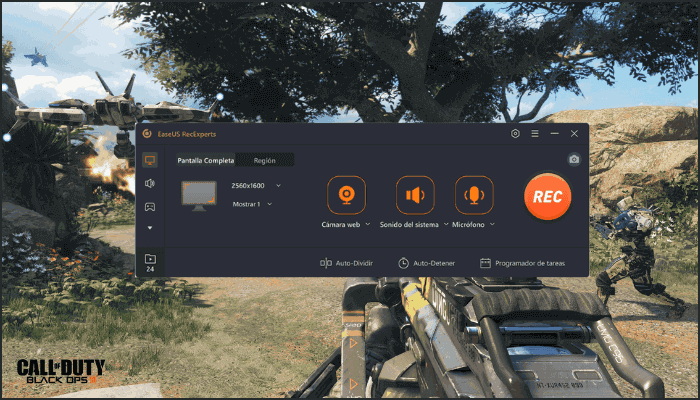
EaseUS RecExperts is an all-in-one screen recorder and screenshot tool to record your gameplay and clip your game highlights. The app is capable of adding webcam overlays, recording audio, editing, and taking screenshots. It comes with an intuitive interface and is simple to use.
You can record your gameplay in 4K UHD quality with up to 144fps, capture high-quality screenshots, and manage audio and video all in one place easily on this game recording software.
⭕Pros:
- Screen Capture tool instantly records a part of your screen or the whole one.
- Records gameplay with multiple screen recording modes with 4K UHD quality.
- Manage webcam overlays and audio recordings.
- Best for both Windows and macOS.
- Record voice without background noise.
❌Cons:
- The quality of the recording will depend on your computer's specs.
- Does not clip automatically.
🗯️Product Review:
EaseUS RecExperts is user-friendly screen recording and clipping software with powerful tools. It boasts a wide range of features like 4k resolution, 60 fps recording, screenshots, and audio capture. - from TechRadar.
2️⃣Outplayed

Outplayed is the best newbie Overwolf clipping software if you are new to it. Also, it can be used as an excellent Valorant recorder. Outplayed is the simple PC clipping tool by the Overwolf itself. This tool works automatically to detect and capture the best moment while playing. Moreover, it can record the gameplay and supports clipping in over 400 games like PUBG, Halo, etc.
Since it is entirely dedicated to clipping, it won't offer any additional editing features apart from trimming. Go for it if you are a beginner, and it is entirely free to use.
⭕Pros:
- It works automatically and enables users to record and clip videos.
- Offers various capture modes to make clippings.
- It can be used with over 400 games.
- It comes with an intuitive design and is easy to use.
❌Cons:
- There are no editing features.
- Requires download and installation to use.
🗯️Product Review:
This software is good for clipping and bookmarking. The app is quite basic, but since it comes with Overwolf, I prefer this app. Allows automatic clipping, but I use the manual way for more control. - From Trustpilot.
3️⃣AllStar
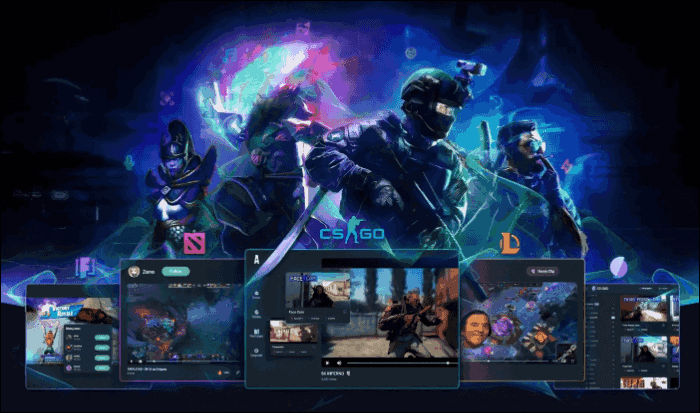
AllStar is another feature-rich tool to clip game moments and add effects to enhance your streams and gameplay. Additionally, you can add music, transitions, effects, memes, and more. This is only available for Windows and can be used with high-end games like DOTA 2, Fortnite, League of Legends, etc.
The app supports video clips in minutes, and you can have unlimited video clips as it offers free cloud storage. The software lets you create your customized intro and outros with overlays.
⭕Pros:
- Editing features, along with clipping, make it a complete package.
- Offers unlimited clipping with free cloud storage.
- The UI makes it easy for people to use.
- Supports games like COD, Fortnite, LoL, and CSGO.
❌Cons:
- There is no Mac version of this software.
- Very few editing features to edit the videos.
🗯️Product Review:
It's good for low-end spec users to enhance gameplay. It operates fine, but the clips sometimes don't go through while processing and editing. Good support from the team. - from Trustpilot.
4️⃣MedalTV
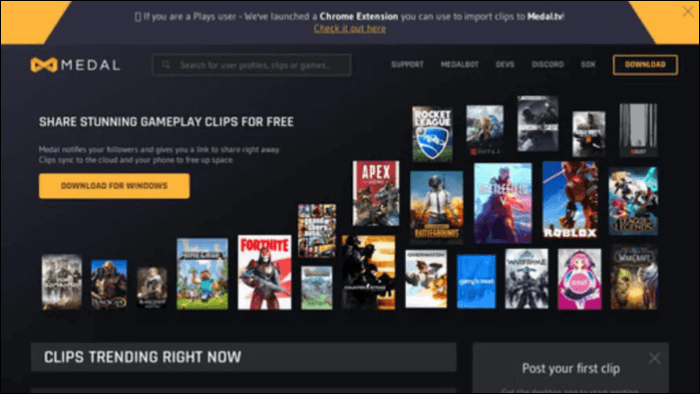
MedalTV is Overwolf clipping Software that can conveniently record your gameplay. It is one of the best clip makers to highlight your game moments with various editing tools like stickers, GIFs, greenscreen effects, soundtracks, and more. This two-in-one clipping and video software allows you to slow down or speed up your video playback.
Expert for a watermark, MedalTV's free version is one of the best. After creating clips, you can easily share your clips with just a click.
⭕Pros:
- Records gameplay and clips game moments with ease.
- Produces high-quality videos with great editing options.
- Unlimited free storage for game recordings.
- Supports Windows, Mac, and mobile devices.
❌Cons:
- There are reports of frequent crashes with this app.
- The editing tools for video clips are lackluster.
🗯️Product Review:
The app is great for clipping games with a free editor. It's a bit buggy now, but the support team is quick to resolve problems. You can not only create and edit gameplay clips, but there is a budding community to share them, too. - from Trustpilot.
5️⃣Clip It
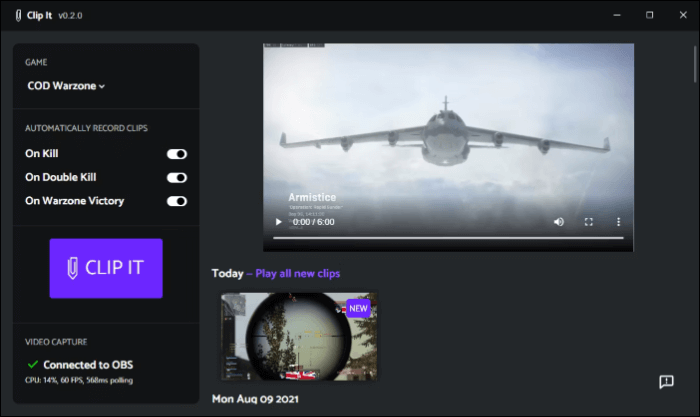
Regular OBS users who record gameplay must be familiar with Clip It already. This app works like add-on for screen recording software like OBS. So, you just have to connect with the OBS, and you are good to go. This app works automatically, saving you a lot of time.
If the Clip It detects a highlight, it tells the OBS to capture the moment. It's very easy to use, and some time on the app makes you familiar with the tool to clip and edit easily.
⭕Pros:
- Works as an add-on for apps like OBS Studio.
- Simple and requires no learning curve.
- Available for Windows, IOS, and Linux.
❌Cons:
- The options to highlight moments are very few.
- The editing features are pretty basic.
🗯️Product Review:
Clip It is a great tool to clip your games both on PC and Consoles. Moreover, it is the only tool that works on the external capture of Consoles. The app is simple and offers editing features. - ProductHunt.
6️⃣Vibby

If you don't want to download and install the Overwolf Clipping Software, then Vibby is for you. It is a completely web-based clipping tool that saves your device a lot of space. You just need to select the part you want to clip, and the software completes it.
You can have absolute control over your clips and add edits like comments and notes. Vibby lets users share the clips instantly with an embedded video link, and it generates highlights by copy-pasting some links from other social media.
⭕Pros:
- Manual clipping allows more control over the clips.
- Instant sharing options with YouTube and social media.
- It is totally free and a web-based tool.
❌Cons:
- No options to clip the highlights automatically.
- This tool does not offer editing tools to enhance the clips.
🗯️Product Review:
Vibby is intuitive for clipping, and most importantly, the sharing options are great. Though not entirely made for games, clip videos are very handy. No need to download it, and it is free to use. - 50Wheel.
If you like the content and find it helpful, share it with your friends and family. Hope it helps.
Overwolf Clipping Software FAQs
Here are some of the most frequent FAQs asked on Overwolf clipping software. If you have similar queries, I hope this will help you.
1. Can you clip with Overwolf?
Yes, Overwolf offers a clipping tool called Outplayed to detect and capture game highlights automatically. You can use Outplayed for your whole gameplay. You can also use the Game Capture features to record your gameplay and screenshot your favorite game moments manually.
2. What is Overwolf, and do I need it?
An Overwolf is software app to enhance your gameplay with additional features and functionalities. Gamers can create and use in-game apps to include things like overlays, sharing, recording, widgets, stats, clipping, and more in their games.
3. Why does my PC have Overwolf?
You see Overwolf on your PC because the software has partnered with several apps to promote them. That is, if you are downloading any partnered app, along with those app files, you are installing Overwolf also. The app is legit, but getting into your system without your permission is definitely not good.
4. Is Overwolf owned by Twitch?
No, Overwolf is not owned by Twitch. But Overwolf has acquired Twitch's mod management software CurseForge in an effort to build its own platform for in-game content creators. Just like Overwolf, CurseForge also allows both players and developers to collaborate.
Conclusion
The best Overwolf clipping software will help you showcase your game moments to your friends and audience. Many streamers and gamers use clipping tools to reach a wide range of audiences. Take a look at the top 6 Overwolf clipping software, and select the best one that suits your needs.
But if you want to clip your game highlights, record your gameplay, edit them, and add highlights in one place, EaseUS RecExperts is your one-stop solution. It could be your best choice of Overwolf clipping software.
EaseUS RecExperts

One-click to capture anything on screen!
No Time Limit, No watermark
Start Recording