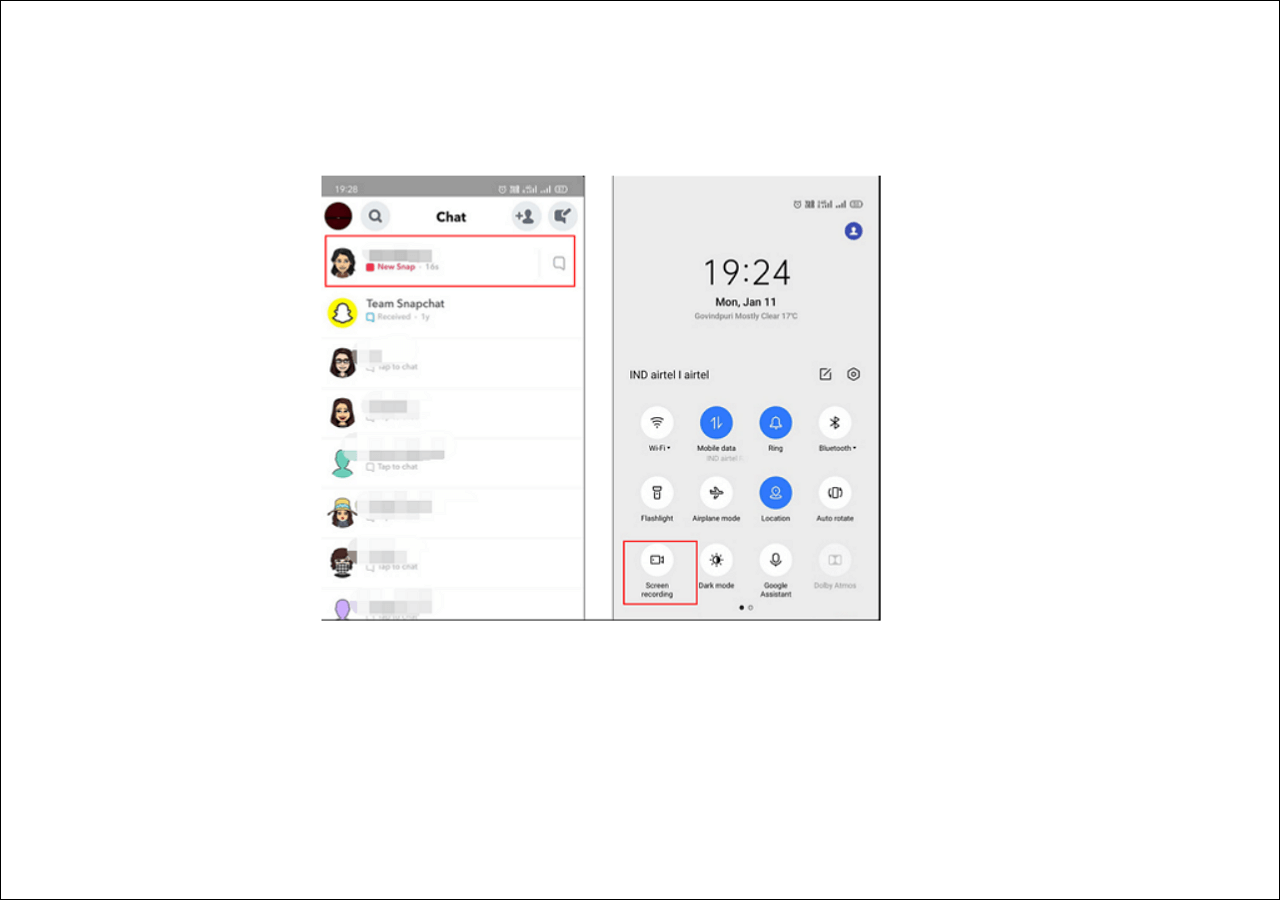-
![]()
Daisy
Daisy is the Senior editor of the writing team for EaseUS. She has been working in EaseUS for over ten years, starting from a technical writer to a team leader of the content group. As a professional author for over 10 years, she writes a lot to help people overcome their tech troubles.…Read full bio -
Jane is an experienced editor for EaseUS focused on tech blog writing. Familiar with all kinds of video editing and screen recording software on the market, she specializes in composing posts about recording and editing videos. All the topics she chooses …Read full bio
-
![]()
Melissa Lee
Alin is an experienced technical blog writing editor. She knows the information about screen recording software on the market, and is also familiar with data cloning and data backup software. She is expert in writing posts about these products, aiming at providing users with effective solutions.…Read full bio -
Jean is recognized as one of the most professional writers in EaseUS. She has kept improving her writing skills over the past 10 years and helped millions of her readers solve their tech problems on PC, Mac, and iOS devices.…Read full bio
-
![]()
Jerry
Jerry is a fan of science and technology, aiming to make readers' tech life easy and enjoyable. He loves exploring new technologies and writing technical how-to tips. All the topics he chooses aim to offer users more instructive information.…Read full bio -
Larissa has rich experience in writing technical articles. After joining EaseUS, she frantically learned about data recovery, disk partitioning, data backup, screen recorder, disk clone, and other related knowledge. Now she is able to master the relevant content proficiently and write effective step-by-step guides on various computer issues.…Read full bio
-
![]()
Rel
Rel has always maintained a strong curiosity about the computer field and is committed to the research of the most efficient and practical computer problem solutions.…Read full bio -
![]()
Gemma
Gemma is member of EaseUS team and has been committed to creating valuable content in fields about file recovery, partition management, and data backup etc. for many years. She loves to help users solve various types of computer related issues.…Read full bio
Page Table of Contents
0 Views |
0 min read
VLC Media Player is widely used by people around the world. This free and open-source cross-platform multimedia player plays most multimedia files and DVDs, Audio CDs, and VCDs. Then, why would people like a VLC alternative? Well, some people find it lagging when playing videos. Some others say it went to pixelated or grey during a video-playing process. In this list, we will introduce some feasible VLC alternatives to you. Let's dive in!
- Best 3 VLC alternatives for PC
- Top 3 VLC alternatives for Mac
- VLC alternatives for Android
- VLC alternatives for Linux
- VLC alternative FAQs
Best 3 VLC alternatives for PC
1. EaseUS RecExperts Media Player
| Compatible with: Windows 11/10/8.1/8/7 |
EaseUS RecExperts is a media player for Windows 11/10/8.1/8/7. It plays videos in various formats, including MP4, MOV, AVI, FLV, and MKV. It plays your videos from 0.5x to 2.0x speed. Some video editing features are also available. Everyone can handle it without a hassle since it provides users with a user-friendly interface.
Besides, this media player for Windows 10 is also a capable screen recorder for Windows and Mac users. This is why we recommend it - it offers both playing and recording functions(just like VLC Media Player). With this tool, you can record MP4 on a Mac or Windows PC and play them within the software for free.
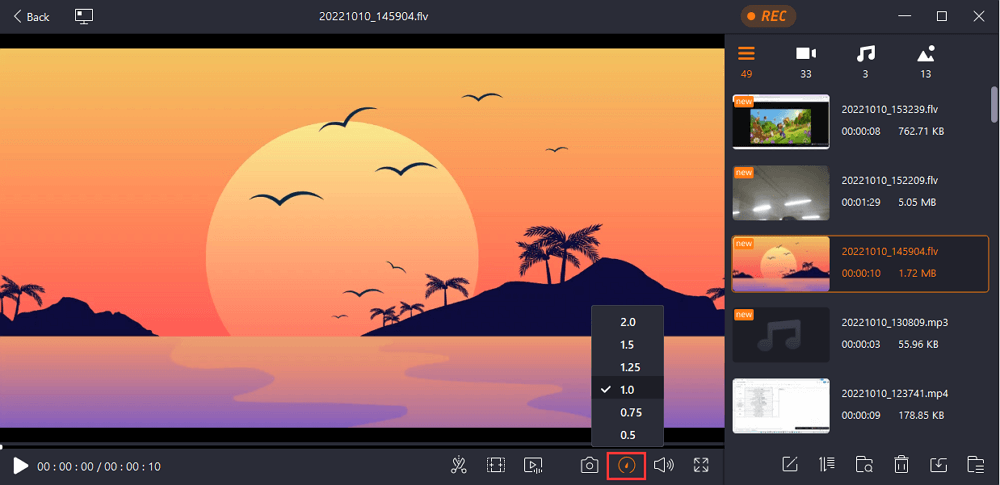
Download it to play videos on your Windows computer right now!
More information
Expert's Rating:
![]() Pros
Pros
- Play video and audio files without lag
- It generates subtitles for your videos
- No need to install extra codecs
![]() Cons
Cons
- Only compatible with Windows and Mac currently
- Only support MP4, MOV, AVI, FLV, and MKV formats for now
EaseUS RecExperts isn't the cheapest screen recording software around, but it boasts a wide range of features like 4k resolution, 60 fps recording, and audio capture.
Editor's Opinion
Although EaseUS RecExperts is mainly a screen recorder, it offers fair media playing functions. The speed-changing feature and the 4K video-playing quality it offers are both reasons why we recommend it.
2. PotPlayer
| Compatible with: Win 10/8.1/7/Vista |
PotPlayer is another free VLC alternative for Windows systems. It plays files of various audio and video formats, including MP4, AVI, MKV, H.264, etc., without any extra codecs. The play quality of your videos is high enough to give you a satisfying experience.
Moreover, this media player manages your media files from local storage, URLs, DVDs, Blu-rays, and more. Even 3D content and Blu-ray movie playback are both supported. One thing to note is that the June 2019 version is the last without pop-up ads.

More information
Expert's Rating:
![]() Pros
Pros
- Compatible with most Windows system versions
- It downloads subtitles
- The playing shortcuts save your time
![]() Cons
Cons
- It doesn't compatible with Mac devices currently
- It's not so novice-friendly
PotPlayer is the only software I use to watch videos on my PC. It is faster than VLC media player. It supports almost all video formats and has various shortcut keys and variations.
Editor's Opinion
This is one of the best media players for Windows users. No fatal disadvantages. However, if you are using a Mac computer, you may choose another one.
3. KMPlayer
| Compatible with: Win 7 or later & iOS 11.0 or later & iPadOS 11.0 or later & visionOS 1.0 or later & Android 5.0 or higher |
KMPlayer is a cross-platform video player. It can be used on Windows, macOS, Android, iOS, and even Apple Vision. It plays multimedia files in AVI, MP3, MOV, MP4, RMVB, MKV, TS, MPG, etc., formats. And DVD, DVB, SSA/ASS Subtitle Track, etc., are all available.
The best thing is this AVI player supports HD resolution. You can always trust it to bring a satisfying view experience. Moreover, it allows users to resize, add bookmarks, adjust playback speed, and more. Check more information below.
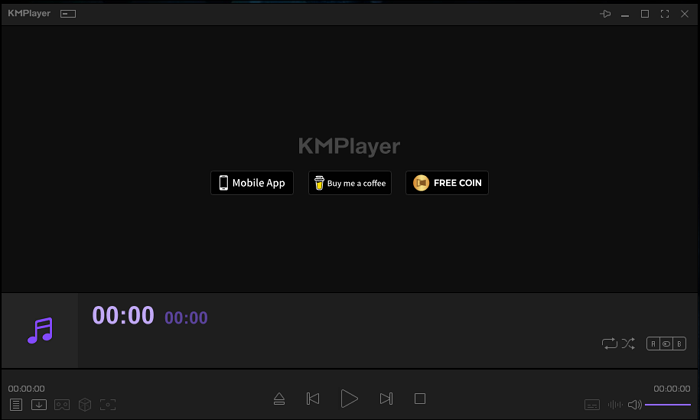
More information
Expert's Rating:
![]() Pros
Pros
- It views and downloads streaming videos
- Users can create a playlist of their own
- Play online videos with easy operations
![]() Cons
Cons
- The pop-up windows may stop video playing
- Green screen issue happens sometimes
This software looks good, but it's not for lower-processor computers. I have installed it many times, but the result is the same for me all the time. After a few weeks, it will be slow. So that is the borrowing me. But this software's graphics are very good. You can play anything on this software. Streaming is not good for me because it will not work well on a slow network. Design and style are good for this software. You can download this software.
Editor's Opinion
This video player is compatible with most devices and supports most file formats. You may have a try on it. But make sure you have the codec it needs.
Top 3 VLC alternatives for Mac
1. EaseUS RecExperts for Mac
| Compatible with: macOS 10.13 or later |
If you want a video player with speed control for your Mac computer, EaseUS RecExperts is a good option. It plays both the video files it recorded and from your local folders. No extra codec is needed. And you don't have to spend much time exploring this software.
It can be used to play MP4, MP3, MOV, WMA, WAV, and play AVI files on Mac. In this case, you can use it to play online lessons, movies, TV series..., without a black screen or lag. Have a try on it if you want an intuitive Mac video player.
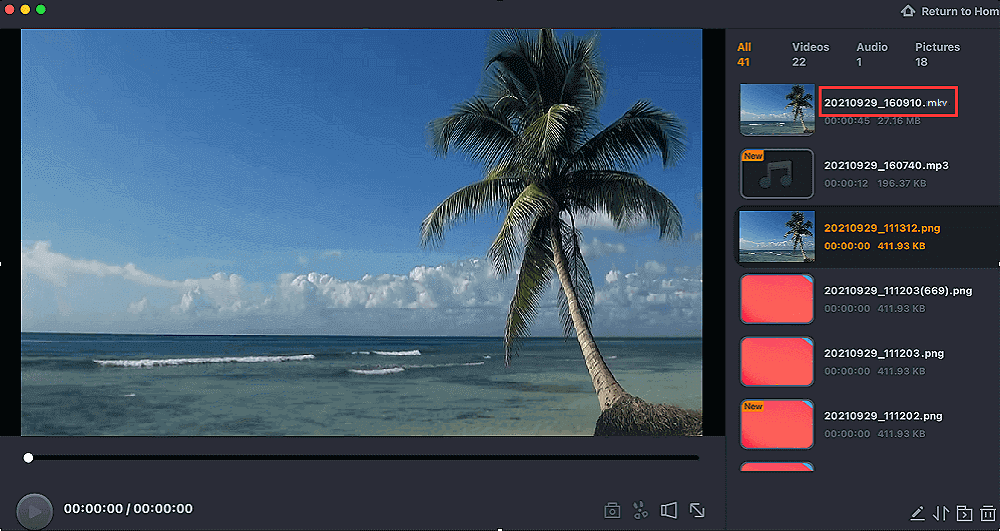
Download it from the button below right now!
More information
Expert's Rating:
![]() Pros
Pros
- Support more than 10 common file formats
- Import as many videos as you like
- Compatible with most macOS system versions
![]() Cons
Cons
- Not compatible with the versions before macOS 10.13
- Updates to the Mac version of this software lag behind the Windows version
It supports previewing the recording with the built-in media player. No need to have any player installed
Editor's Opinion
EaseUS RecExperts for Mac supports playing videos from QuickTime Player and other sources. It is compatible with almost all the common file formats. Have a try by yourself.
2. 5KPlayer
| Compatible with: Windows 10/8/7/Vista/XP & macOS Sierra |
5KPlayer is one of the best free video players that can replace VLC Media Player. It supports hundreds of audio-video codecs. Moreover, 5KPlayer provides access to most of the video download sites, including YouTube, Facebook, Yahoo, DailyMotion, Vimeo, Vevo, Vine, UStream, MTV, etc. After downloading, you can play them within the software without a hassle. For instance, you can play MKV, MP4, AVI, MP3, AAC, and WMA with one click.
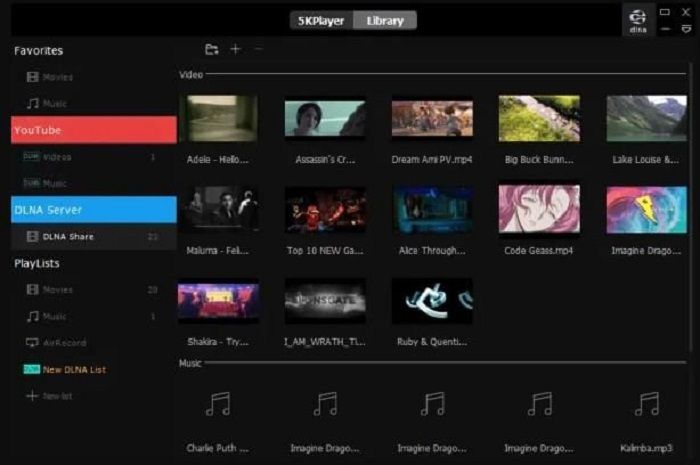
More information
Expert's Rating:
![]() Pros
Pros
- Help to play and download videos
- Play 4K/8K UHD films
- AirPlay streaming video from iPhone/iPad to a computer
![]() Cons
Cons
- Only 3 video formats are supported
- You can't access certain options until you sign up
It associated itself with all types of media files without asking. To revert the associations, one needs to untick every single file type. There is no "select none" option.
Editor's Opinion
There are both good and bad user reviews of 5KPlayer. You may try it once for yourself and decide to keep using it or not.
3. QuickTime Player
| Compatible with: Mac OS X v10.5 or later |
QuickTime Player is a well-known Mac media player. It lets you open and play MOV files with simple clicks. Moreover, it lets you trim, rearrange, and rotate the original video files. You can also split a video into multiple clips. After that, you can edit and manage each clip individually. One thing to note is that QuickTime Player supports playing only those MOV files encoded with H264/MPEG4 video and AAC audio.
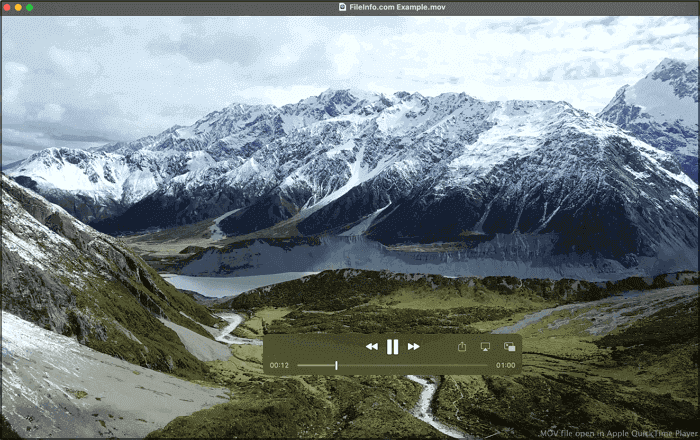
More information
Expert's Rating:
![]() Pros
Pros
- Rotate, trim, and split video files
- Support various video and audio formats
- It is the official Mac media player
![]() Cons
Cons
- It only opens MOV files
- It is not updated for a long time
QuickTime Pro isn't a full-fledged video editor like Apple iMovie or Pinnacle Studio DV, but it offers rudimentary tools for patching together streaming clips.
Editor's Opinion
QuickTime Player is a good option if you don't want to download and install thord-party video players on your Mac. Of course, it has disadvantages. But it is a fair tool if you only need basic video-playing functions.
VLC alternatives for Android
| Compatible with: Android & iOS |
MX Player is another VLC alternative for Android devices. It offers many trending TV series and videos for its users. Also, it plays your local videos with easy operation. You just need to go to the settings and click on "Add" to import videos from your Android phone. This app supports various languages, including Hindi, English, Marathi, and more.
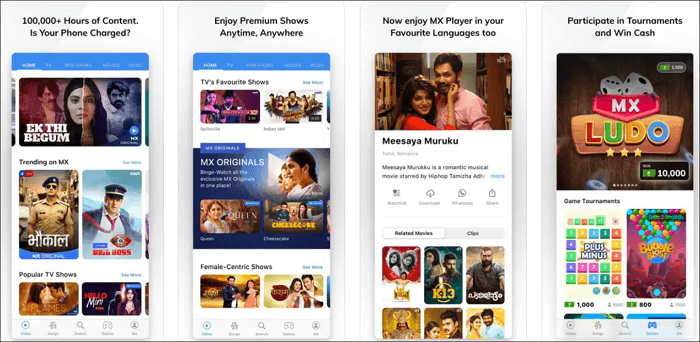
More information
Expert's Rating:
![]() Pros
Pros
- Users can set preferred language audio
- The interface is user-friendly
- It plays both video and audio
![]() Cons
Cons
- It may collect user's data
- Annoying Ads exist
This is one of, if not the most useful media player I have found. However, every time the program is started it copies data from the device's clipboard. An insidious method of collecting data. User Names? Copied. Passwords? Copied. Phone Numbers? Copied. Private Images? Copied. Copy something useless or clear the clipboard before starting this program. I would give it four stars except the data theft thing.
Editor's Opinion
This is an all-in-one multimedia player as it plays not only your local file but online video and suido files. Download and experience it on your own.
VLC alternatives for Linux
| Compatible with: the latest released Linux versions |
MPV is also a free and open-source video player that is compatible with Linux, Windows, and Mac. It is neat and lightweight. Most people think it is easy to use. It supports a wide range of file formats. VDPAU, VAAPI, DXVA2, VDA, and VideoToolbox video decoding acceleration are all supported. You can even use it to play from DVDs, CDs, and Blu-Ray discs.
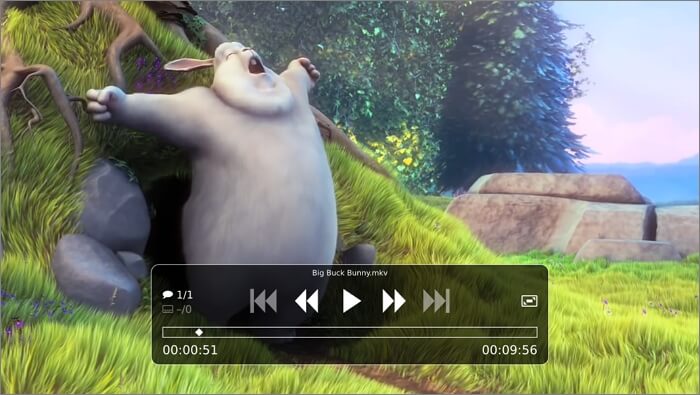
More information
Expert's Rating:
![]() Pros
Pros
- It is free and open-source
- It offers high-quality video playing service
- Users can adjust subtitles when playing
![]() Cons
Cons
- The website can be chaotic
- No so easy to understand for novices
I have been using MPV player for a while now and it has been a great experience. The player is very lightweight and has a lot of features that other players don't have. The player is also very customizable, which is great.
Editor's Opinion
If you are willing to spend time getting familiar with the functions and interface, this is a fair media player for Linux users.
VLC alternative FAQs
1. Is VLC still the best?
In most people's eyes, VLC is still pretty good. It runs almost all files successfully. However, it has its own feedback. It may lag sometimes. Other video players also keep improving themselves. Therefore, there are always better products with the development of technology.
2. Is VLC Media Player good in 2023?
Yes, VLC Media Player is still a very good multimedia player to use. It supports almost all common video files and provides users with fair performance. You can have a try on it if you need a capable video player.
3. Is VLC better than MX Player?
Both the VLC Media Player and MX Player have their own advantages and disadvantages. VLC may support more formats than MX, while MX may not bring pixelated issues. You may choose one of them based on your specific needs.
The Bottom Line
Now, you have learned the basic information about 8 VLC Media Player alternatives. You can choose one or two from the list to play videos on your Windows, Mac, Android, or iOS devices. Among all the players, EaseUS RecExperts is a good choice for Windows and Mac users. Click the button below to download it now!
EaseUS RecExperts

One-click to capture anything on screen!
No Time Limit, No watermark
Start Recording