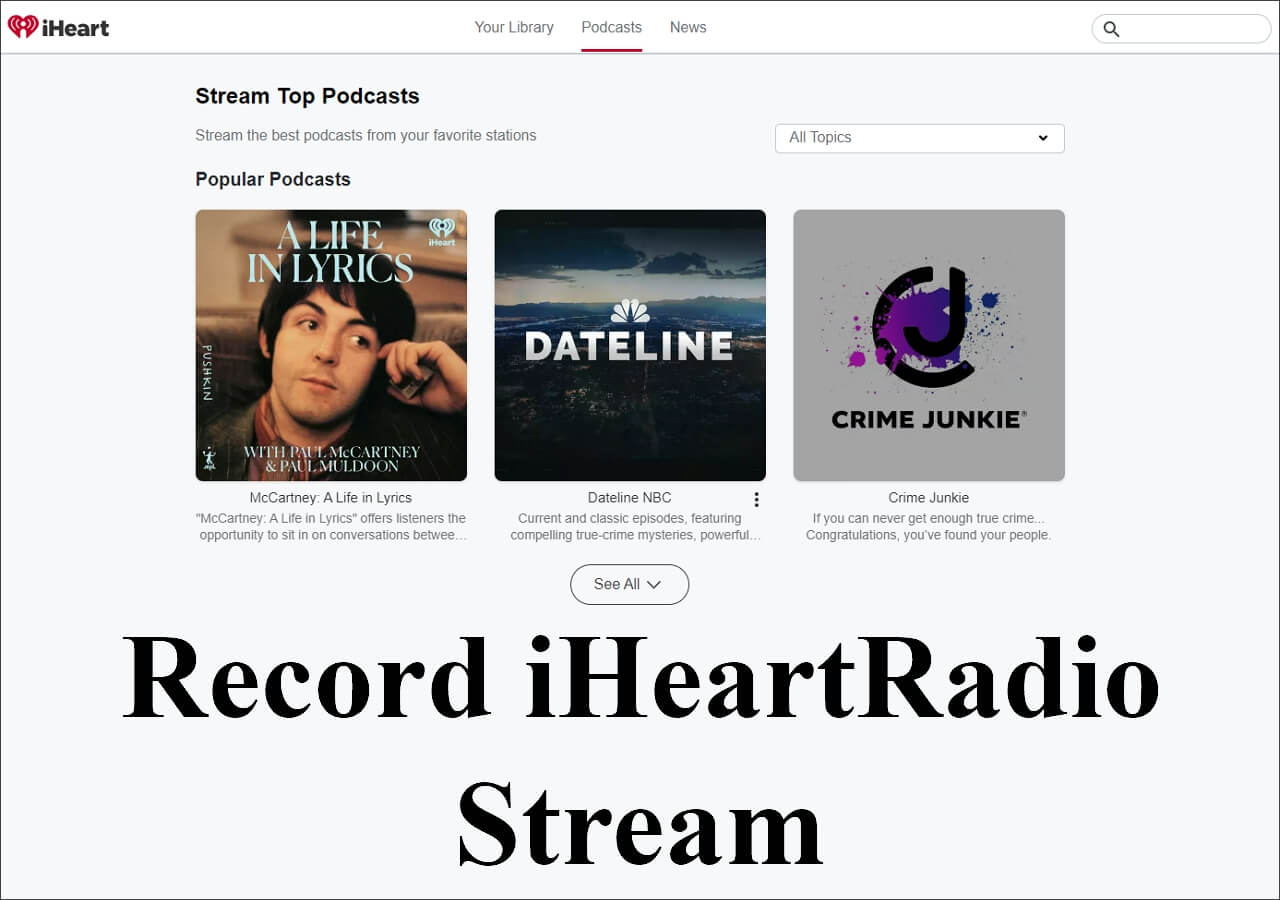-
![]()
Daisy
Daisy is the Senior editor of the writing team for EaseUS. She has been working in EaseUS for over ten years, starting from a technical writer to a team leader of the content group. As a professional author for over 10 years, she writes a lot to help people overcome their tech troubles.…Read full bio -
Jane is an experienced editor for EaseUS focused on tech blog writing. Familiar with all kinds of video editing and screen recording software on the market, she specializes in composing posts about recording and editing videos. All the topics she chooses …Read full bio
-
![]()
Melissa Lee
Alin is an experienced technical blog writing editor. She knows the information about screen recording software on the market, and is also familiar with data cloning and data backup software. She is expert in writing posts about these products, aiming at providing users with effective solutions.…Read full bio -
Jean is recognized as one of the most professional writers in EaseUS. She has kept improving her writing skills over the past 10 years and helped millions of her readers solve their tech problems on PC, Mac, and iOS devices.…Read full bio
-
![]()
Jerry
Jerry is a fan of science and technology, aiming to make readers' tech life easy and enjoyable. He loves exploring new technologies and writing technical how-to tips. All the topics he chooses aim to offer users more instructive information.…Read full bio -
Larissa has rich experience in writing technical articles. After joining EaseUS, she frantically learned about data recovery, disk partitioning, data backup, screen recorder, disk clone, and other related knowledge. Now she is able to master the relevant content proficiently and write effective step-by-step guides on various computer issues.…Read full bio
-
![]()
Rel
Rel has always maintained a strong curiosity about the computer field and is committed to the research of the most efficient and practical computer problem solutions.…Read full bio -
![]()
Gemma
Gemma is member of EaseUS team and has been committed to creating valuable content in fields about file recovery, partition management, and data backup etc. for many years. She loves to help users solve various types of computer related issues.…Read full bio
Page Table of Contents
0 Views |
0 min read
Whether you are a working professional or a student, taking manual notes can be troublesome in real time. Fortunately, technology has advanced and even stepped into the realm of note-taking needs to help you organize meeting notes. But with so many available options, finding the right one can be complex.
So, look no further as we have the six best note taking apps for Mac. Regardless of your note-taking purpose, these apps can come in handy for all beginners and professionals. Let us check all these apps to keep the information at your fingertips on all your devices.
What You Will Get With Note-Taking Apps
A note-taking app is a tool that lets you capture your information in the form of digital files, multimedia content, and live recordings. But what will you get with note-taking apps? You can use them for project management, writing, sketching, recording, paraphrasing, labeling, annotating, and outlining. It helps record everything that you would do using a pen and paper.
Besides digitizing quick notes, note-taking apps may also offer cloud-based storage and organization with auto-backup capabilities. Likewise, some of the best note-taking apps may possess unique features such as real-time note-sharing and collaboration, color coding of information, converting content formats, and so on.
Top 6 Best Note Takers for Mac
While many users prefer Otter.ai to take simple notes, some users may prefer a reliable Otter.ai alternative due to its poor transcription accuracy, expensive plans, and support for the English language only. Let us check the best note-taking apps for Mac with detailed insights.
1. EaseUS RecExperts
- Compatibility: Windows and Mac
- Rating: 4.9/5
- EaseUs RecExperts Pricing: The paid plans start at USD 19.95 per month
Whether you are looking for a great Zoom audio recorder or video recorder, EaseUs RecExperts fits best in all recorder requirements, whether videos, images and audio.

EaseUs RecExperts is a great AI note-taker for Zoom and other online meeting apps. Its new AI feature helps transcribe video to text, which can help users take notes quickly from an online course or a meeting.
You can download this best voice recorder app for YouTube to manage all your recording tasks, be it notes, audio, or video.
✅Main features
- Records online meetings and video chats automatically
- Record high-quality videos on TikTok and other social platforms
- Provides a built-in free record player
- Allows to record high-quality video on Windows and Macbooks automatically
- Offers a free video editor and text editor
This excellent AI Note taker app can even screen record Crunchyroll and other social sites to view and enjoy your preferred media files offline.
2. OneNote
- Compatibility: Mac, Windows, Web, iOS, and Android
- Rating: 4.5/5
- OneNote Pricing: Free for up to 5 GB of notes
OneNote is a powerful note-taking app for free, especially useful for organizations working in the Microsoft environment. It is the best free note taking app that combines traditional note taking with visual sketchbook layouts. Moreover, it integrates note taking with your organizational tech stack in the Microsoft ecosystem.

✅Main features
- Great for commenting and annotating PDFs
- Allows to take audio dictation photos, make a to-do list, or draw
- Combines the functions of traditional notes with the sketchbook approach
- Allows using the keyboard and sketching in the same app
- Connects to 365 account and syncs across all browsers and other devices
3. Evernote
- Compatibility: Mac, Windows, iOS, and Android
- Rating: 3.5/5
- Evernote Pricing: Evernote has a free plan with 60 MB worth of uploads in a month. The paid price plans start at USD 8.99 per user per month.
Evernote is a great note-taking app to tame your work and organize your life. It can remember everything and tackle your project with your notes, tasks, and schedule in one place.

✅Main features
- Powerful web clipper to save articles, web pages, and screens
- Searchable text in file formats that include PDF files and documents
- Offers custom Evernote templates for taking notes
- Uses AI to tidy up your notes
- Integrates with Microsoft Teams, Slack, and Google Drive
4. Apple Notes
- Compatibility: Mac, iOS, and Web
- Rating: 4.8/5
- Apple Notes Pricing: Free for 5 GB of storage across all iCloud services
Apple Notes is another of the best note-taking apps built into Macbooks and iOS for users with Apple devices. You can also use the online version from your Chromebook and PC browser.

✅Main features
- Free and integrates seamlessly between your Apple devices
- It offers features like tags, sharing, and a powerful search
- It lets you add text to your notes, attach images, scan documents, draw or handwrite
- Allows formatting the texts according to your desire
- Seamlessly integrates with Siri
5. Joplin
- Compatibility: Mac, Windows, Linux, iOS, and Android
- Rating: 4.5/5
- Joplin Pricing: Free app. Joplin Cloud starts at USD 3.27 per month and adds syncing and 2 GB of storage.
Joplin is the best free and open-source note taking app. It stores all notes in a folder structure on your computer and lets you sync files with a paid account or with any cloud syncing service you like. It has an excellent user interface with importer tools.

✅Main features
- Supports straightforward Markdown files
- Notes are end-to-end encrypted for security
- Supports Dropbox, NextCloud, and OneDrive
- It offers a great web clipper, apps for all major platforms, and excellent tools for importing notes from other applications
- It has collaboration tools and allows forwarding emails
6. Obsidian
- Compatibility: Mac, Windows, Linux, Web, iOS, and Android
- Rating: 4/5
- Obsidian Pricing: Obsidian provides a free plan for personal use. The Obsidian paid plans start at a flat rate of USD 25.
Obsidian is the finest and best note-taking app for power users. It is a note-taking app that runs as a Markdown-based system. The app focuses on making and following connections between notes. Sadly, Obsidian lacks a collaboration feature.

✅Main features
- Assists with a backlink and graph view to navigate notes
- Supports CommonMark and GitHub Flavored Markdown for portability
- Allows adding plugins to create a personalized note-taking tool kit
- Save your notes and other media in a Vault
- Offers rich customization options with extensive plugin and theme ecosystem
You can share this article with more people who are looking for an excellent note-taking app.
To Sum Up
Note-taking apps are handy for everyone, curbing the need for manual noting. While many automatic meeting minutes generators exist, finding the best note-taking apps for Mac can still be challenging for many users. We have intensely discussed the six best apps that can help you take notes on a Mac, but your choice may depend on your use case.
EaseUS RecExperts is an excellent, high-quality screen capture software that lets you take notes on Windows and Mac devices. Its AI can take notes seamlessly from online meetings and even transcribe videos to text smoothly.
Best Note Taking Apps for Mac FAQs
After discussing the best note taking apps for Mac and the best voice recorder app for journalists, if you still have any doubts, this FAQ section will help you clear them right away.
Q1. What is the best note-taking app for students?
EaseUs RecExperts, Microsoft OneNote, and Notion are some of the best choices for students to take notes.
Q2. What is the best note-taking app for iPad?
Apple Notes is undoubtedly the best choice for iPad users as it is a free note-taking app with many tools. It offers many styling options and uses iCloud to sync with all of your other Apple devices.
Q3. What is better, Goodnotes or Notability?
Both Goodnotes and Notability have really neat organizational features. Notability does the job well if you are looking for a simple application. However, if you are looking for an application with both simple and complex organizational features, then GoodNotes can be the best choice here.
EaseUS RecExperts

One-click to capture anything on screen!
No Time Limit, No watermark
Start Recording