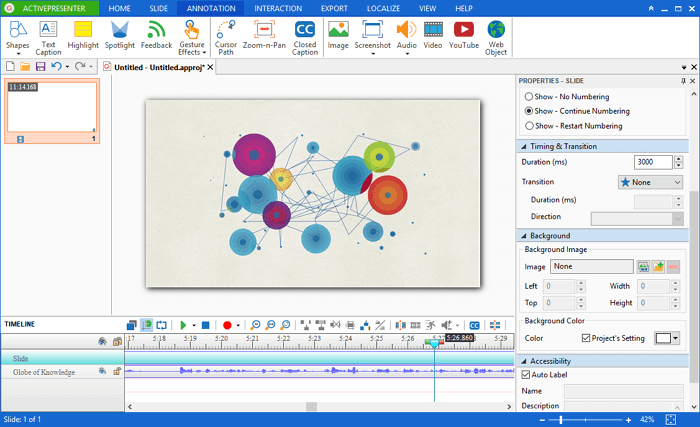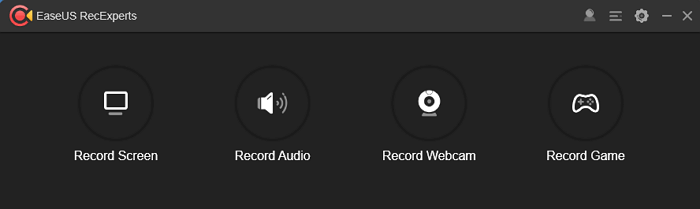-
![]()
Daisy
Daisy is the Senior editor of the writing team for EaseUS. She has been working in EaseUS for over ten years, starting from a technical writer to a team leader of the content group. As a professional author for over 10 years, she writes a lot to help people overcome their tech troubles.…Read full bio -
Jane is an experienced editor for EaseUS focused on tech blog writing. Familiar with all kinds of video editing and screen recording software on the market, she specializes in composing posts about recording and editing videos. All the topics she chooses …Read full bio
-
![]()
Melissa Lee
Melissa Lee is an experienced technical blog writing editor. She knows the information about screen recording software on the market, and is also familiar with data cloning and data backup software. She is expert in writing posts about these products, aiming at providing users with effective solutions.…Read full bio -
Jean is recognized as one of the most professional writers in EaseUS. She has kept improving her writing skills over the past 10 years and helped millions of her readers solve their tech problems on PC, Mac, and iOS devices.…Read full bio
-
![]()
Jerry
Jerry is a fan of science and technology, aiming to make readers' tech life easy and enjoyable. He loves exploring new technologies and writing technical how-to tips. All the topics he chooses aim to offer users more instructive information.…Read full bio -
Larissa has rich experience in writing technical articles. After joining EaseUS, she frantically learned about data recovery, disk partitioning, data backup, screen recorder, disk clone, and other related knowledge. Now she is able to master the relevant content proficiently and write effective step-by-step guides on various computer issues.…Read full bio
-
![]()
Rel
Rel has always maintained a strong curiosity about the computer field and is committed to the research of the most efficient and practical computer problem solutions.…Read full bio -
![]()
Gemma
Gemma is member of EaseUS team and has been committed to creating valuable content in fields about file recovery, partition management, and data backup etc. for many years. She loves to help users solve various types of computer related issues.…Read full bio
Page Table of Contents
0 Views |
0 min read
Highlights
During meetings, you have to be an active listener and prepare individual meeting notes to save even the petty details to refer to later. However, covering a meeting recap can be a daunting task. Notes-taking can be time-consuming, and human errors are bound to occur. Fortunately, many AI note takers for Zoom, Microsoft Teams, Google Meet, Webex, Skype Diaplad, CallRail, etc., are available to ease the job.
In this article, we will check out the best AI tools to help you organize meeting notes quickly. These AI meeting assistants can record your calls, help transcribe audio, and store them for future use. You can even summarize your transcripts, list key insights, and much more. Let's get a detailed look at all the 3 AI tools.
How to Organize Meeting Notes
There are immense benefits to organizing meeting notes. For example, it helps you improve productivity in real-time, organize and manage important discussion points, increase engagement, and provide deeper insights by listing key points and action items.
Now, you can record Zoom audio and organize your notes to stay updated. Let us find out the best AI tools to manage your work and channelize your ideas more effectively.
1. EaseUS RecExperts

Compatible OS: Windows 11/10/8/1/8/7 and macOS 10.13 or later
EaseUS RecExperts Price Plans:
- Free Trial: Available
- Starting Price: USD 19.95 per month for one computer
Best For: Content creators, videographers, businesses, gamers, post-production, and anyone looking forward to making on-screen tutorials, webinars, recording streaming videos, and capturing meeting calls
EaseUS RecExperts is a versatile screen recorder and automatic meeting minutes generator. Its newly released AI feature, video-to-text, allows users to transcribe their video content and generate text files in minutes. It helps you record your screen, prepare effective meeting notes, and stay organized at all times.EaseUS RecExperts is also an advanced noise remover that can enhance 4K and 8K videos. Now schedule recording to capture automatically at the set time and extract audio without hassle.
Main Features of EaseUS RecExperts
- Enables the capture of any region on the screen with audio and webcam
- Effortlessly records 2D and 3D gameplay highlights without lagging
- Helps to take screenshots in Palworld
- Built-in video editor and media player improve users' experience
- Allows you to record the whole screen or selected region for unlimited time
🔥Key Benefits
- Provides instant live chat and email support
- Allows streaming videos from various platforms
- Creates high-quality tutorial videos
- Enables capturing multiple screens
- Supports built-in video editor and media player
Limitations
- Not available for Linux computers
Now, you can download this all-round and full-featured screen recorder, EaseUS RecExperts, and easily record audio from YouTube or gameplay highlights to use later.
2. CapCut

Compatible OS: All web browsers and devices like Windows, Mac, Android, and iOS.
CapCut Price Plans:
- Free version: Available
- Free Trial: Avaialble
- Starting Price: USD 7.99 per month
Best For: Mid Size Business, Small Business, Enterprise, Freelance, Nonprofit, Government, and Startup.
CapCut is primarily a free, all-in-one video editing tool, but it can organize your meeting notes without trouble. It's packed with everything necessary to create high-quality, visually appealing videos and graphics. Offering both app and online versions, CapCut satisfies all video production needs. With CapCut, you can prepare a meeting agenda and send it to your team members.
CapCut has many meeting note templates. You can easily pick your favorite template from the CapCut template library and proceed to create the meeting minutes.
Main features of CapCut
- Helps cut, rewind, and change speed to create amazing videos
- Offers fundamental video editing, styling, and music
- Provides AI filters
- Includes advanced features like keyframe animation, buttery smooth slow motion, smart stabilization
- Varied library of stock sounds and animations
- Supports cloud storage and multi-member editing for free
🔥Key Benefits
- Free, powerful video editing capabilities
- Accessible mobile-friendly interface
- Supports direct exports to TikTok
- Available as a mobile application for iOS (iPhone, iPad) and Android
Limitations
- 15-minute video cap
- Supports only English language
- Limits you to one video and audio track
Share this article with more people!
3. Otter.ai

Compatible OS: All web browsers like Google Chrome, Mozilla Firefox, Safari, Microsoft Edge Browser, and devices such as Android, iOS, Windows, and Mac computers.
Otter.ai Price Plans:
- Basic: Free
- Pro: USD 10 per month per user
- Business: USD 20 per month per user
- Enterprise: Contact for pricing
Best For: Sales Teams, Marketing Teams, Recruiting Teams, Media, Education, and small and large businesses
Otter.ai is an excellent AI-enabled note-taking service for teams looking for a tool to streamline team meetings and meet summarization requirements. This video conference recorder guarantees 100% accuracy when converting speech to shareable, downloadable, and scannable text. Otter.ai helps create a live summary in real-time from AI notes to catch up on all that's missed.
Main features of Otter.ai
- Speaker identification for detecting who is talking at any given time
- AI-based keyword identification
- Identifies keywords and phrases so you can search for them in a long transcription
- Instantly transcribe audio and video interviews, training sessions, lectures, and conferences
- Uses AI to provide noise reduction for more accurate transcription
- Guaranteed data security with its TLS encryption
🔥Key Benefits
- Easy to use and navigate
- Fast and efficient AI-generated summaries
- Automatically record your Zoom, Google Meet, or Microsoft Teams meetings
- Available on web and mobile platforms
Limitations
- Limited integration features
- Only supports the English language
The Bottom Line
AI is the advanced technology that levels up your work and saves time in all streams, including taking notes. When choosing the best AI tool to organize meeting notes, you must consider the ease of use, real-time analysis, accuracy, AI summary, affordability, and customization features for seamless workflow integration.
You can use CapCut or Otter.ai to organize your meeting notes effectively. Or, preferably, use a powerful and reliable Otter.ai alternative to manage your work and get your other things done without trouble. EaseUS RecExperts is a beautiful suggestion for recording screens, transcribing your video, taking notes, and staying organized on the go.
Organize Meeting Notes FAQs
Do you have more queries that still need to be resolved? This FAQ section can help you entertain your doubts with the most appropriate solutions.
1. What is the AI that records and transcribes meetings?
EaseUS RecExperts is a robust, secure, and versatile AI software that helps you seamlessly record and transcribe meetings in minutes.
2. What is the best AI for summarizing meeting notes?
Best can be a vague term and differ for all users depending on their needs and requirements.
Still, you can go for these best AI tools to summarize meeting notes.
- EaseUS RecExperts: Best for transcribing videos and summarizing meeting notes
- CapCut: Best for using readymade meeting notes templates
- Otter.ai: Best for connecting workspaces with AI-enabled voice transcription and meeting summaries
- Krisp: best for high-quality meeting audio
- Meet Jamie: Best for automatic meeting summary
- Airgram: Best for small teams and businesses
3. What is an AI notetaker?
An AI note taker is like a smart helper powered with artificial intelligence that writes down all the important meeting notes, so you don't have to. It uses the transcript from a conversation as the text input to generate a meeting summary of what was discussed and identify key action items based on the context of the call. It assists individuals in capturing, organizing, and processing the information within their notes.
EaseUS RecExperts

One-click to capture anything on screen!
No Time Limit, No watermark
Start Recording