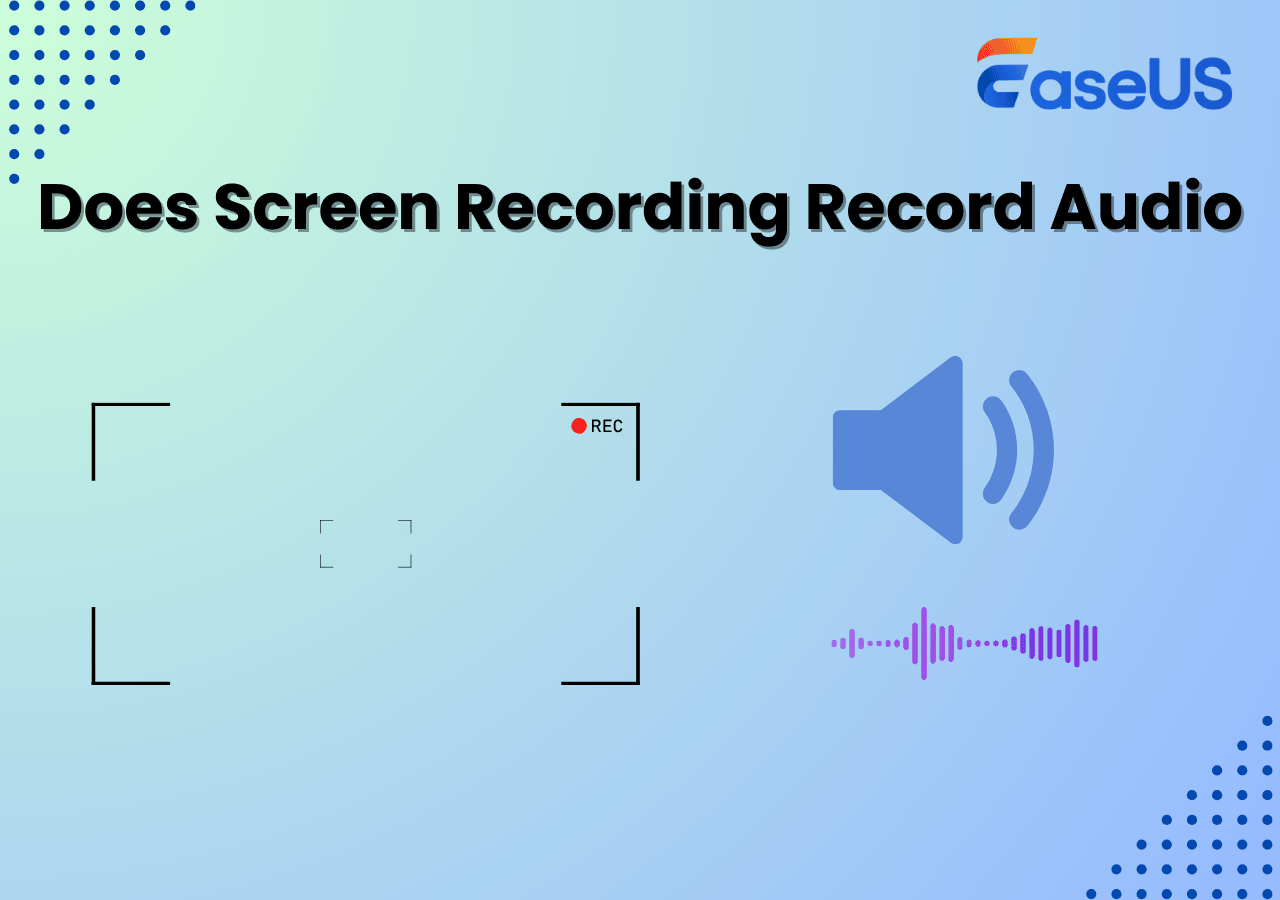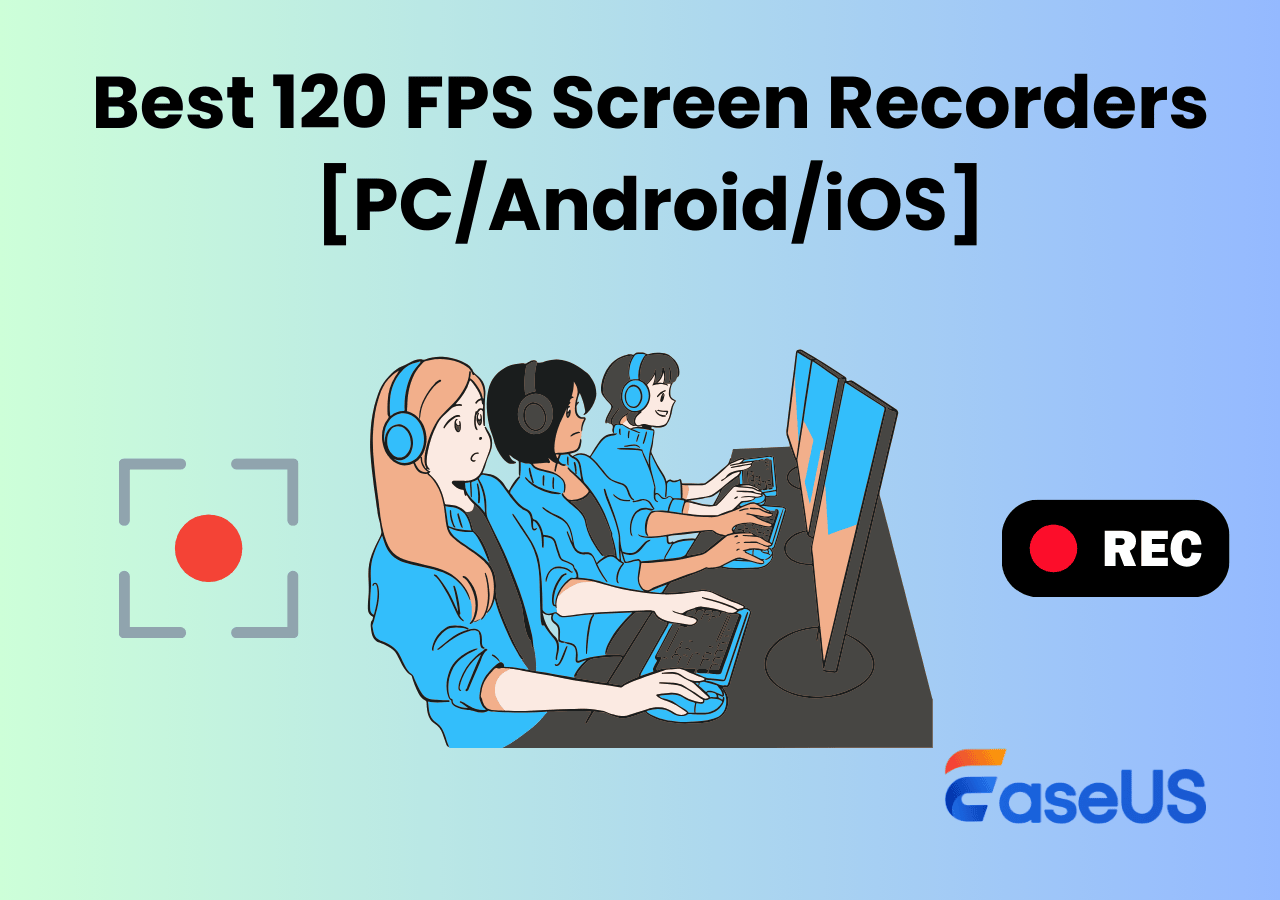-
![]()
Daisy
Daisy is the Senior editor of the writing team for EaseUS. She has been working in EaseUS for over ten years, starting from a technical writer to a team leader of the content group. As a professional author for over 10 years, she writes a lot to help people overcome their tech troubles.…Read full bio -
Jane is an experienced editor for EaseUS focused on tech blog writing. Familiar with all kinds of video editing and screen recording software on the market, she specializes in composing posts about recording and editing videos. All the topics she chooses …Read full bio
-
![]()
Alin
Alin is an experienced technical blog writing editor. She knows the information about screen recording software on the market, and is also familiar with data cloning and data backup software. She is expert in writing posts about these products, aiming at providing users with effective solutions.…Read full bio -
Jean is recognized as one of the most professional writers in EaseUS. She has kept improving her writing skills over the past 10 years and helped millions of her readers solve their tech problems on PC, Mac, and iOS devices.…Read full bio
-
![]()
Jerry
Jerry is a fan of science and technology, aiming to make readers' tech life easy and enjoyable. He loves exploring new technologies and writing technical how-to tips. All the topics he chooses aim to offer users more instructive information.…Read full bio -
![]()
Rel
Rel has always maintained a strong curiosity about the computer field and is committed to the research of the most efficient and practical computer problem solutions.…Read full bio -
![]()
Gemma
Gemma is member of EaseUS team and has been committed to creating valuable content in fields about file recovery, partition management, and data backup etc. for many years. She loves to help users solve various types of computer related issues.…Read full bio -
![]()
Shelly
"I hope my articles can help solve your technical problems. If you are interested in other articles, you can check the articles at the bottom of this page. Similarly, you can also check my Twitter to get additional help."…Read full bio
Page Table of Contents
0 Views |
0 min read
Many users wonder if websites can detect screen recording and whether it's safe or legal.
💡Key points:
- Most websites cannot directly see when you record video from webpages.
- Some platforms, like streaming services, internal training portals, corporate systems, online exams, may restrict content or enforce policies.
- Knowing the difference between browser-based websites and native apps, and understanding legal and policy boundaries, is essential for safe recording.
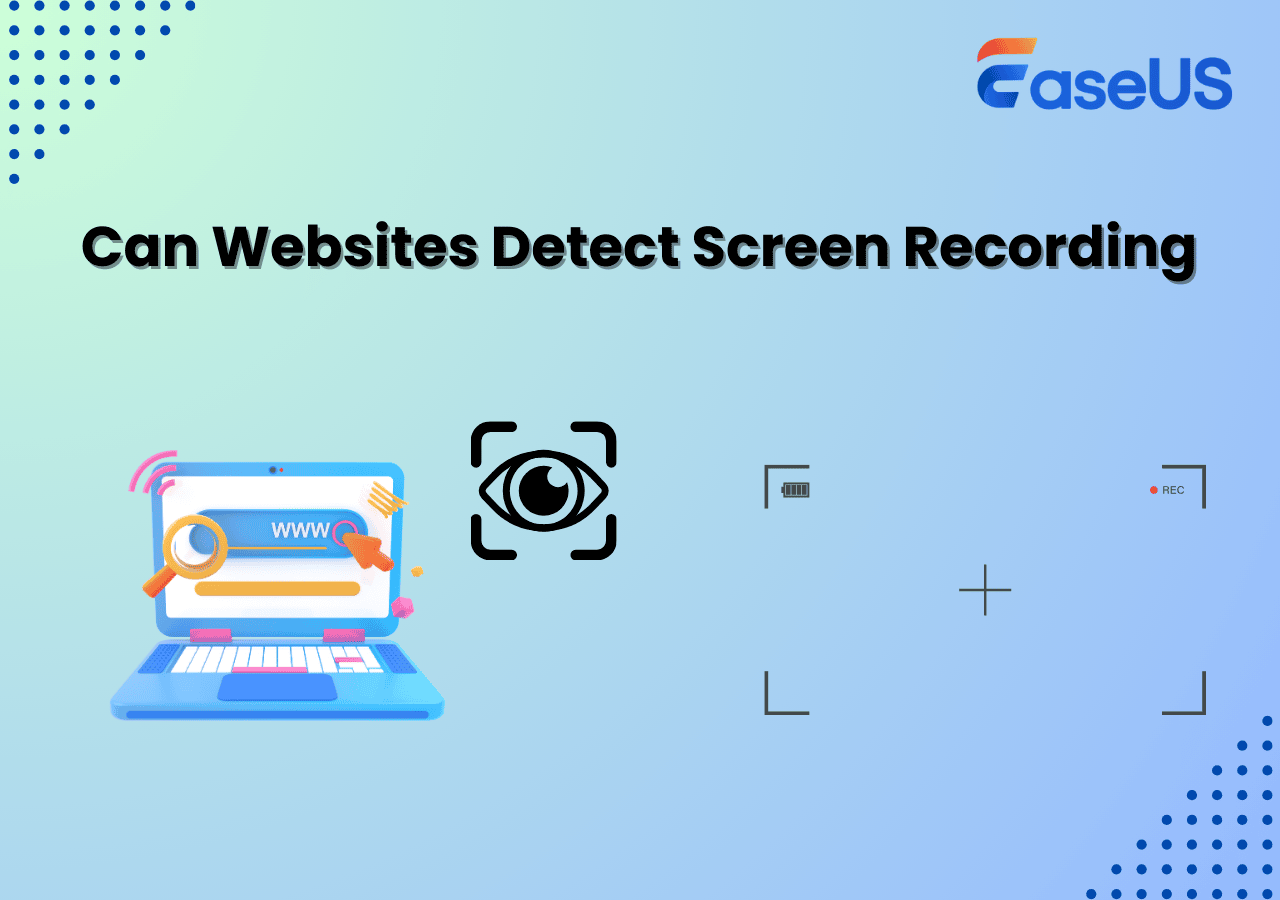
Can Websites Detect Screen Recording or Screenshots
Quick answer: Websites rarely detect recording itself; they restrict content or apps where recording is not allowed.
Why websites can't detect recording:
- Browsers are sandboxed and secure.
- Websites cannot access system-level screen recording or running processes.
- Applies to internal training portals, corporate systems, and streaming platforms.
When it feels like a website knows:
- Record DRM-protected videos, but encounter a black screen.
- Online exam platforms restrict screen capture as part of proctoring.
- Company systems may enforce usage policies tied to accounts.
These are policy- or system-level restrictions, not real-time detection.
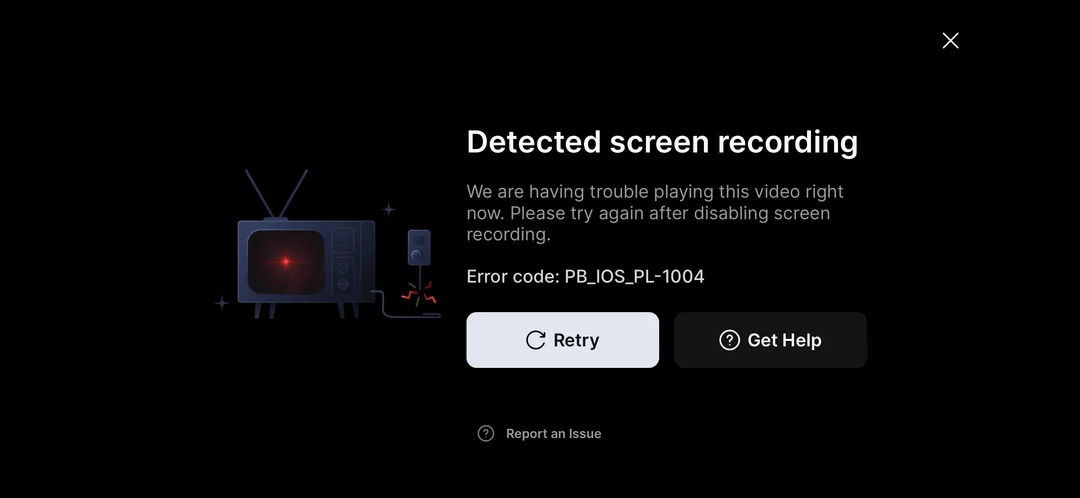
Share this blog on social media if you find it valuable and helpful!
How Websites Might Detect or Restrict Screen Recording
In most cases, websites do not actually detect screen recording. Instead, they rely on technical restrictions or platform rules that limit what can be captured.
- Browser level: Cannot see running apps or detect recording; applies to public sites, training portals, corporate systems.
- DRM / Streaming platforms: Prevent capturing video frames, causing black screen or missing video.
- Native apps: Can access OS APIs to block or limit recording.
- Online exams / secure systems: Locked browsers or proctoring tools enforce rules; penalties come from violations, not detection.
Website vs App – Why This Difference Matters
Many users assume that websites and apps behave the same when it comes to screen recording, but technically they are very different and that difference matters.
- Websites run in browsers → limited access, cannot block OS-level recording.
- Native apps → system-level access, can disable screenshots, block recording, blur content.
- Common result: Recording works in browser but fails in app.
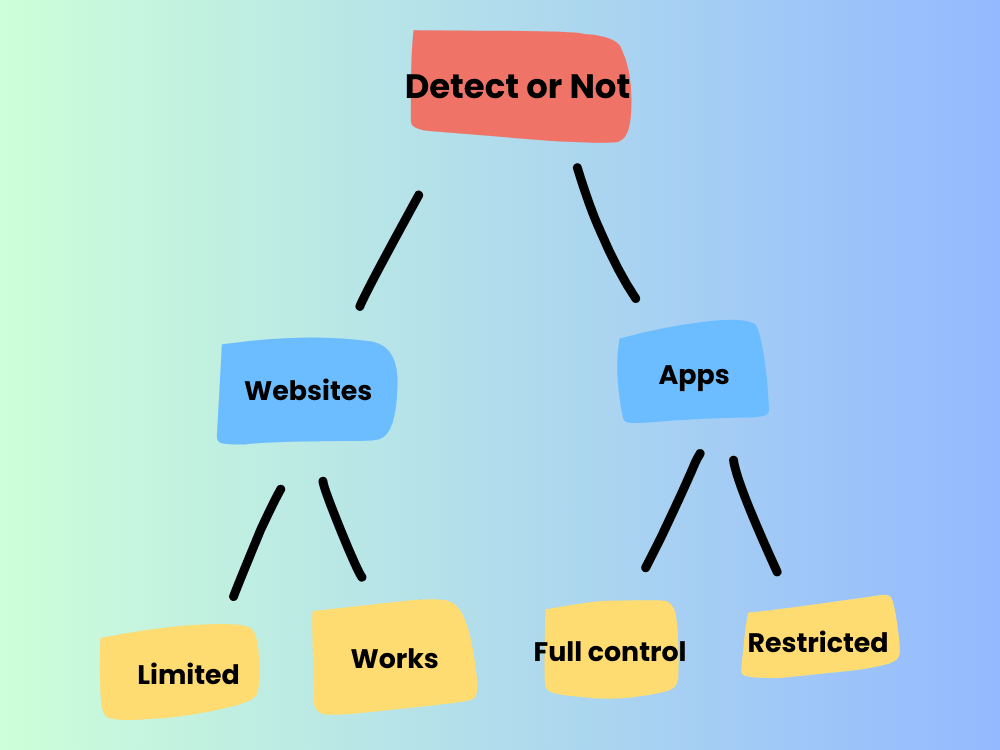
What Happens If You'e Caught Recording?
Key takeaway: recording your screen is generally legal; misuse of the recording is where risks begin.
In most cases, recording your screen does not trigger immediate detection or penalties. Consequences usually depend on where the content comes from and how the recording is used, not the act of recording itself.
|
Streaming platforms |
Redistribution may lead to warnings, takedowns, or account suspension. |
|
Corporate systems |
Sharing recordings can revoke access or cause disciplinary actions. |
|
Online exams |
Violating exam rules may invalidate results or ban accounts. |
Share this blog on social media if you find it valuable and helpful!
Is It Legal to Record Videos from Websites
Takeaway: Recording videos for personal use is generally legal, but distributing, monetizing, or sharing protected content without permission can create legal risks.
Recording videos from websites is a common question, but legality depends on copyright, terms of service, and intended use. The act of recording itself is generally not illegal, but how you use the recording determines whether it becomes a legal issue.
- Personal use (notes, offline study, internal training) is generally legal.
- Redistribution or monetization may violate copyright or platform policies.
- Online exams / proctored platforms: Recording may violate rules even if no law is broken.
- Key distinction: Legal issues arise from unauthorized use, not recording itself.
How to Record a Video from a Website on PC
Although most websites don't track screen recordings, it is still important to follow usage guidelines and copyright laws. You will also need a screen recorder to record a video. Windows has built-in screen recorders (Xbox Game Bar and Snipping Tool), but they leave much to be desired if you want advanced recording features. Here, you will get EaseUS RecExperts, a free and all-in-one screen recorder for Windows and Mac.
EaseUS Screen Recorder lets you record anything on your computer in several simple clicks. It can help you record protected videos without a black screen, time limits, or lags and record any part of your computer. It has a built-in video editor and media player to help you trim and play your recordings. If you want a recording without showing a mouse or cursor, it allows you to screen record without a mouse to meet your needs.
Apart from being a screen recorder, you can also use it as a screen capture tool to take a screenshot. Just download this multi-functional screen recording software on your PC to help you capture screen or video from a website, and it is quite easy to use:
Step 1. Launch EaseUS RecExperts and adjust your recording settings.
Before you start recording, you can customize your settings by clicking the Menu icon (three horizontal lines) in the top-right corner and selecting Settings. From there, you can change the save location, video format, frame rate, audio format, and other preferences. All changes will be saved automatically.
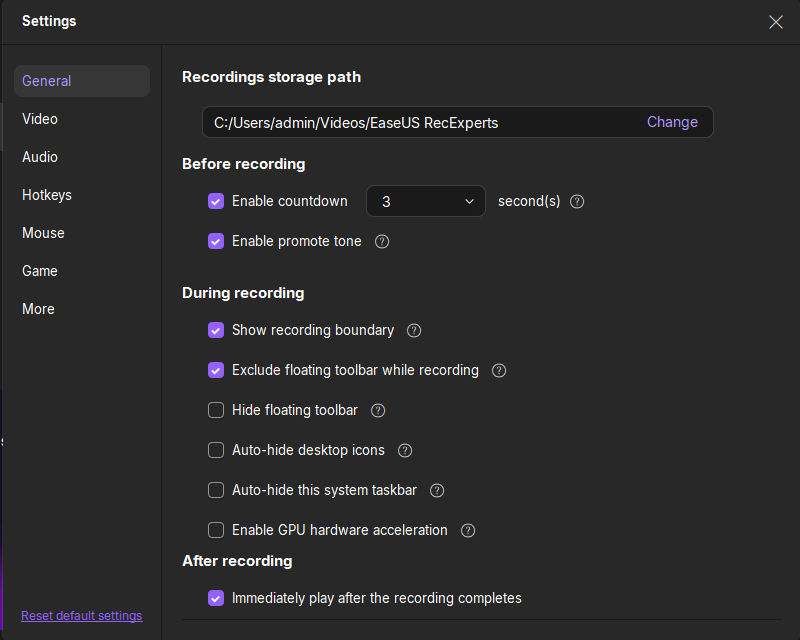
Step 2. Choose a recording mode based on your needs.
On the main interface, you'll see several recording options: Full Screen, Custom, Window, Game, Audio, and Webcam. Simply click the one that matches what you want to record.
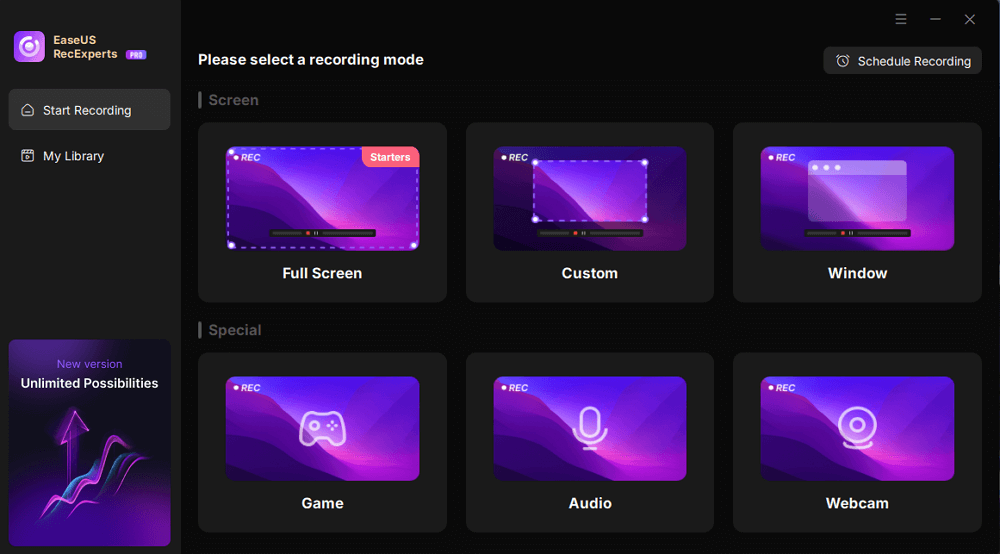
Step 3. Set up your webcam and audio sources.
In the toolbar, you can turn the Webcam, Speaker, and Microphone on or off by clicking their icons. If multiple devices are connected, click the small arrow next to each icon to choose your preferred input source.

Step 4. Start and control the screen recording.
Click the red REC button to begin recording. A floating toolbar will appear on your screen, where you can pause the recording using the pause icon or stop it by clicking the red square icon.
Step 5. Preview, edit, and manage your recordings.
Once you stop recording, you'll be taken to the preview window. Here, you can watch your video, trim it, add watermarks, transcribe audio to text, and organize your recordings. To record again with the same settings, just click the REC button in the top-left corner.
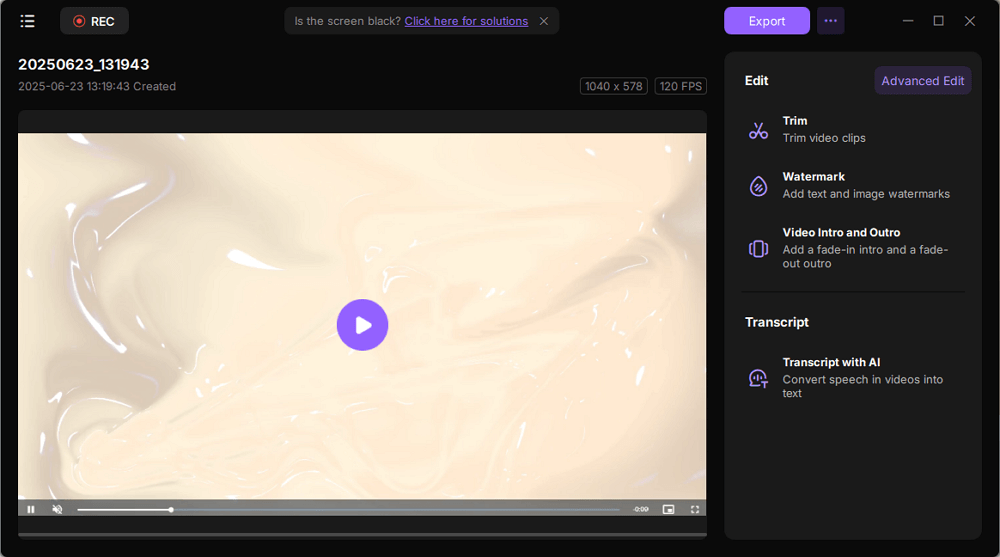
To Wrap Things Up
Can websites detect screen recording? Generally, the answer is no. They won't be able to detect it. Most websites can't detect whether you are recording a screen or taking a screenshot, but exceptions may exist. Advanced websites, like Hulu or Netflix, use DRM (digital rights management) to prevent unauthorized recordings. Therefore, knowing privacy rules and copyright laws is vital before recording websites.
The best and easiest way to record a video or screen from a website is to use a professional screen recording tool like EaseUS RecExperts because such recording software can give you more options and advanced settings to meet your diverse recording needs. Download this free screen recorder to explore its practical features!
FAQs on Can Any Website Detect Screen Recording
Below are frequently asked questions on "Is screen recording detectable by a website?"
1. Do websites know if you're screen recording?
The answer is generally NO. Websites can't detect user activities like screen capture or screen recording. For most everyday websites, screen recording is undetectable. Websites cannot tell if you are recording screens or capturing screenshots.
2. How do I record my screen without anyone knowing?
In most cases, you can screen record without anybody knowing because the sites cannot detect whether you are recording screens or capturing screenshots. You can use a third-party screen recorder app like EaseUS RecExperts to help you screen record without them knowing.
3. Is it legal to screen record a website?
It is perfectly okay to record anything from websites unless you're using it for commercial purposes. Everyone should respect copyright ownership, so you'd better ask for permission or consent when recording a screen involving artwork or somebody else's performance.
4. Does Snapchat web detect screen recording?
Yes. Snapchat has implemented a system that detects screen recording activities. When a user starts screen recording or screenshotting while viewing a Snap or Story, it will recognize this action and notify the content creator.
✅Article update log
This update expands on the previous article by not only answering user questions but also providing deeper insights. New sections include How Websites Might Detect or Restrict Screen Recording, Website vs App – Why This Difference Matters, and What Happens If You're Caught Recording?. The article now offers a clearer explanation of how websites handle screen recording, comparisons between browsers and apps, and practical guidance for navigating restrictions.
EaseUS RecExperts

One-click to capture anything on screen!
No Time Limit, No watermark
Start Recording