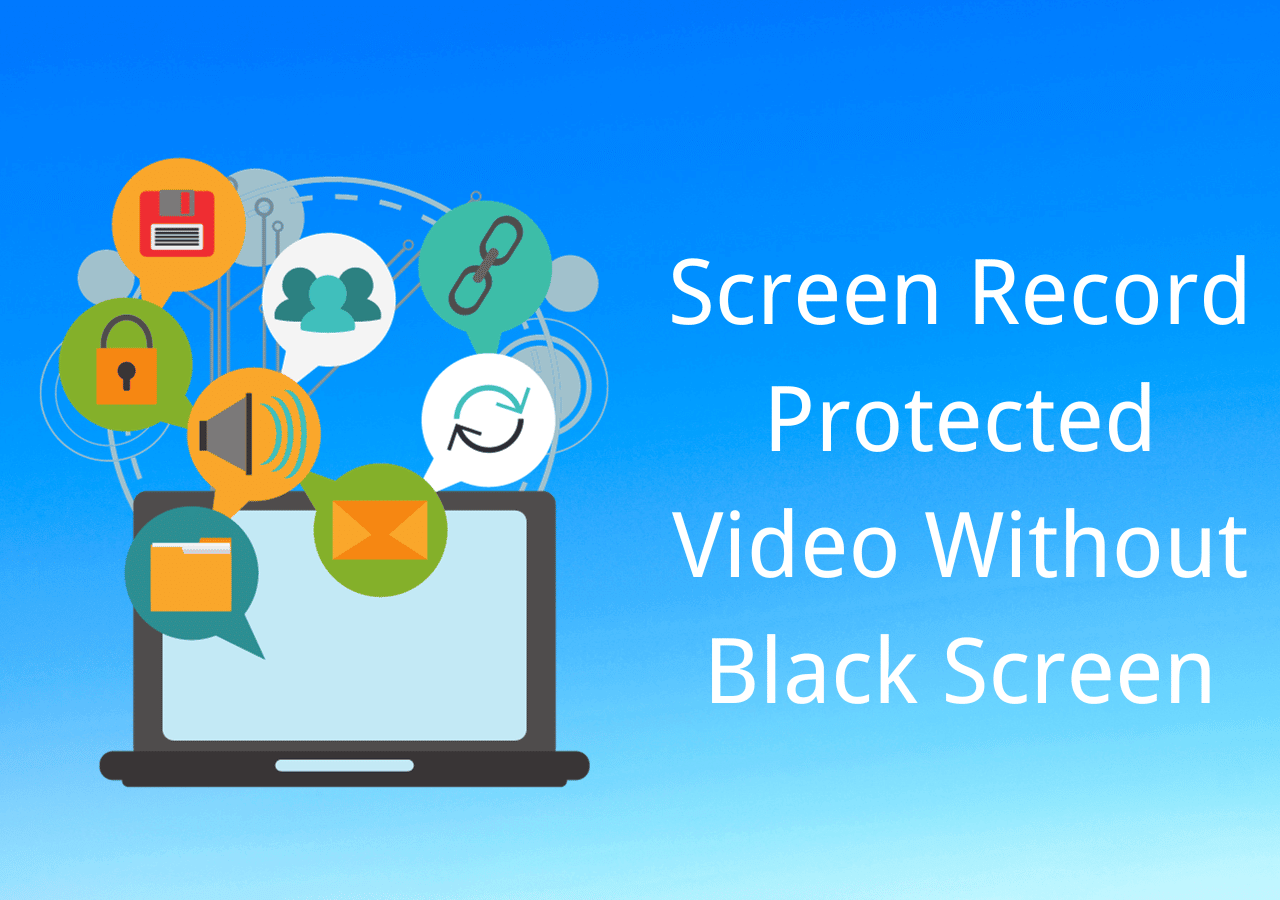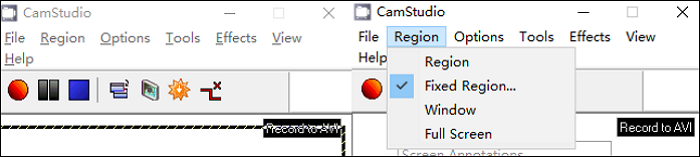-
![]()
Daisy
Daisy is the Senior editor of the writing team for EaseUS. She has been working in EaseUS for over ten years, starting from a technical writer to a team leader of the content group. As a professional author for over 10 years, she writes a lot to help people overcome their tech troubles.…Read full bio -
Jane is an experienced editor for EaseUS focused on tech blog writing. Familiar with all kinds of video editing and screen recording software on the market, she specializes in composing posts about recording and editing videos. All the topics she chooses …Read full bio
-
![]()
Melissa Lee
Alin is an experienced technical blog writing editor. She knows the information about screen recording software on the market, and is also familiar with data cloning and data backup software. She is expert in writing posts about these products, aiming at providing users with effective solutions.…Read full bio -
Jean is recognized as one of the most professional writers in EaseUS. She has kept improving her writing skills over the past 10 years and helped millions of her readers solve their tech problems on PC, Mac, and iOS devices.…Read full bio
-
![]()
Jerry
Jerry is a fan of science and technology, aiming to make readers' tech life easy and enjoyable. He loves exploring new technologies and writing technical how-to tips. All the topics he chooses aim to offer users more instructive information.…Read full bio -
Larissa has rich experience in writing technical articles. After joining EaseUS, she frantically learned about data recovery, disk partitioning, data backup, screen recorder, disk clone, and other related knowledge. Now she is able to master the relevant content proficiently and write effective step-by-step guides on various computer issues.…Read full bio
-
![]()
Rel
Rel has always maintained a strong curiosity about the computer field and is committed to the research of the most efficient and practical computer problem solutions.…Read full bio -
![]()
Gemma
Gemma is member of EaseUS team and has been committed to creating valuable content in fields about file recovery, partition management, and data backup etc. for many years. She loves to help users solve various types of computer related issues.…Read full bio
Page Table of Contents
0 Views |
0 min read
Free Cam is one of the most popular screen-recording programs for users. This program has some of the easiest methods of recording a screen as well as audio and webcam video. But because of its free nature, it doesn't have as many features as users would prefer.
That's why people look to find any Free Cam alternative that offers equal and maybe better features. This is particularly more common nowadays, considering Free Cam's pro version is quite expensive. To select the best Free Cam alternative, we conducted the following tests:
| 🪧Numbers we tested | 18, both free and paid software |
| 🗓️Time duration | 10 days |
| 💎What we value | Output video quality, user-friendliness, price, time limit, functions, and customer support |
Brief Review of Free Cam
Before moving to the Free Cam alternative, we'd like to give you a brief introduction to this software. Free Cam is a screen-recording software for PC users that allows them to record their screens. The software features an easy UI design that lets users record their audio and video efficiently.
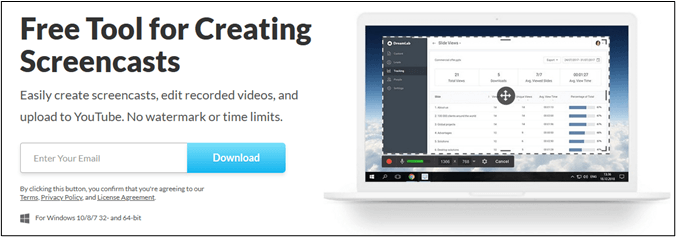
Now it doesn't have any detailed features or attributes because of its free nature, but it does offer some of the easiest recording options. The software isn't really difficult to use and only requires the user to configure specific audio and video settings.
It also has the capability to upload videos to Facebook and also other platforms like YouTube. But the users are needed to sign up and make an account to use Free Cam. It also allows users to track YouTube metrics after uploading the video.
💻System Supports: Windows 7, 8, 10
💡Key Features:
- Specific recording areas
- Highlighting cursor
- Voice-over recording
- No watermark or limited recording
❌Cons:
- Only video trimming in editing
- No Mac or Windows 11 support
💰Price: Cam Pro – $227/year
6 Best Free Cam Alternatives for Windows/Mac
It's time to talk about the best alternatives now that Free Cam's introduction is out of the way. Finding a Free Cam alternative isn't that difficult as all you have to do is find pertaining software on Google.
| Software | Support system | Rate |
| EaseUS RecExperts | Windows, Mac OS, and Linux | ⭐⭐⭐⭐⭐ |
| OBS Studio | Windows, MacOS, and Linux | ⭐⭐⭐⭐ |
| Camtasia | Windows and macOS | ⭐⭐⭐⭐ |
Here is detailed information about the Free Cam alternative. Read through and find the most suitable one for you.
1. EaseUS RecExperts
EaseUS RecExperts happens to be one of the best screen recorder software available today. This outstanding recording program has become the go-to option for a lot of users because of its convenient features and ease of usage in terms of recording.
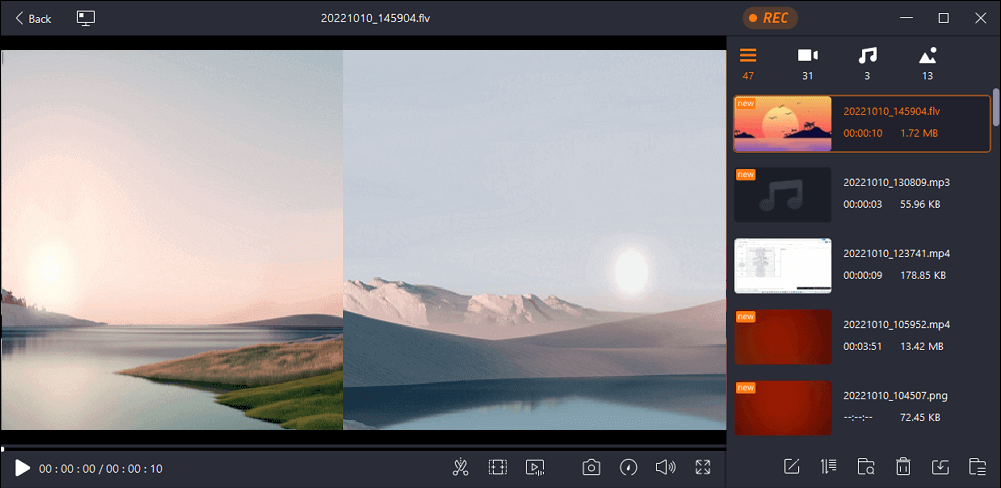
Besides just recording the part of a screen, it can record specific regions or windows without any hassle. And the user also gets to make the most of its in-built video editor and media player. These features make it perhaps the top alternative to any recording software available today.
💻Compatibility: Windows 7, 8, 10, 11, Mac OS, and Linux
💡Key Features:
- Records 4K and 8K videos at 60FPS
- Record screen without time limit
- AI-powered noise remover and video quality enhancer
- Provide schedule recording
❌Cons:
- Records only 10 minutes with the free version
- Best features left for the premium version
💰Price: $69.95/Lifetime
2. OBS Studio
OBS Studio is one of the most renowned screen recorders available today. A lot of gamers and streamers use it as their primary screen-recording software. That's why most users will find it quite convenient and detailed compared to other options.
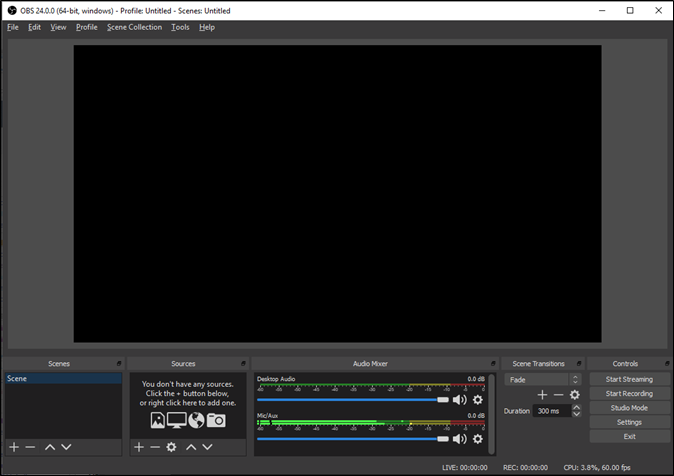
Now all the options and tweaks in this tool can also be a drawback as it makes it a bit difficult for a common person to use. It also lets users record high-quality audio and videos and stream online on top of that. These aspects make it one of the best free screen recorders available right now.
💻Compatibility: Windows 10 and later; MacOS Big Sur 11 and later; Linux Ubuntu 20.04 or later
💡Key Features:
- High-quality audio and video capture
- Collaboration tools
- In-built Twitch, YouTube, and Facebook live streaming methods
- Quite detailed and comprehensive
- Captures high-quality videos and audio
- Free to use
❌Cons:
- Not easy to configure
- Easily corruptible plugins
💰Price: Free/Open Source
3. Camtasia
Camtasia is another incredible screen-recording alternative and one of the most popular programs for this reason. It has many great features and offers quite a few convenient options for audio and video recording.

The Camtasia website suggests that it's made ideally for instructional designers as well as tech marketers and educators. But people from all facets of life use it equally, and that includes gamers and common users who wish to record screens.
💻Compatibility: Windows 10 or later, macOS 11.0 or later
💡Key Features:
- Multiple screen capture
- Cursor data capture
- In-built video editor
- Easy video editing and trimming
- Simple video-recording method
- Ideal for recording tutorials
❌Cons:
- Quite expensive
- High system requirements
💰Price: $179/per year
4. ShareX
ShareX is another incredible program for screen recording, and it is also a viable alternative to Free Cam. This program has many great features and offers an open-source core. That's why it's one of the best free screen recorders today.
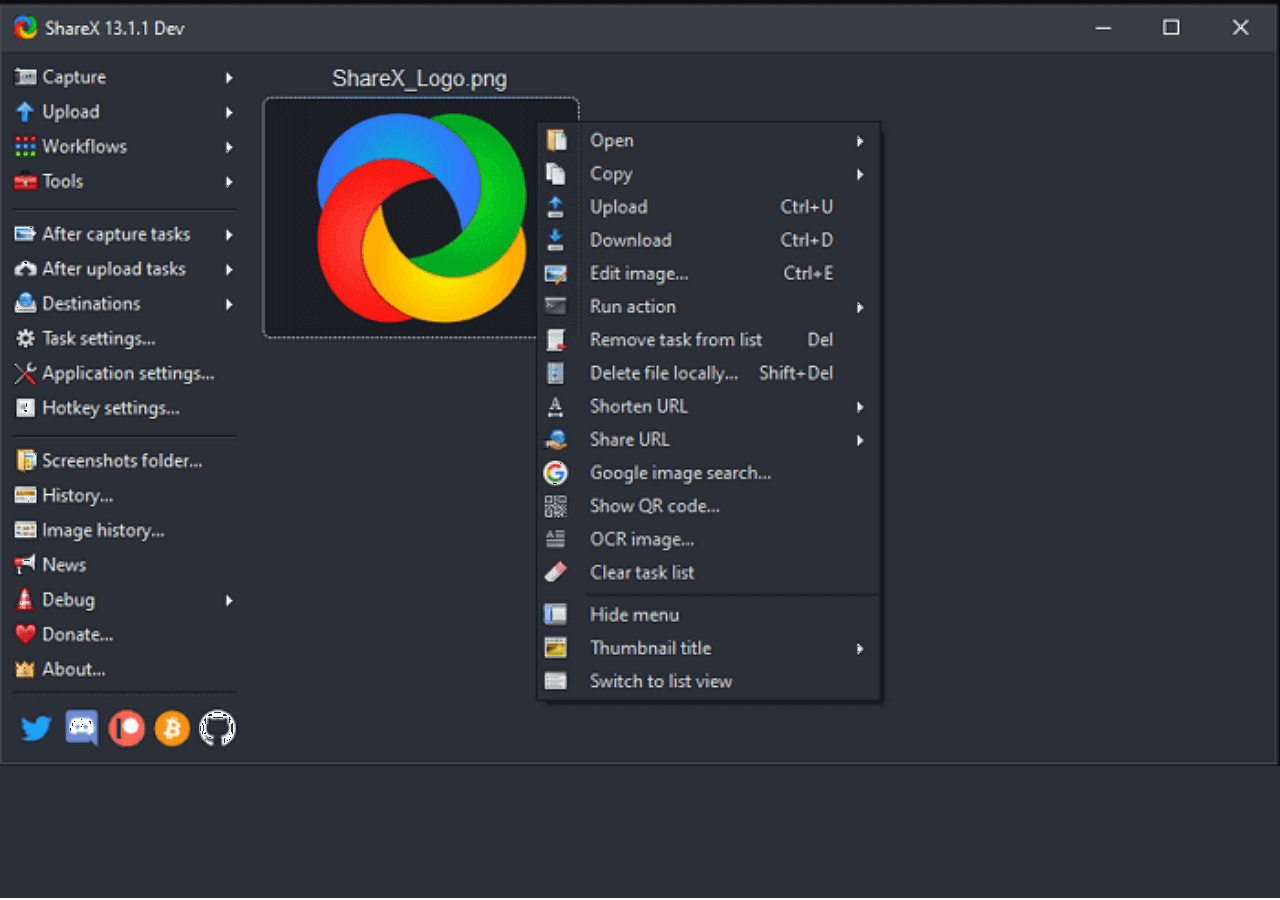
Now there are some drawbacks of this screen recorder, too, as it doesn't really have an easy recording method, and sometimes you may encounter ShareX screen recording not working. But it does perform quite well and is easy on the system resources. These factors make it one of the better alternatives to Free Cam.
💻Compatibility: Windows 7, 8, 10, 11
💡Key Features:
- Capture custom regions
- Scrolling video/image capture
- Uploads videos directly to various platforms
- Free and open-source
❌Cons:
- Quality suffers in scrolling capture
- Not the easiest screen recorder
💰Price: Free
5. Bandicam
Bandicam is one of the most renowned software for screen recording. A lot of famous YouTubers and gamers started using it years ago, and it has continued to be one of the easiest screen-recording software available.

While there have been better and speedier alternatives lately, the quality of Bandicam remains the same. It also has an in-built editing mechanism that makes it easier for the user to take screenshots as well as create GIF images and edit videos.
💻Compatibility: Windows 7 and later
💡Key Features:
- Record webcam and audio
- On-screen drawing
- Records up to 30FPS at 4K
- Uses DirectX and Vulkan renderer
❌Cons:
- A bit expensive
- Not supported on Mac
💰Price: $44/Lifetime
6: ScreenFlow
ScreenFlow is another great option, but it's available only on Mac. This user-friendly video editing software enables easy creation of stunning screen recordings as well as tutorials and presentations. That's why it features an intuitive interface and a wide array of editing tools.

It has also developed a vast following with its smooth workflow and ability to capture high-quality visuals. ScreenFlow is a top choice for content creators as well as educators and professionals seeking polished video content without the hassle.
💻Compatibility: MacOS Catalina and later
💡Key Features:
- Records multiple screens and cameras
- Editable video filters
- Multi-app recording
- Easy editing features
❌Cons:
- Limited free version
- No Windows support
💰Price: $169/Lifetime
Conclusion
These are some of the best Free Cam alternatives that offer some of the best features. It also depends on the user which one of them suits their needs the most because all of these tools have some great traits and attributes.
But there's always a top pick, and EaseUS RecExperts is the top pick in this article, not only because of its outstanding quality and ease of recording but also the key components that it offers. These components are in-built media players as well as AI-based audio and video enhancement. You can download EaseUS RecExperts with the button below, and I'm sure you will find more distinguished features of the software!
FAQs
1. Is Free Cam legit?
Free Cam is a trusted software, and it's safe to download and use. A lot of people wonder whether any free software is legit to use. And Free Cam happens to be one of the safest screen-recording software that one can use today.
2. How do I record my screen on a free cam?
Free Cam requires one to select a recording area once the user taps on the recording button. Then the user can start recording by clicking the record button once more. And they can stop the recording by tapping the Stop button whenever they want.
EaseUS RecExperts

One-click to capture anything on screen!
No Time Limit, No watermark
Start Recording