-
![]()
Daisy
Daisy is the Senior editor of the writing team for EaseUS. She has been working in EaseUS for over ten years, starting from a technical writer to a team leader of the content group. As a professional author for over 10 years, she writes a lot to help people overcome their tech troubles.…Read full bio -
Jane is an experienced editor for EaseUS focused on tech blog writing. Familiar with all kinds of video editing and screen recording software on the market, she specializes in composing posts about recording and editing videos. All the topics she chooses …Read full bio
-
![]()
Alin
Alin is an experienced technical blog writing editor. She knows the information about screen recording software on the market, and is also familiar with data cloning and data backup software. She is expert in writing posts about these products, aiming at providing users with effective solutions.…Read full bio -
Jean is recognized as one of the most professional writers in EaseUS. She has kept improving her writing skills over the past 10 years and helped millions of her readers solve their tech problems on PC, Mac, and iOS devices.…Read full bio
-
![]()
Jerry
Jerry is a fan of science and technology, aiming to make readers' tech life easy and enjoyable. He loves exploring new technologies and writing technical how-to tips. All the topics he chooses aim to offer users more instructive information.…Read full bio -
![]()
Rel
Rel has always maintained a strong curiosity about the computer field and is committed to the research of the most efficient and practical computer problem solutions.…Read full bio -
![]()
Gemma
Gemma is member of EaseUS team and has been committed to creating valuable content in fields about file recovery, partition management, and data backup etc. for many years. She loves to help users solve various types of computer related issues.…Read full bio -
![]()
Shelly
"I hope my articles can help solve your technical problems. If you are interested in other articles, you can check the articles at the bottom of this page. Similarly, you can also check my Twitter to get additional help."…Read full bio
Page Table of Contents
0 Views |
0 min read
PAGE CONTENT:
As the most popular short video platform, TikTok offers countless creative and captivating sounds or sound effects. If you want to export these audios for offline listening, collection, or creation, this article will introduce practical solutions to help you easily capture those unforgettable sounds. Here we go!
- Tips
- Audio extracted from TikTok is for fair use purposes only, such as personal study, research, or enjoyment. The user shall ensure that the extracted audio is not used for any commercial purpose, including but not limited to advertising, sale or unauthorized distribution.
- All music content on TikTok is protected by copyright. Without authorization, users may not use the extracted audio for any commercial purpose
Extract TikTok Audio with Audio Recorder on PC
The most straightforward way to save audio from TikTok for personal use is using an audio recorder to record audio on your PC. Recording TikTok audio directly is simpler and safer than converting videos to audio or extracting them online.
EaseUS RecExperts is a popular TikTok sound recorder for this task on Windows and Mac. With its audio recording mode, users can record sound from TikTok videos with high quality and without any restrictions. Also, you are able to record system sound and microphone simultaneously.
Besides, it allows you to record sound from video in multiple formats, such as MP3, OGG, AAC, and WAV. You can also export the audio of a local video by dragging the file into the recording section and exporting the audio.
More importantly, this PC sound recorder is particularly useful when you want to capture both audio and video, which means you can screen record TikTok videos for later viewing with ease.
Key features:
- Automatically start or stop recording audio with its scheduled recording feature.
- Capture lossless sound with AI-powered noise remover.
- Extract audio from videos on different platforms like Facebook and YouTube.
Here are the detailed steps on how to turn TikTok sounds into MP3 or other audio formats:
Step 1. Run EaseUS RecExperts, and click Record audio on the left panel. Next, choose the audio source you want to record, like System sound or microphone.
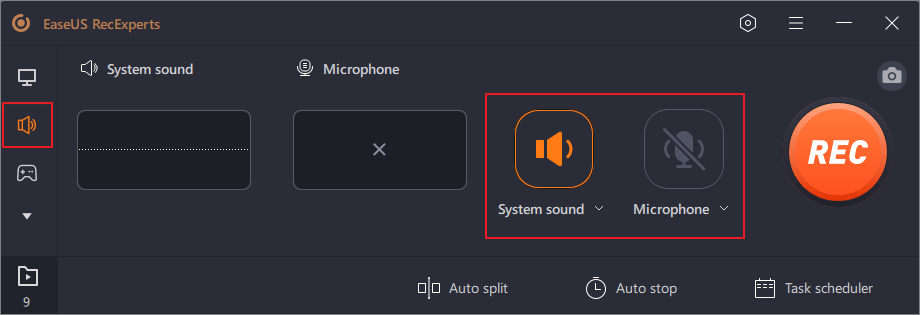
Step 2. Click the down-arrow icon next to System Sound or Microphone, choose the Advanced options, and tick the Microphone boost and Microphone noise reduction options. Moreover, you can also adjust the volume.
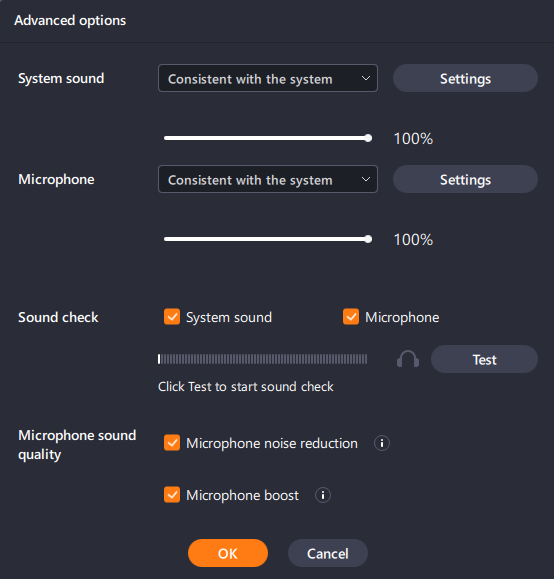
Step 3. Once done, click REC to start your audio recording.
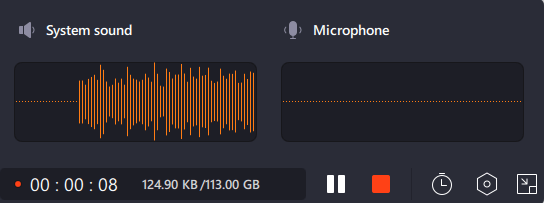
Share this helpful post on your social media platforms.
Rip Audio from TikTok via Online Audio Downloader
Another approach is to download TikTok audio using an online audio downloader to save it. One recommended one is SSSTIK, a free tool that lets users download TikTok to MP3 or MP4 on mobile, tablets, and desktops in this way. And it's easy to use. You don't need to download any software, making it ideal for users who prefer a simple, web-based solution. Here are the steps:
Step 1. Visit ssstik.io and open the TikTok video from which you want to rip sound.
Step 2. Click the Share icon next to the video and choose the Copy link option.
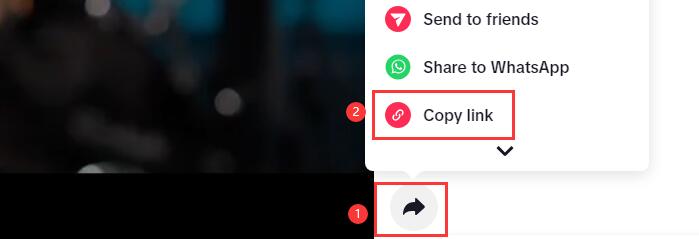
Step 3. Turn to the ssstik.io website and paste the link into its search bar. Then, click the Download button.
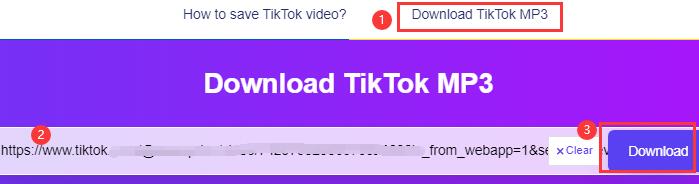
Step 4. In the pop-up interface, choose Download MP3, and you can get the MP3 file.

Step 5. you can click the Downloads on the browser or go to C:\Users\admin\Downloads on your computer to check your audio file.
Extract Sound from TikTok on iOS/Android
For iOS/Android users, here are three methods to extract audio from TikTok videos:
Method 1. Save TikTok audio/video directly
Method 2. Use ssstik.io to turn TikTok videos into audio
Method 3. Record and convert TikTok video via Convertio
Method 1. Save TikTok audio/video directly
Sometimes, you can save TikTok audio directly. Some TikTok videos support viewers to save their audio or video resources directly. You can click the Share button and find the Save Audio or Save Video option and click it.
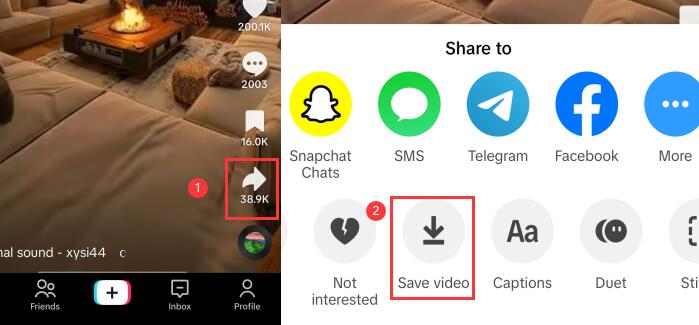
This must be the most direct and convenient way to extract audio from TikTok. Unfortunately, most videos do not support it.
Share this helpful post on your social media platforms.
Method 2. Use ssstik.io to turn TikTok videos into audio
You can also use ssstik.io to turn TikTok videos into audio. But it will have some ads, if you don't mind, you can still use it. The operation steps are the same as mentioned above.
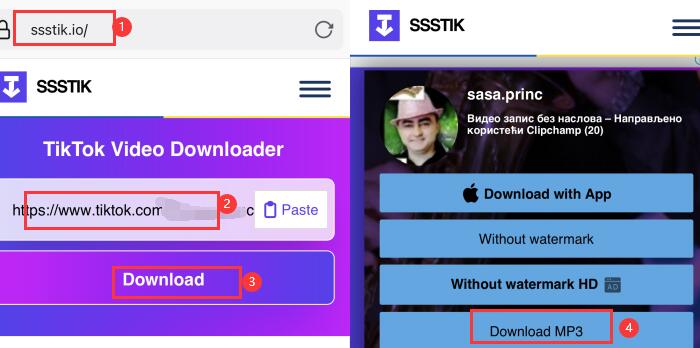
Method 3. Record and convert TikTok video via Convertio
Record TikTok video with a mobile's built-in recording function and convert the video into MP3 by using an audio Converter like Convertio. Convertio is a web-based online file conversion tool that can be used on various devices and platforms, including mobile devices.
How to turn TikTok video into audio on Android and iOS with a TikTok to MP3 Converter.
Step 1. Enable your phone's built-in screen recording feature and open the TikTok video from which you want to rip audio.
Step 2. Click the Start Recording button to record the video. After that, visit the official Convertio website and import the recording file. You can convert multiple files at the same time.
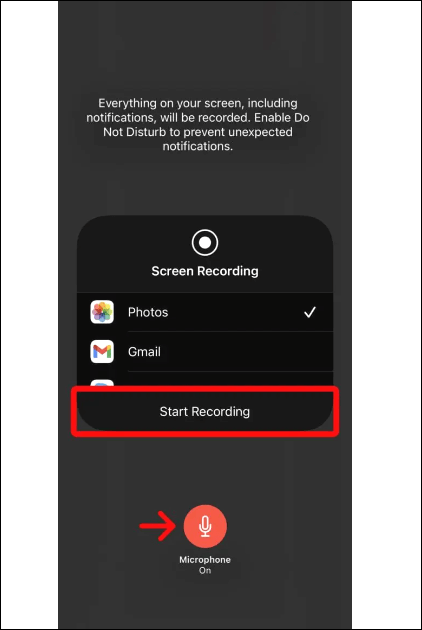
Step 3. Choose the audio formats you want to get, such as MP3, FLAC, or OGG. Then, click the Convert button to begin the conversion process.
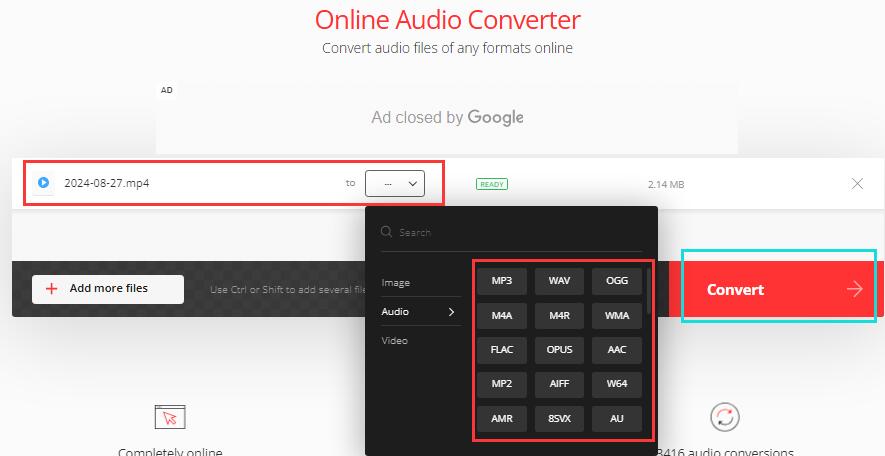
Share this helpful post on your social media platforms.
Conclusion
This article shows different practical methods on how to extract audio from TikTok. You can choose the suitable one to start ripping music, sounds, or sound effects you like from TikTok.
If you want to use a reliable and safe way to obtain the sound file without losing quality, choosing a powerful sound recorder like EaseUS RecExperts to record sound from TikTok is your first choice.
Extract Audio from TikTok FAQs
1. Does TikTok notify when you save someone's video?
No, TikTok does not notify the video creator when you save their video. If you don't want others to save your video, you can go to TikTok Profile > three-line icon > Settings and Privacy > Privacy > Downloads to disable this permission.
2. How to rip audio from TikTok?
You can rip audio from TikTok by using an audio recorder to record the sound without losing sound quality. EaseUS RecExperts is the best choice for you to record audio seamlessly.
3. Is TikTok audio copyrighted?
Yes, TikTok audio is copyrighted. TikTok has a music library. You can use the song from the library in your videos without copyright issues. But please note that the music in it is just for non-commercial purposes only and should not be used on other platforms or for commercial purposes.
EaseUS RecExperts

One-click to capture anything on screen!
No Time Limit, No watermark
Start Recording


