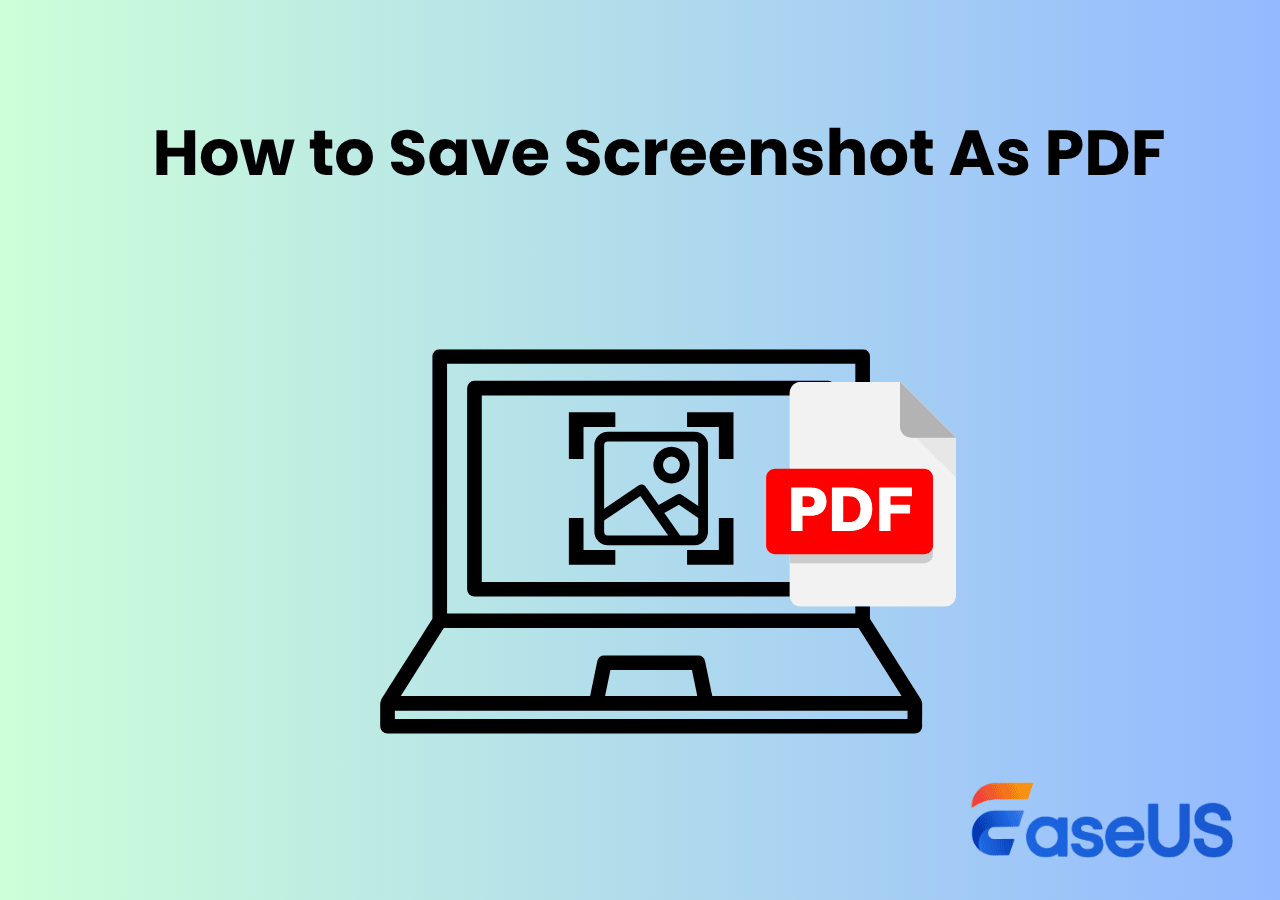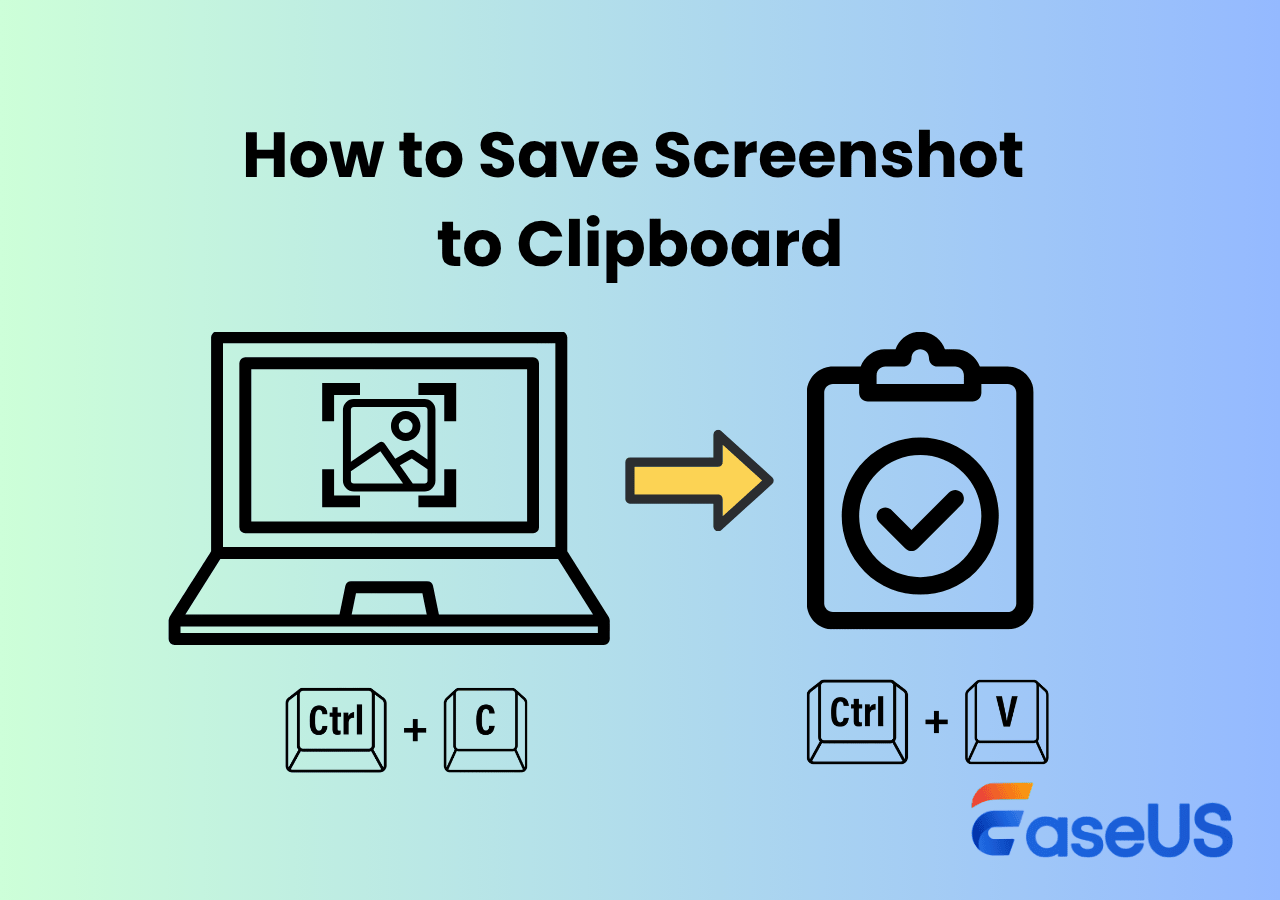-
![]()
Daisy
Daisy is the Senior editor of the writing team for EaseUS. She has been working in EaseUS for over ten years, starting from a technical writer to a team leader of the content group. As a professional author for over 10 years, she writes a lot to help people overcome their tech troubles.…Read full bio -
Jane is an experienced editor for EaseUS focused on tech blog writing. Familiar with all kinds of video editing and screen recording software on the market, she specializes in composing posts about recording and editing videos. All the topics she chooses …Read full bio
-
![]()
Alin
Alin is an experienced technical blog writing editor. She knows the information about screen recording software on the market, and is also familiar with data cloning and data backup software. She is expert in writing posts about these products, aiming at providing users with effective solutions.…Read full bio -
Jean is recognized as one of the most professional writers in EaseUS. She has kept improving her writing skills over the past 10 years and helped millions of her readers solve their tech problems on PC, Mac, and iOS devices.…Read full bio
-
![]()
Jerry
Jerry is a fan of science and technology, aiming to make readers' tech life easy and enjoyable. He loves exploring new technologies and writing technical how-to tips. All the topics he chooses aim to offer users more instructive information.…Read full bio -
![]()
Rel
Rel has always maintained a strong curiosity about the computer field and is committed to the research of the most efficient and practical computer problem solutions.…Read full bio -
![]()
Gemma
Gemma is member of EaseUS team and has been committed to creating valuable content in fields about file recovery, partition management, and data backup etc. for many years. She loves to help users solve various types of computer related issues.…Read full bio -
![]()
Shelly
"I hope my articles can help solve your technical problems. If you are interested in other articles, you can check the articles at the bottom of this page. Similarly, you can also check my Twitter to get additional help."…Read full bio
Page Table of Contents
0 Views |
0 min read
Nowadays, finding the best open source screenshot tool has become a common need among office workers, content creators, and developers. Print screen open source tool is not only free and ad-free, but also offers greater extensibility, security, and cross-platform compatibility, making it a favorite among developers and privacy-conscious users.
This article provides an in-depth review of the most popular open source screenshot software of 2025, comparing them across multiple dimensions, including features, system support, and ease of use, to help you quickly find the right tool to boost your productivity.
Best Free Open Source Screenshot Software Alternative
EaseUS RecExperts is a reliable free alternative to open source screen capture tools, supporting both Windows and macOS. It allows you to capture any screen area, including 1080p and 4K content. It saves images in PNG, JPG, or BMP formats to your local drive. As a powerful screen recorder, it simultaneously records the screen and webcam, and audio, making it ideal for both image capture and video tutorials.
EaseUS RecExperts
- Easily screenshot streaming services like Netflix or Amazon Prime without a black screen
- Capture your screen with the hotkey F11
- Take high resolution screenshots on Windows 11/10/8/7 and macOS
- Add text or image watermarks to screenshots with the built-in tool
Top 1. ShareX
- Compatibility: Windows
- Best for: Self-media creators to automatically capture screenshots and quickly share them
ShareX is one of the best free and open source screen recorders and screenshot tools for Windows. It's designed for power users and trusted by many large organizations. With ShareX's screenshot function, you can capture the full screen, an active window, a monitor, or even a scrolling screenshot. You can also make GIFs or video recordings via FFmpeg.
This open source screenshot tool with OCR has a built-in editor and annotations, such as adding shapes, arrows, text, pixelation, highlights, borders, watermarks, and image effects. Users can save screenshots to a file, copy, email, and upload to numerous destinations like Imgur, FTP, cloud services with auto-URL copy. However, its UI is relatively outdated, and it takes some time for beginners to learn it. If you prefer to simple tool, you can try ShareX alternatives like Greenshot or EaseUS RecExperts.
Features:
- Automatic screenshot as JPG or PNG formats, and upload to Imgur, FTP, S3, etc.
- Screen recording videos and creating GIFs
- Custom hotkeys, and integration with various cloud services
- OCR text recognition and copy with one click
- Scripted workflow, complete plugin system
- Capture the entire webpage or document with its scrolling screenshot feature
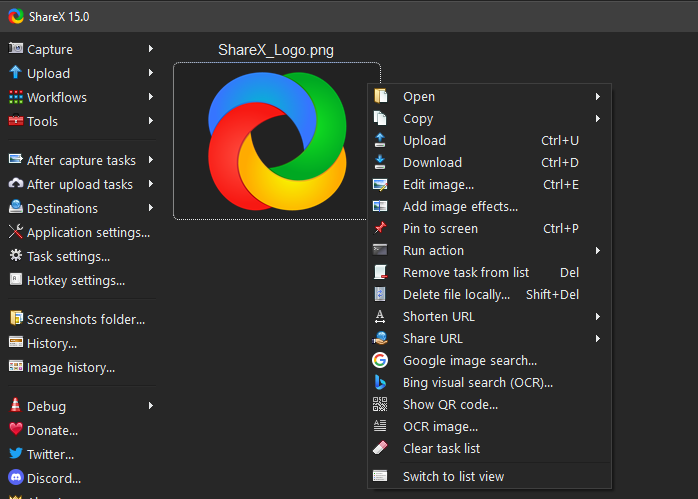
Top 2. Greenshot
- System: Windows & macOS (64bit)
- Ideal for: Developers, testers, project managers, and technical writers to take screenshots.
Greenshot is an entirely free and open-source snipping tool for Windows. However, for Mac, it's not open source. This lightweight screenshot tool for Windows is designed to streamline daily capture tasks with speed and flexibility. It allows users to quickly capture a selected region, window, full screen, or even scrolling web pages from Internet Explorer.
With built-in annotation tools, users can easily highlight, blur, or add comments to captured images. Screenshots can be exported in multiple ways, such as saved locally, copied to the clipboard, sent to email or Office apps, or uploaded to image platforms like Flickr. This screen capture software is popular due to its user-friendly interface, minimal resource usage, and quick setup.
Features:
- Easy to use and highly configurable
- Display directly in the system tray area, right-click the icon for quick operation
- Upload to Box, Dropbox, Imgur, or other platforms with one click
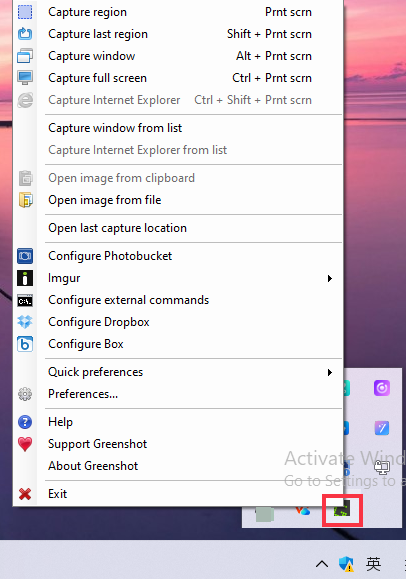
Top 3. Flameshot
- System: Windows, Linux, macOS (64-bit)
- Best for: Making screenshots of technical tutorials or product demonstrations for free
Flameshot is a free, cross-platform, open-source screenshot tool that combines simplicity with powerful built-in editing capabilities. Designed for efficiency, it starts quickly. Additionally, it supports advanced annotations, such as highlighting text or drawing something. Users can get high quality screen capture with this open source tool and upload images directly to Imgur with a single click and share the URL with others. At the same time, it always focuses on privacy and customization.
Features:
- Highly customizable UI, like interface color, button selection, keyboard shortcuts, etc.
- After taking a screenshot, you can add arrows, text, shapes, mosaics, serial numbers, etc., to beautify the image
- Save captured images as Windows BMP, JPEG, PNG, TIFF, WBMP, or even Windows and Mac icon
- Built-in Imgur, click to generate a shareable link
- CLI supports scripts and global hotkeys, automatic screenshots without pressure
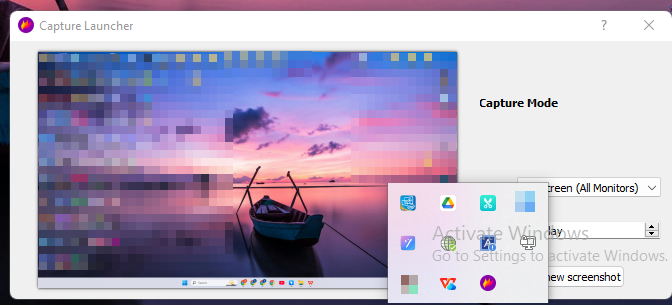
Top 4. Ksnip
- System: Windows, Linux, macOS
- Ideal for: Need to quickly capture, annotate and share
ksnip is a powerful, free, and open-source screenshot and annotation utility licensed under GPLv3.0, built with Qt/C++. It combines fast capture and editing in a single customizable app. It offers flexible screenshot options like full screen, specific windows, selected regions, or delayed shots. This open source screen capture software runs from the system tray, supports command-line triggers and scripting workflows.
Features:
- Take screenshots with or without mouse cursor
- One-click uploads to Imgur
- Add effects to the image with bulit-in tools
- Support saving screenshots to PDF or PS
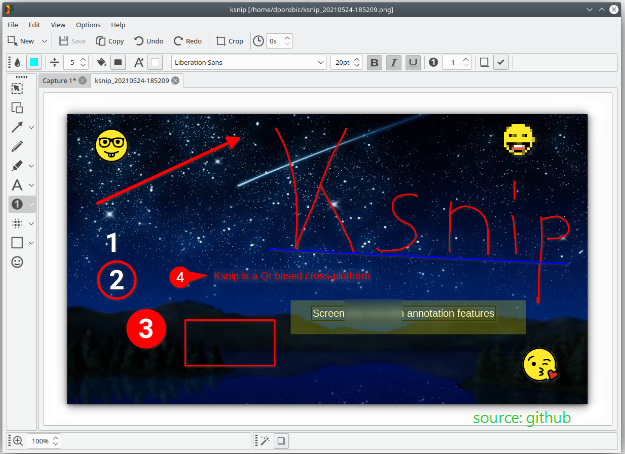
Top 5. Shutter
- System: Linux
- Best for: Write tutorials or technical documents, quickly take screenshots and highlight and annotate instructions
Shutter is a free and open source screenshot software for Linux, and licensed under GPL v3. This screen capture tool has become one of the choices for many users due to its powerful screenshot and editing capabilities, ease of use, and convenient sharing methods. It supports capturing specified areas, windows, the entire screen, and even web page content. For dynamic content such as menus and tooltips, you can also set a countdown to automatically capture.
Features:
- Crop images, add mosaics/pixelate to hide sensitive information
- One-click upload and generates forum or wiki-ready links
- Supports extension and customization

Final Words
Whether you are a content creator or a developer, with this open source screen capture tool guide, you can definitely choose the most suitable screen capture tool to improve your work efficiency according to your system platform and habits.
If you need to record and take screenshots simultaneously, EaseUS RecExperts is a must-have. Download it by clicking the button below.
FAQs Open Source Screen Capture Tools
1. What is the best free screenshot tool?
Both EaseUS ScreenShot and ShareX can be the best free snipping tools for Windows due to their powerful editing feature.
For Mac, you can use CleanShot X or Greenshot to screen capture any area and share easily.
2. What is the best free open source screen recorder?
The best free open source screen recorder is OBS Studio. It's a powerful, cross-platform tool available for Windows, macOS, and Linux, licensed under the GPL. OBS supports high-quality video recording without watermarks. It also offers extensive customization through plugins, hotkeys, and scenes. Whether you're live streaming, recording tutorials, or capturing gameplay, OBS Studio is completely free and open source for you.
3. What is the most lightweight screenshot tool?
The most lightweight screenshot tools include GreenShot and EaseUS ScreenShot. Both have tiny installation footprints and consume minimal system memory, running efficiently even on low-end PCs. They let you quickly capture a selected region, a specific window, or the full screen, and come with built-in annotation and export options.
4. How to take screenshot in VLC player in PC?
VLC, as an open source video player, also offers a screenshot feature. You can open and play the video source in VLC. Then, click the video tab to choose Take Snapshot option to take screenshot on pc with VLC Media Player.
5. What is the best open source snipping tool alternative for Windows?
ShareX can be one of the best open source snipping tool alternatives for Windows. This free screenshot software allows you to capture any screen area without a watermark and share it easily on other platforms.
EaseUS RecExperts

One-click to capture anything on screen!
No Time Limit, No watermark
Start Recording