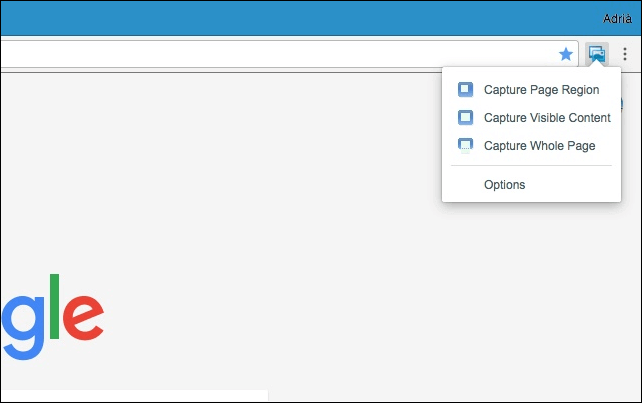-
![]()
Daisy
Daisy is the Senior editor of the writing team for EaseUS. She has been working in EaseUS for over ten years, starting from a technical writer to a team leader of the content group. As a professional author for over 10 years, she writes a lot to help people overcome their tech troubles.…Read full bio -
Jane is an experienced editor for EaseUS focused on tech blog writing. Familiar with all kinds of video editing and screen recording software on the market, she specializes in composing posts about recording and editing videos. All the topics she chooses …Read full bio
-
![]()
Melissa Lee
Alin is an experienced technical blog writing editor. She knows the information about screen recording software on the market, and is also familiar with data cloning and data backup software. She is expert in writing posts about these products, aiming at providing users with effective solutions.…Read full bio -
Jean is recognized as one of the most professional writers in EaseUS. She has kept improving her writing skills over the past 10 years and helped millions of her readers solve their tech problems on PC, Mac, and iOS devices.…Read full bio
-
![]()
Jerry
Jerry is a fan of science and technology, aiming to make readers' tech life easy and enjoyable. He loves exploring new technologies and writing technical how-to tips. All the topics he chooses aim to offer users more instructive information.…Read full bio -
Larissa has rich experience in writing technical articles. After joining EaseUS, she frantically learned about data recovery, disk partitioning, data backup, screen recorder, disk clone, and other related knowledge. Now she is able to master the relevant content proficiently and write effective step-by-step guides on various computer issues.…Read full bio
-
![]()
Rel
Rel has always maintained a strong curiosity about the computer field and is committed to the research of the most efficient and practical computer problem solutions.…Read full bio -
![]()
Gemma
Gemma is member of EaseUS team and has been committed to creating valuable content in fields about file recovery, partition management, and data backup etc. for many years. She loves to help users solve various types of computer related issues.…Read full bio
Page Table of Contents
0 Views |
0 min read
Are you tired of watching online videos with a weak internet connection? Then, grab videos offline with our video-grabbing solutions!
Video grabbers (Video capture devices) enable the capture of the computer screen, webcam, and system audio in a few clicks and allow you to run them offline. As there are many video capture tools available, you must choose the one based on your device compatibility and OS, features and functionality, ease of use and learning curve, cost, and licensing options.
Here, we will provide you with nine video recording and capturing software with their nitty-gritty details, pros, and cons to help you select the best one for your use. Read this article to get the best video-grabbing insights. There are some testing statistics about the video recorders we tested in the table below.
| ✅How many we tested | 18, including desktop, mobile, and online ones |
| 🎆Editions we tested | The latest versions |
| ⭐What we value | Ease of use, time limits, video quality |
| 📒Videos we record | From YouTube, conferences, gameplay, and live-streaming |
| 🏅Most recommend | EaseUS RecExperts |
Top 9 Best Video Grabbers
Selecting the best video grabber from a pool of powerful available options is tricky. But you can shortlist one based on some common factors to make an informed decision making, like platform compatibility, quality of capture, ease of use, editing features, file formats, and, of course, price. We have done half the job by introducing nine versatile video grabbers (by recording or downloading). Consider these factors to settle for the one that meets your needs.
#1. EaseUS RecExperts
- Rating: 4.9/5
- Compatibility: Windows PC and macOS
- Best suitable for: users looking to record audio from YouTube and capture streaming audio and YouTube video files.
EaseUs RecExperts is a powerful and versatile screen and audio recorder that helps capture any screen to record full screen or custom region. Additionally, it can capture many screens at the same time and make HD screen recordings up to 60 FPS.
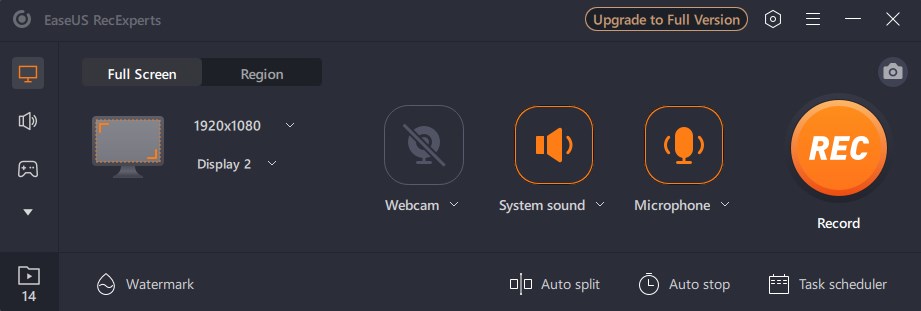
Main Features
- Offers Game recording modes with 144 FPS
- Allows mixing voice with internal audio while recording a webcam
- Screen record ChatGPT conversations
- It lets users record protected videos without a black screen
- Enables auto-stop and auto-split during recording
- Saves recording to 10+ formats
You can download this software to have a try!
Pros
- A scheduled recording option is available
- Allows to create a screencast for PC and Mac screens
- No watermark and recording limit
- Record different YouTube video sizes
Cons
- Limited editing features
- Relatively expensive
- User Review:
- EaseUS RecExperts isn't the cheapest screen recording software around, but it boasts a wide range of features like 4k resolution, 60 fps recording, and audio capture. -From TechRadar
#2. Bandicam
- Rating: 4.8/5
- Compatibility: Windows PC only
- Best suitable for: users to record videos with higher FPS options and an unlimited amount of time while saving data.
Bandicam is an excellent lightweight free video and MP3 grabber that eliminates the internet dependency to watch popular and copyrighted videos. The software offers a seamless and satisfactory screen recording experience.
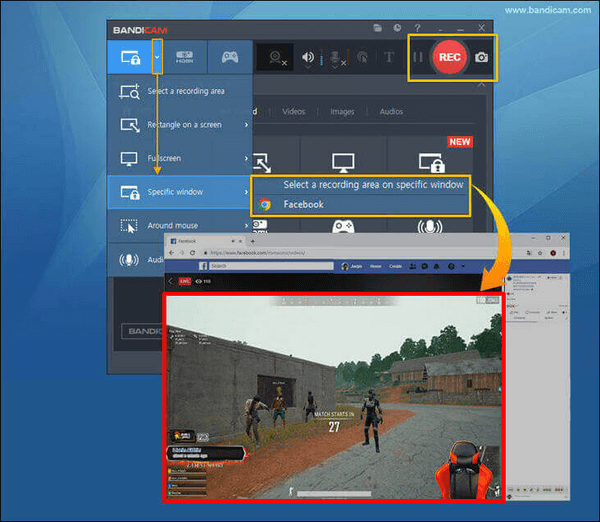
Main Features
- Records all internet videos
- Records the full screen or specific areas
- Seamlessly record YouTube videos
- Offers a real-time drawing option with a screencast
- Captures face and voice together with a webcam or microphone
- Records dual or multiple monitors
Pros
- Enables capturing external video devices
- Records full screen and targeted area
- Game recording mode displays FPS when recording video games
- Hardware acceleration powered by Intel, NVIDIA, and AMD
Cons
- No live streaming video or editing
- The trial version offers only a 10-minute recording limitation with a watermark
- User Review:
- Bandicam is a reliable screen recording software with a user-friendly interface and high-quality video capture capabilities. My favorite features are the ability to save audio separately, capture a specific area of the screen, and easily manage hotkeys. -From Software Advice
#3. Movavi Screen Recorder
- Rating: 4.5/5
- Compatibility: Windows PC and macOS
- Best suitable for: users seeking a full-featured screen recording and video editing tool on Mac or Windows.
Movavi Screen Recorder is an excellent Windows and macOS. Its full suite of features and easy operations make capturing and editing video content relatively easy. Its simplicity and intuitive design enable recording without a learning curve.
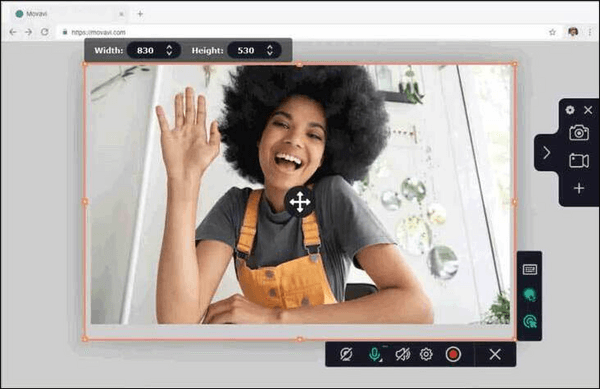
Main Features
- Schedule recordings
- Annotate videos
- Records from numerous sources
- Records entire screen or targeted area
Pros
- Offers annotation tools
- Full or partial screen recording
- Scheduled screen recording
- Integrated video editing tools
- Multiple audio source recording
Cons
- Watermarked videos in the free version
- Premium features are not free
- User Review:
- Movavi Screen Recorder is quite easy to use and can record keystrokes for video tutorials. But not able to choose the size of keystrokes in the video. -From SoftwareAdvice
#4. Free Online Screen Recorder: Screen Capture
- Rating: 4.2/5
- Compatibility: Desktop web browsers like Google Chrome, Mozilla Firefox, Microsoft Edge, and Opera
- Best suitable for: basic recording and downloading popular videos for free with high-quality video and audio
Free Online Screen Recorder is a great online tool that helps record browser videos on Firefox and other browsers. Besides the online version, the software is also available with a desktop version.
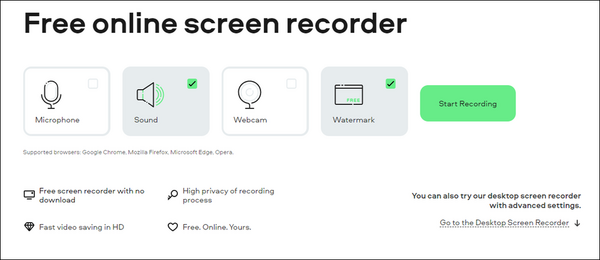
Main Features
- Captures browser activity or computer desktop
- Includes face via webcam
- Records screen with sound, i.e., voice and computer system sounds
- Saves videos in HD quality
Pros
- Free and easy to use
- High privacy of recording process
- No software installation
- Unlimited recordings
Cons
- Cannot select a custom region or schedule recording
- Lacks advanced recording tools
- User Review:
- Screen Capture is a feature-packed screen recorder with no time limits. Fortunately, it runs in all your web browsers. -From TechRadar
#5. Loom
- Rating: 4/5
- Compatibility: Chrome, desktop, and mobile devices
- Best suitable for: remote teams, presentations, meetings, tutorials, and asynchronous communicators
Loom is a simple browser extension and online video recording/capturing solution offering both camera and screen recording functionality. The program supports various operating systems and is designed to provide user-friendly features that make it suitable for various tasks.

Main Features
- Allows screen recording with webcam overlay
- Keeps videos private through password protection
- Shares screen recording immediately after recording with a link
- Notifies when somebody watches your Loom video
Pros
- Quick and easy record screen and webcam overlay
- Videos upload instantly for quick sharing
- Allows viewers to leave comments and emoji reactions
Cons
- Expensive than other software with similar features
- Limited video editing features within the video capture software
- User Review:
- Loom works well to record and share videos quickly. But often crashes, especially when trying to record videos from the Web Extension. -From G2 Review
#6. Video Grabber
- Rating: 4/5
- Compatibility: Mac, Windows, and Android phones/tablets
- Best suitable for: video conversion, download, and photo animation.
Video Grabber is another free online tool to grab videos through video links. It can capture video and audio files from online sources like YouTube and Vimeo. Furthermore, it helps convert videos to multiple file formats.
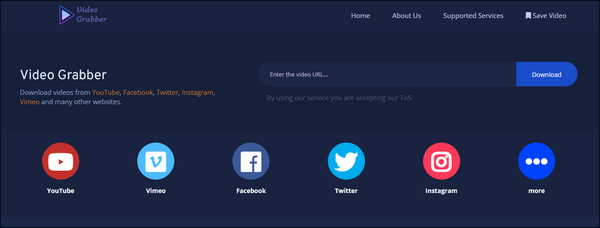
Main features
- Makes slideshow or animation from still photos
- Removes black bars from the videos
- Supports several video file format outputs
- Compatible with every system
- Available online and as a desktop app for free
Pros
- Free to use
- Fast and simple video download and conversion
- Devoid of any adware
- Automatically saves the end file
Cons
- Lacks exclusive features
- Limited usage in the free trial
- User Review:
- It lets you download videos from many online video sites and effortlessly convert any video files into other desired formats with no limitations and quality loss. -From Source Forge
#7. Auslogics Video Grabber
- Rating: 3.5/5
- Compatibility: Windows 7, 8, 8.1, 10, 11 only
- Best suitable for: Windows users to download a video in HD quality at high speed in multiple formats
Auslogics Video Grabber is another quick and easy software that lets you download videos from YouTube, Dailymotion, Vimeo, Metacafe, Facebook, Bing, and many other video sites. The software can also convert the downloaded videos to a format compatible with other devices like iPhone, iPad, iPod, Android, or PSP devices. You can even schedule Video Grabber to start your downloads at a time that's convenient for you.

Main Features
- Works with multiple sources of websites
- Downloads several videos simultaneously to save time
- Downloads videos in high-resolution
- Enables scheduling downloads
- Converts video resolution at a fast speed
Pros
- Fast download speed
- Enables bulk downloads
- Offers HD quality videos
- Converts video formats
Cons
- The free version has limited features
- Compatible with Windows PC only
- User Review:
- Auslogics Video Grabber includes all the features you need to add tons more videos to your collection or enjoy hours of high-quality video content offline. -From Source Forge
#8. Video Downloader for Android
- Rating: 3.5/5
- Compatibility: Android devices like phones and tablets
- Best suitable for: Android users to download videos and music files directly from the Internet onto their device.
Video Downloader for Android is a reliable Android app that helps download videos and music directly from YouTube and the web in multiple formats. The powerful video downloader and manager lets you pause and resume downloads, download in the background, and download several files simultaneously. You can preview the video first, download it fast, and play it offline.
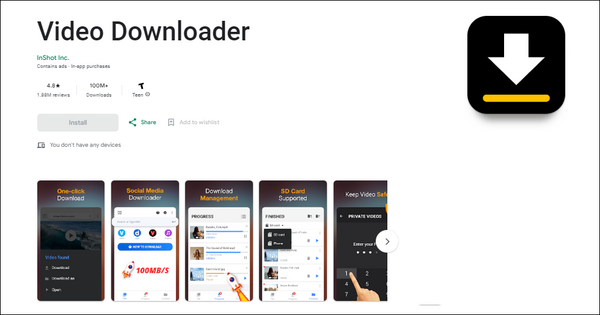
Main Features
- Enables to pause and resume downloads
- Offers batch downloads
- Allows to preview the video first
- Supports all video formats
Pros
- Simple and easy-to-use app
- Comparatively fewer ads
- Detects videos automatically and downloads them in one click
- Runs with fewer system resources
Cons
- It does not allow you to change the background from the blinding white
- The download speed is slightly less
- Cannot change the download location on Android 11 and above
- User Review:
- Video Downloader for Android is simple, easy to use, and has fewer ads. It runs with fewer system resources than others.
#9. QuickTime Player
- Rating: 3.5/5
- Compatibility: Windows and macOS
- Best suitable for: users to capture and edit recorded videos. And upload them to social networking and video-sharing websites.
Quick Time Player is a great tool to play, record/capture, edit, and share audio and video files with others. This macOS Sonoma screen recorder can even capture your iPhone, iPad, or iPod touchscreen to record a movie or whatever you see on your device. It supports several formats of videos, music, images, and other media files.
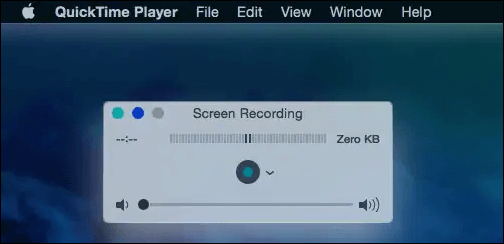
Main Features
- Seamlessly records Mac screen activities
- Quickly encodes and transcodes video and audio from one format to another
- Enables video editing to customize video clips by trimming, rotating, splitting, or combing video clips
- Easily saves existing QuickTime movies from the web directly to a hard disk drive
Pros
- Widely available
- Simple and focused design
- Besides Mac, it works on Windows computers
Cons
- Lacks features
- It does not support webcam recording
- Screen recordings are limited to video output of .mov format
User Review:
Quick Time Player is a basic tool that helps record video or audio that could meet the needs of many students and teachers.
- User Review:
- EaseUS RecExperts isn't the cheapest screen recording software around, but it boasts a wide range of features like 4k resolution, 60 fps recording, and audio capture. -From CNET
You can share this article with more people to know these screen recorders.
The Bottom Line
Video grabbers are helpful for various purposes, like recording gameplay, creating tutorial videos, recording online meetings, capturing streaming videos, and much more. They are also used to digitize analog video from VHS tapes or other sources. But their legality depends on your usage. We have discussed the nine tools in detail, including their features, pros, and cons. If you want to settle on the best one, we suggest using the EaseUs RecExperts, as besides recording, it also offers a video editor to refine your video clips.
Video Grabber FAQs
We have discussed nine top-notch tools in deeper detail. Still, if you have any further questions, our FAQs can help you resolve them.
1. What is the video grabber app for PC?
A video grabber is a tool/software that lets you record video content from various sources like websites, applications, webcams, and more. It can be a physical device that captures video from external sources via HDMI or composite video connections or a software application that records your computer screen or streams.
2. Is there a YouTube video grabber Chrome extension?
There are many YouTube video grabber Chrome extensions available in the market, such as these:
- Addoncrop YouTube Video Downloader
- Internet Download Manager
- Local YouTube Downloader
- Easy YouTube Video Downloader
- YouTube By Click
3. How can I record a video using a video grabber?
Downloading and recording videos using any of the video recorders is pretty easy. Just follow these steps.
Step 1. Download and launch EaseUS RecExperts.
Step 2. Find the video to be downloaded and choose full-screen or regional screen.
Step 3. Click the REC button. You can play or edit and enjoy the recorded videos.
EaseUS RecExperts

One-click to capture anything on screen!
No Time Limit, No watermark
Start Recording