-
![]()
Daisy
Daisy is the Senior editor of the writing team for EaseUS. She has been working in EaseUS for over ten years, starting from a technical writer to a team leader of the content group. As a professional author for over 10 years, she writes a lot to help people overcome their tech troubles.…Read full bio -
Jane is an experienced editor for EaseUS focused on tech blog writing. Familiar with all kinds of video editing and screen recording software on the market, she specializes in composing posts about recording and editing videos. All the topics she chooses …Read full bio
-
![]()
Alin
Alin is an experienced technical blog writing editor. She knows the information about screen recording software on the market, and is also familiar with data cloning and data backup software. She is expert in writing posts about these products, aiming at providing users with effective solutions.…Read full bio -
Jean is recognized as one of the most professional writers in EaseUS. She has kept improving her writing skills over the past 10 years and helped millions of her readers solve their tech problems on PC, Mac, and iOS devices.…Read full bio
-
![]()
Jerry
Jerry is a fan of science and technology, aiming to make readers' tech life easy and enjoyable. He loves exploring new technologies and writing technical how-to tips. All the topics he chooses aim to offer users more instructive information.…Read full bio -
![]()
Rel
Rel has always maintained a strong curiosity about the computer field and is committed to the research of the most efficient and practical computer problem solutions.…Read full bio -
![]()
Gemma
Gemma is member of EaseUS team and has been committed to creating valuable content in fields about file recovery, partition management, and data backup etc. for many years. She loves to help users solve various types of computer related issues.…Read full bio -
![]()
Shelly
"I hope my articles can help solve your technical problems. If you are interested in other articles, you can check the articles at the bottom of this page. Similarly, you can also check my Twitter to get additional help."…Read full bio
Page Table of Contents
0 Views |
0 min read
While QuickTime Player is the default media player on macOS, it can't perfectly support 4K video playback and may struggle with high-bitrate or encoded videos. If you've experienced choppy playback, it's time to find a more compatible and higher-performance 4K video player for Mac.
Whether you own a MacBook with an M1 or M2 chip, or want precise color reproduction and smooth performance, the right 4K player can elevate your viewing experience.
Best 4K Video Player for Mac
Compatibility: macOS 10.13 or later
EaseUS RecExperts for Mac stands out as a multifunctional 4k media player and screen recorder. Unlike traditional media players, it combines 4K video playback with AI-powered subtitles and transcription tools, as well as advanced editing capabilities. With this 4K media player for Mac, you can enjoy smooth and crisp Ultra HD playback on macOS devices.
Additionally, it functions as a 4K screen recorder, capturing UHD game clips, video calls, or tutorials in their original quality. Its schedule recording feature can also allow you to capture screen activities automatically. It is ideal for creators, professionals, and casual viewers.
Features:
- Fully compatible with Apple Silicon Macs (M1, M2, M3, M4)
- Smooth playback of original 4K video at adjustable speed from 0.5x to 2x
- Video player with frame by frame function
- Supports high-resolution video formats, like MKV, MP4, MOV, WMA, AAC, WAV, FLV
- Lightweight yet multifunctional media player
Steps to play 4K ultra HD videos on macOS via EaseUS Mac Screen Recorder:
Step 1. Launch EaseUS RecExperts, and click "Recordings" on the lower right to open the media player.
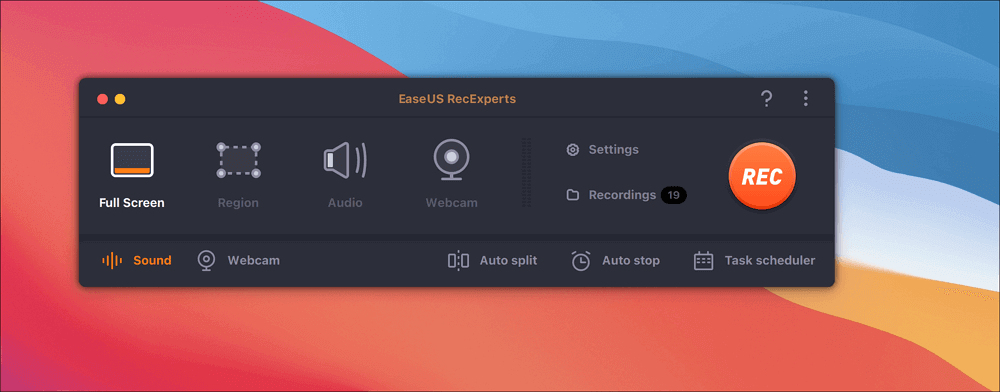
Step 2. In this window, you can see all your recorded files, including MP4, MOV, FLV, AVI, MP3, etc.
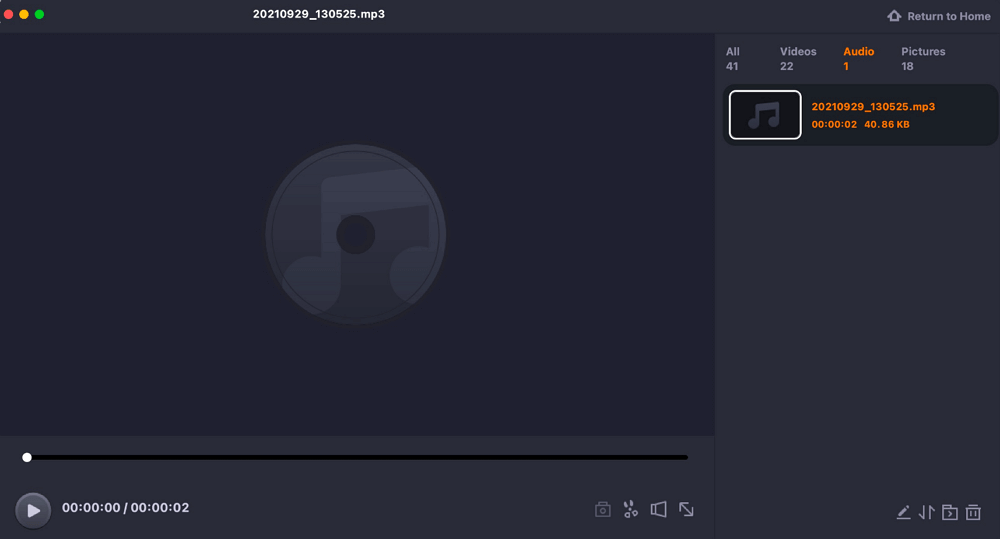
Step 3. Click the file you want to play to view it immediately. You can also trim the file by clicking the scissor sign on the bottom.
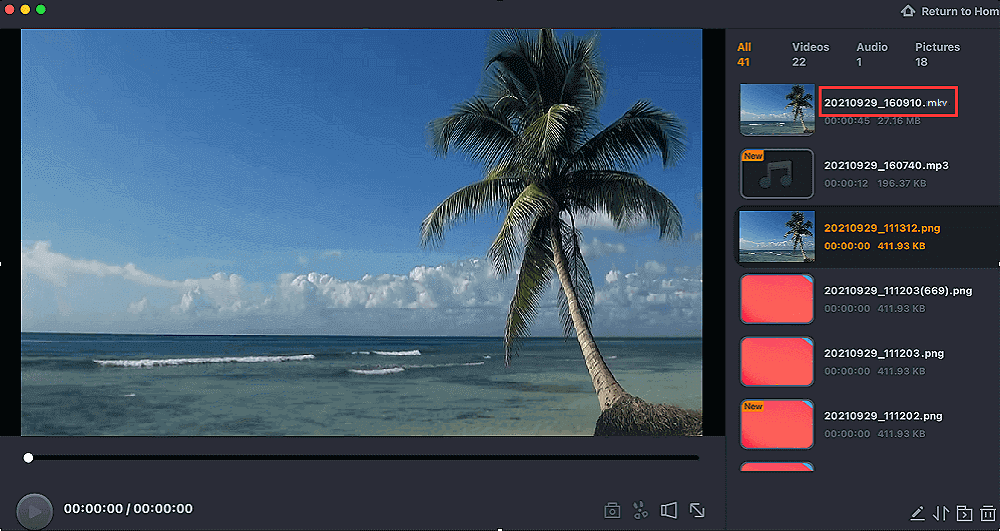
Share this Mac 4K Video Player post on your social media platforms.
Top 3 Mac 4K Video Player
Here are the top a 4K player for Mac. Choose a suitable software to start enjoying UHD playback.
1️⃣Elmedia
Elmedia is a free and top-rated video player for macOS that supports a wide range of video and audio formats. It offers seamless 4K playback with flexible subtitle handling (both embedded and external). With this Mac 4K video player, you can get an ultra-high-definition playback experience without additional codecs. This video player with speed control also supports precise frame rate screenshots and can quickly capture equidistant screenshots.
Features:
- Support up to 70 formats: AVI, MP4, MKV, FLV, SWF, WMV, MOV, MP3, DAT, FLAC, M4V, MPG
- Supports repeat or random playback without synchronization issues
- Offers AirPlay, DLNA, and Chromecast streaming
- Retina-ready UI and Touch Bar support on MacBook Pro
- Customize subtitle size, color, and synchronization
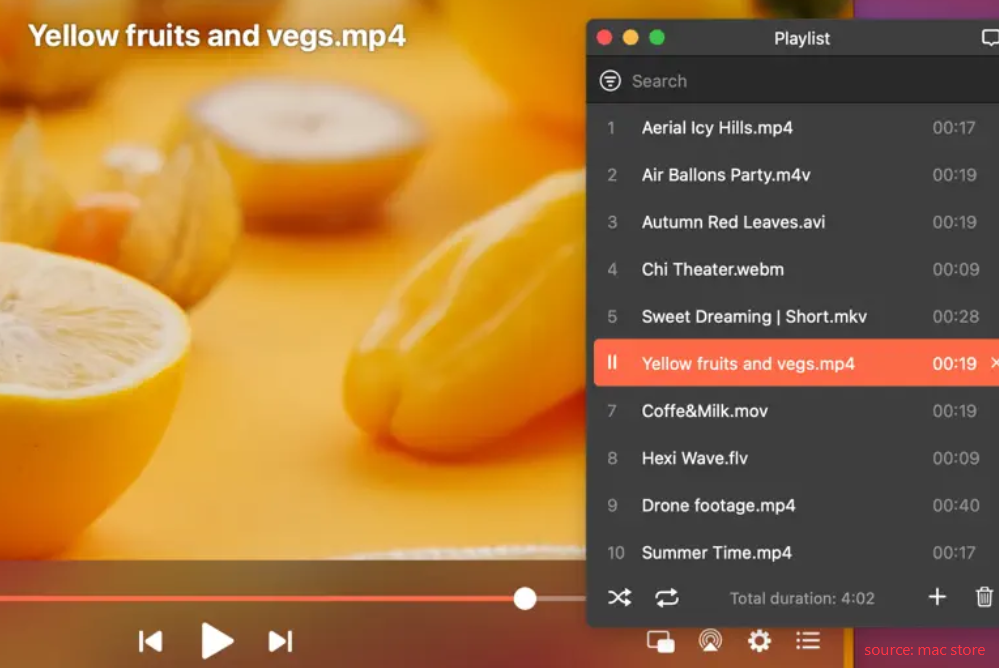
2️⃣5Kplayer
5KPlayer is a reliable 4K video player tailored for macOS users. Engineered with advanced GPU acceleration, it enables smooth UHD playback of high-resolution content, including 4K, 5K, and even 8K videos.
Its minimalist interface ensures ease of use, while additional features, such as subtitle support and playlist management, enhance your control over media playback. Optimized for MacBook Pro and iMac, this MP4 player for Mac is the ideal tool for high-quality playback.
Features:
- Supports H.264, H.265 (HEVC), AV1, VP9, VP8, MPEG-4, and more
- Smoothly handles 4K, 5K, and 8K videos with no lag
- Ensures audio and video remain perfectly aligned
- Rich playback control options, including play, pause, fast forward, fast rewind, volume adjustment, etc.
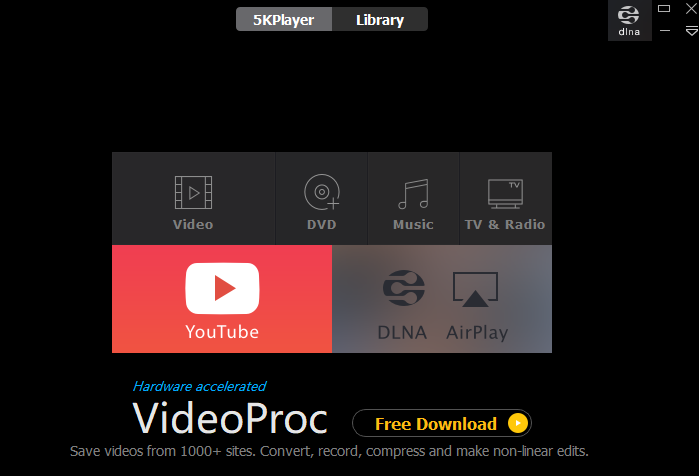
Share this Mac 4K Video Player post on your social media platforms.
3️⃣VLC Media Player for Mac
Compatible with: Mac OS X 10.7.5 or later
Can VLC play 4k videos? Absolutely yes. VLC 3.0+ versions include improved 4K/8K playback capabilities, supporting GPU-based decoding and smoother rendering. VLC Media Player for Mac is an open source video player, designed for Mac users across a wide range of OS X versions.
However, some users have also reported that, depending on the device, the HD playback performance may not be as good as Elmedia's.
Features:
- Hardware-accelerated decoding for better 4K performance on MacBooks or iMacs.
- Supports MP4, MKV, AVI, MOV, FLAC, and more
- Minimal CPU usage even during HD and UHD playback
- Offers equalizer, spatializer, and real-time audio filters
- Plays physical media with no need for third-party codecs
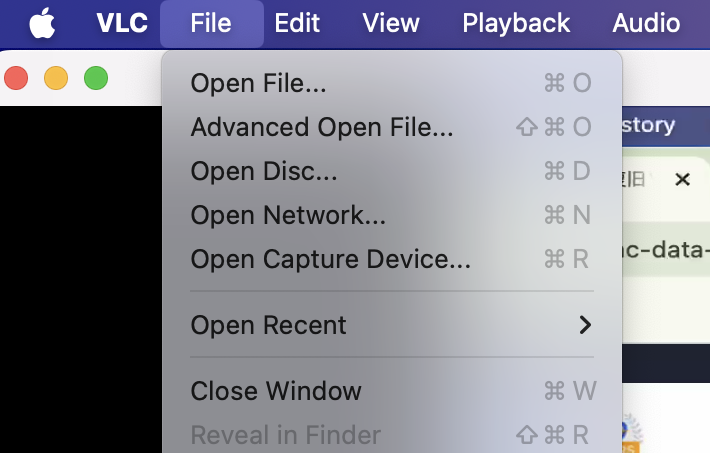
Share this Mac 4K Video Player post on your social media platforms.
Choosing Mac 4K Video Player Tips
When selecting the ideal 4K video player for macOS, several key factors should be considered to ensure smooth playback, optimal compatibility, and an enjoyable viewing experience.
1. macOS Compatibility and System Support
Ensure the player is compatible with your macOS version, especially Ventura, Monterey, and later versions, and is optimized for Apple Silicon (M1, M2 chips).
2. Video formats and codecs Support
A reliable 4K video player should support a broad range of video and audio codecs, including:
- H.264 / H.265 (HEVC)
- AV1, VP9, VP8
- MPEG-4, MP4, MKV, AVI, FLV
This guarantees that you won’t face playback issues with high-resolution files in various formats.
3. Hardware Acceleration
Hardware acceleration is essential for smooth 4K playback without straining your CPU. Players like VLC and Elmedia support hardware acceleration, which helps reduce CPU usage and ensure a lag-free viewing experience.
4. Intuitive User Interface
A clean and intuitive user interface (UI) improves the overall viewing experience. The player should have easy-to-use playback controls, customizable settings, and a user-friendly layout.
5. Advanced Features
Consider players that offer Advanced features such as:
- Supports both embedded and external subtitle files
- Video trimming and playback speed control can enhance your viewing experience.
- Playlist management to obtain a seamless watching experience
- Supports multiple languages can be very useful.
6. Community and Support
Choose a player with a strong community and good support. This can be helpful for troubleshooting and getting the most out of the software.
Share this Mac 4K Video Player post on your social media platforms.
Final Words
Whether you're streaming a 4K movie, editing ultra-high-definition footage, or simply enjoying home videos, the right 4K video player for Mac makes it easy to enjoy the ultimate playback experience.
EaseUS RecExperts for Mac stands out for its multifunction features. Other options, such as Elmedia, 5KPlayer, and VLC Media Player, offer a powerful 4 K playback experience to suit different needs.
Best 4K Video Player for Mac FAQs
1. Does 1920x1080 support 4K?
You can play 4K content on a 1080p screen, but it may be downscaled. To fully experience 4K resolution, your display should support at least 2160p.
2. How do you play AVI files on a Mac?
AVI isn't natively supported on QuickTime. The straightforward way to play AVI files on a Mac is to use a third-party media player, such as EaseUS RecExperts, VLC, Elmedia, or 5KPlayer. With them, you can play AVI files without conversion.
3. Can VLC play 2160p 4k?
Yes, VLC 3.0 and newer versions support 2160p and 4K playback using hardware decoding. Ensure that you enable GPU acceleration in VLC's settings for optimal performance.
EaseUS RecExperts

One-click to capture anything on screen!
No Time Limit, No watermark
Start Recording




