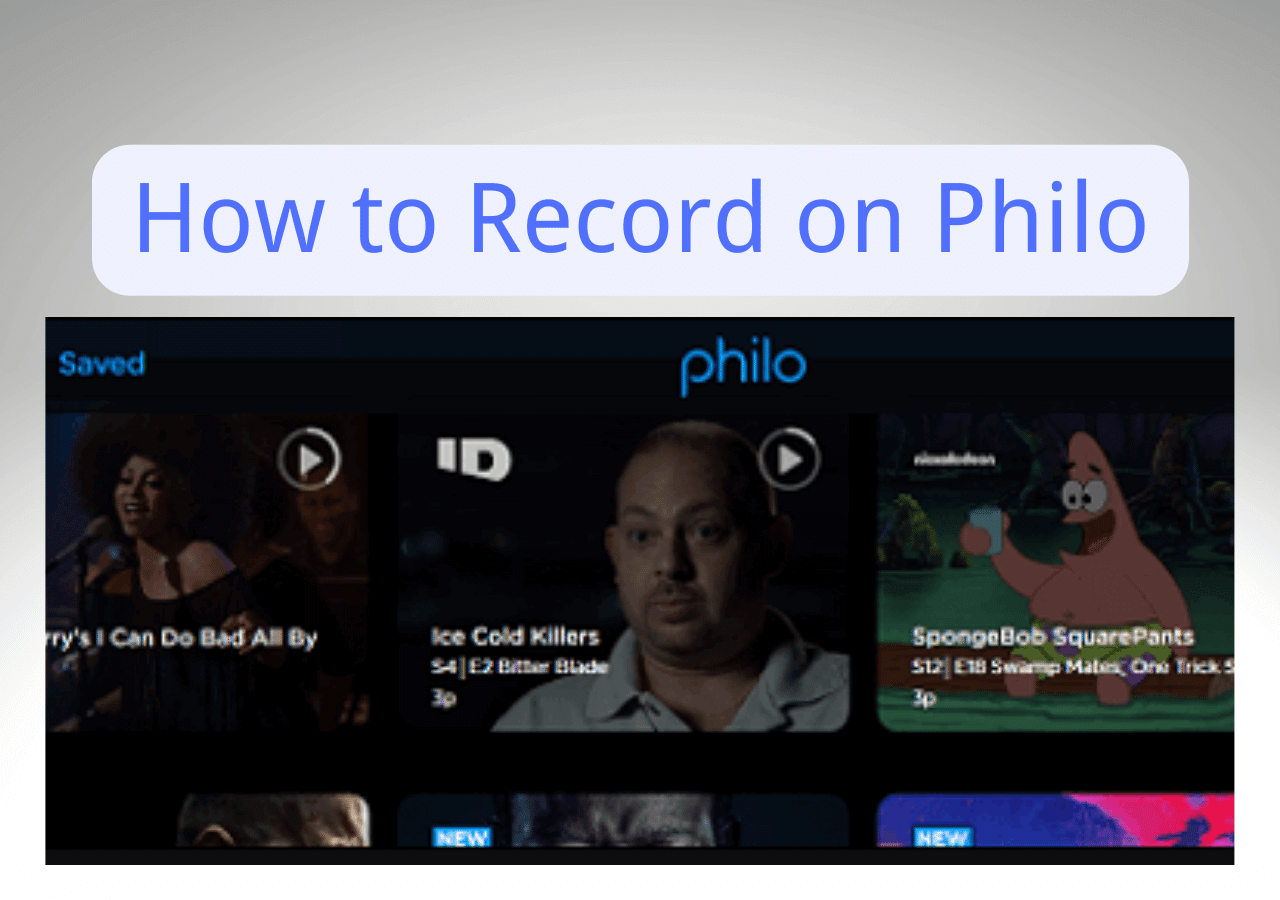-
![]()
Daisy
Daisy is the Senior editor of the writing team for EaseUS. She has been working in EaseUS for over ten years, starting from a technical writer to a team leader of the content group. As a professional author for over 10 years, she writes a lot to help people overcome their tech troubles.…Read full bio -
Jane is an experienced editor for EaseUS focused on tech blog writing. Familiar with all kinds of video editing and screen recording software on the market, she specializes in composing posts about recording and editing videos. All the topics she chooses …Read full bio
-
![]()
Melissa Lee
Alin is an experienced technical blog writing editor. She knows the information about screen recording software on the market, and is also familiar with data cloning and data backup software. She is expert in writing posts about these products, aiming at providing users with effective solutions.…Read full bio -
Jean is recognized as one of the most professional writers in EaseUS. She has kept improving her writing skills over the past 10 years and helped millions of her readers solve their tech problems on PC, Mac, and iOS devices.…Read full bio
-
![]()
Jerry
Jerry is a fan of science and technology, aiming to make readers' tech life easy and enjoyable. He loves exploring new technologies and writing technical how-to tips. All the topics he chooses aim to offer users more instructive information.…Read full bio -
Larissa has rich experience in writing technical articles. After joining EaseUS, she frantically learned about data recovery, disk partitioning, data backup, screen recorder, disk clone, and other related knowledge. Now she is able to master the relevant content proficiently and write effective step-by-step guides on various computer issues.…Read full bio
-
![]()
Rel
Rel has always maintained a strong curiosity about the computer field and is committed to the research of the most efficient and practical computer problem solutions.…Read full bio -
![]()
Gemma
Gemma is member of EaseUS team and has been committed to creating valuable content in fields about file recovery, partition management, and data backup etc. for many years. She loves to help users solve various types of computer related issues.…Read full bio
Page Table of Contents
0 Views |
0 min read
You can't overstress the importance of music recording software for content creation. It provides high-quality sound for singing, podcasts, social media content, voiceovers, and reaction videos.
If you are a Mac user, you already know that every software can't get along with your device. In this scenario, making the right call can get tricky. But don't worry; we have got your back on this. This post covers six free music recording software for Mac users to choose from. Read on and check them now.
We spent 3 weeks testing 20 popular products to find the free audio recording software for Mac that suits you most. Finally, six of them stand out for different reasons. Go and check the testing statistics in the following table.
| ⏲️Time duration | 3 weeks |
| ⚒️Reviewed software | 20 |
| 📐Evaluation dimension | compatibility, price, audio output formats, target group, etc. |
| 🖥️Tested devices | a MacBook Air and a MacBook Pro |
| 🥇Best recommended | EaseUS RecExperts |
Top 6 Free Music Recording Software for Mac:
- TOP 1. EaseUS RecExperts
- TOP 2. Audacity
- TOP 3. GarageBand
- TOP 4. Adobe Audition
- TOP 5. WavePad Audio Editor
- TOP 6. Ardour
Free Music Recording Software for Mac
After extensive market research, we have shortlisted these 6 best free audio recording software for Mac systems.
1️⃣EaseUS RecExperts
💻Device compatibility: macOS 10.15/11/12/13
🙆♀️Best for: Novices and professionals who want to record a high-quality music recording
💰Price: Free to record music
EaseUS RecExperts is our premium pick for its versatility and sound quality. It can record microphone and speaker sounds simultaneously with ease. You can also get sounds from third-party sources. To manage the audio files, the software has a built-in media player. Apart from sound, it can capture 4K/8K video quality from any region of your PC.
EaseUS RecExperts includes a range of editing tools. It features an AI remover to eliminate all noise while keeping the voice intact. It also offers audio trimming and scheduled audio recording. You can get output audio in MP3, AAC, FLAC, WAV, and all major audio formats.

👍Pros:
- All-round screen and audio recorder
- Simplistic user interface
- Hot Keys for sound customization features
⛔Cons:
- The free version is limited
📓Product review:
- EaseUS RecExperts' range of audio & video formats and the option to capture webcam, record microphone, and speaker audio is fantastic.
2️⃣Audacity
💻Device compatibility: macOS 10.13/ 10.14 /10.15 /11/12/13
🙆♀️Best for: Young Aspirants who want a complete studio in one place
💰Price: Free to record music
Audacity fulfills the famous proverb, "Old is gold." This free audio recorder offers a complete home studio fee, offering solid recording, editing, and customization features. You can add built-in sound effects and tracks to any song.
Audacity also offers plug-ins and recording with USB-Mic. It has a loyal fan base that has been around for a decade now. You can discuss new thoughts and ideas with fellow members.
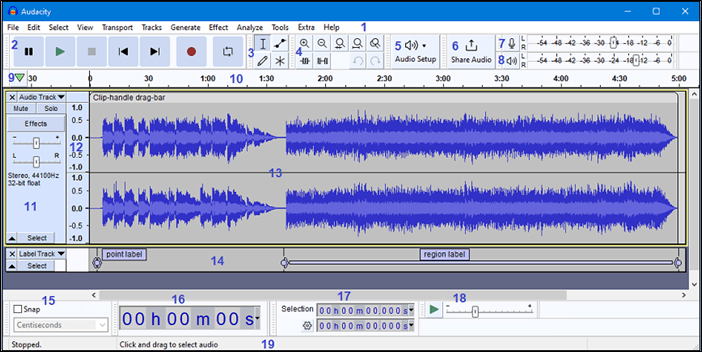
👍Pros:
- Excellent for standard music recordings
- Easy to understand
- No premium updates
⛔Cons:
- Not ideal for multi-tracking instruments
📓Product Review:
- I love Audacity's user-friendly interface. It is ideal for beginners like me. Overall, I believe it is an excellent tool for people who want to record music at home.
3️⃣GarageBand
💻Device compatibility: macOS 10 or later versions
🙆♀️Best for: Mid to advanced-level Music Professionals
💰Price: Free to record music
GarageBand is Mac music recording software designed for professional musicians. It is a complete music creation studio package in your hand that allows you to edit the audio. It offers a library of instruments, guitar sets, drummers, percussionists, and voices.
You can jam with any instrument and create masterpieces with it. The stylish interface allows you to learn, record, play, and share your music worldwide.

👍Pros:
- Studio-quality recordings
- Editing, morphing, and tweaking of sound
- Built-in lesson to learn famous music genres
⛔Cons:
- Not Suitable for novices
📓Product Review
- GarageBand provides quick music recordings for professionals and newbies. It is the best tool to learn guitar and piano on the computer.
4️⃣Adobe Audition
💻Device compatibility: macOS 11/12/13
🙆♀️Best for: Professional recording and Sound Wave Editing
💰Price: Free and premium version. The latter costs $20.99/per month
Adobe Audition has always remained in the good books of music professionals. It offers efficient and high-quality music recordings. The quality comes from its precise audio clean-up, which can reduce background noise and other effects to provide a clear sound.
For more sophistication, you can use Adobe's "Essential Sound Panel." The editing features are also on point, offering complete control over frequency, layering, and bandwidth.

👍Pros:
- Ideal for pros
- Sound analyzing available
- Can collaborate with all Adobe Apps
⛔Cons
- Not easy for newbies
📓Product Review
- It offers a range of tools you can't find, or at least not to the same level as any other software.
5️⃣WavePad Audio Editor
💻Device compatibility: macOS 10.5 or above versions
🙆♀️Best for: Professional Editing
💰Price: Free and premium version; The standard version costs $29.99
WavePad provides supreme quality recording via Mac microphone and external mics. It offers an Audio Restoration feature for the removal of noise and click-ups. After this, you can edit the recordings in the editor section. It offers 100s of backgrounds in an audio library.
You can cut, copy, and paste your audio file from anywhere. It also facilitates batch processing and virtual studio technology (VTS) plug-is.

👍Pros:
- Intuitive Interface
- Supports 50+ formats
- Advanced Spectral Analysis
⛔Cons:
- Can struggle to track multiple instruments
📓Product Review
- Wavepad is among the best editors. The software is lightweight and extremely easy to use.
6️⃣Ardour
💻Device compatibility: macOS 10.4/11/12/13
🙆♀️Best for: Professional multi-track audio recordings
💰Price: Free
Ardour is a free open-source music recorder for macOS. The tool offers features matching neck-to-neck with the most expensive audio recorders. It can record and edit several audios from different tracks via its multi-channel support. It allows you to cut, scratch, and paste audio into the main file. In short, it is the complete digital station in your hand.
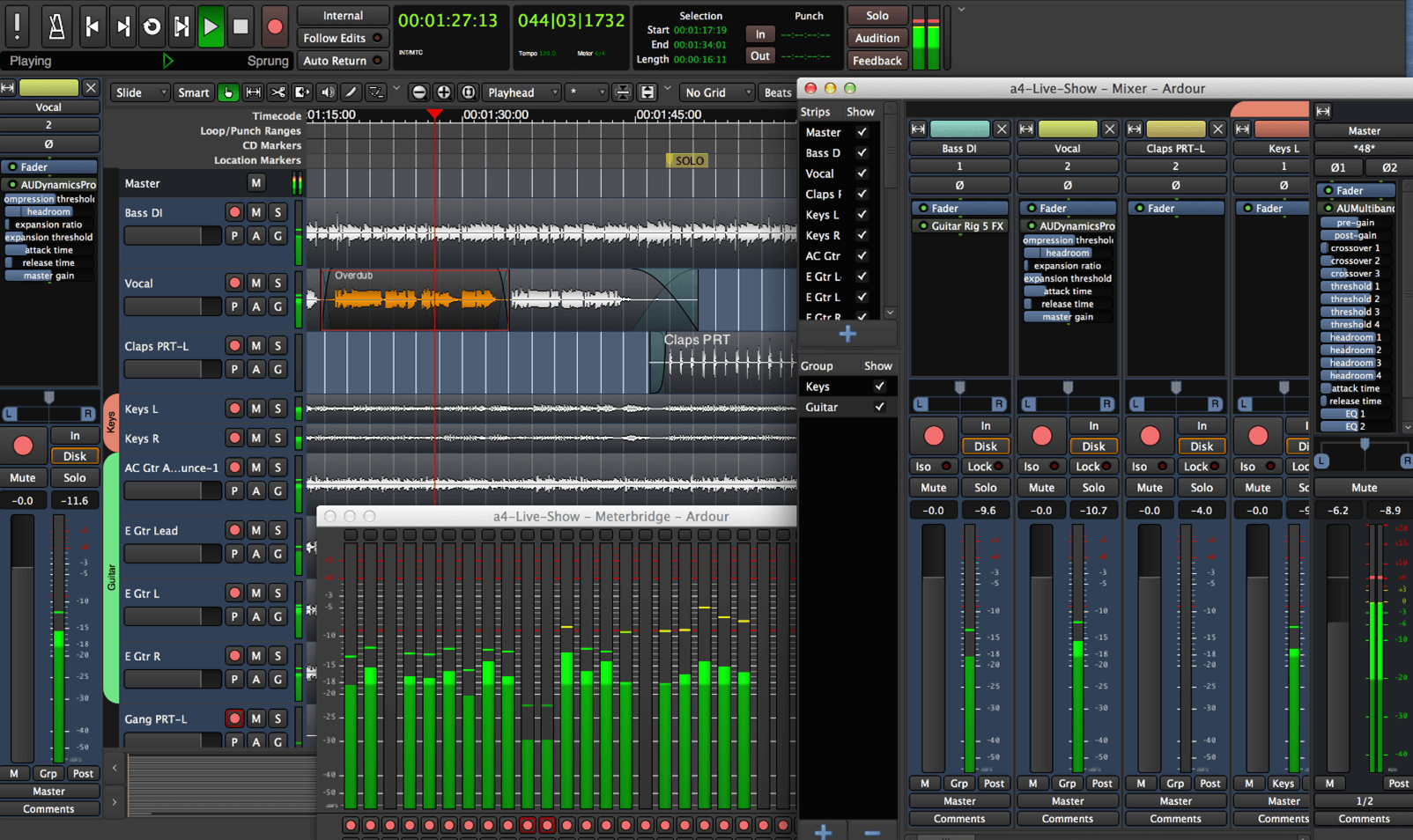
👍Pros:
- Ideal for multi-track recordings
- Supports VST Plug-ins
- Drag and Drop features
⛔Cons:
- Limited editing features
📓Product Review
- Audacity is a professional-quality digital audio workstation with an extremely sophisticated interface.
Don't forget to share this post with your fans if it is helpful.
Conclusion
We have included the introduction, interface, compatibility, price, usage, pros & cons, and product review of these free music recording software for Mac. Based on our analysis, we recommend EaseUS RecExperts as the most feasible option. Install EaseUS RecExperts on your Mac and start acting like a pro from today. And if you like this blog, please share it with your friends and family.
FAQs on Free Music Recording Software for Mac
1. Does Mac have a built-in audio recorder?
Yes, Mac has an app called "Voice Memo" for audio recording. It can record any internal and external Mac voided. However, it doesn't offer professional sound or editing features.
2. Is Audacity free for Mac?
Yes, Audacity is free to use for a Mac. You can get full-featured access without any premium subscription.
3. Is GarageBand better than Audacity?
The choice comes down to your requirements. GarageBand is better with its features if you want professional-quality sound production. Audacity is the right choice for beginners requiring a complete solution with the option to make multiple changes.
EaseUS RecExperts

One-click to capture anything on screen!
No Time Limit, No watermark
Start Recording