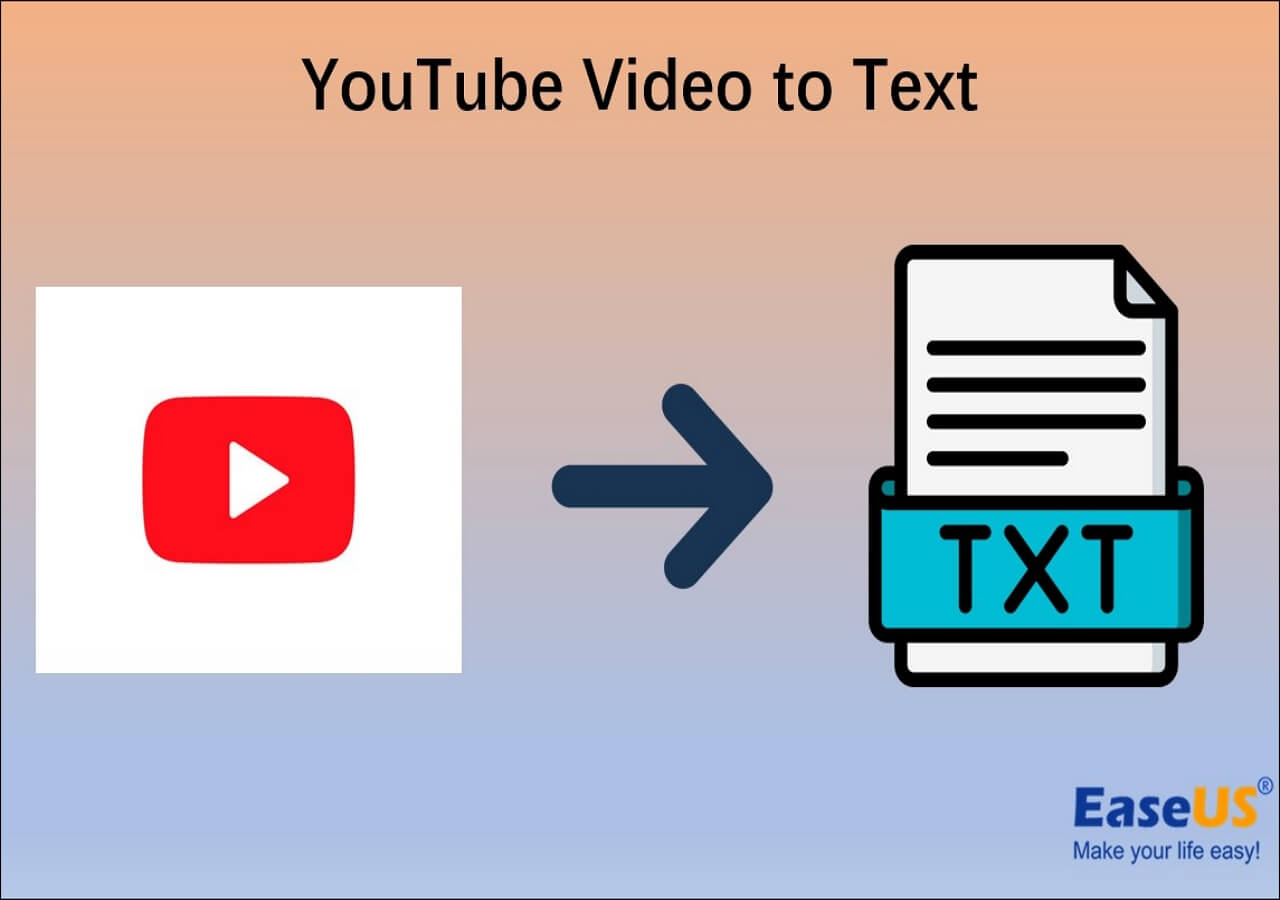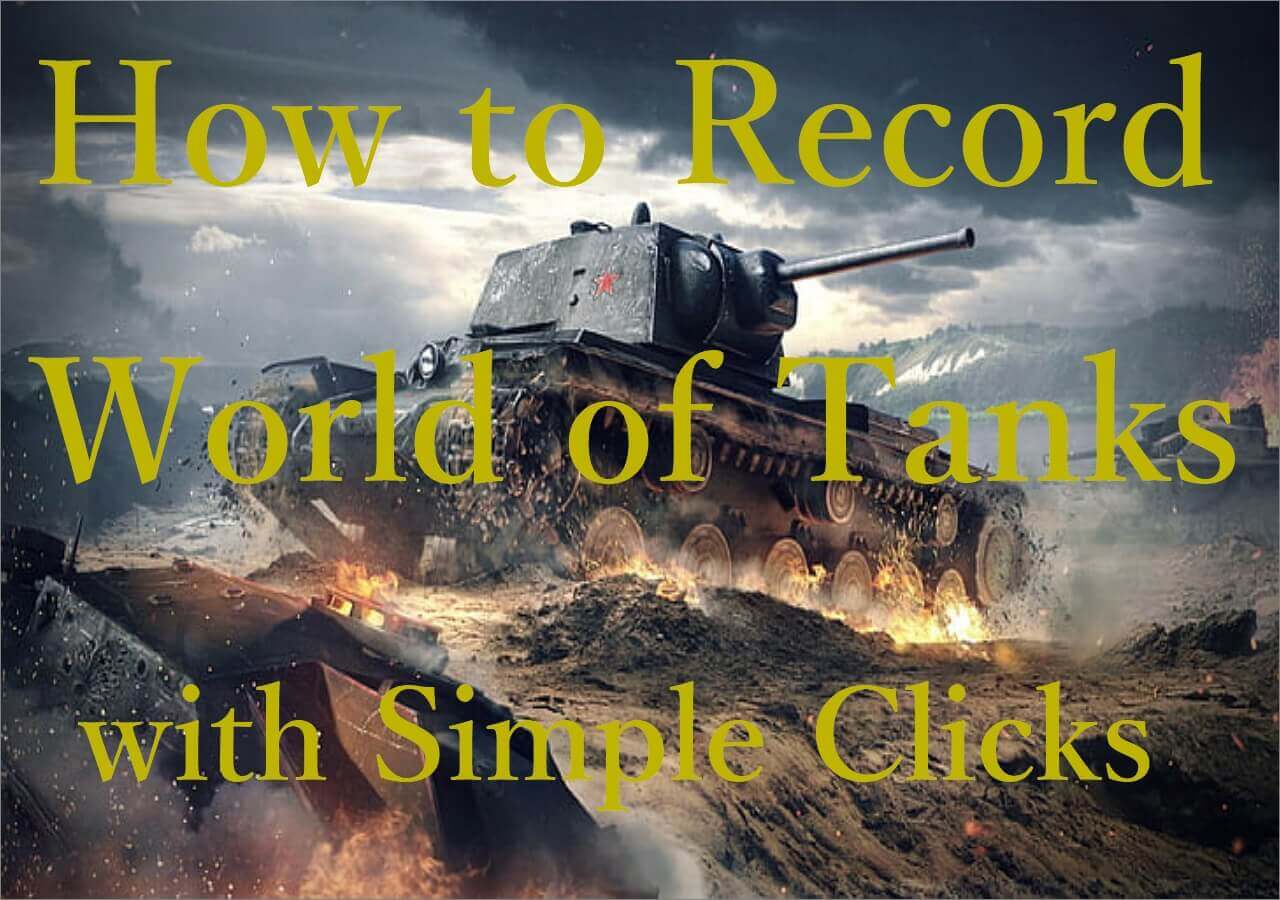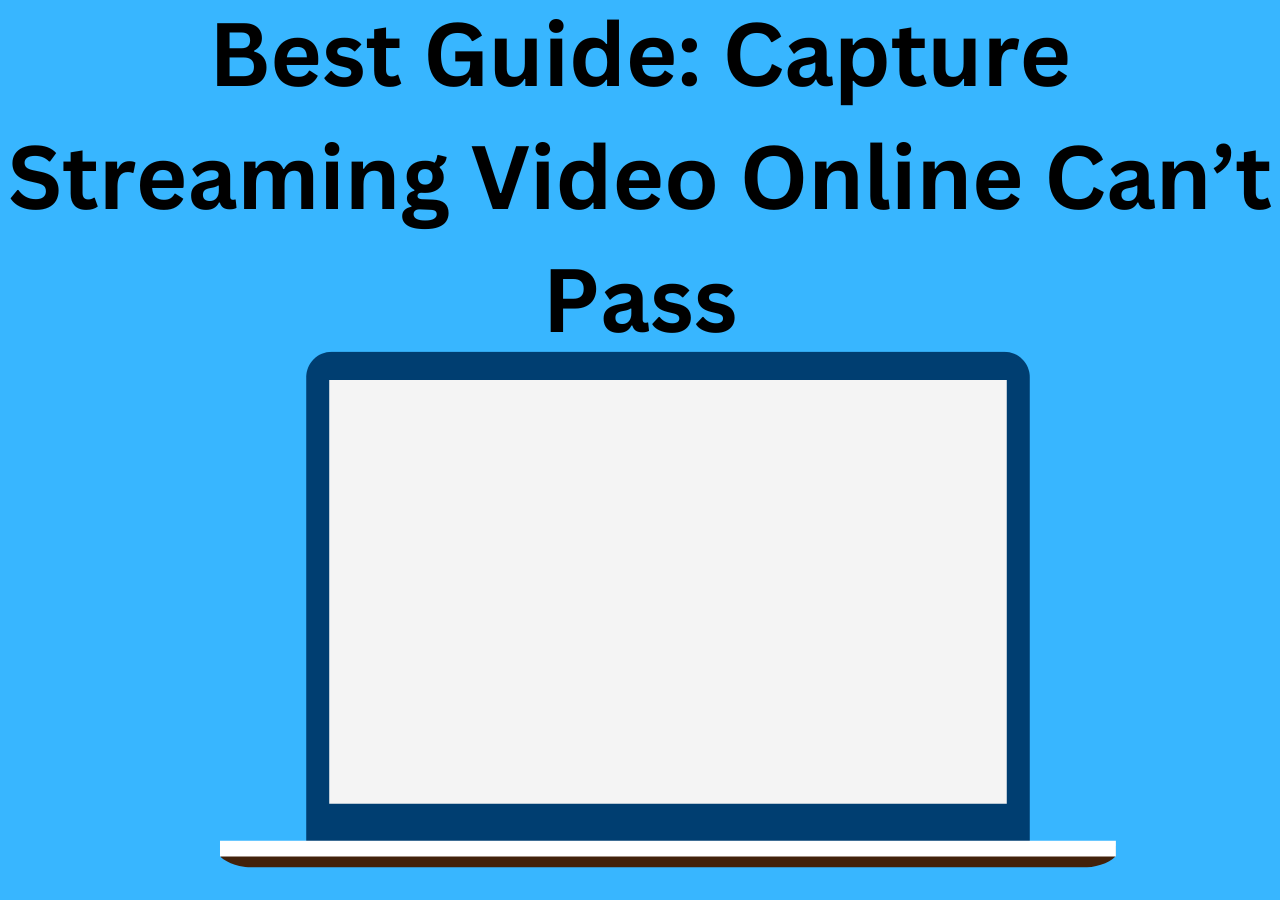-
![]()
Daisy
Daisy is the Senior editor of the writing team for EaseUS. She has been working in EaseUS for over ten years, starting from a technical writer to a team leader of the content group. As a professional author for over 10 years, she writes a lot to help people overcome their tech troubles.…Read full bio -
Jane is an experienced editor for EaseUS focused on tech blog writing. Familiar with all kinds of video editing and screen recording software on the market, she specializes in composing posts about recording and editing videos. All the topics she chooses …Read full bio
-
![]()
Melissa Lee
Alin is an experienced technical blog writing editor. She knows the information about screen recording software on the market, and is also familiar with data cloning and data backup software. She is expert in writing posts about these products, aiming at providing users with effective solutions.…Read full bio -
Jean is recognized as one of the most professional writers in EaseUS. She has kept improving her writing skills over the past 10 years and helped millions of her readers solve their tech problems on PC, Mac, and iOS devices.…Read full bio
-
![]()
Jerry
Jerry is a fan of science and technology, aiming to make readers' tech life easy and enjoyable. He loves exploring new technologies and writing technical how-to tips. All the topics he chooses aim to offer users more instructive information.…Read full bio -
Larissa has rich experience in writing technical articles. After joining EaseUS, she frantically learned about data recovery, disk partitioning, data backup, screen recorder, disk clone, and other related knowledge. Now she is able to master the relevant content proficiently and write effective step-by-step guides on various computer issues.…Read full bio
-
![]()
Rel
Rel has always maintained a strong curiosity about the computer field and is committed to the research of the most efficient and practical computer problem solutions.…Read full bio -
![]()
Gemma
Gemma is member of EaseUS team and has been committed to creating valuable content in fields about file recovery, partition management, and data backup etc. for many years. She loves to help users solve various types of computer related issues.…Read full bio
Page Table of Contents
0 Views |
0 min read
Meetings play a crucial role in communication between organizations. While working remotely, meetings generate valuable information in planning strategies. However, sometimes, you need to note down and retain these insights for future use. Creating accurate meeting notes can help with accountability and future reference. Note-taking has become easier and more automatic with AI-based tools.
Such best note-taking apps for Mac offer advanced capabilities for transcription and organization. Using advanced AI, teams can streamline their note-taking efforts and optimize productivity. This article explores the top 8 AI tools for meeting notes. The automatic transcription feature helps you organize meeting notes.
What Is an AI Tool for Note-Taking?
Note-taking AI tools are software apps designed to help users in capturing information. You can record various activities such as meetings and lectures. These tools utilize artificial intelligence algorithms to take notes. They offer features like real-time transcription and summarization. An AI note-taking tool can record and transcribe video to text during meetings.
Additionally, it can identify and highlight important insights and even generate summaries or meeting minutes automatically. These tools allow users to focus more on active participation and collaboration during the meeting. Such tools can enhance productivity and knowledge retention.
Top 8 AI Tools for Meeting Notes
AI tools can automatically transcribe discussions into text form for future references. Here are the 8 best AI tools that can help you with saving meeting notes.
1. EaseUS RecExperts
- Compatibility: Windows & macOS
- Rating: 4.8/5.0 at Top10PCSoftware
EaseUS RecExperts is an advanced AI tool that enhances note-taking. You can use its advanced features to save audio and text versions of your online courses or meetings. Its advanced AI-powered technology helps to record high-quality video on TikTok and transcribe it into text accurately. It enables users to capture key points and discussions effortlessly.

Whether you want to attend a virtual lecture or participate in a remote meeting, EaseUS RecExperts can generate detailed transcripts in real-time. It offers efficient notetaking and enhances productivity. This secret screen recorder can recognize different voices and offer separate transcription for each speaker. It offers convenience and versatility for various recording needs.
Download EaseUS RecExperts now to enjoy its excellent screen recording and transcription features!
🔎Features:
- Advanced AI-powered noise remover.
- Real-time transcription and distinguishing between voices.
- Video enhancer for 4K/8K videos.
- Integration with all popular meeting apps.
- Screen recording with high-quality video capture.
2. Otter.ai
- Compatibility: iOS, Android, Chrome Extension
- Rating: 4.5/5.0 on PCMag
Otter.ai is a comprehensive AI note-taker for Zoom that revolutionizes the way teams collaborate and communicate. With features like OtterPilot, users can effortlessly obtain automated meeting notes and summaries with action items. The integration of AI Channels enables seamless collaboration by combining live conversations with asynchronous updates.

It can automatically join Zoom and Microsoft Teams meetings to ensure that no detail is missed. Otter's summarization capabilities are remarkable, condensing lengthy meetings into concise 30-second summaries. Moreover, Otter offers task management to capture and assign action items from meetings. It enhances productivity and facilitates seamless collaboration. It integrates into existing workflows and enhances its convenience for users.
🔎Features:
- Automatic transcription of audio recordings.
- Ability to search and extract key points in transcripts
- Real-time collaboration on transcripts.
- Support for importing and syncing recorded meetings from other platforms.
3. Happy Scribe
- Compatibility: Windows & macOS
- Rating: 4.3/5.0 on TrustPilot
Happy Scribe is an efficient transcription and subtitling platform. It is powered by state-of-the-art artificial intelligence technology and top language professionals. The Zoom audio recorder can easily convert audio to text and add captions to videos. With support for popular languages, users can transcribe and subtitle content in their preferred language. Its interactive editors make the process more efficient.

You can interact seamlessly with your transcripts and subtitles. Users can share files with stakeholders worldwide in view-only or edit mode. Additionally, Happy Scribe offers multiple export formats and ensures the confidentiality of all files. It is a reliable solution for transcription and subtitling needs across various industries.
🔎Features:
- Automatic transcription of audio and video files.
- Multi-language support for transcription.
- Editing tools for refining transcripts.
- Integration with various platforms for seamless workflow management.
4. Fireflies.ai
Compatibility: Android, iOS, Windows & macOS
Rating: 4.7/5.0 on G2
Fireflies.ai is an advanced Otter.ai alternative for meeting notes. It can enhance team collaboration and productivity. The tool automates the process of transcribing and summarizing conversations. It is an indispensable asset for modern teams. Users can effortlessly transcribe meetings across various video-conferencing platforms. The platform integrates with popular apps like Google Meet and Zoom. It ensures compatibility with existing workflows.

The AI-powered search feature allows users to extract key information within their transcripts quickly. Users can also add comments and reactions to specific parts of conversations. Moreover, the platform's conversation intelligence features allow teams to track speaker talk time and other key metrics to improve performance. With flexible pricing plans, Fireflies.ai is a powerful solution for automating meeting workflows and unlocking valuable insights.
🔎Features:
- Automatic transcription and note-taking during meetings.
- Integration with calendar apps for scheduling and recording meetings.
- AI-powered insights and analytics on meeting content.
- Collaborative features for sharing and editing notes with team members.
5. ClickUp
- Compatibility: Android and iOS
- Rating: 4.6/5.0 on getapp
ClickUp is an innovative AI tool for meeting notes that enhances productivity and collaboration. With ClickUp Brain, users can connect all their tasks and knowledge in one platform. The automatic meeting minutes generator provides a comprehensive solution for project management, with features including projects and dashboards. ClickUp's AI-powered productivity assistant streamlines work processes.

It allows users to get tasks done faster and more effectively. With customizable views, users can switch between 15 different layouts. It integrates with existing tools and can even replace them entirely, reducing app sprawl and software spend. It ensures security and compliance, making it the go-to choice to enhance collaboration and productivity.
🔎Features:
- Task and project management features.
- Integration with various tools and platforms for seamless workflow management.
- Note-taking and documentation capabilities within projects and tasks.
- Collaboration features for team members to work together on notes and tasks.
6. Fathom
- Compatibility: Windows and Mac
- Rating: 4.8/5.0 on Product Hunt
Fathom is a groundbreaking AI tool for meeting notes that goes beyond simple transcription. With Fathom, users have access to a control panel that functions as a sidebar during meetings. It allows users to highlight important points or mark them as action items in real-time. This innovative tagging function eliminates the need for manual notetaking. Its core features, like high-quality screen capture and transcription, are completely free of charge.

Additionally, Fathom provides a premium version with advanced AI features. With a strong focus on privacy and security, Fathom ensures that all recordings remain 100% private. Fathom is revolutionizing the way meetings are conducted. It offers unparalleled convenience and accuracy in meeting notes.
🔎Features:
- Automatic transcription and summarization of meeting recordings.
- AI-powered insights and analytics on meeting content.
- Integration with calendar apps and communication platforms.
- Collaboration features for sharing and editing meeting notes with team members.
You can share this article with more people.
7. Rewatch
- Compatibility: Windows and Mac
- Rating: 4.5/5.0 on G2
Rewatch is a useful AI tool for meeting notes. It offers a comprehensive solution that combines an AI-powered notetaker and a screen recorder. it streamlines the meeting process and allows teams to stay focused on their work. Rewatch revolutionizes the meeting experience by automating recording and summarizing. Its AI capabilities go beyond simple transcription, automatically identifying and assigning action items.

With features like video summaries and robust security measures, it meets diverse needs. From seamless integrations with popular tools to unmatched scalability, Rewatch truly transforms the way organizations communicate.
🔎Features:
- AI-powered notetaker for meetings.
- Screen recorder for capturing presentations and demos.
- Collaborative video hub for storing and sharing meeting recordings.
- Integration with various tools and platforms for seamless workflow management.
8. Avoma
- Compatibility: Android, iOS, Windows, and Mac
- Rating: 4.6/5.0 on G2
Avoma is a powerful AI tool that enhances meeting notetaking. It integrates with popular video conferencing platforms like Zoom to automate the process of capturing and transcribing. With its advanced AI features, it can transcribe conversations accurately and identify key actions. It can highlight important points and summarize discussions effectively.

Avoma's intuitive interface allows users to easily navigate through meeting recordings and transcripts. Avoma's collaboration features facilitate the seamless sharing of meeting notes with team members. It ensures that everyone stays informed and aligned. It can optimize your meeting productivity and make data-driven decisions based on insights.
🔎Features:
- AI Meeting Assistant is responsible for automatic transcription and note-taking.
- Conversation intelligence features for analyzing meeting content.
- Scheduler for organizing and scheduling meetings.
- Integration with CRM and communication platforms for seamless workflow management.
Conclusion
Taking meeting notes helps capture valuable insights. With the latest AI-based tools, note-taking has become easier. These tools allow users to transcribe and summarize meetings efficiently. This article listed the top 8 AI tools for meeting notes. Each tool offers unique features to enhance productivity.
All tools are designed to simplify the note-taking process. You can find the best tool for your needs with the features listed. If you’re looking for a comprehensive tool, EaseUS RecExperts offers advanced AI-powered transcription features. Its multiple sound recognition and advanced transcription further enhance the process.
Best AI Tools for Meeting Notes FAQs
While looking for effective AI tools for meeting notes, you might have some confusion. Here are some insights to help you.
1. What is the best AI for note-taking?
The best AI tool for note-taking depends on individual preferences and requirements. Our top recommendation is EaseUS RecExperts, which offers speech-to-text transcription. It streamlines the note-taking process by recognizing each speaker’s voice and offering separate transcriptions.
2. What is the AI tool for handwritten notes?
One of the best AI tools for handwritten notes is Noteful. It has a smart, reusable notebook that you can scan using a mobile app. The app uses AI technology to transcribe handwritten notes into text.
3. How do I use ChatGPT for meeting notes?
ChatGPT can be a valuable asset for efficiently generating meeting notes.
Step 1. Open ChatGPT.
Step 2. Provide the key discussion points or meeting summaries to ChatGPT.
Step 3. It will generate comprehensive notes in response.
You can also specify any specific formatting or requirements for the notes. Moreover, you can summarize lengthy meetings into concise points.
EaseUS RecExperts

One-click to capture anything on screen!
No Time Limit, No watermark
Start Recording