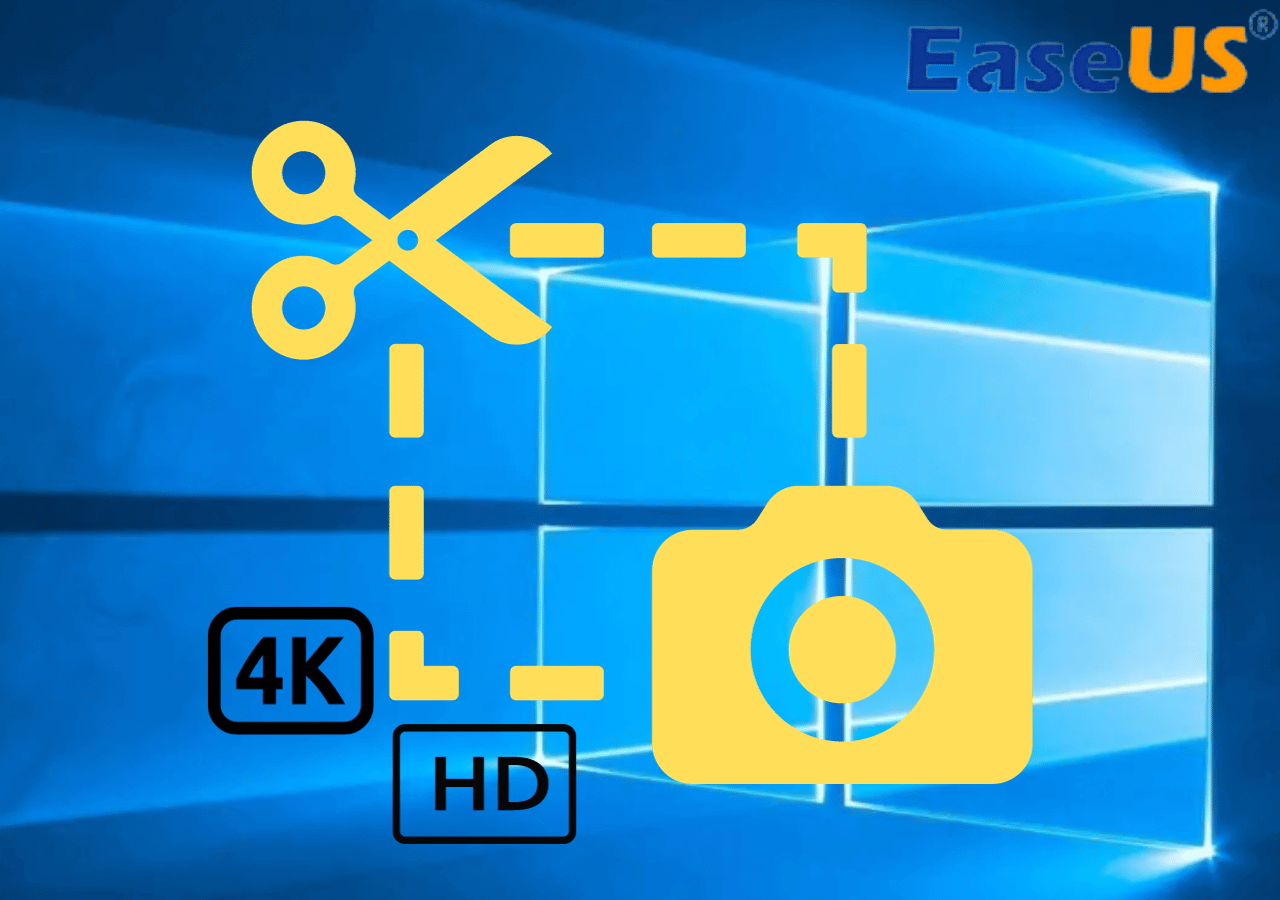-
![]()
Daisy
Daisy is the Senior editor of the writing team for EaseUS. She has been working in EaseUS for over ten years, starting from a technical writer to a team leader of the content group. As a professional author for over 10 years, she writes a lot to help people overcome their tech troubles.…Read full bio -
Jane is an experienced editor for EaseUS focused on tech blog writing. Familiar with all kinds of video editing and screen recording software on the market, she specializes in composing posts about recording and editing videos. All the topics she chooses …Read full bio
-
![]()
Alin
Alin is an experienced technical blog writing editor. She knows the information about screen recording software on the market, and is also familiar with data cloning and data backup software. She is expert in writing posts about these products, aiming at providing users with effective solutions.…Read full bio -
Jean is recognized as one of the most professional writers in EaseUS. She has kept improving her writing skills over the past 10 years and helped millions of her readers solve their tech problems on PC, Mac, and iOS devices.…Read full bio
-
![]()
Jerry
Jerry is a fan of science and technology, aiming to make readers' tech life easy and enjoyable. He loves exploring new technologies and writing technical how-to tips. All the topics he chooses aim to offer users more instructive information.…Read full bio -
![]()
Rel
Rel has always maintained a strong curiosity about the computer field and is committed to the research of the most efficient and practical computer problem solutions.…Read full bio -
![]()
Gemma
Gemma is member of EaseUS team and has been committed to creating valuable content in fields about file recovery, partition management, and data backup etc. for many years. She loves to help users solve various types of computer related issues.…Read full bio -
![]()
Shelly
"I hope my articles can help solve your technical problems. If you are interested in other articles, you can check the articles at the bottom of this page. Similarly, you can also check my Twitter to get additional help."…Read full bio
Page Table of Contents
0 Views |
0 min read
PAGE CONTENT:
Karaoke has been a beloved entertainment activity for decades. With the advancement of technology, bringing the karaoke experience to your Mac is easier. Whether you're a professional singer or love to sing your favorite songs, you can find the perfect karaoke software.
In this article, we'll explore the six best karaoke software for Mac users. With clear pros and cons of each Karaoke-making software for Mac, users can choose one that fits their needs. No matter if you're looking for a comprehensive karaoke suite or a simple singing platform, our list has got you covered.
We spent 2 weeks testing 15 products to find which ones of them would be the best karaoke software for Mac. Now, look at our dedicated testing statistics so you can easily find the most appropriate one.
| ⌛Time duration | 2 weeks |
| 🔢Tested software | 15 |
| 🔍What we valued | ease of use, audio output formats, target group, etc. |
| 🖥️Tested devices | a MacBook Air and a MacBook Pro |
| 🥇Most recommended | EaseUS RecExperts |
What Is Karaoke Software for Mac
Karaoke software for Mac is an application designed to transform your computer into a virtual karaoke machine. Karaoke software displays on-screen lyrics and plays music tracks to help users sing their favorite songs. Users can record the karaoke and share it with their friends. Moreover, some Karaoke creator software for Mac awards scores to users based on their singing so that they can evaluate their performance.
6 Best Karaoke Software for Mac
Perfect Karaoke software can turn your Mac into a singing platform. We've compiled a list of the six best Karaoke-making software for Mac that offers unique features and capabilities. Whether you're a professional singer or just looking for musical fun, you can choose suitable karaoke software.
1️⃣EaseUS RecExperts
EaseUS RecExperts is a versatile karaoke app for Mac that allows users to record their karaoke sessions. In addition, it offers multiple editing tools to help you customize your audio settings. Along with offering unique effects and enhanced sound quality, EaseUS RecExperts supports multiple audio formats. Its user-friendly interface and unique features offer you the unique experience of seamless karaoke and screen recording on your Mac.
This software only takes a few clicks to record high-quality sound. It is a powerful and easy-to-use audio recorder for capturing audio from external microphones and system sound. You can even record streaming audio from websites.
Get the EaseUS RecExperts Karaoke app for Mac today and unleash your inner superstar!
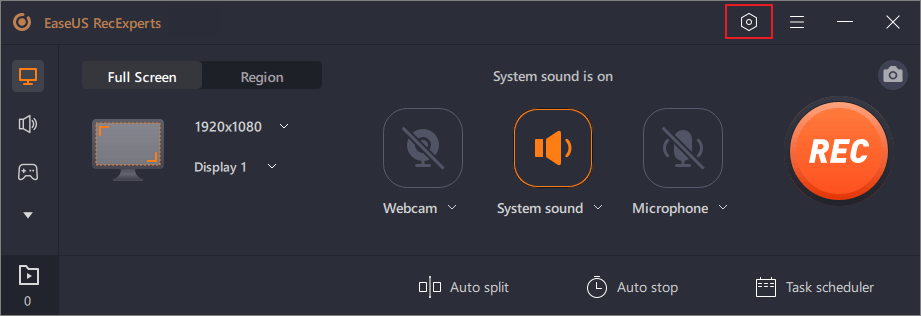
🚩Features:
- High-quality audio recording: EaseUS RecExperts allows users to record their voice and music in high-quality audio formats, ensuring the best karaoke experience.
- Background noise reduction: The software intelligently reduces background noise and enhances audio clarity.
- Versatile music sources: Users can access multiple music sources, such as local files, streaming platforms, and online radio stations.
- Real-time monitoring: Real-time audio monitoring during recording allows you to adjust your voice and music settings.
- Flexible audio editing: You can edit recorded audio, trim unwanted parts, adjust volume, and apply audio effects.
🏷️Best for:
It is best for karaoke enthusiasts who want to create karaoke recordings and music lovers who enjoy singing their favorite songs. Professionals who need reliable and feature-rich karaoke creator software for Mac can also take benefit of its unique features.
2️⃣KaraokeTube
KaraokeTube is popular karaoke software for Mac that offers a vast library of karaoke songs. It provides an immersive karaoke experience with high-quality audio and video playback. KaraokeTube allows users to search songs, create playlists, and record their performances. In addition to an extensive song library, KaraokeTube offers on-screen lyrics to help singers boost their experience. Its user interface is similar to OS X style, with lyrics at the main screen, a songs library at the bottom, and audio control features on the left side.
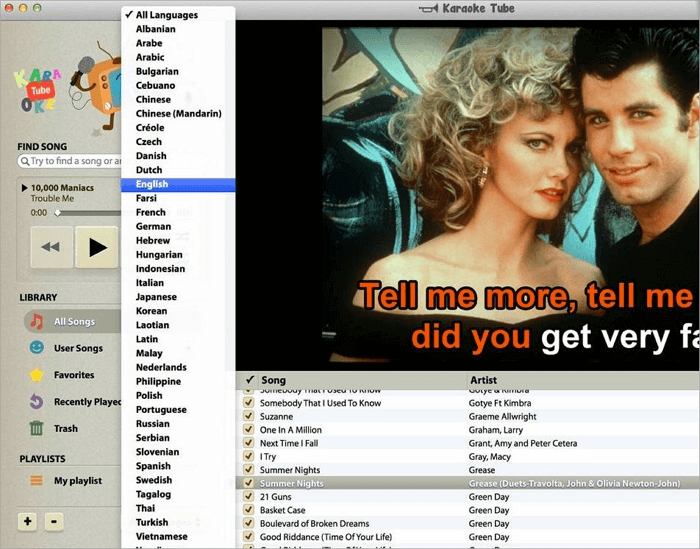
⭕Pros:
- Extensive songs library of karaoke songs in multiple languages.
- On-screen lyrics with music playback.
- Intuitive interface that makes song selection and singing easy.
- Allows downloading your favorite karaoke songs.
- Options to save and share performances.
❌Cons:
- Most features require a premium subscription.
- You can't add CD+G songs.
- Doesn't allow a USB microphone.
- Not available on all platforms.
🏷️Best For:
KaraokeTube is more suitable for beginners than professionals. Moreover, users looking for a massive song selection can benefit from its extensive music library.
3️⃣Kanto Karaoke
Kanto Karaoke is a new but efficient karaoke platform for Mac and PC. It is feature-rich karaoke-making software for Mac that supports a wide range of audio and video formats. The user-friendly interface and multiple file format support make it suitable for a variety of users. Its free version limits the song selection to 5 songs per playlist, and users can record up to 1 minute of audio. The premium version of Kanto Karaoke offers unlimited songs, recording time, and MP3 conversions, making it a good choice for professionals.
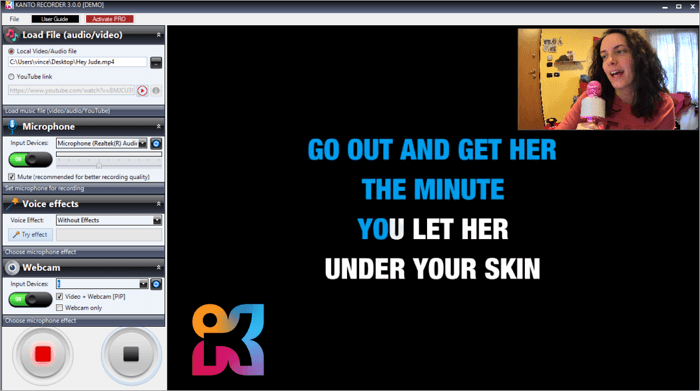
⭕Pros:
- Supports various karaoke file formats, including MP3+G, MIDI, KAR, KFN, and more.
- Displays on-screen lyrics.
- Options to adjust the pitch and tempo of songs.
- Customizable background music and audio effects.
- Options to record your karaoke sessions.
❌Cons:
- Limited audio duration in the free version.
- No professional features in the free version.
- Need a USB microphone: Poor audio recording without a microphone.
🏷️Best For:
As the free version doesn't offer much recording time, the premium version is suitable for recording performances with different mic settings.
Do remember to share this post on your social media!
4️⃣SingSong Karaoke
SingSong Karaoke is interactive karaoke creator software for Mac, offering a unique gameplay experience. It turns your Mac into a karaoke machine, and you can record songs while reading lyrics on the screen. SingSong Karaoke is a karaoke game that rates users on how good or bad they sing a song. Its free version allows users to enjoy creating common license songs, while the premium version offers actual pop songs. Users can set their images or videos as background visuals during karaoke sessions to add a personal touch.
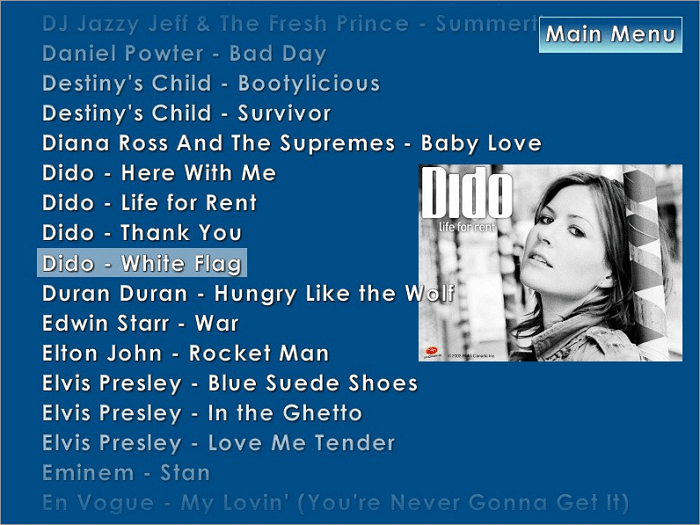
⭕Pros:
- A simple and intuitive interface.
- Pop song in the premium version.
- Displays synchronized lyrics in real-time.
- Customizable background.
- Scores users for their pitch accuracy and timing.
- Group karaoke sessions allow users to play with up to 5 friends.
❌Cons:
- It's based on Java and can cause security concerns.
- It doesn't offer advanced customization.
- The user needs to type/manually add lyrics.
🏷️Best for:
SingSong Karaoke is suitable for users who want to rate their performance.
5️⃣KJams
KJams is professional karaoke software for Mac that helps users host karaoke parties conveniently. It also offers keys and tempo adjustment, advanced audio playback options, and customizable visual themes. KJAms supports standard karaoke file formats and allows users to create and manage playlists. Users can effortlessly search, sort, and queue songs with its intuitive interface. It was initially designed for professionals who want to rip their CD+G discs to their Mac. Mac doesn't come with a CD/DVD drive, so you can rip discs using an external one. Alternatively, users can download tracks from the KJams library.
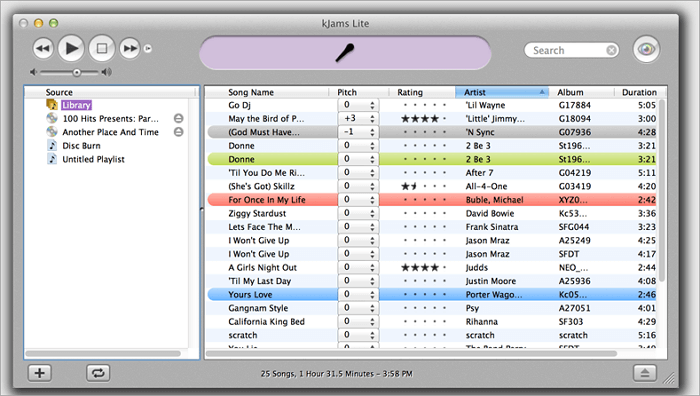
⭕Pros:
- Supports various file formats, including MP3, MIDI, KAR, AIFF, AAC, and MP4.
- A User-friendly interface.
- Users can download songs.
- Key Control features.
- Manages the singer rotation list automatically.
❌Cons:
- Not compatible with macOS Catalina.
- It is not free software and requires users to purchase a license.
🏷️Best for:
KJams is best for karaoke enthusiasts and users who want to rip CD+G discs.
6️⃣QMidi
QMidi is versatile karaoke creator software for Mac that combines karaoke playback with MIDI functionalities. It supports multiple karaoke file formats such as MIDI, KAR, MP3+G, CD+R, and movies. It doesn't have a music store; you must use your own ripped CD+G discs. QMidi offers customization options to adjust chords, text, tempo, and key. With its real-time pitch shift, QMidi allows users to display karaoke on a second monitor.
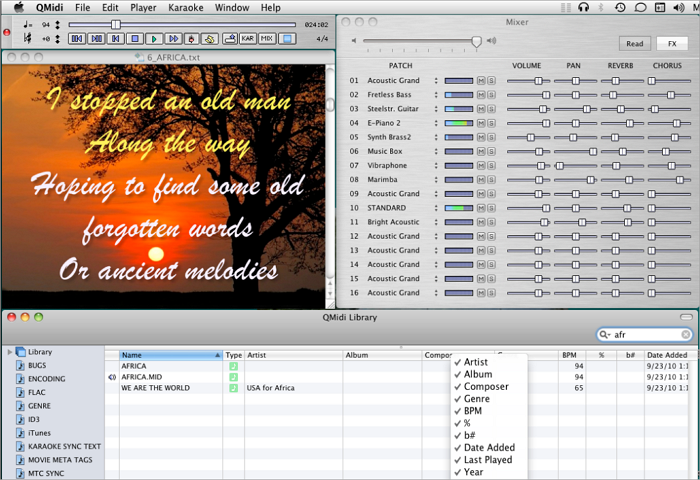
⭕Pros:
- Supports multiple karaoke file formats.
- Display lyrics in full-screen mode.
- Tempo and transposition controls.
- Record performances.
- Edit and customize arrangements, chords, lyrics, and tempo.
❌Cons:
- No music library: You need to use your own tracks using CD+R discs.
- Complex user interface.
🏷️Best for:
Qmidi is suitable for users with CD+G discs and those looking for multiple file format support.
You may also be interested in:
Final Words
Karaoke enthusiasts worldwide enjoy using karaoke apps on their devices. With proper Karaoke software, Mac works as a karaoke machine. The article listed the six best karaoke software for Mac to boost your karaoke experience. While each software offers its significant benefits and is suitable for a specific group of people, EaseUS RecExperts offers diversity. From beginners to professionals, EaseUS RecExperts has features to enhance the singing experience.
Karaoke Software for Mac FAQs
You may have several questions while choosing the best karaoke-making software for your Mac. Whether you're a casual singer or looking for professional features, these FAQs will help you navigate the options.
1. Can I use my Mac as a karaoke machine?
Yes, you can use your Mac as a karaoke machine. Several karaoke software options are available for Mac, but EaseUS RecExpert is the most effective. It allows users to display lyrics and record their performance. Its exceptional audio recording and advanced features turn your Mac into a karaoke machine.
2. What is the alternative to Smule for Mac?
Smule is a popular karaoke app that allows users to sing along with songs. An alternative to Smule for Mac is "Karaoke One" available on the Mac App Store. It offers a variety of karaoke songs and features like Smule, allowing users to sing and record their performances.
3. What is the Midi karaoke player for Mac?
A Midi karaoke player for Mac is software that plays Midi files with embedded lyrics. Midi files are music files that contain information about musical notes, instruments, and timing.
4. What software do I need for Karaoke?
Find karaoke software that offers features like playing karaoke tracks, displaying lyrics, and recording your performances. Some popular karaoke software for Mac are:
- EaseUS RecExpert
- Karaoke One
- Kanto Karaoke
- KJams
- SingSong Karaoke
EaseUS RecExperts

One-click to capture anything on screen!
No Time Limit, No watermark
Start Recording