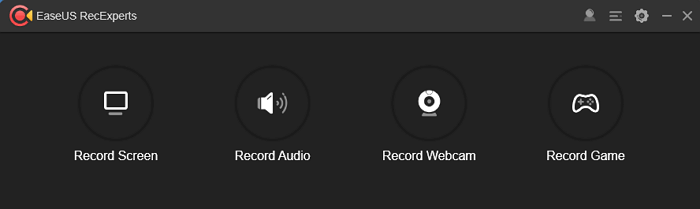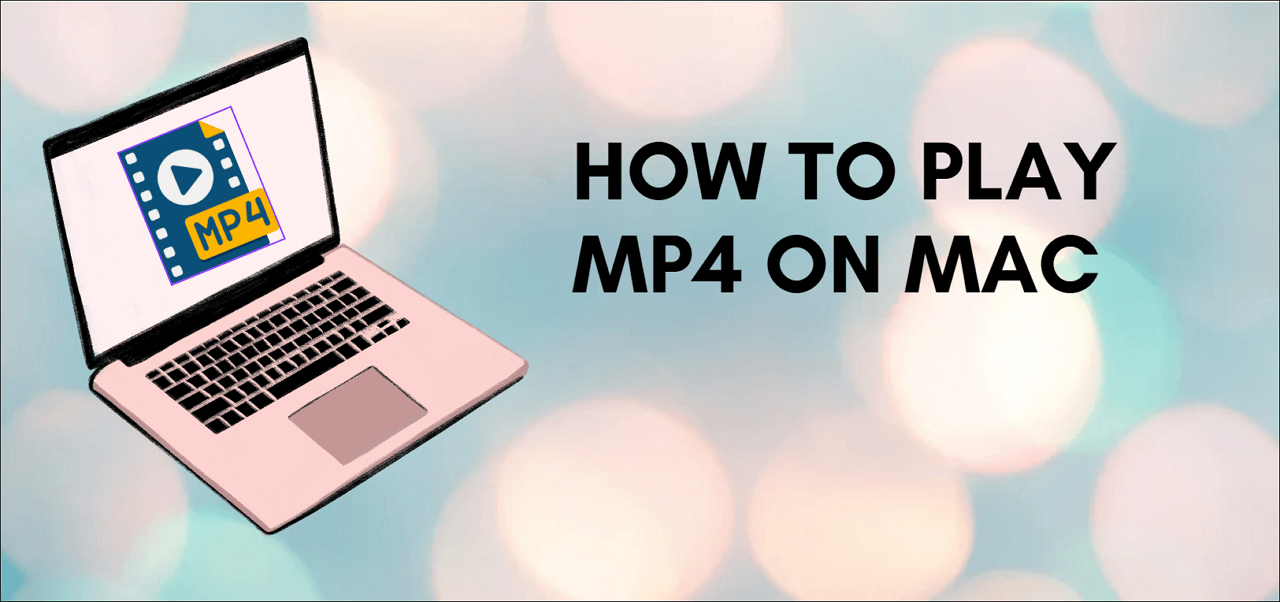-
![]()
Daisy
Daisy is the Senior editor of the writing team for EaseUS. She has been working in EaseUS for over ten years, starting from a technical writer to a team leader of the content group. As a professional author for over 10 years, she writes a lot to help people overcome their tech troubles.…Read full bio -
Jane is an experienced editor for EaseUS focused on tech blog writing. Familiar with all kinds of video editing and screen recording software on the market, she specializes in composing posts about recording and editing videos. All the topics she chooses …Read full bio
-
![]()
Melissa Lee
Alin is an experienced technical blog writing editor. She knows the information about screen recording software on the market, and is also familiar with data cloning and data backup software. She is expert in writing posts about these products, aiming at providing users with effective solutions.…Read full bio -
Jean is recognized as one of the most professional writers in EaseUS. She has kept improving her writing skills over the past 10 years and helped millions of her readers solve their tech problems on PC, Mac, and iOS devices.…Read full bio
-
![]()
Jerry
Jerry is a fan of science and technology, aiming to make readers' tech life easy and enjoyable. He loves exploring new technologies and writing technical how-to tips. All the topics he chooses aim to offer users more instructive information.…Read full bio -
Larissa has rich experience in writing technical articles. After joining EaseUS, she frantically learned about data recovery, disk partitioning, data backup, screen recorder, disk clone, and other related knowledge. Now she is able to master the relevant content proficiently and write effective step-by-step guides on various computer issues.…Read full bio
-
![]()
Rel
Rel has always maintained a strong curiosity about the computer field and is committed to the research of the most efficient and practical computer problem solutions.…Read full bio -
![]()
Gemma
Gemma is member of EaseUS team and has been committed to creating valuable content in fields about file recovery, partition management, and data backup etc. for many years. She loves to help users solve various types of computer related issues.…Read full bio
Page Table of Contents
0 Views |
0 min read
Video conferencing has recently become the go-to tool for modern collaboration, making remote work more effortless. Sometimes, you may want to save the online meeting content to take notes, capture every detail, or share with teammates who didn't attend it. Fortunately, AI has stepped in to make your work much more manageable. But with plenty of AI tools on the market, finding the one that best understands and meets your needs can be complex. Then, what next?
We have provided the six best meeting summary AI tools to ease your work and, help you attend online video calls and take down the essential meeting points. Join us to check out all the finest meeting recording AI tools and their features.
Top 6 Meeting Summary AI Tool
Here's a well-compiled list of the best AI tools for meeting notes, transcription, and more. Let us dive in to see how AI can make your work seamless and productive at all levels.
1. EaseUS RecExperts
- Compatibility: Zoom, Google Meet, MS Teams, and various other video conferencing platforms
- Rating: 4.9/5
EaseUS RecExperts is a high quality screen capture software for Windows and Mac users. Its new AI feature allows you to quickly transcribe videos into text to help you quickly take notes, key points, decisions and action items from an online course or meeting.

You can also schedule and automatically record your screen using this Zoom audio recorder and save the recordings so you can watch the main points later. You must download this excellent AI note-taker today and experience new ways of working seamlessly at your convenience.
🔥Main features
- Take screenshots in Palworld
- Easily capture any region on the PC screen along with audio or webcam
- Record high-quality video on TikTok
- Built-in video editor and media player to enhance your experience
- Helps to record audio from YouTube
- Offers advanced AI-powered noise remover, video enhancer for 4K/8K videos, auto recording & audio extractor
You may also want to know:
2. Otter.ai
- Compatibility: Zoom, Google Meet, and MS Teams
- Rating: 4/5
Otter.ai is the best note taking apps for Mac, Windows, and Linux computers. It can get transcripts and automated summaries. It also offers an AI meeting assistant that allows users to chat with Otter to get answers from their meetings and generate content like emails and status updates with Otter AI Chat.

Otter also lets you quickly transcribe video to text and generate a 30-second summary, keeping everyone informed. Otter can automatically capture and assign action items from the meeting, with the complete context of the discussion, keeping everyone aligned on the next steps.
🔥Main features
- Identifies keywords and phrases to search for them in a long transcription
- Automatically records your Zoom, Google Meet, or Microsoft Teams meetings when connected to Microsoft or Google calendar
- Each successive package allows you to transcribe more minutes per month and per conversation and to upload more files
- Automate workflows to increase productivity for your team
- Available on web and mobile platforms to use while you're on the go
3. Fireflies.ai
- Compatibility: Zoom, Google Meet or Microsoft Teams, Webex, Ringcentral, Aircall, Skype, Dialpad, and other platforms
- Rating: 4.7/5
Fireflies.ai is another meeting transcription tool that helps organize meeting notes. It also allows your team to transcribe, summarize, search, and analyze voice conversations. Fireflies.ai can transcribe meetings across several video-conferencing apps, dialers, and audio files. Unlike the Fathom pricing, the paid plans of Fireflies.ai are really cost-effective, with flexible plans for all teams.

🔥Main features
- It integrates with over 40 tools across ten categories, including video conferencing, audio recording, CRM, project management, and note-taking
- Transcribe meetings across several video-conferencing apps, dialers, and audio files
- Allows to filter and listen to critical topics discussed in your meetings
- Meeting audio playback speed (1x, 1.25x, 1.5x, 1.75x, 2x) with collaboration capabilities
- Captures video + audio and generates transcripts in minutes
- With one click, see action items, tasks, questions, and other key metrics
4. Rewatch
- Compatibility: Zoom, Google Meet, and MS Teams
- Rating: 4.5/5
Rewatch is one of the best free screen recorders. It combines an AI-powered note-taker and collaborative video hub to eliminate useless meetings, reduce costs, and help you stay focused on your work. This secret screen recorder also helps optimize necessary meetings, eliminate the rest, and collaborate asynchronously in a centralized, collaborative video hub. It can automatically record, summarize, and share meetings with your AI meeting assistant.

🔥Main features
- Automatically record, summarize, and share meetings with your very own AI meeting assistant
- Record videos of your screen and yourself however you want using Rewatch's desktop & mobile apps
- Attach files, add comments, and insert tags to keep all comms in one place
- Allows to access your meeting and video transcripts in minutes
- AI identifies and assigns action items
- Navigate the video with time-stamped chapters
5. Equal Time
- Compatibility: MS Teams, Zoom and Google Meetings
- Rating: 4/5
Equal Time is a virtual meeting assistant that helps manage talk time and call sentiment. It ensures that you and others do not talk too much and that everyone gets a chance to participate. It also helps track call sentiments and ensures you strike the right balance.

You can use Equal Time to provide instant feedback for meeting agendas to your team so they can strengthen their conversational skills. Leverage innovative technology to improve your team at a fraction of the cost of executive coaching or expensive programs.
🔥Main features
- Improve efficiency and employee productivity
- Transform your culture with equitable meetings
- Build managerial skills affordably and embed L+D into daily work
- Support inclusion by understanding the team's behavior at a granular level
- Allows to manage talk time and call sentiment
6. MeetGeek
- Compatibility: Zoom, Teams, and Google Meet
- Rating: 4.7/5
MeetGeek is another excellent AI meeting assistant that automatically records, transcribes, and summarizes meetings and provides the key points from every meeting. It helps share granular insights from every meeting to any tool. MeetGeek also assists with real-time transcription to integrate and automate your workflow.

It keeps you focused on the conversation while it writes down all the essential details. MeetGeek automatically transforms lengthy meeting recordings into a brief summary of key topics.
🔥Main features
- Capture and share meeting insights
- Find information from past meetings
- Integrations with third-party services, including HubSpot, Trello, Slack, and Asana
- Easily share meeting takeaways across the company
- Automatic sharing for participants
- Download the transcript in Google Docs, Word, and XLS
You can share this passage with more people!
The Bottom Line
AI tools are beneficial for interacting with your team, clients, and prospects and summarizing meeting notes without missing key points. These tools help highlight the most critical parts of the conversation and identify the tasks. The best part is that they can integrate with task management tools and save you time by streamlining your workflow at every turn.
We have offered the six best meeting summary AI tools to help you ease your work. Still, if you are confused, you may download and try the EaseUS RecExperts, as it is more than meeting recordings. It can record your screen and gameplay highlights with webcam and audio and do much more.
Meeting Summary AI Tool FAQs
We have discussed the six best meeting summary AI tools with their compatible platforms. If you have more doubts, this FAQ section will undoubtedly help resolve them stress-free.
1. Which AI tool is best for summarizing?
The best depends upon your usage and requirements. However, whether you are a Windows or Mac user, the AI expertise of EaseUS RecExperts is beyond excellence. So you can give it a try.
2. Can ChatGPT summarize a PDF?
Yes. You can ask ChatGPT to summarize the PDF and ask questions regarding the content of your PDF documents. Based on the information in the PDF document, ChatGPT will provide you with concise and relevant summaries and insights.
3. What is the AI tool that records meetings?
Otter.ai, Fireflies.ai, Rewatch, and EaseUS RecExperts are the best AI tools for recording meetings and taking notes on your device. Feel free to choose any and get started with seamless meeting recordings.
EaseUS RecExperts

One-click to capture anything on screen!
No Time Limit, No watermark
Start Recording