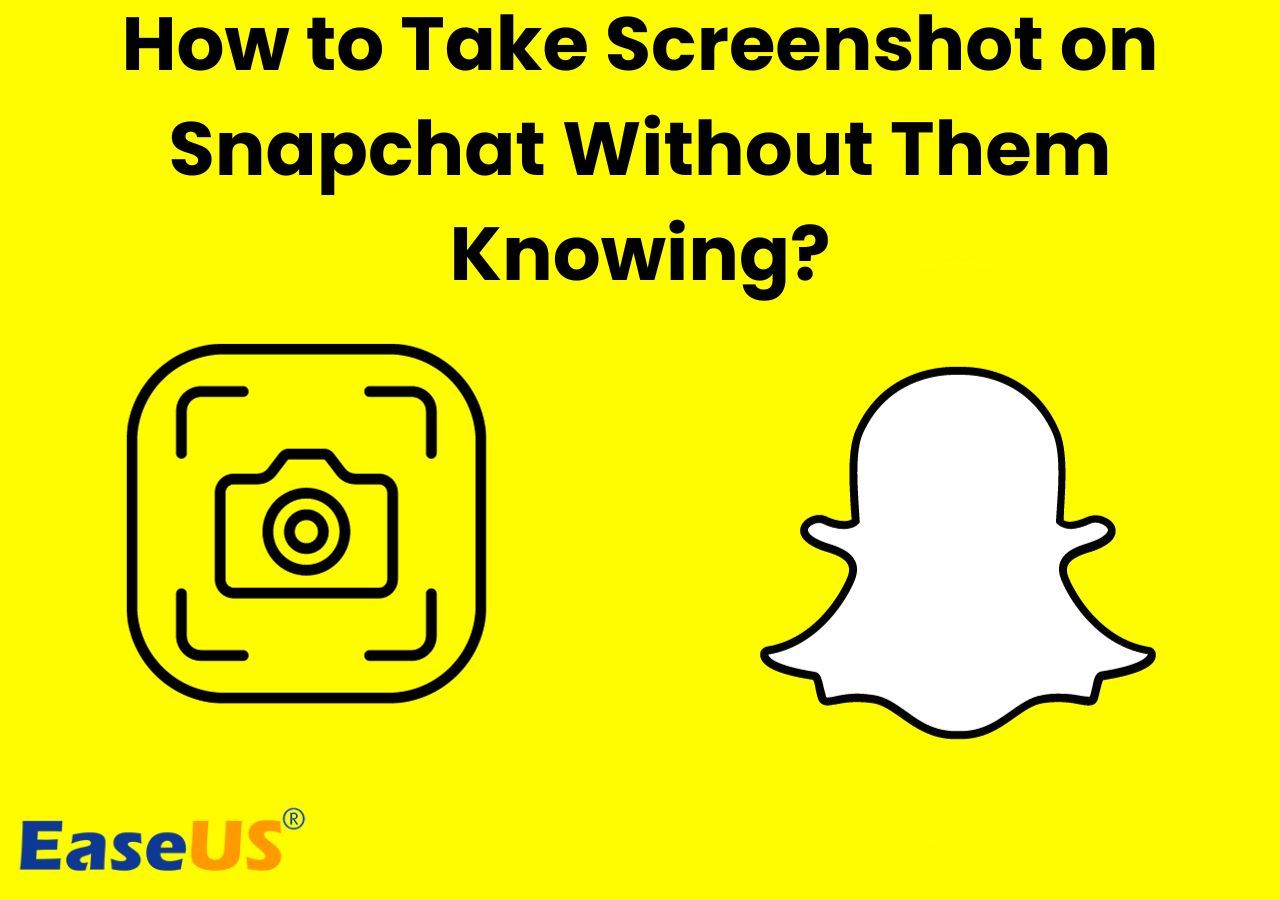-
![]()
Daisy
Daisy is the Senior editor of the writing team for EaseUS. She has been working in EaseUS for over ten years, starting from a technical writer to a team leader of the content group. As a professional author for over 10 years, she writes a lot to help people overcome their tech troubles.…Read full bio -
Jane is an experienced editor for EaseUS focused on tech blog writing. Familiar with all kinds of video editing and screen recording software on the market, she specializes in composing posts about recording and editing videos. All the topics she chooses …Read full bio
-
![]()
Melissa Lee
Alin is an experienced technical blog writing editor. She knows the information about screen recording software on the market, and is also familiar with data cloning and data backup software. She is expert in writing posts about these products, aiming at providing users with effective solutions.…Read full bio -
Jean is recognized as one of the most professional writers in EaseUS. She has kept improving her writing skills over the past 10 years and helped millions of her readers solve their tech problems on PC, Mac, and iOS devices.…Read full bio
-
![]()
Jerry
Jerry is a fan of science and technology, aiming to make readers' tech life easy and enjoyable. He loves exploring new technologies and writing technical how-to tips. All the topics he chooses aim to offer users more instructive information.…Read full bio -
Larissa has rich experience in writing technical articles. After joining EaseUS, she frantically learned about data recovery, disk partitioning, data backup, screen recorder, disk clone, and other related knowledge. Now she is able to master the relevant content proficiently and write effective step-by-step guides on various computer issues.…Read full bio
-
![]()
Rel
Rel has always maintained a strong curiosity about the computer field and is committed to the research of the most efficient and practical computer problem solutions.…Read full bio -
![]()
Gemma
Gemma is member of EaseUS team and has been committed to creating valuable content in fields about file recovery, partition management, and data backup etc. for many years. She loves to help users solve various types of computer related issues.…Read full bio
Page Table of Contents
0 Views |
0 min read
PAGE CONTENT:
VoIP (Voice over Internet Protocol) software allows you to make calls over the Internet. Businesses use VoIP software because of its sophisticated functionality and scalability. Call recording is one of those features you only value once you need it. People want to record all kinds of conversations, from personal to important business conversations.
When it comes to VoIP call recording, there are excellent options to choose from. There are several reasons why you want to record VoIP calls. That could be either for safety or security purposes. So in this regard, we have chosen the top ten best VoIP call video capture software for you to make it easy.
You may also be interested in:
VoIP Call Recording Software Recommended
In this part, you can check the top 10 VoIP Call Recording Software one by one.
- EaseUS RecExperts
- LiveAgent
- Callcap
- TalkChief
- Aircall
- Vidmore Screen Recorder
- RingCentral
- Talkdesk
- GoToConnect
- Bitrix24
Top 1. EaseUS RecExperts
EaseUS RecExperts is our top choice for the best VoIP call recording software. It has an intuitive user interface and workflow, allowing you to record VoIP calls with simple clicks. This Mac and Windows screen recorder is not only perfect for VoIP call recording, but it also helps you to record music streaming, lectures, audio chats, and even Internet broadcasts.
One of its most outstanding features is it can schedule recording to auto-start and auto-end the recording at a specific time. Also, after the recording is done, it allows you to export the recorded audio files in different formats, like MP3, AAC, FLAC, etc. Check more features of it.
Main Features:
- Record Google Meet, Zoom, and other meetings
- Record webcam and screen without delays
- Adjust the volume, sample rate, bit rate, etc.
- Play recorded files and third-party videos
- Trim videos on windows and Mac computer
So, you should now download EaseUS RecExperts, and get started recording VoIP calls.
Step 1. Install and launch EaseUS RecExperts on your devices. Choose the "Full Screen" recording mode or select the recording area in the "Region" mode.
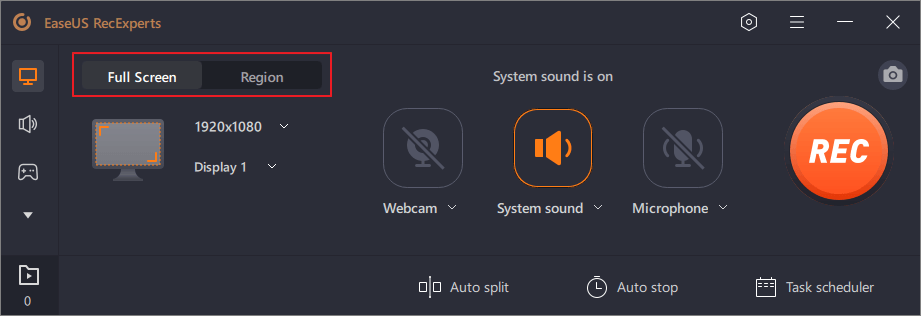
Step 2. Choose to record the system sound, microphone sound or none by clicking on the according buttons. Start the video call with your friends. When it's time to start recording, click on the red "REC" button to begin.
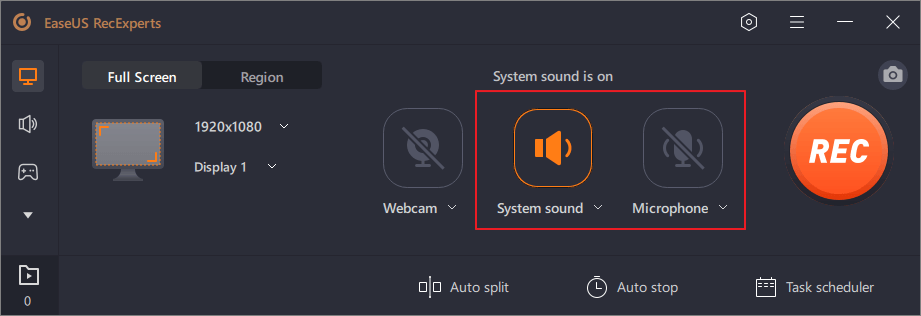
Step 3. To pause the recording, you can click on the white double vertical bar or press "F10" on your keyboard. To end the recording, click on the red square sign or press "F9".
Step 4. After recording, you can view the recorded videos in the pop-up recording list. You can also make simple changes to the recodings here.
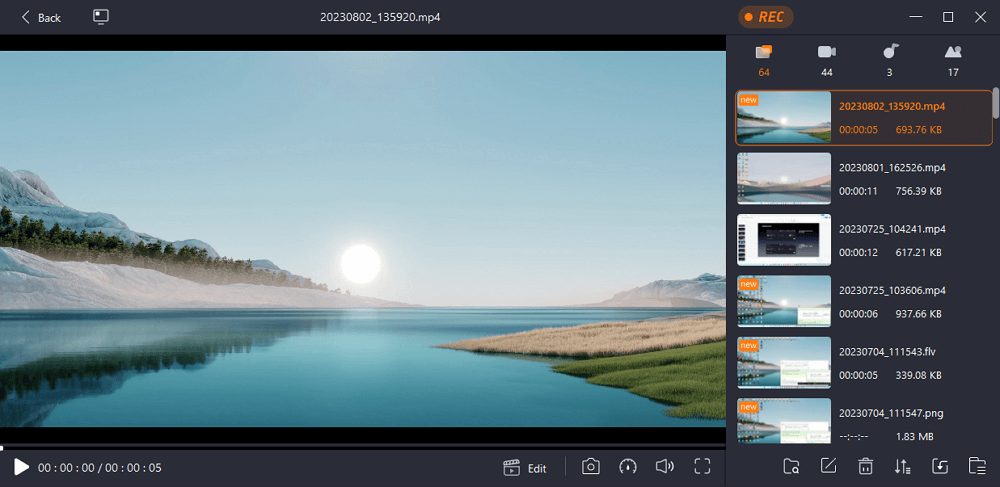
Top 2. LiveAgent
Live Agent's call center is easy to set up and use. After creating an account, you need to connect your devices or other equipment and add a phone to record Messenger video calls or others.
The call center offers incoming and outgoing call functions and an interactive voicemail system. But you can also manage your internal affairs via the call center: Like VoIP call recording, call transfer, routing, etc.
You can configure a LiveAgent-specific phone number. When a customer contacts you, your agents receive it instantly on their PC.
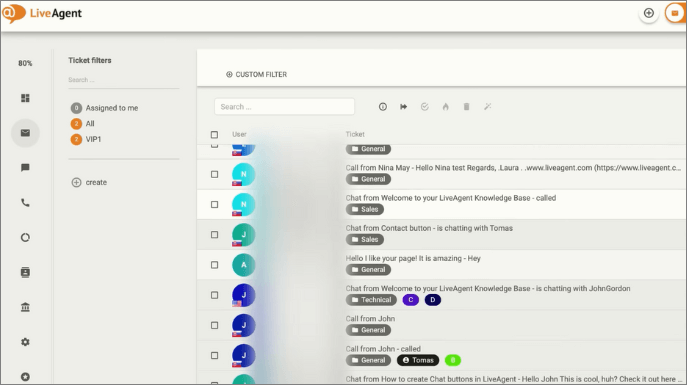
Pros:
- Integrates with virtually any VoIP provider
- Excellent analysis function
- Integration with over 40 third-party apps
Cons:
- Call center functionality is only available with the most expensive plan
- Need technical knowledge to set up and navigate
- Sometimes it shows the inaccurate number of visitors
Top 3. Callcap
Callcap is a comprehensive call-tracking solution designed to determine the most effective marketing avenues to maximize advertising investment gains with real-time analytics, VoIP call recording, and detailed call recordings. Callcap handles VoIP call recordings for businesses and professionals.
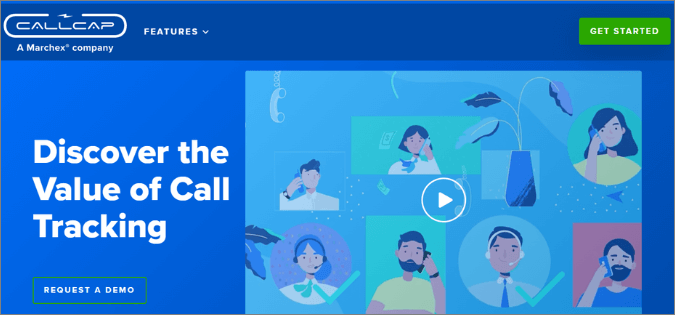
Pros:
- Automatic call distribution
- Tracking numbers
Cons:
- Sending/receiving pictures is glitchy
- Using the mobile app takes at least two attempts to start a new conversation
- It is not very easy to navigate
Top 4. TalkChief
Providing a good customer experience is a process of continuous improvement. With TalkChief, you can enable the recording of incoming and outgoing calls, allowing you to monitor, evaluate and improve daily operations, and even record Line calls.
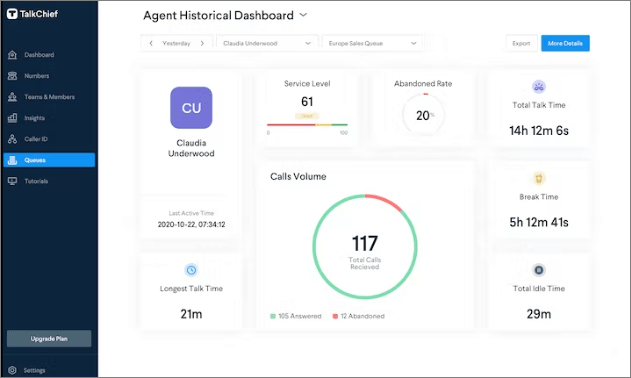
Pros:
- Easy-to-use
- Cheap
- Custom pricing plan
Cons:
- Not suitable for large-scale call centers
- No free version
- No free trial
Top 5. Aircall
Aircall is a secure cloud phone system for support & sales teams. With clear and complete VoIP call recordings and seamless integrations with popular CRM and helpdesk tools, your agents can easily listen and learn from previous conversations. Admins can immediately add numbers from 100+ countries and acquire deep insights through real-time analytics. Aircall is applicable via desktop and mobile applications. So it can also be used as a voice call recorder for iPhone.
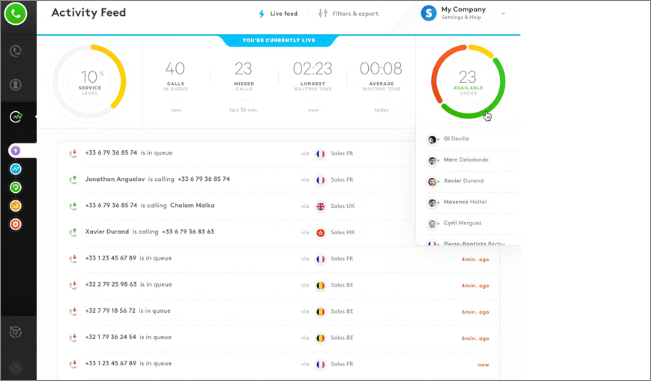
Pros:
- Remote Access/Control
- Task Management
- Archiving and Storage
Cons:
- Functions are disrupted
- No free version
- A little bit expensive
Top 6. Vidmore Screen Recorder
The program is capable of recording phone calls via VoIP on your Windows and Mac computer. You can record the best audio quality on both ends of the VoIP call. This VoIP call recording software can record VoIP calls without knowing anyone. So you can secretly record VoIP calls in MP3, M4A, and other formats.
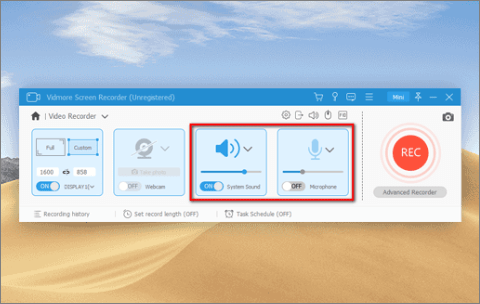
Pros:
- You can listen to the recorded file before exporting
- Record VoIP phone calls from any side clearly and secretly
- Set hotkeys to start and stop VoIP call recording flexibly
Cons:
- The cost is a little high for starters
- Lack of Android and iOS versions
- The video converter software is not free
Top 7. RingCentral
RingCentral is a business call recording software. It easily records VoIP calls. Choose to record automatically or manually. Easily enable recording of your incoming and outgoing calls. With just a few clicks, administrators can enable this feature for one or multiple users. Save up to 100,000 recordings per account. Recordings can be downloaded for review and playback and are automatically emailed to users.
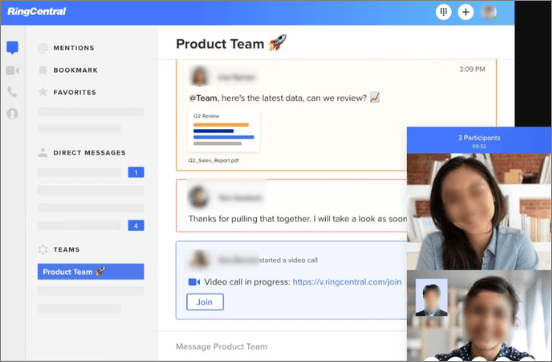
Pros:
- Easy to use
- Free Trial
- No setup fee
Cons:
- Record free conference call without call greeting message
- It doesn't support Linux directly
- Expensive
Top 8. Talkdesk
The Talkdesk contact center platform enables companies with business-class performance, ease of use, and features like VoIP call recording and call logging. Talkdesk easily adapts to the changing needs of sales and support teams and their end customers, resulting in increased customer satisfaction and productivity.
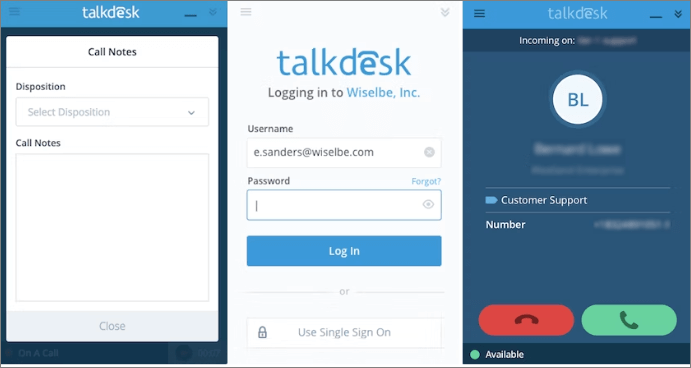
Pros:
- Easy-to-use chat features and shortcuts
- Ability to call anywhere
- Integration with CRMs
Cons:
- No free trial
- No free version
- Expensive
Top 9. GoToConnect
GoToConnect unites the power and reliability of Jive's cloud VoIP phone systems with GoToMeeting's web, audio, and video conferencing in a simple, reliable, and flexible. Users can seamlessly meet, talk, chat, text, and collaborate via web browser, desktop app, or desk phone.
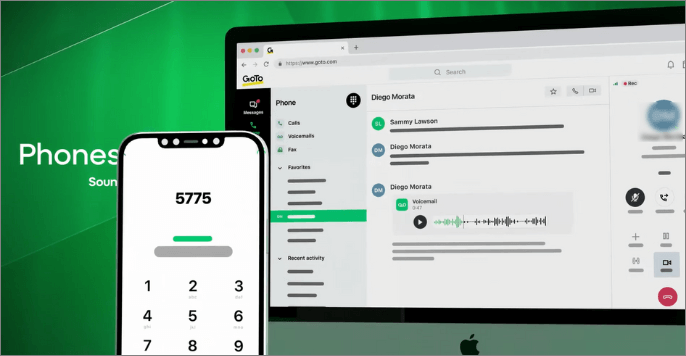
Pros:
- Easy to record VoIP calls
- Easy access to chats and conversations
- Access is available on the phone
Cons:
- Expensive
- No free version
- Limited features in the free trial
Top 10. Bitrix24
Bitrix24 records incoming and outgoing phone calls. If you want to divert the phone call to your number or mobile phone and record the conversation anyway, this CRM lets, you do it. Bitrix24 helps users by delivering tools such as CRM, document management, tasking, time management, and project management integrated into a social-style environment that incorporates user profiles, liking, commenting, direct and instant messaging, and content sharing.
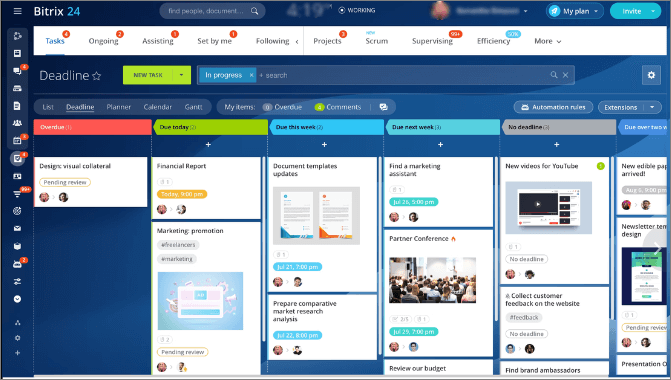
Pros:
- Free version
- Free trial
- Collaborate effectively
Cons:
- Poor customer support service
- Several bugs
- Mobile APP is very basic
VoIP Call Recording Software FAQs
Check some of the frequently asked questions related to this topic.
1. Can VoIP calls be recorded?
Yes, of course, but it depends on your system and service provider. You can record VoIP calls entirely in the cloud or on-premises through VoIP call recording software.
2. Which software is best for call recording?
In the forest of unlimited VoIP call recording technologies, it's too difficult to determine which one is the best. Research consumes time and energy, so look no further; save your time, energy, and money just by downloading EaseUS RecExperts is our no.1 choice to record VoIP calls easily, and it has many other incredible features.
3. Which audio source is best for call recording?
FLAC, WAV, and AIFF are the best and most lossless audio formats. However, mp3 is also a better choice for call recording because mp3 is accessible to almost all kinds of devices and operating systems or versions.
Conclusion
A VoIP phone system is crucial for your business. It helps you communicate daily with customers, employees, and suppliers. We hope we have given you an idea of the ten best VoIP call recording software. These are great tools to help you to keep a record of your calls.
Select the VoIP software that is best for you. The EaseUS RecExperts is highly recommended. Besides VoIP call recording, it has several other amazing features that will be useful for you.
EaseUS RecExperts

One-click to capture anything on screen!
No Time Limit, No watermark
Start Recording